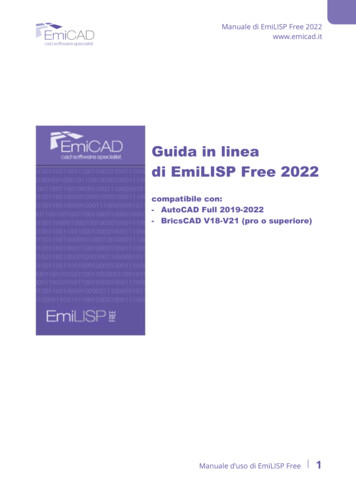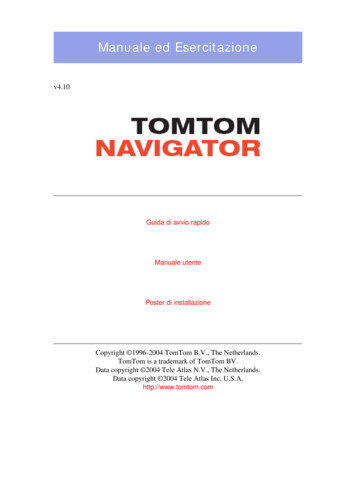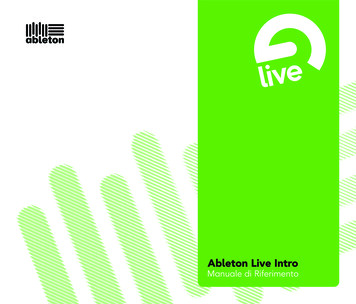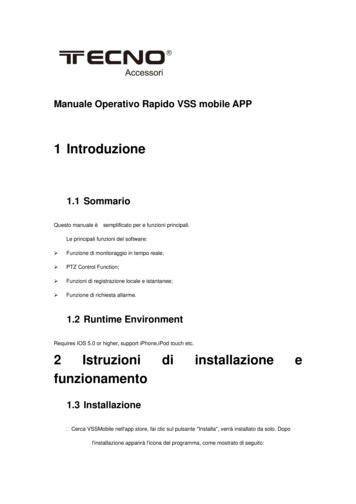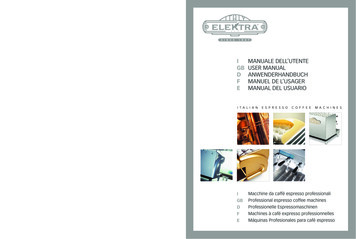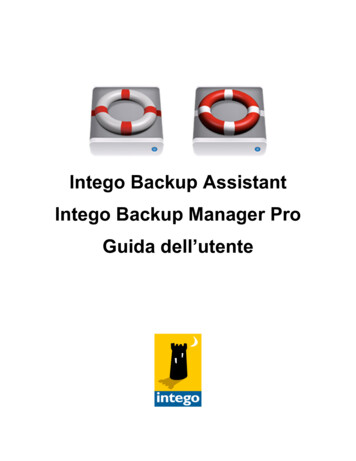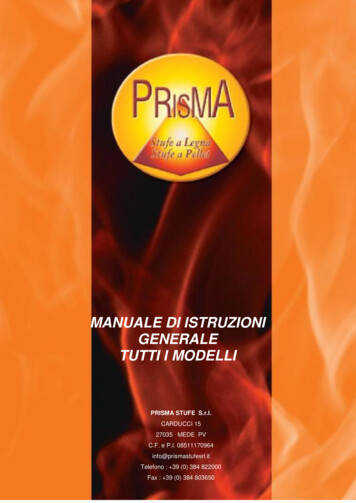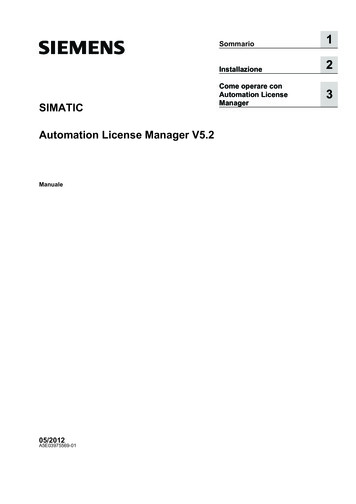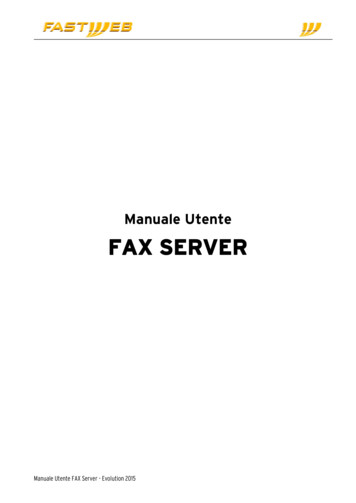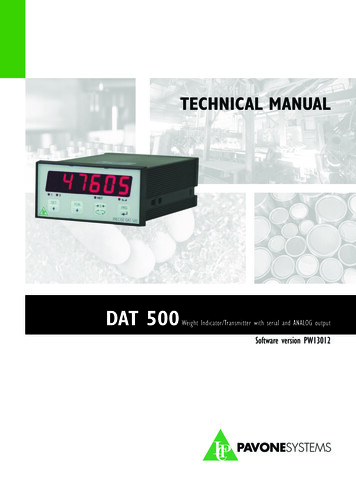
Transcription
Pavone Sistemipesatura elettronica industrialeTECHNICAL MANUALDAT 500Weight Indicator/Transmitter with serial and ANALOG outputSoftware version PW13012PAVONESYSTEMS
Page II
TABLE OF CONTENTSPRECAUTIONS . Page2INTRODUCTION . Page3TECHNICAL FEATURES . Page4INSTALLATION . Page5FRONT PANEL OF THE INSTRUMENT . Page8USING THE KEYBOARD . Page9INFO DISPLAY . Page 11VIEWING, ZEROING THE WEIGHT AND SELF-CALIBRATION . Page 12SETTING . Page 16CHART OF THE MENU . Page 18SETTING PARAMETERS . Page 20CALIBRATION. Page 23WEIGHTING PARAMETERS . Page 25INPUT/OUTPUT PARAMETERS . Page 27SERIAL OUTPUT PARAMETERS . Page 30ANALOG OUTPUT PARAMETERS. Page 33SERIAL COMMUNICATION PROTOCOLS . Page 3548TROUBLESHOOTING . Pag.53Rel ID 19360105 sw1.7UPLOAD AND DOWNLOAD FUNCTION . Pag.Page 1
PRECAUTIONSREAD this manual BEFORE operating or servicing the instrument.FOLLOW these instructions carefully.SAVE this manual for future use.CAUTIONThe installation and maintenance of this instrument must be allowedto qualified personnel only.Be careful when you perform inspections, testing and adjustmentwith the instrument on.Perform the electrical connections in the absence of the power supplyFailure to observe these precautions may be dangerous.DO NOT allow untrained personnel to work, clean, inspect, repairor tamper with this instrument.Page 2
INTRODUCTIONThe DAT 500 is a transmitter of weight to be combined with the load cells to detect the weight in everysituation.The module is easy to install and can be mounted on a front panel.The display allows easy reading of the weight, the status of the instrument, the setting parameters anderrors.The 4 keys located below the display allow the operator to perform the functions of ZERO, TARE,GROSS/NET switching, setting of the setpoints weight, setting and tare both theoretical than real.The DAT 500 uses the serial port RS232 with ASCII and Modbus RTU protocols for connecting to aPC, PLC and remote units.They are always available 2 programmable weight setpoints and the control of the maximum weightvalue reached (peak).The RS422/RS485 serial output allows you to connect up to 32 addressable devices.The availability of the most common fieldbuses, as an alternative to the RS422/RS485 port, also allowsthe transmitter to interface with any supervision device currently offered by the market.Available versions:DAT 500: weight transmitter with serial output RS232, RS485 and Peak function. Supported protocolsare Modbus RTU, continuous, slave and the ones upon request. Two programmable setpoints, 2 inputsand Peak function. DAT 500/A: version with the analog output. DAT 500/PROFIBUS: weight transmitter with serial output RS232 and PROFIBUS DP. DAT 500/DEVICENET: weight transmitter with serial output RS232 and DEVICENET.IDENTIFICATION PLATE OF THE INSTRUMENTPAVONE SISTEMIIt’s important to communicate this data in the event of a request for information or information concerning the instrument together with the program number and version that are shown on the cover of themanual and are displayed when the instrument is switched on.WARNINGSThe following procedures must be performed by qualified personnel.All connections must be performed when the instrument is turned off.Page 3
TECHNICAL FEATURESPower supplyMax. absorptionInsulationInstallation categoryOperating temperatureStorage temperatureWeight displayData memory24 Vdc 15 %5WClass IICat. II-10 C 50 C (max. humidity 85% non-condensing)-20 C 70 CNumerical with 6 red led digits and 7 segments (h 14mm)4 LEDs of 3 mm4 mechanical keys48 x 96 x 148 mm (l x h x w)Panel mount; cutout 45 x 92 mmself-extinguishing Noryl (UL 94 V1)Screw terminal boards, pitch 5.08 mm5 Vdc/120 mA (max 8 cells of 350 Ω in parallel),short-circuit protected0.02 µV min.0.01% of the full scale0.001% of the full scale / C24 bitsUp to 60,000 divisions on the net capacity–0.5 mV/V to 3.5 mV/V5 50 HzTo be selected from 0.2 Hz to 25 Hz0 3 decimal placesAutomatic (theoretical) or executable from thekeyboard.2 opto-isolated (dry contact), max 24Vdc / 60 mAeach2 opto-isolated at 24 Vdc PNP (external power supply)RS232C and RS48515m (RS232) and 1000m (RS422 and RS485)ASCII, Modbus RTU2400, 9600, 19200, 38400, 115200 to be selected64 Kbytes FLASH on-board reprogrammable fromRS2322 KbytesAnalog output emperature driftIn tension or current16 bitsDigital from the keyboardVoltage: min. 10 KΩ Current: max 300 Ω0.03 % of the full scale0.001% of the full scale / CCompliance with the standardsEN61000-6-2, EN61000-6-3 for EMCEN61010-1 for Electrical SafetyUL: FILE NO E474362LedKeyboardOverall dimensionsInstallationCase materialConnectionsLoad cells power supplyInput sensitivityLinearityTemperature driftInternal resolutionResolution of the weight displayedMeasurement rangeFrequency of weight captureDigital filterNumber of weight decimalsZero calibration and full scaleLogic outputsLogic inputsSerial port (# 2)Maximum cable lengthSerial protocolsBaud rateProgram code memoryPage 4
INSTALLATIONGENERAL DATAThe DAT 500 is composed of a motherboard, on which you can add the options available; the motherboard is housed in a plastic enclosure for panel mounting.The DAT 500 should not be immersed in water, subjected to jets of water and cleaned orwashed with solvents.Do not expose to heat or direct sunlight.OVERALL DIMENSIONS48961391301484490ELECTRIC INSTALLATIONThe transmitter DAT 500 uses screw terminal boards, pitch 5.08 mm, for the electrical connection. The load cell cable must be shielded and channeled away from tension cables toprevent electromagnetic interference.INSTRUMENT POWER SUPPLY2 24 Vdc0 Vdc34Power supply voltage: 24 Vdc/ 15% max. 5W1The supply voltage is electrically isolated.56789 10 11 1213 14 15 16 17 18 19 20 21 22 23 24The instrument is powered through the terminals 1 and 2. The powercord must be channeled separately from other cables.Page 5
CONNECTIONS OF THE LOAD CELL/S12The instrument can be connected up to a maximum of 8 load cellsof 350 ohm in parallel. The supply voltage of the cells is 5 Vdc andis protected by temporary short circuit.9 10 11 12The measuring range of the instrument involves the use of load cellswith a sensitivity of up to 3.5 mV / V.483567LOAD CELLS13 14 15 16 17 18 19 20 21 22 23 24- Exc Exc Sense- Sense- Sig SigThe cell/s cable must not be channeled with other cables, but mustfollow its own path.The cable of the load cells must be connected to terminals 19-24.In the case of 4-wire load cell cable, jumper the terminals 19 to 22and 20 to 21.Connect the cell cable shield to the terminal 2.In the case of the usage of two or more load cells, use special junctionboxes (CEM4/C or CSG4/C). Below please find their connection.J-BOX CGS4 EXC1 ALM SGN3 SGN-SNSSCH ALM SGN3 SGN4-SGN5SHDSCH ALM SGN3 SGN4-SGN5SHD-ALM-SGN1 ALM SGN3 SGN24-SGN5SHDSCHRX 1122 SENSE-TX 920 EXC 7R X - 1224 SIGN 21 SENSE 5 ALM 6T X - 10S GND 8RXD 7TXD 6OUT1 13OUT2 14C OUT 15IN1 16IN2 17C IN 18 24V1SCH EXC-EXC4-SGN12 SNS2-ALM EXC-EXC19 EXC--SGN123 SGN EXC-EXC-ALM-ALMDAT 500FIELDBUS5SHD23 SIGN-OPTIONAL4-SGN125 pin Connector2-EXC-SGN2I OUT 3 24-V OUT 4C OUT 5-ALM-SGNSCHLOGIC INPUTS789 10 11 12Page 66The activation of the two functions is accomplished by bringing theexternal power supply 24 Vdc to the corresponding terminals asshown in the figure.5PRINT4INPUT 2INPUT 2COM. INPUT3Resetting the displayed value (gross, net or peak)INPUT 12INPUT1 -1The function of the two inputs is as follows:INPUTS24 VDCThe cable connecting the logic input should not be channeled withthe power cables.13 14 15 16 17 18 19 20 21 22 23 24The two logic inputs are opto-isolated.
LOGIC OUTPUTS6789 10 11 12TXD7RXD8S.GNDRS232(20m max)61 112 1239 10SHIELD45678S.GNDTXD TXDRXD RXD-RS422/485N 32 units max(1000m max)9 10 11 12To achieve the serial connection, use a suitable shielded cable,making sure to connect the shield to one of the two ends: to pin8 if connected on the side of the instrument, to the ground if it isconnected on the opposite side.5The serial port RS485 (2-wire) is present in the model DAT 500/RS485.4RS485:3The cable must not be channeled with power cables; the maximumlength is 15 meters (EIA RS-232-C), beyond which you should takethe optional RS485 interface.2To achieve the serial connection, use a shielded cable, making sureto connect the shield to one of the two ends: to pin 8 if connectedon the side of the instrument, to the ground if it is connected on theother side.113 14 15 16 17 18 19 20 21 2213 2314 2415 16 17 18 19 20 21 22 23 24The RS232 serial port is always present and handles various protocols.5RS232:4SERIAL COMMUNICATION3COM. OUTPUT2OUTPUT 21The cable connecting the outputs should not be channeled with thepower cables. The connection should be as short as possible.OUTPUT 113 14 15 16 17 18 19 20 21 22 23 24OUTPUTS24 Vdc100 mA MaxThe two opto-isolated relay outputs are the normally open contact.The capacity of each contact is 24 Vdc, 100 mA max.The cable should not be channeled with the power cables.ANALOG OUTPUT (OPTIONAL)The transmitter provides an analog output in current and voltage.SHIELD3CURRENT (300 Ω max)4VOLTAGE (10 kΩ min)5ANALOG COM.6789 10 11 12Attention: do not connect the analog output to devices that areswitched on.2To achieve the serial connection, use a suitable shielded cable,making sure to connect the shield to one of the two ends: to pin2 if connected on the side of the instrument, to the ground if it isconnected on the opposite side.1Analog current output: range from 0 to 20 mA or 4 to 20 mA. Themaximum load is 300 Ω.13 14 15 16 17 18 19 20 21 22 23 24Analog voltage output: range from -10 to 10 V or -5 to 5 V,10 Kohm minimum load.Page 7
FRONT PANEL OF THE INSTRUMENTThe DAT 500 has a bright 6-digit display, 4 status LEDs and four keys.In this operating mode the display shows the weight and the LEDs indicate the status of weight and thesetpoints.The set-up parameters are easily accessed and modified through the use of the three front buttons usedto select, edit, confirm and save the new settings.PRECISEDAT 4008.8.8.8.8.8.SET12FUNNET0PRGDISPLAYOn the 6-digit display, it’s usually shown the scale weight. According to the various programmingprocedures, the display is used for programming of the parameters to be stored in the memory, or themessages that indicate the type of operation being carried out and help therefore the Operator in themanagement and programming of the instrument.LED INDICATORSBelow the display there are 4 LED indicators:1State of the logic output 1 (ON closed contact OFF open contact)2State of the logic output 2 (ON closed contact OFF open contact)NETThe displayed value is the net weight0It indicates the condition of stable weight.Page 8
USING THE KEYBOARDThe instrument is programmed and controlled through the keyboard which has 4 keys, with the followingfunctions: The selection of one of the key functions is established automatically by the instrument according to the operation in progress. In general, the management of the programming menus is done bySETusing theFUNandPRGkeys to scroll through the items; thekey is used to enter its sub-menu or0programmable parameter, while thebutton allows you exiting the menu or returning to the top level.KEYFUNCTIONS DURING THE WEIGHT DISPLAYSETAccess to the menu for the programming of the setpointsFUNSelect the display view (gross weight, net weight).(Long press) Selection of the weight/peak displayResetting the displayed value (gross weight, net weight or peak).(Press and hold for 5 sec.) Calibration of zero, to be executed only if its functionis enabled in the PARAM menu (see item “0 ALL”).0Sending the weight string on the serial line.(Long press) Access to the quick set-up menu.PRGPRGSET PRG0 (Press for 3 sec) Access to the setup menu.(Press for3 sec) It accesses the keypad lock/unlock menu and auto-off function ofthe display (see page 17).KEYFUNCTION DURING THE MAIN MENU DISPLAYSETIt selects the next parameter.FUNIt selects the previous parameter.0PRGIt exits the programming menu or returns to the upper level.It accesses the corresponding sub-menu or programming or confirms the selectedparameter.Page 9
KEYFUNCTION WHEN SETTING THE NUMERICAL VALUESSETIt increases the value of the flashing digit.FUNIt decreases the value of the flashing digit.0It goes to the next digit.PRGIt confirms the displayed value.KEYFUNCTION WHEN SETTING THE NUMERICAL VALUESSETIt selects the next value.FUNIt selects the previous value.PRGIt confirms and store the displayed value.EXIT FROM THE SETTING MENU00key to return to the main menu. Press thePress the. key again. It’s displayed “StORE?”.PRGPress thekey to return to the main menu.PRGTo exit without saving any changes, switch off the instrument instead of pressing thePage 10key.
INFO DISPLAYWhen the instrument is switched ON, you can test the display, then in sequence you can display theidentification code of the software and its version. Communication codes in the event of a request forassistance.ERRORS NOTIFICATIONIn the operation mode, the display can report the following error codes.ϩϩϩϩϩϩO-Lthe weight applied to the load cell exceeds by more than 9 divisions the maximum capacityof the weighing system.Signal of the load cells absent or outside of the measurement range mV/V.NO CONFieldbus network disconnected.E-PROFPROFIBUS interface absent or not operating.E-dNEtDEVICENET interface absent or not operating.ϩϩϩϩϩϩDash that runs along the perimeter of the display: BLIND function enabled.ERR-CKWrong checksum from FieldbusPage 11
VIEWING, ZEROING THE WEIGHT AND AUTOTAREAfter being calibrated, at the subsequent switches on, the display shows the current weight.VIEWING THE NET WEIGHT/GROSS WEIGHT0key to toggle between the net weight and the gross weight and vice versa. The valuePress thedisplayed is signaled by the LED NET (lit: net weight). If you have not entered the tare, the net weightis equal to the gross weight.In case of negative weight, it is displayed the minus sign before the most significant digit.ZEROING, WEIGHT AND AUTOTARE0These two functions are performed by pressing.0When the instrument is in the operation mode “Net” (“NET” LED on), thecalibration.key performs the self-0When the instrument is in operation mode “Gross” (“NET” LED off), thekey clears the gross weight.AUTOTAREThe execution of self-calibration is possible under the following conditions: Instrument under conditions of “Net” (NET” LED on). Positive gross weight. Gross weight not greater than the maximum capacity. Stable weight. Unstable weight. In this condition, we must distinguish two cases:1. The weight stability control is enabled (the parameter “MOTION” (*) must be other than zero): thecommand executed while the weight is unstable only has an effect if the weight stabilizes within 3seconds from the moment the command was given.2. The weight stability control is disabled (the parameter “MOTION” (*) is equal to zero): the executedcommand takes effect immediately, even with unstable weight.(*) The operating modes of the parameter “MOTION” are described at page 23The self-calibration is retained in memory even after the power is turned off.ZEROINGThe reset command of the gross weight is used to correct for small zero shifts of the weighing systemduring normal operation.Normally these zero shifts are due to thermal drifts or to residues of material that accumulate on theweighing system over the time.To run the command, it is necessary that the instrument is under conditions of “Gross” (“NET” LED off)and that the deviation of the weight with respect to the zero of the scale (the one performed with thecalibration of zero) does not exceed (in positive or negative) the number of divisions set in parameter“0 BAND” (inside the PARAM menu; see page 24).Page 12
The reset command of the gross weight does not run if there is even one of the following conditions: Unstable weight (with control of the stability of the weight enabled). In this case, the reset commandtakes effect only if the weight stabilizes within 3 seconds or if the control of the weight stability isdisabled (parameter “MOTION “ equal to zero). Gross Weight greater (in positive or negative) than the number of divisions set in parameter “0BAND” , when the setpoint of auto-calibration is not programmed.The zero obtained with the resetting of the gross weight is retained in memory even after the power isturned off.The reset operation of the gross weight can be repeated several times, but the number of reset divisionszero is added from time to time, so when the total exceeds the limit value set in parameter “0 BAND”,the zero cannot be executed. In this case, it is necessary to calibrate the Zero.Any auto-zero parameter setting when switching on (AUTO 0) reduces (or cancels, in the case of “AUTO0” “0 BAND”) the range of action of the reset command.PEAK FUNCTIONThe instrument continuously memorizes the peak value of the gross weight. The peak value is detectedat the same frequency of acquisition of the weight (see table on filters). In addition to visualization, thepeak value can be used in the following functions:FUNCTIONDESCRIPTIONLOGIC OUTPUTThe setpoints can be set to have the peak value as a reference. (See theprocedure for setting the logic outputs operations).SERIAL PORTAcquisition of the peak value (peak hold) through the CONTIN, AUTO, DEMAND, and MODBUS SLAVE protocols.ANALOG OUTPUTThe analog output value can assume the value of the peak (peak old). (Seethe procedure for setting the analog output).FUNPress thekey and hold it for 3 seconds until the left of the display shows the letter “P”.INPUT / OUTPUT FUNCTIONS12INPUTResetting the displayed value (gross weight, net weight or peak). Closed for 5 sec. - Calibration of zero, to be executed only if its function is enabled in the PARAM menu (seeitem “0 ALL”).Sending the weight string on the serial line or print.OUTPUT1Setpoint 12Setpoint 2Page 13
PROGRAMMING THE WEIGHT SETPOINTSThe set setpoint values are compared with the weight to drive its logic output. The comparison criterionis established in the process of set-up of the logic I / O (see relevant paragraph).SETTo access the Setpoint setting, press the key and follow the instructions on the table below.SETsEt 1PRGSET123456SETFUNPRG0Increment Changedigit selected digitFUNSEt 20EXITPRG123456SETFUNPRG0Increment Changedigit selected digitDuring the step of setting the setpoints, both outputs are disabled. If the setpoint value in memory is 0,the corresponding output is never enabled, regardless of the set-up of the selected setpoints. When theweight is not detectable or out of range, all outputs are disabled (contact open or closed dependingon the MODE; see the relevant chapter).Page 14
KEYBOARD LOCK/UNLOCK FUNCTIONA function that allows you to enable or disable the keys individually. When the keys are locked, thePRG0only way to access these settings is to press and hold pressed the For more information on the function, refer to the block diagram below.3 sec. keys for 3 seconds.KEYS CORRESPONDINGPRG ected digit ChangeSelectselected digit digitSWITCHING THE DISPLAY OFF This function allows turning off the display after a programmable time.You can select ON / OFF of the parameter BLIND and the setting of a time; the time count starts fromthe moment when, after exiting the setup menu, the display shows the weight value. After the set time,the display turns off and only a dash appears. This dash cycles through the perimeter of the displaycounterclockwise. When the display is off, also the 4 keys are disabled, regardless of how you set thePRGkeypad lock (LOCK). The only way to access the settings will beon the function, refer to the block diagram.0 . For more informationPage 15
SETTINGGENERAL DATAAll functions of the DAT 500 are activated and modified by accessing a simple setup menu, shown onthe next page. All settings selected or activated remain stored even after switching off the transmitter.The DAT 500 is preconfigured with a default setting. The following pages show the values of “Default”for each parameter.With the first on-site installation, it’s necessary to change some parameters in order to obtain a correctindication of the displayed weight (Theoretical adjustment).This may be required when you purchase the DAT 500.The settings of the setup menu can be changed using the front keys or via the utility “INOVATION”software supplied.CHANGING AND ENTERING THE PARAMETERS:The setup parameters are grouped into a number of main menus.PRGTo access the setup menu press thefor 3 seconds.SETkey and then thekey and hold down simultaneouslyThe display shows the message Conf1G that is the first of the main menusUse the arrow keys to select the menu you want to change.PRGPress thekey to access the selected menu.KEYFUNCTION DURING THE MAIN MENU PROGRAMMINGSETIt selects the next menu.FUNIt selects the previous menu.0It exits the programming menu or returns to the upper level.PRGIt accesses the corresponding sub-menu or programming or confirms the selectedparameter.KEYFUNCTION WHEN SETTING THE NUMERICAL VALUESSETIt increases the value of the flashing digit.FUNIt decreases the value of the flashing digit.0PRGPage 16It goes to the next digit.It confirms and store the displayed value.
KEYFUNCTION WHEN SETTING THE PROSED VALUESSETIt selects the next value.FUNIt selects the previous value.PRGIt confirms and store the displayed value.The menu parameters can assume values that can be set or selected.0NOTE To exit and save the modified data, press multiple times theto the operating mode.key until the indicator returnsPage 17
DIAGRAM OF THE MENUPRG SET0PRGConf1GENTER MENU3 sec. 0SETFUNCapaCSETFUNnEtFUNSEns1tSETSETFUNdEad FUN0SET0PRGParaNFUNfILtErSETFUNNotionSETauto 0FUN0SETFUNFUN0 bandSET0 FUNNodE 1SETFUNHyst-1SETFUNt1NEr1SETFUNdELay1SETFUNNodE ETFUNtstoUtSETFUN00PRGSEr1aLSETFUNbaUd SETrEN-CoSETdata F0PRGStorE?EXIT MENUPage 18
QUICK SET-UPENTER MENU5 sec. PRGCapaCSETFUNEnter ValuePRGPRGEnter ValuePRGPRGEnter ValuePRGEnter ValuePRGSelect ValuePRGPRGSEns1tSETFUNnEtSETFUNdEad LSETFUNPRGdspd1JSETFUNPRGS1GnaLSETFUNPRGSee Value0CaL1brSETFUNAnaLoGSETFUNPRGPRGCaLPRG0Enter Value0PRGCaL0StorE?PRGSET123456SETEXIT MENUFUN060000PRGPage 19
RELATED TO THE SETTING PARAMETERSThrough the setting of the parameters listed below, the theoretical Full Scale DAT 500 calibration isperformed. You must complete these steps with the zero calibration described on the next page. Theprocedure ensures a good accuracy of the system (maximum error 1% FS) if there are no mechanicalproblems.Program the known values of total capacity and sensitivity of the load cells and the approximate valuesof net capacity and calibration. If the parameter SENSIT is not programmed, it is taken the 2.0000mV / V value.If the parameter CAPAC is programmed other than 0, according to the data CAPAC, SENSIT, NET andDEAD L , the instrument automatically runs the following functions:Resetting the linearization pointsSelection of the value of the division, however, to be modified, to the best of 10,000 divisions.Calibration of the theoretical approximate calibration of the weight (zero and full scale).Automatic programming of the overload setpoint ( NET).These functions are performed each time you change one of the 4 parameters shown.When you change the DSPDIV selection., it is automatically recalculated to full-scale calibration. Theselections are incompatible with the calibration parameters or calibration in memory are not accepted.The selection programmed in Opmode is read from the instrument when it is switched on and it makesthat the instrument operates in that way.CAPAC CAPACITY OF THE WEIGHING SYSTEMAnaLogIt defines the value corresponding to the sum of the rated capacityof the load cells. In the case of systems with only one load cell and“N” fixed supports, enter the capacity value of the cell for the totalnumber of supports. This figure represents the full scale value of theweighing system.FUNSETConf1GValues: from 1 to 500000Unit: the same of that displayedDefault: d LPRGSET0FUNdspd1JPRGSETsEnsit LOAD CELLS SENSITIVITYSet the value corresponding to the average sensitivity of the loadcells, in mV / V. The instrument accepts values between 0.5 and 4mV / V. If no value if programmed, it’s assumed it is 2mV/V.Following the change of the sensitivity value, the theoretical tare ofthe weight is recalculated.Values: from 0.5000 to 4.0000 mV/VDefault: 2.0000CaL1brPRGPRGFollowing the change of the parameter value, the theoretical tare ofthe weight is T0FUNopNodEPRGSET0Enter ValueEnter ValueEnter ValueSelect ValueRead ValueRead ValueSelect ValuePRGPRGPRGPRGPRG00PRGUpLoad Receive setup dataSET0FUNEnter ValueFUNPRGfrom serial portdnLoad Transmit setup dataPRGSETPage 20FUNto serial port
NEt CAPACITY OF THE WEIGHING T0FUNSEns1tPRGSETFUNPRGSET0FUNdEad RGSET0FUNopNodEPRGSET0FUNFUNEnter ValueEnter ValueSelect ValueRead ValueRead ValueSelect ValuePRGPRGPRG00PRGPRGfrom serial portdnLoad Transmit setup dataPRGSETFUNValues: from 1 to 500000Unit: the same of that displayedDefault: 10000PRGUpLoad Receive setup dataSET0Enter ValuePRGdEad L FIXED CALIBRATION OF THE WEIGHTING SYSTEMnEt0Enter ValueProgramming the net capacity of the weighing system. Values lowerthan 1/10 of CAPAC are not accepted.to serial portProgramming the fixed calibration value of the weighting system.Values: from 1 to 500000Unit: the same of that displayedDefault: 00000dsPdIJ DIVISION VALUEThe ratio between the capacity of the system and the division valuerepresents the resolution of the system (number of divisions).Following the change of the capacity of the system, it is automaticallyselected the division value to the best of 10000 divisions.Following the change of the division value, if the maximum capacity does not change, the calibration of the weight is automaticallycorrected.Value to be selected:0.0001 - 0.0002 - 0.00050,001 - 0,002 - 0,0050.01 - 0.02 - 0.050.1 - 0.2 - 0.51 -2 - 510 - 20 - 50Default: 1S1GnaL TESTING THE LOAD CELLS SIGNALIt’s displayed the signal acquired from the load cells expressed inmV/V.CoUnts A/D CONVERTER INTERIOR POINTS TESTView of the interior points of the instrument (1,000,000 at the maximum input signal).oPNodE SELECTION OF THE OPERATING MODESelection of the operating mode of the device (display) when it isswitched on:Value to be selected:GROSS, NET, PEAKDefault: GROSSPage 21
UpLoad RECEIVING DATA FUNCTIONReceiving function from a serial of a file containing the setup data that will be automatically set in theinstrument.dnLoad SENDING DATA FUNCTIONSending function from a serial of a file with the content of the setup memory of the instrument.EXAMPLE OF SETTING/CALIBRATIONYou must weigh a tank, with empty weight of 750 kg and with a capacity of 1000 liters, containing aproduct with a specific gravity of 1.33 of which you want to read the weight with a display resolutionof 0.2 Kg.Before proceeding with the configuration, you should make sure that the load cells are connected properly to the unit and the tank is empty. Then you can set the parameters.They are used:Nr 3 load cells with capacity of 1000 kgSensitivity of respectively 2.0015, 2.0008 and 1.9998 mV/V (average value 2.0007 mV/V)Set the following valuesin the configuration parameters:CapaC 3000sEnsit 2.0007NEt 1500dEad L 0dsPdIJ 0.2Make sure that the value read in the S1GnaL parameter corresponds with the calibration weight ofthe system according to the following proportion:3000:2.0007 750:XWhere X is the value of the signal expressed in mV/V corresponding to the theoretical value of theweight of the empty tank. The value should be about 0.5 mV/V.Now you can proceed to the calibration described in the following paragraph, or you can exit theconfiguration menu by saving the dat
The DAT 500 is composed of a motherboard, on which you can add the options available; the mother - board is housed in a plastic enclosure for panel mounting. The DAT 500 should not be immersed in water, subjected to jets of water and cleaned or washed with solvents. Do not expose to heat or direct sunlight. OVERALL DIMENSIONS ELECTRIC INSTALLATION