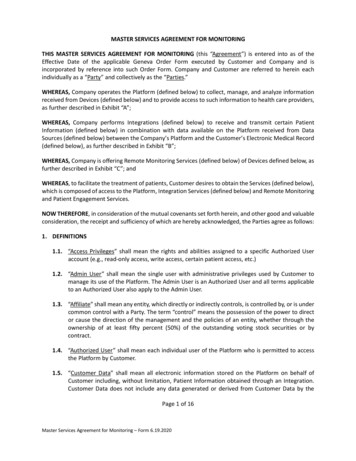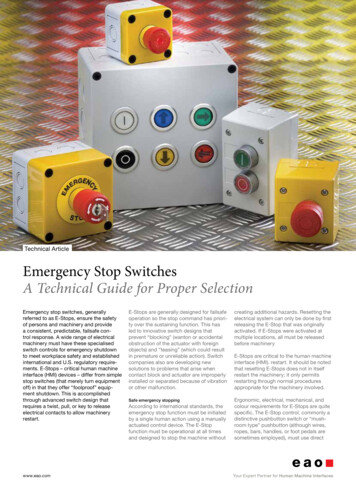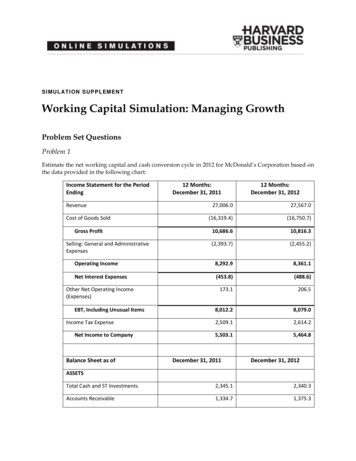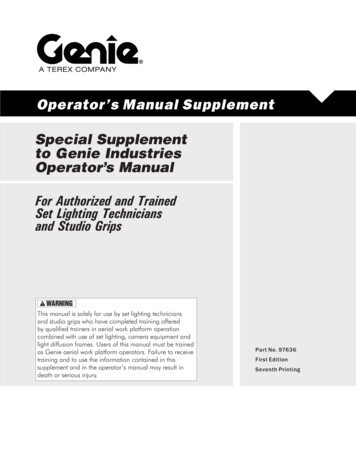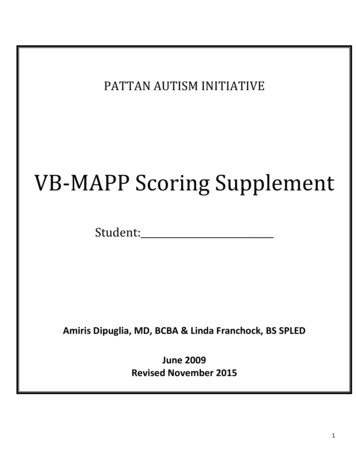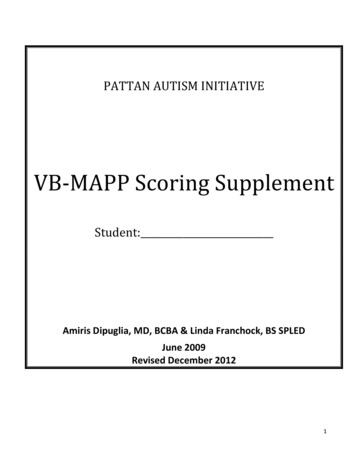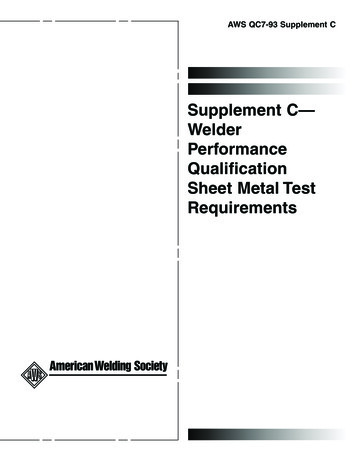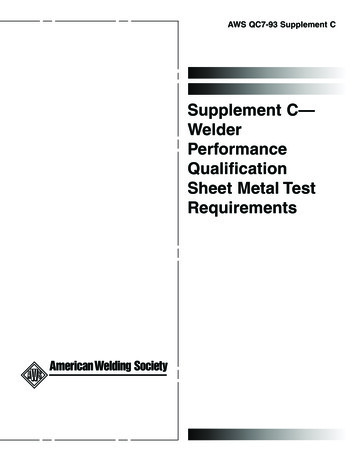Transcription
MasterofTECHNICAL SUPPLEMENT Explore and Conquer Magical WorldsHARDWARE & SYSTEM REQUIREMENTSTo play Master of Magic, your computer must have: an 80386sx processor or better (for best play, we recommend at least a33MHz 80386 or faster)at least 575K of free conventional memoryat least 2.7MB of free EMS (expanded) memoryVGA graphics or bettera mouse
Software Compatibility IssuesPlease note that this list includes only the known conflicts andincompatibilities. Since no test procedure can ever be totally comprehensive, you may run into undiscovered problems. Please consult withCustomer Service if you do.We strongly recommend that you do not run Master of Magic under eitherWindows 3.1 or Windows 95. We recommend running the game in MS-DOSmode.We strongly recommend that you not have any terminate-and-stayresident programs (TSRs) loaded into memory when playing Master of Magic.Not only will they decrease the amount of free memory available, thusslowing the game, but there may be unpredictable interactions.ConfigurationAs part of the installation process, you are prompted to select a fewsettings for your sound configuration. The installation program automaticallydetects the correct setup for the majority of sound cards, but you may needto change the defaults. If you do not know the correct numbers (DMA, IRQ,and such), please consult the documentation that came with your sound card.
MASTEROFMAGICADVANCES CHART
MOM Manual pp.1-112 for PDF 2/26/97 12:28 PM Page 1Masterof Explore and Conquer Magical WorldsMASTER OF MAGICRevised EditionGame designed by SimTex SoftwareAll Rights ReservedCopyright 1994 MicroProseThis book may not be reproduced in whole or in part, by mimeograph or photocopy or othermeans without permission, with the exception of quoting brief passages for the purpose of review.
MOM Manual pp.1-112 for PDF 2/26/97 12:28 PM Page 1Introduction to Master of MagicImagine falling through time and space. You land in a world calledArcanus, a world something like medieval earth, yet one where thepracticed arts of alchemy and magic are true and powerful. Thecreatures of fantasy (elves, orcs, klackons and such) that in our worldhave so far been dismissed as the products of fertile imagination, arereality on Arcanus. Here, these creatures are intelligent beings who,along with species unknown to Earth even in fantasy, form the myriadraces that populate Arcanus. Beyond Arcanus there lies a mysterioussecond world, Myrror. Accessible only through ancient towers ofwizardry or through the careful practice of some obscure forms ofmagic, Myrror is in all senses an alien world full of powerful magic,danger and creatures of the most fantastic ilk. The saying amongwizards is that no one can truly rule Arcanus until they’ve crackedthe Myrror.Into these worlds you emerge as a fledgling wizard. Sparselyequipped with but a spell or two, you begin as the ruler of a tiny hamletand its people. With these raw materials, you must build a thriving city,explore the two worlds of Arcanus and Myrror, expand your empire andlearn new spells. In time, you will meet other wizards, each rising fromequally humble beginnings, each having the same goal as you, namelyconquering the worlds. How well you allocate resources, make use ofyour races’ potentials, seize opportunities and negotiate with otherwizards determines your eventual success. In the end, though, there canbe only one Master of Magic!1
MOM Manual pp.1-112 for PDF 2/26/97 12:28 PM Page 2Getting Started2
MOM Manual pp.1-112 for PDF 2/26/97 12:28 PM Page 3Mouse CommandsW e assume here that you understand basic mouse functionality,like clicking and dragging. Since your mouse has two buttons,the interface distinguishes between them. The followingdefinitions refer to their usage in this manual.A “click” refers to placing the pointer over an area of the screenand clicking with the left mouse button.A “right-click” is a click with the right mouse button.“Opening a menu” requires a click on the name of the menu in themenu bar.“Selecting” means clicking on something.You “run” the mouse by moving it over an image or object withoutclicking.“Pressing a button” with the mouse means clicking on the screenbutton.“Toggling” means that you have only two options, and clicking thebutton flips back and forth between the two. The Main Menufter installing Master of Magic and entering the game, you begin atthe main menu. This menu allows you to continue playing the lastgame you were running (an option not present the first time youstart Master of Magic), to load a previously saved game, and tostart a new game.If this is your first time playing Master of Magic or if you wish to start anew game, click on the new game button. Otherwise, click on theappropriate button.ACONTINUEClicking on this button takes you back to the game you were playinglast. Note that any game in progress is automatically backed up everyfour turns and “autosaved” into a temporary saved game file. Theautosave feature writes over the previous autosaved game in this file.LOAD GAMEClicking on this button takes you to the game options screen. In that screenyou can click on one of the saved game file names to reload that game.NEW GAMEClicking on this button takes you to the new game screen (describedin the following section).QUIT TO DOSClicking on this button exits Master of Magic and returns you to DOS.3
MOM Manual pp.1-112 for PDF 2/26/97 12:28 PM Page 4The New Game MenuIf you choose to start a new game in the main menu, you arewhisked to this screen. Here you can decide on several parameters(by clicking on the appropriate buttons to select or cycle throughoptions) that will influence the nature of your new game ofMaster of Magic.DIFFICULTYChoose a difficulty level by cycling through the options (clicking onthe difficulty button) until you find a suitable level. Depending on thedifficulty level you choose, your wizard is advantaged (Intro and Easysettings), equivalent (the Normal setting), or disadvantaged (Hard andImpossible settings) relative to the computer player wizards. Thedifficulty level modifies your starting treasury. At Intro level, you startwith 125 gold pieces in the treasury, at Easy you have 100 gold pieces,at Normal you start with 75 gold pieces, at Hard you start with only 50gold pieces, and at the Impossible setting your treasury has a meager25 gold pieces at the start of the game. The difficulty level also affectsyour production and population growth rates, as well as the speed withwhich your wizard researches new spells. In addition, with higherdifficulty levels, the skill with which enemy wizards set aboutconquering the worlds of Arcanus and Myrror increases (at Hard andImpossible levels, they also have more spell picks than you do), whiletheir tolerance toward your diplomatic advances, faux pas andaggressive actions decreases. We warn you, the Impossible setting isaptly named!4
MOM Manual pp.1-112 for PDF 2/26/97 12:28 PM Page 5The Universal Help ButtonIMPORTANT NOTE: Regardless of the difficulty level that you choose,on-line help is always available! Right-clicking on almost any area ofalmost every screen in the game provides you with “HELP” informationand definitions. Clicking then takes you back to where you were inthe game.OPPONENTSChoose the number of enemy wizards (from one to four) playingagainst you by clicking on the opponents button. Beside determininghow many wizards you are competing against, the number of opponentsinfluences how rapidly you are likely to come in contact with anotherwizard. While contact with enemy wizards can have positive aspects (forexample, being able to trade spells), it also has potential negativeaspects, since tensions tend to escalate as you become more powerful.Thus, having time to research useful spells and to establish a few citiesfor a stronger power base before encountering another wizard definitelyhas its advantages.LAND SIZEThe land size button controls the approximate size of continents(small, medium and large) and the proportion of the worlds’ surfaceareas that are land. Click on the land size button to cycle throughthe options.In choosing a land size, consider the relative advantages of eachoption. Land size affects how quickly you establish contact with otherwizards. Because small land sizes result in the creation of many islandsseparated by vast expanses of water, choosing this option generallyresults in delayed contact with opponents, while choosing large landsizes results in almost immediate contact.While smaller land sizes delay contact with enemy wizards, they alsohamper exploration and expansion efforts. Because new cities must beseparated from pre-established cities by a minimum distance of threesquares, founding new cities with adequate resources to support areasonably sized community on small continents may be difficult.MAGIC STRENGTHThere are a number of sources of magic power in the worlds ofMaster of Magic. These can be divided into two groups: nodes and citybased sources (such as shrines and temples). Clicking on the magicbutton (options are Weak, Normal and Powerful) allows you to choosehow strong nodes are as a source of magic power (mana). Weak nodesproduce half the magic power of Normal nodes, while Powerful nodesproduce 50% more magic power than Normal nodes.5
MOM Manual pp.1-112 for PDF 2/26/97 12:28 PM Page 6Because magic power is vital to the spell researching and spellcasting efforts of the battling wizards on Arcanus and Myrror, whennodes are powerful sources of magic, enemy wizards aggressivelyattempt to gain control of them. When nodes are weak sources of magic,city-based sources of magic power become relatively more important,encouraging enemies to accelerate both expansion efforts and thedevelopment of their cities.OK OR CANCELOnce you are satisfied with the parameters of your new game, click onthe OK button to move to the next screen (wizard creation). Alternatively,you can click on the cancel button to return to the main menu.Choosing or Creating Wizardsf you are playing at the Intro (tutorial) or Easy setting, you haveto choose (by clicking with your mouse on one of the wizards’names) one of the predesigned wizards described in Choosinga Wizard. At any other difficulty setting, you have the option ofchoosing a wizard or designing your own (by clicking on thecustom button when in the wizard creation screen). Importantinformation on how to create your own wizard is described in Creatinga Wizard.IPortraitNameSpell ranksand magictypeSpecialabilitiesCHOOSING A WIZARDWhen you run your mouse over the name of one of the fourteenpredesigned wizards, you see a display of that wizard’s spell ranks andspecial abilities under his or her portrait. Spell ranks are the spell booksthat wizard has available for study. Each book has a mark on its binding6
MOM Manual pp.1-112 for PDF 2/26/97 12:28 PM Page 7which indicates the kind of magic described in the tome. The morebooks that a wizard owns in a particular kind of magic, the more rareand powerful spells he or she can learn in that subject.There are five types of magic in which wizards can specialize: Life magic (indicated by white ankhs on the spell book bindings)is focused on healing, protective and inspirational spells. Thismagic has healing spells so powerful that the dead can beresurrected. It is also the only type of magic to offer spells thatallow creatures to travel between the worlds (planes) of Arcanusand Myrror. This form of magic has elements that strongly opposedeath magic and some that mildly oppose chaos magic.Death magic (indicated by purple skulls on the spell bookbindings) concentrates on controlling the forces of darkness. Thismagic provides spells for summoning dead creatures, corruptingenemy wizards’ power bases, instilling fear in the hearts ofenemies, blighting land and causing misfortune of all types to befallfoes. Because life and death magic are so strongly antithetical, nowizard can specialize in both of these magic types.Chaos magic (indicated by red fireballs on the spell book bindings)specializes in wreaking havoc on the surrounding world by twistingand warping creatures, weapons and nodes. When change alone isnot enough, this magic can call forth the destructive elements offire and lightning to do its bidding.Nature magic (indicated by green trees on the spell book bindings)claims as its domain spells that encourage fertility and growth.Rooted in the land, this magic can call upon the elements of stoneand water to smite enemies with earthquakes and ice bolts. Thismagic may also call upon the earth’s wisdom to explore areas ofthe worlds and see things that are far beyond the normal rangeof sight.Sorcery magic (indicated by blue diamonds on the spell bookbindings) focuses on creating illusions and controlling theelemental force of air (even to the extent that individual creaturescan be endowed with the control of air through flight). When all elsefails, however, sorcery magic has another area in which it reignssupreme: meta-magic, or the ability to control and resist otherwizards’ spells!In addition to the five magic types noted above, there is a sixth type,arcane magic, that requires no spell ranks to learn. Arcane magic isavailable to all spell casters. Arcane magic is the most basic of all magic on Arcanus andMyrror. Its spells allow wizards to summon heroes (see Heroes), tocreate amazing objects of great power (see Artifacts) and to castbasic magic spells, such as those that remove spells that have beencast on your wizard by enemies. All arcane magic spells areautomatically placed into your spell library to learn when you areready. These spells, therefore, require no spell books to learn (i.e.,you do not choose arcane spell ranks).7
MOM Manual pp.1-112 for PDF 2/26/97 12:28 PM Page 8Below the shelf containing the spell books, you see any specialabilities the highlighted wizard possesses. These attributes aredescribed in Special Abilitie
is focused on healing, protective and inspirational spells. This magic has healing spells so powerful that the dead can be resurrected. It is also the only type of magic to offer spells that allow creatures to travel between the worlds (planes) of Arcanus ), to. Rjak ). and . File Size: 1MBPage Count: 154