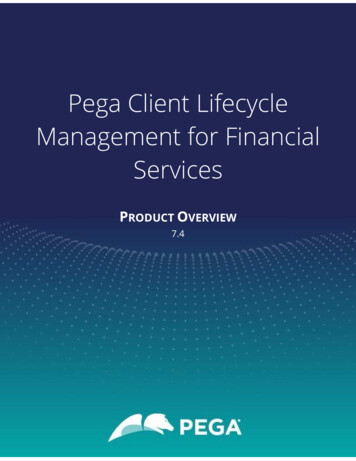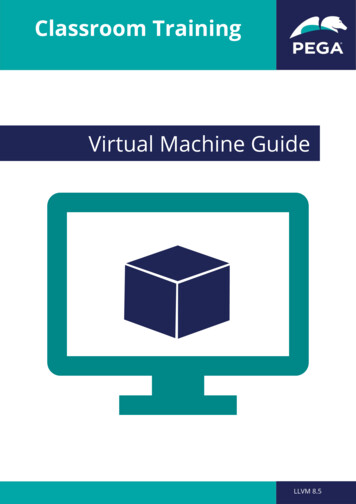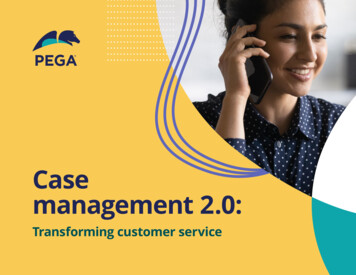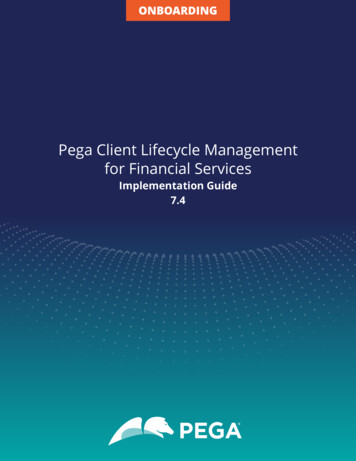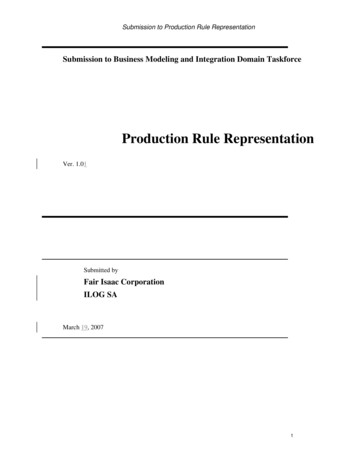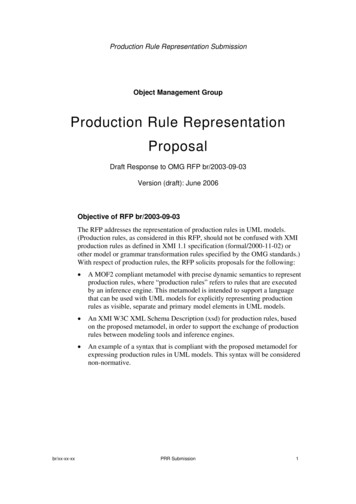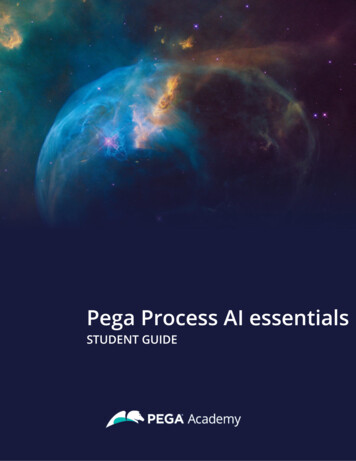
Transcription
Pega Process AI essentialsSTUDENT GUIDE
Ó Copyright 2021Pegasystems Inc., Cambridge, MAAll rights reserved.This document describes products and services of Pegasystems Inc. It may contain trade secrets and proprietary information.The document and product are protected by copyright and distributed under licenses restricting their use, copying,distribution, or transmittal in any form without prior written authorization of Pegasystems Inc.This document is current as of the date of publication only. Changes in the document may be made from time to time at thediscretion of Pegasystems. This document remains the property of Pegasystems and must be returned to it upon request.This document does not imply any commitment to offer or deliver the products or services provided.This document may include references to Pegasystems product features that have not been licensed by your company. If youhave questions about whether a particular capability is included in your installation, please consult your Pegasystems serviceconsultant.PegaRULES, Process Commander, SmartBPM and the Pegasystems logo are trademarks or registered trademarks ofPegasystems Inc. All other product names, logos and symbols may be registered trademarks of their respective owners.Although Pegasystems Inc. strives for accuracy in its publications, any publication may contain inaccuracies or typographicalerrors. This document or Help System could contain technical inaccuracies or typographical errors. Changes are periodicallyadded to the information herein. Pegasystems Inc. may make improvements and/or changes in the information describedherein at any time.This document is the property of:Pegasystems Inc.1 Rogers StreetCambridge, MA 02142Phone: (617) 374-9600Fax: (617) 374-9620www.pega.comMission: Intelligent case managementProduct: Pega Customer Decision Hub 8.6URL: management/v1Date: 18 October 2021
ContentsPega Process AI overview.4Pega Process AI overview.5Prediction Studio.9Predictive models drive predictions.12Predicting fraud.17Importing predictive models.18Using machine learning services.23Predicting fraud.30Upgrading predictions.36Model operations process.37Placing a predictive model in shadow mode.43Predicting case completion.46Adaptive analytics.47Predictors and outcomes of an adaptive model.49Predicting case completion.53Monitoring adaptive models.58Regular monitoring of adaptive models.59Inspecting adaptive models.61Exporting historical data.68
Pega Process AI overviewDescriptionGain a greater understanding of the key features, capabilities, and benefits of PredictionStudio. Prediction Studio is the dedicated workspace for data scientists to control the lifecycles of predictions and the predictive models that drive them. Configure the predictionsthat are deployed in Pega Process AI to increase efficiency and effectiveness in casemanagement.Be aware that the content of the Pega Process AI mission is partly based on Pega CustomerDecision Hub use cases. Although a data scientist working with Pega Process AI does notuse the Customer Decision Hub portal, the material has a generic value.Learning objectives Describe the use of Pega Process AI in case management Explain the types of predictions that are available in Prediction Studio4
Pega Process AI overviewIntroductionIn recent years, artificial intelligence has moved out of the labs and helped enterprisesgenerate proven business value. At the same time, operationalizing AI can be a bottleneck.Pega Process AI tackles this problem by using AI to self-optimize processes and applyingyour own AI in Pega case management.TranscriptThis video provides an overview of the Pega Process AI capabilities in intelligentautomation.Process management aims to optimize business processes by increasing efficiency,consistency, and transparency, which decreases costs and improves quality.For example, consider an online order process. The customer submits an order, and thecompany processes and then delivers the order.An Pega Platform application that models the online order process follows the samesequence as a series of stages. A case type is the abstract model of that process.Case types model repeatable business transactions that might refer to a customer, oranother entity, such as a machine in a maintenance case type.5
The case life cycle for a case type helps to visualize the work to complete as part of abusiness transaction.Each stage in the life cycle contains the steps required to complete it and move to the nextstage.A case is a specific transaction instance of the case type.Each time a user submits an online order, Pega Platform creates an order case and assignsthe case a unique identifier.A case type can use declarative rules to manage the workflow, for example, to confirm thatthe order contains a valid shipping address or the order amount threshold to qualify forfree shipping.6
Pega Process AI can improve the quality of the decisions in the workflow by weighting inpredictions, driven by predictive models.The first approach is to operationalize existing predictive models that have proven theirefficiency, to support the decisions that benefit from predictions, such as credit risk in asales case or fraud risk in a claims case.For example, the decision not to process an order can be based on a high credit risk score,and then the application can route the dubious claim for closer inspection.The inputs for such a predictive model can be attributes of the case itself, such as theclaimed amount in a claims case type, but they can also include data such as the number ofclaims submitted recently by the same customer.You can build predictive models in Prediction Studio, import the models in the PMML andH2O formats, or run externally on the Amazon SageMaker and Google ML platforms todrive a prediction.To optimize case outcomes, use adaptive models that can predict outcomes, such as caseresolution, or intelligently prioritize and route cases to optimize business value andcustomer experience.7
Adaptive models self-optimize by learning from the previous case outcomes that theycapture.The objective of Pega Process AI is to make sense of the incoming data and then decide onthe best action to take in a specific stage of the case.You can enhance the incoming data analysis by event processing to detect patterns ofinterest in real-time data streams and by natural language processing of incoming text.The decision is based on the business rules and supported by predictive analytics. Thisprocess is repeated every time that the case requests a decision.As the number of processed cases increases and model evidence accumulates, thepredictive power of the models increases over time.To summarize, Pega Process AI uses artificial intelligence in case management to producebetter business outcomes.You can use real-time, adaptive case outcome predictions and your own AI models incustom predictions.8
9
Prediction StudioIntroductionThe AI and automated decisioning in Pega Platform is a fundamental element of Centerout business architecture. A lead system architect (LSA) must be aware of this feature andunderstand what constitutes the centrally managed brain of Pega. Ideally, an LSA is familiarwith decisioning functionality and terminology.Prediction Studio is a Pega Platform workspace in which users create prediction models. Forexample, data scientists or decision analysts design and create analytical models. Theanalytical models created in Prediction Studio can also be used with Dev Studio and AppStudio as part of the case type life cycle for decision-making, such as when rules.Adding the pxPredictionStudio portal to your access group gives you access to PredictionStudio; however, the appropriate role should be added to perform the desired operations.Prediction Studio has four work areas: Predictions, Models, Data, and Settings. Theworkspace also provides data scientists everything they need to author, deploy, govern,monitor, and change AI models.Work areas in Prediction StudioPredictionsThis landing page is used to manage or create predictions. The new prediction can be oneof the three types, as shown in the image below. For example, you can use the Casemanagement prediction in the case life cycle for decision making. Models drive predictions.10
ModelThis landing page defines the models: predictive, adaptive, text categorization, and textextraction. You use models to make predictions. Once created, models can be self-learning;these models are included in the decision strategies to fulfill the customer needs andachieve the business goals.DataThis work area is used to define data sets, resources, and historical data.11
In the Data sets work area, you define a collection of records. The collection can be fromdifferent sources and formats. For example, a data set instance can be as simple as sourcedfrom a database table, or it can be sources from stream services or even Social mediasources like Twitter, YouTube. Once a data set is configured, you can read, insert, andremove the records through the data management operations.Data sets are referenced in data flows and are mostly used in Pega Customer DecisionHub applications. Data sets can be executed programmatically using the DataSet-Executemethod in an activity.In the Resource work area, you can access resources such as taxonomies or sentimentlexicons that provide features for building machine learning models.The Historical data work area is where you upload the historical data from local filesystems to train the models.SettingsYou can manage the Prediction Studio settings in the Settings work area.For example, you can set the work queue for the data scientist, language of operations, theinternal database, and set the license key of the H2O Driverless AI models.Model transparency policies define the transparency threshold for each business issue andprovide scores for each predictive model type in Customer Decision Hub applications.12
This work area can connect to third-party machine learning platforms. Pega Platformcurrently supports Google AI Platform and Amazon SageMaker models.13
Predictive models drive predictionsIntroductionLearn how to better address your customers' needs by predicting customer behavior andbusiness events with predictions. For example, you can determine the likelihood ofcustomer churn or chances of successful case completion.Predictions combine predictive analytics and best practices in data science.TranscriptThis video shows you how predictions can predict events in a business activity.You can create and use predictions for several use cases.Pega Customer Decision Hub predictions are used in decision strategies to optimizeengagement with customers.The most common predictions are provided out of the box. You can use the defaultpredictions or create your own.For example, you can use predictions to predict whether customers are likely to accept youroffer or cancel a subscription.Case management predictions are used in case automation to route cases or prioritizework.For example, you can create a prediction that predicts whether a case is likely to becompleted successfully, or the probability that a claim is fraudulent, which might be usefulin straight-through processing of claims with a low score.14
Text analytics predictions analyze the text that comes through your channels, such as emailor chat, to predict the topic or sentiment of the text.Predictions are created and managed in Prediction Studio, the dedicated workspace fordata scientists.15
A next-best-action designer can include the predictions in decision strategies in CustomerDecision Hub, to better adjust to customer needs and achieve business goals at the sametime.This handover of predictions from the data scientist to the next-best-action designercontributes to a separation of concerns.Predictions combine predictive analytics and best practices in data science.A predictive model drives a prediction. A data scientist can replace the predictive model atany time. However, the prediction always predicts the same outcome.For example, you can create a new Customer Decision Hub prediction that calculates thelikelihood that a customer might end a subscription soon.To drive the prediction, a data scientist creates a predictive churn model on a platform ofchoice.Prediction Studio supports the PMML and H2O model file formats. It can connect tomachine learning services like Google ML and Amazon SageMaker.You also have the option to use Pega machine learning.One of the predictions that is shipped with Customer Decision Hub, Predict WebPropensity, calculates the likelihood that a customer clicks on a web banner.Customer Decision Hub decides which banner to show based on the calculated propensityand weighting in business requirements and context.16
In this case, the Premier Rewards card has a propensity of 0.8, and it is ranked as the nextbest action.The Predict Web Propensity prediction is driven by an adaptive model that learns fromeach customer interaction.Best practices in data science include the use of a control group. Customers in the controlgroup are shown a random banner instead of one based on the calculated propensity.Comparing the success rate in the control group and the test group measures lift, which isthe boost in success rate that the prediction generates. Lift is an important business metric.Also, the use of a control groups allows continuous exploration by the predictive models.When the lift drops significantly over time, Prediction Studio notifies the data scientist.The response timeout is built into predictions. When the timeout expires, NoResponse isautomatically recorded as the outcome of the interaction.17
You have reached the end of this video. What did it show you? How predictions can predict events in the business activity How a prediction uses a control group to measure the boost in success rate that isgenerated by the prediction How NoResponse is automatically recorded as the outcome of the interaction whenthe response timeout expires18
Predicting fraudDescriptionOccasionally, an insurance claim might be erroneous or even fraudulent. To detect fraudand optimize the way in which the application routes work and meets business goals, learnhow to use your own predictive models in case management.Learning objectives Create a prediction to detect fraud Use the new prediction in a case type19
Importing predictive modelsIntroductionDuring a Pega Decision Management implementation project, you may discover that thecompany already uses predictive models. These assets can be reused in Pega DecisionManagement to help make customer predictions.TranscriptThis demo will show you how to import third-party predictive models into Prediction Studioand use them natively in Next-Best-Action strategies.Prediction Studio supports two external model formats. First, you can import models in thePredictive Model Markup Language (PMML) format. PMML is an XML-based language aimedat easily sharing predictive models between applications. It is the de facto standard forrepresenting not only predictive models, but also data, pre- and post-processing.Additionally, you can import models built with H20.ai, an open source machine learning andpredictive analytics platform that allows you to build machine learning models on big data.The processes for importing PMML and H20 models are identical and start with creating anew predictive model strategy component.Prediction Studio offers three options for creating a predictive model: using Pega machinelearning, importing a previously built model, or using an external model.To leverage an existing model file, select the Import model option. Upload the PMML orH2O model file. The default context of the model is the Customer class, where thecustomer data model properties are stored. You can change this class if required.20
In the Outcome definition dialog box, you define which probability you would like topredict and the expected performance of the model, which is used as a benchmark whenmonitoring the model.Import the model and, on the Mapping tab, make sure that all predictors are mapped tofields in the data model. Missing fields can be created, but this should be discussed with thesystem architect beforehand.After the model is saved, you can test it for a single customer or run it for a batch ofcustomers.21
When you test the model for a single customer, you can use a data transform as input data.When customer Troy is used as the data source, the model predicts that he is likely tochurn. The model also outputs his propensity to churn, which is, in this case, 93.42%.In contrast, the model predicts that customer Barbara is likely to remain loyal, with a lowpropensity to churn of 35.83%.22
You can also run the model on a batch of customers. When the model is run for a largerinput data set, the output shows the number of customers that are classified as either likelyto remain loyal or likely to churn in the near term.You have reached the end of thisdemo. What did it show you?23-How to import third-partypredictive models intoPrediction Studio.-How to test the model for asingle customer.-How to run the model for abatch of customers.
Using machine learning servicesIntroductionEnhance the Pega AI engine with the latest AI algorithms by connecting to models inAmazon SageMaker and Google AI Platform machine learning services. Learn how toleverage a model, created in and running on Amazon SageMaker, in Pega’s PredictionStudio.TranscriptThis demo will show you how to leverage a machine learning service by running a churnmodel created externally and using its outputs in Pega Prediction Studio.We will showcase this using Amazon SageMaker. The steps are similar to using othermachine learning services such as Google AI Platform. Using a machine learning serviceinstead of a model that runs locally may involve costs and possible down time of theservice.However, for certain use cases such as churn or credit risk models, machine learningservices can be the optimal choice. To showcase how to use a churn model created inAmazon SageMaker, let’s first consider the high-level steps involved in creating a machinelearning model.Amazon SageMaker allows you to build, train and deploy machine learning models in a fullymanaged service. The Autopilot feature automates this process and trains and tunes thebest machine learning models for classification or regression, based on your data. Aftersetting up your AWS environment, you can open Amazon SageMaker Studio to create a newAutopilot experiment.24
In the Job settings, select the data file you want to build the model on, specify the outcomefield, choose the location where the output should be stored and create the experiment.25
The Autopilot process analyzes the data, performs a feature engineering step, and tunesthe candidate models.To deploy the best candidate model, select the tuning job with the highest Objective value.This value indicates the predictive power of the model.26
An endpoint that can be reached from Pega is automatically created. A binary classification,as in this example, predicts if an event will happen or not, based on a cut-off value. Bydefault, the response content for a binary model is set to this ‘predicted label’.However, it is best practice to include a value for the probability that the event will happenin the response content as it contains the most information and allows the cutoff value tobe adjusted in Pega. Also, it allows for monitoring of the probability with respect toobserved outcomes over time.In Prediction Studio, you can define a machine learning service to connect to your cloudservice instance. To move messages securely to and from Pega, the system architect has setup an authentication profile.27
Once the connection to the machine learning is established, start by creating a newpredictive model to leverage the service. Select the machine learning service and the modelthat you want to reference.Next, upload the required model metadata file. A template for this JSON file, containingexample values, is available for download.28
The JSON file must contain the list of predictors in the data set and their property type. Itmust also contain the objective of the model and the outcome type. Available outcometypes are binary, categorical and continuous. Optionally, include the expected performance.The metric for binary models is AUC, F-score for categorical models and RMSE forcontinuous models.For SageMaker, the file must include the framework property. This property determines theinput format and output format of the model. In Google AI Platform, this property isautomatically fetched. Finally, the metadata file must include the modeling technique andthe outcome values.For binary outcome models, enter the values for the outcome for which you want to predictthe probability, and the alternative outcome. For categorical outcome models, enter allvalues that represent the possible outcomes. For continuous outcome models, enterminimum and maximum outcome values. Best practice is to generate the file as part of themodel-building process to avoid human errors.29
Next, set the correct context of the model if required. The default context is the customerclass. You can review the model metadata, such as the objective of the model and the typeof problem to solve, before proceeding.All predictors must be mapped to the corresponding fields in the data model. After savingthe model, you can run it through the new service connection.Customer Troy has a high risk of churning; the model returned a high probability to churnfor him.Customer Barbara will probably remain loyal; the model returned a low probability to churnfor her.30
By default, the results of the model are shown in the Results field. Model results are uniquefor each framework type on which a model is built. Pega offers full support for the xgboost,tensorflow, kmeanclustering, knn, linearlearner and randomcutforest frameworks.Once the predictive model rule is created, it can be used in next-best-action strategies in asimilar way as native Pega machine learning models and third-party models imported usingPMML or H2O.ai. But there is an important difference to keep in mind. Native and importedmodels, using the required input data, execute inside Pega. In the case of machine learningservices, the input data required by the model is sent to the external platform, the model isexecuted externally, outside of Pega, and the result is sent back to Pega using a securedconnection.You’ve reached the end of this demo. What did it show you?-The high level steps involved in creating a model using Amazon SageMakerAutopilot.-How to connect to external machine learning services and run a model externally.31
Predicting fraudIntroductionPega Process AI lets you bring your own predictive models to Pega. Use predictions incase types to optimize the way in which your application processes work and to meet yourbusiness goals. Learn how to use a predictive fraud model to effectively route suspiciousclaims for closer inspection.TranscriptThis demo will show you how to use a predictive fraud model in a case type to routesuspicious claims to an expert.U Insurance uses Pega Platform for case management. The life cycle of the case typethat processes incoming car insurance claims contains a fraud detection stage, a regularprocess stage, and a complex claim process stage.When the case is resolved, the claimant receives an email that communicates the decision.The decision step in the Detect fraud stage routes cases with a low claimed amount forstraight-through processing.A set percentage of claims with a high claimed amount is routed to an expert for fraudassessment.32
Consider this car insurance claim. The claimed amount is 50.The claim qualifies for straight-through processing as the claimed amount is below thethreshold. The case is automatically resolved, and the claimant receives an email that statesthat the claimed amount will be disbursed.A fraud expert inspects a set percentage of cases with a high claimed amount.After approval, the system routes the case to the regular claim process.U Insurance wants to improve the effectiveness of fraud detection by using a predictivemodel that calculates the fraud risk of each claim.The business requirements are that claims only qualify for straight-through processing ifthe fraud risk score is very low, while all claims with a high fraud risk score are inspected by33
the fraud expert. The routing of randomly selected cases to the fraud expert must remainin place to create a control group.The data scientist team of U Insurance has developed a fraud model on the H2O.aiplatform and has validated the model against historical data that the company captured.The system qualifies a claim as abnormal if the probability of fraud exceeds the threshold;otherwise, the system classifies the case as normal.To implement the fraud model, you create a new case management prediction. You cancreate a custom prediction that can forecast binary or numerical outcomes.For fraud detection, Process AI provides an out-of-the-box template. The claim is thesubject of the prediction.A placeholder scorecard initially drives the prediction.When the predictive fraud model replaces the scorecard, the prediction is ready forimplementation in the Car insurance claim case type. You replace the placeholder with amachine learning model, a scorecard, or a field that contains a precalculated score. You canupload a machine learning model as a PMML or H2O file. Alternatively, you can connect toonline machine learning services.34
You can select predictive models that are available in the application in the model list. Whenthe model is ready for review, approve the model to replace the scorecard.The fraud model now drives the prediction.When you run the model with these input values, the model qualifies the claim asabnormal.The model predicts the claim to be abnormal because the propensity value is above thethreshold.35
Predictors of the model include the claim data, such as location and claimed amount, butcan also cover customer behavior data, such as the number of recent claims.As an application developer, you can implement the fraud prediction to route claims basedon the fraud risk calculated by the model. To use your fraud prediction, add the predictionto the case type.Next, in the Decision step in the Detect fraud stage of the life cycle, implement theprediction. Add the condition that only claims with a very low predicted fraud risk qualifyfor straight-through processing.Replace the condition that routes a claim to a fraud expert based on the claimed amountwith a condition that is based on the outcome of the fraud model and change the logicaloperator to generate the control group.When you run the same claim that previously qualified for straight-through the claim nowdisqualifies because the condition that fraud risk is very low is not met and the systemconsequently routes the case for regular processing.36
When a claim with the same predictor values as previously tested in Prediction Studio isrun, the system routes the case to the fraud expert.This demo has concluded. What did it show you?How to create a case management prediction driven by a predictive model.How to use a prediction in a case type.37
Upgrading predictionsDescriptionLearn how to replace the predictive model that drives a prediction with a new model. Youcan import a predictive model that is built on an external platform or connect to a machinelearning service. Deploy the model in shadow mode. In shadow mode, the candidate modelingests production data but does not affect decisioning until it is promoted to the activemodel status.Learning objectivesImport a model built on an extern
The case life cycle for a case type helps to visualize the work to complete as part of a business transaction. Each stage in the life cycle contains the steps required to complete it and move to the next stage. A case is a specific transaction instance of the case type. Each time a user submits an online order, Pega Platform creates an order case and assigns