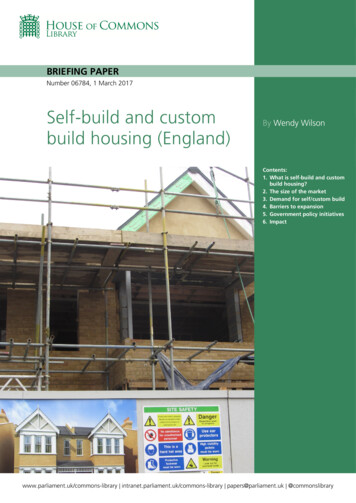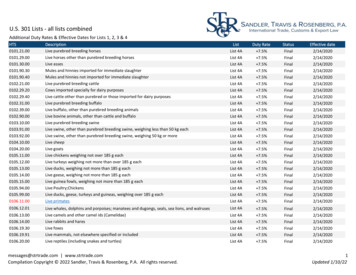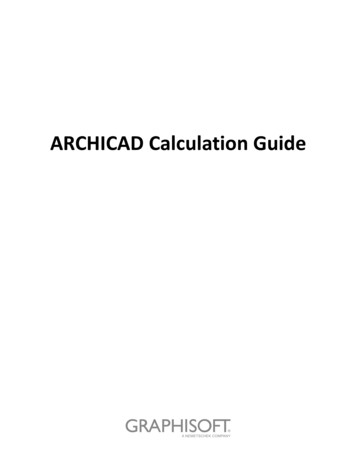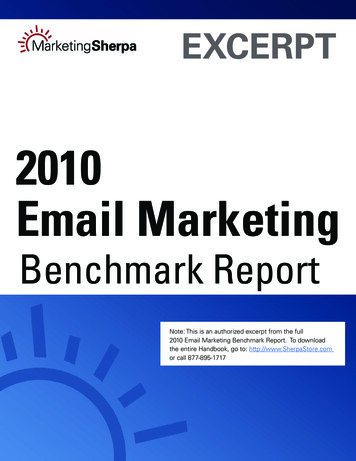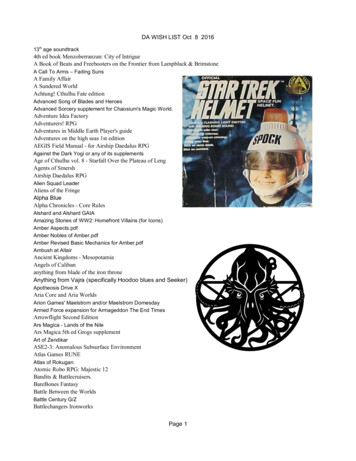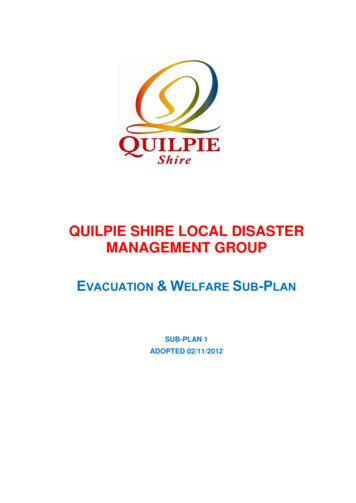Transcription
Build Lists of Data with AngularThis is the 2nd blog post in our series on Angular. The first part entitled GetStarted with Angular shows you how to add Angular to a project. You shouldread that blog first if you are not familiar with adding Angular to a project,don’t know what a module or a controller is, or want to understand basic databinding.In this blog post you will build a couple of different types of lists of data usingthe ng-repeat directive. Building unordered lists and HTML tables is verystraight-forward in Angular. As with anything in Angular, you need to have avariable defined on the scope variable that contains the data you wish todisplay. Use the ng-repeat directive and data binding to iterate over the dataand create bulleted list items or tr and td elements.Create an Unordered ListStart with the project from the first blog post entitled Get Started withAngular. Open the project, then locate and open the\Scripts\productController.js file. Add a new variable to the scope variable inthe controller function as shown in the code highlighted in bold below.function PTCController( scope) {var vm scope;}// Create a list of categoriesvm.categories [{ CategoryName: 'Videos' },{ CategoryName: 'Books' },{ CategoryName: 'Articles' }];This code creates an array of object literals. Each object is a category objectwith a single property called CategoryName. This CategoryName property isset to a string such as ‘Videos’, ‘Books’, or ‘Articles. These string values areto be displayed in an unordered list on our HTML page.
Build Lists of Data with AngularLocate the AngularSample01.html page in the root of the project. Copy andpaste this HTML page back into the root of the project. Rename this newlycopied file to AngularSample02.html. Replace everything within the divclass ”container” with the following HTML. h3 Categories /h3 div class "row" div class "col-xs-12" ul li ng-repeat "category in categories" {{category.CategoryName}} /li /ul /div /div The ng-repeat (also written as ngRepeat) directive contains two variablenames and the word ‘in’. The first variable name ‘category’ is a name that youare using for a local variable within this loop. Think of this like the variablename you create in a foreach statement in C#. The second variable name,‘categories’ refers to the categories variable you created in the controller onthe scope variable. The ‘in’ word simply separates the local variable from thevariable on the scope. Again, this is just like a foreach statement in C#.The ng-repeat directive instructs Angular to iterate over the collection ofobjects in the categories variable and place each object into the variablenamed category. You are also instructing Angular to create a new li foreach object in the collection. Angular then looks for any data binding tokensbetween the li and the /li tags. If it finds one, it evaluates the expression.In this case the expression says to look for a property name calledCategoryName on the object just retrieved from the categories collection. If itcan get the value from the CategoryName property it displays that valuebetween the li and the /li elements.At this point you should be able to run the page. Go ahead and run the page,and if you did everything correctly, you should see a page that looks similar toFigure 1.2Build Lists of Data with AngularCopyright 2016 by PDSA, Inc.All rights reserved worldwide. Reproduction is strictly prohibited.
Create an HTML TableFigure 1: An unordered list of categoriesCreate an HTML TableLet’s now use the ng-repeat directive to build an HTML table of products.Create an object literal array of product objects to build that table. Add a newvariable named ‘products’ to your scope variable in your controller function,as shown in the sample below.function PTCController( scope) {var vm scope;}vm.products [{ ProductName:{ ProductName:{ ProductName:{ ProductName:{ ProductName:];'Video 1', Price: 10 },'Video 2', Price: 10 },'Book 1', Price: 20 },'Article 1', Price: 5 },'Article 2', Price: 6 },The above code creates an array of object literals where each one is aproduct object. These product objects contain two properties: ProductNameand Price. Some default data has been filled in to give us something todisplay as shown in Figure 2.Build Lists of Data with AngularCopyright 2016 by PDSA, Inc.All rights reserved. Reproduction is strictly prohibited.3
Build Lists of Data with AngularLocate the AngularSample02.html page in the root of the project. Copy andpaste this HTML page back into the root of the project. Rename this newlycopied file to AngularSample03.html. Replace everything within the divclass ”container” with the following HTML. h3 Products /h3 table class "table table-bordered table-stripedtable-condensed" thead tr th Product Name /th th class "text-right" Price /th /tr /thead tbody tr ng-repeat "product in products" td {{product.ProductName}} /td td class "text-right" {{product.Price currency: }} /td /tr /tbody /table In the code above you use the ng-repeat directive to build a list of tr elements for each product object in the products collection. For each productobject build two td elements. The first td element contains theProductName value. The second td element displays the price; however,there is something a little extra in the data binding token.This something extra is called a ‘filter’ and is used to format the data comingfrom the data binding expression. You place a vertical pipe after the propertybeing bound, then add the filter named ‘currency’, followed by a colon and aUS dollar sign symbol ( ). This instructs Angular that it should take the pricevalue, treat it as a decimal value, and format it according to United Statescurrency formatting rules. There are other filters you can use in data binding:filter, number, date, json, lowercase, uppercase, limitTo, orderBy. You canlearn more about these filters at https://docs.angularjs.org/api/ng/filter.4Build Lists of Data with AngularCopyright 2016 by PDSA, Inc.All rights reserved worldwide. Reproduction is strictly prohibited.
SummaryFigure 2: A table created from Angular data bindingSummaryIn this blog post you learned to use the ng-repeat directive to create a list ofitems. You first learned to build an unordered list using an array of categoryobjects. Next, you built an HTML table of product objects and even saw howto format a currency value using a filter.Sample CodeYou can download the code for this sample at www.pdsa.com/downloads.Choose the category “PDSA Blog”, then locate the sample PDSA BlogSample: Build Lists of Data with Angular.Build Lists of Data with AngularCopyright 2016 by PDSA, Inc.All rights reserved. Reproduction is strictly prohibited.5
Build Lists of Data with Angular This is the 2nd blog post in our series on Angular. The first part entitled Get Started with Angular shows you how to add Angular to a project. You should read that blog first if you are not familiar with adding Angular to a project,