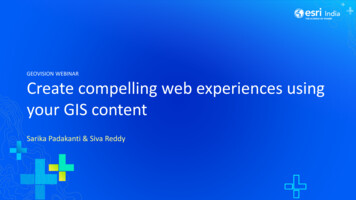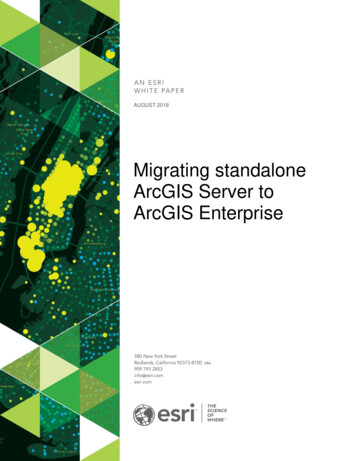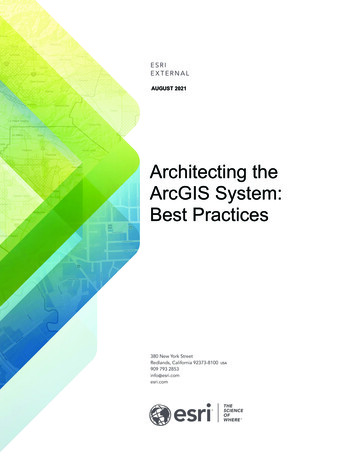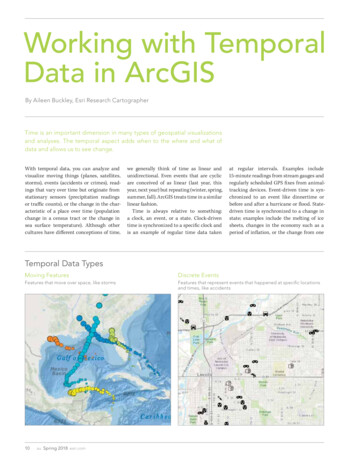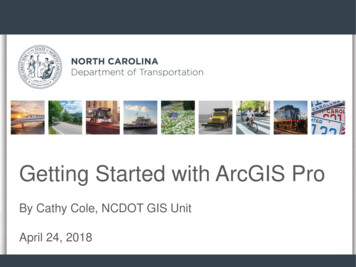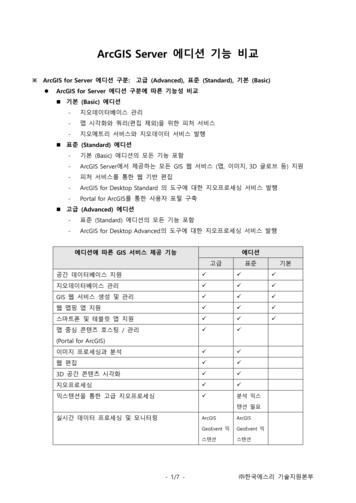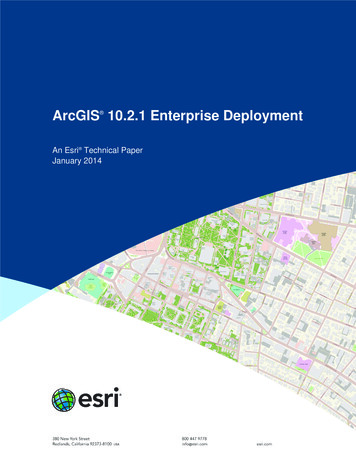
Transcription
ArcGIS 10.2.1 Enterprise Deployment An Esri Technical PaperJanuary 2014
Copyright 2014 EsriAll rights reserved.Printed in the United States of America.The information contained in this document is the exclusive property of Esri. This work is protected under United Statescopyright law and other international copyright treaties and conventions. No part of this work may be reproduced ortransmitted in any form or by any means, electronic or mechanical, including photocopying and recording, or by anyinformation storage or retrieval system, except as expressly permitted in writing by Esri. All requests should be sent toAttention: Contracts and Legal Services Manager, Esri, 380 New York Street, Redlands, CA 92373-8100 USA.The information contained in this document is subject to change without notice.Esri, the Esri globe logo, ArcGIS, ArcInfo, ArcReader, ArcIMS, ADF, ArcObjects, ArcView, ArcEditor, ArcMap,ArcCatalog, 3D Analyst, ArcScan, Maplex, ArcScene, ArcGlobe, ModelBuilder, esri.com, and @esri.com are trademarks,service marks, or registered marks of Esri in the United States, the European Community, or certain other jurisdictions. Othercompanies and products or services mentioned herein may be trademarks, service marks, or registered marks of theirrespective mark owners.
J9736ArcGIS 10.2.1 EnterpriseDeploymentAn Esri Technical PaperContentsPageIntroduction .1Enterprise Deployment Using Active Directory—Group Policyor SCCM .1Planning Software Deployment .Download and Extract Setups .System Requirements.Setup Requirements .Upgrading to 10.2.1 .Licensing .223368Enterprise Deployment Using Active Directory and GroupPolicy .Introduction .Create Software Distribution Share .Create New GPO.Edit GPO .Enforce GPO .Start Software Installation.Upgrading to 10.2.1 .Customize Group Policy Installation .Creating Transforms .Applying a Transform .Deploying Localized Setups Using Group Policy .Create Localized Setup GPO .Create Language Pack GPO.GPO Link Order .Deploying Service Packs Using Group Policy .Uninstalling Setups Deployed Using Group Policy.1212131314151515171719191921212123Esri Technical Paperi
ArcGIS 10.2.1 Enterprise DeploymentJ9736ContentsPageEnterprise Deployment Using SMS/SCCM.Introduction .Create Software Distribution Share .Create Package .Create Program .Create Advertisement.Start Software Installation.Upgrading to 10.2.1 .Deploying Localized Setups Using SCCM.Uninstalling Setups Using SCCM .24242425252626262727Deploying ArcGIS 10.2.1 Service Packs Using SMS or SCCM .Troubleshooting the Installation .2729ArcGIS 10.2.1 for Desktop .Setup Dependency .Feature Dependency.Properties .Features Available .Localized Setups .Transforms .Uninstall .Existing ArcGIS for Desktop Users .Additional Installation Components .30303030323434353536ArcGIS 10.2.1 for Desktop Language Packs .Setup Dependency .Feature Dependency.Command Line Parameters .Features Available .Uninstall .373737373737ArcGIS 10.2.1 for Desktop Background Geoprocessing (64 bit) .Setup Dependency .Feature Dependency.Command Line Parameters .Features Available .Localized Setups .Transforms .Uninstall .3838383838393939January 2014ii
ArcGIS 10.2.1 Enterprise DeploymentJ9736ContentsPageArcGIS 10.2.1 License Manager .Setup Dependency .Feature Dependency.Command Line Parameters .Features Available .Localized Setups .Transforms .Uninstall .3939393939404040ArcGIS 10.2.1 ArcReader .Setup Dependency .Feature Dependency.Command Line Parameters .Features Available .Localized Setups .Transforms .Uninstall .4040404041414141ArcGIS 10.2.1 ArcReader Language Packs .Setup Dependency .Feature Dependency.Command Line Parameters .Features Available .Uninstall .414142424242ArcGIS 10.2.1 Engine .Setup Dependency .Feature Dependency.Command Line Parameters .Features Available .Localized Setups .Transforms .Uninstall .4242424343444444ArcGIS 10.2.1 Engine Language Packs .Setup Dependency .Feature Dependency.Command Line Parameters .Features Available .Uninstall .444444444444Esri Technical Paperiii
ArcGIS 10.2.1 Enterprise DeploymentJ9736ContentsPageArcGIS 10.2.1 Engine Background Geoprocessing (64 bit).Setup Dependency .Feature Dependency.Command Line Parameters .Features Available .Localized Setups .Transforms .Uninstall .4545454546464646ArcGIS 10.2.1 for Server .Setup Dependency .Feature Dependency.Command Line Parameters .ArcGIS 10.2.1 for Server Account .Server Configuration File .Features Available .Existing ArcGIS for Server Users.Localized Setups .Transforms .Uninstall .4646464748484849505151ArcGIS 10.2.1 for Server Language Packs .Setup Dependency .Feature Dependency.Command Line Parameters .Features Available .Uninstall .515151515151ArcGIS 10.2.1 Web Adaptor (IIS) .Setup Dependency .Feature Dependency.Product Conflict .Command Line Parameters .Installing Multiple Instances .Features Available .Upgrade .Localized Setups .Transforms .Uninstall .5252555556565757575758January 2014iv
ArcGIS 10.2.1 Enterprise DeploymentJ9736ContentsPageArcGIS 10.2.1 Web Adaptor (Java Platform) .Setup Dependency .Feature Dependency.Product Conflict .Command Line Parameters .Features Available .Localized Setups .Transforms .Uninstall .585858585858585959ArcObjects SDK for Cross-Platform C .Setup Dependency .Feature Dependency.Command Line Parameters .Features Available .Localized Setups .Transforms .Uninstall .5959595959606060ArcObjects SDK for the Java Platform .Setup Dependency .Feature Dependency.Command Line Parameters .Features Available .Localized Setups .Transforms .Uninstall .6060606061616161ArcObjects SDK for the Microsoft .NET Framework .Setup Dependency .Feature Dependency.Command Line Parameters .Features Available .Localized Setups .Transforms .Uninstall .6161616262636363Esri Technical Paperv
ArcGIS 10.2.1 Enterprise DeploymentJ9736ContentsPageArcGIS 10.2.1 for Desktop Tutorial Data .Setup Dependency.Feature Dependency.Command Line Parameters .Features Available .Localized Setups .Transforms .Uninstall .6363636363646565ArcGIS 10.2.1 Data Interoperability for Desktop .Setup Dependency .Feature Dependency.Command Line Parameters .Features Available .Localized Setups .Transforms .Uninstall .6565656565656666ArcGIS 10.2.1 Data Interoperability for Server.Setup Dependency .Feature Dependency.Command Line Parameters .Features Available .Localized Setups .Transforms .Uninstall .6666666666666666ArcGIS CASE Tools for Desktop .Setup Dependency .Feature Dependency.Command Line Parameters .Features Available .Localized Setups .Transforms .Uninstall .6767676767676767January 2014vi
ArcGIS 10.2.1 Enterprise DeploymentJ9736ContentsPagePortal 10.2.1 for ArcGIS .Setup Dependency.Feature Dependency.Command Line Parameters .Features Available .Localized Setups .Transforms .Uninstall .6767676768686868Portal 10.2.1 for ArcGIS Help Language Pack.Setup Dependency .Feature Dependency.Command Line Parameters .Features Available .Transforms .Uninstall .68686869696969Summary .69Esri Technical Papervii
J9736ArcGIS 10.2.1 EnterpriseDeploymentIntroductionThe ability to distribute software to a number of users or computers from acentralized location has become a requirement for many administrators. Inaddition, many companies would like to lock down a user's environmentand remove the ability for a user to locally install or update existingsoftware.To solve these challenges, an administrator can use an enterprise deployment tool, suchas Microsoft Group Policy, System Management Server (SMS), or System CenterConfiguration Manager (SCCM), to manage the setups, allocating them to users orcomputers based on their needs. The software, of predetermined properties, is installedwithout the administrator physically visiting each machine. An administrator will also usean enterprise deployment tool to control a user's environment. These tools enable theadministrator to prevent users from installing unauthorized software or removing filesthat an installed software application still requires.ArcGIS 10.2.1 setups are developed with Microsoft Windows Installer technology,allowing ArcGIS software products and service packs to be deployed from a centralserver. With enterprise deployment of ArcGIS products, geographic information system(GIS) managers or system administrators can efficiently plan for and control installationsand updates. For example, these maintenance activities can be scheduled when they havethe least impact on users or the network. Installations can be targeted to specific groupsof users or machines. ArcGIS product version updates throughout an organization can besynchronized. Software can be installed on computers for which users don't haveadministrative privileges.ArcGIS 10.2.1 setups can be installed on many machines by deploying the MSI orSetup.exe file directly. Any enterprise deployment tool that supports installation using anMSI file can be used to deploy ArcGIS 10.2.1 setups. This paper documents theenterprise deployment of ArcGIS 10.2.1 setups using the Active Directory Group Policyand SCCM. The examples consider enterprise deployment in a secure lockdownenvironment as well as by users with administrative control on their machines.EnterpriseDeployment UsingActive Directory—Group Policy orSCCMThe following ArcGIS 10.2.1 setups are supported for standard Windows Installerdeployment in both a lockdown environment (where the user installing does not haveadministrative privileges) and an environment where the user installing does haveadministrative privileges. Note: If installing in a lockdown environment, Group Policymust be set to Always install with elevated privileges for the Windows Installer. ArcGIS 10.2.1 for Desktop ArcGIS 10.2.1 for Desktop Language Packs ArcGIS 10.2.1 License ManagerEsri Technical Paper
ArcGIS 10.2.1 Enterprise DeploymentJ9736 Planning SoftwareDeploymentArcGIS 10.2.1 EngineArcGIS 10.2.1 Engine Language PacksArcGIS 10.2.1 ArcReader ArcGIS 10.2.1 ArcReader Language PacksArcGIS 10.2.1 for ServerArcGIS 10.2.1 for Server Language PacksArcGIS 10.2.1 Web Adaptor (IIS)ArcGIS 10.2.1 Web Adaptor (Java Platform)ArcObjects SDK for cross platform C ArcObjects SDK for the Java PlatformArcObjects SDK for the Microsoft .NET FrameworkArcGIS 10.2.1 for Desktop Tutorial DataArcGIS 10.2.1 Data Interoperability for DesktopArcGIS 10.2.1 Data Interoperability for ServerArcGIS CASE Tools for DesktopPortal for ArcGIS 10.2.1Portal for ArcGIS 10.2.1 Help Language PackBefore you deploy software, go through the following checklist: Download and extract setups. System requirements: Client machines should meet system requirements of the setup. Setup requirements: Install any setup dependencies or feature dependencies andremove any product conflicts. If the product has an installation guide, read thatbefore deploying the setup. Version 10.2.1 setups can upgrade the 10.1 and 10.2setups. Licensing: Decide on the software licensing model—single use or concurrent use. Deployment method: Decide on the deployment method—Group Policy or SCCM—and customize the setup if needed. Check the ArcGIS Resources to see if a servicepack has been released for it. If yes, you can apply it to the administrative imagebefore deployment.Download andExtract Setups Click the product's download link on Esri's Customer Care portal. Download and extract the setups. Make sure you have write access to your download directory location, as well asyour ArcGIS installation directory location, and that no one is accessing it.January 20142
ArcGIS 10.2.1 Enterprise DeploymentJ9736 Recommended: Use Esri Download Manager to manage your 10.2.1 downloads.System Requirements The first panel of the extraction wizard will allow you to indicate the location onyour computer to which you would like the installation files extracted. Whensatisfied, click OK. Note: If you choose to change the destination location when starting the .exe(either from the Launch option in Esri Download Manager or running thedownloaded self-extracting .exe manually), be sure to choose a unique locationto which you will move the files. You will be notified when the file extraction is complete. To install the softwareat a later time, uncheck the check box.Every setup has system requirements that must be met before the setup can proceed withthe installation. System requirements consist of supported operating systems andminimum hardware requirements. Supported operating systems—Check the system requirements at the ArcGISResources website to confirm that machines on which the software is going to bedeployed have a supported operating system. The system requirements will list theminimum and maximum version of supported service packs, also. This will help inknowing what platform is supported. Some setups, like ArcGIS 10.2.1 for Desktop,can be installed on both 32-bit and 64-bit OSs, and some setups, like ArcGIS 10.2.1for Server, can only be installed on a 64-bit OS. Hardware requirements—Check the latest hardware requirements at the ArcGISResources website. Setups do not have any built-in checks for hardwarerequirements. The hardware requirement section of the system requirements also hasa link to an online utility that analyzes the machine to confirm that it meets theminimum requirements. This can be run on a test client machine to confirm that itmeets the hardware requirements.Setup RequirementsSetups check for launch conditions, feature dependencies, and product conflicts. Launch conditions—The following are dependencies that must be met for the setupto run: Windows Installer 3.1 or higher: Windows Installer version 3.1 or higher mustbe installed and running on your machine prior to the launch of any Esri setups.Launch instmsi3.exe, available in the folder containing setup.msi, to installMicrosoft Windows Installer. The Windows installer service installs setups withelevated privileges. After installation, the application itself runs in user context.Some Esri programs need administrative privileges to launch. System account: The machine's system account must have full control of thesystem drive and the drive to which you will be installing.Esri Technical Paper3
ArcGIS 10.2.1 Enterprise DeploymentJ9736 MSXML 6.0: Some setups require Microsoft XML Core Services(MSXML) 6.0. The msxml6.msi is located in the \Support\MSXML6\32-bit and64-bit folders. If installing on a 32-bit operating system, use the 32-bit version,and if on the 64-bit operating system, use the 64-bit version. This MSI file canbe run silently using standard Microsoft Installer (MSI) command lineparameters; for example:msiexec /i msxml6.msi /qbIf Setup.exe is used to start the installation, MSXML 6.0 is installedautomatically. Microsoft .NET Framework 3.5 SP1: Some setups, like ArcGIS 10.2.1 forDesktop, have a setup dependency on Microsoft .NET Framework 3.5 servicepack 1 (SP1). If the setup does not find it, the following dialog box is displayed:Note: This dialog box is not displayed if setup is being deployed completelysilently. Feature dependencies—Setups are made of features that are defined based on thefunctionality they provide. Feature dependencies do not prevent
ArcGIS 10.2.1 setups are developed with Microsoft Windows Installer technology, allowing ArcGIS software products and service packs to be deployed from a central server. With enterprise deployment of ArcGIS products, geographic information system (GIS) managers or system administrators can efficiently plan for and control installations