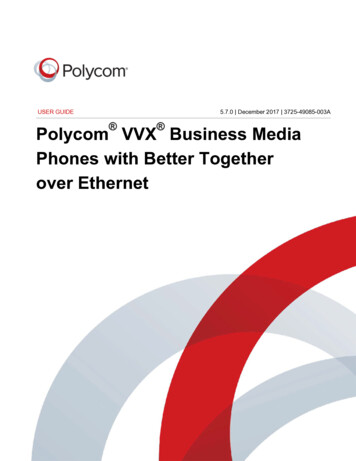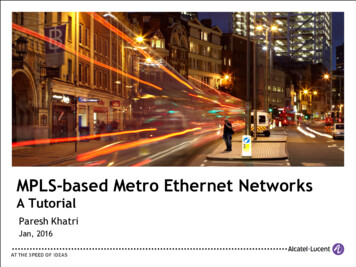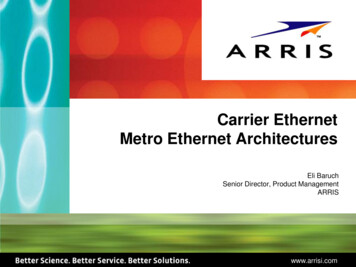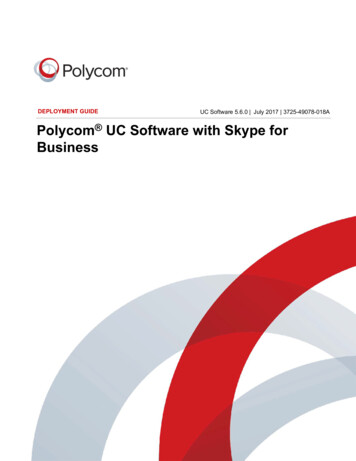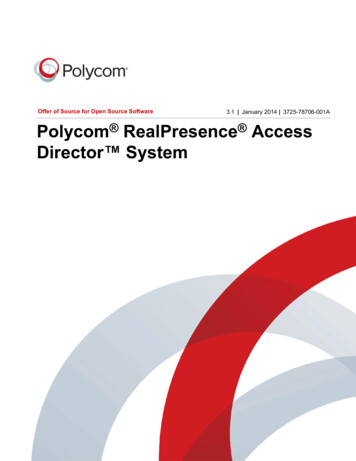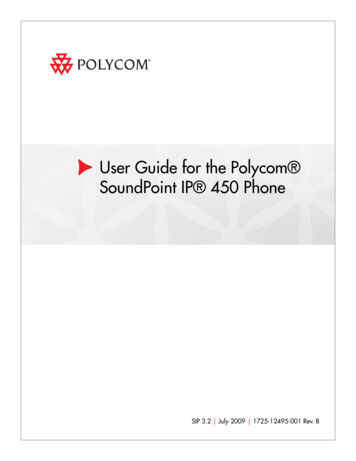Transcription
RELEASE NOTES4.3.0 April 2020 3725-69896-007BPolycom Better Together over EthernetConnector 4.3.0Applies to Polycom VVX Business Media Phones, Polycom VVX Business IP Phones for UC Software 5.8.0 or later, andPoly CCX Business Media Phones 1.0.ContentsWhat’s New in Polycom Better Together over Ethernet Connector 4.3.0 . 3Release History . 5Security Updates. 7Software Requirements . 7System Constraints and Limitations . 7Known Issues and Suggested Workarounds . 8Updates to Previous Software Releases . 9Release History . 11Security Updates. 13Software Requirements . 13System Constraints and Limitations . 13Known Issues and Suggested Workarounds . 13Release History . 17Security Updates. 18Software Requirements . 18System Constraints and Limitations . 18Known Issues and Suggested Workarounds . 18Release History . 22
Release Notes4.3.0Security Updates. 23Software Requirements . 23System Constraints and Limitations . 24Known Issues and Suggested Workarounds . 24Get Help . 62Copyright and Trademark Information . 63Polycom, Inc.2
Release Notes4.3.0What’s New in Polycom Better Together overEthernet Connector 4.3.0Polycom Better Together over Ethernet (BToE) Connector application 4.3.0 is a general release forcustomers using Microsoft Lync Server 2010, Microsoft Lync Server 2013, and Microsoft Skype for Business Server with UC Software 5.8.0 or later with Polycom VVX business media phones andCCX business media phones 1.0. This application must be installed on the user’s computer to enable theBToE feature.The BToE Connector application 4.3.0 is compatible with the following phones: Poly CCX 500 business media phones Polycom VVX 201 business media phones Polycom VVX 301, and 311 business media phones Polycom VVX 401, and 411 business media phones Polycom VVX 501 business media phones Polycom VVX 601 business media phones Polycom VVX 250 business IP phones Polycom VVX 350 business IP phones Polycom VVX 450 business IP phonesThese release notes provide important information on software updates, application features, featurelicenses, known issues, and previous BToE Connector software versions.New or Enhanced FeaturesThe Polycom BToE Connector application 4.3.0 includes no new features.BToE vs UC Software CompatabilityThe Polycom BToE Connector application 4.3.0 is compatible with UCS 5.8.0 and above versions.If you plan to upgrade to UCS 5.9.6 /UCS 6.2.0 and wish to use Polycom better Together over EthernetConnector (BToE) Application 4.3.0, you must follow a mandatory step to first upgrade the existing BToEApplication 3.8.0 onwards (with UCS 5.8 & 5.9 ) to BToE Application 4.3.0 before upgrading UC Software5.8 & 5.9 to 5.9.6 or 6.2.0 to retain successful pairing.Before you upgrade older UC Software & BToE releases, read Engineering Advisory 318 and refer to UCSoftware 5.9.6 or 6.2.0 Release notes.Polycom, Inc.3
Release Notes4.3.0UCS BToE Compatability SHSSHUCS5.8.0SSHSSHSSHSSHSSHSSHSSHPolycom, Inc.4
Release Notes4.3.0Enhanced CapabilitiesThere are no enhanced capabilities.Resolved IssuesThe following table lists the resolved issues in Polycom BToE Connector application 4.3.0.Resolved IssuesCategoryIssue IDFound inReleaseDescriptionBToEEN-1441773.9.0Security improvements.Required BToE LicensesThe Polycom BToE Connector application does not require a separate license to operate. However, asthis application only works in Lync and Skype for Business deployments, a Lync or Skype for BusinessServer license is required for each phone that uses this feature.Configuration File EnhancementsThere are no configuration file changes.New Ports RequiredNo extra ports are required.Downloading the ZIP FileThe Polycom BToE Connector application is available for download on the Polycom Support website.For instructions on how to install the application, see Connecting Polycom VVX Business Media Phoneswith Better Together over Ethernet at Polycom Support.Release HistoryThe following table lists the recent release history of BToE.Polycom, Inc.5
Release Notes4.3.0Release HistoryReleaseRelease DateDescription4.3.0December 2019This release includes bug fixes and security improvements.4.2.0September 2019This release includes bug fixes.4.1.0July 2019This release includes general code re-architecture and minor performanceimprovements.4.0.0April 2019This release includes enhancements and bug fixes.3.9.0December 2018This release includes enhancements and bug fixes.3.8.0May 2018This release includes critical security enhancements.3.7.0December 2017This release supports the following features: BToE support in Citrix XenDesktop VDI Environment VDI Session Management for pairing and unpairing Manual Pairing support without PC Port Dependency Quality of Service (QoS) support for Playback Session over wired network Enhanced Tool Tip Notifications and simplified UX3.6.0July 2017This release includes bug fixes.3.5.0May 2017This release includes feature enhancements and bug fixes.3.4.2February 2017This release updates the software to run exclusively on Windows 10 version1607.3.4.1December 2016This release updates the names from “Lync” to “Skype for Business” on theinstallation screens as well as inside files.3.4.0September 2016This release adds the PIN-based manual pairing feature.3.3.0November 2015This release supports the following features: Can control the VVX phone’s volume from the computer when paired. Provided an option to display the credentials in a popup box whenpassword is changed.3.2.0September 2015This release adds an option to launch phone’s web UI from BToE application.3.1.0July 2015This release includes feature enhancements.3.0.0March 2015This release includes added support for the audio playback feature. This releasealso includes Polycom BToE connector application enhancements andinformation on new ports.2.3.0July 2014This release includes feature enhancements.2.2.0April 2014This release adds support to different log levels based on the value set in theregistry. This release also includes feature enhancements.Polycom, Inc.6
Release Notes4.3.0ReleaseRelease DateDescription2.1.0January 2014This release supports the following features: Enabling or disabling the notifications of the Polycom BToE Connector. Rebooting the computer after an installation, uninstallation, or upgrade isno longer required. Enabling or disabling the capability to launch the application and launchthe readme file from the exit window after installation.2.0.0December 2013This release enables the user to run the Polycom BToE connector applicationwithout admin privileges.1.1.0September 2013This release adds support for BToE auto-pairing.1.0.0September 2013This release includes support for the Lync Better Together over Ethernet (BToE)feature.Security UpdatesRefer to the Polycom Security Center for information about known and resolved security vulnerabilities.Software RequirementsThe following software requirements were determined based on test scenarios. Your system’s actualperformance may vary based on software or hardware configurations.Polycom BToE Connector 4.3.0 is supported on the following operating systems: Microsoft Windows 10 Microsoft Windows surface pro Microsoft Windows 8 Microsoft Windows 7Note: Better Together over Ethernet is enabled by default on supported VVX business mediaphones with UC Software 5.6.0 or later and Polycom BToE Connector 4.3.0 is compatiblewith UC Software 5.8.0 or later.System Constraints and LimitationsThe following list includes information on system constraints and limitations. If you are running UC Software versions earlier than version 5.8.0 with BToE Connector 4.3.0, anymode of pairing is strictly not supported. Pairing with BToE Connector 4.3.0 is only supported fromUC Software 5.8.0 or later. You can pair BToE Connector 4.3.0 with CCX business media phones 1.0Polycom, Inc.7
Release Notes4.3.0Known Issues and Suggested WorkaroundsThe following table lists known issues and suggested workarounds for this release and previous releases.Note: These release notes do not provide a complete listing of all known issues that are includedin the software. Issues not expected to significantly impact customers with standard voice andvideo conferencing environments may not be included. In addition, the information in theserelease notes is provided as-is at the time of release and is subject to change without notice.Known Issues and Suggested Workarounds for Polycom BToE Connector ApplicationCategoryIssue E mode is sometimes not activatedautomatically after connecting to CitrixXenDesktop VDI Session.In such cases, Skypefor Business Clientapplication needs to berelaunched for BToEMode to get activated.BToEEN-428545.7.0Automatic pairing or unpairing of VVXphones on Citrix XenDesktop VDI Sessionfor connect or disconnect may sometimesnot work as expected on enablingVDI SESSION CONTROL EN parameter.No workaround iscurrently available.BToEVOIP-864785.0.0In a BToE scenario, placing or receivingvideo calls from or to the Lync 2013 clientfrom the phone is not supported.No workaround iscurrently available.VOIP-88053BToEVOIP-869015.0.0In a BToE scenario, the call control windowis not available when there is an active callin the Lync client and you try to pair thephone with your computer.No workaround iscurrently available.BToEVOIP-871295.0.0You must manually set the base profile ofthe phone to Lync before establishing aBToE connection.No workaround iscurrently available.BToEVOIP-872925.0.0In a BToE scenario, the phone does notupdate the manually configured locationinformation set in the Lync client when thelocation information is removed from theserver.Set the locationinformation manuallyon the phone.BToEVOIP-875525.0.0In a BToE scenario, a Lync client restartswhen the paired phone does not have thecorrect time stamp in the absence of theNTP server.Ensure that the phonedisplays the correctdate and time beforeconnecting theEthernet cable to yourcomputer.Polycom, Inc.8
Release Notes4.3.0CategoryIssue n a BToE scenario, some issues occurwhen you answer a call on the phone whilesharing content in the Lync client.No workaround iscurrently available.BToEVOIP-878435.0.0The BToE Connector application onlysupports devices that have 48 kHz or 16kHz sampling frequency capability.No workaround iscurrently available.BToEVOIP-879085.0.0The Polycom BToE Connector applicationdoes not work if your computer is runningon IPv6 mode.No workaround iscurrently available.BToEVOIP-880345.0.0The Polycom BToE Connector applicationis not supported on Windows XP platform.No workaround iscurrently available.BToEVOIP-880625.0.0In a BToE scenario, the phone does notfetch the call when BToE pairing is initiatedduring an active call on the Lync client.No workaround iscurrently available.BToEVOIP-887495.0.1You need administrator privileges to installthe Polycom BToE Connector application.No workaround iscurrently available.VOIP-89308BToEVOIP-895435.0.1In a BToE scenario, the phone displays themessage “Successfully Paired” and is notusable when already signed-in andconnected to the Lync client with a differentuser.No workaround iscurrently available.BToEVOIP-897915.0.1In a BToE scenario, the phone does notdisplay the message “BToE successfullyunpaired” when you disable BToE on thephone.No workaround iscurrently available.BToEVOIP-899625.0.1The Polycom BToE application does notstart automatically when a user withoutadministrator privileges runs theapplication and switches to another userwith administrator privileges.No workaround iscurrently available.BToEVOIP-933085.0.2In a BToE connector scenario, the phonedoes not update the presence status toAway after the connected computer hasbeen locked for 10 minutes.No workaround iscurrently available.5.1.1Updates to Previous Software ReleasesThis section lists new, enhanced, and discontinued software features in previous software releases.Polycom, Inc.9
Release Notes4.3.0Updates to BToE Connector 4.2.0Polycom Better Together over Ethernet (BToE) Connector application 4.2.0 is a general release forcustomers using Microsoft Lync Server 2010, Microsoft Lync Server 2013, and Microsoft Skype for Business Server with UC Software 5.8.0 or later with Polycom VVX business media phones. Thisapplication must be installed on the user’s computer to enable the BToE feature.The BToE Connector application 4.2.0 is compatible with the following Polycom endpoints: Polycom VVX 201 business media phone Polycom VVX 301, and 311 business media phones Polycom VVX 401, and 411 business media phones Polycom VVX 501 business media phones Polycom VVX 601 business media phones Polycom VVX 250 business IP phone Polycom VVX 350 business IP phone Polycom VVX 450 business IP phoneThese release notes provide important information on software updates, application features, featurelicenses, known issues, and previous BToE Connector software versions.New or Enhanced FeaturesThe Polycom BToE Connector application 4.2.0 includes no new features.Enhanced CapabilitiesThere are no enhanced capabilities.Resolved IssuesThe following table lists the resolved issues in Polycom BToE Connector application 4.2.0.Resolved IssuesCategoryIssue IDFound inReleaseDescriptionBToEEN-1373103.9.0Limiting the packet loss printing log for first 30 time.Polycom, Inc.10
Release Notes4.3.0Required BToE LicensesThe Polycom BToE Connector application does not require a separate license to operate. However, asthis application only works in Lync and Skype for Business deployments, a Lync or Skype for BusinessServer license is required for each phone that uses this feature.Configuration File EnhancementsThere are no configuration file changes.New Ports RequiredNo extra ports are required.Downloading the ZIP FileThe Polycom BToE Connector application is available for download on the Polycom Support website.For instructions on how to install the application, see Connecting Polycom VVX Business Media Phoneswith Better Together over Ethernet at Polycom Support.Release HistoryThe following table lists the recent release history of BToE.Release HistoryReleaseRelease DateDescription4.2.0September 2019This release includes bug fixes.4.1.0July 2019This release includes general code re-architecture and minor performanceimprovements.4.0.0April 2019This release includes enhancements and bug fixes.3.9.0December 2018This release includes enhancements and bug fixes.3.8.0May 2018This release includes critical security enhancements.Polycom, Inc.11
Release Notes4.3.0ReleaseRelease DateDescription3.7.0December 2017This release supports the following features: BToE support in Citrix XenDesktop VDI Environment VDI Session Management for pairing and unpairing Manual Pairing support without PC Port Dependency Quality of Service (QoS) support for Playback Session over wired network Enhanced Tool Tip Notifications and simplified UX3.6.0July 2017This release includes bug fixes.3.5.0May 2017This release includes feature enhancements and bug fixes.3.4.2February 2017This release updates the software to run exclusively on Windows 10 version1607.3.4.1December 2016This release updates the names from “Lync” to “Skype for Business” on theinstallation screens as well as inside files.3.4.0September 2016This release adds the PIN-based manual pairing feature.3.3.0November 2015This release supports the following features: Can control the VVX phone’s volume from the computer when paired. Provided an option to display the credentials in a popup box whenpassword is changed.3.2.0September 2015This release adds an option to launch phone’s web UI from BToE application.3.1.0July 2015This release includes feature enhancements.3.0.0March 2015This release includes added support for the audio playback feature. This releasealso includes Polycom BToE connector application enhancements andinformation on new ports.2.3.0July 2014This release includes feature enhancements.2.2.0April 2014This release adds support to different log levels based on the value set in theregistry. This release also includes feature enhancements.2.1.0January 2014This release supports the following features: Enabling or disabling the notifications of the Polycom BToE Connector. Rebooting the computer after an installation, uninstallation, or upgrade isno longer required. Enabling or disabling the capability to launch the application and launchthe readme file from the exit window after installation.2.0.0December 2013This release enables the user to run the Polycom BToE connector applicationwithout admin privileges.1.1.0September 2013This release adds support for BToE auto-pairing.1.0.0September 2013This release includes support for the Lync Better Together over Ethernet (BToE)feature.Polycom, Inc.12
Release Notes4.3.0Security UpdatesRefer to the Polycom Security Center for information about known and resolved security vulnerabilities.Software RequirementsThe following software requirements were determined based on test scenarios. Your system’s actualperformance may vary based on software or hardware configurations.Polycom BToE Connector 4.2.0 is supported on the following operating systems: Microsoft Windows 10 Microsoft Windows surface pro Microsoft Windows 8 Microsoft Windows 7Note: Better Together over Ethernet is enabled by default on supported VVX business mediaphones with UC Software 5.6.0 or later and Polycom BToE Connector 4.2.0 is compatiblewith UC Software 5.8.0 or later.System Constraints and LimitationsThe following list includes information on system constraints and limitations. If you are running UC Software versions earlier than version 5.8.0 with BToE Connector 4.2.0, anymode of pairing is strictly not supported. Pairing with BToE Connector 4.2.0 is only supported fromUC Software 5.8.0 or later.Known Issues and Suggested WorkaroundsThe following table lists known issues and suggested workarounds for this release and previous releases.Note: These release notes do not provide a complete listing of all known issues that are includedin the software. Issues not expected to significantly impact customers with standard voice andvideo conferencing environments may not be included. In addition, the information in theserelease notes is provided as-is at the time of release and is subject to change without notice.Polycom, Inc.13
Release Notes4.3.0Known Issues and Suggested Workarounds for Polycom BToE Connector ApplicationCategoryIssue E mode is sometimes not activatedautomatically after connecting to CitrixXenDesktop VDI Session.In such cases, Skypefor Business Clientapplication needs to berelaunched for BToEMode to get activated.BToEEN-428545.7.0Automatic pairing or unpairing of VVXphones on Citrix XenDesktop VDI Sessionfor connect or disconnect may sometimesnot work as expected on enablingVDI SESSION CONTROL EN parameter.No workaround iscurrently available.BToEVOIP-864785.0.0In a BToE scenario, placing or receivingvideo calls from or to the Lync 2013 clientfrom the phone is not supported.No workaround iscurrently available.VOIP-88053BToEVOIP-869015.0.0In a BToE scenario, the call control windowis not available when there is an active callin the Lync client and you try to pair thephone with your computer.No workaround iscurrently available.BToEVOIP-871295.0.0You must manually set the base profile ofthe phone to Lync before establishing aBToE connection.No workaround iscurrently available.BToEVOIP-872925.0.0In a BToE scenario, the phone does notupdate the manually configured locationinformation set in the Lync client when thelocation information is removed from theserver.Set the locationinformation manuallyon the phone.BToEVOIP-875525.0.0In a BToE scenario, a Lync client restartswhen the paired phone does not have thecorrect time stamp in the absence of theNTP server.Ensure that the phonedisplays the correctdate and time beforeconnecting theEthernet cable to yourcomputer.BToEVOIP-877855.0.0In a BToE scenario, some issues occurwhen you answer a call on the phone whilesharing content in the Lync client.No workaround iscurrently available.BToEVOIP-878435.0.0The BToE Connector application onlysupports devices that have 48 kHz or 16kHz sampling frequency capability.No workaround iscurrently available.BToEVOIP-879085.0.0The Polycom BToE Connector applicationdoes not work if your computer is runningon IPv6 mode.No workaround iscurrently available.Polycom, Inc.14
Release Notes4.3.0CategoryIssue he Polycom BToE Connector applicationis not supported on Windows XP platform.No workaround iscurrently available.BToEVOIP-880625.0.0In a BToE scenario, the phone does notfetch the call when BToE pairing is initiatedduring an active call on the Lync client.No workaround iscurrently available.BToEVOIP-887495.0.1You need administrator privileges to installthe Polycom BToE Connector application.No workaround iscurrently available.VOIP-89308BToEVOIP-895435.0.1In a BToE scenario, the phone displays themessage “Successfully Paired” and is notusable when already signed-in andconnected to the Lync client with a differentuser.No workaround iscurrently available.BToEVOIP-897915.0.1In a BToE scenario, the phone does notdisplay the message “BToE successfullyunpaired” when you disable BToE on thephone.No workaround iscurrently available.BToEVOIP-899625.0.1The Polycom BToE application does notstart automatically when a user withoutadministrator privileges runs theapplication and switches to another userwith administrator privileges.No workaround iscurrently available.BToEVOIP-933085.0.2In a BToE connector scenario, the phonedoes not update the presence status toAway after the connected computer hasbeen locked for 10 minutes.No workaround iscurrently available.5.1.1Updates to BToE Connector 4.1.0Polycom Better Together over Ethernet (BToE) Connector application 4.1.0 is a general release forcustomers using Microsoft Lync Server 2010, Microsoft Lync Server 2013, and Microsoft Skype for Business Server with UC Software 5.8.0 or later with Polycom VVX business media phones. Thisapplication must be installed on the user’s computer to enable the BToE feature.The BToE Connector application 4.1.0 is compatible with the following Polycom endpoints: Polycom VVX 201 business media phone Polycom VVX 301, and 311 business media phones Polycom VVX 401, and 411 business media phones Polycom VVX 501 business media phonesPolycom, Inc.15
Release Notes4.3.0 Polycom VVX 601 business media phones Polycom VVX 250 business IP phone Polycom VVX 350 business IP phone Polycom VVX 450 business IP phoneThese release notes provide important information on software updates, application features, featurelicenses, known issues, and previous BToE Connector software versions.New or Enhanced FeaturesThe Polycom BToE Connector application 4.1.0 includes no new features.Enhanced CapabilitiesThe Polycom BToE Connector application 4.1.0 includes the following enhanced capabilities: General code re-architecture. Minor performance improvements.Resolved IssuesThe Polycom BToE Connector application 4.1.0 includes no new resolved issues.Required BToE LicensesThe Polycom BToE Connector application does not require a separate license to operate. However, asthis application only works in Lync and Skype for Business deployments, a Lync or Skype for BusinessServer license is required for each phone that uses this feature.Configuration File EnhancementsThere are no configuration file changes.New Ports RequiredNo extra ports are required.Downloading the ZIP FileThe Polycom BToE Connector application is available for download on the Polycom Support website.For instructions on how to install the application, see Connecting Polycom VVX Business Media Phoneswith Better Together over Ethernet at Polycom Support.Polycom, Inc.16
Release Notes4.3.0Release HistoryThe following table lists the recent release history of BToE.Release HistoryReleaseRelease DateDescription4.1.0July 2019This release includes general code re-architecture and minor performanceimprovements.4.0.0April 2019This release includes enhancements and bug fixes.3.9.0December 2018This release includes enhancements and bug fixes.3.8.0May 2018This release includes critical security enhancements.3.7.0December 2017This release supports the following features: BToE support in Citrix XenDesktop VDI Environment VDI Session Management for pairing and unpairing Manual Pairing support without PC Port Dependency Quality of Service (QoS) support for Playback Session over wired network Enhanced Tool Tip Notifications and simplified UX3.6.0July 2017This release includes bug fixes.3.5.0May 2017This release includes feature enhancements and bug fixes.3.4.2February 2017This release updates the software to run exclusively on Windows 10 version1607.3.4.1December 2016This release updates the names from “Lync” to “Skype for Business” on theinstallation screens as well as inside files.3.4.0September 2016This release adds the PIN-based manual pairing feature.3.3.0November 2015This release supports the following features: Can control the VVX phone’s volume from the computer when paired. Provided an option to display the credentials in a popup box whenpassword is changed.3.2.0September 2015This release adds an option to launch phone’s web UI from BToE application.3.1.0July 2015This release includes feature enhancements.3.0.0March 2015This release includes added support for the audio playback feature. This releasealso includes Polycom BToE connector application enhancements andinformation on new ports.2.3.0July 2014This release includes feature enhancements.2.2.0April 2014This release adds support to different log levels based on the value set in theregistry. This release also includes feature enhancements.Polycom, Inc.17
Release Notes4.3.0ReleaseRelease DateDescription2.1.0January 2014This release supports the following features: Enabling or disabling the notifications of the Polycom BToE Connector. Rebooting the computer after an installation, uninstallation, or upgrade isno longer required. Enabling or disabling the capability to launch the application and launchthe readme file from the exit window after installation.2.0.0December 2013This release enables the user to run the Polycom BToE connector applicationwithout admin privileges.1.1.0September 2013This release adds support for BToE auto-pairing.1.0.0September 2013This release includes support for the Lync Better Together over Ethernet (BToE)feature.Security UpdatesRefer to the Polycom Security Center for information about known and resolved security vulnerabilities.Software RequirementsThe following software requirements were determined based on test scenarios. Your system’s actualperformance may vary based on software or hardware configurations.Polycom BToE Connector 4.1.0 is supported on the following oper
What's New in Polycom Better Together over Ethernet Connector 4.3.0 Polycom Better Together over Ethernet (BToE) Connector application 4.3.0 is a general release for customers using Microsoft Lync Server 2010, Microsoft Lync Server 2013, and Microsoft Skype for Business Server with UC Software 5.8.0 or later with Polycom VVX business media phones and