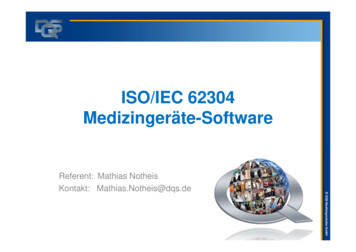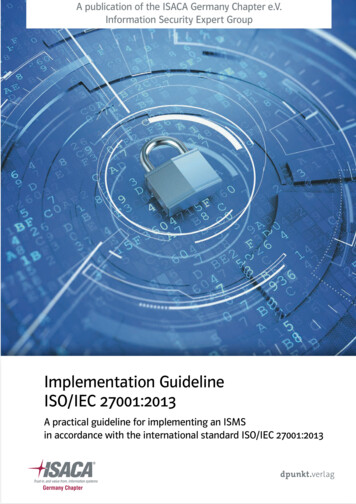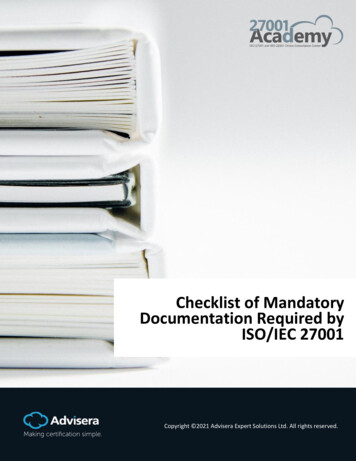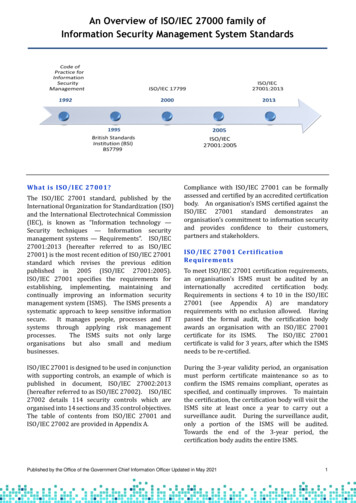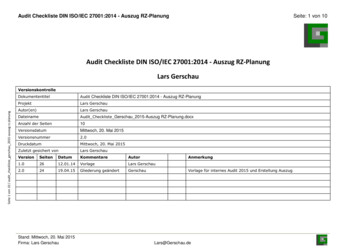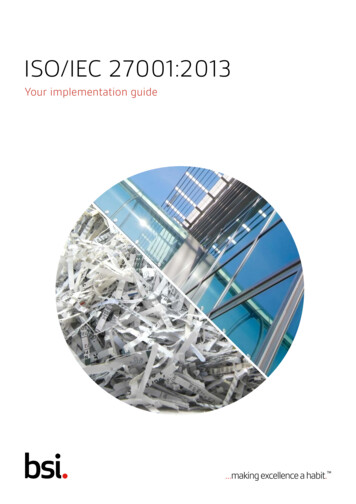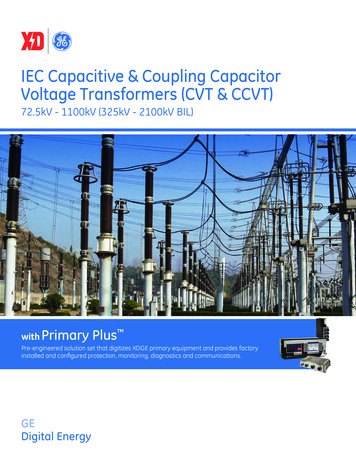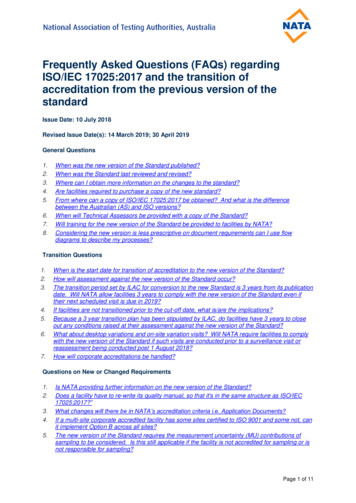Transcription
EngineerITControl Builder FEngineering ManualIEC 61131-3 Programming
NoticeInformation provided in this manual is subject to change without prior notice andrepresents no obligation on the part of ABB Automation Products.The industrial standards and regulations (e.g. DIN, VDE, VDI, etc.) applicable in theFederal Republic of Germany are used. Outside the Federal Republic of Germany, therelevant national specifications, standards and regulations must be observed.ABB Automation Products reserves all rights, especially those arising out of BGB,UWG, UrhG as well as out of industrial property rights (patents, utility models,trademarks, service trademarks and flavor samples).The designations used and the products shown/mentioned in this manual have not beenspecifically marked regarding existing industrial property rights.No part of this manual may be reproduced without prior written permission from ABBAutomation Products.Should you find any mistakes in this manual, please make a copy of the appropriatepage(s) and send it/them to us with your comments. Any suggestions which may help toimprove comprehension or clarity will also be gratefully accepted.Please send your suggestions to:Product Management Dept., DEAPR/LMS-Hannover, Fax: 49 (0)511 6782 701Gross Automation, 1725 South Johnson Road, New Berlin, WI 53146, www.ssacsales.com, 800-349-5827
Engineering ManualIEC 61131-3 ProgrammingGross Automation, 1725 South Johnson Road, New Berlin, WI 53146, www.ssacsales.com, 800-349-5827
Gross Automation, 1725 South Johnson Road, New Berlin, WI 53146, www.ssacsales.com, 800-349-5827
OverviewEngineering ManualsSystem ConfigurationAGeneral InformationBInstallation DigiToolCProject ManagerDProject TreeEHardware StructureFCommissioningGDocumentationGlossaryNew FeaturesIndexIEC 61131-3 ProgrammingAGeneral InformationBVariablesCTagsDFunction Block Diagram (FBD)EInstruction List (IL)FLadder Diagram (LD)GSequential Function Chart (SFC)HUser Function BlocksIndexOperator StationAGeneral InformationBMessages and HintsCStandard DisplaysDGraphic DisplayELogsIndexGross Automation, 1725 South Johnson Road, New Berlin, WI 53146, www.ssacsales.com, 800-349-5827
OverviewEngineering ManualsProcess Station – Rack based System1General2Loading the operating system and EPROM’S3Configuration of resource D-PS and D-PS/RED in project tree4Processing and failure action5Configuration of rack-based process station in the hardware structure6Commissioning the process station7RedundancyProcess Station –FieldControllerGeneral2Loading the operating system and EPROM’S3Configuration of resource D-PS in project tree4Processing and failure action5Configuration of process station FC in the hardware structure6Commissioning of FC1Process Station – ABB FieldController 800General2Loading the operating system and EPROM’S3Configuration of resource D-PS and D-PS/RED in project tree4Processing and failure action5Configuration of process station AC 800F in the hardware structure6Commissioning of AC 800F7Redundancy1Gross Automation, 1725 South Johnson Road, New Berlin, WI 53146, www.ssacsales.com, 800-349-5827
OverviewEngineering Reference ManualsFunctions and Function BlocksAGetting StartedBGeneral Description and OverviewCAnalog Function BlocksDBinary Function BlocksEController Function BlocksFAcquisition BlocksGMonitoring Function BlocksHOpen-loop Control Function BlocksJStandard Function BlocksKArithmetic BlocksLConverter BlocksMConstantsNSystem ns and FieldbussesAGetting StartedBGeneral Description and OverviewCProfibusEModbus Master Function BlocksFModbus Slave Function BlocksGSend / Receive BlocksHRack ModulesVAbbreviationsWGlossaryXIndexGross Automation, 1725 South Johnson Road, New Berlin, WI 53146, www.ssacsales.com, 800-349-5827
OverviewOperators ManualOperator StationAGetting started: DigiVisBInstallation DigiVisCOperating PhilosophyDMessages and HintsEOverview DisplayFGroup DisplayGGraphic DisplayHTrend DisplayIFaceplatesJSFC DisplayKTime Scheduler DisplayLLogsMSystem DisplayVSystem MessagesWGlossaryXIndexGross Automation, 1725 South Johnson Road, New Berlin, WI 53146, www.ssacsales.com, 800-349-5827
ContentsContentsAGeneral InformationA 1A 2Visual Orientation Hints . A-5General Hints for Operating DigiTool . neral Description - Tag List. C-5Calling Tag List . C-5Structure of Tag List . C-6Editing the Tag List . C-9Function Block Diagram (FBD)123456789EEEEEGeneral Description - Variables. B-5Overview of Data Types . B-6Variable List . B-8Editing Lists . B-13System Variables. B-33Structured Data Types . B-39General Description - Function Block Diagram . D-5Structure of the Function Block Diagram. D-7Description of FBD Program Elements. D-11Parameterization of FBD program variables . D-14Editing FBD Programs . D-20Commisioning the Function block diagram (FBD) . D-33Variable List and Tag List . D-35Cross References . D-36General Processing Functions . D-37Instruction List (IL)1234General Description - Instruction List . E-5Interface of the IL Program . E-7Editing an IL Program . E-11Commisioning the Instruction list (IL) . E-25Gross Automation, 1725 South Johnson Road, New Berlin, WI 53146, www.ssacsales.com, 800-349-5827
ContentsFFFFFFFFFFLadder Diagram123456789GGGGGGGSequential Function Chart (SFC)123456HHHHHHXGeneral Description - Ladder Diagram Language . F-5User Interface of the Ladder Diagram Program. F-8Description of the Elements of Ladder Diagram . F-13Defining Parameters for the Ladder Diagram Elements. F-22Editing a Ladder Diagram Program . F-26Commisioning the Ladder diagram (LD). F-34Variable List and Tag List . F-36Cross References . F-37General Processing Functions. F-38General Description - Sequential Function Chart (SFC) .G-5Structure of the Sequential Function Chart.G-9Editing SFC Elements.G-12Edit SFC Program.G-21Commisioning the Sequential function chart (SFC) program .G-50General Editing Function .G-60User Function Blocks12234General Description - User Function Blocks. H-5Definition of User Function Block Classes. H-10Commissioning . H-38Generation of User Function Block Instances . H-41Modification of User Function Blocks. H-48IndexGross Automation, 1725 South Johnson Road, New Berlin, WI 53146, www.ssacsales.com, 800-349-5827
AGeneral InformationGross Automation, 1725 South Johnson Road, New Berlin, WI 53146, www.ssacsales.com, 800-349-5827
Gross Automation, 1725 South Johnson Road, New Berlin, WI 53146, www.ssacsales.com, 800-349-5827
Section AGeneral InformationContentsA 1Visual Orientation Hints. A-5A 2A 2.1A 2.2General Hints for Operating DigiTool. A-6Operation with mouse or keyboard . A-6Recurring keys . A-7Gross Automation, 1725 South Johnson Road, New Berlin, WI 53146, www.ssacsales.com, 800-349-5827A-3
Gross Automation, 1725 South Johnson Road, New Berlin, WI 53146, www.ssacsales.com, 800-349-5827
Section AGeneral InformationA 1 Visual Orientation HintsTo grant direct access to information, we have used different types of scripts and symbols.ScriptMeaningItalicsRepresentation for (selectable) menu items or parameters.SMALL CAPITALSInputs to be made via the keyboard, also via virtual keys.boldfaceHighlights important information, also as an orientation hint.SymbolsMeaningSelection with mouse.The various instruction steps are separated by arrows.Example: Edit Dimensions . .In this example, the menu item Edit is to be selected followed by themenu item Dimensions.Operating alternative with the mouseInformation on operation with the keyboard, inasmuch as it differs fromthe Windows Standard.Example:Select module ALT E D . .Having selected the module via the ARROW KEYS, the keys ALT, E and Dmust be pressed successively.If two keys are to be pressed simultaneously:. SHIFT INSERT . .Alternative keyboard operationHintsSpecial hints, must be observed!PreconditionsPreconditions which must be fulfilled to implement commands or forsatisfactory results.Gross Automation, 1725 South Johnson Road, New Berlin, WI 53146, www.ssacsales.com, 800-349-5827A-5
Section AGeneral InformationA 2 General Hints for Operating DigiToolOperation of DigiTool is based on the Windows Standard.Therefore knowledge of general operation under Windows is strongly recommended, seeWindows Manual.The "typical Windows operation" will therefore not be dealt with in detail when describing thevarious editors.A 2.1 Operation with mouse or keyboardMouseKeyboardSelect menuitemsCursor on menu item left mouse button.ALT underlined lettersSelect withinpull-down menuCursor on menu item left mouse button.Enter only underline lettersSelect individualelementsCursor on program element left mouse buttonCursor on program element SPACESelect multipleelementsCursor on start positionCursor on start position press left mouse button and Press SPACE and holdkeep pressed down move to desired position and move to desired position andrelease mouse buttonrelease SPACEGross Automation, 1725 South Johnson Road, New Berlin, WI 53146, www.ssacsales.com, 800-349-5827A-6
Section AGeneral InformationA 2.2 Recurring keysdi0212uk.bmpOKThe active parameter window is quit and the parameter status saved.CANCELThe active parameter window is quit without saving the parameterstatus. A warning appears if parameter definition data are lost.SAVEThe current parameter status is saved and the window remains active.RESETThe parameters of the active parameter window are reset completely tothe previously set values. Any parameters previously saved and differingfrom the default settings can be fetched again by canceling and recallingthe parameter window.CHECKThe function block is checked for plausibility with the current parameters,even if they have not been saved.HELPCall up the Windows On-line help (with F1 also).To get information about functions on monitor without using the documentation. Thematically structured information is displayed in the helpwindow.Gross Automation, 1725 South Johnson Road, New Berlin, WI 53146, www.ssacsales.com, 800-349-5827A-7
Section A General InformationChange to the previousor next parameter mask.This is displayed with shading if no further parameter window exist.Check boxesA setting or parameter is turned on or off.Option fieldsOption fields are presented when one of a group of mutuallyparameters are to be chosen.F5The function key F5 calls the list of cross references for the selected variable or tag. This function
IEC 61131-3 Programming A General Information B Variables C Tags D Function Block Diagram (FBD) E Instruction List (IL) F Ladder Diagram (LD) G Sequential Function Chart (SFC) H User Function Blocks Index Operator Station A General Information B Messages and Hints C Standard Displays D Graphic Display E Logs Index