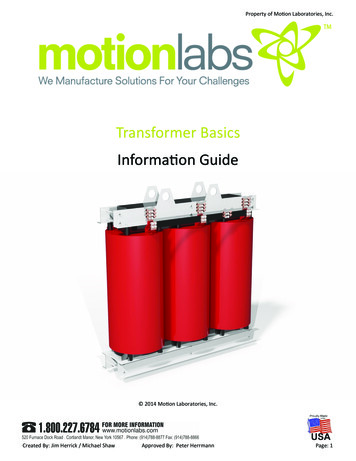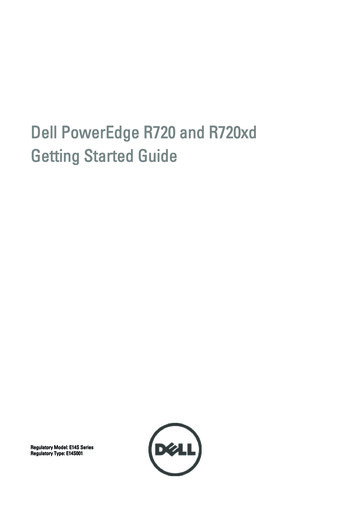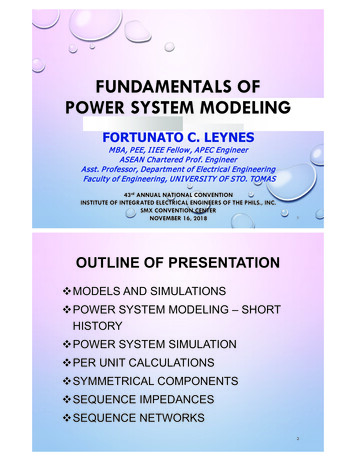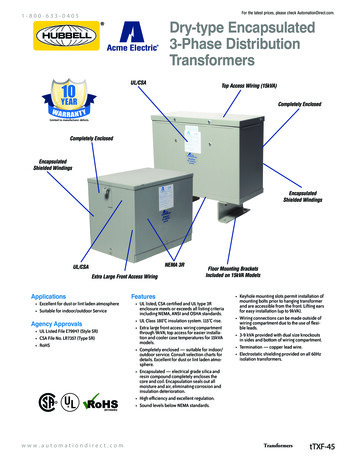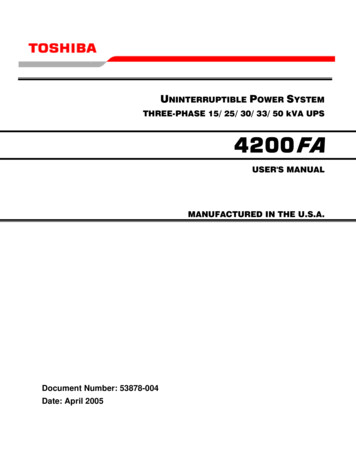
Transcription
UNINTERRUPTIBLE POWER SYSTEMTHREE-PHASE 15/ 25/ 30/ 33/ 50 kVA UPS4200FAUSER'S MANUALMANUFACTURED IN THE U.S.A.Document Number: 53878-004Date: April 20050
TOSHIBA4200FATHREE PHASE- 15/25/30/33/50 kVAUNINTERRUPTIBLE POWER SYSTEMOPERATION MANUALFOR BNT42#3#500##MXNTOSHIBA INTERNATIONAL CORPORATIONINDUSTRIAL DIVISION13131 West Little York Rd., Houston, Texas 770411
TOSHIBANoticeThese Instructions are not intended to cover all of the details orvariations in equipment, nor to provide for every possible contingency tobe met in connection with installation, operation, or maintenance. Thismanual may change without notice. Contact your local Toshiba salesoffice to verify that this is the latest revision. Should further informationbe desired or should particular problems arise which are not coveredsufficiently, the matter should be referred to your local Toshiba salesoffice.The contents of this instruction manual shall not become a part of ormodify any prior or existing equipment, commitment, or relationship. Thesales contract contains the entire obligation of Toshiba InternationalCorporation’s UPS Division. The warranty contained in the contractbetween the parties is the sole warranty of Toshiba InternationalCorporation’s UPS Division, and any statements contained herein do notcreate new warranties or modify the existing warranty.Any Electrical or mechanical modifications to this equipment,without prior written consent of Toshiba International Corporation,will void all warranties and may void UL/CUL listing. Unauthorizedmodifications also can result in personal injury, death, ordestruction of the equipment.UNINTERRUPTIBLE POWER SUPPLYComplete the information below for the UPS system received.Unless otherwise specified on the warranty card, the warranty period for the UPS or UPS part is 36months from the shipment date (see TIC bill of lading).Unless otherwise specified on the warranty card, the warranty period for a UPS battery is 24 monthsfrom the shipment date (see TIC bill of lading).Please complete the following information and retain for your records.Job Number:Model Number:Serial Number:Application:Date of Installation:Inspected By:2
TOSHIBAManual’s Purpose and ScopeThis manual provides information on how to safely install, operate, and maintain your TIC powerelectronics product. This manual includes a section of general safety instructions that describesthe warning labels and symbols that are used throughout the manual. Read the manualcompletely before installing, operating, or performing maintenance on this equipment.This manual and the accompanying drawings should be considered a permanent part of theequipment and should be readily available for reference and review. Dimensions shown in themanual are in metric and/or the English equivalent.Toshiba International Corporation reserves the right, without prior notice, to update information,make product changes, or to discontinue any product or service identified in this publication.TOSHIBA is a registered trademark of the Toshiba Corporation. All other product or tradereferences appearing in this manual are registered trademarks of their respective owners.Toshiba International Corporation (TIC) shall not be liable for direct, indirect, special, orconsequential damages resulting from the use of the information contained within this manual.This manual is copyrighted. No part of this manual may be photocopied or reproduced in anyform without the prior written consent of Toshiba International Corporation. Copyright 2005 Toshiba International Corporation.All rights reserved.Printed in the U.S.A.Contacting Toshiba’s Customer SupportCenterToshiba’s Customer Support Center can be contacted to obtain help in resolving anyUninterruptilbe Power Supply system problems that you may experience or to provideapplication information.The center is open from 8 a.m. to 5 p.m. (CST), Monday through Friday. The Support Center’s tollfree number is US (800) 231-1412/Fax (713) 466-8773.You may also contact Toshiba by writing to:Toshiba International Corporation13131 West Little York RoadHouston, Texas 77041-9990Attn: UPS Product Manager.For further information on Toshiba’s products and services, please visit our website atwww.tic.toshiba.com.3
TOSHIBAGeneral Safety InstructionsDO NOT attempt to install, operate, maintain or dispose of this equipment until you have read andunderstood all of the product safety information and directions that are contained in this manual.Safety Alert SymbolThe Safety Alert Symbol indicates that a potential personal injury hazard exists. The symbol iscomprised of an equilateral triangle enclosing an exclamation mark.Signal WordsListed below are the signal words that are used throughout this manual followed by theirdescriptions and associated symbols. When the words DANGER, WARNING and CAUTION areused in this manual they will be followed by important safety information that must be carefullyadhered to.The word DANGER preceded by the safety alert symbol indicates that an imminently hazardoussituation exists that, if not avoided, will result in death or serious injury to personnel.DANGERThe word WARNING in capital letters preceded by the safety alert symbol indicates that apotentially hazardous situation exists that, if not avoided, could result in death or serious injury topersonnel.WARNINGThe word CAUTION in capital letters preceded by the safety alert symbol indicates that apotentially hazardous situation exists which, if not avoided, may result in minor or moderateinjury.CAUTIONThe word CAUTION or ATTENTION in capital letters without the safety alert symbol indicates apotentially hazardous situation exists which, if not avoided, may result in equipment and propertydamage.CAUTION/ATTENTION4
TOSHIBASpecial SymbolsTo identify special hazards, other symbols may appear in conjunction with the DANGER,WARNING and CAUTION signal words. These symbols indicate areas that require special and/orstrict adherence to the procedures to prevent serious injury to personnel or death.Electrical Hazard SymbolA symbol which indicates a hazard of injuryfrom electrical shock or burn. It is comprisedof an equilateral triangle enclosing a lightningbolt.Explosion Hazard SymbolA symbol which indicates a hazard of injuryfrom exploding parts. It is comprised of anequilateral triangle enclosing an explosionimage.5
TOSHIBAEquipment Warning LabelsDO NOT attempt to install, operate, maintain, or dispose of this equipment until you have read andunderstood all of the product warnings and user directions that are contained in this instruction manual.Shown below are examples of warning labels that may be found attached to the equipment. DO NOTremove or cover any of the labels. If the labels are damaged or if additional labels are required, contactyour Toshiba representative for additional labels.Labels attached to the equipment are there to provide useful information or to indicate an imminentlyhazardous situation that may result in serious injury, severe property and equipment damage, or death ifthe instructions are not followed.6
TOSHIBA7
TOSHIBATABLE OF 3.23.34.0Product Description . 13Theory of Operation. 13Application and Use. 13Power Backup . 13Power Conditioning . 13Uncrating/Inspection/Storage/Disposal. 14Uncrating the new UPS equipment 15/25/30/33kVA: . 14Uncrating the new UPS equipment 50kVA: . 15Inspection of the new UPS equipment . 15Inspection of the new UPS equipment . 16Storage of UPS equipment. 16Disposal. 16Installation Precautions . 17Equipment Placement . 17System Preparation (Pre-Power) . 18Operating Precautions. 18UPS Connections . 194.1Power Connections 15/25/30/33 kVA with Internal Batteries. 194.1.1Power Connections 15/25/30/33kVA with Internal Transformer . 194.1.1Power Connections 15/25/30/33kVA with Internal Transformer . 204.1.2Recommended Wire Size and Torque Requirements. 214.1.3Power Connection Cable Routing and Conduit Placement . 224.2Control Circuit and External Battery Interface Connections 15/25/30/33 kVA . 234.2.1Recommended Wire Size and Torque Requirements. 234.3Power Connections 50 kVA. 244.3.1Recommended Wire Size and Torque Requirements For UPS Input and Output Terminals. 254.3.2Power Connection Cable Routing . 264.4Control Circuit and External Interface Connections . 274.4.1Recommended Wire Size and Torque Requirements. 274.5Communication Interface . 284.5.1Remote Contact. 284.5.2RS-232C. 294.5.3UPS Shutdown (via RS-232C) . 295.0Technical Data . 305.14200FA 15 / 25kVA @ 208 VAC Input/ 208 VAC Output w/Internal Batteries. 305.24200FA 15/ 25kVA w/Internal Transformer. 315.34200FA 30 / 33kVA @ 208 VAC Input/ 208 VAC Output w/Internal Batteries. 325.44200FA 30/ 33kVA w/Internal Transformer. 335.54200FA 50kVA @ 208 VAC Input/ 208 VAC Output w/Internal Batteries. 345.64200FA 50kVA w/Internal Transformer . 355.7Operating the UPS . 365.7.1AC Input Mode (Normal Operation). 365.7.2Bypass Mode. 365.7.3Battery Backup Mode . 375.8Battery Backup Time and Discharge Process. 385.9Battery Low Voltage Tolerances . 385.10 Battery Recharging. 395.11 Front Panel Layout (All Units) . 405.12 EPO (Emergency Power Off) Function . 405.13 Audible Alarm Functions . 405.14 LED (Light Emitting Diode) Functions . 425.14.1 LED (Light Emitting Diode) System Status . 428
TOSHIBA5.15 LCD (Liquid Crystal Display) Functions. 435.15.1 Line-1 System Messages . 435.15.2 Line-2 System Fault Messages . 435.15.3 Line-3 System Messages . 435.15.4 Line-4 System Messages . 445.16 Initial Battery Charge . 455.17 Start-up Procedure . 465.18 Shutdown Procedure . 475.19 Maintenance Bypass Procedure . 485.20 Keypad Overview . 495.21 Key Functions. 505.21.1 MONI . 505.21.2 IN . 505.21.3 OUT . 505.21.4 BATT Key . 515.21.5 MENU, F1, ENTER, UP, & DOWN Keys . 515.21.6 BATT TEST Key . 515.21.7 BUZZ STOP Key . 525.21.8 RESET Key . 525.22 Menu Data Screens. 535.22.1 Settings for Calendar and Clock. 535.22.2 Adjusting the Buzzer Volume . 535.22.3 Settings for Display Duration. 535.22.4 Run Switch Select . 545.22.5 Serial Com Station Address . 545.22.6 Output Voltage Adjustment . 555.22.7 Charge Mode Select. 555.22.8 Reset to Default Settings. 565.23 Overload Operation . 565.24 Backup History and Fault History . 576.06.16.27.07.17.27.38.08.18.28.3UPS Protection System . 59System Protection Features . 59System Protection Functions. 59Authorized Factory Service . 60Start-up. 60Preventive Maintenance. 60Parts Replacement . 61External Layouts / Dimensions / Weights. 62External Dimensions 15/25/30/33kVA. 62External Dimensions 50kVA. 63Shipping Dimensions and Weights. 649
TOSHIBAIMPORTANT SAFETY INSTRUCTIONSSAVE THESE INSTRUCTIONSThis manual contains important instructions that should be followed during the installation, maintenance, andoperation of the UPS and its batteries to assure safe and proper operation1. Turn off, lockout, and tagout all power sources before connecting the power wiring to the equipmentor when performing maintenance.2. Hardwire type UPS units are not equipped with an over-current protection device, nor do they havean output disconnect for the ac output. Therefore, a user-installed circuit breaker should be providedbetween the UPS output and the load input.3. Battery servicing should be performed by a qualified Toshiba Representative only.4. Unauthorized personnel should not service batteries.5. Contact your nearest Toshiba authorized service center for battery replacement.Qualified Personnel ONLY!Qualified Personnel is one that has the skills and knowledge relating to the construction, installation,operation, and maintenance of the electrical equipment and has received safety training on thehazards involved (Refer to the latest edition of NFPA 70E for additional safety requirements).Qualified Personnel shall:1. Have read the entire operation manual.2. Be trained and authorized to safely energize, de-energize, ground, lockout and tag circuits andequipment, and clear faults in accordance with established safety practices.3. Be trained in the proper care and use of protective equipment such as safety shoes, rubber gloves,hard hats, safety glasses, face shields, flash clothing, etc., in accordance with established safetypractices.4. Be trained in rendering first aid.5. Be knowledgeable of batteries and the required handling and maintenance precautions.For further information on workplace safety visit www.osha.gov.Refer to the Battery System Manual for details on operating and maintaining the battery units for eachsystem.UPS System’s output is not equipped with an over-current protection device, or an output disconnect for theAC output; therefore, a circuit breaker should be provided, by the user, between the UPS output and thecritical load input. This device should be rated as follows:Rated Output208/120 VAC220/127 VAC240380/220480/27760015 kVARating240V, 60A240V, 50A240V, 50A480V, 30A480V, 25A600V, 20A25 kVARating240V, 90A240V, 90A240V, 80A480V, 50A480V, 40A600V, 35A30 kVARating240V, 110A240V, 110A240V, 90A480V, 60A480V, 50V600V, 40A1033 kVARating240V, 120A240V, 120A240V, 100A480V, 70A480V, 50A600V, 40A50 kVARating240V, 175A240V, 175A240V, 175A480V, 100A480V, 80A600V, 70A
TOSHIBAThe maximum ambient temperatures in which the Uninterruptible Power System (UPS) should be operated is104 F (40 C) or 89 F (32 C) if the battery cabinet is subject to the same ambient.The nominal battery voltage for all internal battery models is 288VDC. The nominal battery voltage for allexternal battery models is 288VDC.An Authorized Toshiba Service Representative who is knowledgeable of batteries and the requiredprecautions should perform service on the batteries. Keep unauthorized personnel away from batteries.Refer to the Battery System Manual, when scheduling maintenance or battery replacement.WARNINGMisuse of this equipment could result in injury and equipment damage. In noevent will Toshiba Corporation be responsible or liable for either indirect orconsequential damage or injury that may result from the misuse of thisequipment.CAUTIONDo not dispose of the batteries in a fire. The batteries may explode.CAUTION1)2)3)4)5)6)7)8)9)10)11)12)Do not open or mutilate the batteries. Released electrolyte is harmful to the eyesand skin and could also be toxic.WARNINGFailure to replace a battery before it becomes exhausted may cause thecase to crack, possibly releasing electrolytes from inside the battery, andresulting in secondary faults such as odor, smoke, and fire.WARNINGPersonnel knowledgeable of batteries and the required precautionsshould perform installation and servicing of batteries. KeepUnauthorized personnel away from the batteries.WARNINGA qualified service technician must do proper maintenance to the batterysystem of this unit. This is essential for the safety and reliability of yourUPS system. Refer to service manual.DANGERA battery can present a risk of electrical shock and high shortcircuit current.The following precautions should be observed when working with batteries.Verify that the “UPS” is off and that the Input Circuit Breaker is in the off position.Remove watches, rings or other metal objects.Use tools with insulated handles to prevent accidental shorts.Wear rubber gloves and boots.Do not lay tools or metal parts on top of batteries.Determine if the battery is grounded. If grounded, remove source of the ground.Contact with any part of a grounded battery can result in an electrical shock.Electrical shock will be reduced if grounds are removed during installation and maintenance.Verify circuit polarities prior to making connections.Disconnect charging source and load prior to connecting or disconnecting terminals.VRLA batteries contain an explosive mixture of hydrogen gas. Do not smoke; create a flame or aspark in the immediate area of the batteries. This includes static electricity.Do not attempt to open the batteries in order to add water or sample the specific gravity of theelectrolyte. The batteries are valve regulated lead acid type and such servicing is not possiblewithout damaging the battery.Use proper lifting means when moving batteries and wear all appropriate safety clothing andequipment.Dispose of lead acid batteries through proper channels in accordance with Local, Stateand Federal EPA Regulations.11
TOSHIBATo be performed by Qualified Personnel only.1) Verify that the UPS is off and that the power cord is disconnected from the power source.2) Remove watches, rings or other metal objects.3) Use tools with insulated handles to prevent inadvertent shorts.4) Wear rubber gloves and boots.5) Do not place tools or any metal parts on top of batteries.6) Determine if the battery is inadvertently grounded. If inadvertently grounded, remove source of ground.Contact with any part of a grounded battery can result in electrical shock.The likelihood of shock will be reduced if such grounds are removed prior to installation ormaintenance.INSTRUCTIONS IMPORTANTES CONCERNANTLA SÉCURITÉATTENTIONCette notice contient desinstructions importantesconcernant la sécurtéUn battery puet présenter un risque de choc électrique, de brûlurepar transfert d’ énergie.ATTENTIONPor le replacement, utiliser le même nombre de batteries du modélesuivant.ATTENTIONL’élimination des batteries est règlementèe. Consultar les codeslocaux à cet effet.CONSERVER CES INSTRUCTIONS12
TOSHIBA1.0 Product Description1.1Theory of OperationAn Uninterruptible Power Supply (UPS) is a system that is installed between the commercialpower and the critical load. The UPS provides steady AC output power during commercialpower fluctuations and interruptions.During “Normal Operation” the UPS utilizes commercial AC power and removes high voltagespikes and transients caused by switching and faults on the utility. The result of this processis maximum power conditioning and regulation.If the AC power supplied to the UPS drops below a specified voltage level, the unit's batteriesautomatically begin supplying power instead of receiving it. This insures that the loadsconnected to the UPS continue to receive power without interruption. This power is providedfor a long enough time so that the load can be shut down in an orderly fashion. This preventsloss of data and possible damage to both hardware and software.When the AC input power becomes available again, the operation returns to normal and thebatteries begin to recharge for the next power interruption.1.2Application and UseToshiba's 4200FA On-Line, Uninterruptible Power Systems (UPS) provide continuouscomputer grade isolated AC power in a compact, efficient, high performance unit. The UPSassures safe, reliable operation of critical office equipment, ranging from personal computersto mini-computers to local area networks (LAN). All units feature an audible alarm that soundsif the battery voltage drops below the standard during use. This is an additional aid to help inretaining valuable data and equipment. All units are capable of interfacing to a computernetwork.1.3 Power BackupDuring an electrical power failure the UPS batteries automatically supply DC power to theinverter that supports the load equipment, without interruption. For example, when used tosupport a computer, the UPS’s back up assures additional time to complete your activity, storedata and initiate an orderly shutdown after a power failure occurs.1.4 Power ConditioningWhile commercial power is present, the UPS supplies conditioned power to the load whilemaintaining its batteries in a charged condition. The UPS protects the connected load againstthe normal, everyday problems associated with heavy use of raw commercial power, includingpower sags, surges, signal interference, and spikes. In addition, the models with transformersprovide total isolation to reduce the common and normal mode noises. This adds furtherprotection to keep power-line problems from reaching your load, where it can cause equipmentto operate erratically, or damage hardware and software.13
TOSHIBA2.0 Uncrating/Inspection/Storage/Disposal2.1Uncrating the new UPS equipment 15/25/30/33kVA:Upon receipt of the UPS, a careful inspection for shipping damage should be made. Unitsshipped within North America are shrink-wrapped, those outside North America are crated.1.Remove packing material.1a. For international units, removethe screws that attach theshipping crate to the pallet.Remove the crate and foampacking material.2.Unbolt the rails from both the unit andthe shipping pa
4200FA USER'S MANUAL MANUFACTURED IN THE U.S.A. Document Number: 53878-004 Date: April 2005 . TOSHIBA 1 4200FA THREE PHASE- 15/25/30/33/50 kVA . without prior written consent of Toshiba International Corporation, will void all warranties and may void UL/CUL listing. Unauthorized modifications also can result in personal injury, death, or