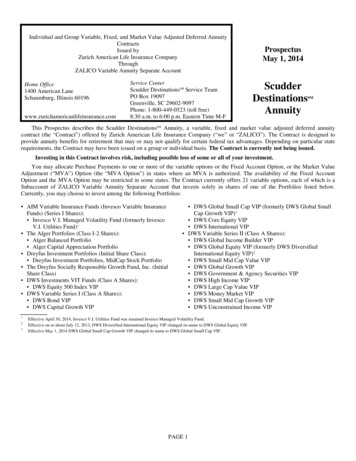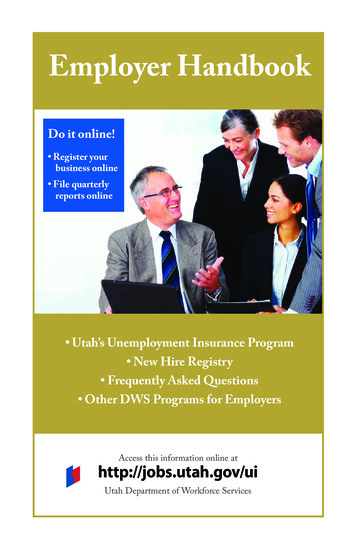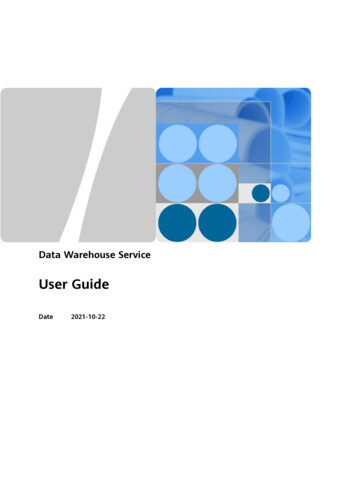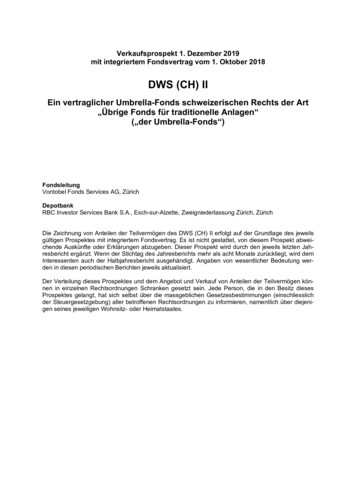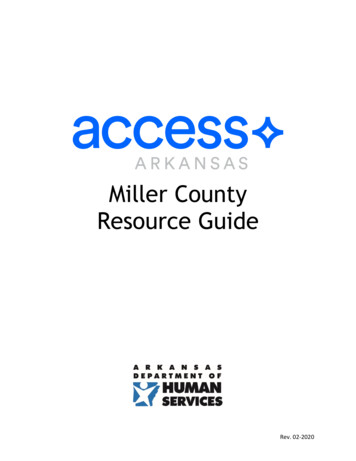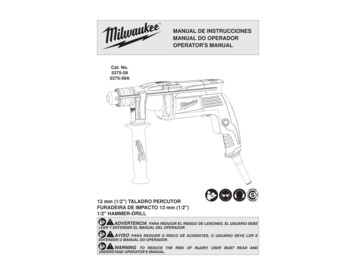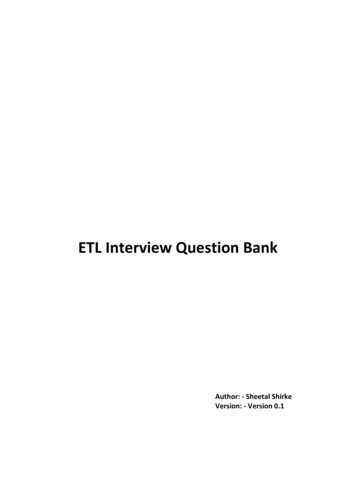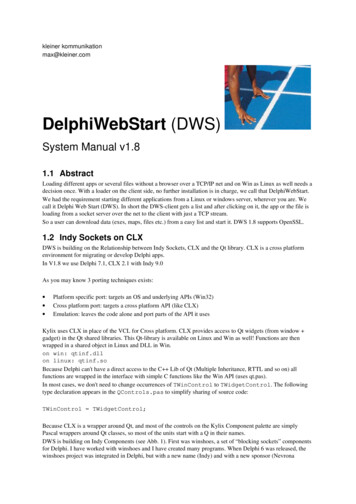
Transcription
kleiner kommunikationmax@kleiner.comDelphiWebStart (DWS)System Manual v1.81.1 AbstractLoading different apps or several files without a browser over a TCP/IP net and on Win as Linux as well needs adecision once. With a loader on the client side, no further installation is in charge, we call that DelphiWebStart.We had the requirement starting different applications from a Linux or windows server, wherever you are. Wecall it Delphi Web Start (DWS). In short the DWS-client gets a list and after clicking on it, the app or the file isloading from a socket server over the net to the client with just a TCP stream.So a user can download data (exes, maps, files etc.) from a easy list and start it. DWS 1.8 supports OpenSSL.1.2 Indy Sockets on CLXDWS is building on the Relationship between Indy Sockets, CLX and the Qt library. CLX is a cross platformenvironment for migrating or develop Delphi apps.In V1.8 we use Delphi 7.1, CLX 2.1 with Indy 9.0As you may know 3 porting techniques exists: Platform specific port: targets an OS and underlying APIs (Win32)Cross platform port: targets a cross platform API (like CLX)Emulation: leaves the code alone and port parts of the API it usesKylix uses CLX in place of the VCL for Cross platform. CLX provides access to Qt widgets (from window gadget) in the Qt shared libraries. This Qt-library is available on Linux and Win as well! Functions are thenwrapped in a shared object in Linux and DLL in Win.on win: qtinf.dllon linux: qtinf.soBecause Delphi can't have a direct access to the C Lib of Qt (Multiple Inheritance, RTTL and so on) allfunctions are wrapped in the interface with simple C functions like the Win API (uses qt.pas).In most cases, we don't need to change occurrences of TWinControl to TWidgetControl. The followingtype declaration appears in the QControls.pas to simplify sharing of source code:TWinControl TWidgetControl;Because CLX is a wrapper around Qt, and most of the controls on the Kylix Component palette are simplyPascal wrappers around Qt classes, so most of the units start with a Q in their names.DWS is building on Indy Components (see Abb. 1). First was winshoes, a set of “blocking sockets” componentsfor Delphi. I have worked with winshoes and I have created many programs. When Delphi 6 was released, thewinshoes project was integrated in Delphi, but with a new name (Indy) and with a new sponsor (Nevrona
design). In order to understand what you can do with Indy we think DWS with the TCP/IP socket is the bestexample.Characteristic for a TCP/IP protocol and DWS are the following elements: IP address; Host Name; Port Number.In DWS client (see Abb. 6) you can set the IP address or the host name.Abb. 1: The Indy ComponentsKylix with CLX runs only on Linux, and Delphi 6/7 supports also CLX on Windows with Indy Components.However, Qt alone has a wider range of deployment e.g.:AIX 4.1, FreeBSD 2.1, HP-UX 10.20, Solaris 2.5.1, Tru64 (Digital UNIX) 4.0, Windows NT and so on.1.3 DWS Socket ServerWe will concentrate now on creating TCP/IP applications with Delphi using Indy components in DWS. But, firstof all I'll explain you what "blocking" and "non-blocking" sockets are. In fact there are 2 programming modelsused in TCP/IP applications.Non Blocking means that the application will not be blocked when the application socket read/write data. This isefficient, because your application don't have to wait for a connection. Unfortunately, using this technique islittle complicated to develop a protocol. If your protocol has many commands, your code will be veryunintelligible.The most important elements that I will present here are: TIdTcpClient and TIdTcpServer (see Abb. 1)components. And I will do that because these 2 components are the base stones of the Indy architecture. Allclient components are inherited from TIdTcpClient and all server components are inherited fromTIdTcpServer (there are some exception). DWS use the non blocking technique.First you have to define the file list with the apps to load. The standard file name is: “binaries3.txt”. Don’t editthis file directly, cause of the platform independence you have to do this in the DWS Server form on the rightside in the String Grid at the Loader List (Abb. 2).You can set an absolute path or a relative one in the field “Application Name”.2
Abb. 2: The Loader ListWith a right mouse click on the pop up menu you can store and load this file or use different definition files toload and store from.Next, if a data file with the standard name already exists, it is opened and the previously stored data is read fromit. In our case the data is written to the string grid (which is serving both as a memory structure for holding thedata and as a visual control for navigating and editing the data).We need internally a constructor to pass the grid and the filename, so the class TBuildAppGrid isindependent from a form namespace, no uses like frmUnit is needed, just uses QGrids as a dependency.This CLX example of direct access presented so far assumes that only a single user can access the files. If two ormore users (or applications) can be permitted to access the data simultaneously, your code must also be build toresolve competition for records. Next, we have to store the data after editing:procedure TForm1.FormCreate(Sender: TObject);beginmyDatFile: 'binaries3.txt';myGridC: TBuildAppGrid.initGrid(strGrd, myDatFile);myGridC.fillGrid;end;The data structure is a direct file access. In this case, rather than populating a stand-alone memory structure, thedata is written to the String Grid (which is serving both as a memory structure for holding the data and as avisual control for navigating and editing the data).You can always use a String Grid to display a Query Result, but if you don’t need the overhead of a data awarecomponent or you don't want a database in an embedded system for ex., direct file access is the choice.But as a developer you are responsible for every aspect of the data access.In short, before any data access can occur, data must be read from one or more files and stored in memory.type TAppData recordName: string[50];Size: longint;Release: string[30];descript: string[80];end;TbuildAppGrid class (Tobject)privateaGrid: TstringGrid;app: TappData;f: file of TappData;FaDatfile: ShortString;Fmodified: Boolean;protectedfunction GetaDatfile: ShortString;procedure SetaDatfile(const Value: ShortString);publicconstructor initGrid(vGrid: TstringGrid; vFile: shortString);procedure fillGrid;procedure storeGrid;property aDatfile: ShortString read GetaDatfile write SetaDatfile;property modified: Boolean read Fmodified write Fmodified;end;3
On the left side of the DWS server form you can see the app monitor. This is the view the client gets when the“Get Files” button is pressed. It shows the files prepared to load. In the Abb. 3 below or Abb. 5 you can seeserver and client together. Just for testing or broadcasting you can use the monitor to write directly someinformation in it so the client gets the input (content) like a messaging system after press the button.The logger below the app monitor in the form traces these activities.Abb. 3: DWS Server and ClientFirst we had to choose between an ftp and or a TCP solution. The advantage of TCP is the freedom to define aseparate port, which is “services, port 9010 – DelphiWebStart”.Internally as you know you will need Indy in the source code. (Because Indy is simple to use and very fast). TheTCP-server comes from Indy which has one great advantage:”CommandHandlers” are a collection of text commands that will be processed by the server. This propertygreatly simplifies the process of building servers based on text protocols.First we start with DWS Server, so we define two command handlers:CTR LIST 'return list';CTR FILE 'return file';by starting the TCP-server it returns with the first commandhandler "CTR LIST" a list of the apps:procedure TForm1.IdTCPServer1Execute(AThread: TIdPeerThread);.// comes with writeline from clientif sRequest CTR LIST then beginfor idx: 0 to meData.Lines.Count - 1 a.Lines[idx]));4
ection.Disconnect;One word concerning the thread: In the internal architecture there are 2 threads categories.First is a listener thread that “listens” and waits for a connection. So we don't have to worry about threads, thebuilt in thread will be served by Indy though parameter:IdTCPServer1Execute(AThread: TIdPeerThread)When our DWS-client is connected, this thread transfer all the communication operations to another thread.This technique is very efficient because your client application will be able to connect any time, even if there aremany different connections to the server.The second command "CTR FILE" transfers the app to the client:if Pos(CTR FILE, sRequest) 0 then beginiPos: Pos(CTR FILE, sRequest);FileName: GetFullPath(FileName);if FileExists(FileName) then beginlbStatus.Items.Insert(0, Format('%-20s %s',[DateTimeToStr(now), 'Transfer starts .']));FileStream: TFileStream.Create(FileName, fmOpenRead am);aThread.Connection.Disconnect;Test your server with the telnet program. After connecting with host and the port address 9010, type "return list"and you'll see a first result of the list. I know that we haven't implemented an error handling procedure, but forour scope this example is almost sufficient. The DWS-source holds version 1.8 and has the following references: Video On Demand Loader CBT Multiple Choice Trainer Maps or GIS Server Application Loader of executables Push or Pull Services to exchange messages Real time FTP, monitoring and so onAbb. 4: the DWS Logo is share like Software ;)5
Abb. 5: DWS Server is running1.3.1 Change FinderSince V 1.5 you can find the button “Change Finder”. Where or when a modification has changed an existing fileor a new one, the Change Finder can show the files in a listview by searching the now system date on yourdrives.The changed files are shown with attributes, size and path names rather than numbers making it easier to seewhat's going on your storage system or hard drive.This should make it easier to determine which files had changed and diminish the chance that a change iscausing an undiscovered impact (spy ware, caching, integrity etc.).First we need a class:TypeTChangeFinder classprivatenYear,nMonth,nDay: word;dflistView: TListView;protectedprocedure ShowFiles (Showpath: string; sr: TSearchRec);publicconstructor Create prepList and Date(alistView: TListView);procedure SearchDirectories(path: string; const fname: string);end;The call from the client needs an instance of a 3 column TListView or ListBox and the chosen drive letter:procedure TmainForm1.cfinderClick(Sender: TObject);//tshChangefind: TTabSheet, pageindex 5, event onShowvar drive: string[20];6
mycf: TChangeFinder;beginscreen.cursor: crHourglass;drive: dcbHD.Drive;drive: drive ':';mycf: TChangeFinder.prepList and Date(mainForm1.view);mycf.SearchDirectories(drive '\','*.*');mycf.Free;screen.cursor: crDefault;end;The form independent unit itself scans for all files with the system date of today or now so you get a list in alistview or listbox for a file change detection system for Web Servers, protocol machines, loggers, databases orsomething else useful ;).We use Change Finder once per day so the footprint is as small as possible (ca. 5 sec.). Call backs(asynchronous) are smart but in this way a disadvantage, because we expand the loop to find other informationevent driven by a script. So it’s impossible to generate a report called by a script at once or on your time withcall backs. Change Finder provides an overview of files changed in a day.File versions can be then sliced, summarized, and restricted by date, file type an so on. One report lists all fileschanged in the past week with who changed them or list files changed recently, but which hadn't been touched ina long time before.So the more call-backs you had to register the more complicated the maintenance.1.3.2 OpenSSLThe OpenSSL Project is a collaborative effort to develop a robust, commercial-grade, full-featured, and OpenSource toolkit implementing the Secure Sockets Layer (SSL v2/v3) and Transport Layer Security (TLS v1)protocols as well as a full-strength general purpose cryptography library. The project is managed by a worldwidecommunity of volunteers that use the Internet to communicate, plan, and develop the OpenSSL toolkit and itsrelated documentation.Latest compile of the OpenSSL libraries with the Indy modifications built into.These files have been built from the OpenSSL version 0.9.6m source code from http://www.openssl.orgSince intellicom published their recommendation regarding how to compile OpenSSL with the Indymodification, a couple of functions have been added to the OpenSSL exports, requiring the Indy functions to berenumbered.Finally, you can retrieve the libeay32.dll and ssleay32.dll files from the zip folder and place them in yourapplication’s folder or system32 folder.Furthermore you have to set the certificate path in the ip a.ini file:[CERT]ROOTCERT cert\CA indy cert.pemSCERT cert\client indy cacert.pemRSAKEY cert\client indy.pemIdTCPServer1.IOHandler: IdServerIOHandlerSSL1;with IdServerIOHandlerSSL1.SSLOptions do beginMethod: sslvSSLv3;Mode: sslmServer;AppDir: ExtractFilePath(Application.ExeName);RootCertFile: AppDir IniFile.ReadString('CERT', 'ROOTCERT', '');CertFile: AppDir IniFile.ReadString('CERT', 'SCERT', '');KeyFile: AppDir IniFile.ReadString('CERT', 'RSAKEY', '');VerifyMode: [sslvrfPeer];end;7
OpenSSL includes a command line utility that can be used to perform a variety of cryptographic functions likegenerating your machine certificate in [CERT]. It is described in the openssl(1) manpage. Documentation fordevelopers is currently being written. A few manual pages already are available; overviews over libcrypto andlibssl are given in the crypto(3) and ssl(3) manpages. iThere is some documentation about certificate extensions and PKCS#12 in doc/openssl.txtThe original SSLeay documentation is included in OpenSSL as doc/ssleay.txt. It may be useful when none of theother resources help, but please note that it reflects the obsolete version SSLeay 0.6.6.1.4 DWS ClientNow let's have a look at the client side. The client connects to the server, using the connect method ofTIdTcpClient. In this moment, the client sends any command to the server, in our case (you rememberDelphiWebStart) he gets the list of available apps:with IdTCPClient1 do beginif Connected then DisConnect;showStatus;Host: edHost.Text;Port: StrToInt(edPort.Text);Connect;WriteLn(CTR LIST);After double clicking on his choice, the app will be served:with IdTCPClient1 do ]));WriteLn(CTR FILE lbres.Items[lbres.ItemIndex]);FileName: ExpandFileName(edPath.Text '/' leStream: TFileStream.Create(FileName, fmCreate);while connected do beginReadStream(FileStream, -1, true);.execv(pchar(filename),NIL);Better is source code with a compiler directive to load the delivered files:{ IFDEF ar(filename));{ ENDIF}{ IFDEF MSWINDOWS}// shellapi.WinExec('c:\testcua.bat', SW SHOW);with lbstatus.items do begincase shellapi.shellExecute(0,'open', pchar(filename), '',NIL,SW SHOWNORMAL) of0: insert(0, 'out of memory or resources');ERROR BAD FORMAT: insert(0, 'file is invalid in image');ERROR FILE NOT FOUND: insert(0,'file was not found');ERROR PATH NOT FOUND: insert(0,'path was not found');end;Insert(0, Format('%-20s %s',[DateTimeToStr(now), filename ' Loaded.']));end{ ENDIF}One note about execution on Linux with libc-commands; there will be better solutions (execute and wait and so8
on) and we still work on it, so I'm curious about comments, therefore my aim is to publish improvements in abasic framework on sourceforge.net depends on your feedback ;)Abb. 6: DWS client with the loadable files1.4.1 Copy CheckCopy Check is a small Version Checking so if the check box is activated once a file is copied in the Pathdirectory and the name is the same no further transport is done over the net. Means you will use a nameconvention to differentiate the file versions (e.g. Belplan 1 6.exe) or without Copy Checkii each time the filewill be delivered over the net. The same goes with OpenSSL (activated or not)!But you can’t change dynamically between encrypted or not encrypted at runtime on the Server!9
Abb. 7: UML Class Model of DWSIn the end let’s have a look at the class diagram in Abb. 6 separated in client and server classes. The Server holdsan association to TChangeFinder and the client an association to TStarter for Version Checking.21.11.2005 DWS 1.5 and deployment now availableiii:- new package with executables (win32) and qtintf70.dll- recompile without change finder also on CLX and Linux- source improvements, UML diagrams, tooltip descriptions- load&store definition files- change finder and copy checking- better client disconnecting, monitor as shortmessages20.02.2007 V1.6- load files from any path on the server and some small corrections (getFullPath2),- exit message to server, letTCPConnect, antifreeze component,10.11.2007 V1.8 integration of OpenSSL with Server AuthenticationLiterature:Kleiner et al., Patterns konkret, 2003, Software & SupportLinks of DWS and xiYou can’t change (the checkbox) with or without SSL at runtimeNot activated on checkboxiiiMax Kleiner, November 2005ii10
procedure storeGrid; property aDatfile: ShortString read GetaDatfile write SetaDatfile; property modified: Boolean read Fmodified write Fmodified; end; 4 On the left side of the DWS server form you can see the app monitor. This is the view the client gets when the