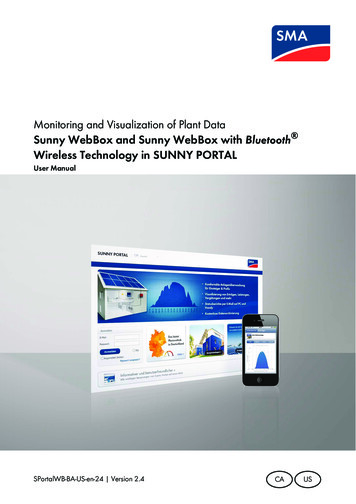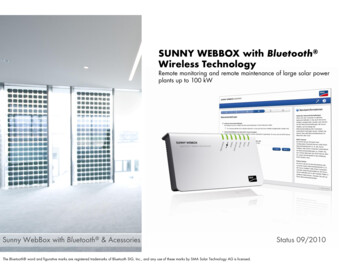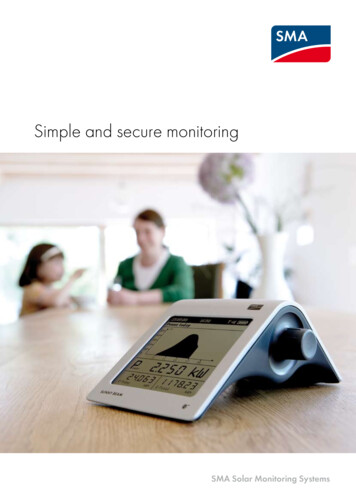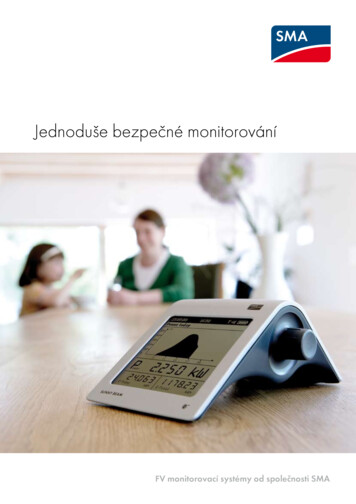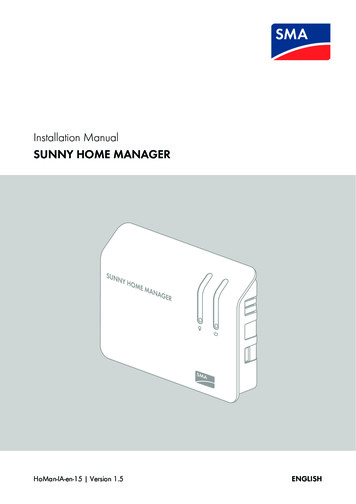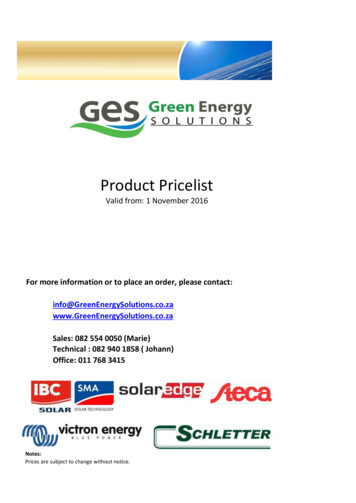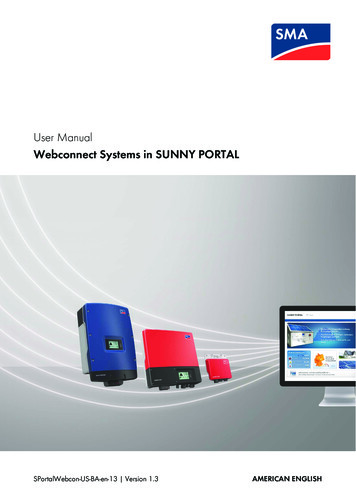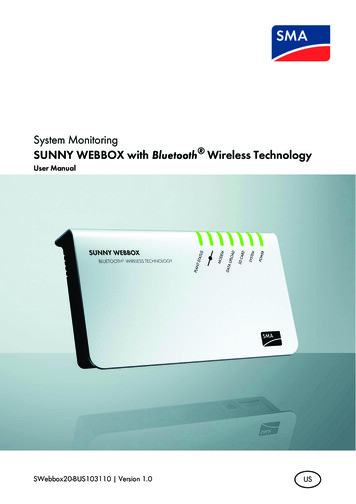
Transcription
System MonitoringSUNNY WEBBOX with Bluetooth Wireless TechnologyUser ManualSWebbox20-BUS103110 Version 1.0US
SMA America, LLCLegal RestrictionsCopyright 2010 SMA America, LLC. All rights reserved.No part of this document may be reproduced, stored in a retrieval system, or transmitted, in any formor by any means, electronic, mechanical, photographic, magnetic or otherwise, without the priorwritten permission of SMA America, LLC.SMA America, LLC makes no representations, express or implied, with respect to this documentationor any of the equipment and/or software it may describe, including (with no limitation) any impliedwarranties of utility, merchantability, or fitness for any particular purpose. All such warranties areexpressly disclaimed. Neither SMA America, LLC nor its distributors or dealers shall be liable for anyindirect, incidental, or consequential damages under any circumstances.(The exclusion of implied warranties may not apply in all cases under some statutes, and thus theabove exclusion may not apply.)Specifications are subject to change without notice. Every attempt has been made to make thisdocument complete, accurate and up-to-date. Readers are cautioned, however, thatSMA America, LLC reserves the right to make changes without notice and shall not be responsible forany damages, including indirect, incidental or consequential damages, caused by reliance on thematerial presented, including, but not limited to, omissions, typographical errors, arithmetical errorsor listing errors in the content material.All trademarks are recognized even if these are not marked separately. Missing designations do notmean that a product or brand is not a registered trademark.The Bluetooth word mark and logos are registered trademarks owned by Bluetooth SIG, Inc. andany use of such marks by SMA America, LLC is under license.SMA America, LLC3801 N. Havana StreetDenver, CO 80239 U.S.A.User ManualSWebbox20-BUS1031103
Important Safety InstructionsSMA America, LLCIMPORTANT SAFETY INSTRUCTIONSSAVE THESE INSTRUCTIONSThis manual contains important instructions for Sunny WebBox with Bluetooth plant monitoring unit,that must be followed during installation and maintenance of the plant monitoring unit.The Sunny WebBox with Bluetooth is designed and tested according to international safetyrequirements, but as with all electrical and electronic equipment, certain precautions must beobserved when installing and/or operating the Sunny WebBox with Bluetooth . To reduce the riskof personal injury and to ensure the safe installation and operation of the Sunny WebBox withBluetooth , you must carefully read and follow all instructions, cautions and warnings in this usermanual.Warnings in this documentA warning describes a hazard to equipment or personnel. It calls attention to a procedure or practice,which, if not correctly performed or adhered to, could result in damage to or destruction of part or allof the SMA equipment and/or other equipment connected to the SMA equipment or personal injury.DANGERDANGER indicates a hazardous situation which, if not avoided, will result in death orserious injury.WARNINGWARNING indicates a hazardous situation which, if not avoided, could result in death orserious injury.CAUTIONCAUTION indicates a hazardous situation which, if not avoided, could result in minor ormoderate injury.NOTICENOTICE is used to address practices not related to personal injury.4SWebbox20-BUS103110User Manual
SMA America, LLCImportant Safety InstructionsOther Symbols in this documentIn addition to the safety and hazard symbols described on the previous pages, the following symbolis also used in this user manual:InformationThis symbol accompanies notes that call attention to supplementary information that youmust know and use to ensure optimal operation of the system.User ManualSWebbox20-BUS1031105
General WarningsSMA America, LLCGeneral WarningsGeneral WarningsAll electrical installations must be done in accordance with the local and NationalElectrical Code ANSI/NFPA 70. For installation in Canada the installations must be donein accordance with applicable Canadian standardsThe Sunny WebBox with Bluetooth contains no user-serviceable parts except for the fanson the bottom of the enclosure and the filters behind the fans as well as the handle coverson the sides of the unit. For all repair and maintenance, always return the unit to anauthorized SMA Service Center.Before installing or using the Sunny WebBox with Bluetooth , read all of the instructions,cautions, and warnings on the Sunny WebBox with Bluetooth in this user manual.Wiring of the Sunny WebBox with Bluetooth must be made by qualified personnel only.6SWebbox20-BUS103110User Manual
SMA America, LLCTable of ContentsTable of Contents11.11.21.3Notes on this Manual . . . . . . . . . . . . . . . . . . . . . . . . . . . . 11Validity . . . . . . . . . . . . . . . . . . . . . . . . . . . . . . . . . . . . . . . . . . . 11Additional Information . . . . . . . . . . . . . . . . . . . . . . . . . . . . . . . 11Syntax . . . . . . . . . . . . . . . . . . . . . . . . . . . . . . . . . . . . . . . . . . . . 1122.12.2The Sunny WebBox with Bluetooth. . . . . . . . . . . . . . . . . 12Function Overview . . . . . . . . . . . . . . . . . . . . . . . . . . . . . . . . . . 12Information on the operation of the Sunny WebBox . . . . . . . . 1333.1Sunny WebBox with Bluetooth Basics . . . . . . . . . . . . . . . 14User interface . . . . . . . . . . . . . . . . . . . . . . . . . . . . . . . . . . . . . . 143.1.13.1.2Icon Bar. . . . . . . . . . . . . . . . . . . . . . . . . . . . . . . . . . . . . . . . . . . . . . . . . . . . . 15Plant tree . . . . . . . . . . . . . . . . . . . . . . . . . . . . . . . . . . . . . . . . . . . . . . . . . . . . 163.1.3Device menu . . . . . . . . . . . . . . . . . . . . . . . . . . . . . . . . . . . . . . . . . . . . . . . . . 173.1.4Overview. . . . . . . . . . . . . . . . . . . . . . . . . . . . . . . . . . . . . . . . . . . . . . . . . . . . 173.1.5Instantaneous values . . . . . . . . . . . . . . . . . . . . . . . . . . . . . . . . . . . . . . . . . . . 183.1.6Settings . . . . . . . . . . . . . . . . . . . . . . . . . . . . . . . . . . . . . . . . . . . . . . . . . . . . . 203.1.7Events . . . . . . . . . . . . . . . . . . . . . . . . . . . . . . . . . . . . . . . . . . . . . . . . . . . . . . 223.2Security- and password concept. . . . . . . . . . . . . . . . . . . . . . . . 243.2.1User groups. . . . . . . . . . . . . . . . . . . . . . . . . . . . . . . . . . . . . . . . . . . . . . . . . . 243.2.2Plant password . . . . . . . . . . . . . . . . . . . . . . . . . . . . . . . . . . . . . . . . . . . . . . . 243.2.3Access security of the Sunny WebBox with Bluetooth . . . . . . . . . . . . . . . . . 243.2.4Password Quality . . . . . . . . . . . . . . . . . . . . . . . . . . . . . . . . . . . . . . . . . . . . . 253.2.53.2.6SMA Grid Guard . . . . . . . . . . . . . . . . . . . . . . . . . . . . . . . . . . . . . . . . . . . . . 25Password forgotten . . . . . . . . . . . . . . . . . . . . . . . . . . . . . . . . . . . . . . . . . . . . 253.3Symbols . . . . . . . . . . . . . . . . . . . . . . . . . . . . . . . . . . . . . . . . . . 2744.14.2Logging into and out of the Sunny WebBox . . . . . . . . . . 30Logging into the Sunny WebBox . . . . . . . . . . . . . . . . . . . . . . . 30Logging out of the Sunny WebBox. . . . . . . . . . . . . . . . . . . . . . 30User ManualSWebbox20-BUS1031107
Table of ContentsSMA America, LLC55.1Operation . . . . . . . . . . . . . . . . . . . . . . . . . . . . . . . . . . . . . 31Plant View . . . . . . . . . . . . . . . . . . . . . . . . . . . . . . . . . . . . . . . . . 315.1.1Plant Status . . . . . . . . . . . . . . . . . . . . . . . . . . . . . . . . . . . . . . . . . . . . . . . . . . 315.1.2Setting Parameters for a Device Class . . . . . . . . . . . . . . . . . . . . . . . . . . . . . 315.1.3Changing the System Name . . . . . . . . . . . . . . . . . . . . . . . . . . . . . . . . . . . . . 325.2Device View . . . . . . . . . . . . . . . . . . . . . . . . . . . . . . . . . . . . . . . 325.2.1Device Status. . . . . . . . . . . . . . . . . . . . . . . . . . . . . . . . . . . . . . . . . . . . . . . . . 325.2.2Setting the Device Parameters. . . . . . . . . . . . . . . . . . . . . . . . . . . . . . . . . . . . 335.35.45.55.6Adjusting the Device Password to the Plant Password . . . . . . . 33Determining the Sunny WebBox serial number . . . . . . . . . . . . 34Determining the WAN IP address. . . . . . . . . . . . . . . . . . . . . . . 34Activating / Deactivating SMA Grid Guard mode. . . . . . . . . . 3466.16.2Configuring the Sunny WebBox . . . . . . . . . . . . . . . . . . . 36Changing the Sunny WebBox password . . . . . . . . . . . . . . . . . 36Plant time . . . . . . . . . . . . . . . . . . . . . . . . . . . . . . . . . . . . . . . . . 366.2.1Information on the Plant time. . . . . . . . . . . . . . . . . . . . . . . . . . . . . . . . . . . . . 366.2.2Setting Date and Time. . . . . . . . . . . . . . . . . . . . . . . . . . . . . . . . . . . . . . . . . . 376.2.3Manually synchronizing the date and time with Sunny Portal . . . . . . . . . . . 376.2.4Activating / Deactivating automatic time synchronization . . . . . . . . . . . . . . 386.3Country Settings . . . . . . . . . . . . . . . . . . . . . . . . . . . . . . . . . . . . 386.3.1Setting the date format . . . . . . . . . . . . . . . . . . . . . . . . . . . . . . . . . . . . . . . . . 386.3.2Setting the Language . . . . . . . . . . . . . . . . . . . . . . . . . . . . . . . . . . . . . . . . . . 396.3.3Setting the Number Format . . . . . . . . . . . . . . . . . . . . . . . . . . . . . . . . . . . . . . 396.3.4Setting the Time format . . . . . . . . . . . . . . . . . . . . . . . . . . . . . . . . . . . . . . . . . 396.3.5Setting the Temperature Unit . . . . . . . . . . . . . . . . . . . . . . . . . . . . . . . . . . . . . 406.46.5Changing the Sunny WebBox device name. . . . . . . . . . . . . . . 40Ethernet Network . . . . . . . . . . . . . . . . . . . . . . . . . . . . . . . . . . . 406.5.1Information on Network Settings. . . . . . . . . . . . . . . . . . . . . . . . . . . . . . . . . . 406.5.2Applying Static Network Settings to the Sunny WebBox . . . . . . . . . . . . . . . 416.5.3Activating/Deactivating DHCP . . . . . . . . . . . . . . . . . . . . . . . . . . . . . . . . . . . 418SWebbox20-BUS103110User Manual
SMA America, LLCTable of Contents6.5.4Proxy Server . . . . . . . . . . . . . . . . . . . . . . . . . . . . . . . . . . . . . . . . . . . . . . . . . 426.5.5Setting the HTTP Port . . . . . . . . . . . . . . . . . . . . . . . . . . . . . . . . . . . . . . . . . . . 436.5.6Setting the NAT Port . . . . . . . . . . . . . . . . . . . . . . . . . . . . . . . . . . . . . . . . . . . 436.6Data Recording. . . . . . . . . . . . . . . . . . . . . . . . . . . . . . . . . . . . . 446.6.16.6.2Information on Data Recording. . . . . . . . . . . . . . . . . . . . . . . . . . . . . . . . . . . 44CSV Files . . . . . . . . . . . . . . . . . . . . . . . . . . . . . . . . . . . . . . . . . . . . . . . . . . . . 446.6.3XML files . . . . . . . . . . . . . . . . . . . . . . . . . . . . . . . . . . . . . . . . . . . . . . . . . . . . 456.6.4Setting measured value descriptions in local language . . . . . . . . . . . . . . . . 4677.17.2Managing Plant Data . . . . . . . . . . . . . . . . . . . . . . . . . . . . 47Information on the plant data . . . . . . . . . . . . . . . . . . . . . . . . . . 47Sunny Portal . . . . . . . . . . . . . . . . . . . . . . . . . . . . . . . . . . . . . . . 477.2.17.2.2Information on Sunny Portal . . . . . . . . . . . . . . . . . . . . . . . . . . . . . . . . . . . . . 47Registering Sunny WebBox in the Sunny Portal . . . . . . . . . . . . . . . . . . . . . . 477.2.3Activating / Deactivating Sunny Portal . . . . . . . . . . . . . . . . . . . . . . . . . . . . . 487.2.4Testing the connection to Sunny Portal . . . . . . . . . . . . . . . . . . . . . . . . . . . . . 497.2.5Setting the Upload frequency . . . . . . . . . . . . . . . . . . . . . . . . . . . . . . . . . . . . 507.2.6Accessing the Sunny WebBox via Sunny Portal . . . . . . . . . . . . . . . . . . . . . . 507.2.7Adjusting the Plant ID for Sunny Portal . . . . . . . . . . . . . . . . . . . . . . . . . . . . . 507.3SD Card . . . . . . . . . . . . . . . . . . . . . . . . . . . . . . . . . . . . . . . . . . 517.3.1Information on saving plant data on an SD card . . . . . . . . . . . . . . . . . . . . . 517.3.2Saving plant data on an SD card . . . . . . . . . . . . . . . . . . . . . . . . . . . . . . . . . 517.4Integrated FTP server . . . . . . . . . . . . . . . . . . . . . . . . . . . . . . . . 527.4.1Information on the integrated FTP server. . . . . . . . . . . . . . . . . . . . . . . . . . . . 527.4.27.4.3Activating / Deactivating the integrated FTP server . . . . . . . . . . . . . . . . . . . 52Accessing the FTP server via Internet Explorer . . . . . . . . . . . . . . . . . . . . . . . 537.5FTP Push . . . . . . . . . . . . . . . . . . . . . . . . . . . . . . . . . . . . . . . . . . 537.5.1Information on FTP Push . . . . . . . . . . . . . . . . . . . . . . . . . . . . . . . . . . . . . . . . 537.5.2Activating / Deactivating FTP Push . . . . . . . . . . . . . . . . . . . . . . . . . . . . . . . . 537.5.3Testing FTP Push . . . . . . . . . . . . . . . . . . . . . . . . . . . . . . . . . . . . . . . . . . . . . . 5588.1Service Functions . . . . . . . . . . . . . . . . . . . . . . . . . . . . . . . . 56Updating the Firmware . . . . . . . . . . . . . . . . . . . . . . . . . . . . . . . 56User ManualSWebbox20-BUS1031109
Table of ContentsSMA America, LLC8.1.1Information on Firmware Update . . . . . . . . . . . . . . . . . . . . . . . . . . . . . . . . . 568.1.2Firmware Update via the Internet . . . . . . . . . . . . . . . . . . . . . . . . . . . . . . . . . 568.1.3Firmware Update via SD Card . . . . . . . . . . . . . . . . . . . . . . . . . . . . . . . . . . . 588.28.38.48.5Stopping the Sunny WebBox . . . . . . . . . . . . . . . . . . . . . . . . . . 59Restarting the Sunny WebBox via the user interface . . . . . . . . 59Resetting the Sunny WebBox Using the Reset Button . . . . . . . . 60Determining Current Settings of the Sunny WebBox via theSD Card . . . . . . . . . . . . . . . . . . . . . . . . . . . . . . . . . . . . . . . . . . 6199.19.2Troubleshooting . . . . . . . . . . . . . . . . . . . . . . . . . . . . . . . . . 62General Troubleshooting for the Sunny WebBox. . . . . . . . . . . 62Bluetooth Connection . . . . . . . . . . . . . . . . . . . . . . . . . . . . . . . . 651010.110.210.310.410.510.610.7Annex . . . . . . . . . . . . . . . . . . . . . . . . . . . . . . . . . . . . . . . . . 67Information on the SD Card . . . . . . . . . . . . . . . . . . . . . . . . . . . 67Structure of the Config.xml File . . . . . . . . . . . . . . . . . . . . . . . . . 67Structure of an XML Data File . . . . . . . . . . . . . . . . . . . . . . . . . . 68Information on your Web Browser . . . . . . . . . . . . . . . . . . . . . . 69Setting up a Proxy Exception Rule in Internet Explorer . . . . . . . 69Activating IPv6 in Windows XP SP2 . . . . . . . . . . . . . . . . . . . . . 70Allocating IP addresses in a local network . . . . . . . . . . . . . . . . 7011Contact . . . . . . . . . . . . . . . . . . . . . . . . . . . . . . . . . . . . . . . . 7110SWebbox20-BUS103110User Manual
SMA America, LLCNotes on this Manual1 Notes on this ManualThis manual contains instructions for operating the Sunny Boy WebBox. Keep this manual in aconvenient place for future reference. This manual does not contain any detailed information on theconnected devices. Detailed information on the devices connected is provided in the manuals for thedevices.1.1 ValidityThis user manual is valid for Sunny WebBox with Bluetooth from hardware version A1 and fromfirmware version 1.1.1.2 Additional InformationAdditional information about SMA Bluetooth Wireless Technology can be found in the downloadarea at www.SMA-America.com.Among other things, the download area contains the following information products: Certificates and approvals for the Sunny WebBox with Bluetooth.Information on setting up a local FTP server for automatic reception of plant data via the FTP pushfunction of the Sunny WebBox in the Technical Information ”Configuring a Local FTP Server”.1.3 NomenclatureIn this document SMA America Production, LLC is referred to in the following as SMA.In this document the Sunny WebBox with Bluetooth is referred to in the following as Sunny WebBox.In this manual, the term photovoltaic plant is abbreviated as PV plant.Formatting[Save]”Menu1””Menu1 Menu2”Example:User ManualRelevanceButtons are displayed in square brackets [ ].Menu items are displayed in quotation marks.Menu paths are given in quotation marks.The angle bracket separates individual menus.Examples are represented in italics.SWebbox20-BUS10311011
The Sunny WebBox with BluetoothSMA America, LLC2 The Sunny WebBox with BluetoothAs the central communication interface, the Sunny WebBox with Bluetooth creates the connectionbetween the devices of the the PV plant and its operator. Additionally, the Sunny WebBox withBluetooth collects and documents all data from the connected SMA Bluetooth devices, thus permittinginterruption-free monitoring.Via the comprehensive functions of the Sunny WebBox with Bluetooth you can amongst other thingsautomatically send the collected data of the PV plant to the Sunny Portal internet portal for exampleor to a freely selectable FTP server for subsequent processing or present your plant data via theFlashview computer software.For installers the Sunny WebBox with Bluetooth is a powerful tool for configuring individual devicesor entire device classes of the PV plant and carrying out remote diagnostics. The Sunny WebBox withBluetooth enables early recognition of operational faults thus helping to optimize the yield of thePV plant.12SWebbox20-BUS103110User Manual
SMA America, LLCThe Sunny WebBox with Bluetooth2.1 Function OverviewThe most important functions of the Sunny WebBox with Bluetooth Wireless Technology at a glance:Plant communication Wireless control of the PV plant with Bluetooth Wireless TechnologyExternal system communication Ethernet network 10/100 MBitIntegrated web server Quick overview of the current status of the PV plant Graphic display of the most important plant data Setting of individual devices or an entire device class Setting of SMA Grid Guard parameters Simple diagnostics thanks to the display of device events Secure data transfer thanks to a new password conceptPV plant data management Display plant data from the PV plant via the user interface Save plant data from the PV plant on an internal memory Save plant data from the PV plant to an optional SD card Automatically send system plant from the PV plant to the Sunny Portal Call up plant data via the internal FTP server Load plant data from the PV plant to an external FTP server via the FTP Push function Plant data in CSV or XML formatService Functions Firmware update via the internet Time synchronization via the internet Restoration of the factory settings2.2 Information on the operation of the Sunny WebBox The Sunny WebBox user interface needs JavaScript in order to be able to correctly configureand display the functions and content of the Sunny WebBox. Activate JavaScript in the Webbrowser If necessary, refer to the help section in your web browser. The save procedure for parameters can take up to 30 seconds. Do not disconnect theSunny WebBox with Bluetooth from the electricity supply during the save procedure.Otherwise data can be lost.User ManualSWebbox20-BUS10311013
Sunny WebBox with Bluetooth BasicsSMA America, LLC3 Sunny WebBox with Bluetooth Basics3.1 User interfaceThe user interface permits quick access to all important information about the PV plant and its devices.PositionADescriptionIcon BarBPlant treeCDevice menuDContents section14SWebbox20-BUS103110RelevanceThe icon bar gives you quick access to the main functions of theSunny WebBox.In the plant tree, the Sunny WebBox represents all devices in aPV plant in a tree structure.The device menu enables you to retrieve information of selecteddevices. Furthermore, you can configure these devices.The contents section shows the actual contents. The selection in thedevice menu determines the displayed contents.User Manual
SMA America, LLCPositionESunny WebBox with Bluetooth BasicsDescriptionStatus barRelevanceThe status bar displays the current status of the Sunny WebBoxand includes the following contents: serial number software versionAfter logging on to the Sunny WebBox, the status bar additionallycontains: information on the password status SMA Grid Guard (only installers) current user group connection status to the PV plant current date and time3.1.1 Icon BarThe icon bar gives you quick access to the main functions of the Sunny WebBox.SymbolRelevanceThe ”Settings” button opens the Sunny WebBox settings. You can also adjust theSunny WebBox settings via the plant tree ”Sunny WebBox” ”Settings”.The ”Help” button opens the Sunny WebBox help section.The user can log out of the Sunny WebBox user interface via the ”Logout” button.User ManualSWebbox20-BUS10311015
Sunny WebBox with Bluetooth BasicsSMA America, LLC3.1.2 Plant treeFrom the plant communication perspective, a PV plant is made up of several devices which areconnected to each other via the same communication type (e.g. SMA Bluetooth).View of a Bluetooth PlantThe physical structure of the plant (A) is represented by means of the plant tree in the Sunny WebBox.In addition, the plant tree displays all devices of a plant (including the Sunny WebBox) underneaththe plant (B). From the plant communication perspective, all devices with the same NetID and thesame installer password belong to one plant. The Sunny WebBox detects all devices with the sameNetID and the same installer password and summarizes these devices in one plant.The plant tree in the Sunny WebBoxIn general, a distinction is made between the Plant View(B) and the Device View (C). See Section 5.1 ”Plant View” (page 31) See Section 5.2 ”Device View” (page 32)16SWebbox20-BUS103110User Manual
SMA America, LLCSunny WebBox with Bluetooth Basics3.1.3 Device menuThe device menu shows the settings options and instantaneous values of a given device. You mustselect the device in the plant tree in advance. The menu items change according to the deviceselected.TabsOverviewInstantaneous valuesSettingsEventsRelevanceThe overview page provides information about the devices or systemsselected in the plant tree. Here you will find an overview of the mostimportant device data as well as the actual status display.The instantaneous values provide current data on the selected devicedepending on the particular user group.Depending on your user group, you can use the settings option to look atand adjust various parameters.The ”Events” page displays the events that have occurred in a device.It depends on the user group of the registered user belongs which eventtypes the Sunny WebBox displays.3.1.4 OverviewThe page ”Overview” displays the key data of the entire PV plant or of an individual device.Device ViewWhen a device is selected in the plant tree, the yield and output values of that device are alsodisplayed in diagrams on the overview page. There are 4 diagrams that can be accessed via thefollowing tabs:TabsDayMonthYearTotalRelevanceDisplays the device output during the course of a day.Displays the daily yields of a particular month.Displays the monthly yields of a particular year.Displays the total yield of the device over the last 10 years.Click the mouse on a point of the graph to call up a display. The display shows the precise value atthat particular point as well as the time and date.Scroll down to the next time period using the arrows. Use the calendar symbol to directly select a timeperiod.User ManualSWebbox20-BUS10311017
Sunny WebBox with Bluetooth BasicsSMA America, LLCPlant ViewIf a plant is selected in the plant tree, the overview page displays the following data for the entirePV plant: Data of all inverters in the PV plant:– Daily yield: yield achieved so far on this day– Condition: current operative condition of the plant (OK, fault, warning)– Power: output achieved so far that day– Total yield: total yield achieved so far Data of the communication products in the PV plant:– Condition: current operative condition of the communication products (OK, fault, warning) Available nominal power of the inverters3.1.5 Instantaneous valuesThe ”instantaneous values” page displays all values of the device or plant selected in the plant tree.It depends on the user group of the registered user which values the Sunny WebBox displays.All values are collected into groups (parameter groups) and subgroups.Device ViewIf you have selected a device in the plant tree, the ”instantaneous values” page displays the valuesfor that particular device.18SWebbox20-BUS103110User Manual
SMA America, LLCSunny WebBox with Bluetooth BasicsPlant viewIf you have selected the plant in the plant tree, the ”instantaneous values” page displays the valuesfor complete device classes. When you click on the parameter group, the device classes aredisplayed separately (e.g., solar inverters and communication products).Certain values from the individual devices in a device class are combined (e.g., total power (A)).Depending on the type of value, a meaningful aggregate for the device class is displayed:SymbolRelevanceTotalAverage valuee.g. 154 F 250 FSmallest and greatest valueIf you open the summarized values, you can see further information on the value.User ManualSWebbox20-BUS10311019
Sunny WebBox with Bluetooth BasicsPositionBCDEFSMA America, LLCRelevanceLowest power value of the 10 devicesGreatest power value of the 10 devicesSum of power values of the 10 devicesMean power for the 10 devicesNumber of devices in the device class3.1.6 SettingsThe device menu ”Settings” displays all parameters of the device or plant selected in the plant tree.For numerical values the permissible parameter limits are displayed in brackets after the value.It depends on the user group of the registered user belongs which parameters the Sunny WebBoxdisplays. The Sunny WebBox summarizes all parameters in groups (parameter groups) andsubgroups.Device ViewWhen a device is selected in the plant tree, you can modify the parameters of that device on the”Settings” page.20SWebbox20-BUS103110User Manual
SMA America, LLCSunny WebBox with Bluetooth BasicsPlant viewIf you have selected the plant in the plant tree, you can modify the parameters for the entire deviceclass on the ”Settings” page. The Sunny WebBox then sets all devices in the device class to the newparameter value. The Sunny WebBox separately displays the device classes, after you have clickedon the parameter groups (e.g. PV inverter and communication products).If different values are set for devices in the same device class, the Sunny WebBox displays them inediting mode with an empty field (A).The different options are shown in selection menus. The number of devices set to each option is shownin brackets. See (B) and (C). By choosing an option and then saving, all devices in this device classare set to the same value. If the Sunny WebBox displays an ”*”, this parameter is not available forall of the devices.User ManualSWebbox20-BUS10311021
Sunny WebBox with Bluetooth BasicsSMA America, LLCIn text fields the Sunny WebBox displays mutual leading characters. Different characters aresupplemented with ”.”.3.1.7 EventsThe Sunny WebBox can display its own events and the events of individual devices.The Sunny WebBox retrieves the event list directly from the devices.PositionABCDEFGHRelevanceFilter for event categoriesFilter for the time period of the events displayedPriority of eventType of eventEvent in clear text and event number in bracketsGroup of parameters involved (parameter group)Date on which the event occurredTime at which the event occurred22SWebbox20-BUS103110User Manual
SMA America, LLCSunny WebBox with Bluetooth BasicsPriority of eventsThe event priorities are as follows:SymbolRelevanceThis type of event can only be remedied through intervention by the installer at thedevice.Please contact your installer with the device serial number and the event number.Please contact your installer with the device serial number and the event number.Types of eventThere are 3 different types of events which the Sunny WebBox displays by symbols: Information Warning ProblemSymbols and meaning of event typesEvents can have 3 different statuses: Incoming: the event is occurring. In progress: the event has existed for some time and could not yet be automatically remedied. Outgoing: the event has come to an end.SymbolRelevanceProblemError incomingError outgoingWarningWarning in progressWarning outgoingInformationInformation incomingInformation outgoingUser ManualSWebbox20-BUS10311023
Sunny WebBox with Bluetooth BasicsSMA America, LLC3.2 Security- and password concept3.2.1 User groupsAs a rule, SMA distinguishes between two user groups: user and installer. Installers can alsoundertake additional settings on devices after entering the SMA Grid Guard code. The user groupshave the following rights:User groupUserRightUsers of this user group can read all information, such asinstantaneous values and parameter settings. The user cannotmodify any settings that affect functionality.The user can freely select the plant password for the ”User” usergroup.In addition to the rights available to users, the user of this usergroup may also set or change plant parameters that affectfunctionality.InstallerThe installer can also reset the plant password of the user. The usercan also u
Important Safety Instructions SMA America, LLC 4 SWebbox20-BUS103110 User Manual IMPORTANT SAFETY INSTRUCTIONS SAVE THESE INSTRUCTIONS This manual contains important i nstructions for Sunny WebBox with Bluetooth plant monitoring unit, that must be followed during installation and maintenance of the plant monitoring unit.