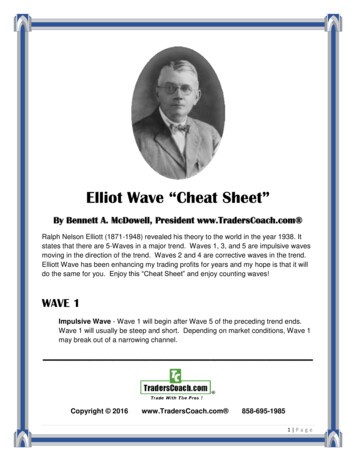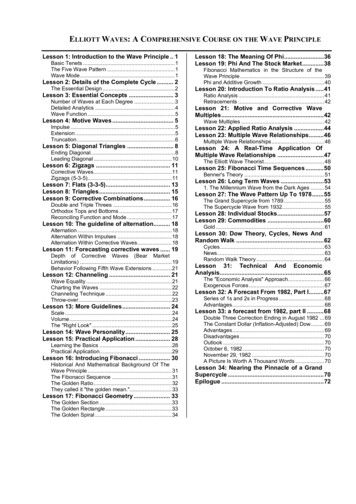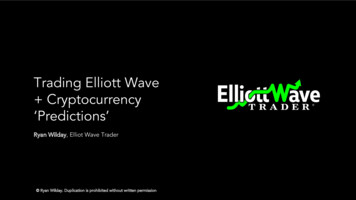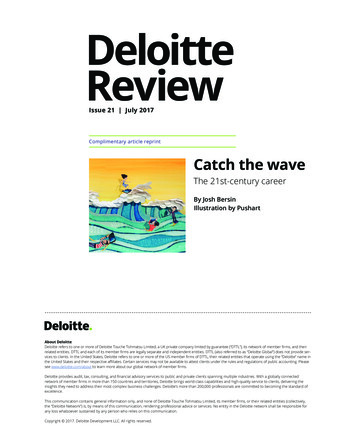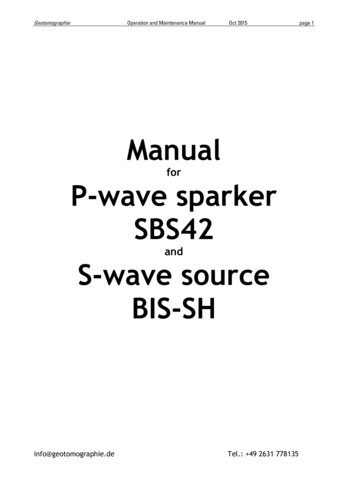
Transcription
GeotomographieOperation and Maintenance ManualOct 2015ManualforP-wave sparkerSBS42andS-wave sourceBIS-SHinfo@geotomographie.deTel.: 49 2631 778135page 1
GeotomographieOperation and Maintenance ManualOct 2015page 2Borehole Sources SBS-42/BIS-SHandImpulse Generator IPG5000Operating and Maintenance .1.2 pulse generatorConnections at IPG5000 and set-upRemote control unitFunction and operating of remote controlGenerator controlImpulse controlTriggerDownhole equipmentP-Wave probe SBS42S-Wave probe BIS-SHOperation and Maintenance InstructionsImpulse generator and remote control unitPreliminary worksImpulse operation control (EXTERN) - controlled by remote unitImpulse operation control INTERNSetting OFF operationSBS42probeBIS-SH probeClamping pressure for BIS-SH probeOrienting the BIS-SH probeSurface cable and quick connectorTrouble shootingCheck triggeringSBS42 test arrangementTomography arrangementCrosshole arrangementGeneral 5262627
GeotomographieOperation and Maintenance ManualOct 2015page 3PrecautionsforOperation of high voltage equipment type SBS42 and BIS-SHLike other seismic sources as explosives, air guns or weight dropping systems,operating of an electrical spark or other high-voltage impulse sources requires severalprecautions. The most important precautions are:1.Impulse generator operation only by authorised personnel.2.Do not connect or disconnect cables whilst impulse generatoris switched ON. Switch OFF impulse generator beforedisconnecting cables or connectors.3.Do not touch cables while the impulse generator is inoperation.4.Ground the impulse generator by means of grounding hookbefore switching ON.5.Do not expose impulse generator or connectors to water ordust.6.Do not charge impulse generator over 5.300 V !7.Do not open impulse generator or remote control.Maintenance has to be carried out by authorised personnel.8.In case of any malfunction or emergency switch OFF impulsegenerator by pressing the red OFF button at generator or turnkey switch OFF at remote control.
GeotomographieOperation and Maintenance ManualOct 2015page 4Moreover observe the following: Check cables and connectors before and after every field survey for damage.Do not use damaged cables.Do not open the impulse generator if connected to power source.Any repairs or maintenance work has to be carried out only by authorisedpersonnel. All connections should be dry to avoid a flash over inside the connector.Take care that no water e.g. rain can get into connectors. If an impulse is released without a spark action the cable can be charged with highvoltage like a small condenser. This energy has to be discharged by switching OFFthe impulse generator. Check this by observing the HV-meter. Wait until thevoltmeter at impulse generator shows a voltage of nearly 0 volt! High voltage discharges slowly (about 1 - 2 minutes). Wait until the voltmeter atimpulse generator shows a voltage of nearly 0 volt!1.Impulse generatorThe impulse generator IPG5000 is the high voltage power supply to the seismicsparker probe SBS42 or BIS-SH. Figure 1 shows the impulse generator and its remotecontrol RCU.Fig. 1: Impulse generator IPG and remote control unit RCU.
GeotomographieOperation and Maintenance ManualOct 2015page 5The IPG5000 needs to be powered by external 230 V / 50 Hz or optional 115 V / 60Hz. If voltage drops below 210 V the system is not operating. Output energy of theIPG5000 is 1000 J @ 5000 V.Impulses can be released in single or continuous mode either by using the remotecontrol unit RCU or by using the controls at the IPG5000 control panel. The HV-outputhas no direct contact to the generator housing, i.e. the terminals HV and -HV areconnected to housing and ground via two resistors of 15 MΩ each.To prevent electromagnetic interference the generator should be operated in acertain distance to the seismograph. Avoid crossing cables.Attention: The impulse generator must be protected from any wetness, e.g. rain and dust! Before switching “ON” the ground terminal of generator must be connected toground using the grounding hook via the yellow-green cable. If the ground isvery dry add water to the grounding hook to enable a good soil contact.1.1Connections at IPG5000 and set-upFollowing accessories for operation of the impulse generator are delivered:1.Grounding hook with cable (colour yellow/green)2.Power supply cable (grey) with connector (type suitable to national standards)3.Remote control unit with cable (black)4.High-voltage surface cable (big red cable) for connection between impulsegenerator and borehole cable having a length of approx. 6 m equipped with acoaxial quick connector (sleeve part) for connection to surface connector of theborehole coaxial cable.Please follow the instruction below to connect cables to IPG5000.Connect the cables to the IPG5000 is in same order (from 1 to 4).Do not connect power cable to external power supply. This shall be done at lastafter setting up all other connections.Disconnect the cables from the IPG5000 is in same order (from 4 to 1) butswitch off unit first and disconnect VAC.NEVER disconnect while under operation or while the unit is charged.Next, the borehole probe SBS42 or BIS-SH can be connected to the IPG5000 throughthe big red HV cable (see chapter 5.3/5.4).
GeotomographieOperation and Maintenance ManualOct 2015Fig. 2: Cable connections at IPG5000Fig. 3: Details of connecting points at IPG5000 rear sideFig. 4: Rubber fixation of HV connector at IPG5000page 6
GeotomographieOperation and Maintenance ManualOct 2015page 713245 67 89Fig. 5: Control panel at IPG5000At the front panel of the IPG5000 several control and push buttons are available (seeFig. 5).1.2.3.4.5.6.7.8.9.VoltmeterKey switch (0 OFF, 1 ON)Fuses (from left to right with 0.8 A, 4 A, 4 A)EMERGENCY OFFVoltage (230V) switch ONHigh-Voltage switch ONSingle release button (only available for internal operation)Shot sequence timer (fully left for single shots, fully right for 10 s shot release,all other positions intermediate shot timing)INTERN/EXTERN switch (to left INTERN, to right EXTERN for remote unitcontrolled operation)On emergency situations switch OFF the IPG5000 using the key switch (2) or pressred push button (4).
GeotomographieOperation and Maintenance ManualFuse for ControlONOFFOct 2015page 82 x Fuses for H V PartM0,8/250CT4/250E(0,8A medium slow)(4A slow)T4/250E FUSES(4A slow)IMPULSE GENERATOROFFONHV-ONSINGLECONTIIMPULSE 4-7 secINTERNEXTERNFig. 6: Schematic diagram of the control panel at IPG5000If all connections to IPG5000 are made, the remote control unit is connected ANDthe source is connected and inside borehole one can start the high voltagecharging.The switching ON sequence at the IPG5000 control panel is as follows:1.Key switch to “1” (same at remote control unit)2.Switch shot control at remote control unit to SINGLE3.If external VAC is available the white push button lights4.Press white push-button (5)5.Green push button lights6.Press green push-button (6)7.High voltage charging starts8.Avoid charging above 5300 V. Switch OFF if charging is above and adjust VACsupplyConnection to downhole probe is established through the “quick” connector at the bigred HV cable. Just push in the probes coaxial cable connector and screw tightly.Fig. 7: Connection between coaxial cable and big red HV cable at IPG5000
Geotomographie2.Operation and Maintenance ManualOct 2015page 9Remote control unitThe remote control unit fulfils following functions:1.Switching ON the IPG50002.Emergency OFF for interrupting any operation3.Shot release in SINGLE or CONTINUOUS mode4.Impulse counting of released shots5.Trigger signal output to seismographThe remote control unit is connected to the IPG5000 by one cable. All electroniccircuits of the remote control unit (excepted the trigger circuit) are supplied by 24 Vdelivered by the impulse generator via the cable.The trigger circuit is supplied by a battery of 9 V.Fig. 8: Controls at remote control unit
GeotomographieOperation and Maintenance ManualOct 2015page 10Fig. 9: Rear side of RCU with banana trigger and connector to IPG50002.1 Function and operation of the remote control unitTo use remote control mode, the switch at the IPG5000 has to be set to positionEXTERN. Remote Control is sub-divided into three panels.2.1.1 Generator control (left panel at remote unit)The key switch at the remote control unit must be set to “1” to start operation at theIPG5000. Further, the EMERGENCY button must be in UP position.In emergency case press “EMERGENCY OFF” button or switch to “0” the keyswitch.2.1.2 Impulse control (middle panel at remote unit)The remote control unit is equipped with a counter for counting impulses. Shots canbe released in continuous or single mode.To release a single shot switch to “Single” and press the red button shortly.The red LED (on right panel of the control unit) lights shortly on triggering.For starting continuous impulse operation switch to “Continuous”. You may selectfaster or longer impulse rates by turning the turning knob. After a delay of severalseconds the first impulse (shot) will be released if “Continuous” was selected. Theimpulse rate can be selected by the controller between about 4 and about 9 seconds.Continuous shot operation is stopped by switching to “SINGLE”.
GeotomographieOperation and Maintenance ManualOct 2015page 112.1.3 Trigger (right panel at remote unit)For trigger operation switch ON toggle switch. A red LED indicates the trigger circuitis ON.The signal level of the impulse reference signal, transmitted from impulse generator,can be adjusted by means of the trimmer Trigger LEVEL. Turn to right to make triggermore sensitive and turn left to make trigger insensitive. Anyhow, the level is alreadyadjusted. New adjustment should only be carried out be well experienced users.To test correct triggering of the seismograph one can push the “Test” button.Trigger impulse polarity can be selected positive raise or negative raise by means ofthe switch. Polarity setting has effect on trigger output. If a seismic recorder needs ashort circuit for triggering down going slope has to be chosen (from high to low).Trigger polarity (TTL Active Low right switch position, TTL Active High left switchposition)3.Downhole equipmentThe IPG5000 outputs its energy to the borehole sources SBS42 or BIS-SH.The borehole source SBS42 generates compressional waves (P) in water filledboreholes. Energy released by the IPG5000 discharges through a coaxial cableterminated by two adjacent spark electrodes placed in a water filled chamber. Thespark discharge vaporizes the water by high pressure plasma. This generates vapourbubbles which expand and collapse, thereby generating high-frequency seismicwaves.The borehole source BIS-SH generates horizontally polarized shear waves (SH) andcompressional waves (P). The source works in dry or water filled boreholes and can beused in vertical or horizontal boreholes. Energy released by the IPG5000 dischargesthrough a system of electromagnetic coils adjacent to a copper plate. When the plateis rejected a mechanical impact to the borehole wall is generated. The boreholesource is coupled to the borehole wall by a pneumatic clamping system (inflatablebladder). The orientation of the source is controlled from surface by a torsional stiffhose.
Geotomographie3.1Operation and Maintenance ManualOct 2015page 12P-Wave probe SBS42 (sparker)The downhole sparker probe SBS42 consists of the probe head, an exchangeable sparkelectrode and the housing (see Fig. 10).Bottom ScrewHousingProbe HeadSpark ElectrodeFig. 10: SBS42 downhole probeThe probe head connects the probe electrically with the coaxial HV cable. Theexchangeable electrode is a high duty long life spark electrode made of stainless steeland a tungsten-copper alloy inner electrode. The housing is made of a plastic tubewith a rubber protection around. Openings made in the plastic tube allow anomnidirectional pressure release into the rock formation. The lower end is sealed by abottom screw.The housing can be filled with water through the bottom screw thread. Just removethe screw and fill with water. You may add some salt to the water to increaseelectrical conductivity (1/2 table spoon to 500 ml water). Close bottom screw. In casethe water conductivity is low enough that a spark is generated you may also justremove the bottom screw and lower the probe below the water table. After a fewseconds the housing gets filled with water.A small amount of gas produced by the effect of electrolysis of the current impulsespass slim channels and can escape the probe through openings in the probe head.The spark electrode is constructed for long-time operation and has a total working lifeof several thousands of shots. It is recommended to flatten the front electrodesurface after about 1000 to 2000 shots using a mechanical file tool.In case of a replacement of the electrode make sure system is switched OFF. Holdelectrode downwards while replacing to avoid water migrating into the probe head.Put grease only on O-rings.Grease spark electrode O-rings only. Do not grease the spark electrode thread.If the sparker probe is filled with water do not shot in free air. Due to lack ofsufficient static counter pressure the rubber hose can be overloaded by to large
GeotomographieOperation and Maintenance ManualOct 2015page 13extension. For this reason the minimum operation depth should be no less than aboutone meter below water table.The rubber tube section can be dismantled for repair or maintenance works, e.g. ofthe spark electrode.3.2S-Wave probe BIS-SHThe BIS probe consists of the probe head, two half sleeves, the rubber protected andsealed active probe part, an air packer and the lower probe part (see Fig. 11).Fig. 11: BIS-SH downhole probeThe probe head is connected to the rotary pipe string. Always check this connection iftight. The rotary pipe string has three functions, i.e. to (1) protect the inner coaxialcable, to be used for orienting the source (2) and to guide air to the packer (3).The two half sleeves connect the probe head to the active probe part. To maintaincable connection (cleaning) and to connect/disconnect air hose one may open oneside for operation (see Fig 12.).The active part of the source contains a seismic source working after the eddy currentprinciple. A high duty rubber tube (3 mm wall thickness) protects the HV part fromwater and dust.
GeotomographieOperation and Maintenance ManualOct 2015page 14Fig. 12: Half-Sleeves with HV cable and pressure hose connectorThe probe active probe part (shooting direction) needs to be aligned to the rotarystring marking (see Fig. 13).Fig. 13: Rotary string alignment (points towards shooting direction)Fig. 14: Rotary string depth markers
GeotomographieOperation and Maintenance ManualOct 2015page 15The air clamping part can easily be removed by unscrewing from the active part.Fig. 15: Unscrew to replace air bladderThe BIS-SH probe can work in water filled and dry boreholes.Anyhow, while working in dry holes inner temperature of the coil system raises fast up(to 100 C). Make sure that no overheating occurs (for example: after a 30.50 shotsin continuous mode without stopping). On normal operation (5 stacks per direction)no overheating should occur.Check rubber tube at active probe part regularly. If rubber is damaged water mightmigrate into the coil system. This causes a short in the coil system and leads to atotal damage of the inner coil system.Fig. 16: BIS-SH surface splitter arrangementThe borehole rotary string ends in a white plastic cylinder typically directly mountedon the drum (see Fig. 16). This end terminator splits off the HV cable and the airconnection (to inflate the BIS-SH packer).
GeotomographieOperation and Maintenance ManualOct 2015page 16The description of Fig 16 is as follows:12345:::::SplitterPush-Pull connection at valve-gauge adapterPressure gaugeValveConnector to air pumpA special adapter with gauge and valve can be connected to the air-in connector. It’sa push-pull connection at the gauge-valve adapter. An air pump is provided to inflatethe packer for clamping the source to the borehole wall. Also here it’s a push-pullconnection.Once air pressure is applied to inflate the packer close the valve and disconnect theair pump. Without disconnecting air cannot being released. Keep the push-pullconnectors always clean!
GeotomographieOperation and Maintenance ManualOct 20154.Operation and maintenance instructions4.1Impulse generator and remote control unit (surface equipment)4.1.1Preliminary workspage 17Plant earth hook to ground. In case of dry soil pour some water around the spiketo improve conductivity. Connect earth hook with green/yellow cable to impulsegenerators ground (rear side).Accomplish all cable connections for surface and subsurface equipmentaccording to the instructionsConnect AC power cable (but do not switch on the AC generator till the end ofall preparation operations)Put downhole probe into borehole and fix with clamping device.
Geotomographie4.1.2Operation and Maintenance ManualOct 2015page 18Impulse operation control (EXTERN) - controlled by remote unit Key switch at remote control unit to “1” and emergency button is UP Set toggle switch at remote control unit to SINGLE Switch trigger on at remote control unit and set trigger type (low, high) Connect the impulse generator to mains or other AC-current source White lamp lights and indicates readiness for switching on the IPG5000 Switch to EXTERN ( Set key switch at IPG5000 to “1” Press white push-button (green lamp lights). Press green push-button at IPG5000) at IPG5000(Now, the high voltage circuit is switched-on internally and charging of thecondenser bank is started (see voltage meter). The Impulse generator is readyfor impulse operation by remote unit controlling. System is ready to work If SINGLE shot release is set at remote unit press red button at middle remoteunit panel to release single shots. If CONTINUOUS shot release is set at remote unit shots are automaticallyreleased. You may set repetition rate at turning knob. Stop continuous shooting by switching to SINGLE.
Geotomographie4.1.3Operation and Maintenance ManualOct 2015page 19Impulse operation control INTERNWhen using the generator without operation from remote control, following stepshave to be carried out:-Follow steps described under 4.1.1-Shot sequence timer at impulse generator for select shot cycle rate fully left!-Switch toggle switch at impulse generator to INTERN (-Switch key switch at IPG5000 to “1”-Press white push-button ON at IPG5000-Press green push-button HV-ON (impulse generator charges now)-You may release single shot by pressing the blue push-button shortly !!!)Note: As long as you press the blue button impulse generator discharges via downholecable! Danger, do not touch any parts of the downhole probe or electricallyconnected parts to it.-Alternatively, you may release continuous shots by selecting an impulse rate atshot sequence timer-For shut down press red button OFF or use key switch.4.1.4Setting OFF operation Turn key switch at remote control unit to position “0”. Alternatively and equivalentpress red button at impulse generatorpress emergency button at remote control unitswitch key at IPG5000 to position “0”
Geotomographie4.2Operation and Maintenance ManualOct 2015page 20SBS42 probe (sparker)Before starting any maintenance work make sure the probe is disconnected fromIPG5000.In case of a damaged housing rubber tube, the electrode sparker function is notdisturbed under normal conductivity conditions of the borehole fluid (water).Anyhow, the rubber hose can be easily exchanged.Do not use probe without housing.It is recommended to flatten the front electrode surface after about 1000 to 2000shots using a mechanical file tool.Check coaxial cable for damages, i.e. breaks and cuts. Do not pull cable over sharpedges. Do not drive over cable or step on it.To repair such cable damages for short time wind some self-vulcanic tape orinsulating tape around the damaged spots to avoid a penetration of water.For checking cable isolation use a multi-meter.4.3BIS-SH probeBefore starting any maintenance work make sure the probe is disconnected fromIPG5000.Check rubber tube for damages.Do not work with damaged rubber tube.Avoid extensive shooting in dry boreholes as the probe might heat up quickly.
Geotomographie4.3.1Operation and Maintenance ManualOct 2015page 21Clamping pressure for BIS-SH probeThe BIS-SH source needs proper clamping to generate good quality shear waves.Please follow suggested procedure:Put the source in the boreholes only say half a meter and fix at surface.Pump air to the source and stop if the bladder reaches the casing. Checkthat pressure (A).Add about 0.8 to 1 bar more for full clamping (B). Remember that pressure.This is the clamping pressure in the borehole under atmospheric conditions.Below water table you have to add hydrostatic pressure (1 bar 10 m).A)AirB)BISExample:(1) Water table at 5m(2) Clamping pressure at surface measured with 1.6 bar(3) BIS-SH at 20 m depth (equal to 1.5 bar water pressure)(4) Clamping pressure at 20 m is 1.6 1.5 3.1 bar4.3.2Orienting the BIS-SH probeThe BIS-SH generates SH waves. These waves have a particle motion perpendicular tothe propagation direction. The propagation direction is assumed to be the linedirection from borehole to borehole. Thus, the source strike direction shall beperpendicular to that (see Fig. 17).The rotary pipe string is used to orient the source. It is recommended to align themarking of the pipe string -/ 90 to the line direction between boreholes.
GeotomographieOperation and Maintenance ManualOct 2015page 22Strike DirectionMagnetic NorthangleStrike Direction1Line DirectionReceiver boreholeSource boreholeFig. 17: Orienting the BIS-SHOnce the rotary pipe string is rotated clamp the string using a work bench (see Fig18).Fig. 18: Fixation of the BIS-SH using the work bench
Geotomographie4.4Operation and Maintenance ManualOct 2015Surface cable and quick connectorKeep connectors away from dust, moisture and water.Do not bend the cable in strong manner.Insert plastic seal plug into the quick connector after disconnection.page 23
Geotomographie5.Operation and Maintenance ManualOct 2015page 24Trouble shootingIf at any time function at remote unit or impulse generator do not work switch offsystem and disconnect from AC power.5.1Check triggeringSwitch ON trigger at remote control unit. Red LED should light.Check 9 V battery if fresh. False triggering might occur on low battery.Connect trigger to seismograph and arm seismograph.Press “Test” button at remote control unit. Red LED should flash. Flashing indicatesthat a trigger pulse is sent out. In principle the LED should flash once a real shot isreleased too.If the LED flashes only if “Test” is pressed but it is not flashing if a shot is releasedyou have to adjust the trigger level at the remote control unit. Use a small screwdriver and turn to more sensitive level (see fig 8.). Adjust the level while shootingwith the SBS42 or BIS-SH.If LED flashes red but no trigger is received by seismograph check the trigger cableconnecting seismograph and remote control unit (cable might be broken).Last but not least you may check the output of the banana plugs itself if a trigger isoutputted.Instruction: You will need a resistor of R 1 kOhm and a red or green LED. Rememberthe long leg of the LED is the Anode ( ). On the remote control unit.the red bananaplug is ( ) and the black banana plug is (-). Red LED is always better visible! Release atest trigger and check whether the LED flashes or not.If finally all efforts fail to get a trigger signal out of the remote control unit there is avery last chance of getting a trigger signal. Take a 1 m isolated copper wire and wind4 6 times around the big red HV cable coming from the IPG5000. Connect both endsto the input of your seismograph. Check if this works. Note, the more windings themore voltage! Be careful not damaging the trigger input of your seismograph.
Geotomographie5.2.Operation and Maintenance ManualOct 2015page 25SBS42 test arrangementTo check if the system works one can perform a small “water bucket” test at surface.Please be careful and stay away while the system is operating.Do not perform the test indoor as the bucket might break and water will flow out.You can remove the housing from the SBS42 probe. Be careful do not touch unisolated parts.Make sure the electrode tip is about 10 cm above the bottom of the bucket and awayfrom the sides.
GeotomographieOperation and Maintenance Manual5.3.Tomography arrangement5.4Crosshole arrangementOct 2015page 26
Geotomographie5.5.Operation and Maintenance ManualOct 2015page 27General checksCheck all cable connections if pins are in correct position and no pins are broken orhas not correct length.Check continuity of all cables.Big Plug -RedcablePlug and socketconnectionCable drumQuick connectorBorehole cable- Big plug to electrode1. Measure continutity between each /- pole2. Cross-check with the other poleQuick c onnector to Electrode1. Measure continutity between each /- pole2. Cross-check with the other poleFig. 19: Check continuity for SBS42Sparker ElektrodeQuick connector plug
GeotomographieOperation and Maintenance ManualOct 2015page 28Case 1: IPG5000 does not charge (operated in extern mode)Check VAC supply voltage if perhaps too low.Check fuses if OK.Key switches all to “1”?Emergency button UP at remote control unit?Big connector properly fixed with rubber at IPG5000?1. Green lamp lights continuous.2. Switch to INTERN and try again.3. Still NO, disconnect remote control cable from IPG5000 and connect blind plug.Try again.Case 2: IPG5000 does not dischargeThis is a typical case if no spark can happen (for SBS42) because there is a too highresistance.Check if all connections are established and OKPerform test described under 5.2 by adding salt to waterCheck continuity shown in Fig. 19Check cable if cutted
info@geotomographie.de Tel.: 49 2631 778135 . Geotomographie Operation and Maintenance Manual Oct 2015 page 2 Borehole Sources SBS-42/BIS-SH and Impulse Generator IPG5000 . 5.2 SBS42 test arrangement 25 5.3 Tomography arrangement 26 5.4 Crosshole arrangement 26 5.5. General checks 27 .