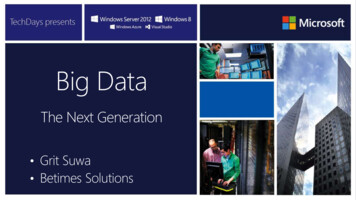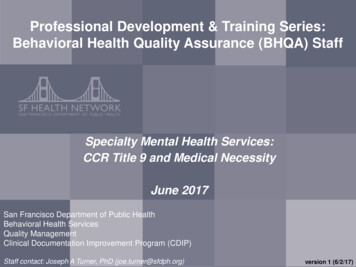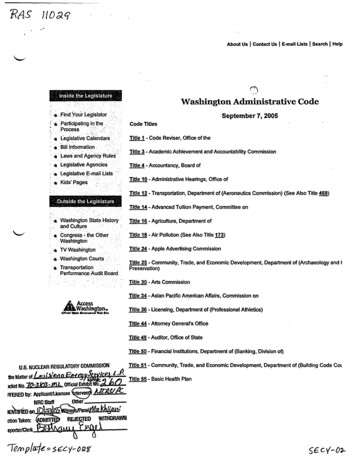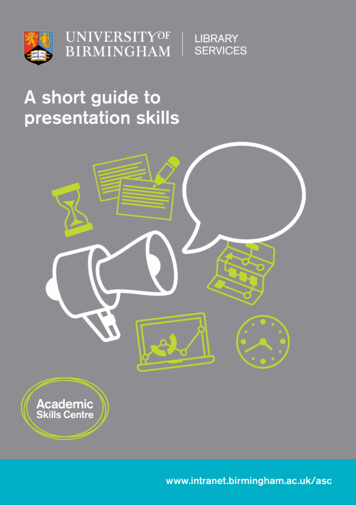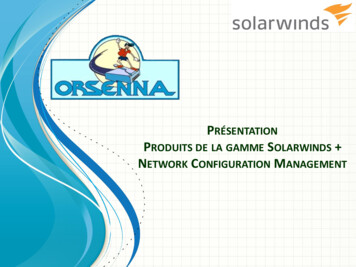Transcription
08. – 09. Januar 2016 in Köln
2
www.msxfaq.de
4
Office angeMail/FreeBusyADFSO365DirSyncExchangeHybridLync Server
Skype for Business Online – Plan 3VoIPOffice Pro Plus Sub5 PCs und 5 MobileExchange Online Plan 2E-Mail Archiv und VoicemailSharePoint Online Plan 2Forms,- Excel,- Access- u. Visio ServicesOffice WebAppsEditieren im BrowserExchange Online Plan 1E-Mail, Kalender, AV/ASYammer EnterpriseEnterprise Social NetworkSharePoint Online Plan 1MySite, SkyDrivePro, PortaleSkype for Business Online Plan 2Konferenzen, Screen SharingSkype for Business Online Plan 1Sofortnachrichten und Präsenz
7
FunktionOn PremiseOnline bis Nov 2015Online NeuPräsenz und Instant Messaging PC Audio/Video (Peer 2 Peer) Federation (Lync, SFB, Skype) Audio/Video Konferenz (bis zu 250 Teilnehmer) Konferenzeinwahl 3rd Party ACP Große Meetings / Meeting Broadcast Bis 1.000 Nein Bis 10.000Telefonie, PBX Nein *PSTN-Kopplung Nein *Call via Work, Call Admission Control, Media-Bypass Nein NeinUCMA, MSPL, Trusted Server, Trustes Applications Nein NeinXMPP Nein NeinPersistent Chat Nein Nein
Quelle:DeploymentGuidancefor Skype for Business oft.com/global/ layouts/Download.aspx?SourceUrl s%20Online.pptxQuelle Deployment Guidance for Skype for Business Onlinehttps://readytogo.microsoft.com/global/ layouts/Download.aspx?SourceUrl s%20Online.pptx
12
ProPlus12,90 E16,70 E319,70 E529,50 Office 365 ProPlus auf 5 PCs, 5 Smartdevices Nein OneDrive1TB1TB1TB1TBExchange Online Postfach Nein50GB Skype for Business Online (nur PC) Nein Meeting Broadcast Nein PSTN Konferenzen Nein Cloud PBX Nein PSTN Calling Nein Data Loss Prevention, Encryption Nein Nein PowerBI Pro, Delve Analytics, Equivio eDiscovery, Secure Attachment andURLs Nein Nein Nein -more-office-365-for-business-plans Über Zusatzpakete möglich bzw. gesonderte Berechnung
Cloud PBX 8 ?End-user call handling: (answer, hold, transfer, sim ring) Setup and use call designation Team Calling Use IP Desk Phone Set and enforce calling policies Emergency calling Skype for Business Plus CAL PSTN Conf 4 ?Tolled Dial-in for Skype Meetings Meeting Dial-out to PBX/PSTN users* Toll Free Dial-in Conferencing* Default join from PBX/PSTN phones PSTN Calling 12 dom/ 24 int ?Phone number assignment Inbound calling Outbound calling (domestic/int’l)
Full IT & End User ValueE5 ( 12)Voice in the CloudCloud PBX und PSTN KonferenzE3 ( 8)Advanced Security und ComplianceCloud PBXEnd User and Organizational AnalyticsE4 22On-Premise PBX
90 PER USER FROMCOMPETITORSPBX solutionPSTN conferencing solutioneDiscovery solutionAdvanced securityData access controlOrganizational analyticsEnd user analytics 38PER USERSTANDALONECloud PBXPSTN ConferencingEquivio Analytics foreDiscoveryAdvanced Threat ProtectionCustomer LockBoxDelve AnalyticsPower BI 15PER USERE5 SUITEDISCOUNTE5
17
https://broadcast.skype.com
0-850e-42dc-b6ae-2d0ee775c4a9
FunktionSkype Online MeetingMeeting BroadcastMaximale Anzahl Teilnehmer25010.000Videobild des Präsentierenden PowerPoint-Präsentation Desktop und Applikation-Sharing (Auch HDMI-USBVideobild der Teilnehmer NeinWhiteboard, Umfragen, Q&A NeinYammer, Bing Pulse Nein Telefoneinwahl SpäterMeetingaufzeichnung Lokal In der CloudVideorecorderfunktion, Pause, Zurückspulen Nein Anpassen der Webseite Nein Capture)
/1S7UBna
/1S7UBna
27
Dial-in conferencing in Office 6c-ae11dd1f8551
48-9409-e12ee0b94aa0
32
gistrarRTPPSTNGateway/SBC
AufgabeKlassische PBXSFB OnPremiseSfB OnlineAuthentifizierung derUserPortgebundenIP- gebundenOder mit AnmeldungRegistrar über ActiveDirectory-KontenRegistrar über AzureADKonten ggfls. ADFSRufnummernautoritätPBXRegistrar mit lokalemActive DirectoryCloud PBX mit AzureADNormalisierungTK-Anlage oder TelefonClient, DialplanClient, DialplanKonferenzenTK-Audiokonferenzmodul SFB MCUSFB Online MCUKonferenzeinwahlTK-Audiokonferenzmodul Gateway/SBC MCUOnline SBC MCUVerbindung zur TK-WeltAmtsanschluss(ISDN oder SIP) Office 365 OnPremiseHybrid oder CloudConnectorLokale SIP-Kopplungüber Gateway, SBC oderdirekt
Here's what you get with Cloud f6-afb17c29231c
28.aspxOption 1 undOption 2a/bschließen sichnicht aus!
Office 365FirmaSignalingMediaPSTN
Office 365OnPremise ServerMediaPBX/SIPTrunk/SBCSplit DomainPSTN CallsPSTN
Configure Skype for Business Cloud Connector /mt605228.aspx
45
Laufzeit/Roundtrip Wie lange sind die Daten „unterwegs“ ? Wie schnell ist der Transporter unterwegs ? „Network Round Tipp Time (NTT)OKkritisch200msSchlecht500msJitter Wie gleichmäßig ist der Transport Empfänger muss puffern. Einfluss auf LaufzeitOKGeht so20msNichtgutSchlecht35ms 45msPaket Loss Wenige Prozent verlorene Pakete sind tolerierbar Ein Paket enthält 20ms „Ton“ Burst-Loss-Problem.OKGeht so2% 3%Schlecht7%Bandbreite Genug um die anderen drei Werte „grün“ zu halten Audio braucht ca. 40-160kBit (je nach Codec) Video braucht ca. 150kBit-2MBit (HD) (pro Stream)Alle Werte hängenvoneinander ab.
ProtokollkBit/User/Sek Max LatenzBemerkungSIP4-8 nOffice Web AppVariabelSekundenPowerPoint PräsentationenRTP:Audio40-200200msJe nach CodecRTP:Video200-4000500msJe nach Codec und AuflösungRTP:Desktop SharingVariabel 1 Sek.Vergleichbar zu RDPNetwork bandwidth requirements for media traffic in Lync Server 88118.aspx
Express OfficeDatacenterPOPProviderNATPOPPOPPOPPOPPOP
7C7-AE81-4E99-B1DBD65A01F7A8EF/Microsoft Cloud Infrastructure Datacenter and Network Fact Sheet.pdfhttps://stat.ripe.net/AS8075#tabId 365 /participant view.php?id 694
FirmaOffice 365InternetClientExpress Route CarrierHostingFirmenverbundInternetMPLSExpress Route CarrierOffice 365Hosting
expressroute/
ExpressRoute partners and peering tation/articles/expressroute-locations/
08. – 09. Januar 2016 in Köln
Funktion On Premise Online bis Nov 2015 Online Neu Präsenz und Instant Messaging PC Audio/Video (Peer 2 Peer) Federation (Lync, SFB, Skype) Audio/Video Konferenz (bis zu 250 Teilnehmer) Konferenzeinwahl 3rd Party ACP Große Meetings / Meeting Broadcast Bis 1.000 Nein Bis 10.000