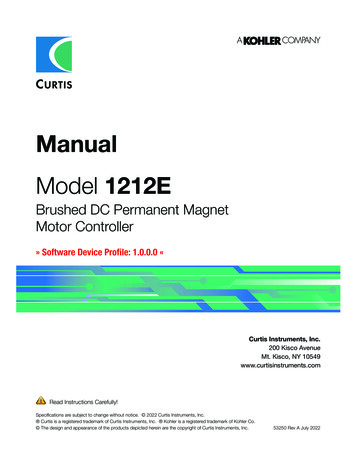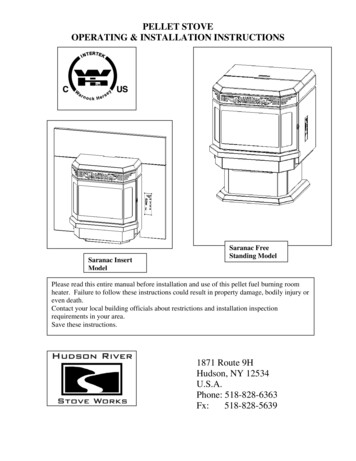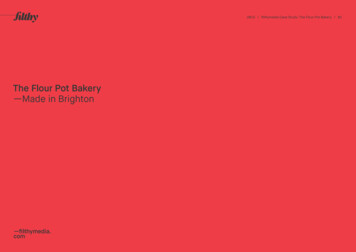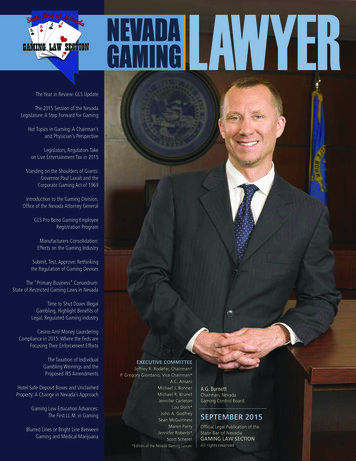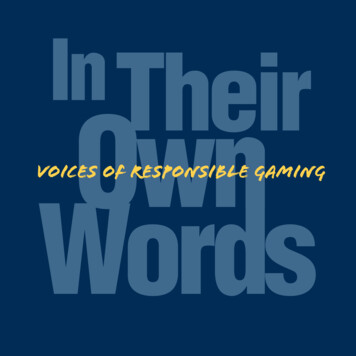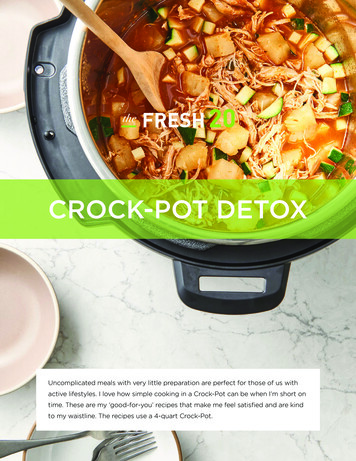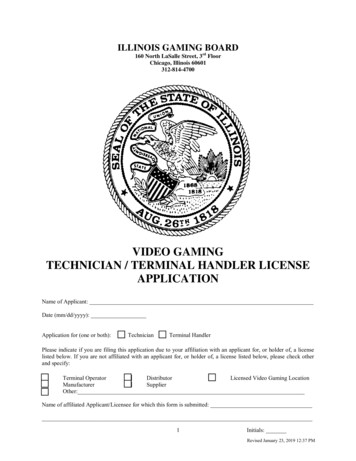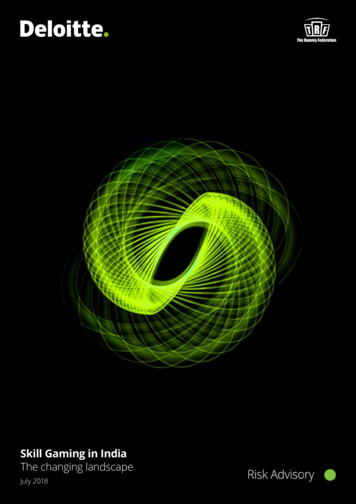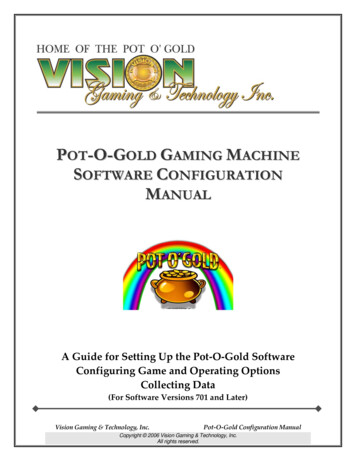
Transcription
POT-O-GOLD GAMING MACHINESOFTWARE CONFIGURATIONMANUALA Guide for Setting Up the Pot‐O‐Gold SoftwareConfiguring Game and Operating OptionsCollecting Data(For Software Versions 701 and Later)Vision Gaming & Technology, Inc.Pot-O-Gold Configuration ManualCopyright 2006 Vision Gaming & Technology, Inc.All rights reserved.
Table of ContentsAll Entries are HyperlinksINTRODUCTION . 6Initia l N o te s . . . . . . . . . . . . . . . . . . . . . . . . . . . . . . . . . . . . . . . . . . . . . . . . . . . . . . . . . . . . . . . . . . . . . . . . 6G e n e r a l Information . . . . . . . . . . . . . . . . . . . . . . . . . . . . . . . . . . . . . . . . . . . . . . . . . . . . . . . . . . . . 6Configuration B a s ic s . . . . . . . . . . . . . . . . . . . . . . . . . . . . . . . . . . . . . . . . . . . . . . . . . . . . . . . . . . . 8OPERATOR MENU .10Attract Configuration .14Casino Books .16Hard M e t e r s . . . . . . . . . . . . . . . . . . . . . . . . . . . . . . . . . . . . . . . . . . . . . . . . . . . . . . . . . . . . . . . . . . . . . . . 1 6F u n c t i o n a l D e s c r ipt i o n . . . . . . . . . . . . . . . . . . . . . . . . . . . . . . . . . . . . . . . . . . . . . . . . . . . . . . . 1 6Credit In . . . . . . . . . . . . . . . . . . . . . . . . . . . . . . . . . . . . . . . . . . . . . . . . . . . . . . . . . . . . . . . . . . . . . . . . . . . . 1 7Credit O u t . . . . . . . . . . . . . . . . . . . . . . . . . . . . . . . . . . . . . . . . . . . . . . . . . . . . . . . . . . . . . . . . . . . . . . . . . . 1 7Doors . . . . . . . . . . . . . . . . . . . . . . . . . . . . . . . . . . . . . . . . . . . . . . . . . . . . . . . . . . . . . . . . . . . . . . . . . . . . . . . . . 1 8Bills A c c e p t e d . . . . . . . . . . . . . . . . . . . . . . . . . . . . . . . . . . . . . . . . . . . . . . . . . . . . . . . . . . . . . . . . . . . . 1 8Other Me ters . . . . . . . . . . . . . . . . . . . . . . . . . . . . . . . . . . . . . . . . . . . . . . . . . . . . . . . . . . . . . . . . . . . . . . 1 9DCS Configuration. 20Error Stats .21Factory Tests. 26Game Select. 28P o k e r Configuration . . . . . . . . . . . . . . . . . . . . . . . . . . . . . . . . . . . . . . . . . . . . . . . . . . . . . . . . . . . 3 0S u p e r p i c k Lotto C onfiguration . . . . . . . . . . . . . . . . . . . . . . . . . . . . . . . . . . . . . . . . . . . 3 6T o u c h 6 Lotto Co nfiguration . . . . . . . . . . . . . . . . . . . . . . . . . . . . . . . . . . . . . . . . . . . . . . 3 9T o u c h E a s y Keno Configuration . . . . . . . . . . . . . . . . . . . . . . . . . . . . . . . . . . . . . . . . . . 4 2S u p e r b a ll Keno C onfiguration . . . . . . . . . . . . . . . . . . . . . . . . . . . . . . . . . . . . . . . . . . . . 4 5Supergold Bingo Configuration . . . . . . . . . . . . . . . . . . . . . . . . . . . . . . . . . . . . . . . . . . 4 8Black Gold 2 1 Configuration . . . . . . . . . . . . . . . . . . . . . . . . . . . . . . . . . . . . . . . . . . . . . . 5 1Vision Gaming & Technology, Inc.Pot-O-Gold Configuration ManualCopyright 2006 Vision Gaming & Technology, Inc.All rights reserved.
Spinjack 2 1 Configuration . . . . . . . . . . . . . . . . . . . . . . . . . . . . . . . . . . . . . . . . . . . . . . . . . . 5 4Slot Conf iguration . . . . . . . . . . . . . . . . . . . . . . . . . . . . . . . . . . . . . . . . . . . . . . . . . . . . . . . . . . . . . . 5 7Main Configuration.61Progressive Configuration . 68Recall History . 70Poker Games . 72Black J a c k G a m e s . . . . . . . . . . . . . . . . . . . . . . . . . . . . . . . . . . . . . . . . . . . . . . . . . . . . . . . . . . . . . . . 7 3Keno G a m e s . . . . . . . . . . . . . . . . . . . . . . . . . . . . . . . . . . . . . . . . . . . . . . . . . . . . . . . . . . . . . . . . . . . . . . . 7 4Lotto G a m e s . . . . . . . . . . . . . . . . . . . . . . . . . . . . . . . . . . . . . . . . . . . . . . . . . . . . . . . . . . . . . . . . . . . . . . . 7 4Bingo G a m e s . . . . . . . . . . . . . . . . . . . . . . . . . . . . . . . . . . . . . . . . . . . . . . . . . . . . . . . . . . . . . . . . . . . . . . 7 4Slot G a m e s . . . . . . . . . . . . . . . . . . . . . . . . . . . . . . . . . . . . . . . . . . . . . . . . . . . . . . . . . . . . . . . . . . . . . . . . . 7 5Accounting/Power/Tickets/Hardware/Errors . 75Terminal Configuration . 79Test Screens . 85Money T e s t s . . . . . . . . . . . . . . . . . . . . . . . . . . . . . . . . . . . . . . . . . . . . . . . . . . . . . . . . . . . . . . . . . . . . . . . 8 6Local N e t T e s t s . . . . . . . . . . . . . . . . . . . . . . . . . . . . . . . . . . . . . . . . . . . . . . . . . . . . . . . . . . . . . . . . . . 8 6Sound T e s t s . . . . . . . . . . . . . . . . . . . . . . . . . . . . . . . . . . . . . . . . . . . . . . . . . . . . . . . . . . . . . . . . . . . . . . . . 8 7L e d Sign T e s t s . . . . . . . . . . . . . . . . . . . . . . . . . . . . . . . . . . . . . . . . . . . . . . . . . . . . . . . . . . . . . . . . . . . . 8 7G a m e T ab l e . . . . . . . . . . . . . . . . . . . . . . . . . . . . . . . . . . . . . . . . . . . . . . . . . . . . . . . . . . . . . . . . . . . . . . . . 8 8Eprom CheckSums . . . . . . . . . . . . . . . . . . . . . . . . . . . . . . . . . . . . . . . . . . . . . . . . . . . . . . . . . . . . . . 8 8Hardware T e s t s . . . . . . . . . . . . . . . . . . . . . . . . . . . . . . . . . . . . . . . . . . . . . . . . . . . . . . . . . . . . . . . . . . 8 9Palette T e s t s . . . . . . . . . . . . . . . . . . . . . . . . . . . . . . . . . . . . . . . . . . . . . . . . . . . . . . . . . . . . . . . . . . . . . . . 8 9M e m o r y Examine . . . . . . . . . . . . . . . . . . . . . . . . . . . . . . . . . . . . . . . . . . . . . . . . . . . . . . . . . . . . . . . 9 0BBU R e g T e s t s . . . . . . . . . . . . . . . . . . . . . . . . . . . . . . . . . . . . . . . . . . . . . . . . . . . . . . . . . . . . . . . . . . . . 9 0T o u c h Screen . . . . . . . . . . . . . . . . . . . . . . . . . . . . . . . . . . . . . . . . . . . . . . . . . . . . . . . . . . . . . . . . . . . . . . 9 1Monitor A d j u s t . . . . . . . . . . . . . . . . . . . . . . . . . . . . . . . . . . . . . . . . . . . . . . . . . . . . . . . . . . . . . . . . . . 9 13 4 0 1 0 R eg s . . . . . . . . . . . . . . . . . . . . . . . . . . . . . . . . . . . . . . . . . . . . . . . . . . . . . . . . . . . . . . . . . . . . . . . . . 9 2S e r i a l Ports . . . . . . . . . . . . . . . . . . . . . . . . . . . . . . . . . . . . . . . . . . . . . . . . . . . . . . . . . . . . . . . . . . . . . . . . 9 2Vision Gaming & Technology, Inc.3Pot-O-Gold Configuration ManualCopyright 2006 Vision Gaming & Technology, Inc.All rights reserved.
Ticket Configuration. 93Tourney Feature. 98SUPPLEMENTS .100Master-Slave Transfer Configuration Supplement. 101Introduction . . . . . . . . . . . . . . . . . . . . . . . . . . . . . . . . . . . . . . . . . . . . . . . . . . . . . . . . . . . . . . . . . . . . . 1 0 1M a s t e r Config T r a n s f e r . . . . . . . . . . . . . . . . . . . . . . . . . . . . . . . . . . . . . . . . . . . . . . . . . . 1 0 3System Configurations . 103Game Configurations . 106Partial Config T r a n s f e r . . . . . . . . . . . . . . . . . . . . . . . . . . . . . . . . . . . . . . . . . . . . . . . . . . . 1 0 7System Configurations . 107Game Configurations Partial Transfer . 110SAS Configuration Supplement . 111I.OPERATOR MENU FUNCTIONS . . . . . . . . . . . . . . . . . . . . . . . . . . . . . . . . 1 1 3SAS Channel Enabling . 113Data Collection System Configuration Screen. 113RS-232 COMM. (P2). 113RS-232 COMM. (P3). 114POG Easy Pay Configuration. 114SAS Status Configuration Screen . 115Basic SAS Bonus Configuration . 117Advanced SAS Bonus Configuration 1– Multiplied Wins . 117Advanced SAS Bonus Config. 2. 117SAS Configuration Screen, Channel A. 118SAS Configuration Screen, Channel B . 119SAS Validation Log. 120SAS Redemption Information Log. 121Meters. 122Electronic Funds Transfer. 122Terminal Configuration. 123Vision Gaming & Technology, Inc.4Pot-O-Gold Configuration ManualCopyright 2006 Vision Gaming & Technology, Inc.All rights reserved.
II.APPENDIX . . . . . . . . . . . . . . . . . . . . . . . . . . . . . . . . . . . . . . . . . . . . . . . . . . . . . . . . . . . . . . . . 1 2 5Appendix A Poll Types. 125Appendix B Exception Types. 126Tournament Configuration Supplement .127Introduction . . . . . . . . . . . . . . . . . . . . . . . . . . . . . . . . . . . . . . . . . . . . . . . . . . . . . . . . . . . . . . . . . . . . . 1 2 7S e t‐ U p Instructions . . . . . . . . . . . . . . . . . . . . . . . . . . . . . . . . . . . . . . . . . . . . . . . . . . . . . . . . . . 1 2 8Step 1: Enter Set-Up. 128Step 2: Game Selection . 129Step 3: Tournament Money. 130Step 4: Starting the Tournament . 130Step 5: Monitoring the Tournament. 132Step 5: Ending the Tournament . 133Technical Bulletin Regarding Tournament Play .135Technical Bulletin Regarding Ticket Header.137Technical Bulletin Regarding POG 702A Software .139Vision Gaming & Technology, Inc.5Pot-O-Gold Configuration ManualCopyright 2006 Vision Gaming & Technology, Inc.All rights reserved.
IntroductionInitial NotesThis Manual is designed to assist in understanding and configuring theSoftware Basics of the Pot‐O‐Gold Electronic Gaming Machine. For detailedinformation regarding Hardware Specifications and Cabinet Set‐up, pleaserefer to the appropriate Installation Guide that corresponds to the type ofCabinet that is in use. The Installation Guide should accompany the Cabinetupon delivery. Contact Vision Gaming & Technology for an additional orreplacement Installation Guide.At the end of this Manual there are several appended Supplements. TheseSupplements include detailed set‐up instructions for some procedures that areonly loosely covered in the Manual’s main content. Additionally, please notethe Technical Bulletin Supplements, which address certain functional elementsof the software. The appended Technical Bulletins address importantinformation that is specific to this Manual’s software and should be dulynoted before any configurations are made.General InformationThe Pot‐O‐Gold (POG) gaming machine operates in six different modes:Configuration, Game Play, Disabled, Out of Order, Demo, andTournament. On Power‐up, the machine can be transferred directly into eitherthe Configuration or Game Play mode through the hardware setting of DipSwitch 8 on the T340 Board. Dip Switch 8 in the up position, when themachine is powered on, will put the machine in the Configuration mode. DipSwitch 8 in the down position, when the machine is powered on, will put themachine in the Game Play mode. Under normal operation, Dip Switch 8should always be down (see Terminal Configuration for more details).NOTE: With Dipswitch 8 in the Down position, the following menus will havelimited access to certain features. The buttons with restricted access will appearpurple. To access these features, move Dipswitch 8 back to the Up position (thescreen must be touched to reflect the Dipswitch status change, in either direction).Effected menus:1) FACTORY TESTS2) MAIN CONFIG3) TERMINAL CONFIG4) BBU REG TESTS5) DCS CONFIG6)TICKET CONFIGVision Gaming & Technology, Inc.6Pot-O-Gold Configuration ManualCopyright 2006 Vision Gaming & Technology, Inc.All rights reserved.
Modes Configuration ModeIn this mode, the Operator can configure the software in the machine.Configuration of the software will be explained in the Operator Menusection of the manual. Game Play ModeThis is the standard mode that all players will see when the machine is innormal operation. Disabled ModeThis mode can be activated manually from the Terminal ConfigurationMenu and forces a cash‐out of credit. It can also be facilitated in variousways by a SAS host. In this mode, the machine will not accept money,cannot be played, and the following message appears on the Game Playscreen:“Sorry, Terminal Disabled! This machine is temporarily *Disabled* butshould be back in service soon .Please try another machine!” Out of Order ModeThis mode creates the same effect as the Disabled Mode (the displayedmessage reads “Out of Order” in place of “Disabled”), but is activated andcleared by holding the green Attendant Key‐switch engaged for five (5)seconds. This mode may also occur if no games are enabled for Game Play,if there is a problem with the Bill Acceptor, or, if a machine door is open.No cash‐out of credit is forced in this mode. Demo ModeIn the Demo Mode, no money is required to play the machine. When thecredit register decreases to less than the amount being wagered by a playeron the current game, 50.00 is added to the credit register. In this mode,Hard Meters are not incremented, no money is accepted, and the Cash Outbutton is disabled. Accounting is not affected in the Demo Mode,Progressive Jackpots do not increment, and no actual credit can be won(only demo credits). Tournament ModeIn Tournament mode, which requires a Bank of machines, no money isrequired to play the machine. This mode also does not increment hardmeters, no money is accepted, and the Cash Out button is disabled.Accounting is not affected in the Tournament mode (see TournamentConfiguration Supplement for a detailed overview of Tournament Play).Vision Gaming & Technology, Inc.7Pot-O-Gold Configuration ManualCopyright 2006 Vision Gaming & Technology, Inc.All rights reserved.
Configuration BasicsMachine BankingSetting UpMachineBanksEvery Pot‐O‐Gold’s operating system has been designed with partitions thatare capable of Multiple‐Machine‐Banking (the maximum bank size is 32*Slaves). These partitions are referred to as the “Master” and “Slave” partitions.The Master partition stores data that is issued to the Slave partition, whichqueries the Master partition for the specific data. This feature offers thecapacity to configure a large number of machines in exactly the same waywithout having to physically set every configuration in the Operator Menu ofevery machine.In order to set up a Bank of machines, one machine needs to be configured asthe Master and the rest as Slaves (Main Config), all machines must be connectedusing the POG422 cable**, and all must have the same Bank Number. Thisallows all machines to communicate on the same set of wires, similar to anetwork of computers (separate Banks should not be wired together). TheMaster machine is configured to the desired settings, and every Slave machinewill derive certain system and game specifications from the settings that areconfigured in the Master.Refer to the Master-Slave Transfer Supplement, included in the back of thismanual, for detailed info on which system and game configurations aretransferred, and limitations on transferring after a game has been played* This number does not include the case where a Master Machine is also acting as aSlave. Once a machine has been configured to Master, if that machine exits out ofthe Operator Menu and into Game Play mode, it will communicate with itself as aMaster-Slave unit, deriving data from its Master Partition to its Slave partition,whereas all other Slaves in a bank have their Master Partition disabled altogether. AMaster that does not exit from the Operator Menu will have the capacity tocommunicate with 32 additional machines that are Slaves, but only 31 if it is a Slave,itself, also. Furthermore, a Master machine that remains in Configuration modeand does not act as both Master and Slave can better handle the larger amount ofcommunications necessary when the number of machines in a bank gets closer tothe maximum of 32. Consult with Vision Gaming experts to help determine how toconfigure your banks.** In the current cabinet, the POG422 bracket is just above the AC Distribution Box. Thetwo 15 position D-Sub female connectors are wired in parallel, with a tap running to theT340 logic board. Use the POG422 cable to connect the machines. Since the connectors arewired in parallel, any connector may be used for any cable. With all machines in a Banksecurely connected, a slave machine can be turned off and the remaining machines in the Bankcan still communicate with the Master. The exception to this is in large Banks, when all but afew machines are shut off. This presents enough of an un-terminated wire length to causeVision Gaming & Technology, Inc.8Pot-O-Gold Configuration ManualCopyright 2006 Vision Gaming & Technology, Inc.All rights reserved.
communications problems, since the lines are not completely biased when the driver circuitsare not powered.Pot-O-Gold BankThe physical implementation of a Pot-O-Gold Bank is shown above.Single Machine Mode( This Mode May Not be Available for Some Software Versions )The Pot‐O‐Gold also runs in “Single” Mode (Main Config). When set to SingleMode, the machine is basically an independent unit and will not communicatewith any other machines, even if cables are connected and it is wired into aBank.Vision Gaming & Technology, Inc.9Pot-O-Gold Configuration ManualCopyright 2006 Vision Gaming & Technology, Inc.All rights reserved.
Operator MenuThe Operator Menu screen is the root screen in Configuration Mode and will appear immediatelyafter activation of the Supervisor’s Key‐switch. This screen has caption boxes and displaysGateway Buttons that lead to various Configuration Screens. The Supervisor Key must beengaged while pressing the Gateway Buttons. Please note, some versions of software may nothave all of the displayed Gateway Buttons.Gateway Button/CaptionFunctional DescriptionAt the top of all Configuration Mode screensare two caption boxes. The left box displaysthe following information.The top line displays the System and GameROM firmware version numbers.The second line shows the following T340 board information, separated by colons:Left Caption Box1.2.3.4.The Terminal I.D.The Board RevisionThe License I.D. (This is not the casino’smachine license, but the manufacturer’slicense in certain markets.)The Vision Gaming Market CodeThe third line displays the System Mode(Single, Master, or Slave).Vision Gaming & Technology, Inc.10Pot-O-Gold Configuration ManualCopyright 2006 Vision Gaming & Technology, Inc.All rights reserved.
The right caption box displays the followinginformation.The top line shows any pending error flags.The second line shows any pending tickets.Right Caption BoxTitle BoxThe third line displays the status of the fourmonitored doors (main, cash, logic, drop). Ifthe label is flashing, a door is registered asopen.In between the two caption boxes is the TitleBox. This header will always indicate thecurrent screen.Main ConfigThis screen is used to configure generalmachine options.Terminal ConfigThis screen is used to configure the physicalaspects of the machine. This screen also showsthe status of the dipswitches.Game SelectThis screen contains subordinate screens thatare used to configure all options for allavailable games.Ticket ConfigThis screen is used to view the ticket header,set ticket options and diagnose printerproblems.Vision Gaming & Technology, Inc.11Pot-O-Gold Configuration ManualCopyright 2006 Vision Gaming & Technology, Inc.All rights reserved.
Progressive ConfigThis screen is used to view each Game’s Baseand Current Progressive. The Operator canalso use this screen to reset each Game’sProgressive value back to its base value or tochange each game’s Progressive value to avalue other than its base.Attract ConfigThis screen is used to configure options thataffect the Attract Mode.DCS ConfigThis screen is used to configure options totailor meter functions and RS232 parameters sothat they comply with a particular on‐line datacollection system.Casino BooksThis screen is used to view all accountingrecords that are collected on the machine.Error StatsInformation on any of the thirty‐two (32) errorscan be found in this screen. Errors can also becleared in this screen.Recall HistoryText based Historical Data for 12 differentevent categories can be viewed here.Tourney Feature(NOTE: Not available for all softwareversions) This screen is used for setting upand monitoring aTournament.SeeTournament Configuration Supplement.Vision Gaming & Technology, Inc.12Pot-O-Gold Configuration ManualCopyright 2006 Vision Gaming & Technology, Inc.All rights reserved.
Keypad Entry ScreensVarious Configuration Buttons within eachindividual Configuration Screen allow theOperator to enter values through the use ofKeypad Entry screens. To enter new values onthe keypad, first press the “CLEAR” button.Then simply type in the new value (theacceptable range for the numbers is shown atthe top left of the pad; also, at the top right, theold value and the default values are shown).When the new number has been enteredsatisfactorily, press the “ENTER” button andthe keypad disappears. The new value shouldappear on the button originally pressed.Keypad Entry ScreenAt any point in this process the “ABORT”button may be pressed. This will cancel theaction and no change in the value will takeplace.If the value needs to be reset to the factorydefault value, press the “DEFAULT” button,followed by the “ENTER” button. In some software versions, legal restrictions require that all configuration changesthat have any impact on game results must be made before any credits haveentered the machine. Once any money has been inserted in the machine, many ofthese buttons will no longer be active or configurable. All NOVRAM memorymust be cleared (see the FACTORY TESTS screen) to enable full reconfigurationcapability. NOTE: a NOVRAM clear will delete all accounting and game datapreviously stored on the machine.Vision Gaming & Technology, Inc.13Pot-O-Gold Configuration ManualCopyright 2006 Vision Gaming & Technology, Inc.All rights reserved.
Attract ConfigurationThis screen is used to configure options for the Attract Mode, or the screen(s) displayedwhen the Pot‐O‐Gold is not being played. Note that the Pot‐O‐Gold will not go intoAttract Mode if there is credit in the machine.Button / CaptionFunctional DescriptionUse this button to select which combination of screenswill cycle on and off in the Attract Mode; the PlayerSelect Menu only, Game Screen(s) only, or both.This button can enable or disable the display of aspinning Logo. The logo reads “Pot‐O‐Gold” andreoccurs at intervals during Attract Mode.This button is used to enable the “ALL NEW” screenin the Attract Mode. This “NEW” screen is usefulwhen a software upgrade has taken place in order tomake customers aware of new Pot‐O‐Gold games.This button is used to set the amount of time (inseconds) the machine waits, after the last screen‐touch, to start cycling through the Attract Mode.Vision Gaming & Technology, Inc.14Pot-O-Gold Configuration ManualCopyright 2006 Vision Gaming & Technology, Inc.All rights reserved.
This button is used to set the amount of time (inseconds) that a particular Game Screen or the MenuScreen will remain in view, during the Attract Mode,before cycling to the next screen.When this function is enabled, the value of eachGame’s integrated Progressive is shown in thegraphical Player Select Menu. When disabled, theProgressive value is hidden.Attract Mode Game Selection BoxIf you have chosen GAME ONLY or MENU & GAME on the Attract Mode button, theAttract Mode Game Selection box, shown above, may be used to select which game(s)will be displayed. You may select the following: 1) one Game, 2) all Games, 3) thelast Game played by the last player to use the machine, 4) the game with the mostactive Progressive, 5) the game with the highest Progressive. To choose from amongthese options, turn and hold the Red Key, then touch the Change Up or ChangeDown button, as appropriate.Information shown for the individual games, from left to right, is as follows:The Game Name, whether or not the Game is enabled (enabled games appear ingreen, disabled games, in red), the current Progressive amount being displayed forthat Game, and a number that represents how active the Progressive has been inrecently played games on this Bank of machines.Vision Gaming & Technology, Inc.15Pot-O-Gold Configuration ManualCopyright 2006 Vision Gaming & Technology, Inc.All rights reserved.
Casino BooksThis screen is used to display the POG’s internal accounting data. Data specific to thispage are the sum of all money in and out of the machine, hard meter mapping to softmeters, sum of all money wagered and won, and sum of all games played and won.HARD METERSFUNCTIONAL DESCRIPTIONTOTAL BET (COIN IN)This is the amount of money that has beenwagered.WON NOT HPAY(COIN OUT)This is the amount of money that was won in agame and was not paid out immediately by ahand‐pay.GAMES PLAYED (HANDLE)This is the total number of games that have beenplayed.TOTAL DROPThis is the amount of money that has beencollected in the Drop and the Bill Acceptor.WON HANDPAIDThis is any money that was won and paidimmediately by a hand‐pay.Vision Gaming & Technology, Inc.16Pot-O-Gold Configuration ManualCopyright 2006 Vision Gaming & Technology, Inc.All rights reserved.
CREDIT INTOTAL CREDIT INThis soft meter displays the sum of all moneydeposited into the machine.BILLS INThis soft meter displays the sum of all billsdeposited into the machine.VOUCHERS INThis soft meter displays the sum of all ticketvouchers deposited into the machine.PROMO VOUCHERS INThis soft meter displays the sum of allpromotional ticket vouchers deposited into themachine.TRUE COIN INThis soft meter displays the sum of all coinsdeposited into the machine.COIN TO HOPPERThis soft meter displays the sum of all coinsdeposited into the hopper. Coins will onlydeposit to the hopper when the Hopper button inthe Terminal Config screen is set to one of theavailable Hoppers.COIN TO DROPThis soft meter displays the sum of all coinsdeposited into the Drop Bucket. Coins will onlydeposit to the Drop when the Hopper button inthe Terminal Config screen is set to No Hopper.CREDIT OUTTOTAL CREDIT OUTThis soft meter displays the sum of all moneythat has been cashed out of the machine.TRUE COIN OUTThis soft meter displays the sum of all coinscashed out from the Hopper.VOUCHER OUTThis soft meter displays the sum of all credits(money) that have been cashed out of themachine through tickets.TOTAL HANDPAYThis soft meter displays the total sum of allmoney that has been hand‐paid by the machine.Vision Gaming & Technology, Inc.17Pot-O-Gold Configuration ManualCopyright 2006 Vision Gaming & Technology, Inc.All rights reserved.
WON HANDPAYThis soft meter displays the total sum of moneywon that required a hand‐pay. This can includea Special Win, Progressive Jackpot or a win thatexceeds Maximum Ticket (see Main Config).CASHOUTS TO HANDPAYThis soft meter displays the sum of all moneythat h
On Power‐up, the machine can be transferred directly into either the Configuration or Game Play mode through the hardware setting of Dip Switch 8 on the T340 Board. Dip Switch 8 in the up position, when the machine is powered on, will put the machine in the Configuration mode. Dip