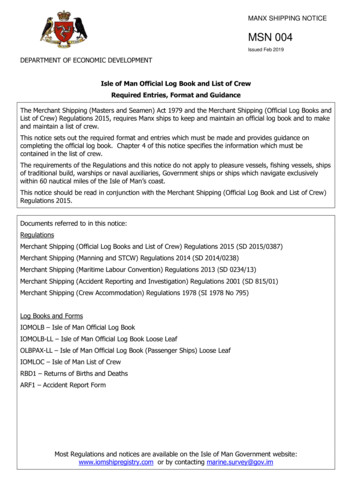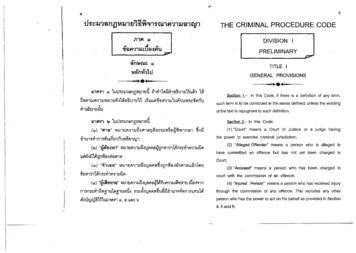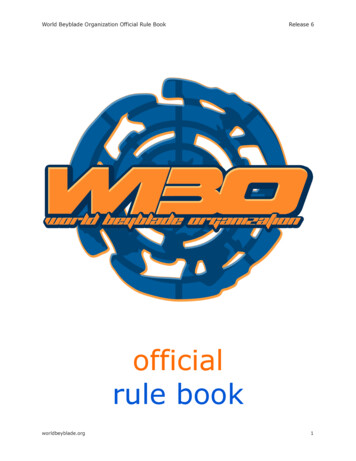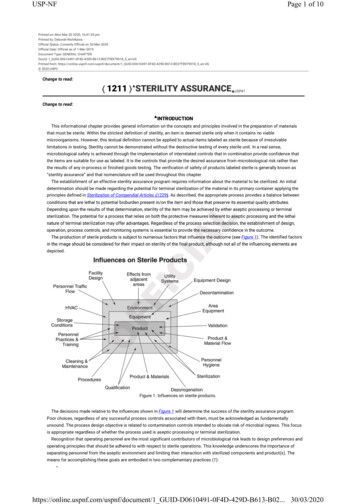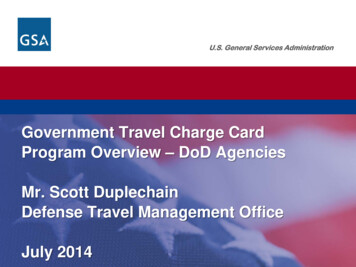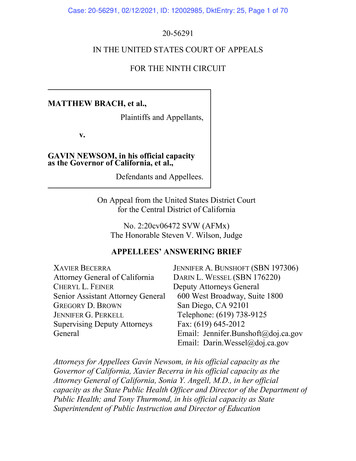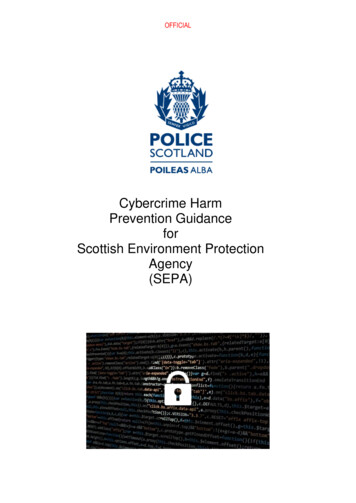
Transcription
OFFICIALCybercrime HarmPrevention GuidanceforScottish Environment ProtectionAgency(SEPA)
OFFICIALVersion1.0112/01/2021CYBER SECURITY . 21.1Introduction. 21.2Cyber Security Top Tips . 21.2.1 Secure Your Passwords . 21.2.2 Turn on Two-Factor Authentication (2FA) . 41.2.3 Update Your Devices . 41.2.4 Back Up Your Data . 51.2.5 Securing Your Devices . 51.2.6 Social Media. 52 DEALING WITH COMMON CYBER PROBLEMS/FAQs. 62.1Identity. 62.1.1 I have been hacked. How do I recover my account? . 62.1.2 Should I Pay a Ransom To Unlock my Computer? . 72.1.3 My Username and Password Have Been Stolen. . 72.1.4 I Might Have Malware on my Device. . 72.1.5 I ve Received a Suspicious Email,Call or Text. . 72.1.6 I m Worried my Banking Details May Be Stolen. . 72.1.7 What Signs Should I Look Out For?. 82.1.8 How do I Reduce the Risk of Identity Theft? . 82.1.9 What can I do if I m the Victim of Identity Theft? . 83 SUPPLEMENTARY . 93.1Resources . 93.1.1 NCSC Infographics . 93.1.2 NCSC e-learning Training Package . 9
1 CYBER SECURITY1.1IntroductionCyber security is the means by which individuals and organisations reduce the risk of beingaffected by cyber crime.Cyber security's core function is to protect the devices we all use (smartphones, laptops, tabletsand computers), and the services we access online - both at home and work - from theft ordamage. It's also about preventing unauthorised access to the vast amounts of personalinformation we store on these devices, and online.Cyber security is important because smartphones, computers and the internet are now such afundamental part of modern life, that it's difficult to imagine how we'd function without them.From online banking and shopping, to email and social media, it's more important than ever totake steps that can prevent cyber criminals getting hold of our accounts, data, and devices.If hackers get into your device or accounts, they could access your money, your personalinformation, or information about your business.1.2Cyber Security Top TipsYou can improve your cyber security by taking the following actions: Secure your passwordsTurn on two-factor authentication (2FA)Update your devicesBack up your dataSecuring your devicesSocial Media1.2.1 Secure Your PasswordsImprove your password securityHackers can get access to your account by using software to crack your password, by tryingone password in lots of places or by trying to trick you into disclosing your password throughscams.Creating strong, separate passwords and storing them safely is a good way to protect yourselfonline.1.2.1.1 Use a Strong and Separate Password For Your EmailIf a hacker gets into your email, they could: reset your other account passwordsaccess information you have saved about yourself or your businessYour email password should be strong and different to all your other passwords. This will makeit harder to crack or guess.Using 3 random words is a good way to create a strong, unique password that you willremember.2
You should also protect your other important accounts, such as banking or social media.How to change your password in: Gmail (opens in a new tab)Yahoo! Mail (opens in a new tab)Outlook (opens in a new tab)BT (opens in a new tab)AOL Mail (opens in a new tab)If your email is not listed here, you should search online for advice from your provider on howto change your email password.1.2.1.2 Create Strong Passwords Using 3 Random WordsWhen you use different passwords for your important accounts, it can be hard to rememberthem all. A good way to create strong, memorable passwords is by using 3 random words.Do not use words that can be guessed (like your pet’s name). You can include numbers andsymbols if you need to. For example, “RedPantsTree4!”1.2.1.3 Save Your Passwords in Your BrowserSaving your passwords in your browser will help you manage them.Saving your password in your browser means letting your web browser (such as Chrome,Firefox, Safari or Edge) remember your password for you.This can help: make sure you do not lose or forget your passwordsprotect you against some cyber crime, such as fake websitesIt is safer than using weak passwords, or using the same password in more than one place.Find out how to save your passwords in: Google Chrome (opens in a new tab)Microsoft Edge (opens in a new tab)Firefox (opens in a new tab)Safari (opens in a new tab)1.2.1.4 How to protect your saved passwordsMake sure you protect your saved passwords in case your device is lost or stolen. Someonewho gets access to your device may be able to use your saved passwords to access youraccounts. This kind of cyber crime is much less common than remote attacks over the internet,where passwords are cracked using software.To make sure you are protected, you should: turn off or lock your device when you are not using ituse a strong password to protect your deviceturn on two-factor authentication for all your devices and accountsturn on biometrics (Face ID or Fingerprint recognition) if your device supports this3
You should also back up your data regularly. This will help you recover your importantinformation if your device is lost or stolen.1.2.2 Turn on Two-Factor Authentication (2FA)Two-factor authentication (2FA) helps to stop hackers from getting into your accounts, even ifthey have your password.Some online banking uses 2FA automatically. It does this by asking for more information toprove your identity, such as: a PIN, password or codeBiometrics - a fingerprint or face IDHow to turn on two-factor authentication (2FA)You will need to manually turn on 2FA for most of your accounts. Not all accounts will offer 2FA.Online banking uses 2FA automatically. 2FA is also known as two-step verification or multifactor authentication.Turn on 2FA for email Gmail (opens in a new tab)Yahoo (opens in a new tab)Outlook (opens in a new tab)AOL (opens in a new tab)Turn on 2FA for social media Instagram (opens in a new tab)Facebook (opens in a new tab)Twitter (opens in a new tab)LinkedIn (opens in a new tab)1.2.3 Update Your DevicesOut-of-date software, apps, and operating systems contain weaknesses. This makes themeasier to hack. Companies fix the weaknesses by releasing updates. When you update yourdevices and software, this helps to keep hackers out. Turn on automatic updates for yourdevices and software that offer it. This will mean you do not have to remember each time. Somedevices and software need to be updated manually. You may get reminders on your phone orcomputer. Do not ignore these reminders. Updating will help to keep you safe online.How to turn on automatic updatesFind out how to turn on automatic updates for: Apple - Mac (opens in a new tab)Apple - iPhone and iPad (opens in a new tab)Microsoft Windows 10 (opens your MS settings)Windows 7 is no longer supported. You should upgrade to Windows 10Android smartphones and tablets (opens in a new tab)Android apps (opens in a new tab)4
1.2.4 Back Up Your DataA cyber attack may mean you lose some or all of your data, such as pictures, documents, orfinancial or client information. Backing up regularly will help you get back on track. Backing upmeans creating a copy of your information and saving it to another device or to cloud storage(online). Backing up regularly means you will always have a recent version of your informationsaved. This will help you recover quicker if your data is lost or stolen.You can also turn on automatic backup. This will regularly save your information into cloudstorage, without you having to remember. If you back up your information to a USB stick or anexternal hard drive, disconnect it from your computer when a back up isn’t being done.How to turn on automatic backupHow to turn on automatic backup for: Apple - Mac (opens in a new tab)Apple - iPhone and iPad (opens in a new tab)Android (opens in a new tab)Microsoft Windows 10 and Windows 8 OneDrive (opens in new tab)1.2.5 Securing Your DevicesDevices like smartphones, tablets and PCs are getting more and more secure, but hackers aregetting better at attacking them too. So if you've just bought a new device, or haven't looked atyour security settings for a while, you should take some time to make sure you're protectedagainst the latest threats. Fortunately, most manufacturers provide easy-to-use guidance onhow to secure your devices.We've provided some links to their advice below.We recommend you take some time to go through these guides (links lead to the relevantexternal websites) every few months, or when you get a new device, to make sure you'reprotected. AppleGoogle (Android)SamsungMicrosoft1.2.6 Social MediaSocial media is a great way to stay in touch with family, friends and keep up to date on thelatest news. However, it’s important to know how to manage the security and privacy settings onyour accounts, so that your personal information remains inaccessible to anyone but you.Advice from social media platformsThe following guidance is provided by each of the major social media platforms. Click to readdetailed information. Facebook: basic privacy settings and toolsTwitter: how to protect and unprotect your TweetsYouTube: privacy and safetyInstagram: privacy settings and information5
LinkedIn: account and privacy settings overviewSnapchat: privacy settingsUse two-factor authentication (2FA) to protect your accountsTwo-factor authentication (often shortened to 2FA) provides a way of 'double checking' that youreally are the person you are claiming to be when you're using online services, such as socialmedia, banking or email. Even if a criminal (or someone simply looking to cause mischief)knows your password, they won't be able to access any of your accounts that are protectedusing 2FA. The website Turnon2fa contains up-to-date instructions on how to set up 2FA acrosspopular online services such as Instagram, Snapchat, Twitter and Facebook.For more information on why you should use 2FA wherever you can, read the NCSC'sofficial guidance on two-factor authentication.Understanding your digital footprintIt's worth exercising some caution when using social media. Not everyone using social media isnecessarily who they say they are. Take a moment to check if you know the person, and if thefriend/link/follow is genuine.Less obviously, you should think about your digital footprint, which is a term used to describethe entirety of information that you post online, including photos and status updates. Criminalscan use this publicly available information to steal your identity, or use it to make phishingmessages more convincing. You should: Think about what you're posting, and who has access to it. Have you configured the privacyoptions so that it's only accessible to the people you want to see it?Consider what your followers and friends need to know, and what detail is unnecessary (butcould be useful for criminals).Have an idea about what your friends, colleagues or other contacts say about you online.Although aimed at businesses, CPNI’s Digital Footprint Campaign, contains a range of usefulmaterials (including posters and booklets) to help understand the impact of your digital footprint.2 DEALING WITH COMMON CYBER PROBLEMS/FAQs2.1IdentityYour identity is one of your most valuable assets. If your identity is stolen, you can lose moneyand may find it difficult to get loans, credit cards or a mortgage.Your name, address and date of birth provide enough information to create another ‘you’. Anidentity thief can use a number of methods to find out your personal information and will thenuse it to open bank accounts, take out credit cards and apply for state benefits in your name.Please see the following common FAQ’s for guidance and advice.2.1.1 I have been hacked. How do I recover my account?Social media, email or online shopping accounts, it doesn't matter what the service is, from timeto time someone will find a way in.6
If one of your accounts has been hacked, the step by step guide from NCSC will help youregain control and protect yourself against future attacks.2.1.2 Should I Pay a Ransom To Unlock my Computer?If your device has become infected with ransomware, you are encouraged not to pay theransom.If you do pay: There is no guarantee that you will regain access to your data/deviceYour computer will still be infected unless you complete extensive clean-up activitiesAttackers may assume that you would be open to paying ransoms in the futureYou will be funding criminal groupsRead NCSC advice on removing viruses and malware from your device.2.1.3 My Username and Password Have Been Stolen.Personal credentials, such as usernames and passwords, can be stolen directly from you bycriminals using tricks such as phishing emails. They can also be stolen by hackers from theservices you use, if they suffer a data breach.If you suspect either has happened, you should change your password as soon as possible.If you have used the same password on any other accounts, you should change it there too.Services such as www.haveibeenpwned.com can tell you if your information has ever beenmade public in a major data breach, and even alert you if it happens in the future.2.1.4 I Might Have Malware on my Device.If you believe your laptop, PC, tablet or phone has been infected with a virus or some other typeof malware, there are steps you can take.Follow NCSC guide to remove viruses and restore your device.2.1.5 I ve Received a Suspicious Email,Call or Text.Scam emails, calls and texts are a problem for everyone. They're getting more convincing dayby day.Read NCSC advice on spotting and dealing with suspicious emails, calls and texts.2.1.6 I m Worried my Banking Details May Be Stolen. Contact your bank or building society and speak to their fraud department.Your bank will not ask you to reply to an e-mail with personal information, or detailsabout your account. If you contact them, use a phone number/email address you havefound yourself, rather than one sent to you in the email – it may be false.You can check your credit reference file online. You should follow up on any unexpectedor suspicious results.For more guidance on protecting yourself from cyber-enabled fraud, please visit Take Five.7
2.1.7 What Signs Should I Look Out For?There are a number of signs to look out for that may mean you are or may become a victim ofidentity theft: You have lost or have important documents stolen, such as your passport or drivinglicence.Mail from your bank or utility provider doesn’t arrive.Items that you don’t recognise appear on your bank or credit card statement.You apply for state benefits, but are told you are already claiming.You receive bills or receipts for goods or services you haven’t asked for.You are refused financial services, credit cards or a loan, despite having a good creditrating.You receive letters in your name from solicitors or debt collectors for debts that aren’tyours.2.1.8 How do I Reduce the Risk of Identity Theft? Store any documents carrying personal information – such as your driving licence,passport, bank statements, utility bills or credit card transaction receipts – in a safe andsecure place.Shred or destroy your old documents so that nothing showing your name, address orother personal details can be taken.Monitor your credit report and regularly check your credit card and bank statements forsuspicious activity.When you move house, contact your bank, credit and store card providers, mobilephone provider, utility providers, TV licensing, your doctor and dentist etc, and give themyour new address – you don’t want the new tenants to have access to letters containingyour personal information. You can also redirect your mail by contacting Royal Mail.Remember, less is more. The less you give away about yourself, the lower the risk ofinformation falling into the wrong hands.Think before you buy online – use a secure website which displays the company’scontact details, look for a golden padlock symbol and a clear privacy and returns policy.Check the web address begins with https.2.1.9 What can I do if I m the Victim of Identity Theft?If you think you are a victim identity theft or fraud, act quickly to ensure you are not liable for anyfinancial losses. Report all lost or stolen documents, such as passports, driving licences, credit cards andcheque books to the organisation that issued them.Inform your bank, building society and credit card company of any unusual transactionson your statement.Request a copy of your credit file to check for any suspicious credit applications.Contact CIFAS (the UK’s Fraud Prevention Service) to apply for protective registration.Once you have registered you should be aware that CIFAS members will carry out extrachecks to see when anyone, including you, applies for a financial service, such as aloan, using your address.CIFAS – The UK’s Fraud Prevention Service6th FloorLynton House7 - 12 Tavistock Square8
LondonWC1H 9LTwww.cifas.org.uk To report the theft or loss of post and other important documents:Royal MailTelephone: 08457 740 740 Police Scotland Call 101 for advice and support (or call 999 in an emergeny)You can also get more advice at: Police Scotland Fraud Advice LeafletBank Safe OnlineTake FiveFinancial Ombudsman Service3 SUPPLEMENTARY3.1ResourcesPlease see resources you may find useful.3.1.1 NCSC InfographicsThe NCSC have produced infographics covering technical guidance for organisations and theirstaff to keep safe online. Please click on the following links to download them in pdf format. Stay safe online: top tips for staffProtect devices from viruses and malwarePhishing attacks: dealing with suspicious emailsUsing passwords to protect your devices and dataSextortion phishing scams: how to protect yourselfA guide to recovering your hacked online accountsVideo conferencing: using services securelyBring Your Own DeviceHomeworking: managing the cyber risksBusiness email compromise: dealing with targeted phishing emailsThe full list of infopgraphics is avaible at the NCSC website.3.1.2 NCSC e-learning Training PackageThe NCSC has produced a new e-learning training package: 'Stay Safe Online: TopTips for Staff'. It’s totally free, easy-to-use and takes less than 30 minutes to complete.The training introduces why cyber security is important and how attacks happen, andthen covers four key areas: defending yourself against phishingusing strong passwordssecuring your devicesreporting incidents ('if in doubt, call it out')9
AOL (opens in a new tab) Turn on 2FA for social media Instagram (opens in a new tab) Facebook (opens in a new tab) Twitter (opens in a new tab) LinkedIn (opens in a new tab) 1.2.3 Update Your Devices Out-of-date software, apps, and operating systems contain weaknesses. This makes them easier to hack.