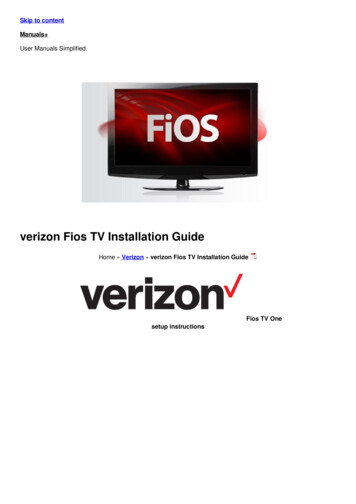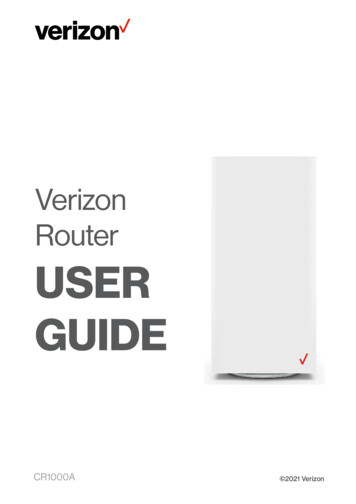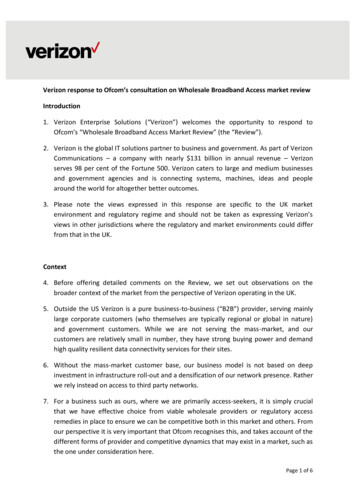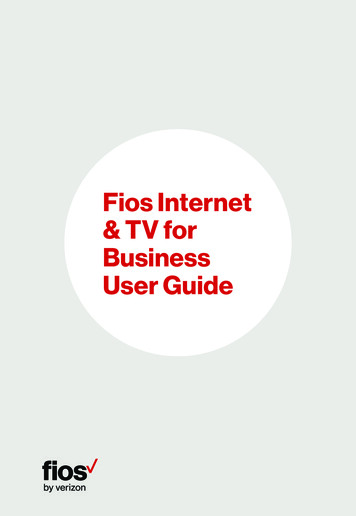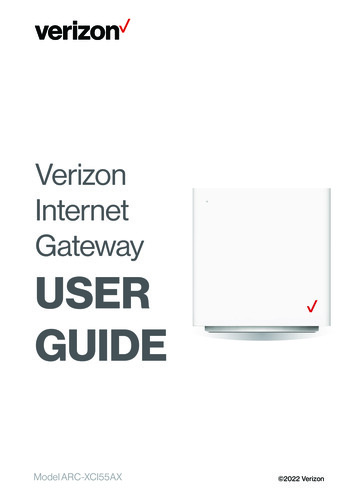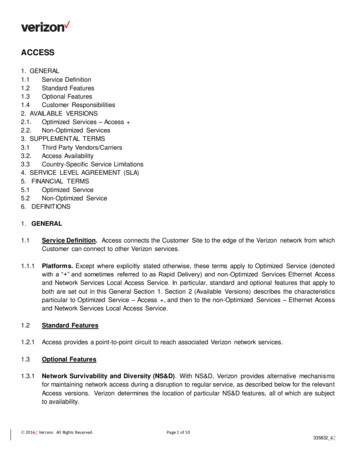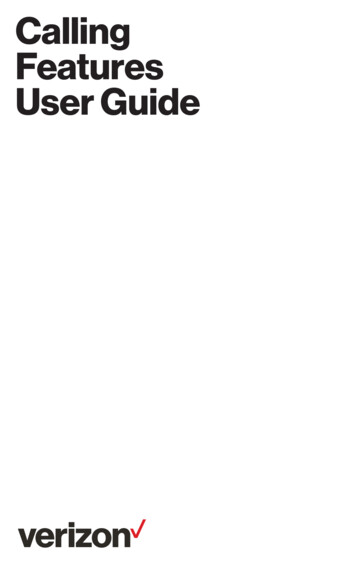
Transcription
CallingFeaturesUser Guide
Table of ContentsBefore you Begin*69Additional LinesAnonymous Call Rejection/Anonymous Call BlockBusy RedialCall BlockCall ForwardingCall Forwarding Busy Line/Don’t AnswerCall GateCall InterceptCall TraceCall Waiting and Cancel Call WaitingCaller IDCall Waiting IDCall Waiting ID DeluxeDistinctive RingDo Not DisturbHome IntercomIntercom ExtraSelective BlockingComplete BlockingPriority CallSelect Call ForwardingSpeed DialingThree-Way CallingUltra ForwardQuick Reference Guide22–3445678–99 – 1011 – 1415 – 1616 – 1717 – 181818 – 191920 – 212222 – 242424 – 2525 – 2626 – 2727 – 2929 – 3030 – 3132Note: Some calling services described in this guide may not be available in your area, and the availability ofcurrent services and features is subject to change. To determine if a particular calling service is available,please call your local Verizon Business Office or visit verizon.com.1
Before you BeginHere are a few tips to assist you in using this guide The touch call/touch-tone pad is the numbered push button padyou use to dial. With some calling services, you will be instructed to press eitheror the pound key . These keys are located to thethe star keyleft and right of the zero key 0 on your touch call/touch-tone pad. and waitWhen using a rotary phone, dial 1.1 instead of pressingfour seconds instead of pressing . For example, if the instructionssay “press 7 0 # ,” you should dial 7.0, and wait four seconds. The button that disconnects your call when you hang up thetelephone is called the switchhook. When the instructions read“press and release the switchhook,” press the switchhook downfor only one second—about the time it takes to say “one thousandand one.” Then release it. If your phone has a “FLASH” button, you can use it instead ofthe switchhook. If your telephone has a pulse/tone switch and you subscribe totouch call/touch-tone service, place the switch on tone. If you haverotary dial service, place the switch on pulse.Other important tips Some cordless phones and novelty phones are not compatiblewith calling services that require distinctive ringing. Rates are subject to change without notice. Forwarded calls are subject to local or toll charges. If your line istoll restricted, you cannot forward calls to a toll number.*69Do you want to get information about and/or automatically returnthe last call you received? Use *69. It’s a fast and convenient way toget information about the last call you received—even if you didn’tanswer it.To use *69You can use *69 whether you are a subscriber or not. *69 is availablefor a monthly subscription fee or a per-activation charge in speciallyequipped areas.2
To get information about your last call:1. Lift your phone’s receiver and listen for the dial tone.2. Press6 9(Rotary dial 1.1.6.9.)3. Follow the voice prompts through the remaining steps of *69 use.If the call is returned and the number is busy, hang up and *69 willredial the busy number for up to 30 minutes. You will hear a distinctiveringing pattern when the number is available. To cancel the call whenthe line is busy:1. Lift your phone’s receiver and listen for the dial tone.2. Press8 9.(Rotary dial 1.1.8.9.)Service limitations1. *69 cannot announce a telephone number for all incoming calls.For example, *69 cannot announce a number for calls markedprivate by the calling party or when the number is not availablefrom the network.2. *69 cannot return all calls automatically. For example, calls placedfrom cellular phones or lines equipped with ISDN or PBX servicecannot be returned. In some cases, however, you can return thecall manually using the announced number.3. When a number is announced, it does not always identify the partywho placed the call and cannot always be used to return the callautomatically or manually.4. Depending on the state and the type of office equipment involved,you will receive an announcement informing you that a call wasmarked private by the calling party, but will not be able toautomatically return the call.Charging1. If you are using *69 on a per-activation basis, you will be chargedupon announcement of the telephone number or informationassociated with the last incoming call.2. The charge applies regardless of whether you attempt to returnthe call by dialing “1” or whether the announced number identifiesthe calling party or can be used to return the call.3. For incoming calls marked private, in some states you will becharged for the information that the call was marked private.3
Additional LinesAdditional lines can be used for business, faxing, internet or as anadditional way to stay in touch. To install an additional line, please callyour local Verizon Business Office.Anonymous Call Rejection/AnonymousCall BlockNote: This feature is not available in NC.If you have Caller ID, Anonymous Call Rejection/Anonymous CallBlock allows you to reject calls from people who have blocked thedisplay of their telephone numbers and caller information. Whenan anonymous caller tries to reach you, they’ll hear a message thatinstructs them to hang up, remove their blocking and call again.To activate Anonymous Call Rejection/AnonymousCall Block1. Lift the handset and listen for a dial tone.2. Press7 7. (Rotary dial 1.1.7.7.)3. A recording or confirmation tone will tell you that your AnonymousCall Rejection/Anonymous Call Block is on.To cancel Anonymous Call Rejection/AnonymousCall Block1. Lift the handset and listen for a dial tone.2. Press8 7. (Rotary dial 1.1.8.7.)3. A recording or confirmation tone will tell you that your AnonymousCall Rejection/Anonymous Call Block is off.4
Busy RedialBusy Redial automatically redials the last local telephone number youcalled for up to 30 minutes, leaving you free to do other things.To activate Busy Redial1. Lift the handset and listen for a dial tone.2. Press6 6.(Rotary dial 1.1.6.6.)3. You will hear two normal ringing tones or an announcement. If thecalled number is still busy, a voice recording will tell you that yourcall is next in line.4. Hang up.5. When the number you called is no longer busy, your telephone willring with a series of short-short-long rings.6. Lift the handset and the call will be connected. You will hear normalringing tones.To cancel Busy Redial1. Lift the handset and listen for a dial tone.2. Press8 6.(Rotary dial 1.1.8.6.)Other important tips When you use Busy Redial, you can still make other calls. Whenyour line and the one you are trying to reach are both free, yourphone will signal you with a special ring. Busy Redial is automatically canceled after 30 minutes, even if thecall has not been completed. You can use Busy Redial to call back more than one number at atime. Canceling Busy Redial will cancel all the numbers you’retrying to reach. Busy Redial is offered in some areas on a “pay-per-use” basis.Rates vary by state.5
Call BlockNote: These instructions apply only to customers in DC, DE, MD, NC, NJ, PA and VA.Call Block allows you to block calls from specific phone numbers.Blocked callers will hear a voice recording that says you are notpresently accepting calls.To activate Call Block1. Lift the handset and listen for a dial tone.2. Press6 0.(Rotary dial 1.1.6.0.)3. Listen to the voice-recorded instructions for Call Block options.The phone numbers you enter on your Call Block list will berepeated to you.4. The number of the last person who called you may be added toyour Call Block list by following the voice-recorded instructions.If you want to add to your list or if your list is full, simply follow thevoice-recorded instructions.To cancel Call Block1. Lift the handset and listen for a dial tone.2. Press8 0.(Rotary dial 1.1.8.0.)Other important tips In some areas, you must dial 3 to turn on/off Call Block. Call Block is limited to either six or twelve numbers, depending onyour region. This service cannot block cell phone numbers, some businessnumbers or calls from pay phones. Any calls made from outside your defined calling area or throughthe operator may not be blocked. This is for your protection incase of an emergency.6
Call ForwardingCall Forwarding allows you to transfer all of your calls to any localor long distance telephone number. It must be activated from yourhome phone.To activate Call Forwarding1. Lift the handset and listen for a dial tone.2. Press7 2. (Rotary dial 1.1.7.2.)3. At the tone, dial the telephone number that you want your callsforwarded to.4. When the call is answered, the feature has been activated.5. If the call is not answered or the line is busy, hang up and call thenumber again within two minutes. You will hear two short tonestelling you that Call Forwarding is activated. Then hang up.To cancel Call Forwarding1. Lift the handset and listen for a dial tone.7 3 . (Rotary dial 1.1.7.3.)2. Press(You will hear two short tones that indicate you’ve turned offCall Forwarding.)Other important tips Calls forwarded with this service are subject to local or tollcharges. If your line is toll restricted, you cannot forward yourcalls to a toll number. You can make outgoing calls while Call Forwarding is activated. A short reminder tone will sound on your home phone when acall is being forwarded to another number. You cannot answerthe call from home.7
Call Forwarding Busy Line/Don’t Answer(Fixed and Variable Options)Note: This feature is not available in NC.Call Forwarding Busy Line/Don’t Answer allows incoming calls to beforwarded to another telephone number when your number is busy orwhen no one answers within a preset number of rings.Fixed OptionWith the Fixed Option, the number you forward your calls to will befixed by your local Business Office. To change the number, you mustput in a service order request.Activating/Canceling Fixed Option In most cases, the Call Forwarding Busy Line and/or Don’t Answeris always on.In areas where you can turn Call Forwarding on and off Call Forwarding Busy Line is activated using9 1 .deactivated using Call Forwarding Don’t Answer is activated using9 3.deactivated using9 0and9 2andVariable Option (not available in all areas)With the Variable Option, you enter the number to which you wantyour calls forwarded each time. Call Forwarding Busy Line automatically forwards calls to yourdesignated number when your line is busy. Call Forwarding Don’t Answer automatically forwards calls to yourdesignated number when there is no answer after a preset numberof rings.Activating/Canceling Variable Option To activate Call Forwarding Busy Line/Don’t Answer, dial To cancel, dial84 3.41.
Other important tips Calls forwarded with this service are subject to local ortoll charges. You can receive and place calls while Call Forwarding BusyLine/Don’t Answer is activated.Call GateNote: This Feature is available in DC, DE, MD, NJ, PA, and VA.You now have greater control over the outgoing calls dialed fromyour home phone. Call Gate offers a range of options. Decide how itcan work best for you, and then program your phone. Anytime youwant to change your Call Gate features, you may access the servicefrom any touch-tone phone.Programming your service the first time1. If your phone has Call Gate service, dial 1.800.527.7070 to accessVerizon’s Advanced Services.2. Select “Call Gate Service.” You will reach a special setup messagedesigned for new Call Gate customers. This message will guideyou through the initial setup of your service.3. Enter your temporary PIN, which is the last four digits of yourphone number. The system will automatically ask you to changeyour temporary PIN to a new, permanent four-digit PIN.4. Use the Call Gate Menu to create your list of allowed and/orblocked numbers and customize the service to include theoptions you select.5. Press 0 when finished, or simply hang up your phone.6. Wait 10 minutes and test your service.Making changes in Call Gate1. Dial 1.800.527.7070 to access Verizon’s Advanced Servicesfrom any touch-tone phone.2. Enter your 10-digit phone number.3. Enter your PIN.9
Call Gate (continued)Main Menu Press 1 2 to go to the Call Gate Menu. Press 9 9 to change your PIN. Press 0 to exit the system.Call Gate Menu Press 1 to find out what options are currently activated on yourphone. Press 1 1 to allow all outgoing calls. Press 1 2 to block all outgoing calls. Press 1 3 to permit outgoing calls only to numbers on yourAllowed Numbers list. Press 1 4 to block outgoing calls to numbers on yourBlocked Numbers list while still permitting calls to your AllowedNumbers list. Press 1 5 to block Long Distance, 900/700 and Audiotex calls. Press 2 to set up, review or change International, Directory and/orOperator Assisted or Emergency Options. Press 3 to set up, review or change your Allowed Numbers list. Press 4 to set up, review or change your Blocked Numbers list. Press 9 to return to the Call Gate Menu. Press 0 to exit the Call Gate system.Other important tips Call 1.800.VERIZON (1.800.837.4966) for assistance withyour PIN. Call Gate does not affect incoming calls. Calls to 911 and Verizon Repair Service can never be blocked.10
Call Intercept*Note: This feature is available in CT, DC, DE, MA, MD, NJ, NY, PA, RI and VA.Call Intercept allows you to manage your calls by screeningunidentified incoming calls. Call Intercept answers virtually all callsthat do not provide a valid telephone number (numbers that typicallyappear as “anonymous,” “private,” “out of area” or “unavailable” onyour Caller ID screen) before your phone rings. Callers will be told thatyou do not accept unidentified calls and will be asked to record theirname. If unidentified callers do not record their name—or enter youroverride code—your phone will not ring. This eliminates interruptionsfrom unidentified callers. Recorded names allow you to hear who iscalling. You then have several call-handling options.*Must have Caller ID service. Not available for business or rotary dial service.How Call Intercept worksUnidentified callers will hear the following announcement: “Thenumber you are calling has Call Intercept, a service that requirescallers whose telephone numbers do not appear on the Caller IDdisplay to identify themselves before the call can continue. To recordyour name, please press the pound key or simply stay on the line.” If callers have your override code, also referred to as your PIN(see Override Code/PIN section), they must enter it during theannouncement to be connected. If callers record their name, the call is connected. You’ll hearringing and callers will hear: “Thank you. Please hold.” They willthen hear music until you choose how to handle the call. You will hear a different ringing pattern from your existing ringingpattern, and the words “Call Intercept” along with the servicenumber “1.800.527.7070” will appear on your Caller ID screen.This indicates the call is from your Call Intercept service.11
Call Intercept (continued) When you answer the phone, you’ll hear the recorded name and begiven the following five options.When you pressCallers hear1Accept call“Thank you. Please hold.” Music,until you answer the phone.2Decline the call“The person you are calling is notavailable. Thank you. Good-bye.”3Refuse a sales call“The person you are calling does notaccept phone solicitations. Pleaseadd the name to your Do Not Call list.Thank you. Good-bye.”4Send to VerizonResidential Voice Mail*“Connecting to an answering system.”5Hear who is calling againMusic, until you answer or makea choice.*You must subscribe to Verizon Residential Voice Mail service to hear option 4 . If no one answers thephone, the caller is connected to your Verizon Residential Voice Mail (RVM) service or your answeringmachine. If you do not have either RVM or an answering machine, callers will hear:“The person you are calling is not available at this time. Thank you. Good-bye.”Unidentified long distance callers reaching Call Intercept will pay their normal rates for a completed call.You have the ability to turn Call Intercept on and off as necessary bycalling Verizon Advanced Services at 1.800.527.7070 and followingthe voice prompts.Override Code/PINFamily members and friends can bypass Call Intercept by enteringyour four-digit Call Intercept override code. Your code is automaticallyset to the last four digits of your home telephone number. Whenyour override code is entered, your phone will alert you with a uniqueringing pattern (short-short-long ring) and the words “Priority Caller”will appear on your Caller ID screen.To change the override code, call toll-free 1.800.527.7070 from thephone line with Call Intercept and follow the voice prompts.12
Other Call Intercept featuresCall Block list You are able to select up to 25 telephone numbers that willalways be intercepted by Call Intercept. These numbers can beadded to or deleted from the list as necessary. You can even addtelemarketers’ telephone numbers to your own Call Block list. Callers whose numbers are on the Call Block list will hear thefollowing announcement: “We are sorry; the person you are callingis not accepting calls from this number. Thank you. Good-bye.” To activate or make changes to the Call Block list, call toll-free1.800.527.7070 from your phone line with Call Intercept. Fromthe Main Menu, press 1 4 for the Call Intercept menu and press9 for More Options, then select option 4 and follow the voiceprompts. Press 0 for an explanation of the feature.Priority Caller list You are able to add up to 15 telephone numbers, which will ringthrough as Priority Caller, even if the telephone number is markedprivate or anonymous. This is great for those family members or friends whose telephonenumbers are private, but who cannot remember the four-digitbypass PIN. To activate or make changes to the Priority Caller list, call toll-free1.800.527.7070 from your phone line with Call Intercept. Fromthe Main Menu, press 1 4 for the Call Intercept menu and press9 for More Options, then select option 5 and follow the voiceprompts. Press 0 for an explanation of the feature.When Call Intercept is combined with othercalling services Anonymous Call Rejection (ACR)/Anonymous Call Block:You cannot use ACR and Call Intercept at the same time.8 7.Deactivate ACR first by pressing Call Waiting: Call Waiting calls that are also Call Intercept calls willhave the short-short-long ring pattern.13
Call Intercept (continued) Call Waiting ID: “Call Intercept” will appear on your display unit.Briefly press the switchhook to answer Call Intercept. Call Waiting ID Deluxe: When you have Call Waiting ID Deluxeand Call Intercept, the caller will not hear the Take Message orBusy/Hold Announcements. Distinctive Ring: You cannot have both Distinctive Ring and CallIntercept on the same phone line. *69: If you receive a Call Intercept call, you cannot use *69 to getthe caller’s name and number. Priority Call, Select Call Forwarding, Do Not Disturb: Theseservices work normally for identified calls. However, they will notwork for calls from private callers. (Not available in all areas). Residential Voice Mail: Set the ring cycle (the number of ringsheard before Residential Voice Mail answers your calls) to fourrings or less than 42 seconds. In addition, be sure your greetingis 20 seconds or longer to ensure the caller understands whento begin recording his or her message. Please note: you shouldnot use the automated greeting option because it does not last20 seconds or longer. Call Trace: Customer-originated Call Trace cannot be used onCall Intercept calls. Collect Calls: Calls from prison inmates who use automatedcollect calling systems (where they do not speak to a live operator)cannot be completed if you have Call Intercept. International Cellular Calls: International calls placed from acellular telephone may have trouble getting through if you haveCall Intercept. If you receive a lot of these calls, you may want toreconsider your subscription. Toll Restrictions: You must have the Toll Restriction/Denialremoved from your account for Call Intercept to work. Building Entry Systems: If you live in a building that uses yourtelephone line to “buzz up” or allow entry into the building, youshould not subscribe to Call Intercept.14
Call TraceCall Trace allows you to automatically trace unlawful, threateningor harassing phone calls and is available anytime in most areas.Call Trace can record most calls from outside the region as long asyou do not receive another call in the interim. Traced calls cannotbe blocked. A record of the traced call will be stored at the VerizonUnlawful Call Center.Note: If you are ever threatened with bodily harm or you receive a bomb threat, use Call Trace and contactyour local law enforcement agency.To activate Call Trace1. Hang up (or press and release the switchhook).2. Lift handset and listen for a dial tone.5 7 (rotary phones dial 1.1.5.7) and follow the voice3. Pressrecorded instructions.4. Stay on the line and listen for a recording that tells you if Call Tracewas activated and if the call was successfully traced.5. Once you have successfully traced the required number of calls(differs by area), contact your local law enforcement agency andobtain a complaint number.Warning: If a Call Waiting call comes through before you activateCall Trace, the system will trace the last call received.Taking further action If you successfully trace a call and choose to take further action,please contact Verizon within one business day at 1.800.257.2969to retrieve the information on the call in question (this informationwill be stored for a period of 24 hours). If you decide to pursue legal action, please make a note of theexact date and time of the call in question, and contact Verizonwithin 10 days at the number provided by the Call Trace message.15
Call Trace (continued)Other important tips The records of all traced calls will be released only to a lawenforcement agency. In some states. Call Trace is a “pay-per-use” service for eachsuccessful activation, and charges will appear on your monthlyphone bill. In other states, you can subscribe to Call Trace for a monthly fee. Do not use Call Trace for unlawful calls, including calls from faxmachines, computers and telephone marketing companies. If you receive a lot of misdirected fax/computer calls, the UnlawfulCall Center (UCC) may have you trace one call and attempt tocontact the business that is bothering you. If the call originatesfrom a residential line, you’ll be instructed to trace the requiredamount of calls and contact your local police.Call Waiting and Cancel Call WaitingNote: Cancel Call Waiting is not available in NC.With Call Waiting, a special tone lets you know when another caller istrying to reach you. You can either answer the new call or continuetalking. With Cancel Call Waiting, you can temporarily deactivateCall Waiting.To use Call Waiting You will hear a Call Waiting tone during a call. The person callingyou will hear a normal ring until you answer. Inform your first caller that you have another call. To put the first caller on hold and answer the second call, pressand release the switchhook, flash button or recall button—whichever your phone has. To return to the first call and put the second call on hold, press andrelease the recall button again. You can alternate between calls asoften as desired. If you hang up when you hear the Call Waiting tone, your phonewill ring. If the first person hangs up, you will automatically be connected tothe second person within two seconds.16
To use Cancel Call Waiting(e.g., before using the computer or fax)1. Lift the handset and listen for a dial tone.2. Press7 0.(Rotary dial 1.1.7.0.)3. Listen for three short tones followed by a dial tone, then dial thenumber you want to call.4. Cancel Call Waiting works only for the length of one call. When youhang up, Call Waiting returns automatically to your phone.Other important tips Call Waiting can only be canceled for one call. When you hang up,it is automatically reactivated. In some areas, you can use Cancel Call Waiting only before placinga call. In other areas, if you also subscribe to Three-Way Calling,you can use Cancel Call Waiting during the middle of a call.Caller IDCaller ID lets you see the name and number of the person calling.The information will appear between the first and second rings ona display device. Devices vary in design, available features and theamount of names/numbers that can be stored.Caller ID will display numbers or names and numbers of most calls,including long distance. Some calls may be shown as “Out-of-Area”or “Unavailable.” If the person calling you has blocked the display ofhis/her name and number, the letter “P” or the word “Private” or“Anonymous” will appear. You can block these calls with AnonymousCall Rejection/Anonymous Call Block.The caller’s name and number will not be displayed in certainsituations, including when the caller is in an area not equipped to passnumbers, the caller uses Caller ID blocking, or for certain numbers forwhich Verizon does not purchase Caller ID information.17
Caller ID (continued)Other important tips Some names and numbers cannot be called back, either becausethey do not accept incoming calls or because they are the mainnumber of a business. Caller ID devices can be used with most answering machines if themachine is set to pick up calls after the second ring. A special Caller ID display device must be purchased separately. Caller ID—Number Only displays only the caller’s number.Call Waiting IDNote: This feature is not available in NC. Call Waiting ID displays the name and phone number of the secondcaller while you’re on another call so you can decide whether ornot to take the call. This service is similar to Call Waiting; you will hear a special CallWaiting tone during the call. If you choose to answer the incomingcall, inform the first caller that you have another call. Press and release the switchhook/flash to put the first person onhold and answer the second call. To return to the first call and put the second call on hold, press andrelease the switchhook/flash again. You can alternate betweencalls as often as desired. This service requires Caller ID and Call Waiting, as well as a specialdisplay device that supports Caller ID and Call Waiting, which mustbe purchased separately.Call Waiting ID DeluxeNote: This service is not available in all areas and is not available to residential customers.Call Waiting ID Deluxe gives you the following optionsfor handling incoming calls Connect the incoming caller to the call in progress. Put the current caller on hold and answer the incoming call. Connect the incoming caller to a “busy” announcement.18
Forward the incoming call to Residential Voice Mail or toanother location. Connect the incoming call to a “hold” announcement.Other important tips To have Call Waiting ID Deluxe, you must have Caller IDand Call Waiting. Call Waiting ID Deluxe requires a special Type-3 device,which must be purchased separately. Call Waiting ID Deluxe—Number Only displays only thecaller’s phone number.Distinctive RingNote: This feature is not available in NC.Distinctive Ring allows you to assign one or two additional numbers toa single line so that each family member can have his or her own ring.You’ll know who the call is for before you pick up. A free listing in yourlocal Verizon Directory is available for each Distinctive Ring number atno additional cost.Ring patterns Calls placed to your primary number will ring in the usual way—one long ring. Calls placed to your Distinctive Ring number will ring with twoshort rings. In some areas, you can only receive one additional Distinctive Ringnumber, which will have a short ring, one long ring and anothershort ring. Check with your local Verizon Business Office to findout what is available in your area.Other important tips Even though you may have up to three numbers, you can onlymake one outgoing call at a time. Your callers will hear only normal ringing. If you have Call Waiting, a special tone that matches each ringpattern will let you know which number the caller is trying to reach. If you have Call Forwarding, you may choose to forward calls toall of your numbers or only to your main number. Check with yourlocal Verizon Business Office for details.19
Do Not DisturbNote: The following instructions apply only to former Bell Atlantic customers in DC, DE. MD. NJ, PA and VA.If you are unsure as to which instructions are applicable in your area, please call your local VerizonBusiness Office.Do Not Disturb gives you control over when you receive incomingcalls. This allows you to prevent unwanted interruptions. This servicewill not affect your outgoing calls. Do Not Disturb will work only afteryou call the Advance Services Menu and turn this service on.To program your service the first time1. If your phone has Do Not Disturb service, dialVerizon Advanced Services at 1.800.527.7070.2. Select “Do Not Disturb Service.” You will reach a special setupmessage designed for new Do Not Disturb customers.3. Enter your temporary PIN, which is the last four digits of yourphone number. The system will then ask you to change yourtemporary PIN to a new, permanent four-digit PIN.Making changes in Do Not Disturb service1. Dial 1.800.527.7070 to access Verizon Advanced Services fromany touch-tone phone.2. Enter your 10-digit phone number.3. Enter your PIN.Main Menu Press 1 2 to go to the Do Not Disturb Menu. Press 9 9 to change your PIN. Press 0 to exit the system.Do Not Disturb Menu Press 1 to turn on Do Not Disturb for an unspecified period oftime up to 24 hours. If you wish, you may select the number ofhours you want the service left on before it automatically shuts off. Press 1 1 to set up the number of hours service (optional). Press 2 to turn off Do Not Disturb. Press 3 1 to set up, review or modify Override Options: PriorityCaller List (up to 15 phone numbers).20
Press 3 2 to set up, review or modify Override Options:Override Code. Press 4 to set up, revie
To activate Anonymous Call Rejection/Anonymous Call Block . 1. Lift the handset and listen for a dial tone. 2. Press . 7 7 . (Rotary dial 1.1.7.7.) 3. A recording or confirmation tone will tell you that your Anonymous Call Rejection/Anonymous Call Block is on. To cancel Anonymous Call Rejection/Anonymous Call Block . 1. Lift the handset and .