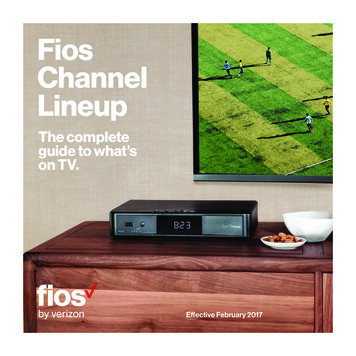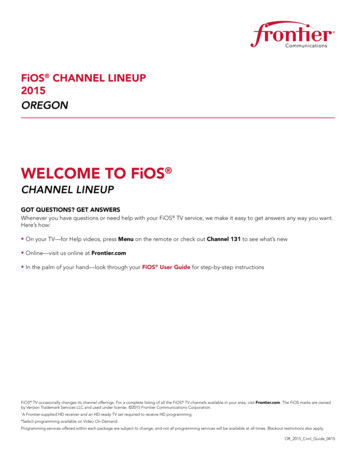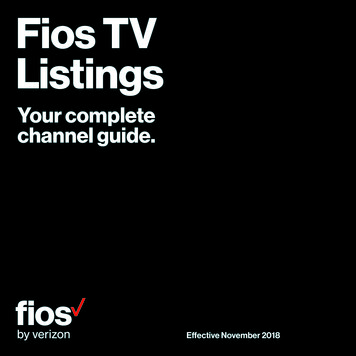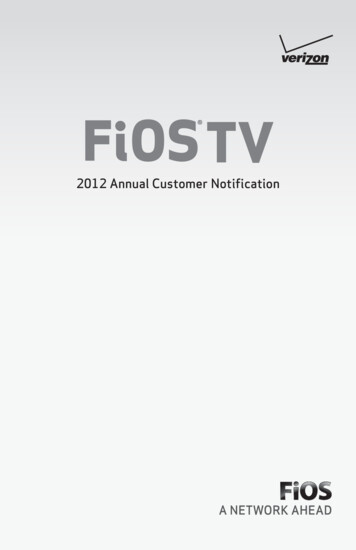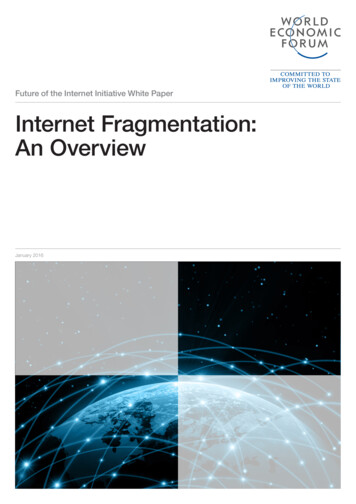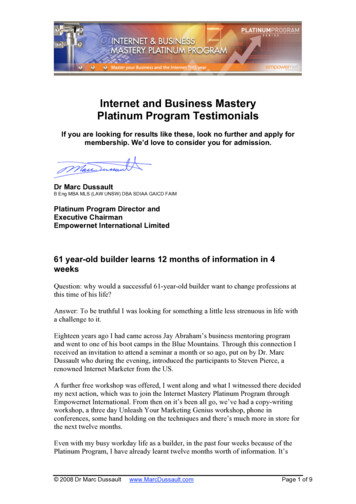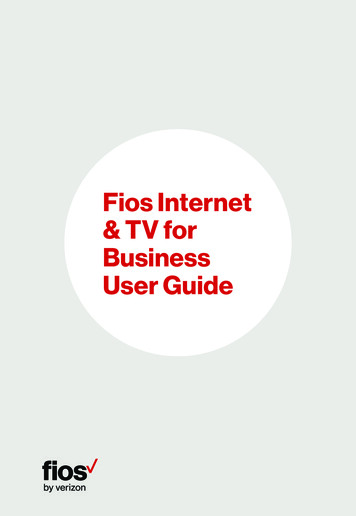
Transcription
Fios Internet& TV forBusinessUser Guide
Your Fios quick reference guideFios order reference number:Customer account number:Voice mail access number:192.168.1.1Verizon router IP:Router user name: adminRouter admin password:Note: Customers with Verizon routers can access the administration URL byvisiting (entering in address bar) 192.168.1.1. Review the sticker on the side ofthe router for the admin and wireless credentials.Fios Internet for businessUsernameEmail address:Email password:RouterRouter location:Password:Note: Safeguard the information above in a secure location for yourfuture reference.SSID:SSID:Note: The default SSID(s) and wireless password is printed on thewireless credential label. Customers can create their own SSID(s)and wireless password(s). All Fios Quantum Gateways will display2 SSIDs when they are setup. The password is the same by defaultfor both.WPA2: Wireless network key:Learn more at verizon.com/smallbusiness2
User guidance on password selectionYour wireless network security depends on having a goodpassword. A good password contains sixteen (16) or moreletters or numbers, with each letter or digit chosen at random.This initial password shipped with your router is an example ofa good password. The initial password is printed on the serialnumber sticker on the side of the router. The letters in thepassword are case sensitive and the initial password providedon your router is in upper case.If you wish to change your wireless password, try to pick apassword similar to your router’s initial password. You shouldinclude at least one letter and at least one number in yourpassword. It is recommended that the password should be atleast sixteen letters and numbers, with no spaces or specialsymbols. However, you can shorten the password at yourown risk. At a minimum there has to be 8 characters and amaximum of 63 characters used.Here are some suggestions to help you choose asafe password: The password must be 8 to 63 ASCII characters long, andit is highly recommended to use 16 or more. DO use a longer password, and write it down somewheresafe. A short password is easier to remember, but alsomuch easier for attackers to guess. It is OK to let yourPC save your wireless password so you don’t have toremember it. DO NOT use anything directly related to you, such as yourstreet address, phone number or car license plate. DO NOT use the name of any person or place in yourpassword. The attackers know all the common names. DO NOT use a common phrase or sentence.Learn more at verizon.com/smallbusiness3
Speed test resultsHow fast is your connection?Find out anytime at verizon.com/bizfiosspeedtest.Learn more at verizon.com/smallbusiness4
Welcome toVerizon Fiosfor BusinessIt’s as easy as 1, 2, 3.You’ve made a great choiceby subscribing to Fios by Verizon .Our user guide has been designedso you can enjoy all the power offiber-optics as quickly as possible.Each section is color-coded foreasy navigation. Simply pick anumber.1Fios Internet2Fios TV3Let’s get started.Fios equipmentLearn more at verizon.com/smallbusiness5
ContentsFios Internet & TV for BusinessUser Guide. 1Welcome to Verizon Fios for Business . 5Fios Internet.8Welcome to Fios Internet for Business. 9Getting started – Verizon’s My Business Account. 10Solutions to enhance yourVerizon Internet experience. 11Verizon Small Biz Rewards . 12Verizon Discount Program. 14Verizon Websites. 15Verizon Internet Security Suite Multi-Devicefor PC and Macs. . 19Verizon Internet Security Suite Multi-Device for Androidsmartphones and tablets. . 20Verizon Cloud . 21Mobility service. 22Business network connections. 23Troubleshoot. 26Your business wireless network. 30Additional assistance. 31Fios TV. 32Welcome to Fios TV for Business. 33Verizon Fios TV remote . 34Learn more at verizon.com/smallbusiness6
Here’s how to set up your Fios TV remote. 35Learn the basics of your remote. 36If you have a DVR.37Fios TV remote . 38Blocking Controls, Widgets.41Recording TV shows. 43Series Manager. 44Recording Pay Per View programs. 44Review, cancel or delete scheduled recordings. 45Controlling Live TV with the DVR.47Multi-room DVR. 49Favorite channels.51Support.51Additional assistance. 55Fios equipment. 56Battery backup unit indicator signals. 60Battery backup unit audible alarms. 61Verizon Fios router. 61Learn more at verizon.com/smallbusiness7
FiosInternet
Welcome to FiosInternet for Business.The power and performanceyou need to succeed.Feel like someone hit the fast-forward button on yourbusiness? Actually, it’s your email and data files moving atblazing-fast, fiber-optic speed. It’s the power of Verizon FiosInternet for Business.Beyond amazing speed and performance, Fios also bringsyou many business-boosting enhancements. Verizon InternetSecurity Suite helps keep your confidential data confidential.Verizon Cloud gives you a safe place to automatically backup your data. And Verizon Wi-Fi keeps you connected atthousands of hotspots nationwide so you’ll never miss anopportunity to do business.Plus, Verizon Fios services help you stay ahead of thecompetition. Verizon Websites make it easy to create andmaintain your own powered business website.Your business is now powered by the network that’s lightyears ahead. And backed by the provider you can count onyear after year.Note: Some enhancements may include additional costs.Learn more at verizon.com/smallbusiness9
Getting started – Verizon’sMy Business AccountMy Business is the one place to manage all your Verizonphone, internet, TV and application services, as well as getrewards, discounts, support and business insights. Youronline business account is information central.Think of it as a one-stop resource where you can: View, print and pay your bills. View and manage your Verizon online account from anyPC, any time. Manage one or more accounts. Enjoy one-click access to your Verizon online applications. Enjoy special members-only offers, get discounts and joinour free rewards program created only for Verizon’s smallbusiness customers. Get business tips and best practices to grow your businesson the Verizon Small Biz Blog and get updates on the nextlive webinar featuring small business experts. Find support FAQs and troubleshooting tips and tools .Go to verizon.com/mybusiness to get started now.Learn more at verizon.com/smallbusiness10
Solutions to enhance yourVerizon Internet experience.Different businesses have different needs.Verizon provides you with a suite of tools to develop andmanage your business.Grow Verizon WebsitesSimplify Verizon Merchant Services Verizon WebListings Wi-Fi Hotspots Verizon Discount Program Verizon Small Biz RewardsProtect Internet securitymulti-deviceSupport My Business Account Verizon Cloud Order status Online help and tools Premium Technical SupportLearn more at ps/Learn more at verizon.com/smallbusiness11
Verizon Small Biz Rewards – a freeprogram developed for businesseslike yours.Earn and redeem points for great rewards youcan use for your business, your employees oryour best customers.How it works. Every month you’ll earn 1 point for every dollar of qualifyingcharges spent on phone, long distance, high speedinternet, Fios Internet and Fios TV services – up to 500points per month. Earn additional points by taking an online survey, telling usmore about your business, shopping the online mall andsigning up for new Verizon services. When you join, you’ll earn 250 points.*It’s all about rewards. Use your points for great gift cards from popularretailers and restaurants like Staples andStarbucks. Order the reloadable Small Biz Rewards prepaidMasterCard † with the points you’ve earned.Then use your points to reload the card balanceagain and again.Small Biz RewardsREWARD5412 7512 3456 78905412FUNDS DO NOT EXPIRE8/23JOHN SAMPLESMALL BIZ REWARDSDebitVALIDTHRUSigning up is easy.Visit smallbizrewards.verizon.com/fiosguideor call 1.866.576.7595, Monday – Friday 8:30 am –10:00 pm ET. A customer service representative willbe happy to assist you.Learn more at verizon.com/smallbizrewards12
Small Biz Rewards is nowpart of My Business Account.With My Business Account, you can manage your Verizonphone, internet, TV and application services in one place –including your rewards, using one user ID and password.With these online enhancements, you can: Review your account. Manage your services. Pay your bill. Get great discounts. Send email. Set up your apps. Use online technical support. And access your rewards.*Members in the Small Biz Rewards program earn 1 point per 1 spent on their qualified monthly Verizoncharges, up to 500 points per month. Qualified charges are landline phone, long distance, High SpeedInternet, Fios Internet or Fios TV. Reward program is only available to Verizon Small Business customers thatsubscribe to 1-20 phone lines (wireline only), High Speed Internet, Fios Internet service(s) and/or Fios TV inselect states. Program terms apply.Verizon Small Biz Rewards is a program provided by Verizon. Staples is neither a sponsor of Verizon Small BizRewards nor an affiliate of Verizon. See Staples Gift Card for complete terms and conditions of use.†Prepaid cards are issued in connection with a loyalty, award or promotion program. Prepaid card is issuedby MetaBank , Member FDIC, pursuant to license by MasterCard International Incorporated. MasterCard is aregistered trademark of MasterCard International Incorporated. No cash access or recurring payments. Cardvalid for up to 36 months, funds do not expire and may be available after card expiration date, monthly cardaccount management and post-expiration card re-issuance fees may apply. Card terms and conditions apply,see MyPrepaidCenter.com/site/mastercard-univ.The Starbucks word mark and the Starbucks Logo are trademarks of Starbucks Corporation. Starbucks isalso the owner of the Copyrights in the Starbucks Logo and the Starbucks Card designs. All rights reserved.Starbucks is not a participating partner or sponsor in this offer.The listed merchants are in no way affiliated with Verizon, nor are they to be considered sponsors or cosponsors of this program. Retailers are not liable for any actual or alleged claims related to this offer. Pleasevisit smallbizrewards. verizon.com for complete merchant terms and conditions.Learn more at verizon.com/smallbizrewards13
Verizon Discount ProgramMust-have discounts on every day must-haves.With the Verizon Discount Program, you'll get access tosavings and discounts tailor made just for Verizon customers.From FedEx to Staples, you'll save money in the areas thatmatter most to you.How it works.The Verizon Discount Program offers Verizon businesscustomers the chance to save big from companies such asStaples, FedEx and Chase. Start saving today.Signing up is easy.Visit Verizon.com/bizdiscounts.Learn more at verizon.com/smallbusiness14
Verizon WebsitesGive your small business the internet presence it needs withVerizon Websites. It’s the easy and affordable way to put yourbusiness on the Web.With WebListings, list your business on Google , Yahoo ,Bing and over 100 other search sites, including local ones foryour area. Start attracting new customers to your businessor website — you don’t even need to have a website tosubscribe today.To activate your business website or WebListing, simply go toverizon.com/mybusiness.You can find out more, or add this feature to your FiosInternet for Business service anytime by calling 1.800.Verizon(1.800.837.4966).Learn more at verizon.com/bizsites.Learn more at verizon.com/smallbusiness15
Build a customized websiteand get your business noticed.Easy to build. Easy to update.Quickly and easily create a customized site.Track customer activity.Learn how your visitors find your site and what they do once they getthere, with easy-to-use tools.Make it simple for customers to find you.Get listed on over 100 search sites, like Google , Yahoo! and Bing .Speak with a web advisor.Our advisors are ready to answer questions and help set upyour site.Just a few easy steps, and you’re in business:1Choose a design.Pick from 2,000 professionaltemplates created to give yourbusiness a high profile.3Pick your website address.Make it easy for customersto find you with a memorablename. We can help.2Customize it.Quickly add your own logo,graphics and text. Just drag anddrop to create the perfect site.4Publish it.Click one button to publish yourfully functioning site online. We’llhost it for you.Learn more at verizon.com/smallbusiness16
Verizon Internet Security SuiteMulti-Device powered by McAfeeHelp protect against today’s online threats.Unlimited cross-device protection for all your eligible devices.*For PCs, Macintosh and Android smartphones and tablets.The more you work online, the more vulnerable you are toviruses, malware and hackers. All the more reason you needthe everyday protection of Verizon Internet Security SuiteMulti-Device. It’s simple to download and easy to manageright from your desktop. VISS Multi-Device protects yourdata, identity and all your eligible devices. VISS Multi-Deviceenables you to search, transact, access the web and shareyour digital files with confidence. You live and work in a digitalworld. We help to keep it secure.Two-way firewall protectionHelp keep unauthorized users out of your network andbusiness with desktop firewall tools. Desktop firewallmonitors, controls and logs your PC network activity to helpyou maximize your PC security solution. Notifies you anytime an application tries to access theinternet. Rejects inbound intrusions before they touch vital PCfunctions or data.*Subject to limitations on reasonable use and purpose of the product.Learn more at verizon.com/smallbusiness17
Anti-virusA virus can bring your business to a grinding halt. That’swhere our anti-virus software comes in. It delivers live, 24/7service to help keep your work flowing and your businessmoving. Helps detect and remove malicious known viruses, wormsand Trojans, and cleans all affected files. Automatic behind-the-scenes updates every day.Anti-spywareAnti-spyware helps ensure that the only eyes looking at yourbusiness information are yours and those of your authorizedusers. Powerful, up-to-date protection that automatically detectsand eliminates a broad range of tracking software. Helps keep your personal information personal.Note: Verizon Internet Security Suite is subject to customeragreement. No PC protection tool can provide absolute protection.Based on Fios package selected, Internet Security Suite for one PCincluded. Other terms and restrictions apply.Learn more at verizon.com/smallbusiness18
Verizon Internet Security SuiteMulti-Device for PC and Macs.Includes, but not limited to: Anti-virus, anti-spyware, anti-phishing — Helps to detect,block and remove viruses, spyware and adware. McAfeetechnology scans your system and blocks spyware andviruses before they can install and spread. Firewall — Set up your firewall so you can use the internet24/7 to help prevent hackers from accessing yourcomputer. Identity protection — Helps you to shop, bank and tradeonline safely. Web Advisor — Helps you to safely search and transactonline by providing you with color-coded ratings to warnyou about risky Websites. Anti-Spam (PC Only) — Powerful industry- grade spamprotection helps keep your inbox free from unwanted,fraudulent, offensive and phishing emails. Network monitoring — Alerts you when intruders connectto your business network. SafeKey — Password Manager allows a user to easilyand securely manage passwords by creating one uniquepassword to be used across a user’s favorite and mostwidely frequented websites. Eliminates password hasslesacross all your devices.Learn more at verizon.com/smallbusiness19
Verizon Internet SecuritySuite Multi-Device for Androidsmartphones and tablets.Includes: Real-time protection against mobile viruses and spam. Help to safeguard your Android device against risky appsthat can cause data loss. Lock your apps so they can’t be accessed by other peopleusing your phone. Call and SMS filtering – Easily filter out spammers,incorrect numbers, and unwanted SMS and MMSmessages. Remotely locate, lock and wipe – allows a user to remotelylocate a mobile device via GPS, then lock the lost or stolendevice or even wipe the phone clean of contacts, photos,calendars, text messages and the SD card.Included support: 24/7 technical support for the life of your subscription. Virus removal service.To get more information on security tools or to sign up, go toverizon.com/bizsecurity.Learn more at verizon.com/smallbusiness20
Verizon CloudFor PC and Macintosh, iPhone andAndroid devices.If you are like most small businesses, your computer haslots of financial and customer data, regulatory records andimportant marketing documents saved to it.Once configured by you, Verizon Cloud will automaticallyback up those important files in the cloud storage for you.Your content will be stored in an online cloud storage solutionand can be accessed by you or others you designate, fromany computer with an internet connection.If your computer is stolen or damaged, you have access toyour backed-up data on the cloud storage we provide you.Verizon Cloud is great for collaborating with partners,suppliers and your own employees. You can even re-imageyour computer.Our most popular option allows you to back up and share upto 75
Verizon Cloud gives you a safe place to automatically back up your data. And Verizon Wi-Fi keeps you connected at thousands of hotspots nationwide so you’ll never miss an opportunity to do business. Plus, Verizon Fios services help y