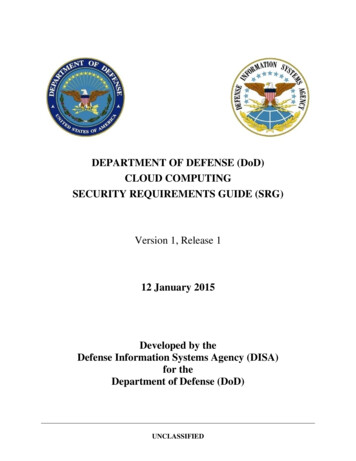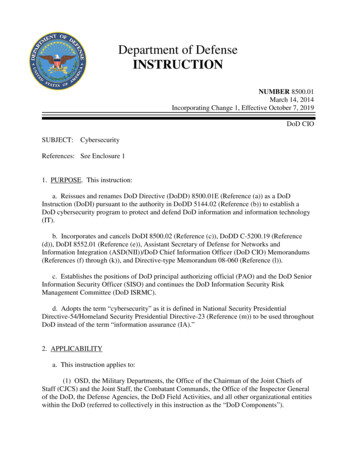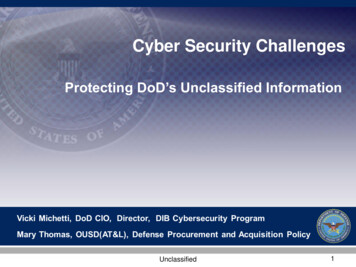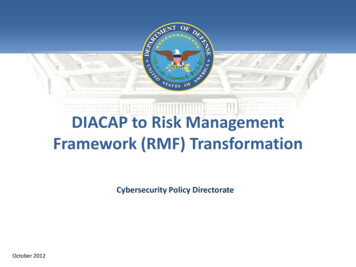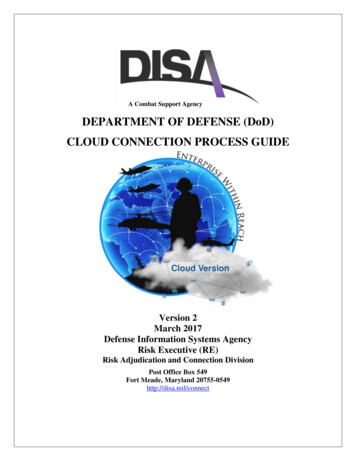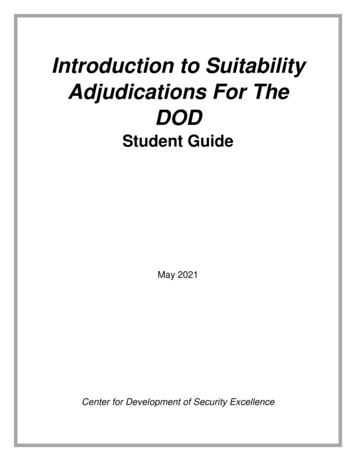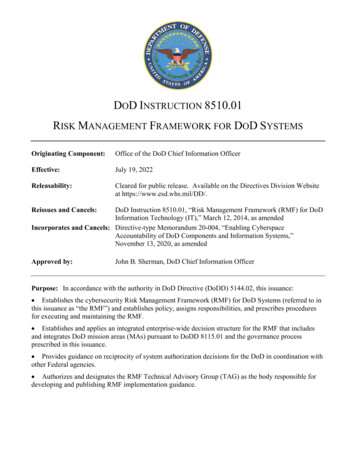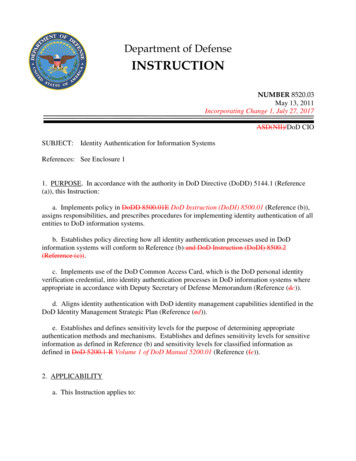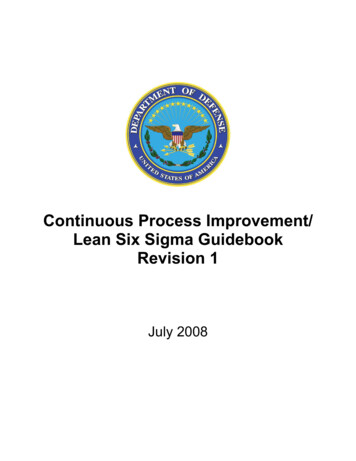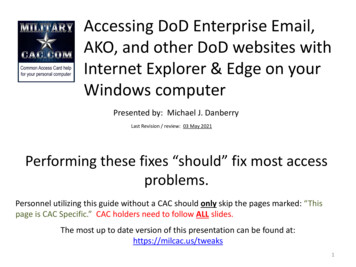Transcription
How to Find a DoD ID Number / Electronic Data Interchange Personnel Identifier (EDIPI) /Common Access Card (CAC) NumberSecurity Cooperation Workforce Development-Database (SCWDD) users are required to enter the 10-digit DoD IDnumber/EDIPI/CAC ID for personnel they enter in an SCpositions/billet maintained in the SCWD-D. Often, SCWD-D userswill not know this number for personnel filling SCWD-D positions.There are three primary ways for SCWD-D users to find the DoDID/EDIPI for DoD personnel: Look for the 10-digit “DoD ID Number” printed on the back ofthe personnel’s Common Access Card (CAC). Add the person to Outlook Contacts from the Global AddressList (GAL) and view their signing certificate. Use the DoD “White Pages” (https://www.whitepages.mil/)to look up a person’s digital certificate in the DoD GlobalDirectory Service (GDS).What is the DoD ID Number?The DoD ID Number is a uniquenumber assigned to all U.SDepartment of Defense (DoD) Civilian,U.S. Military, and DoD Contractpersonnel with a Common Access Card(CAC). For these personnel, their DoDID number is synonymous with theirElectronic Data Interchange PersonnelIdentifier (EDIPI). The purpose of theEDIPI is provide a unique recordidentifier to link data from differentsystems across the DoD.The Security Cooperation WorkforceDevelopment-Database (SCWD-D) hassuccessfully implemented EDIPIs tolink training records and other DoDpersonnel data to members of the SCWorkforce who are in the SCWD-D.If the person you are entering into the SCWD-D is physicallypresent with their CAC, look for the 10-digit DoD ID Number printed on the back of their CAC. This isthe EDIPI number you need to enter in the SCWD-D.Take the following steps if the person you are entering in the SCWD-D is not physically present withtheir CAC and you are working on your DoD workstation where you have access to the desktop (client)version of Outlook:1. Open Microsoft Outlook, and select the “Home” tab.Updated December 9th, 2019
How to Find a DoD ID Number / Electronic Data Interchange Personnel Identifier (EDIPI) / Common Access CardCAC) Number2. Select “Address Book” on the Quick Access Toolbar.3. Select “Global Address List” from the “Address Book” drop-down menu.4. Select the “Name Only” radio button, and enter the name of the person (last name, first name)for which you need to find the DoD ID number.5. Double-click the correct person to show their contact information.6. Select the “General” tab, and click the “Add to Contacts” button to open the “Contact” window.2Updated December 9th, 2019
How to Find a DoD ID Number / Electronic Data Interchange Personnel Identifier (EDIPI) / Common Access CardCAC) Number7. Select “Certificates” to show the person’s name followed by the DoD ID Number.3Updated December 9th, 2019
How to Find a DoD ID Number / Electronic Data Interchange Personnel Identifier (EDIPI) / Common Access CardCAC) NumberTake the following steps if the person you are entering in the SCWD-D is not physically present withtheir CAC and you do not have access to the desktop (client) version of Outlook:1. Go to DoD “White Pages” (https://www.whitepages.mil/).NOTE: You must have an active DoD CAC to log into the DoD White Pages.2. Enter the email address of the person for which you seeking a DoD ID number, and click the“Search” button.3. Click the person’s last name to open their contact information.4. Click the “Download Certificate(s) as .cer file (Non-Outlook Users)” link under.4Updated December 9th, 2019
How to Find a DoD ID Number / Electronic Data Interchange Personnel Identifier (EDIPI) / Common Access CardCAC) Number5. Click the “Hex Serial Number ” link under the “Select a certificate from the availablecertificates for .cer download” table to open the “Certificate” window.6. Select the “General” tab, and locate the DoD ID/EDIPI after the person’s name.5Updated December 9th, 2019
How to Find a DoD ID Number / Electronic Data Interchange Personnel Identifier (EDIPI) / Common Access Card CAC) Number 5 Updated December 9th, 2019 5. Click the "Hex Serial Number " link under the "Select a certificate from the available certificates for .cer download" table to open the "Certificate" window. 6.