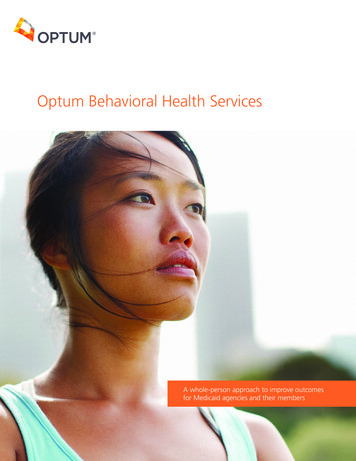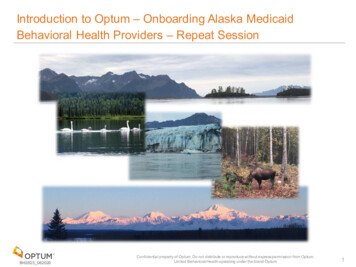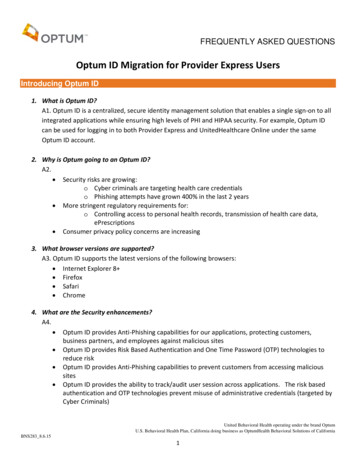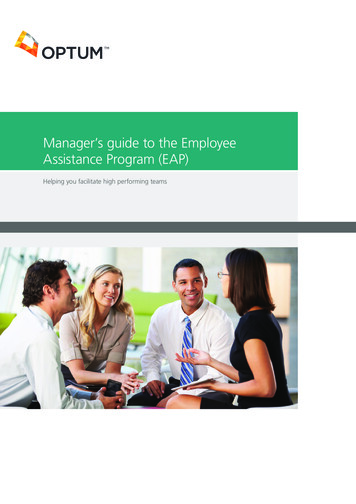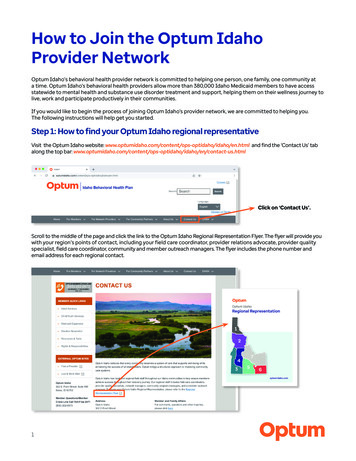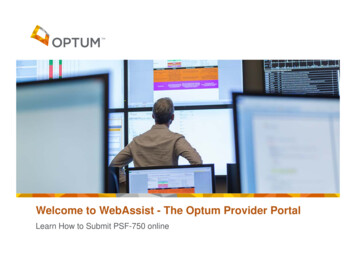
Transcription
Welcome to WebAssist - The Optum Provider PortalLearn How to Submit PSF-750 online
Online submission of the Patient Summary Form(PSF-750) is requiredThe following directions will assist in making the online submission process easy andconvenient for providers and their staff
Index 4-8Internet and Browser Compatibility 9-10Obtain ID and Password 11 – 12Determine Whether Clinical Review is Required 13-18Submit a PSF Form Electronically 19-20Administrative Corrections 21-22Current Functional Measure Score 23Print and Submit 24Processing 25-26Check Status 27-29Clinical Determination Letters Now Online 30Patient Statue Report – PSR 31Technical AssistanceConfidential property of Optum. Do not distribute or reproduce without express permission from Optum.3
StartThe Web site address is: www.myoptumhealthphysicalhealth.com.Confidential property of Optum. Do not distribute or reproduce without express permission from Optum.4
Step 1 - Use only Internet Explorer as the browser whenaccessing the site As noted on Optum’s login page you must use Internet Explorer (IE) as yourbrowser when accessing the site. Please note Microsoft regularly updates IE versions and the site is notcompatible with the newer versions. If your system’s default preference is toaccept automatic updates, Microsoft automatically updates your browser. If your browser is not compatible it can create many different issues with thesite, so it is important to make sure your IE browser is compatible.Confidential property of Optum. Do not distribute or reproduce without express permission from Optum.5
Step 1 - Make Your System’s IE Browser Compatible Go to the top tool bar under the address line to “Tools” scroll down to“Compatibility view settings”.Confidential property of Optum. Do not distribute or reproduce without express permission from Optum.6
Step 1 - Make Your System’s IE Browser Compatible When the box opens you will see Optum’s web site address in the “Add”column. www.myoptumhealthphysicalhealth.com. Click on “Add” and then click“Close”Confidential property of Optum. Do not distribute or reproduce without express permission from Optum.7
Step 1 - Make Your System’s IE Browser Compatible You can also find “Compatibility View Settings” by going to the right hand cornerof your screen, about two inches below the “X” button where you close out thepage, you’ll see an option for “Tools”. Click “Tools” and then halfway down thelist you’ll see “Compatibility View Settings”.Confidential property of Optum. Do not distribute or reproduce without express permission from Optum.8
Step 2 - Obtain Your Optum ID & Password In order to access the web site to process the PSF-750 you must have a sixdigit Optum provider ID, which is also used as the login ID for the site, and theweb site password. You can request the information at the login page through the option locateddirectly underneath the “login” button. If Optum has your current office email onfile the ID and password will be emailed to you directly. If Optum does not havethe current email on file then your request will be mailed to your office.Confidential property of Optum. Do not distribute or reproduce without express permission from Optum.9
Optum ID & Password You can also call our customerservice center and they can assistyou. Call 800-873-4575 or 888-676-7768Confidential property of Optum. Do not distribute or reproduce without express permission from Optum.10
Step 3 - Determine If Clinical Submission is Required To determine whether your UHC member requires clinical submission, go toTools & Resources and scroll down to “UHC Quick Group Check”Confidential property of Optum. Do not distribute or reproduce without express permission from Optum.11
Step 3 - Determine If Clinical Submission is Required The “UHC Quick Group Check” is for members with a 6-digit group numberonly, including Navigate and Compass. Type in the group number and hit“submit”. You will receive an instant response whether clinical submission isrequiredConfidential property of Optum. Do not distribute or reproduce without express permission from Optum.12
Step 4 - Submit a PSF electronically The electronic form is then located under the “Activity Center” on the left or atthe tool bar option on top “Clinical Subs & Claims”.Confidential property of Optum. Do not distribute or reproduce without express permission from Optum.13
Step 4 - Submit a PSF electronically Many offices print the hard copy of the forms first, have the provider and thepatients fill out their sections, and then transfer the information over to theelectronic form on the Optum web site You can find the hard copies to print under “Tools & Resources” to “Forms” then“Clinical Submission Forms” and print the PSF-750. Functional Outcome Measure forms are also available on the Web site.Confidential property of Optum. Do not distribute or reproduce without express permission from Optum.14
Step 4 - Submit a PSF electronically For established patients, pick their name off the patient list which is inalphabetical order by last name, their demographics will then populate the form.For a new patient fill out the patient demographics in the blank form.Confidential property of Optum. Do not distribute or reproduce without express permission from Optum.15
Patient Demographic Changes If you have an established patient who has had a change in theirdemographics, either name, address, health insurance plan, or any item,complete a new submission, include the new information as you would for anew patient. Once the PSF is processed the patient’s name with the new information willshow up on the patient list.Confidential property of Optum. Do not distribute or reproduce without express permission from Optum.16
Step 4 - Submit a PSF electronically After you pick your patient, or type in the information for a new patient, click onyour office address in the “Office Location” option and the remainder of the formwill open.Confidential property of Optum. Do not distribute or reproduce without express permission from Optum.17
Step 4 - Submit a PSF electronically Confidential property of Optum. Do not distribute or reproduce without express permission from Optum.18
Administrative Corrections If you need to make a change to your submission either before or after youreceive the response letter on the submission, you can do so directly on thesite. Simply pull up a new PSF-750 form, pick your patient or type in the patient’sdemographics and then click on the option “Is this an Administrative Correctionto a Previous Submission?”Confidential property of Optum. Do not distribute or reproduce without express permission from Optum.19
Administrative Corrections When the option opens, check off all that is applicable to your submission thentype in a reference number, either the PCN from the electronic confirmationpage, or the submission number from the response letter of the incorrectsubmission.Confidential property of Optum. Do not distribute or reproduce without express permission from Optum.20
Current Functional Measure Score To complete the Current Functional Measure Score, click on the form that yourpatient has completed, an electronic version of the form will openConfidential property of Optum. Do not distribute or reproduce without express permission from Optum.21
Current Functional Measure Score When you have completed transferring the patient’s scores, click on “Calculate”and then “Accept” and the score will be placed on the electronic PSF formConfidential property of Optum. Do not distribute or reproduce without express permission from Optum.22
Print and Submit Print a copy of the PSF form before you click on the submit button. If you haveforgotten to fill out any required information the site will prompt you to completethat question. You will then receive an electronic confirmation page that willinclude the information you submitted on the PSF and a PCN (patientconfirmation number) at the top right corner of the page. You may write downthat number or print out that page; it is confirmation that we have received thesubmission.Confidential property of Optum. Do not distribute or reproduce without express permission from Optum.23
Processing After you submit your PSF you will not see the submission instantly on the site.It takes 24-48 business hours before you will see the submission as completedor in process. Except when there is a possible issue with the submission. Inwhich case it will be researched and Optum will contact you. To check the status of your submission, go to the home page, to “ActivityCenter”, “Clinical Submissions” to “Check Status”Confidential property of Optum. Do not distribute or reproduce without express permission from Optum.24
Check Status Click on the patient’s name off the Patients list See “Status” and click on the word “Completed” and the submission responsewill openConfidential property of Optum. Do not distribute or reproduce without express permission from Optum.25
Check Status Print a copy of the response or email us questions you have regarding thatsubmissionConfidential property of Optum. Do not distribute or reproduce without express permission from Optum.26
Clinical Determination Letters Now Online Clinical determination letters are no longer faxed or mailed to providers unlessan “online waiver” is approved and on file with OptumHealth Care Solutions,Inc. (Optum). Members will continue to receive clinical determination letters via mail. To view and print Optum clinical determination letters onwww.myoptumhealthphysicalhealth.com Click “Clinical Subs & Claims” Click “Clinical Sub Status” Select applicable search criteria: authorization date(s), patient name(s), patientdate of birthConfidential property of Optum. Do not distribute or reproduce without express permission from Optum.27
Clinical Determination Letters Now Online Select applicable search criteria: authorization date(s), patient name(s), patientdate of birthConfidential property of Optum. Do not distribute or reproduce without express permission from Optum.28
Clinical Determination Letters Now Online Click “Letter” to view and/or print clinical determination letterConfidential property of Optum. Do not distribute or reproduce without express permission from Optum.29
Patient Status Report - PSR To access the Patient Status Report, see the option on the lower left side of theHome Page. A PDF will open offering a list of months and patients for thatprovider to chose. The list is updated regularlyConfidential property of Optum. Do not distribute or reproduce without express permission from Optum.30
Technical Assistance For technical questions, issues or concerns about our Web site please call ourElectronic Connectivity Unit at 888-676-7768, and follow the prompt to leave avoice message for the unit or you can email us from the home page, bottom left“Encountered a Problem?”Confidential property of Optum. Do not distribute or reproduce without express permission from Optum.31
Thank youDeborah TraversElectronic Connectivity UnitUpdated April 2016
Confidential property of Optum. Do not distribute or reproduce without express permission from Optum. 3 Index 4-8 Internet and Browser Compatibility