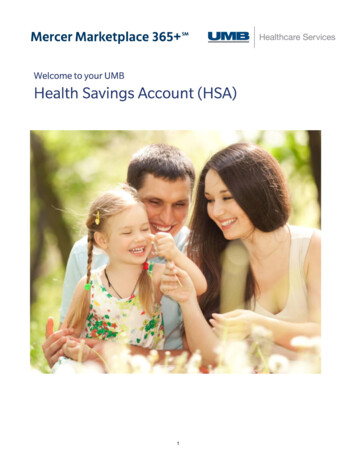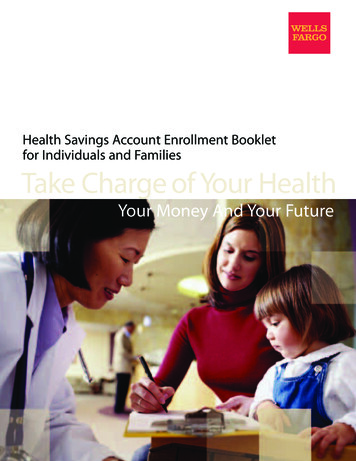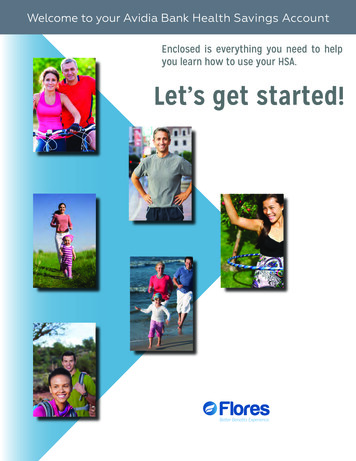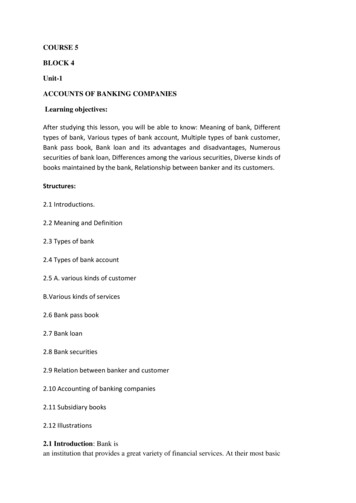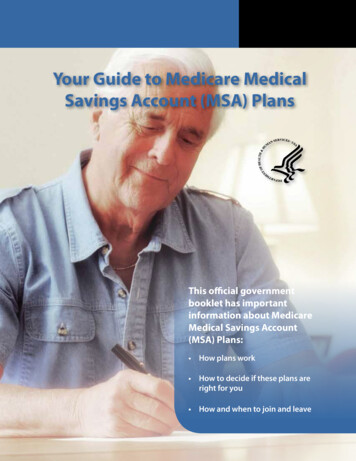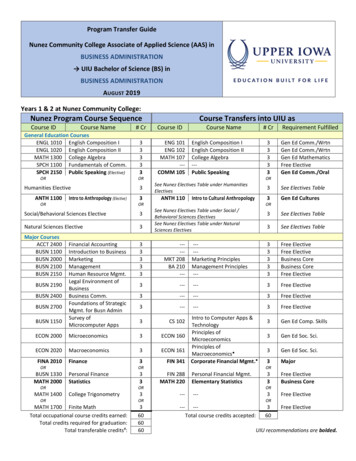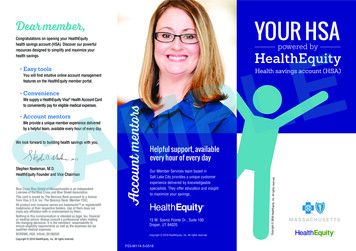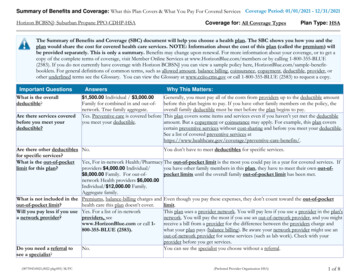Transcription
Health savings account (HSA)employer administration guideoptumbank.comPage 1
Health savings account (HSA) employer administration guideTable of contents(throughout this document, anything that is in orange and bold is a link that you can click on)Optum Bank overview. 3Enrollment methods. 3Employer portal. 3Batch with affirmationDirect. 4Through medical eligibility system (UnitedHealthcare clients only). 5Online. 6Paper. 6Account opening process. 7Account number file. 8Employer best practices. 8Contribution guide. 9Contribution methods. 9Employer portal. 10PPD ACH. 10Combined sum ACH or wire. 10Employee-initiated contributions. 10Online. 10Check. 10Employer reporting. 10Health accounts education suite. 11Account holder statements. 11Tax forms. 11Frequently asked questions. 12optumbank.comPage 2
Health savings account (HSA) employer administration guideOptum Bank overviewBoost participation in the HSA:Thank you for choosing Optum Bank , Member FDIC, as your health savings account1(HSA) administrator. Optum Bank has more than 2.9 million HSAs . This guide isintended to help you set up your HSA and help ensure a smooth transition to — andhigh enrollment in — your HSA-qualifying health plan. We have also included links toadditional resources to help you and your employees get the best possible value fromyour plan. We offer the highest level of service to all our clients, from small employer groups toFortune 500 companies. We partner with most medical insurance carriers and if yourhealth plan needs change, you can retain Optum Bank as the HSA administrator.If you have any questions or comments, please contact our Broker Employer ServiceTeam (BEST) by phone at 1-866-234-8913, option 4, Monday through Friday, 8:00 a.m.to 8:00 p.m. Eastern time. You can also email us at hsagroup@optumbank.com.We will respond to your email within 48 hours.Enrollment options:Optum Bank offers four enrollment options: two that are employer facilitated and twothat are employee initiated. Review each method and select the one that makes themost sense for you and your employees.Enrollment methodDescriptionEmployer size1) Employer portalEmployer-facilitated enrollmentthrough a portal.Most popular with small andmid-size employers2) Batch enrollmentEmployer-facilitated enrollmentthrough a batch file.Most popular with large employers3) Online enrollmentEmployee-initiated enrollment.Employers should provide employeeswith enrollment link and employergroup number.Most popular with small andmid-size employers4) Paper applicationEmployee-initiated enrollment.Employer should provide employeeswith applications.Typically only used when no electronicaccess is available to employeesMotivate your employees to open anHSA and deposit health care dollars.During the enrollment period, youremployees are more likely to focus onunderstanding changes and makingbenefit decisions, not on how to accessand use their health care services andbenefits when they need them. Asyou guide your employees through theprocess, keep reminding them of thebenefits of opening and funding anaccount and the importance of savingenough money in their HSA to cover theirhealth plan deductible and coinsurance.Offer payroll contributions withtax advantages.Employers that do not allow payrolldeductions typically only see 10–15%of employees contribute to their HSA,leaving account balances far short ofdeductibles. Allowing your employeesto make contributions through pre-taxpayroll deductions is an effortless wayto increase HSA contributions. Pretax payroll contributions also provideimmediate federal income and, in someinstances, state income and FICA taxsavings to your employees while reducingyour payroll tax burden.**Most states do not tax HSA contributions, with theexceptions of California, Alabama and New Jerseywhere HSA contributions are taxed. This informationis subject to change. Please consult your tax/financialprofessional or consult your state department ofrevenue for more information.Method 1: Employer portalAt optumhealthfinancial.com, benefit managers and administrators can manage theHSA enrollment process online. This method is used commonly by mid-size and smallemployers. The portal allows the benefit manager to view active accounts tied to theirgroup, enroll individuals and submit funds for active accounts.The employer or third-party enrollment vendor becomes a service provider for Optum Bank.Service providers must sign an agreement with Optum Bank in which they agree to:1) Obtain employees acceptance of an Authorized agent agreement.2) Fulfill all requirements for electronic signature compliance.3) Maintain safeguards to protect the confidentiality of employee data.Important note: Optum Bank can adviseon general HSA rules and the daily logisticsfor your accounts; however, you areencouraged to contact a tax advisor forquestions related to your specific situation.Optum Bank cannot provide tax advice.1. Based on HSA book of business as of June 30, 2016.optumbank.comPage 3
Health savings account (HSA) employer administration guideEmployer requirements:During the enrollment process, you must:1) Display/distribute the Authorized agent agreement to employees.2) Capture the employee’s affirmation to the Authorized agent agreement inaccordance with the signature requirements.3) Agree to terms and conditions during to each enrollment session.Employee requirements:Your employees must:1) Affirm to open an HSA with Optum Bank by reviewing and agreeing to theOptum Bank Authorized agent agreement.How to enroll your employees through the employer portal:You will receive an email invitation to register on optumhealthfinancial.com. Aftercompleting the registration, you can enroll employees online. For information on how toregister for this tool, please see the Employer portal registration guide.Once logged into the website, you can begin to enroll individuals by selecting the“Enroll a Participant” link under the “Participant” tab.The following information is required for each individual opening an account:Demographic informationHealth plan information Full name Home street address (cannot be a P.O. box) Social Security number Date of birth Email H igh-deductible health plan (HDHP) effective dateAfter entering the information in the corresponding prompts, a review screen willappear asking you to continue or enter additional enrollments. Once all applicationshave been entered, you will be prompted to review and accept the terms and conditionsfor HSA enrollments.Method 2a: Batch enrollment with affirmation — directThe direct batch enrollment with affirmation process allows you, or a third party, tosubmit an electronic data file to Optum Bank to open your employees’ HSAs on theirbehalf. This method is most popular with larger employer groups.If you are an employer interested in using the direct batch with affirmation enrollmentmethod, please contact our Broker Employer Service Team at 1-866-234-8913, option 4,or email us at hsagroup@optumbank.com and ask for assistance. A member of theteam will engage an HSA implementation manager to begin the set-up process. Pleasebe sure to include your contact information with your request.optumbank.comPage 4
Health savings account (HSA) employer administration guideBecoming a service provider of Optum Bank:The employer or third-party enrollment vendor becomes a service provider for OptumBank. Service providers must sign an agreement with Optum Bank in which they agree to:1) Obtain employees acceptance of an Authorized agent agreement.2) Fulfill all requirements for electronic signature compliance.3) Maintain safeguards to protect the confidentiality of employee data.For answers to common employerquestions around the HSA enrollmentand contribution agreement, view theCustodial Services Q&A.Employer requirements:1) Sign and return the HSA enrollment and contribution agreement.2) Display/distribute an Authorized agent agreement to employees.3) Capture the employees’ affirmation to the Authorized agent agreement inaccordance with the signature requirements.4) Capture all data required for Optum Bank to open an HSA, as specified inthe batch file layout.5) Transmit the batch file to Optum Bank via Secure File Transfer Protocol(SFTP) transmission.Employee requirements:1) Affirm to open an HSA with Optum Bank by reviewing and agreeing to theAuthorized agent agreement.Method 2b: Batch enrollment with affirmation — throughmedical eligibility system (UnitedHealthcare clients only)For this method of enrollment, one enrollment file is sent to UnitedHealthcare. Thisfile includes individuals who have affirmed their intentions to open an HSA withOptum Bank as well as employees enrolling in a medical plan. The file must contain theSocial Security number for each employee, as that information required to open bankaccounts.Files from the medical enrollment system are sent to Optum Bank on a daily basis. Thesefiles initiate the HSA enrollment process for individuals who are indicated as affirmed onthe enrollment file.Please note that not all medical file formats allow for HSA affirmation. Please see yourUnitedHealthcare representative for confirmation.If you are an employer interested in using the batch with affirmation process throughthe medical eligibility system enrollment method, please contact our Broker EmployerService Team at 1-866-234-8913, option 4, or email us at hsagroup@optumbank.comand ask for assistance. A member of the team will engage an HSA implementationmanager to reach out and begin the set up process. Please be sure to include yourcontact information with your request.Becoming a service provider Of Optum Bank:The employer or third-party enrollment vendor becomes a service provider for OptumBank. Service providers must sign an agreement with Optum Bank in which they agree to:1) Obtain employees’ acceptance of an Authorized agent agreement.2) Fulfill all requirements for electronic signature compliance.3) Maintain safeguards to protect the confidentiality of employee data.optumbank.comPage 5
Health savings account (HSA) employer administration guideEmployer requirements:1) Sign and return the HSA enrollment and contribution agreement.2) Display/distribute an Authorized agent agreement to employees.3) Capture the employees’ affirmation to the Authorized Agent Agreement inaccordance with the signature requirements.4) Transmit a batch file to the medical eligibility system, including individualswho have affirmed their intentions to open an HSA with Optum Bank.Employee requirements:1) Affirm to open an HSA with Optum Bank by reviewing and agreeing to theAuthorized agent agreement.Method 3: Online enrollmentOnline enrollment requires no paperwork and takes just moments for your employeesto complete. During your annual benefits enrollment period, direct your employees tooptumbank.com and then ask them to follow the directions to open an account. Be sureto provide the link to all new hires throughout the year.This method is most popular with small and mid-size employers.During the application process, account holders can request to receive their welcome kitelectronically. They can also request e-delivery of tax forms, annual privacy policy mailingand other communications from Optum Bank. (Note: statements are already deliveredonline unless owners have requested they be mailed.)Employee requirements:In order to open an account, the employee will be required to complete the onlineapplication, agree to accept the Optum Bank terms and conditions, and provide anelectronic signature (Signature).Important note: Employees will need to know what employer/group number to useduring the account opening process. Please be sure to provide your HSA employer/groupnumber to your employees prior to having them enroll. This is a very important stepto ensure Optum Bank can properly associate account holders to your employer groupand ensure accurate HSA reporting. If you are not aware of your HSA employer/groupnumber, please contact our Broker Employer Service Team at 1-866-234-8913, option 4,or email us at hsagroup@optumbank.com.Method 4: Paper enrollment — HSA applicationYou may also choose to have your employees complete and submit an Optum Bank paperapplication.Enrollment materials can be obtained through your client services representative or fromyour sales representative. The Optum Bank paper application is completed and sentdirectly to Optum Bank for processing. The two-page application is processed and keyedwithin three business days of receipt.optumbank.comPage 6
Health savings account (HSA) employer administration guideEmployer requirements:1) Provide paper enrollment materials to employees.2) Collect completed two-page HSA applications and send to Optum Bank inbulk for processing.Welcome kit contents: Welcome letter — Provides accountnumber, URL for online self-serviceand customer service toll-free numberand hours.Employee requirements:1) Complete and sign two page HSA application and– Provide completed application to employer, or– Mail or fax completed application to Optum Bank for processing.Important note: Employees will need to know what employer/group number to useduring the enrollment process. Please be sure to provide your HSA employer/groupnumber to your employees prior to having them enroll. This is a very important stepto ensure accurate HSA reporting. If you are not aware of your HSA employer/groupnumber, please contact our Broker Employer Service Team at 1-866-234-8913, option 4,or email us at hsagroup@optumbank.com.OnlineBatch with affirmationPaperDay 1–2Passed vettingAccount openedDebit card sent to account holder Truth in savings/funds availabilitydisclosure — Details the bank’s tieredinterest rate structure, annual percentageyields and availability of funds. Custodial and deposit agreement —Describes the terms and conditionsbetween the account holder and theaccount custodian, Optum Bank. Privacy policy — Outlines the OptumBank privacy policy and informationsharing practices.Day 3Welcome kit sent to account holderMailed within 3–5 business daysMailed within 3–5 business daysWhen an individual applies to open an account, federal law requires financial institutionsto obtain, verify and record information that identifies that person. The screeningprocedures, also known as “vetting” or “know your customer,” include:1) An identification check that the applicant is who they claim to be, and2) Validation that the applicant is not on any lists of known or suspected terrorists.optumbank.com Contribution form — An accountholder may use this sheet to make acontribution to the HSA. Fee schedule — Documents fees andcharges associated with the HSA.Account opening process:Employer portal FAQs — An account holder mayuse this sheet to find the answers toquestions they may have about theirHSA and to determine which expensesare eligible or ineligible.HSA establishment dateEmployees should be aware of their HSAestablishment date. Generally, this date isthe later of the plan effective date or thedate the HSA becomes active. Expensesincurred prior to the establishment dateare not qualified medical expenses.Account holders should review IRSPublication 969 for more information,and consult their tax advisors if theyhave specific questions about how abouthow Utah’s favorable HSA law can helpmaximize their tax savings.Page 7
Health savings account (HSA) employer administration guideIf an application does not pass the screening process due to a mismatched name,address, date of birth or Social Security number, the account holder will receive afailed vetting letter and/or an email from Optum Bank requesting additionalinformation. If the applicant does not respond to the initial request, a reminder is sentat 45 days. Once the individual passes the vetting process, the account is opened. Awelcome kit and debit card will be mailed separately.Please note: Applications that fail vetting are cancelled after 75 days and applicantswill need to re-apply, if they wish to open an account.Account Number FileOptum Bank will send you an Account Number File (ANF) to help coordinate HSAcontributions. The ANF provides you with detailed information for your group, includingthe names of your employees with HSAs, account numbers and the current status ofeach employee’s account. Review the ANF frequently to ensure only active employeesare included in your employer group.Account Number File specificationsStatus codes: A (Active accounts): Employee’s account has been opened. C (Closed accounts): Employee’s account has been closed. P (Pending): Initial enrollment information has been received, but it was not sufficientto open their account. Additional information has been requested from the applicant. T (Physical address needed): Initial enrollment information has been received but aphysical address is needed to open the account. A physical address has been requestedfrom the applicant.The ANF is delivered via secure email as often as you want. You can choose from theoptions below: Daily — Sent each business day of the week Semi-weekly — Sent Sundays and Wednesdays Weekly — Sent Sundays Monthly — Sent the first business day of the monthCreating a secure email accountFor security purposes, Optum Bank requires that secure email be used for all AccountNumber File (ANF) recipients. Each recipient will need to create his or her own account.Each recipient will only be required to do this once. A confirmation/funding requestemail will be sent via secure email.Employers sending contribution allocation files for Combined Sum ACH or Wirecontributions must send the file via secure email.Register for an accountIn order to register for a secure email account, follow the instructions provided in theSecure email instructions document.optumbank.comPage 8
Health savings account (HSA) employer administration guideEmployer best practicesEnsure your employee’s enrollment in an HSA goes as smoothly as possible withthese best practices:Street addresses (cannot be a P.O. Box)Request an updated mailing address from your employees prior to entering enrollment.The USA PATRIOT Act mandates that all banks verify certain information aboutan individual before an account can be opened. As a result, each individual whoenrolls in an HSA must be vetted through a customer identification process. Toensure a successful vetting process, the employee’s address must be a streetaddress and not a P.O. Box. A P.O. Box as the primary address or an incorrectphysical address can also delay the vetting process, which will cause delays inopening the account, and the receipt of welcome kits and debit cards.Email addressesMake sure to provide Optum Bank with your employee’s email address.Employees who provide their email address will automatically subscribe to HealthSavings News, a bimonthly e-newsletter that provides tips on saving and payingfor health care with an HSA.Communicate to employees when they should receive theirOptum Bank welcome kit.Many times, employers have a brief processing period after employees make theirbenefit selections and before information is sent to Optum Bank and their accountsbecome active. To avoid confusion, make sure employees know that once they receivetheir welcome kits, they can call Optum Bank with questions about their account.Provide Optum Bank with your employee’s phone number.Our fraud department uses an account holder’s phone number to validate a chargeagainst their debit card. Providing an updated phone number allows for a quickresponse to possible fraudulent charges or other account issues. Optum Bank doesnot call HSA customers to sell other products or services.Initial contributions: Communicate to your employees the dates that youwill be submitting the initial funding for their accounts to Optum Bank.Account holders frequently call Optum Bank, rather than their benefit or payrolldepartment, inquiring about the initial payroll or employer contribution to theaccount. Since funding dates are at the discretion of the employer, this is notinformation Optum Bank can provide. Communicating the anticipated date forthis first deposit will reduce unnecessary confusion with account holders.optumbank.comPage 9
Health savings account (HSA) employer administration guideContribution methodsOptum Bank can accept funds as soon as the employee’s application is approved byOptum Bank and the account is opened. Optum Bank offers employers three options formaking employer and employee HSA contributions.These options are listed on the following page:1) Employer portal — pulls contributions from the employer’s account.2) Direct deposit/PPD ACH — A “one-step” bank-to-bank contribution process.3) Combined sum ACH or wire — A two-step contribution process consisting of asubmission of a detailed contribution file followed by a lump sum ACH or wire.For more information regarding theOptum Bank contribution options,please review the Optum Bankcontribution guide.To ensure successful processing of contributions:Include all required deposit data, including:1) Deposit amount2) HSA bank account number or SSN (obtained through the ANF)3) Contribution type (employee or employer) and4) Contribution year (current year or prior year). Prior year deposits are acceptedthrough the annual tax deadline, typically April 15 of each year.Method typeDescriptionEligible groupsPosting time framesEmployer portal(ACH is pulled)Most efficient posting method —we will auto-debit your corporateaccount for contributionssubmitted online. Only methodthat “pulls” funds, generally nosetup required with your bank.Groups of any sizeare eligible forthis method —recommended overall other contributionoptions for all groups.Funding requestsMUST be submittedand approved onlineby 3:30 p.m. ET twobusiness days prior to theanticipated funding date.Prearrangedpayments anddeposits (PPD) ACHHighly efficient posting method —requires only one step from theemployer after initial setup.Groups of anysize are eligible forthis method.PPD funds areposted upon receiptof the funds.Combined sumACH or wireThis popular posting methodrequires a two-step process fromthe employer — first an allocationfile is sent to Optum Bank indicatingthe contribution amounts andtransaction details. The ACH orwire is originated after validation isreceived from the bank.Groups of anysize are eligible forthis method.Combined sum ACHand wire funds areposted within 24 hoursof receipt of funds. (Avalid allocation file isrequired to post.)Important note: Optum Bank processesdeposits for HSAs and does not collect,record or retain the individual “electionamounts.” Optum Bank will monitor tothe family maximum plus the 55 andolder catch-up amount published by theIRS. The account holder is responsible toensure that they do not over contributebased on their specific situation.Employee-initiated contributionsPayroll deductionOne of the easiest ways to add funds to the HSA is through payroll deduction. Encourage youremployees to sign up for payroll deduction and remind them how frequently they can changethat amount. Medical expenses are a part of life. It’s important your employees are prepared.Make a deposit onlineAccount holders can electronically transfer funds into their HSA by logging into theiraccount at optumbank.com and clicking on “Make a deposit” to transfer money intotheir account. Account holders will need to include the bank routing/transit number aswell as the checking/savings account from which they are transferring funds.Check contributionsEmployees can make a lump sum deposit by mailing in a check with a deposit form.optumbank.comPage 10
Health savings account (HSA) employer administration guideEmployer reportingMonthly employer summary reportOptum Bank provides employers with a monthly report that includes year-to-datesummary data. This report shows employer contribution and disbursement transactions,as well as account statuses and average balances. This report is meant for informationalpurposes and should not be used for reconciliation.The employer summary report is sent via email to the reporting contact, primary HRcontact and Account Number File (ANF) recipient listed during the initial employer set-upphase. A summary report glossary is also available.Account Number File (ANF)As previously mentioned the ANF report contains a listing of names, Social Securitynumbers, account numbers and an account status for individuals enrolled in the bankingsystem under your group policy number. This report was built to assist employers withtheir payroll deductions and contributions and is sent via secure email.Employer tools: Health Accounts Education SuiteOur exclusive Health Accounts Education Suite is a toolbox of ready-to-usecommunications and plans to help increase health account enrollment and engagementamong your employees. A complete course of health accounts education is accessibleat openenrollment123.com.Openenrollment123.com provides employers preparing for their annual benefitenrollment with education tools, including: “Two-minute Answers” — a series of videos on health accountsIf you have any questions or suggestions toimprove our products or services, contactour Broker Employer Service Team (BEST)by phone at 1-866-234-8913, option 4,Monday–Friday, 8:00 a.m. to 8:00 p.m.Eastern time. You can also email us athsagroup@optumbank.com. We willrespond to your email within 48 hours. Self-guided tours — brief, interactive presentations that allow employees to learn attheir own pace Live and prerecorded webinars with experts in health accounts Brochures and fliers to share with your employeesHSA user guideAfter your employees have opened their HSAs, publish a copy of the HSA user guide,which is a comprehensive “owner’s manual.” This valuable tool for new account holderscovers banking, tax rules, eligibility and other key information.Encourage your employees to visit optumbank.com for links to forms, IRS resourcesand frequently asked questions.Account holder statementsMonthly eStatements (summary of account activity)Monthly bank statements are delivered online unless the account holder specificallyrequests a printed statement. Requests for printed statements can be made by loggingin to your account and changing your HSA paperless settings found in the profilesection of the website or by calling the number on the back of the HSA debit card.optumbank.comAccount holders can get answersto their HSA questions by visitingoptumbank.com or by contactingcustomer service at the number listed onthe back of their debit card.Page 11
Health savings account (HSA) employer administration guideTax formsThere are three tax forms associated with an HSA: IRS Form 1099-SA, IRS Form 5498-SAand IRS Form 8889.Annual IRS Tax Form 1099-SAThis form provides account holders with the total distributions that were made from theirHSA. It’s mailed to the account holder, with a copy sent to the IRS, at the end of Januaryeach year. If the account holder did not have distributions during the tax year, he or shewill not receive a 1099-SA. Account holders should retain a copy for their records. Theycan get this information by logging into their account and selecting “Statements.”Annual IRS Tax Form 5498-SAThis form informs account holders of the contributions made to their HSA in thatparticular tax year. It is mailed to the account holder, with a copy sent to the IRS, at theend of January each year. Account holders can make contributions to their HSA for atax year until the tax filing deadline of the following year, typically April 15. Customerswho make a prior year contribution between January 1 and April 15 will receive arevised 5498 in May after the tax deadline has passed. They can get this
Becoming a service provider of Optum Bank: The employer or third-party enrollment vendor becomes a service provider for Optum Bank. Service providers must sign an agreement with Optum Bank in which they agree to: 1) Obtain employees acceptance of an Authorized agent agreement. 2) Fulfill all requirements for electronic signature compliance.