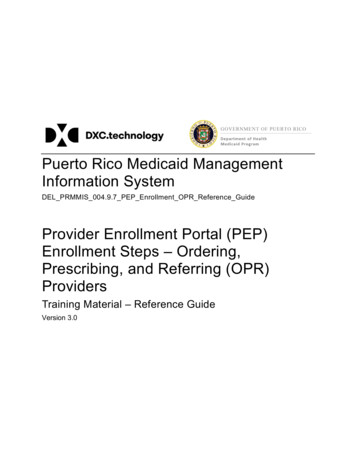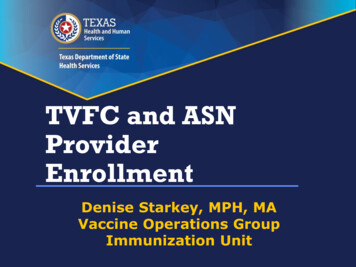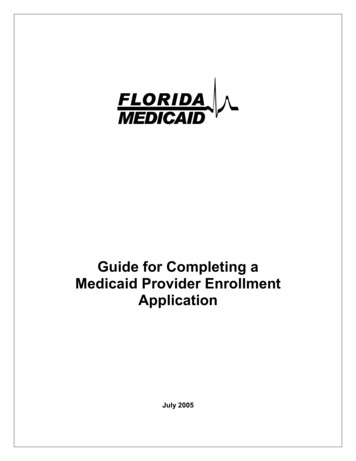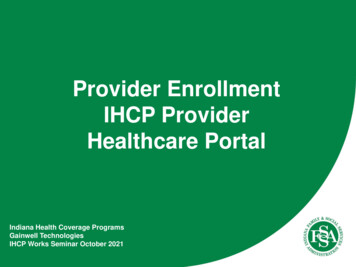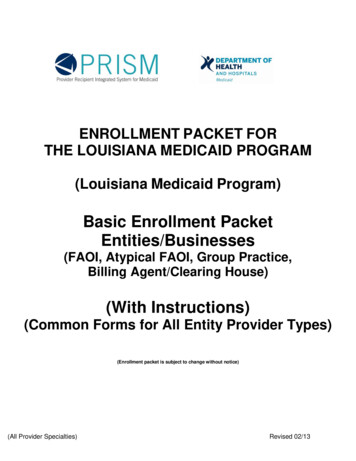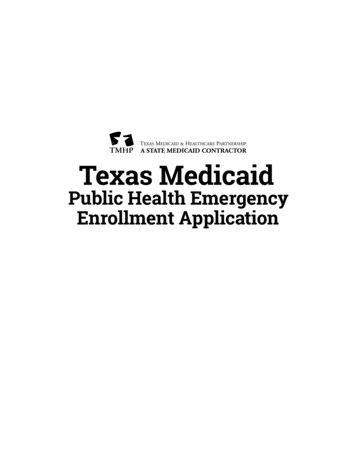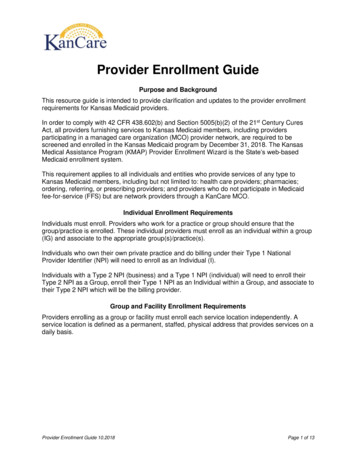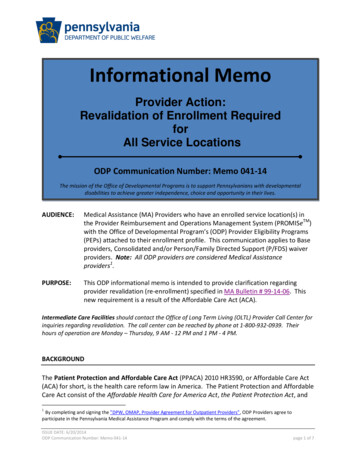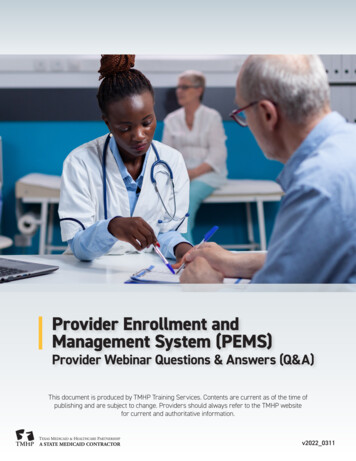
Transcription
Provider Enrollment andManagement System (PEMS)Provider Webinar Questions & Answers (Q&A)This document is produced by TMHP Training Services. Contents are current as of the time ofpublishing and are subject to change. Providers should always refer to the TMHP websitefor current and authoritative information.v2022 0311
ContentsTexas Provider Identifiers (TPIs) . . . . . . . . . . . . . . . . . . . . . . . . . . . . . . . . . . . . . . . . . . . . . 3W-9/Electronic Funds Transfer (EFT) . . . . . . . . . . . . . . . . . . . . . . . . . . . . . . . . . . . . . . . . . . 4Training . . . . . . . . . . . . . . . . . . . . . . . . . . . . . . . . . . . . . . . . . . . . . . . . . . . . . . . . . . . . 5Licenses . . . . . . . . . . . . . . . . . . . . . . . . . . . . . . . . . . . . . . . . . . . . . . . . . . . . . . . . . . . 5Taxonomy . . . . . . . . . . . . . . . . . . . . . . . . . . . . . . . . . . . . . . . . . . . . . . . . . . . . . . . . . . 7My Account/Message Dashboard/TexMedConnect . . . . . . . . . . . . . . . . . . . . . . . . . . . . . . . . . 9Performing Providers . . . . . . . . . . . . . . . . . . . . . . . . . . . . . . . . . . . . . . . . . . . . . . . . . . . 11General . . . . . . . . . . . . . . . . . . . . . . . . . . . . . . . . . . . . . . . . . . . . . . . . . . . . . . . . . . . .12Revalidation . . . . . . . . . . . . . . . . . . . . . . . . . . . . . . . . . . . . . . . . . . . . . . . . . . . . . . . . 23Reenrollment . . . . . . . . . . . . . . . . . . . . . . . . . . . . . . . . . . . . . . . . . . . . . . . . . . . . . . . 25Terminations . . . . . . . . . . . . . . . . . . . . . . . . . . . . . . . . . . . . . . . . . . . . . . . . . . . . . . . 25CHOW . . . . . . . . . . . . . . . . . . . . . . . . . . . . . . . . . . . . . . . . . . . . . . . . . . . . . . . . . . . . 25Program/Provider Type-specific . . . . . . . . . . . . . . . . . . . . . . . . . . . . . . . . . . . . . . . . . . . . 26Groups . . . . . . . . . . . . . . . . . . . . . . . . . . . . . . . . . . . . . . . . . . . . . . . . . . . . . . . . . . . .31Application Fee . . . . . . . . . . . . . . . . . . . . . . . . . . . . . . . . . . . . . . . . . . . . . . . . . . . . . . .32NPIs/APIs . . . . . . . . . . . . . . . . . . . . . . . . . . . . . . . . . . . . . . . . . . . . . . . . . . . . . . . . . . 33Disclosures . . . . . . . . . . . . . . . . . . . . . . . . . . . . . . . . . . . . . . . . . . . . . . . . . . . . . . . . . 35Application Fields/Pages . . . . . . . . . . . . . . . . . . . . . . . . . . . . . . . . . . . . . . . . . . . . . . . . 35Application Type . . . . . . . . . . . . . . . . . . . . . . . . . . . . . . . . . . . . . . . . . . . . . . . . . . . . . .37Conversion Process . . . . . . . . . . . . . . . . . . . . . . . . . . . . . . . . . . . . . . . . . . . . . . . . . . . 38
PEMS Provider Webinar Q&A DocumentTexas Provider Identifiers (TPIs)Q) Will providers who had more than one Texas Provider Identifier (TPI) now have one enrollmentrecord with Texas Medicaid & Healthcare Partnership (TMHP) and one TPI?A) No, TPIs are no longer issued to providers. Providers who were previously issued a TPI will nowuse their National Provider Identifier (NPI) instead. Providers will manage all of their providerinformation under a single NPI in the Provider Enrollment and Management System (PEMS).Q) Are TPIs required to be listed on the provider’s NPI profile? If it is not there, will it cause claimdenials?A) No, TPIs are no longer a provider requirement for Texas Medicaid.Q) Will providers continue to receive multiple TPIs (i.e., one per practice location)?A) No, TPIs are no longer a provider requirement for Texas Medicaid so you will no longer receive a TPI.Q) Will the providers who are already enrolled with TMHP be switching over to their NPIs or will theykeep the TPIs they already have?A) Providers will no longer use TPIs; they will need to switch to using their NPIs. All TPI language hasbeen removed from provider-facing materials.Q) I am not hearing any reference to TPI number. Have you done away with TPI numbers?A) Yes, TMHP no longer uses TPIs. Please see TMHP.com for correspondence related to TPI removal.Your enrollment will now be linked to your NPI.Q) TPIs will no longer be issued according to the response given a few seconds ago. So, how will aprovider be identified as being able to provide a specific service such as Texas Health Steps?A) The provider will make their Texas Health Steps Dental and Medical program selections on thePrograms page in PEMS.Q) If a provider had a traditional TPI and needs to enroll in the Children with Special Health Care Needs(CSHCN) Services Program, what type of application should this provider use?A) Providers will no longer be able to use their TPI. Instead of a TPI, providers will use their NPI. If theNPI is already enrolled, then an Existing Enrollment request can be submitted to add in additionalprograms and services for applicable locations that need to be updated.Q) Will pediatricians need a separate TPI number for each location now?A) No, TPIs are no longer issued to providers. Once enrolled, providers will manage all of their providerinformation under a single NPI in PEMS. Each practice location where services are rendered must beadded under Practice Location Information in PEMS.v2022 03113
PEMS Provider Webinar Q&A DocumentW-9/Electronic Funds Transfer (EFT)Q) Is a W-9 is required for every initial, revalidation, or reenrollment application?A) A separate W-9 form is not required. A substitute W-9 form is stored in PEMS and, once you havecompleted it, it will remain in PEMS. The W-9 will only need to be updated in the event that theprovider’s information such as the legal name or Tax ID changes.Q) Is EFT direct deposit used to send provider payments?A) Yes, EFT is available as a form of payment. Providers may opt in or opt out of the EFT direct deposit.Q) Is a W-9 needed for each provider if they are joining a group?A) A W-9 is not required for a provider joining a group. The W-9 is obtained when the group enrolls.Q) How does a provider complete the EFT section and upload the EFT form in PEMS?A) The provider does not need to upload an EFT form. Instead, the provider will opt into EFT under theAccounting/Billing Information page. The authorized signatory will sign the EFT agreement whensigning the Texas Health and Human Services Commission (HHSC) Provider Agreement.Q) Do we have to upload the EFT and W-9 forms for each enrollment? Will the system no longer storethe EFT and W-9 information like it currently does when you input the facility TPI?A) EFT and W-9 information will be stored in PEMS. The EFT and W-9 information does not requireupdates unless the provider needs to change/update information.Q) Can you clarify EFT for LTC providers?A) If you provide acute care services, you will be able to change your information within PEMS on theEFT subpage. If you are providing services for LTC, you must submit the appropriate documentationdirectly to HHSC-LTC as part of your contracting enrollment.Q) Do we opt out of EFT when we are adding a new provider to an existing group?A) The group may initiate a request to add a performing provider to a group. When a group-initiatedrequest is completed, the EFT page will not be available and therefore no action is needed to optout because EFT information is at the group level. If the performing provider application is notsubmitted as a group-initiated request, then the EFT page will appear and the provider should optout since EFT information is at the group level.v2022 03114
PEMS Provider Webinar Q&A DocumentTrainingQ) Will there be a guide on how to use the Provider Enrollment and Management System (PEMS)? I amnot seeing anything in the handouts.A) A dynamic PEMS Instructional Site, which is a Step-by-Step Guide, will be available on tmhp.com. Itcan also be accessed from within PEMS by clicking the View Instructions link at the bottom right ofeach page or section.Q) Will we still be able to schedule application “walk-throughs” with TMHP using the PEMS system?A) Yes, Provider Relations (PR) will still be able to walk you through the application process on anas-needed basis. If you need help finding a PR representative in your area, refer to the ProviderRelations page on the TMHP website.Q) Do you have any video tutorials available for PEMS?A) TMHP has a YouTube channel with a Provider Enrollment and Management System playlist.There are videos about the benefits of PEMS, the removal of TPI from forms, and other shortdemonstration videos. You can find TMHP’s channel by going to YouTube and searching “TMHP”. Youcan also find a link on the Provider Education and Training page on tmhp.com.LicensesQ) If renewed medical licenses are faxed in, will they still be processed or do providers need to uploadrenewed medical licenses to the portal?A) With PEMS, providers must submit a “Maintenance – Licenses” request to update information andupload copies of the renewed license; faxes will no longer be accepted.Q) What is the difference between PEMS and Texas Unified Licensure Information Portal (TULIP)? IsTULIP still applicable?A) TULIP is the long-term care licensure application system. Long-Term Care (LTC) providers mustobtain licensure, through TULIP before enrolling as a Medicaid provider.Q) This question is regarding updating license information; since PEMS is linked to the National Plan& Provider Enumeration System (NPPES), is PEMS also linked to Texas State, Clinical LaboratoryImprovement Amendments (CLIA), etc.? Meaning, will we need to monitor the TMHP portal to updatethe Licenses section in PEMS, or will it be auto-populated from other databases?A) There are some License boards that provide information to PEMS and allow systematic updates.This is not complete coverage of all License boards, however. Providers whose license/certification/accreditation/surety bond is due to expire within 60 days will get a courtesy letter to notify themthat they will need to login to PEMS to perform the update.v2022 03115
PEMS Provider Webinar Q&A DocumentQ) Under the Licenses section in PEMS, is there still an option to add a supervising physician for alliedhealth providers with their license number? Is this still required?A) Yes, a supervising physician is still required for a limited number of provider types in PEMS, in thesame way that it was required in the Provider Enrollment Portal (PEP). The providers will need toadd the supervising license on the License page, and then the license information is associated withthe practice location where that supervising physician’s information is relevant.For midwife enrollments, there is an additional section on the Practice Location page which will bepopulated to create the Supervising Physician Agreement, which must be signed by the supervisingphysician. This signing process is handled on the Agreements page.Q) HHSC Contracts, HHSC Licensure, and Medicare have different definitions for a Change of Ownership(CHOW). What is Texas Medicaid & Healthcare Partnership’s (TMHP’s) definition of a CHOW?A) A CHOW is defined as a change of ownership and not a change in ownership, which will beexplained below. Often the bill of sale is needed in determining if there has been an actual CHOW. IfMedicare observed a change as a CHOW, TMHP will follow their lead.An example of a change in ownership would be something like the entity was enrolled with OwnersA, B, and C with each owning 33.3 percent. Owner B has now sold his shares to Owners A and C.Change of ownership is defined as a change in the Tax ID, NPI, or more than 50 percent of theownership of the business.Q) My home health license expired on November 30, 2021. Can I upload my new license, or do I have tofill out a full application on PEMS?A) If the provider is not due for revalidation and only needs to update licensure on file with TMHP, thiscan be submitted as a maintenance request in PEMS. A full application is not required for a licenseupdate.Q) Do you have to attach a copy of the individual’s license?A) A copy of the provider’s license is only required when licensure cannot be verified online or onlineverification is missing required data such as an expiration date.Q) To renew a license that expires in February 2022, will I need to renew it through PEMS or TULIP?A) Once you are ready to send TMHP your updated expiration date, you can login to PEMS and performa “Maintenance - Licenses” request to enter the new expiration date and submit a copy of thelicense for validation.Q) Are LTC license renewals still being submitted through TULIP or is it changing to PEMS?A) TMHP will not process license renewals. Additionally, license renewals are not processed throughPEMS. Contact your licensing board for more information on license renewal processes.v2022 03116
PEMS Provider Webinar Q&A DocumentQ) Is PEMS a replacement for TULIP, and are we renewing contracts in PEMS?A) TULIP is the long-term care licensure application system used by HHSC. LTC providers must obtainlicensure, using TULIP, before enrolling as a Medicaid provider. The licensing process with HHSC isseparate from TMHP enrollment process with PEMS.Q) If for some reason the account is not on PEMS, can we fax the license to TMHP for update as before?A) Faxes are no longer accepted for applications or maintenance updates. The provider may uploadtheir updated license information to PEMS.Q) Will we ever not need to provide copies of the provider’s renewed licenses?A) A copy of the provider’s license is only required when licensure cannot be verified online or onlineverification is missing required data such as an expiration date.TaxonomyQ) Historically, TMHP would not accept the taxonomy code 282E00000X, which identifies an LTChospital despite this being the code of record with NPPES. Instead, 282E00000X for General AcuteHospital was required to be reported as the primary taxonomy code. If NPPES shows the taxonomycode for an LTC hospital, will this be pulled into PEMS or must we also have a General Acute Hospitaltaxonomy code of record with NPPES. Also, is TMHP still going to issue a TPI for Ambulatory SurgicalCenter when enrolling an LTC hospital? This has never made sense to me and causes confusion.A) The taxonomy codes that are accepted in PEMS are the ones that were approved for use by HHSC.The taxonomy codes that are attested on the provider’s NPPES record are pulled into the PEMSdatabase, compared to the codes that HHSC approved, and then indicated on the NPI Taxonomypage in PEMS as eligible or ineligible for enrollment.Policy questions about the rules regarding provider enrollments are outside the scope of thisproject. PEMS is meant to include all of the enrollment functionality in an NPI-based system, andchanges to the policy as described in the question were not included.Q) For group enrollment, I have a primary taxonomy and multiple alternate taxonomy codes. Since theinformation is being preloaded from NPPES, can I pick which taxonomy code I want used?A) All taxonomy codes that are attested at NPPES will be pulled into PEMS. The codes that areapproved by HHSC for use in Texas Medicaid will be listed as eligible on the NPI Taxonomy page.When the practice location is created, the provider can select any of these eligible taxonomy codesas primary for the practice location.Q) If a provider’s taxonomy needs to be updated or added, when do I need to notify TMHP? Also, will anew application need to be submitted to reflect the new taxonomy?A) The provider would update their taxonomy-code attestations with NPPES. Then, when accessingPEMS, select the Refresh Information link on the NPI Taxonomy page.v2022 03117
PEMS Provider Webinar Q&A DocumentQ) If an approved taxonomy doesn’t match what is in NPPES, will that be updated right away in PEMS?A) PEMS can refresh information from NPPES when the user selects the Refresh Information link on theNPI Taxonomy page.Q) Will PEMS accept the NPPES taxonomy code for in-home supports? Long-term Services andSupports (LTSS) did not.A) The taxonomy codes that are accepted in PEMS are the ones that were approved for use by HHSC.The taxonomy codes that are attested on the provider’s NPPES record are pulled into the PEMSdatabase, compared to the codes that HHSC approved, and then indicated on the NPI Taxonomypage in PEMS as eligible or ineligible for enrollment.Policy questions about the rules regarding provider enrollments are outside the scope of thisproject. PEMS is meant to include all of the enrollment functionality in an NPI-based system, andchanges to the policy were not included.Q) On the section where you discussed the NPPES and the auto-population of a certain field, will thefield auto-populate with all TMHP services eligible for the NPPES taxonomy? Or are those servicessupposed to be listed in the NPPES?A) On the NPI Taxonomy Information page, the eligible Texas taxonomies will display automaticallyfrom NPPES and can be refreshed by clicking Refresh Information at the top of the screen. Anymissing taxonomies would need to be added to NPPES first before they would be viewable on theNPI Taxonomy Information page.Q) Are we able to update/add taxonomy?A) Taxonomies are derived from NPPES. If you need to add a taxonomy that is not displayed on yourprovider record in PEMS, you must update the taxonomy on the NPPES website.Q) If the NPI taxonomy information isn’t reflected in PEMS, how can I update this information? NPPESwas updated and reviewed for accuracy previous to this transition.A) On the NPI Taxonomy Information screen, click the Refresh Information link in the top right part ofthe screen, and the data will be updated from NPPES.Q) Is there a special taxonomy code for non-Medicare providers? Do they need a special taxonomycode like they did in LTSS?A) The taxonomy code utilized in PEMS will be systematically populated from the NPPES NPI registry. Ifthe taxonomy code requires an update, the provider must update the taxonomy code in NPPES.Q) If an incorrect taxonomy was entered in the old system and we need to update the taxonomy, do weupdate it in NPPES to ensure the correct taxonomy is listed?A) If the taxonomy is incorrect on the NPI Taxonomy Information page in PEMS, the provider mustupdate their taxonomy on the NPPES website. Once the taxonomy has been updated in NPPES, theprovider can click the Refresh Information link on the NPI Taxonomy Information page in PEMS tosee the updated taxonomy.v2022 03118
PEMS Provider Webinar Q&A DocumentMy Account/Message Dashboard/TexMedConnectQ) I am a PEP administrator, and currently all providers are linked to my account. Will I still have accessto all of the same providers once PEMS is converted?A) Yes, these providers will still be linked to the administrator login information.Q) We are not able to get into the My Account tab. Do we need to reenroll?A) Please contact the EDI Help Desk at 888-863-3638 or the TMHP Contact Center at 800-925-9126 forassistance if you are not able to access My Account on the portal.Q) Is PEMS accessible via the current TMHP portal or is there a new portal/link?A) PEMS is accessible on the main My Account page by clicking the Provider Enrollment ManagementSystem link.Q) Is there a way to view a list of all NPIs associated with your organization?A) The administrator of the portal account can see all NPIs that are associated to that account.Q) Will we be able to download our own approval letters?A) Yes, these letters will be available in the Message Dashboard for 120 days.Q) I have an account, but do not see “Manage Provider Accounts” or “Message Dashboard”.A) Portal users should be able to access My Account and see the Message Board link and the differentlinks for managing the account on that page. This is separate from PEMS.Q) NPI is not mapped to my account. Who do I need to contact?A) If this NPI needs to be mapped to your account and has never been mapped to it, you need tocreate an enrollment record in PEMS for that NPI. If the NPI was previously associated to youraccount and has been missed in the data conversion, please contact your PR representative, andgive them the information.Q) If you currently have login details, but that user no longer works for your company, can you make anew one and keep all the info already obtained?A) If you have the login information, you can edit the name of the user from the My Account page.If you do not have the login information, contact the EDI Help Desk at 888-863-3638 to walk youthrough the process of getting access to your account.Q) To confirm, if I already have a login as an administrator, can I still use the account?A) Yes, you can still use the account if you have an existing login.v2022 03119
PEMS Provider Webinar Q&A DocumentQ) I have registered; however, it is not accepting my password. When I request to reset, it says it hassent me an email, but I am not receiving it. What is my next step?A) Contact the EDI Help Desk at 888-863-3638 to walk you through the process of looking for the emailor updating your email information.Q) I submit billing for several providers. Do I have one account,or do I need a TMHP and/or PEMSaccount for each provider?A) Billing is not included in PEMS and should not have changed as a result.Q) How does billing check on claims submitted on the portal? Can eligibility be checked online?A) Billing and eligibility were not included in PEMS and should not have changed as a result.Q) Are you all going to go over claims and appeals using this new software?A) Claims and appeals were not included in PEMS and should not have changed as a result.Q) Will all current accounts with usernames and passwords be linked in the new system?A) Yes. The accounts that were accessing PEP and the Provider Information Management System (PIMS)should now be able to access PEMS instead.Q) Does each provider need a PEMS account to submit an application?A) Not necessarily. Performing provider applications can be submitted under the desired group’s useraccount.Q) Where do I go to sign up for a TMHP account? Do I have to sign up on another site to gain access toPEMS?A) Go to tmhp.com, then click My Account. Click Cancel on the Sign in pop-up window, then clickActivate My Account. Click Go to choose the type of account you want to create.Q) When I am in the TMHP site creating an account, which Provider Type Options do I choose forassisted living? I do not see that listed as an option.A) To set up an account, select Create Account and link to a PEMS provider.Q) Do I first create an account on TMHP, then create a PEMS account? Or is the TMHP account the onlyone needed?A) You will only need to create a TMHP account to access PEMS.Q) What happens when there is not an account administrator listed?A) Access the TMHP Account Activation page and select Create a Provider Enrollment Account.Q) Could you tell me again how to access the PEMS Dashboard?A) You can access the PEMS Dashboard by logging into My Account on tmhp.com. Once logged in, clickthe Provider Enrollment and Management System link on the My Account Dashboard. This link willtake you to your PEMS Provider Management Dashboard.v2022 031110
PEMS Provider Webinar Q&A DocumentPerforming ProvidersQ) How can a performing provider be enrolled in PEMS?A) There are two ways a performing provider may be enrolled in PEMS:1) GroupsGroups may add performing providers through a group-initiated request for enrollment by followingthese instructions:a) Access the group enrollment and navigate to the Practice Location Information page using theleft navigation menu.b) Scroll to the bottom of the page and click the Add Performing Provider button.c) A pop-up window will be displayed. Enter the performing provider’s NPI and answer the remaining questions.d) After completing the information on the pop-up window, a new request will be started to addthe performing provider to the group.e) Complete and submit the request.2) Performing ProvidersPerforming providers may add themselves to a group using their individual user account byfollowing these instructions:a) Click the Add Performing Provider button.b) Answer No to the question “Do you bill for services at this location?”c) Answer Yes to the question “Are you a member of a group at this location?”d) Enter the Group NPI and select the group location. If the location does not appear, reach out tothe group to see if the location is still waiting to be enrolled or ask the group which location toadd.e) Click Add Practice.f) Complete the pages for the location. If there are additional practice locations, they can be added to the same request.Q) Can we use a modified application made by our office to obtain required information from newperforming providers joining our group?A) No, the provider must submit an application using PEMS to enroll in Texas State HealthcarePrograms.Q) All my enrollments are under performing providers and added to existing groups. When I enrollphysician assistants or nurse practitioners, I find that many of those providers work at multiplelocations. Can all those locations be added under one application?A) Yes, providers must add each practice location in PEMS under the practice location information.v2022 031111
PEMS Provider Webinar Q&A DocumentQ) For the enrollment agreements, will my performing provider be required to have a separate login toaccess and e-sign in Adobe?A) Any authorized signatory will receive an email that will provide step-by-step instructions on how toopen the agreements for e-sign.Q) I would like to add a participating provider to our group. This provider has a TPI with another groupbut no longer works there. What is the process to add them to our group?A) Access your group enrollment and navigate to the Practice Location Information page using theleft navigation. Scroll to the bottom of this page, and click the Add Performing Provider button.A pop-up will display where you will enter the performing provider’s NPI and answer a few moreadditional questions. After completing the pop-up window, a new request will be started to add theperforming provider to your group. Complete and submit the request.GeneralQ) Will all new applications be submitted online, meaning I do not have to fax over additionaldocuments?A) Correct. Additional supporting documentation must be uploaded as part of the online submission,except for application fee payments, which will still be mailed when applicable.Q) Does the authorized official, who will be electronically signing the application, need to have a TMHPaccount to sign?A) No. Authorized signatories do not need to have a TMHP account. The authorized signatory willreceive an email where they can access and sign the agreement electronically.Q) Will paper HHSC signed agreements still be accepted?A) No, the agreement(s) must be signed using the Adobe sign function.Q) Is it a must for the Authorized signer to sign electronically? If so, then how do we enroll them?A) An authorized signer will be sent an email so that they can sign the agreement without needing tolog in.Q) Is the application process time-restricted like it was before?A) Yes. When there are deficiencies identified that require updates to the request, there is a setamount of time for the provider to respond. There will be an email sent out to let the provider knowhow much time is left to resubmit the request.Q) Will we now be able to submit multiple locations on a single application instead of submittingmultiple applications for a single doctor?A) Correct. You will be able to submit multiple locations on a single application.v2022 031112
PEMS Provider Webinar Q&A DocumentQ) This is eliminating the Provider Information Change (PIC) form, correct?A) Yes, that’s correct.Q) Will this require using Chrome or Internet Explorer?A) PEMS is compatible with Chrome, Microsoft Edge, and Internet Explorer, though TMHP recommendsusing Chrome or Microsoft Edge.Q) I’m wondering which enrollment application I would use for a new provider being added to anexisting group. Would I use a new enrollment application?A) If a new provider is joining an existing group, a new enrollment application would be submitted inPEMS.Q) Do I need to complete the application to have a contract with a managed care healthcare insurance,such as United Healthcare?A) If you want to provide Medicaid and related services for an MCO or dental maintenance organization(DMO), you must first enroll with Texas Medicaid before contracting with the MCO or DMO.Q) What is the go-live date for PEMS?A) The PEMS go live date was 12/13/2021.Q) Will we need to create a login for PEMS if we are an existing provider?A) No. Existing providers need not create a new login, but they must ensure the NPI is linked to a userID to login to PEMS.Q) Am I understanding correctly that we can no longer mail the application agreement pages becausethey n
Q) If renewed medical licenses are faxed in, will they still be processed or do providers need to upload renewed medical licenses to the portal? A) With PEMS, providers must submit a "Maintenance - Licenses" request to update information and upload copies of the renewed license; faxes will no longer be accepted.