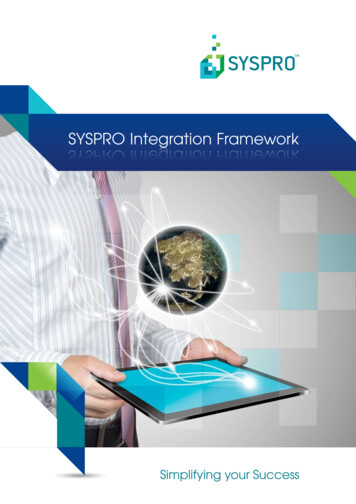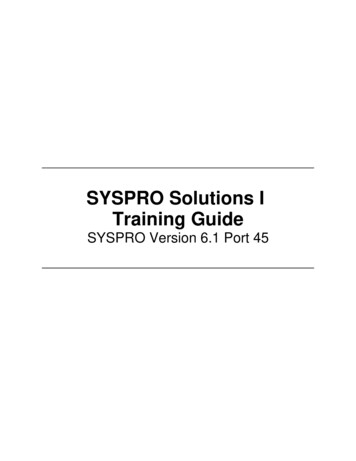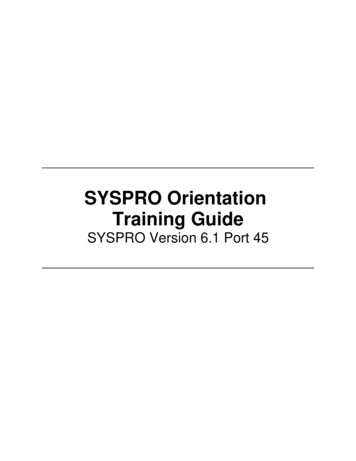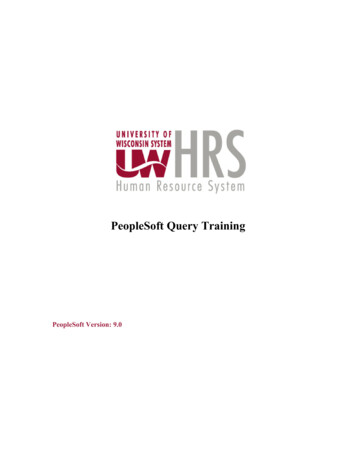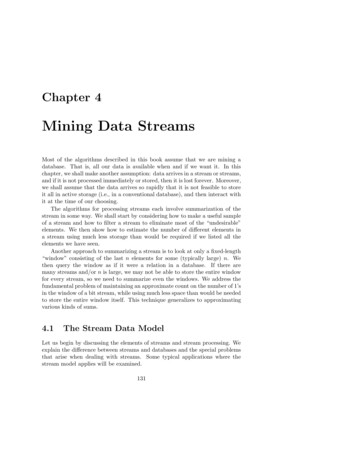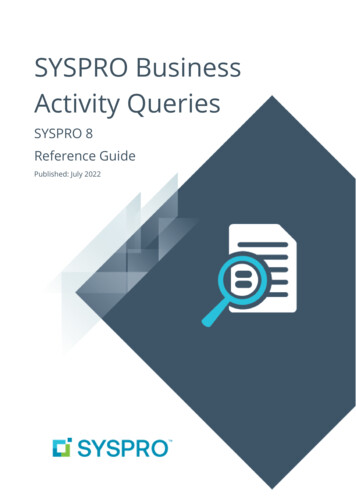
Transcription
SYSPRO BusinessActivity QueriesSYSPRO 8Reference GuidePublished: July 2022
CONTENTSSYSPRO Business Activity QueriesExploring1Starting4Solving5Using20
SYSPRO BUSINESS ACTIVITY QUERIESSYSPRO Business Activity QueriesExploringWhere it fits in?SYSPRO Business Activity Queries provides a low-code dataset creation tool based on businesslogic that solves custom dataset requirements across a number of areas of enterprise reporting inSYSPRO.These include:Business insight tilesCrystal Sub ReportsArtificial Intelligence and Machine Learning Dataset InputsBusiness Intelligence ToolsSYSPRO Report Writer (via the Data Dictionary)Data accessOnce you save and publish a SYSPRO Business View, it's created within the SQL database andaccessible within the business insight tiles. You can also reference it from within the SYSPRO DataDictionary, which provides access from the SYSPRO Report Writer once the data has been importedinto the Report Writer Data Dictionary.The Data Dictionary is also used by a number of business objects available to third parties (so theycan access and retrieve data for customization purposes):COM GENERIC FETCH1COM GENERIC FIND2COM GENERIC BROWSE3Because the query interrogates critical business data, security and controlled access are vital toprotect the business. Administrators can, therefore, define the business views of SYSPRO data andallow access to appropriate users in a controlled way.The security access to the SQL views themselves is the same as that for thestandard SYSPRO Base Tables. Therefore, any SQL user with db datareaderpermissions can retrieve data using the views themselves.1Business object: COMFCH2Business object: COMFND3Business object: COMBRWSYSPRO HELP AND REFERENCEREFERENCE GUIDE: SYSPRO Business Activity QueriesCopyright 2022 Syspro Ltd. All rights reserved. All trademarks are recognized1
SYSPRO BUSINESS ACTIVITY QUERIESBenefitsReduced risk of inappropriate access to SYSPRO data.Increased flexibility of creating custom linked data, including custom form fields.SQL views no longer need to be created outside of SYSPRO (i.e. using a tool like MicrosoftSQL Server Management Studio).Less reliance on custom SQL objects for data access (for both reporting and integrations).Reduced need for SQL knowledge in creating custom datasets.NavigationThe programs related to this feature are accessed from the Program List of the SYSPRO menu:Program List Administration General SetupTerminologyBusiness Activity Query (BAQ)SYSPRO Business Activity Queries are SQL views that are created in the relevant companydatabases and (because they are defined in SYSPRO) are recognized as data sources. They provide aview into the business data commonly used during the typical business management process. Thequeries are built and secured in the core ERP system and then surfaced to users via their enterprisereporting and connectivity solutions.Business insight tilesBusiness insight tiles (also called insight tiles or just tiles) are essentially SQL scripts displayed in atile format within a SYSPRO web view. These tiles are context-driven and let you act instantly onevents, facilitating informed business decisions and sound business behavior.KPIs on tiles can be used to highlight values approaching or exceeding pre-determined objectives orthresholds. This lets you proactively keep an eye on approaching targets. These targets could be acertain value, company-wide goal or a specific target agreed for a person or a role within theorganization.SYSPRO HELP AND REFERENCEREFERENCE GUIDE: SYSPRO Business Activity QueriesCopyright 2022 Syspro Ltd. All rights reserved. All trademarks are recognized2
SYSPRO BUSINESS ACTIVITY QUERIESData sourceIn the context of SYSPRO Business insight tiles and SYSPRO Business Activity Queries, a data sourcecan be considered as one of the following:SYSPRO base table (e.g. InvMaster)SYSPRO custom form table (e.g. InvMaster )SYSPRO Business ViewUser defined base table (i.e. any base table in the current database that is not part of thestandard SYSPRO database)User defined custom form table (i.e. any base table defined with a trailing sign thatdoesn't form part of the standard custom table definitions)User defined views (i.e. any view in the company database that is not defined as a SYSPROBusiness View)SQL ViewIn SQL, a view is a virtual table whose contents are defined by a query. Like a table, a view consists ofa set of named columns and rows of data.Unless indexed, a view does not exist as a stored set of data values in a database. The rows andcolumns of data come from tables referenced in the query defining the view and are produceddynamically when the view is referenced.A view acts as a filter on the underlying tables referenced in the view. The query that defines theview can be from one or more tables or from other views in the current or other databases.Examples of what views can be used for:To focus, simplify and customize the perception each user has of the database.As security mechanisms by letting users access data through the view, without granting theusers permissions to directly access the underlying base tables of the view.To provide a backward compatible interface to emulate a table that used to exist butwhose schema has changed.WYSIWYG (What You See Is What You Get)WYSIWYG is a system in which editing software allows content to be edited in a form that resemblesits appearance when printed or displayed as a finished product.SYSPRO HELP AND REFERENCEREFERENCE GUIDE: SYSPRO Business Activity QueriesCopyright 2022 Syspro Ltd. All rights reserved. All trademarks are recognized3
SYSPRO BUSINESS ACTIVITY QUERIESStartingPrerequisitesTo use this feature, your SQL Admin login must either be a database owner or a member of theDBO role so that they have sufficient permissions to CREATE, ALTER and DROP views in SQL acrossall your company databases. This ensures that SYSPRO Business Activity Queries are createdconsistently across all companies so that they can be utilized by entities such as the ReportWriter and SYSPRO OData.Microsoft defines these permissions as follows:Create view - Requires CREATE VIEW permission in the database and ALTERpermission on the schema in which the view is being created.Alter view - To execute ALTER VIEW (at a minimum) ALTER permission onOBJECT is required.Drop view - Requires CONTROL permission on the view, ALTER permission onthe schema containing the view, or membership in the db ddladmin fixedserver role.SYSPRO HELP AND REFERENCEREFERENCE GUIDE: SYSPRO Business Activity QueriesCopyright 2022 Syspro Ltd. All rights reserved. All trademarks are recognized4
SYSPRO BUSINESS ACTIVITY QUERIESSolvingFAQsCreation and maintenanceCan I define a custom column for the SYSPRO Business View?Yes. Using the {custom} option within the Columns pane of the Business Activity Query Builderprogram, you can define free-format SQL snippets (up to 3,000 characters) that will be built into theSQL statement for the custom form definition.Don't include any top-level aggregations or the column alias within the customcolumn definition snippet. You can rather define these in the Aggregate andAlias columns of the Columns list view.Can I define a custom WHERE or JOIN clause for the SYSPRO Business View?Yes. If the standard condition entries available in the Where or Join clause definition of the BusinessActivity Query Builder program don’t cover what you require, then you can select the Customfunction to enter a free-format SQL expression of up to 3,000 characters.How do I remove a data source from the SYSPRO Business Activity Query?You can remove a data source from the Data Sources list view of the Business Activity QueryBuilder program by highlighting the line and selecting the Delete toolbar function (or by pressingDEL on your keyboard).If you delete a data source that has other data sources linked to it, those tables are also removed. Aswell as any columns associated with these data sources.An error is displayed if any of the data sources being deleted are referenced ineither the Join or Where clauses. In this scenario, you must amend the clauses toremove the references before you can remove the data source.What happens if I change the Alias on a data source?If you change an alias on a data source in the Business Activity Query Builder program (e.g.changing SorMaster to SM) then the system searches through both the Join and Where clauses andreplaces the applicable entries with the new alias. However, if you have a custom join within theSYSPRO Business View, the system only replaces the aliases if they are enclosed in square brackets.FOREXAMPLE:Entries defined as [SorMaster] will be replaced with [SM].SYSPRO HELP AND REFERENCEREFERENCE GUIDE: SYSPRO Business Activity QueriesCopyright 2022 Syspro Ltd. All rights reserved. All trademarks are recognized5
SYSPRO BUSINESS ACTIVITY QUERIESWhat restrictions apply to custom SQL statement column calculations?The SYSPRO architecture supports a maximum numeric column size of 20 integers and 6 decimals.Therefore, its quite easy for the implied result to exceed one or both of these limits when acalculation is defined in a SQL statement, as often these are calculated according to the maximumvalue (i.e. 38 digits).An error message similar to the following is displayed when you attempt to view the data, if youcreate a SQL statement with calculated columns that exceeds these limits:To overcome this, you need to wrap the calculation in either a CAST or CONVERT function, as per thesample SQL statement below:SELECTStockCode,CAST(AVG(QtyOnHand) as decimal(20,6)) as AverageOnHand,CONVERT(decimal(20,6),SUM(QtyOnHand * UnitCost)) as OnHandValueFROM InvWarehouseGROUP BY StockCodeSYSPRO HELP AND REFERENCEREFERENCE GUIDE: SYSPRO Business Activity QueriesCopyright 2022 Syspro Ltd. All rights reserved. All trademarks are recognized6
SYSPRO BUSINESS ACTIVITY QUERIESPublicationHow does the SYSPRO Business View appear in SQL once published?The SYSPRO Business View's header block within SQL contains the following information:NameDescriptionView version and database versionWhich operator created the view and whenWhich operator last updated the view and whenThere are no locking hints defined within the view (e.g. NOLOCK) as a view relieson lock inheritance (i.e. the lock at the parent scope is inherited by all resourceswithin that scope). This means that you should define your lock hint when yousubmit your SELECT statement for the view.The following is a sample definition of a SYSPRO Business View published in SQL (based on therequirement to view the sales order book by customer):SYSPRO HELP AND REFERENCEREFERENCE GUIDE: SYSPRO Business Activity QueriesCopyright 2022 Syspro Ltd. All rights reserved. All trademarks are recognized7
SYSPRO BUSINESS ACTIVITY QUERIESSYSPRO HELP AND REFERENCEREFERENCE GUIDE: SYSPRO Business Activity QueriesCopyright 2022 Syspro Ltd. All rights reserved. All trademarks are recognized8
SYSPRO BUSINESS ACTIVITY QUERIESAuditingWhere can I view an audit of the SYSPRO Business Views published to SQL?When a SYSPRO Business View is published to SQL (i.e. the view is created or altered in the relevantSQL database) an audit entry is created within the AdmViewAudit table for each company in whichthe view has been created.Therefore, the AdmViewAudit table holds the following y where view is definedchar(4)SchemaNameSchema where view is definedvarchar(20)ViewNameView namevarchar(18)SaveDateTimeDate and time saveddatetimeVersionViewVersion for published viewdecimal(6,0)DatabaseVersionDatabase version when publishedvarchar(20)OperatorOperator codevarchar(20)MaintFlagFunctionchar(1)In addition to this auditing capability, the details of the SYSPRO Business View published (i.e. thedefinition) are held within the following mnsPubSYSPRO HELP AND REFERENCEREFERENCE GUIDE: SYSPRO Business Activity QueriesCopyright 2022 Syspro Ltd. All rights reserved. All trademarks are recognized9
SYSPRO BUSINESS ACTIVITY QUERIESWhere is SYSPRO Business View information stored in SQL?The following tables associated with the SYSPRO Business Activity Queries feature are retainedwithin the system database and are defined as MAX tables (i.e. they don't have associated filehandlers and are only accessible via optimized SQL):The Company ID in these tables (with the exception of the AdmViewAudit table) isnot set, as the SYSPRO Data Dictionary is company agnostic.Admin Business View MasterAdmViewMaster is the header (or control) table for SYSPRO Business Views and contains thefollowing y where view is definedchar(4)SchemaNameSchema where view is definedvarchar(20)ViewNameView namevarchar(18)DescriptionDescription of the viewvarchar(100)PrimaryDataSourcePrimary data sourcevarchar(19)ManualEntryY - Hand crafted SQL statementchar(1)PublishedY - View created in SQLchar(1)AvailableY - View available for usechar(1)DistintValuesView is defined to returnchar(1)TopTypeTop expression requiredchar(1)TopNumNumber in TOP expressiondecimal(6,0)SqlWhereWhere expressionvarchar(max)SqlStatementStored SQL statementvarchar(max)VersionViewVersion for published viewdecimal(6,0)FileCodeFile code for data dictionaryvarchar(6)SYSPRO HELP AND REFERENCEREFERENCE GUIDE: SYSPRO Business Activity QueriesCopyright 2022 Syspro Ltd. All rights reserved. All trademarks are recognized10
SYSPRO BUSINESS ACTIVITY QUERIESAdmin Business View TablesAdmViewTables contains the data source(s) information that is used in the SYSPRO Business Viewand contains the following information:This table only holds a single dummy entry if the view is hand-crafted ny where view is definedchar(4)SchemaNameSchema where view is definedvarchar(20)ViewNameView namevarchar(18)TableSequenceSequence of tablesdecimal(3,0)DataSourceData Sourcevarchar(19)DataSourceAliasData source aliasvarchar(19)DescriptionData source descriptionvarchar(40)DatabaseFlagCompany/database flagchar(1)JoinTypeSQL Join typechar(1)ParentSequenceParent data sourcedecimal(3,0)SqlJoinSQL join conditionvarchar(max)SYSPRO HELP AND REFERENCEREFERENCE GUIDE: SYSPRO Business Activity QueriesCopyright 2022 Syspro Ltd. All rights reserved. All trademarks are recognized11
SYSPRO BUSINESS ACTIVITY QUERIESAdmin Business View ColumnsAdmViewColumns contains the column information to be retrieved when using the SYSPRO BusinessView and contains the following information:This table is populated by the column names/aliases that are defined in thestatement if the view is hand-crafted (i.e. custom).ColumnDescriptionDataTypeCompanyCompany where view is definedchar(4)SchemaNameSchema where view is definedvarchar(20)ViewNameView namevarchar(18)TableSequenceSequence of tablesdecimal(3,0)ColumnSequenceSequence of mnAliasColumn aliasvarchar(18)DescriptionColumn Descriptionvarchar(35)AlphaNumericDateField type flagchar(1)ColumnDataTypeSYSPRO data typevarchar(18)SqlDataTypeSQL data type e.g. varchar(10)varchar(16)AggTypeAggregation typesvarchar(10)OrderSeqOrder by sequencedecimal(2,0)OrderAscDscOrder by sequencechar(1)CustomColumnSQL Custom column definitionvarchar(max)SYSPRO HELP AND REFERENCEREFERENCE GUIDE: SYSPRO Business Activity QueriesCopyright 2022 Syspro Ltd. All rights reserved. All trademarks are recognized12
SYSPRO BUSINESS ACTIVITY QUERIESAdmin Published Business View MasterWhen a SYSPRO Business View is published to SQL, the entries are copied from the relevantdefinitions tables to AdmViewMasterPub (i.e. equivalent published table). This is then used to holdthe information around the table based on what is actually in SQL.Therefore, the AdmViewMasterPub table holds the following y where view is definedchar(4)SchemaNameSchema where view is definedvarchar(20)ViewNameView namevarchar(18)VersionViewVersion for published viewdecimal(6,0)DescriptionDescription of the viewvarchar(100)PrimaryDataSourcePrimary data sourcevarchar(19)ManualEntryY - Hand crafted SQL statementchar(1)PublishedY - View created in SQLchar(1)AvailableY - View available for usechar(1)DistintValuesView is defined to returnchar(1)TopTypeTop expression requiredchar(1)TopNumNumber in TOP expressiondecimal(6,0)ManualWhereY - Manual conditionchar(1)SqlWhereWhere expressionvarchar(max)SqlStatementStored SQL statementvarchar(max)FileCodeFile code for data dictionaryvarchar(6)SYSPRO HELP AND REFERENCEREFERENCE GUIDE: SYSPRO Business Activity QueriesCopyright 2022 Syspro Ltd. All rights reserved. All trademarks are recognized13
SYSPRO BUSINESS ACTIVITY QUERIESAdmin Published Business View TablesAdmViewTablesPub contains the details of the data sources used in the published SYSPRO ny where view is definedchar(4)SchemaNameSchema where view is definedvarchar(20)ViewNameView namevarchar(18)VersionViewVersion for published viewdecimal(6,0)TableSequenceSequence of tablesdecimal(3,0)DataSourceData sourcevarchar(19)DataSourceAliasData source aliasvarchar(19)DescriptionData source descriptionvarchar(40)DatabaseFlagCompany / database flagchar(1)JoinTypeSQL Join typechar(1)ParentSequenceParent data sourcedecimal(3,0)SqlJoinSQL join conditionvarchar(max)SYSPRO HELP AND REFERENCEREFERENCE GUIDE: SYSPRO Business Activity QueriesCopyright 2022 Syspro Ltd. All rights reserved. All trademarks are recognized14
SYSPRO BUSINESS ACTIVITY QUERIESAdmin Published Business View ColumnsAdmViewColumnsPub contains the details of the columns available in the published SYSPROBusiness View.This table is used to populate the SYSPRO Data Dictionary for use.ColumnDescriptionDataTypeCompanyCompany where view is definedchar(4)SchemaNameSchema where view is definedvarchar(20)ViewNameView namevarchar(18)VersionViewVersion for published viewdecimal(6,0)TableSequenceSequence of tablesdecimal(3,0)ColumnSequenceSequence of mnAliasColumn aliasvarchar(18)DescriptionColumn Descriptionvarchar(35)AlphaNumericDateField type flagchar(1)ColumnDataTypeSYSPRO data typevarchar(18)SqlDataTypeSQL datatype e.g. varchar(10)varchar(16)AggTypeAggregation typesvarchar(10)OrderSeqOrder by sequencedecimal(2,0)OrderAscDscOrder by sequencechar(1)CustomColumnSQL Custom column definitionvarchar(max)SYSPRO HELP AND REFERENCEREFERENCE GUIDE: SYSPRO Business Activity QueriesCopyright 2022 Syspro Ltd. All rights reserved. All trademarks are recognized15
SYSPRO BUSINESS ACTIVITY QUERIESAdmin Business View AuditWhen a SYSPRO Business View is published to SQL (i.e. the view is created or altered in the relevantSQL database) an audit entry is created within the AdmViewAudit table for each company in whichthe view has been created.Therefore, the AdmViewAudit table holds the following y where view is definedchar(4)SchemaNameSchema where view is definedvarchar(20)ViewNameView namevarchar(18)SaveDateTimeDate and time saveddatetimeVersionViewVersion for published viewdecimal(6,0)DatabaseVersionDatabase version when publishedvarchar(20)OperatorOperator codevarchar(20)MaintFlagFunctionchar(1)SYSPRO HELP AND REFERENCEREFERENCE GUIDE: SYSPRO Business Activity QueriesCopyright 2022 Syspro Ltd. All rights reserved. All trademarks are recognized16
SYSPRO BUSINESS ACTIVITY QUERIESBusiness insight tilesHow do I create a new text type business insight tile?You can either create a new text type business insight tile from scratch, or copy an existing one andthen change the tile details.In this process, we are concentrating on creating a new text type business insight tile:1. Open the Insight Tile Definition program (SYSPRO Programs Administration General Setup).2. To create a new tile definition:Select the New Tile function.The New Tile window of the Tile Builder program is displayed.3. Configure the following tile details and select OK:Tile type - select TextYou can only select the tile type if you are creating a new tile, as itis inherited from the copied tile.Tile descriptionFile name4. Configure the following sections in the Tile Builder program :Tile header and parametersIn the SYSPRO UI (Avanti) version the Configure parameters link formspart of the Tile header section, whereas in the SYSPRO Desktop version,the parameters can be configured at the Parameters section.Summary tileTile preview simulated valuesThe variables will be replaced at run time using the output of the tile summary SQLscript.This functionality is only available in the SYSPRO Desktop version.5. Select the Edit Tile Summary function to configure the SQL script that is used to render thesummary tile values – including the main tile value, together with optional subtitle and footervalues.SYSPRO HELP AND REFERENCEREFERENCE GUIDE: SYSPRO Business Activity QueriesCopyright 2022 Syspro Ltd. All rights reserved. All trademarks are recognized17
SYSPRO BUSINESS ACTIVITY QUERIESSelect the Edit Tile Detail function to configure the SQL script that is used to render thecolumn values of the detail list view. These values are displayed when clicking on the tile tozoom into the details.You can use a simple-to-use interface to have the SQL statement generated, or you can definea custom SQL script, which provides more flexibility when presenting sophisticatedinformation.Select Validate SQL and Close to validate and save the SQL script, and return to the InsightTile Definition program.6. Select the Save and Close function within the Insight Tile Definition program.7. Preview the tile in the Insight Tile Definition program.8. Assign KPIs by selecting the Add hyperlink of the applicable column in the Tiles list view.Once the business insight tile has been created, it can be assigned to aworkspace using the Visual Designer program.SYSPRO HELP AND REFERENCEREFERENCE GUIDE: SYSPRO Business Activity QueriesCopyright 2022 Syspro Ltd. All rights reserved. All trademarks are recognized18
SYSPRO BUSINESS ACTIVITY QUERIESHow do I deploy a business insight tile?1. Select the Design Web View (or Edit Web View) option from the Customize and control thisapplication icon ().This icon is available on the toolbar of the main SYSPRO window, as well ason each SYSPRO program's toolbar.2. From the Visual Designer program, select the Add layout section function.3. From the Configure new layout section window, select Tile Section.4. Optionally enter a Section title at the Widget title placeholder and assign an icon to the tile ifrequired.5. Select the Add section function.6. Click in the Add tile block (designated by theicon).A list of KPI and Metric categories are displayed.The number of available insights are indicated by a number in brackets alongsideeach tile category.7. Drill down into the relevant category and select the tile you want to deploy.8. (Optional) Define the following for the tile:WidthTextTile background colorIcon9. Select the Add tile function to assign the tile to the current layout section.Continue adding tiles to the current layout section or to a new layout section.10. Select Save and Exit.Your tile will be displayed in the web view, immediately showing the appropriate insightinformation.SYSPRO HELP AND REFERENCEREFERENCE GUIDE: SYSPRO Business Activity QueriesCopyright 2022 Syspro Ltd. All rights reserved. All trademarks are recognized19
SYSPRO BUSINESS ACTIVITY QUERIESUsingProcessSYSPRO HELP AND REFERENCEREFERENCE GUIDE: SYSPRO Business Activity QueriesCopyright 2022 Syspro Ltd. All rights reserved. All trademarks are recognized20
SYSPRO BUSINESS ACTIVITY QUERIESCreating SYSPRO Business Activity QueriesThe following describes how to create a new SYSPRO Business Activity Query:1. Open the Business Activity Query Builder program (Program List Administration General Setup).2. Within the View toolbar field:Indicate the unique name for the SYSPRO Business View.FOREXAMPLE:bq ActiveJobsYou can enter up to 18 alphabetic, numeric or underscore characters for theview name but it must be prefixed with bq (i.e. the standard prefix for aSYSPRO Business View). However, the system automatically adds this prefix ifyou don't include it with your entry.3. Within the View Properties pane, enter the following fields:DescriptionIndicate a description for the SYSPRO Business View.FOREXAMPLE:A list of active jobs in SYSPROPrimary data sourceThis indicates the 'Anchor' data source around which the SYSPRO Business View is built (i.e.the main data source from which any linked data sources will be defined).FOREXAMPLE:WipMasterYou can search for this by selecting the Select data source function. This launches theData Sources program from where you can select the main data source from the DataSources pane.You can use the CTRL F keyboard shortcut to search for a particularentry.Once you select the main data source, you are returned to the Business Activity QueryBuilder program.SYSPRO HELP AND REFERENCEREFERENCE GUIDE: SYSPRO Business Activity QueriesCopyright 2022 Syspro Ltd. All rights reserved. All trademarks are recognized21
SYSPRO BUSINESS ACTIVITY QUERIES(Optional) TOP clause and TOP numberThis lets you specify the number of rows (or percentage of data) to return on the dataset.This is useful on large data sets in that it restricts the amount of datareturned.(Optional) Distinct valuesThis lets you remove any duplicate values from the dataset and return unique rows only.4. (Optional) Within the Data Sources pane, indicate any linked data sources required:This isn't required if you are only retrieving information from a single source.Once the Primary data source has been entered, it's loaded as the first entry in the DataSources list view. You can then use the data source's hyperlink to indicate additional SQLtables that must be linked to the selected data source.FOREXAMPLE:Primary data source: WipMasterLinked data source: WipJobClassAfter you select a linked data source, the system automatically creates the database tableconnection to join the information between these sources (i.e. the link between the parentand selected data source is automatically built based on the links defined in the SYSPROdata dictionary).If the data source selected has no standard link to the parent data source, then you mustdefine the link.You may also want to refine the link information (e.g. limit job types).You can optionally change the sequence of the data sources (andcolumns) by dragging an entry up and down within the grid. However,take care when doing this as the data source sequence is importantbecause SQL works in a top down sequence when validating joininformation.5. Within the Columns pane, indicate the table columns that you want returned in theSYSPRO Business View:SYSPRO HELP AND REFERENCEREFERENCE GUIDE: SYSPRO Business Activity QueriesCopyright 2022 Syspro Ltd. All rights reserved. All trademarks are recognized22
SYSPRO BUSINESS ACTIVITY QUERIESData SourceSelect the applicable data source (alias) in which the columns that you require reside.Select {custom} if you wish to define a custom column (e.g. complexmaths formulas and CASE statements). The Edit hyperlink then opensthe Custom Column window from where you can define the customSQL statement for the column details.ColumnsEnter the column you want to include from the data source. Alternatively, select thebrowse function to select multiple database columns at once.FOREXAMPLE:Primary data source: WipMasterColumns: Job JobDescription JobClassification JobType StockCode Customer Complete QtyToMake QtyManufacturedRepeat this process for each of the linked data sources to ensure that all related columninformation is included for the SYSPRO Business View.FOREXAMPLE:Linked data source: WipJobClassColumns: ClassDescription6. Optional. Define a WHERE clause:Defining a WHERE clause against the result set is useful as it limits thedataset from returning unnecessary data.a. From the View Properties pane, select Edit SQL where clause within the WHEREclause field.This opens the Where Clause pane from where you can define the conditions for theSQL select statement to return rows with distinct column values.b. Enter the following fields as required for your clause:SYSPRO HELP AND REFERENCEREFERENCE GUIDE: SYSPRO Business Activity QueriesCopyright 2022 Syspro Ltd. All rights reserved. All trademarks are recognized23
SYSPRO BUSINESS ACTIVITY QUERIESOpenSelect the opening brackets required.FOREXAMPLE:- none( one(( twoDts1Select the applicable data source (or {literal} entry) from the drop-down.Column/Literal 1Enter (or browse for) the column or literal to be compared.Literals must be enclosed in single quotes if alphanumeric.ConditionSelect the condition required: equal not equal less than greater than not greater than not less thanLikeDts2Select the applicable second data source (or {literal} entry) from the drop-down.SYSPRO HELP AND REFERENCEREFERENCE GUIDE: SYSPRO Business Activity QueriesCopyright 2022 Syspro Ltd. All rights reserved. All trademarks are recognized24
SYSPRO BUSINESS ACTIVITY QUERIESColumn/Literal 2Enter (or browse for) the column or literal to compare against.If you are using a LIKE condition, literals must be set withpercentage signs.FOREXAMPLE:‘Bob%’ the entry must start with Bob‘%Bob%’ the entry must contain Bob‘%Bob’ the entry must end with BobCloseSelect the closing brackets required.FOREXAMPLE:- none) one)) twoAnd/OrIf required, select And or Or to continue the conditions.FOREXAMPLE:To ensure that the results only include uncompleted jobs:Open: Dts 1: WipMasterColumn/Literal 1: CompleteCondition: Dts2: {Literal}Column/Literal 2: 'Y'Close: And/Or: -SYSPRO HELP AND REFERENCEREFERENCE GUIDE:
Title: SYSPRO Business Activity Queries Author: SYSPRO Technical Authoring Created Date: 7/29/2022 10:58:34 AM