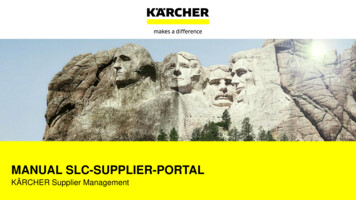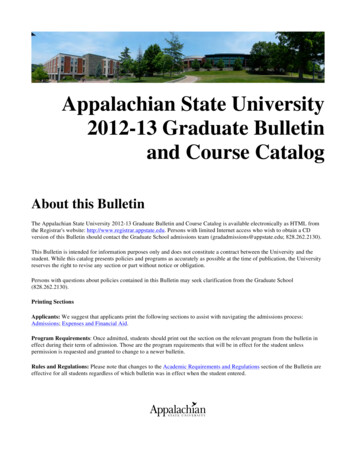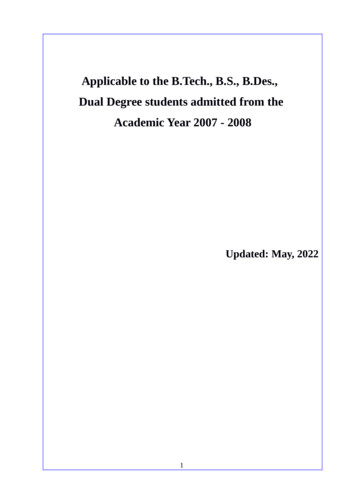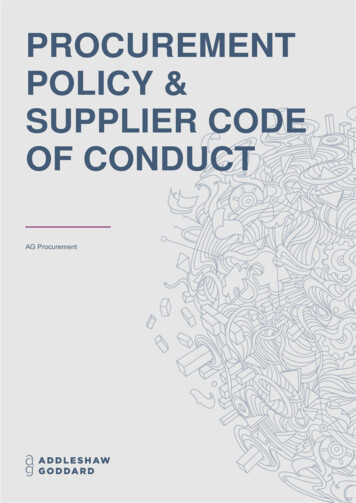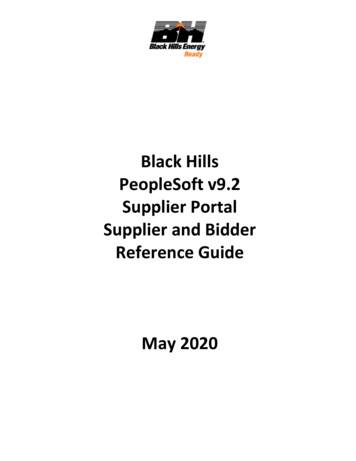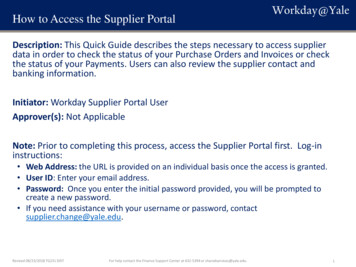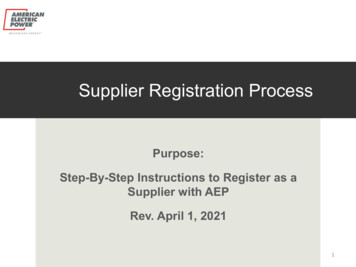
Transcription
Supplier Registration ProcessPurpose:Step-By-Step Instructions to Register as aSupplier with AEPRev. April 1, 20211
Why Register as a Supplier with AEP? Your company must be registered as a supplier with AEP to participate in RFxevents conducted by AEP’s Procurement organization.Background AEP issues RFx events through a software system called ARIBA.Assumptions Your company is NOT currently registered with AEP in the ARIBA system.What primary steps does my company need to do to become registered with AEP?Step 1) Obtain an ARIBA Commerce Cloud Account (free)Step 2) Register with AEP by Linking your Company’s ARIBA Commerce Cloud Account to AEP (free)Tips for Successful Registration Take your time, read the instructions, and follow them carefully.Who can I call if I need help registering? ARIBA Support For Suppliers: 1-866-218-2155 (Option 2 - Option 2 - Option 1)2
Step 1 Begins HerePurpose:Obtain an ARIBA Commerce Cloud Account3
Step 1) Obtain an ARIBA Commerce Cloud Account (free)1-1) Before You Start: Log out of any current ARIBA sessions on your browser as they may conflict with the registrationprocess.1-2) Go to the ARIBA Commerce Cloud Website: https://seller.ariba.com1-3) Does your company alreadyhave an ARIBA CommerceAccount? If Yes – No action is required tocreate an account. Your companyARIBA admin will be able to login.Go to Step 2) Register with AEP.Questions? – Contact ARIBASupport at 1-866-218-2155(Opt 2 - Opt 2 - Opt 1) If No – Create a new ARIBACommerce Account through“Register Now”4
Step 1) Obtain an ARIBA Commerce Cloud Account (free)Questions? – Contact ARIBA Support at1-4) Creating a new ARIBA Commerce Account: 1-866-218-2155 (Opt 2 - Opt 2 - Opt 1)Note: By default, the first individual for each company to register becomes that company’s AribaAdmin. Select “Register Now” Complete all of the RegistrationInformation Accept the “Terms of Use” and“SAP Ariba Privacy Statement” Click “Register”5
Step 1) Obtain an ARIBA Commerce Cloud Account (free)1-5) Confirm Your Email Address ARIBA will notify you that aconfirmation email has been sentto you.ARIBA may question whether you or your company already have an account at this stage. If you havequestions in regard to this, please contact ARIBA Support at 1-866-218-2155 (Opt 2 - Opt 2 - Opt 1)1-6) Check Your Email Follow the instructions in theemail to activate your ARIBACommerce Cloud AccountQuestions? – Contact ARIBA Support at1-866-218-2155 (Opt 2 - Opt 2 - Opt 1)6
Step 1) Obtain an ARIBA Commerce Cloud Account (free)1-7) How do I know my ARIBA Commerce Account setup is Active? “Welcome to Ariba” will appear on your screen1-8) Do I need to Complete My Company Profile Now, it is showing 15%? No You do not need to “Complete You Company Profile Now” to participate in AEP RFx events.Click on “Complete my Company Profile Later”Questions? – Contact ARIBA Support at1-866-218-2155 (Opt 2 - Opt 2 - Opt 1)7
Step 1) Obtain an ARIBA Commerce Cloud Account (free)1-9) Click on your initials in the upper right corner of the screen Ariba ANID: Save this number. It can be used to identify you company. Click “Logout”Questions? – Contact ARIBA Support at1-866-218-2155 (Opt 2 - Opt 2 - Opt 1)8
Step 1) Obtain an ARIBA Commerce Cloud Account (free)1-10) How do I know when I am done with Step 1: Obtaining an ARIBA Commerce CloudAccount? You will receive an email stating “Welcome to the Ariba Commerce Cloud”Your company’s ANID is also contained in this email.Step 1) Obtain an ARIBA Commerce Cloud Account, is now CompleteContinue to Step 2) Register with AEP by Linking your Company’s ARIBA Commerce Cloud Account 9
Step 2 Begins HerePurpose:Register with AEP by Linking your Company’sARIBA Commerce Cloud Account to AEP10
Step 2) Register with AEP by Linking your Company’s ARIBA Commerce Cloud Account2-1) Go to the AEP Website: https://www.aep.com2-2) In the lower left corner,click on “B2B & Suppliers”2-3) In the center of the page,click on “Register”11
Step 2) Register with AEP by Linking your Company’s ARIBA Commerce Cloud AccountDO NOT begin filing out Company InformationWhy? You already have an Ariba Commerce Account from completing Step 1.2-4) Click on “Login”12
Step 2) Register with AEP by Linking your Company’s ARIBA Commerce Cloud Account2-5) Enter the following: Username Your Ariba Commerce Cloud Account UsernamePassword Your Ariba Commerce Cloud Account Password2-6) Click “Continue”13
Step 2) Register with AEP by Linking your Company’s ARIBA Commerce Cloud Account2-7) The following form will come up. These are questions that AEP is specifically asking. Complete this form.Note: Any field with an * is a required field that must be completed.When done, click “Submit”Note:You mushscrolldownandcompleteall fieldswith a *14
Step 2) Register with AEP by Linking your Company’s ARIBA Commerce Cloud Account2-8) This screen will appear. Your status will be in "Pending Approval" until AEP confirms your registration (typically 1-3 businessdays).You will not be able to participate in an AEP RFx event until your registration is "Approved" by AEP.How do I know if my registration is Approved by AEP? You will be notified by email.See the next slide describing what these mean andany action that needs to be taken.15
Step 2) Register with AEP by Linking your Company’s ARIBA Commerce Cloud Account2-9) What do the below items mean?No action required to participate in an AEP RFx event!The 2 profile fields referenced may be completed whenparticipating in the first RFx event.No action required to participate in an AEP RFx event!Ariba Commerce Cloud is used by several companies other than AEP. Ifyou complete your Public Profile, then it will give other companies moreinformation to find and connect with your company.16
Step 2) Register with AEP by Linking your Company’s ARIBA Commerce Cloud Account2-10) How do I know when my registration with AEP is Approved and my company is all setto participate in AEP RFx events? You will receive an email stating that your company is Approved.Step 2) Register with AEP by Linking your Company’s ARIBACommerce Cloud Account to AEP, is now Complete17
Obtain an ARIBA Commerce Cloud Account (free) Step 2) Register with AEP by Linking your Company's ARIBA Commerce Cloud Account to AEP (free) Tips for Successful Registration Take your time, read the instructions, and follow them carefully. . ARIBA admin will be able to login.