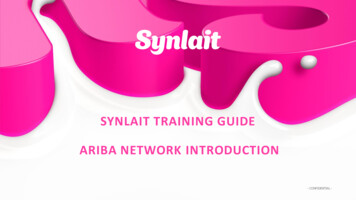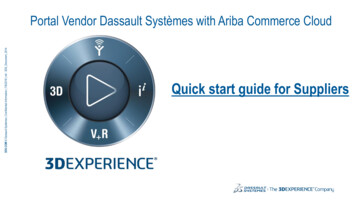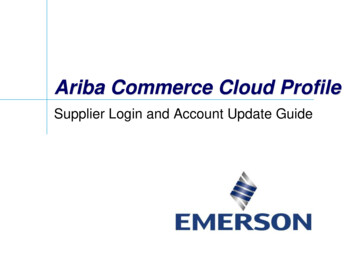
Transcription
Ariba Commerce Cloud ProfileSupplier Login and Account Update Guide
Logging In to the Ariba Site1. Enter the Existing Username and Password2. Click on Login*Emerson CompanyConfidential
Welcome Page3. Click on Continue*Emerson CompanyConfidential
Enter Company Information4. Enter the Company Name,Country, Address, City, State andPostal Code*Emerson CompanyConfidential
Select the Commodity5. Choose the Commodity*Emerson CompanyConfidential
Selecting Commodity: By SearchingType the Key word then click on searchCheck the box of theCommodity then click onADDChosen Commodity will appearunder my selection, once confirmed,click on “OK”*Emerson CompanyConfidential
Selecting Commodity: By BrowsingSelect the appropriate commodity fromthe category, narrow down the optionOnce confirmed, clickon add, chosencommodity will reflecton “My Selections”,click on OK*Emerson CompanyConfidential
Select the Sales TerritorriesChosen Commodities will show onthe page6. Select the Sales Territory*Emerson CompanyConfidential
Selecting TerritoryChoose the Appropriate Territory,narrow down the listClick on ADD, thechosen territory willappear on “MySelections: , onceconfirmed, click on“OK”*Emerson CompanyConfidential
Completed Basic Company Information*Emerson CompanyConfidential
Administrator InformationEnter the same password used to loginAgree to the Terms of UseClick onSubmitNOTE: DO NOT CHANGE THE PASSWORD*Emerson CompanyConfidential
If an error comes up*Emerson CompanyConfidential
Resolution to ErrorUncheck the “This is my username” boxEnter a new username in e-mailaddress format(xxxx@companyname.com)NOTE: DO NOT CHANGE THE PASSWORD*Emerson CompanyConfidential
Domain ConfirmationClick “Yes”NOTE: This comes up if the username (email address)is different from the organization name*Emerson CompanyConfidential
Login Successful*Emerson CompanyConfidential
Optional: Update Company ProfileIf you wish to update your companyprofile, click on the link under ProfileCompleteness*Emerson CompanyConfidential
Optional: Update Company ProfileUpdate Information by clicking on thedifferent tabs, click save once done*Emerson CompanyConfidential
Event Viewing*Emerson CompanyConfidential
Event Viewing*Emerson CompanyConfidential
Reviewing Prerequisites*Emerson CompanyConfidential
Accepting Terms*Emerson CompanyConfidential
Accepting Terms*Emerson CompanyConfidential
Selecting Lots*Emerson CompanyConfidential
Selecting Lots*Emerson CompanyConfidential
Submitting Responses*Emerson CompanyConfidential
Submitting Responses*Emerson CompanyConfidential
Submitting Responses*Emerson CompanyConfidential
Going Back to the Main Supplier Page*Emerson CompanyConfidential
If you encounter any problem, contact theResource Center Helpdesk*Emerson CompanyConfidential
Ariba Commerce Cloud Profile Supplier Login and Account Update Guide *Emerson Company Confidential Logging In to the Ariba Site 1. Enter the Existing Username and Password 2. Click on Login *Emerson Company Confidential Welcome Page 3. Click on Continue *Emerson Company Confidential Enter Company Information 4. Enter the Company Name,