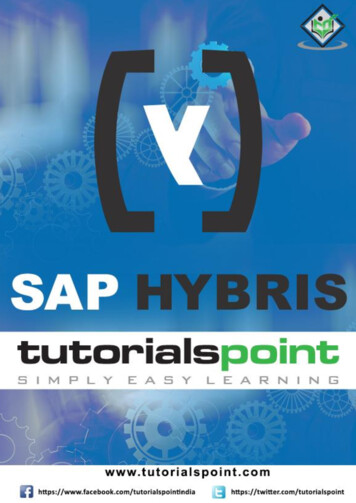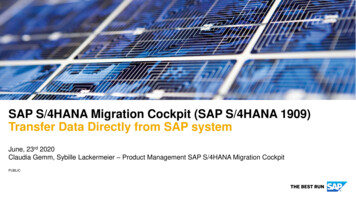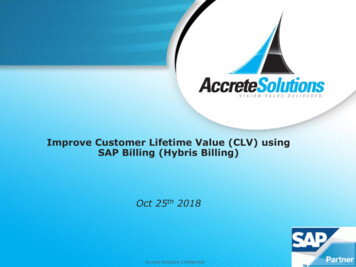Transcription
SAP ERP & Hybris eCommerce Integrations: Q: SAP ERP ECC (Enterprise Central Component)?Recognized assets that SAP owns.It is ERP software which consists of several modules.ERP incorporates the key business functions / processes of the Org (SD, MM, PP, Logistics, QM, .)SAP Business Suite Applications SAP ERP SAP CRM SAP SRM SAP SCM SAP PLMSAP ERP SAP ECC SAP BW SAP EP SAP PI SAP NW MDM SAP XSS Q: Technically speaking, what are the different ways to share the information between ERP & Hybris?1) Asynchronous / Periodic Updates / Loosely couple Scenario Use Data HubExample: - Master Data updates / Product Data updates / 2) Synchronous / Real-time calls / Tightly couple Scenario RFC for regular callsExample: - What is the current credit limit for the customer.Contact us for more information chennareddytraining@gmail.com (Java–Salesforce–SAP Portal–UI5/Fiori–Hybris)
Q: Generally speaking, what are the possible ways of Integration Scenarios?o (1) Loosely Couple Scenario Also called as “Asynchronous Integration (Periodic) B2C /Simple B2B Asynchronous communication though IDocs. Based on certain frequency the job is set up to update the data, this types is used fordatatypes that don’t often change like customer data, product data. Less backend SAP Interactions Ad: - Flexible, Best possible response time & High volume B2C. Dis: - Can’t handle if more complex business logic in ERP Async order management integration, recommended for B2C & simple B2B projects. Steps: Step 1 Master Data (Product, Pricing, Stock Level .) upload happens from ERP Hybris with DHAfter done, there will no communication between ERP & Hybris (Hybris isIndependent). Step 2 Customer Buying Experience Purely happens in Hybris Step 3 Order Creation Also happens in Hybris Step 4 Sales Order processing in ERP Order replicated to ERPInvoicing, Delivery. are happens in ERP.o (2) Tightly Coupled Scenario Also called as “Synchronous Integration (Real-Time Integration) B2B Tightly Integrated Synchronous communication through RFC. Real time calls specially for datatypes like pricing, inventory and order status where themost up to date information should be displayed Hybris regularly interacts with SAP (Real-Time Integration Scenario) Ad: - Handle more B2B with complex logic in ERP Dis: - Not flexible & Not really suitable for high volume B2C. Steps: Step 1 Master Data (Product, Pricing .) upload happens from ERP Hybriswith DHAfter done, there will no communication between ERP & Hybris (Hybris isIndependent). Step 2 Customer Buying Experience Purely happens in Hybris Step 3 Regular calls to ERP for Complex logic (Availability Check, CustomerSpecific Prices, Credit checks ) Step 4 Order Creation Happens in ERP (Not at Hybris)Invoicing, Delivery are happens in ERP.Contact us for more information chennareddytraining@gmail.com (Java–Salesforce–SAP Portal–UI5/Fiori–Hybris)
o (3) Hybrid Scenario B2B Asynchronous, Partly SynchronousChoice of Sync & Async Steps.Combines full Strength of SAP & Hybris.Most common approach used in most of the Implementations.AsynchronousCreates the OrderHybrisERP calls during Customer NoBuying ExperienceHigh Volume Sale EnvYes (Like B2C)Best suitableIf No complex ERP logicSynchronousERPYes (For Price, Availability,Credit Check)Low Volume businessIf Complex Logic in ERPHybridHybris (Likely Async)Some calls to ERP (ForPrice Check )YesIf ERP Logic ComplexContact us for more information chennareddytraining@gmail.com (Java–Salesforce–SAP Portal–UI5/Fiori–Hybris)
Q: What are different ways to connect external systems (ERP / CRM / PLM / .)o SOAP / RESTful Web Services (Sync Integration)o Spring Integrations (Async Integration)o Java Message Services (Async Integration)Q: Explain Hybris - SAP Integration within Hybris Commerce SuiteHybris - SAP Integration is delivered as part of Hybris Commerce Suite.It does not come as a separate module.It fully complies with the Hybris Architecture by using the following: o Hybris Extension Concepto Spring as Programming modelo Hybris DH for Async Scenarioso hMC / Backoffice for Configuration tasksYou activate basic scenarios & additional functionality by installing Extensions & Configuring thefunctionality in hMC / Backoffice.Q: Explain Spring Integration role in Datahub?o DH uses Spring Integration to handle a variety of formats through input / output mechanism.o In Spring you can identify the input of your data. Example: - File / message.o Configure a processor for that input, that “understands & reads” data input. Eg: - Messageparser.o You can also configure the output of the data. Example: - XML output format.o Finally, output data from Spring Integration is input to Datahub Raw items (Like Item types).Q: What are the main item types Datahub contains?o Raw Item Maps closely to source. Map to product structure that comes from source system.SAP Data (Product) comes in IDOC format. Spring Integration converts into XML format &creates Raw Items. Example: - Product coming from SAP have Material ID & name then RawItem also contains Material ID & name.o Target Item Maps closely to your Target. It will have the actual names of the Hybris. Eg: Instead of Material ID they have UID and Material Name they have just Name.o Canonical Item Maps the Raw to Target. It’s intermediate item type.Contact us for more information chennareddytraining@gmail.com (Java–Salesforce–SAP Portal–UI5/Fiori–Hybris)
Eg: - Raw Item have Material ID & Target system have UID. Then Canonical translate Material IDto UID. It uses Impex as the mechanism to send data to Hybris.Contact us for more information chennareddytraining@gmail.com (Java–Salesforce–SAP Portal–UI5/Fiori–Hybris)
Q: Explain Hybris - SAP Integration within Hybris Commerce Suite Hybris - SAP Integration is delivered as part of Hybris Commerce Suite. It does not come as a separate module. It fully complies with the Hybris Architecture by using the following: - o Hybris Extension Concept o Spring as Programming model o Hybris DH for Async Scenarios