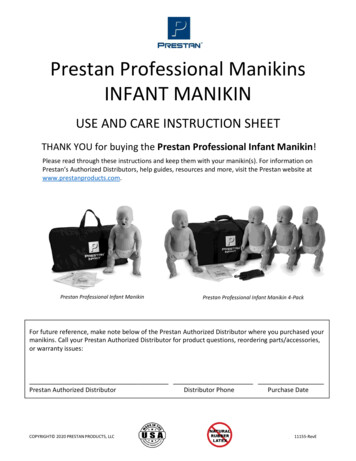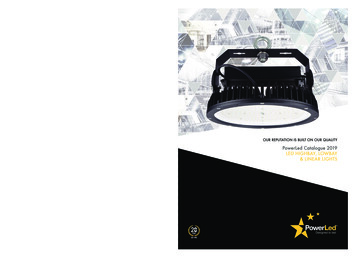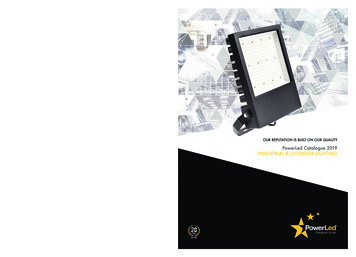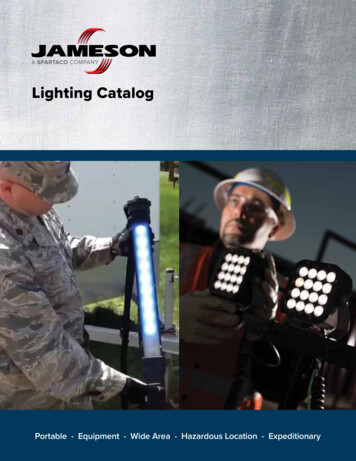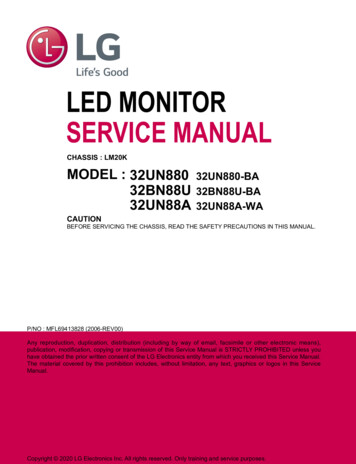
Transcription
LED MONITORSERVICE MANUALCHASSIS : LM20KMODEL : UN88A-WABEFORE SERVICING THE CHASSIS, READ THE SAFETY PRECAUTIONS IN THIS MANUAL.P/NO : MFL69413828 (2006-REV00)Any reproduction, duplication, distribution (including by way of email, facsimile or other electronic means),publication, modification, copying or transmission of this Service Manual is STRICTLY PROHIBITED unless youhave obtained the prior written consent of the LG Electronics entity from which you received this Service Manual.The material covered by this prohibition includes, without limitation, any text, graphics or logos in this ServiceManual.Copyright 2020 LG Electronics Inc. All rights reserved. Only training and service purposes.
CONTENTSCONTENTS . 2SAFETY PRECAUTIONS . 3SPECIFICATION. 4BLOCK DIAGRAM . 7EXPLODED VIEW . 8TROUBLE SHOOTING GUIDE . 9-2-Copyright LG Electronics Inc. All rights reserved.Only training and service purposes.
SAFETY PRECAUTIONSIMPORTANT SAFETY NOTICEMany electrical and mechanical parts in this chassis have special safety-related characteristics. These parts are identified byin theExploded View.It is essential that these special safety parts should be replaced with the same components as recommended in this manual to preventShock, Fire, or other Hazards.Do not modify the original design without permission of manufacturer.General GuidanceLeakage Current Hot Check (See below Figure)An isolation Transformer should always be used during theservicing of a receiver whose chassis is not isolated from the ACpower line. Use a transformer of adequate power rating as thisprotects the technician from accidents resulting in personal injuryfrom electrical shocks.It will also protect the receiver and it's components from beingdamaged by accidental shorts of the circuitry that may beinadvertently introduced during the service operation.If any fuse (or Fusible Resistor) in this TV receiver is blown,replace it with the specified.When replacing a high wattage resistor (Oxide Metal Film Resistor,over 1 W), keep the resistor 10 mm away from PCB.Keep wires away from high voltage or high temperature parts.Plug the AC cord directly into the AC outlet.Do not use a line Isolation Transformer during this check.Connect 1.5 K / 10 watt resistor in parallel with a 0.15 uF capacitorbetween a known good earth ground (Water Pipe, Conduit, etc.)and the exposed metallic parts.Measure the AC voltage across the resistor using AC voltmeterwith 1000 ohms/volt or more sensitivity.Reverse plug the AC cord into the AC outlet and repeat AC voltagemeasurements for each exposed metallic part. Any voltagemeasured must not exceed 0.75 volt RMS which is corresponds to0.5 mA.In case any measurement is out of the limits specified, there ispossibility of shock hazard and the set must be checked andrepaired before it is returned to the customer.Leakage Current Hot Check circuitAC Volt-meterBefore returning the receiver to the customer,always perform an AC leakage current check on the exposedmetallic parts of the cabinet, such as antennas, terminals, etc., tobe sure the set is safe to operate without damage of electricalshock.Leakage Current Cold Check(Antenna Cold Check)With the instrument AC plug removed from AC source, connect anelectrical jumper across the two AC plug prongs. Place the ACswitch in the on position, connect one lead of ohm-meter to the ACplug prongs tied together and touch other ohm-meter lead in turn toeach exposed metallic parts such as antenna terminals, phonejacks, etc.If the exposed metallic part has a return path to the chassis, themeasured resistance should be between 1 MΩ and 5.2 MΩ.When the exposed metal has no return path to the chassis thereading must be infinite.An other abnormality exists that must be corrected before thereceiver is returned to the customer.-3-To Instrument'sexposedMETALLIC PARTSGood Earth Groundsuch as WATER PIPE,CONDUIT etc.Copyright LG Electronics Inc. All rights reserved.Only training and service purposes.
DChecked2User Model Name32UN880, 32BN88U, 32UN88AChecked3Sale regionWorldwideChecked4Feature31.5” LCD MONITOR (IPS UHD HDR10)Checked5Chassis NameLM20KCheckedExternal SW & Adj.6GeneralScopeJoystick switchUp / Down / Left / Right /OKCheckedResultRemarkBRAND : LGE ProductPress and Hold : Power offPicture Mode, Aspect Ratio, S.E.S, Six Color, On ScreenFunctionControl, HDR10, Dual Controller, Factory CalibrationCheckedHW Calibration, Speaker 5W x27InputHDMI INHDMI1 (1.4 / 2.0) / HDMI2 (1.4 / 2.0)DP INDisplay Port(1.4 / 1.2 / 1.1)CheckedDisplay Port(1.4) for HDR functionUSB-C INDisplay Port(1.4 / 1.2 / 1.1), *PD 60W, USB DataChecked*PD ; Power deliveryUSB DNUSB 3.0 Downstream x 2CheckedDo not support Quick chargingH/P OUTAudio L/RCheckedRS-232CN/ACheckedLengthPower CordUSB C To C Cable8Checked1.55 0.05m:1.55mWeight0.174kg 10%,0.173kgColorBlackCheckedLength1.5 0.05mWeight0.062kg 10%0.062kgColorBlackCheckedImpedanceDo not supportRefer to Suffix standard andpower cord Table.1.50m1) CABLE : 90 Ω 15Ω1) 84.21 94.41ohm2) CONNECTOR : 902) 93 95.47P/N : EAD63932607Ω 10ΩCableHDMILength1.50m 0.05m1.5mWeight0.090kg 10%0.090kgColorBlackChecked1) CABLE : 100Ω 5ΩImpedance2) CONNECTOR : 100Ω 10ΩP/N : EAD651852041) 96.69 105.73ohm2) 90.73 108.97ohmP/N : EAY65068604 (Refer to BOM)10Power(Adapter / PSU /LPB)Output: DC 19.5V 10.8A, 210W AdapterCheckedColor: Black, Weight : 0.769kg 10%ACC-LATP1, SHENZHEN HONOR ELECTRONIC CO.,LTD11Power RatingInput : DC 19.5Vdc / 8.0 A12Accessory Box-P/No13Applying module listCheckedSpecificationEAJ65651301 (ZBD)EAJ65651302 (Non-ZBD)MV315QUM-N20CheckedRequest to regulation teamNot applied31.5” UHD MODULE (BOE)EAJ65651401 (Korea Market)-4-Copyright LG Electronics Inc. All rights reserved.Only training and service purposes.
1) 32UN880, 32BN88U, arate Sync.CheckedVertical30 70kHz(HDMI1.4)30 135kHz(HDMI2.0)Checked40 60 HzChecked30kHz 135kHzCheckedVertical40 60 HzCheckedHorizontal30 135kHzCheckedHorizontalFrequency(cf. AV or RGB : Support SoG)32UN880 Only Support DigitalHDMIOperatingRemarkDigital : Separate Sync OnlyHorizontal2ResultHDMI2.0 Native : 60HzSingleDPHDMI(Freesync)Native : 60HzEDID FreeSync RangeVertical48 60 Hz (Basic)40 60 Hz (Extended)1) Basic mode : 48-60HzChecked2) Extended mode : 40-60HzUser Manual FreeSync Range :1) Basic mode : 48-60Hz2) Extended mode : 40-60HzHorizontal135 135kHzCheckedFreeSync Range : 135K-135KHzDP(Freesync)EDID FreeSync RangeVertical48 60 Hz (Basic)40 60 Hz (Extended)1) Basic mode : 48-60HzChecked2) Extended mode : 40-60HzUser Manual FreeSync Range :1) Basic mode : 48-60Hz2) Extended mode : 40-60HzUSB –CHDMI3ResolutionSingleDPUSB –C4Input Voltage19.5V / 10.8AHorizontal30 135kHzCheckedVertical40 60 HzCheckedNative : 60HzCheckedWhen HDMI ULTRA HD Deep Color off, Max VMax.3840 2160 @ 60HzRecommen3840 2160 @ 60HzMax.3840 2160 @ 60HzRecommen3840 2160 @ 60HzdMax.3840 2160 @ 60HzRecommen3840 2160 @ 60HzdHDMI ULTRA HD Deep Color :ONFrequency is 30Hz in 3840*2160CheckedCheckedChecked-5-Copyright LG Electronics Inc. All rights reserved.Only training and service purposes.
DisplayPort /56Color depthUSB-C10-bit colorCheckedHDMI1 / HDMI2Deep Color(10bit, 12bit)HDMI1100 ohm ( -10%)102 103ohmImpedanceHDMI2100 ohm ( -10%)102 103ohmPatternDP100 ohm (- 10%)99 105ohmUSB-C90 ohm (- 10%)90 91ohm7Inrush Current8OperatingCold Start : 50ASyncCondition(H/V)CheckedHot : 120AVideoCheckedLEDWattageUHD@60Hz, Full whiteOSD setting : Outgoing condition(OSD Brightness 100)WhiteOn Mode (Max)On/OnFull white(Off after160W (Max)*The evidence of Max condition154W-.Display : 50W15sec.)-.USB PD : 60W-.USB HUB : 9W-.Speaker : about 5WUHD@60Hz, Full whiteWhiteOn Mode (Typ)On/OnFull white(Off afterOSD setting : OSD Brightness 10055W (Typ)53W31.65W27.1 W15sec.)WhiteEPA 8.0On/OnTest video(Off afterOSD setting : brightness 200cd.Refer to EPA test condition.15sec.)PC : Stand-by Mode.Off/OnSleep ModeOn/OffInput : HDMI,DPOffOff0.5W0.3WOSD setting : Outgoing Condition(OSD Brightness 70)Off/OffSleep Mode(For CEL regulation)Off ModePC : Stand-by Mode.Off/OnOn/OffOffOff0.5W0.3W-Off0.3W0.25WInput : HDMI,DP,USB-COff/Off-DC Switch OffOSD setting : Outgoing ConditionWhiteERPCEC (On mode)On/OnOn/OnTest videoTest video(Off after39.97W(OSD Brightness 70)36.1WRefer to Erp test condition15sec.)*ErP A Class : 39.97 WWhiteCEC outgoing Brightness setting :OSD Brightness “45”Spec. : Brightness : 200cd/m 2 35%(Off after52.89W30.23W15sec.)Power consumption test conditionOSD setting : brightness 200cdCEC(Sleep Off Mode)SMART ENERGYSAVING910s11MTBFUsing 0.6WOff/OffWhiteOn/OffTest videoEfficiency(Off afterlow : 15 /- 5%15sec.)high : 25 /- 5%30,000 HRS with 90% confidence levelHigh: 25%(OSD Brightness 70)-40,000 feet(12,192m) for Storage / ShipmentStorageTest videoLamp Life : 30,000 Hours(Min)848,44410,000 feet(3,048m) for ReliabilityoperatingTest with outgoing condition (출하조건)Low: 19%Temperature : 0 C 40 CCheckedHumidity : Less than 80%CheckedTemperature : -20 C 60 CChecked-6-User ManualCopyright LG Electronics Inc. All rights reserved.Only training and service purposes.
QuickSettingsInputHumidity : Less than 85%CheckedBrightness0 – 100CheckedContrast0 – 100CheckedVolume0 – 100CheckedCustom / Warm / Medium / Cool /CheckedColor TempManual (W1 W8, C1 C10)MaxxAudioOn/OffInput ect RatioFull Wide/Original/Just ScanChecked*FreeSync. On: Full Wide/Original*for HDR Signal,There are 5 functions as below.1)Custom/Vivid/HDR Effect/Reader/Cinema/FPS/RTS/ColorPicture ModeOSDWeakness / Calibration1/ Calibration2MenuChecked/ sRGB / (Default : Disable):When the Customer calibrate this menu withTRUE Color PRO, this menu will be enabled.PictureBrightness0 – 100CheckedContrast0 – 100CheckedSharpness0 – 100CheckedHigh / Middle / Low / OffCheckedBlack LevelHigh / LowCheckedCheckedPictureSuperAdjustResolution DFCOn / OffGameResponse TimeFaster /AdjustFreeSyncExtended / Basic / OffCheckedBlack Stabilizer0 – 100CheckedGammaMode1 / Mode2 / Mode3 / Mode4CheckedColor TempCustom/Warm/Medium/Cool/ManualCheckedRed0 – 100CheckedGreen0 – 100CheckedBlue0 – 100CheckedColorFast / Normal / OffCheckedStep : 5Red Hue / Saturation : 0 – 100AdjustGreen Hue / Saturation : 0 – 100Six ColorBlue Hue / Saturation : 0 – 100Cyan Hue / Saturation : 0 – 100CheckedMagenta Hue / Saturation : 0 – 100Yellow Hue / Saturation : 0 – 100xSoundPicture ResetYes / NoVolume0 – 100CheckedCheckedMaxxAudioOn/OffCheckedEnglish, German, French, Spanish,Italian, Swedish, Finnish, Portuguese,LanguagePortuguese(brazil), Polish, Russian,Greek, Ukrainian, Chinese,CheckedTraditional Chinese, Japanese,Korean, HindiGeneralSmart Energy SavingHigh / Low / OffCheckedPower LEDOn / OffCheckedAutomatic Standby8H / 6H / 4H / OffCheckedDisplayPort Version1.4 / 1.2 / 1.1CheckedHDMI ULTRA HD Deep ColorOn / OffChecked-7-Copyright LG Electronics Inc. All rights reserved.Only training and service purposes.
ColorBlack Stabilizer0 – 100CheckedGammaMode1 / Mode2 / Mode3 / Mode4CheckedColor TempCustom/Warm/Medium/Cool/ManualCheckedRed0 – 100CheckedGreen0 – 100CheckedBlue0 – 100CheckedStep : 5Red Hue / Saturation : 0 – 100AdjustGreen Hue / Saturation : 0 – 100Six ColorBlue Hue / Saturation : 0 – 100Cyan Hue / Saturation : 0 – 100CheckedMagenta Hue / Saturation : 0 – 100Yellow Hue / Saturation : 0 – 100xSoundPicture ResetYes / NoVolume0 – 100CheckedCheckedMaxxAudioOn/OffCheckedEnglish, German, French, Spanish,Italian, Swedish, Finnish, Portuguese,LanguagePortuguese(brazil), Polish, Russian,Greek, Ukrainian, Chinese,CheckedTraditional Chinese, Japanese,Korean, HindiGeneralSmart Energy SavingHigh / Low / OffCheckedPower LEDOn / OffCheckedAutomatic Standby8H / 6H / 4H / OffCheckedDisplayPort Version1.4 / 1.2 / 1.1CheckedHDMI ULTRA HD Deep ColorOn / OffCheckedBuzzerOn / OffCheckedOSD LockOn / OffCheckedOSD SizeSmall / LargeCheckedInformationOKReset to Initial SettingsYes / NoCheckedTotal Power On time, ResolutionChecked-8-Copyright LG Electronics Inc. All rights reserved.Only training and service purposes.
3. Signal Timing (Resolution)3.1. Signal (Video & Sync)– Display Port & USB CDOTModesectionpolarityCLOCK[MHz]1234567 H(Pixels)-V(Lines)-H(Pixels) V(Lines) H(Pixels)-V(Lines)-H(Pixels) V(Lines)-H(Pixels) V(Lines)-H(Pixels) V(Lines)-H(Pixels) 605453Resolution640 x 480800 x 6001024 x 7681920 x 10802560 x 14403840 x 21603840 x 21607) Recommended Timing-9-Copyright LG Electronics Inc. All rights reserved.Only training and service purposes.
- (Pixels) V(Lines) H(Pixels)-V(Lines)-H(Pixels) V(Lines)-H(Pixels) V(Lines)-H(Pixels) V(Lines)-H(Pixels) V(Lines)-DOT 081072 6) Recommended Timing (HDMI1.4) , HDMI ULTRA Deep Color : OFF 7) Recommended Timing (HDMI2.0) , HDMI ULTRA Deep Color : ONHDMI Video inputFactory eset 0P13560- 10 -Copyright LG Electronics Inc. All rights reserved.Only training and service purposes.Resolution640 x 480800 x 6001024 x 7681920 x 10802560 x 14403840 x 21603840 x 2160
BLOCK DIAGRAM- 11 -Copyright LG Electronics Inc. All rights reserved.Only training and service purposes.
EXPLODED VIEWIMPORTANT SAFETY NOTICE920-Copyright LG Electronics Inc. All rights reserved.Only training and service purposes.300200500510330520120540400900930Many electrical and mechanical parts in this chassis have special safety-related characteristics. These partsare identified byin the EXPLODED VIEW.It is essential that these special safety parts should be replaced with the same components as recommendedin this manual to prevent Shock, Fire, or other Hazards.Do not modify the original design without permission of manufacturer.-
TROUBLE SHOOTING GUIDETrouble shooting Guide : No PowerCheck C410 or C404Voltage Level (19V)NCheck Power connectorOK ?YReplace AdapterYCheck IC403 OutputVoltage Level (3.3V)NReplace IC403 &RecheckYCheck IC400 OutputVoltage Level (1.1V)NReplace IC400 &RecheckYCheck IC601 Output (pin#16)Voltage Level (5V)NReplace IC601&RecheckNReplace IC600 &RecheckNReplace IC404 &RecheckYCheck IC600 Output(pin#16)Voltage Level (10V)YCheck IC404 OutputVoltage Level (1.1V)YCheck IC407 OutputVoltage Level (1.8V)NReplace IC407 &Recheck- 13 -Copyright LG Electronics Inc. All rights reserved.Only training and service purposes.
Trouble shooting Guide : No Screen onModule Back Light On?NCheck WLED ENABLE High?(IC600/IC601, 27pin)YYCheck LED Driver Output(P600/P602 - 1,2,3,4,5,6)Check Panel Power 10V (IC600)Check IC600 Output 10VNReplace LED Driver ICReplace IC600 &RecheckNYReplace T-con Board or Module- 14 -Copyright LG Electronics Inc. All rights reserved.Only training and service purposes.
Trouble shooting Guide : No video – HDMICheck input signal formatis it support?YCheck HDMI Cable forDamage or Open ConnectorYCheck JK100 , JK101 forproper connection or DamageNReplace the ConnectorYCheck IC200 I2C Signal(#1,2,155,156)NReplace the IC200- 15 -Copyright LG Electronics Inc. All rights reserved.Only training and service purposes.
8.c. Trouble shooting Guide: No video – DPCheck input signal formatis it support?YCheck DP Cable for Damageor Open ConnectorYCheck JK102 for properconnection or DamageNReplace the ConnectorYCheck IC200 AUX Signal(#54,55)NReplace the IC200- 16 -Copyright LG Electronics Inc. All rights reserved.Only training and service purposes.
2 User Model Name 32UN880, 32BN88U, 32UN88A Checked 3 Sale region Worldwide Checked 4 Feature 31.5" LCD MONITOR (IPS UHD HDR10) Checked 5 Chassis Name LM20K Checked Up / Down / Left / Right / OK External SW & Adj. Joystick switch Checked Press and Hold : Power off General
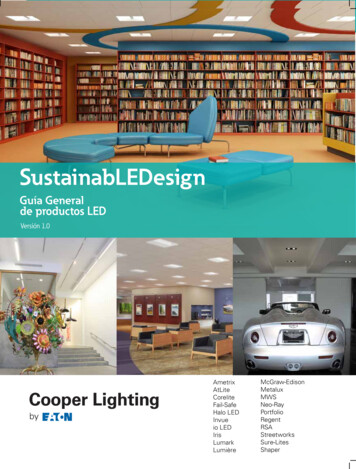
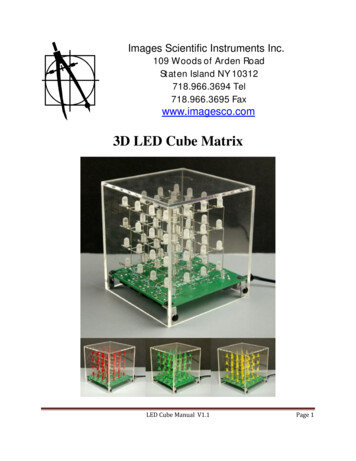
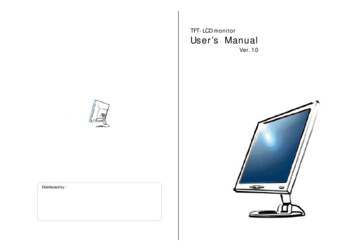

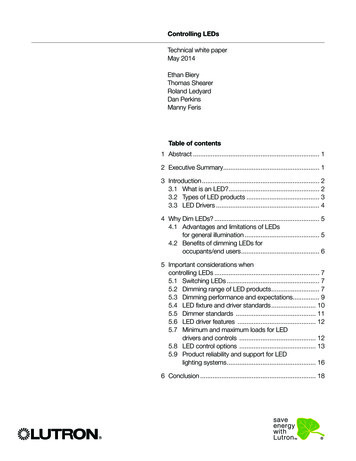

![Amalfi 180 Led Otto [28.01.22]](/img/23/022e99f7-d57e-51b4-8c41-152437a0d633.jpg)