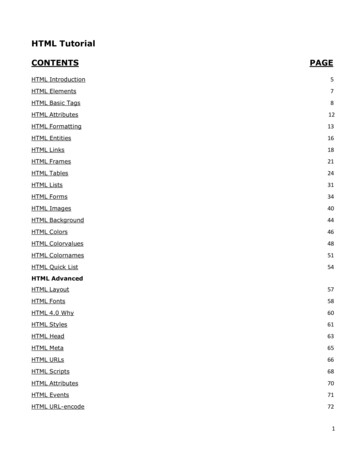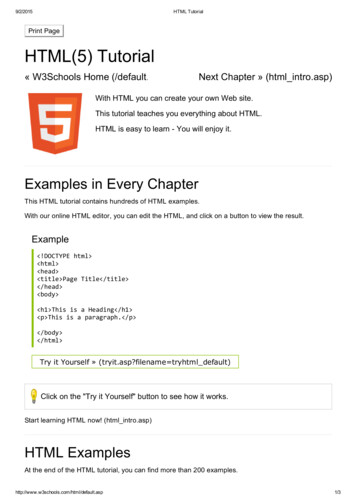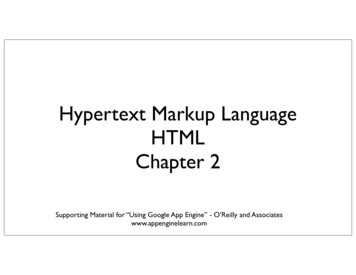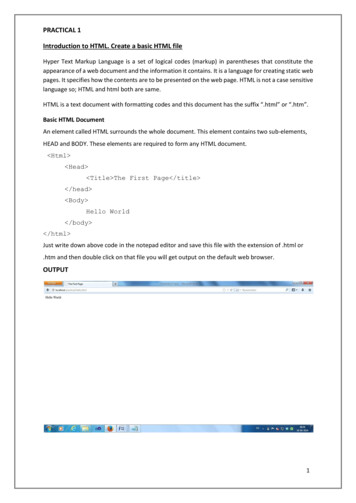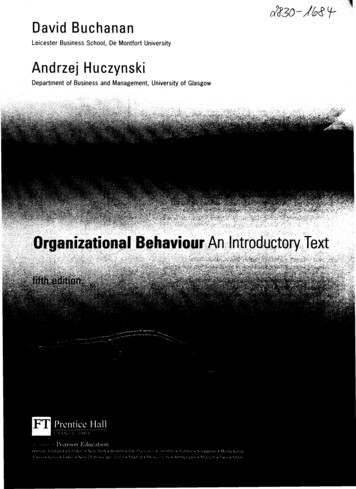Transcription
Basic HTML Tutorialby Robert Frank, Team 358HTML StructureHTML, or hypertext markup language, is very simple to learn and very simple to use. HTML is used in mostmodern websites. HTML has two basic forms: name attribute1 "value1" attribute2 "value2" Content of 'name' /name and name attribute1 "value1" attribute2 "value2" After you learn the basic form of HTML, you are ready to do some HTML coding. And just so you know, thecapitalization of the name's of the basic structure and the attributes does not matter, while the capitalization of thevalues and contents of them do.HTML pages always start with a DTD, or document type definition. This allows the web-browser to determine whattype of HTML you are using as well as what language the characters are in. The type of DTD that I wouldrecommend is: !DOCTYPE HTML PUBLIC "-//W3C//DTD HTML 4.01 Transitional//EN" After the DTD, you would continue with the HTML tag, like so: HTML . /HTML HTML pages are broken into two main sections: the HEAD and the BODY, both contained within the HTML tags.The head contains the title and sometimes meta tags. The body contains the main page that everyone sees. A typicalwebsite looks something like this: !DOCTYPE HTML PUBLIC "-//W3C//DTD HTML 4.01 Transitional//EN" HTML HEAD . /HEAD BODY . /BODY /HTML Page TitleThe title is the most important element of a quality web page. The title allows people to know what they are visitingand represents the page. When search engines add your website to their database, they add the title as what you seewhen searching for what you want. Page titles are very useful for letting your guests know just what is on youwebsite. There can only be one title per page, so only the first code read containing the title will be shown. In orderto add a title use the following code: TITLE this is the title /TITLE Please note that this is one of the tags that will go within the HEAD tags. Here is an example of a web page:
Simple HeadingsThere are six different simple headings that can be used (H1 to H6). Many websites use headings. You can use thefollowing code to make headers. H1 This is the Heading /H1 H2 This is the Heading /H2 H6 This is the Heading /H6 Of the six different headings, H1 produces the biggest, and H6 produces the smallest. You can also center theheadings by using the align attribute, as you can see here: H1 ALIGN "center" This is the centered Heading /H1 ParagraphsParagraphs are very useful and should be used. They can be created by using the following code: P This is a paragraph. /P P This is a second paragraph. /P New Lines/SpacingNew lines are very important for making any website. In order to create a new line you would add the followingcode: BR Spacing is also very important. When using HTML, you can use just a space, but only up to the first space. Beyondthe first space, the web-browser will just ignore. In order to do any amount, you must use the following code foreach space wanted: Horizontal rulesHorizontal lines can be added by doing the following code: HR You can also change the width of the line as well as align them to the left or right, as can be seen here: HR ALIGN "left" WIDTH "50%" Please note that you can have the width in pixels instead of percentages as well. You can also change the height inpixels by doing the following: HR SIZE "5" CommentsComments are very useful for people that want to identify things in their HTML. They are used when multiplepeople update website. They are also used to "block" the HTML code. The user does not see a comment unless theyview the source code. You can add a comment by doing the following: !-- This is the comment --
Changing Font Color/Face/SizeChanging the font color, face and size are all relatively simple, and are all contained within the same HTMLfunction. In order to just change the color, you can do the following: FONT COLOR "red" This is the text that the color applies to /FONT This is the text that the color applies toWithin the color field you may name a color, as shown, or you may use the HEX code of the color, which is thepreferred method, as seen below: FONT COLOR "#FF0000" This is the text that the color applies to /FONT This is the text that the color applies toThe color in hex code has a lot more ability and I would recommend that you use it so that you can have a uniquewebsite. The hex code of red then green and blue, all up to 255 but in hexadecimal code. Please note that not allmonitors display all colors.Changing the face of a font is also very simple and useful. You can change the face of the font to whatever font youwish, but be careful, if a user does not have that font installed on their computer, then it will just show the defaultfont. You can change the face by using the following code: FONT FACE "Webdings" This is the text that it applies to /FONT Because people may not have the specific font type that you want it is a good idea to have backup font typesseparating them by commas, as seen here: FONT FACE "BobsFont,Wingdings,Times New Roman,Times,Courier New" This is the text that it appliesto /FONT You can change the font size using two basic methods. You can do it by using the size attribute, or by using the styleattribute. The code for the size attribute: FONT SIZE "5" This is the text that it applies to /FONT This is the text that it applies toUsing this method, you can change the font from 1 to 7. I would not recommend this method. You could also makethe font change, compared to what it was right before as can be seen here: FONT SIZE " 2" This is the text that it applies to /FONT This is the text that it applies toAs you can notice the font size increased by two font sizes from what it was right before. You can go from -7 to 7,where the -7 decreases the font size by seven and the positive increases it by seven. Another method of changing thefont size it by using the following: SMALL The small text SMALL The small text BIG The big text BIG The big textThe more commonly seen font size can be changed by using the font style attribute. You can use this code formodifying that: FONT STYLE "Font-Size:20px;" This is the text that it applies to /FONT This is the text that it applies toBy using this, you can easily modify the font size from 1 and on. this is what most programs and websites use astheir font size.Bolding/Italicizing/Underlining/StrikingYou may also want to bold, italicize, or underline some of you website. It is very good for making things stand out.You can bold something using the following code: B This is the text that it applies to /B This is the text that it applies to
Or you may bold by doing the following: STRONG This is the text that it applies to /STRONG This is the text that it applies toOr you may italicize using the following: I This is the text that it applies to /I This is the text that it applies toAnd another way to italicize is: EM This is the text that it applies to /EM This is the text that it applies toOr you may underline using the following: U This is the text that it applies to /U This is the text that it applies toOr you may strikethrough text by using the following: STRIKE This is the text that it applies to /STRIKE This is the text that it applies toMaking LinksLinks are extremely useful for bringing the user to another page that may be within your website, or may be anotherwebsite that you think would be useful to others. You can create a simple link using the following code: A HREF "tutorials.php" This is the text that it applies to /A This is the text that it applies toThere are several different types of links, for local pages, you would use something like the above. For links to othersites, you may use something like the following: A HREF "http://bobbys.us/tutorials.php" This is the text that it applies to /A This is the text that it applies toThere are many different things that you can do besides just simple links, but this is still very useful.Making Links in new windowsYou may occasionally need to open a new window for the user because you may not want them to leave you websiteor another reason. Many people these days do not like new windows though, and will just block all new windows. Infact in many 'top ten website mistakes', people place having new windows within the list. But if you want to makenew windows, you can use the following code: A HREF "http://bobbys.us/tutorials.php" TARGET " BLANK" This is the text that it applies to /A This is the text that it applies toMaking Links to email addressesMany times you may also want to have a link to your email address. I personally do not like the method and wouldrecommend using a script to send the mail for you, but it is always a good thing to know. To add a link to ayou canuse the following code: A HREF "mailto:admin@bobbys.us" E-mail me /A E-mail mePlease be warned, it is dangerous to place your email address like this, there are many crawlers out there just lookingfor emails like this. Once crawlers collect emails, lists are sold to spammers. This is how many people get a lot ofspam.
Linking to somewhere in the pageYou may also have a large page and want to link to different pieces of the webpage. In order to do this, first youmust make location to link to. You can do this by using the 'name' attribute on the 'A' element, as can be seen here: A NAME "section1" Section One - Downloads /A This would create a place to link to called 'section1'. You can link to it by using the following code: A HREF "#section1" Go to downloads /A or by putting the name of the HTML document, like so: A HREF "tutorials.php#section1" Go to downloads /A Adding imagesYou may also want to create image. Images are simple to add, and are very useful for showing pictures or diagrams.To add an image you can use the following code: IMG SRC "images/one.gif" ALT "alternate text" Once you add an image, you may notice that there is a borderwhen you make the image a link. In order to get rid of this you will have to change the border attribute. Here is anexample of how to change the border to a size of 0: IMG SRC "images/one.gif" ALT "alternate text" BORDER "0" Centering TextWhen making your page, you may also want to center your header or whatever else. In order to center text you makeuse the following code: CENTER This is the text that it applies to /CENTER This is the text that it applies toSpecial CharactersIn many cases you may find that you may need to insert special characters. They are very simple to insert, if youknow what each character is. As you may remember we added a space by using . Other special characters canbe added by doing & followed by the code for them, which can be found here (please note: this is not on my site),and then you would place a semi-colon afterwards. here are some examples:© produces & produces &¢ produces ® produces ± produces ² producesetc.ListsYou may also have lists of items that you will need to add. There are several types of lists. The two most commonones are ordered and unordered lists. Ordered lists are called ordered lists because they have numbers for people to
be guided by. Here is an example of an ordered list: OL LI Item one /LI LI Item two /LI LI Item three /LI /OL 1. Item one2. Item two3. Item threeThere are also different types of ordered lists. Here is an example of a specific type of ordered list: OL TYPE "I" LI Item one /LI LI Item two /LI LI Item three /LI /OL I. Item oneII. Item twoIII. Item threeThe 'TYPE' attribute can contain one the following types: 1, a, A, i, or I.Unordered lists are similar to ordered lists, except that they have bullets instead of numbers. Here is an example ofan unordered list: UL LI Item one /LI LI Item two /LI LI Item three /LI /UL Item one Item two Item threeTablesTables are used in many websites. Although they are not always seen, tables are very good at aligning certain things.In fact, this website uses tables, but you probably cannot see them. Tables have many attributes that can be modifiedto fit exactly what you want. Simple tables can be added by doing the following: TABLE BORDER "1" TR TD top left /TD TD top right /TD /TR TR TD bottom left /TD TD bottom right /TD /TR /TABLE top lefttop rightbottom leftbottom rightHere is what it would look like without a border: TABLE
TR TD top left /TD TD top right /TD /TR TR TD bottom left /TD TD bottom right /TD /TR /TABLE top lefttop rightbottom leftbottom rightYou can simple add more rows by adding another TR with the columns. Here is an example with five rows: TABLE BORDER "1" TR TD top left /TD TD top right /TD /TR TR TD row 2 - left /TD TD row 2 - right /TD /TR TR TD row 3 - left /TD TD row 3 - right /TD /TR TR TD row 4 - left /TD TD row 4 - right /TD /TR TR TD bottom left /TD TD bottom right /TD /TR /TABLE top lefttop rightrow 2 - leftrow 2 - rightrow 3 - leftrow 3 - rightrow 4 - leftrow 4 - rightbottom leftbottom rightYou can also add columns by just adding a TD in each of the rows. Here is an example: TABLE BORDER "1" TR TD top left /TD TD top - column 2 /TD TD top - column 3 /TD TD top right /TD /TR TR TD bottom left /TD TD bottom - column 2 /TD TD bottom - column 3 /TD TD bottom right /TD
/TR /TABLE top leftbottom lefttop - column 2bottom - column 2top - column 3bottom - column 3top rightbottom right TH can be used instead of TD . The difference between the two is that TH is bolded and centered, whereas TDis left aligned and unbolded. There are also many more attributes for each column and row as well as the tables.Much more.There are also many more attributes and elements that I did not cover. You can visit http://www.w3.org/ to find allof the types of elements, now that you know the basics of HTML. One good HTMl cheatsheet is located athttp://www.webmonkey.com/. And of course, look at what people have done on their website, by going to 'ViewSource,' it is a great way to learn HTML code.Validity of your pageWhen you are done making your page, it is a good idea to make sure that it is valid. w3.org has created an onlinewebsite validator. You can find their validator here: The W3C Markup Validation Service
Simple Headings There are six different simple headings that can be used (H1 to H6). Many websites use headings. You can use the following code to make headers.