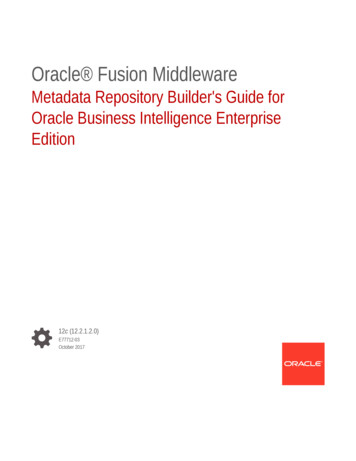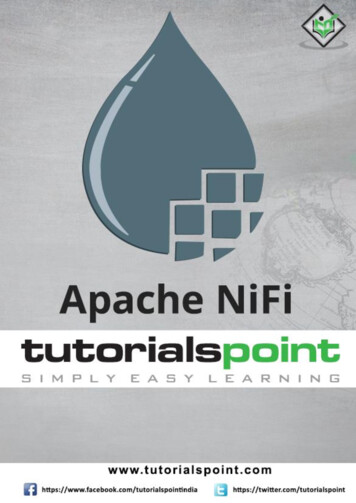Transcription
Oracle Enterprise RepositoryeTrust SiteMinder Setup and Configuration Guide10g Release 3 (10.3)July 2009Copyright (c) 2008, 2009, Oracle and/or its affiliates. All rights reserved.1 of 17
Oracle Enterprise Repository eTrust SiteMinder Setup and Configuration Guide, 10g Release 3 (10.3)Copyright 2008, 2009, Oracle. All rights reserved.Primary Author: Vimmika DineshContributing Author: Scott Spieker, Jeff Schieli, Sharon Fay, Atturu Chandra Prasad ReddyThe Programs (which include both the software and documentation) contain proprietary information; theyare provided under a license agreement containing restrictions on use and disclosure and are also protectedby copyright, patent, and other intellectual and industrial property laws. Reverse engineering, disassembly,or decompilation of the Programs, except to the extent required to obtain interoperability with otherindependently created software or as specified by law, is prohibited.The information contained in this document is subject to change without notice. If you find any problems inthe documentation, please report them to us in writing. This document is not warranted to be error-free.Except as may be expressly permitted in your license agreement for these Programs, no part of thesePrograms may be reproduced or transmitted in any form or by any means, electronic or mechanical, for anypurpose.If the Programs are delivered to the United States Government or anyone licensing or using the Programs onbehalf of the United States Government, the following notice is applicable:U.S. GOVERNMENT RIGHTS Programs, software, databases, and related documentation and technical datadelivered to U.S. Government customers are "commercial computer software" or "commercial technical data"pursuant to the applicable Federal Acquisition Regulation and agency-specific supplemental regulations. Assuch, use, duplication, disclosure, modification, and adaptation of the Programs, including documentationand technical data, shall be subject to the licensing restrictions set forth in the applicable Oracle licenseagreement, and, to the extent applicable, the additional rights set forth in FAR 52.227-19, CommercialComputer Software--Restricted Rights (June 1987). Oracle USA, Inc., 500 Oracle Parkway, Redwood City, CA94065.The Programs are not intended for use in any nuclear, aviation, mass transit, medical, or other inherentlydangerous applications. It shall be the licensee's responsibility to take all appropriate fail-safe, backup,redundancy and other measures to ensure the safe use of such applications if the Programs are used for suchpurposes, and we disclaim liability for any damages caused by such use of the Programs.Oracle, JD Edwards, PeopleSoft, and Siebel are registered trademarks of Oracle Corporation and/or itsaffiliates. Other names may be trademarks of their respective owners.The Programs may provide links to Web sites and access to content, products, and services from thirdparties. Oracle is not responsible for the availability of, or any content provided on, third-party Web sites.You bear all risks associated with the use of such content. If you choose to purchase any products or servicesfrom a third party, the relationship is directly between you and the third party. Oracle is not responsible for:(a) the quality of third-party products or services; or (b) fulfilling any of the terms of the agreement with thethird party, including delivery of products or services and warranty obligations related to purchasedproducts or services. Oracle is not responsible for any loss or damage of any sort that you may incur fromdealing with any third party.Copyright (c) 2008, 2009, Oracle and/or its affiliates. All rights reserved.2 of 17
Oracle Enterprise RepositoryeTrustTM SiteMinder Setup and Configuration GuideTable of Contents Configure Oracle Enterprise Repository for use with SiteMinderAuthentication Enable SiteMinder Integration System Properties Modify Application Property FilesAdvanced Options Creating/Assigning Default Roles for New Users Create New Users/Allow Unapproved Users Enable Unapproved/New User Login New User Notification Syncing Departments Syncing RolesCopyright (c) 2008, 2009, Oracle and/or its affiliates. All rights reserved.3 of 17
OverviewThe Oracle Enterprise Repository Advanced Container Authentication LoginModule isused to accept user credentials passed by HTTP Request Headers (potentially populatedby an SSO system). This feature allows integration with single-sign-on systems such aseTrust Siteminder.Configure Oracle Enterprise Repository For Use WithSiteMinder AuthenticationAccess the following configuration properties requires Access Administrator rights.Note about the SSO Soap Header Enhancement - This enhancement allowsAdvancedContainerLogin Module to accept user information in SOAP Headers for theAuthtokenCreate REX API method. The username is passed in a SOAP Header with aname that is identified by the Oracle Enterprise Repository system setting enterprise.container.auth.username and has a namespaceUri of www.oracle.com/oer. The value ofthe SOAP Header is the username of the user. If the username is not passed within aSOAP Header then the Oracle Enterprise Repository system setting enterprise.loginmodules.fallbackauthentication is used. If enterprise.loginmodules.fallbackauthentication is true, then the user is authenticated by the configuredPluggableLoginModule for the specified username/password.Plugin in Login module is a configuration set up to configure Database login Module,LDAP Login Module, and Custom Login Module. Container Login module can beContainer Managed Login Module or Advanced Container Login Module i.e SSO. Thesecan be configured on the System Settings tab.Note: The Fallback authentication works only with REX API.Enable SiteMinder Integration System PropertiesCopyright (c) 2008, 2009, Oracle and/or its affiliates. All rights reserved.4 of 17
This procedure is performed on the Oracle Enterprise Repository Admin screen.1. Click System Settings in the left pane.2. Enter d into theSearch box. Set the value to True and click Save.3. Enter cmee.jws.pass-all-cookies in the Enable New System Setting textbox.4. Click Enable.JWS Pass All Cookies appears in the Java Web Start (JWS) section of theServer Settings group of system settings.Copyright (c) 2008, 2009, Oracle and/or its affiliates. All rights reserved.5 of 17
5. Make sure the property is set to True.6. Click Save.7. Enter container login module in the System Settings Search text box.The Containter Login Module section opens in the Enterprise Authenticationgroup of system settings.8. Modify the following properties as indicated: Container Login Module Class Name Enter inmodule.AdvancedContainerLogin in the text box.Container Login Module Display Name Enter Advanced Container Login Module in the text box.Container Login Module Set the property to True.9. Supply SSO Header Values as indicated (these are often called Responses withinthe Policy Server). Data types expected, and possible values are listed below theheader name. The expected value types apply to the responses supplied by thepolicy server: Username Header Name Set this property to the Name of the header that will contain the user'sUID value. This header should contain the user's user id (REQUIRED).Firstname Header NameCopyright (c) 2008, 2009, Oracle and/or its affiliates. All rights reserved.6 of 17
Set this property to the Name of the header that will contain the user'sFirst Name value. (Alpha String) This header should contain the user's proper name.Middlename Header Name Set this property to the Name of the header that will contain the user'sMiddle Name value. (Alpha String) This header should contain the user's middle name.Lastname Header Name Set this property to the Name of the header that will contain the user'sLast Name value. (Alpha String) This header should contain the user's surname.Status Header Name Set this property to the Name of the header that will contain the user'sActive Status value. This header should contain a valid integer value specifying theuser's status within OER. Refer to the following table for validvalues (REQUIRED). 00 - Active 10 - Unapproved 20 - Locked Out 30 - InactiveEmail Header Name Set this property to the Name of the header that will contain the user'sEmail value. This header should contain the user's e-mail address(REQUIRED).Phone Header Name Set this property to the Name of the header that will contain the user'sPhone Number value. This header should contain the user's phone number.Roles Header Name Set this property to the Name of the header that will contain the user'sRole(s) value. This header should contain the user's role(s).Department Header Name Set this property to the Name of the header that will contain the user'sCopyright (c) 2008, 2009, Oracle and/or its affiliates. All rights reserved.7 of 17
Department(s) value. This header should contain the user's department(s).10. Update the behavior of the SSO module with the following properties: Use Container passed Departments Set this value to True if you would like to synchronize the user'sdepartment from the policy server responses. Departments passed within single header Set this value to True if more than one department name is passed asa Policy Server response.Department Delimiter Set the value of this property to the character that will delimit multipledepartments within the single department header. This field canaccept Unicode notations such as \u0020 for a space.Use Container passed Roles Set this value to True if you would like to synchronize the user's rolesfrom the policy server responses. (NOTE: Setting this value to trueprior to verifying the correct configuration may render your OracleEnterprise Repository application unusable).Roles passed within single header Set this value to True if more than one role name is passed as aPolicy Server response.Role Delimiter Set the value of this property to the character that will delimit multipleroles within the single roles header. This field can accept Unicodenotations such as \u0020 for a space.Assign default roles to users Set this value to True if existing and new users will be assigned allroles marked as 'default' assigned to their user account within OracleEnterprise Repository.Auto create missing roles Set this value to True to allow Oracle Enterprise Repository to createroles included within a user's role header that do not exist currentlywithin Oracle Enterprise Repository. This feature will create a role andassign the user to that role, but the created role(s) will have nopermissions assigned.Copyright (c) 2008, 2009, Oracle and/or its affiliates. All rights reserved.8 of 17
Auto create missing departments Set this value to True to allow Oracle Enterprise Repository to createdepartments included within a user's department header that do notexist currently. This feature will create a department and assign theuser to that department; the newly created department will not beassign to a project.11. Enter cookie login module in the System Settings Search text box.The Cookie Login Settings section opens in the Enterprise Authenticationgroup of system settings.12. Set the Cookie Login Module property to False.13. Enter plug-in login in the System Settings Search text box.The Plugin Login Settings section opens in the Enterprise Authentication groupof system settings.14. Enter false in the Plug-in Login Module text box.15. Click Save.Using the Oracle Enterprise Repository SSO Integration with BasicAuthenticationIf the SiteMinder installation uses Basic Authentication, additional property settings arerequired to allow the Oracle Enterprise Repository Asset Editor to function properly.1. Using the process described above, enable the following property: cmee.jws.suppress-authorization-header2. Set the property to True.3. Click SaveModify Application Property Files ManuallyCopyright (c) 2008, 2009, Oracle and/or its affiliates. All rights reserved.9 of 17
Prerequisite: Stop the application server. Modifications to properties files may impact any applications running on theapplication server.1. Edit the containerauth.properties file in WEB-INF/classes.This file contains a list of header names that are specific to the SiteMinder server.This information represents the Response Headers SiteMinder uses for replies, andshould be acquired from your organization's SiteMinder Administrators/Architects.If SiteMinder responses do not provide the appropriate value for an email header, ablank "" can be substituted instead of a true header value. Other fields that are notsupplied or populated by SiteMinder should be left null.(An asterisk * indicates a required field.) Configure the Header variables that should be mapped to the appropriateOracle Enterprise Repository user information:(Note: The values indicated below are examples only and must bereplaced with the appropriate SiteMinder Response Header namesdefined by your SiteMinder system.) enterprise.container.auth.username UID *enterprise.container.auth.firstname FIRST NAME enterprise.container.auth.middlename MIDDLE NAME enterprise.container.auth.lastname LAST NAME enterprise.container.auth.status STATUS enterprise.container.auth.email MAIL *enterprise.container.auth.phone PHONE enterprise.container.auth.roles ROLES enterprise.container.auth.depts DEPARTMENTS enterprise.container.auth.enable-synch-roles trueenterprise.container.auth.roles-single-header trueenterprise.container.auth.roles-delimiter \u0020enterprise.container.auth.enable-synch-depts trueenterprise.container.auth.depts-single-header trueenterprise.container.auth.depts-delimiter \u0020Copyright (c) 2008, 2009, Oracle and/or its affiliates. All rights reserved.10 of 17
Note: The last six properties listed above are utilized when role and/or departmentsynching is enabled, and more than one role or department is supplied in a singleheader. These additional properties can be disabled/ignored depending on thevalues supplied in the boolean parameters enable-synch-roles and enable-synchdepts. The delimiter field in this example uses the unicode space character;however, unicode is not required for any other delimeter character.2. Most SiteMinder web agent applications are deployed against an HTTP server thatis separate from the Application Server. In this scenario, an AJP type connector(mod jk/mod jk2 for Apache HTTP Servers, mod was ap20 http for IBMHTTP Server, etc.) will link the HTTP server to the application server. Typically, theHTTP server runs on a seperate machine for performance or resource poolingreasons. In this scenario it is necessary to modify the cmee.properties file toreflect the new name for your application, as outlined below. Edit the cmee.properties file in WEB-INF/classes. Original Configuration (Tomcat with Coyote) cmee.server.paths.image ges cmee.server.paths.jsp http\://tomcat.example.com\:8080/flashline cmee.server.paths.servlet http\://tomcat.example.com\:8080/flashline cmee.server.paths.jnlp-tool start cmee.server.paths.resource http\://tomcat.example.com\:8080/flashline-web cmee.enterprisetab.homepage home.jsp cmee.assettab.asset-detail-page dex.jspNew configuration (Apache HTTP with mod jk2 to Tomcat) cmee.server.paths.image http\://apache.example.com/flashlineweb/images cmee.server.paths.jsp http\://apache.example.com/flashline cmee.server.paths.servlet http\://apache.example.com/flashline cmee.server.paths.jnlp-tool http\://apache.example.com/flashline-web/webstart cmee.server.paths.resource http\://apache.example.com/flashline-web cmee.enterprisetab.homepage http\://apache.example.com/Copyright (c) 2008, 2009, Oracle and/or its affiliates. All rights reserved.11 of 17
l-page pIn this example the new URL to connect to the Repository will be:http://apache.example.com/flashline/index.jsp3. Restart the Oracle Enterprise Repository application.Copyright (c) 2008, 2009, Oracle and/or its affiliates. All rights reserved.12 of 17
Advanced SiteMinder OptionsThe following options add functionality for assigning default roles, new user creation/notification, syncing departments, and syncing roles.Creating/Assigning Default Roles for New UsersWith Advanced RBAC:1.2.3.4.5.6.7.8.9.10.11.12.13.14.15.Click Admin on the Oracle Enterprise Repository menu bar.On the Admin screen, click Roles.Click Create New.Enter Browse Only in the name field. Check Automatically assign to new users Add any existing users who fit this profile.Click Save.Click the role 1: Create/Submit.Click Edit Uncheck Automatically assign to new users.Click Save.Click the role UserClick Edit. Uncheck Automatically assign to new users. (User is the default role andautomatically assigned to new users as shipped with the Oracle EnterpriseRepository.)Click Save.Click Custom Access Settings.Click Create New.Enter Browse Only in the name field. Check Automatically assign to all new assets. Locate Browse Only in the list of roles. Check View.Click Save.16. Click OK to apply to all assets.Copyright (c) 2008, 2009, Oracle and/or its affiliates. All rights reserved.13 of 17
With Basic Access Settings:1.2.3.4.Click Admin on the Oracle Enterprise Repository menu bar.On the Admin screen, click Roles.Click Create New.Enter Browse Only in the name field. Check Automatically assign to new users Add any existing users who fit this profile.5. Click the role User6. Click Edit. Uncheck Automatically assign to new users. (User is the default role andautomatically assigned to new users as shipped with Oracle EnterpriseRepository.)7. Click Save.Create New Users/Allow Unapproved UsersThe Oracle Enterprise Repository SiteMinder authentication integration will automaticallycreate new users within the Oracle Enterprise Repository database once they aresuccessfully authenticated. The specific access and permissions granted to new users isdetermined by the configuration of the default New User Role(s), as described in theprevious section. Upon approval by the access administrator, new users may be assigned toother roles with different access settings. However, if the SiteMinder integration is configuredwith role synchronization enabled, then the user will be assigned the roles provided bySiteMinder response headers.Enable Unapproved/New User LoginWhen enabled, this option allows unapproved/new Oracle Enterprise Repository users toaccess the application after SiteMinder authentication. If disabled, new or unapproved userscannot access Oracle Enterprise Repository. This feature is particularly useful when amanual approval process is required before accessing the application. Enable Unapproved User Login true (file: enterprise.properties) enterprise.security.unapproveduser.allowlogin trueNew User NotificationCopyright (c) 2008, 2009, Oracle and/or its affiliates. All rights reserved.14 of 17
When enabled, this property will notify the access adminstrator via email when a new useraccount is added to Oracle Enterprise Repository via SiteMinder. Enable New User Notification true (file: cmee.properties) cmee.new.unapproved.users.notify trueSyncing DepartmentsWhen enabled, this property will synchronize department names from SiteMinder responseheader values. Enable Department Syncing true (file: containerauth.properties) enterprise.container.auth.enable-synch-depts - Set to true if known departmentsare to be synchronized with users, set to false otherwise.Enable Department Creation true (file: containerauth.properties)* s - Set to true if user'sdepartments are to be automatically created at login, set to false otherwise.Notes on Department SynchronizationThe SiteMinder integration will not create new departments. It will onlylink users to departments that already exist within Oracle EnterpriseRepository and have the same name as that provided in the SiteMinderresponse header value(s).The SiteMinder server may be configured to pass multiple headers of thesame name but different values for each department a user is assigned,or one header containing all of the departments that a user is assigned. Configuration 1 - A multiple headers of the same name, with adifferent value in each:enterprise.container.auth.enable-synch-depts trueenterprise.container.auth.depts-single-header falseenterprise.container.auth.depts-delimiter ""enterprise.container.auth.depts DEPT HEADER NAMEDEPT HEADER NAME DEPTADEPT HEADER NAME DEPTBDEPT HEADER NAME DEPTCCopyright (c) 2008, 2009, Oracle and/or its affiliates. All rights reserved.15 of 17
and NOTDEPT HEADER NAME DEPTA DEPTB DEPTC . Configuration 2 - One header with multiple values seperated by depts trueenterprise.container.auth.depts-single-header trueenterprise.container.auth.depts-delimiter " "enterprise.container.auth.depts DEPT HEADER NAMEDEPT HEADER NAME DEPTA DEPTB DEPTC .and NOTDEPT HEADER NAME DEPTADEPT HEADER NAME DEPTBDEPT HEADER NAME DEPTCSyncing RolesWhen enabled, this property will synchronize role names from SiteMinder response headervalues. Enable Role Syncing true (file: containerauth.properties) s - Set to true if unknown rolesare to be auto-created, set it to false otherwise.Notes on Role SynchronizationThe SiteMinder integration can create new roles. The integration will linkusers to roles that previously exist within the Oracle Enterprise Repositoryand have the same name as that provided in the SiteMinder responseheader value(s). In addition to linking to existing roles, the integration willalso create roles found in the header values that do not already existwithin the Oracle Enterprise Repository. Roles created in this way willhave no rights assigned to them by default. Enable Missing Role Creation true (file: containerauth.properties) s trueCopyright (c) 2008, 2009, Oracle and/or its affiliates. All rights reserved.16 of 17
The Siteminder server may be configured to pass one header value foreach role a user is assigned Configuration 1 - A multiple headers of the same name, witha different value in each:enterprise.container.auth.enable-synch-roles trueenterprise.container.auth.roles-single-header falseenterprise.container.auth.roles-delimiter ""enterprise.container.auth.roles ROLE HEADER NAMEROLE HEADER NAME ROLEAROLE HEADER NAME ROLEBROLE HEADER NAME ROLECand NOTDEPT HEADER NAME ROLEA ROLEB ROLEC . Configuration 2 - One header with multiple values seperatedby a oles trueenterprise.container.auth.roles-single-header trueenterprise.container.auth.roles-delimiter " "enterprise.container.auth.roles ROLE HEADER NAMEDEPT HEADER NAME ROLEA ROLEB ROLEC .and NOTROLE HEADER NAME ROLEAROLE HEADER NAME ROLEBROLE HEADER NAME ROLECEnable Debug LoggingEnable debug logging by appending the following line in the log4fl.properties ntication.client.LoginContext debug, cmeeLogCopyright (c) 2008, 2009, Oracle and/or its affiliates. All rights reserved.17 of 17
by an SSO system). This feature allows integration with single-sign-on systems such as eTrust Siteminder. Configure Oracle Enterprise Repository For Use With SiteMinder Authentication Access the following configuration properties requires Access Administrator rights. Note about the SSO Soap Header Enhancement - This enhancement allows