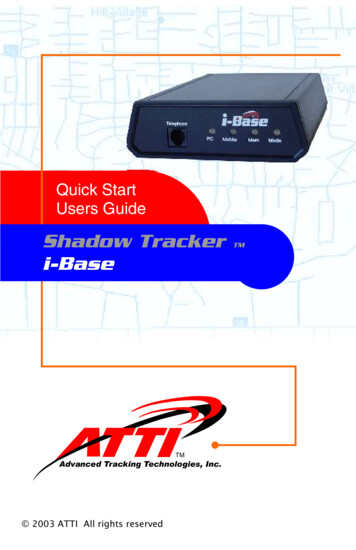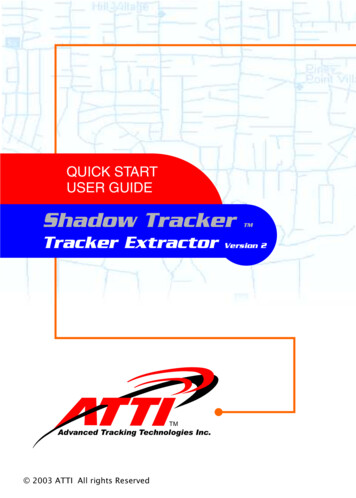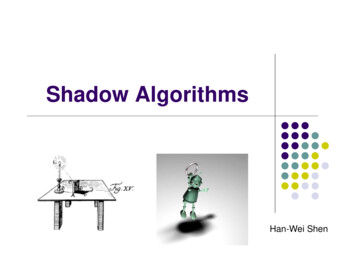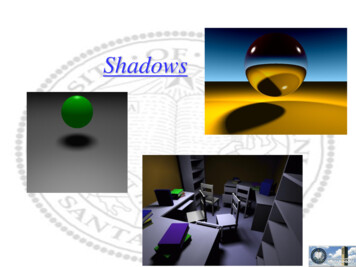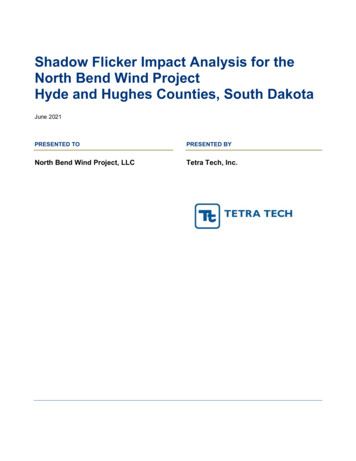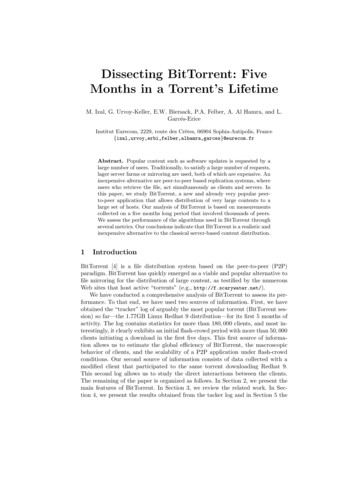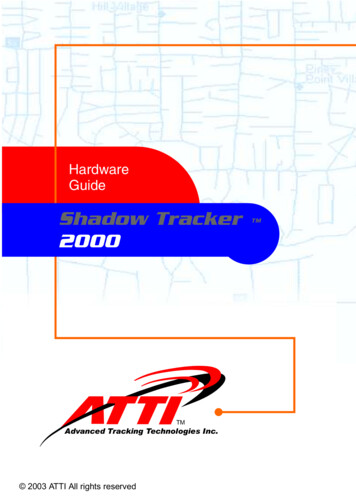
Transcription
HardwareGuideShadow Tracker2000TMAdvanced Tracking Technologies Inc. 2003 ATTI All rights reserved
Manual Number: M-21215Copyright 2003, Advanced Tracking Technologies, Inc.All rights reserved. No part of this publication may be reproduced ortransmitted in any form or by any means without the prior written permissionof Advanced Tracking Technologies, Inc.ATTI, Advanced Tracking Technologies, Shadow Tracker, MobilEyes andTime Traveler are trademarks of Advanced Tracking Technologies, Inc.,Microsoft, Windows and the Windows logo are registered trademarks of theMicrosoft Corporation. Pentium is the registered trademark of IntelCorporation. Other brands and products are trademarks of their prospectiveholders.
Federal Communications Commission (FCC) NoticeThis equipment has been tested and found to comply with thelimits for a Class A digital device, pursuant to part 15 of theFCC Rules. These limits are designed to provide reasonableprotection against harmful interference when the equipmentoperates in a commercial environment.!This equipment generates, uses, and can radiate radiofrequency energy and, if not installed and used in accordancewith the instruction manual, may cause harmful interferenceto radio communications.!Operation of this equipment in a residential area is likely tocause harmful interference in which case the user will berequired to correct the interference at his own expense.!Only peripherals certified to comply with the Class A limitsmay be attached to this device. Operation with non-certifiedperipherals or peripherals not recommended by AdvancedTracking Technologies, Inc. Are likely to result in interferenceto radio and television reception.Properly shielded and grounded cables and connectors mustbe used in order to meet FCC emission limits.ADVANCED TRACKING TECHNOLOGIES, INC. is notresponsible for any radio or television interference caused byusing other than recommended cables and connectors or byunauthorized changes or modifications to this equipment.Unauthorized changes or modifications could void the user'sauthority to operate the equipment.
TABLE OF CONTENTSIntroduction to MobilEyes 1,2Connecting the UnitConnecting PowerWiring InstructionsStatus Indicator LightsGPS AntennaRemoving the Unit for DownloadEquipment Vehicle Monitoring ( EVM )Other Information344556,77Safety and Care Instructions8Specifications of Shadow Tracker 20009Trouble Shooting10TC
INTRODUCTIONPlease read this manual completely before use.Thank you for purchasing Shadow Tracker , the cornerstoneof the MobilEyes vehicle tracking system from AdvancedTracking Technologies, Incorporated. MobilEyes is a uniquehardware and software combination, used for the trackingneeds of today’s mobile workforce.Shadow Tracker 2000The Shadow Tracker 2000 uses a stationary system ofsatellites placed around the globe in orbit by the Department ofDefense (DOD). Signals received from one satellite arecompared to signals of three others in view. The smalldifferences in reception can be used to calculate the positionanywhere on the Earth through triangulation.1
INTRODUCTIONThe Shadow Tracker 2000 easily installs into a vehicle and usethe vehicles electrical system. The unit gathers and stores vital GPSdata which is downloaded into the application software providingdetailed distance, location and time information necessary foraccurately monitoring your mobile staff. Although rare, time mayappear distorted while a Shadow Tracker 2000 is stationary forlong periods of time. Data may appear as if the unit has wanderedfor short distances and/or brief periods of time. This is due to theDOD’s procedure of Selective Activation (SA). In addition, there maybe other atmospheric circumstances which could cause the ShadowTracker data to be unreliable and are beyond our control. For alisting of the dates and times where problems are a possibility referto this website: www.laafb.af.mil/SMC/CZ/homepage/2
CONNECTING THE UNITConnecting PowerThe battery on the vehicle serves as the power source for theShadow Tracker units however, if a unit is left on for an extendedperiod in which the vehicle is not running the unit may drain thevehicle battery to the point that the vehicle cannot be started.Carefully, connect the receiver adapter to the back of the ShadowTracker unit paying special attention not to bend any of theconnector prongs.The adapter should be connected to the vehicles power source.Refer to: Wiring Instructions of this manual for further explanation.Serial/PCGPS AntennaExternal 2.4AntennaData ConnectionDifferential GPS INPower3
CONNECTING THE UNITWiring InstructionsThe Red wire must be connected to a CONSTANT 12 volt positivepower source, it MUST have power even when the vehicle is turnedoff. The Blue wire should be connected to a switched 12 volt positivepower source, it should have power ONLY when the vehicle isrunning and NOT when the vehicle is turned off. This tells theShadow Tracker 2000 unit that the vehicle is turned off verifyingthat the vehicle must be stopped. If you can not locate a switchedpower source then the Blue wire MUST be connected to the sameconstant power source as the Red wire. (Note: If the Blue wire isconnected to a continuous power source then the stop reporting maynot be as accurate. The Blue wire MUST be connected to a powersource, either constant or switched or the Tracker unit will NOTcollect GPS data.) The Black wire must be connected to a 12 voltground source.Status Indicator LightsOnce power is properly connected the Power LED and GPS LEDlight located on the front panel of the Shadow Tracker 2000 willglow.The Power LED indicator will be red when the unit is receivingpower. When the unit is downloading the Transmit LED indicator willblink.4
CONNECTING THE UNITStatus Indicator LightsThe GPS LED indicator is green when satellite information is beingacquired. The GPS light is orange when no satellites are visible andthe unit is unable to successfully track it’s position. If this occurs ona regular basis you may need to reposition the antenna.Upon the initial power up or after extended periods of non use it maytake up to 10 minutes to acquire (GPS LED will turn green) satellites.Once the unit has acquired, if power is turned off and on theacquisition time will normally be less than one minute.If the unit does not successfully power up, refer to the trouble shooting section located at the back of themanual. The unit power should be disconnected when left for extended periods of time.The GPS AntennaYou can add an active GPS antenna that can convert to either aninternal suction mount or external magnetic mount. Always place theantenna where the GPS light remains green for continuous tracking,otherwise mapping and reporting accuracy may decrease. For besttracking results, placement of the antenna in an obstructed view ofthe sky is recommended.Warning: Attaching a passive GPS antenna will result in damage tothis device. Crimping or cutting the GPS antenna cable may causedamage to the antenna and the Shadow Tracker 2000 unit.Downloading the GPS data to your PCThis unit does not require removal from the vehicle. The unit willautomatically notify the system server when in range and downloadit’s GPS information for you.5
CONNECTING THE UNITEquipment / Vehicle Monitoring ( EVM )After properly installing the EVM Sensor Kit, the ST2000 unit has theability to monitor and record 2 digital signals from a vehicles systemcomponents.The Sensor Kit is composed of a cable with 4 Sensor connectionwires, and a DB9 female connector that plugs into the “Serial2” DB9male connector located on the ST2000’s rear panel.(see page 3)It is the responsibility of the user to properly install the 4 Sensorconnection wires into the vehicles sensor switches or circuits.For purpose of example, this illustration will consider connecting twosingle pole, single throw switches ( S1 and S2 ) to the Sensor1 andSensor2 ports.CONNECTOR PIN1694SIGNALSWITCH CONNECTIONBattery VoltageS1-1Sensor1S1-2Battery VoltageS2-1Sensor2S2-2In this example,the Sensor1 signal will become active ( logic 1 ), when switch S1 isclosed, connecting the Battery Voltage to Sensor1.In turn, the Sensor1 signal will become inactive ( logic 0 ) , whenswitch S1 is open.Likewise,the Sensor2 signal will become active ( logic 1 ), when switch S2 isclosed, connecting the Battery Voltage to Sensor2 andthe Sensor2 signal will become inactive ( logic 0 ) , when switch S2is open.6
CONNECTING THE UNITAfter the Sensor Kit has been properly installed, the Shadow TrackerProfessional software can be used to name the Sensor Ports anddefine the active and inactive states for the Sensors.( See Shadow Tracker Professional - Modules Manual )The ST2000 unit can easily be expanded to monitor and recordadditional digital and/or analog signals. An example of an analogsignal would be monitoring temperature or pressure readings.The following facts should be noted regarding the recording ofSensor data in the ST2000 unit:1)No Sensor recording will occur until GPS satellites havebeen visible at least once. This requirement in imposed inorder that GPS time may be recorded accurately.2)Sensor readings will only be recorded at the GPS recordingor collection rate. The default setting is a 10 secondcollection rate. However, if necessary, this can be easilychanged to a collection rate of as low as 3 seconds.Note: Since the standard memory of the ST2000 is 512KB,it is advised that when adjusting to a 3 second collection rate,you upgrade to the 2MB memory option.Other InformationThe Shadow Tracker 2000 unit must remain connected to acontinuous power supply during vehicle movement for accuratelocation readings.7
SAFETY AND CARESafety!!!!!!!!!!!!!!Do not place where spills can occur on the unit.Do not place the unit near a heating device.Do not place the unit in direct sunlight.Do not subject the unit to electrical shock.Do not pour liquid onto the unit.Do not apply any physical pressure to the unit.Do not place anything heavy on the unit.Do not leave any objects on top.Do not disassemble the unit or any of its components.Do not scratch, twist, hit, or push the surface of the LED.Do not use the unit when temperatures are below -40C orabove 70C.Always use the designated AC or DC adapter provided withthe unit to avoid the risk of fire or damage to this unit.Do not disassemble the unit or any component of theproduct.Use only power cables or antennas provided by AdvancedTracking Technologies, Inc.Caring for the Shadow Tracker 2000Occasionally the Shadow Tracker 2000 needs to be cleaned.Use the following precautions.Cleaning of the Shadow Tracker 2000 unit!Use a soft cloth to wipe the exterior.!Do not use an alkaline detergent.!Do not use alcohol on the unit case.!Avoid excessive moisture when cleaning the unit.Care of the antenna:!Do not crimp or cut the GPS antenna cable.!Do not place heavy objects on the antenna!Do not pull on the antenna connections or connectors8
SPECIFICATIONS AND FEATURESShadow Tracker 2000 at a glanceHeight:1.23 in.Width:3.50 in.Length:6.18 in.Weight:Shadow Tracker :10.00 ozMagnetic mount antenna for transceiver12.40 ozGPS Antenna2.6 oz.Current draw transmitting:850ma @ 12vCurrent draw receiving:200ma @ 12vAllowable voltage range:9v to 18v DCNormal operating voltage:12v DCData download rate:115K BaudOn board memory:512KOperating temperature range:-20 to 70 CApproximate data storage time:1440 Hrs.Line of Sight:*Up to 20 mlsFrequency Range:902-928 MhzSystem Requirements: Windows 2000, ME, NT,,98 or 95, Pentium 233Mhz processor min., 32 MB Ram min.(64 MB recommended), 20 MB of freeHD space, CD Rom, SVGA Monitor (17 in. Recommended), Win compatibleprinter, 1 open 9 pin com port. Shadow Tracker V3.0 software.*With unity gain omnidirectional antenna. Ranges may be increased with varied antennaconfigurations, terrain and antenna 0(*)90%Probable(minutes)Note that times are valid at 25 degrees Celsius with nosatellite signal blockage.(*) Frozen start is considered tobe a recovery mode. An "out-of-the-box" board that hasnot operated for a significant amount of time (months)may approximate this state because the data in EEPROMmay be valid but expired or partially complete.0.41.02.5(*)9
TROUBLESHOOTINGProblemActionUnit LED does notturn Red or Green.!Make sure theconnection is made tothe back of the unit.Unit LED will notturn green. Unit isnot receiving GPSsignal.!Check antennaconnection!Make sure the antennacable is not crimped orcut .!Reposition the antenna.10
P. O. Box 168Sugarland, Texas 77487Tel: (713) 353-6065Fax: (713) 353-6050www.AdvanTrack.com
The Shadow Tracker 2000 unit must remain connected to a continuous power supply during vehicle movement for accurate location readings. After the Sensor Kit has been properly installed, the Shadow Tracker Professional software can be used to name the Sensor Ports and define the active and inactive states for the Sensors.