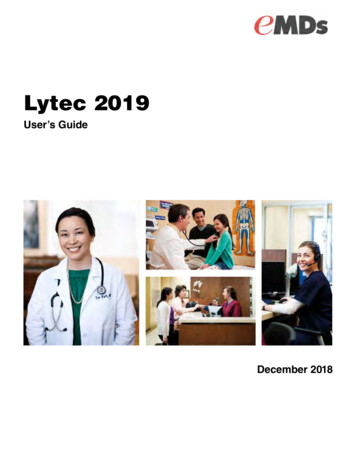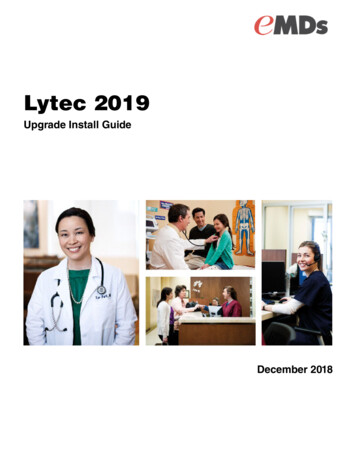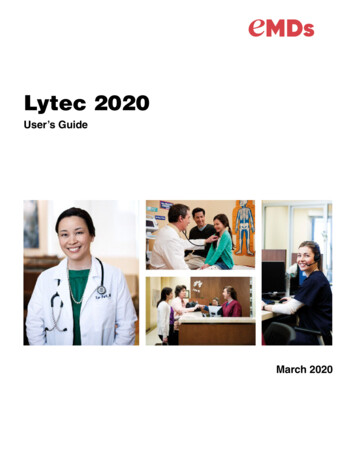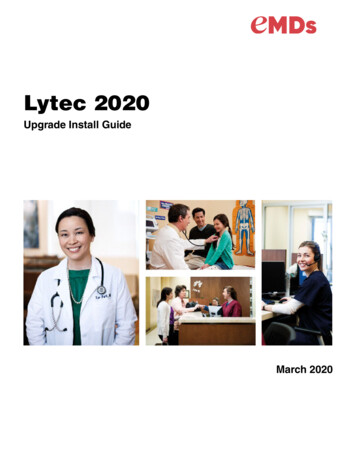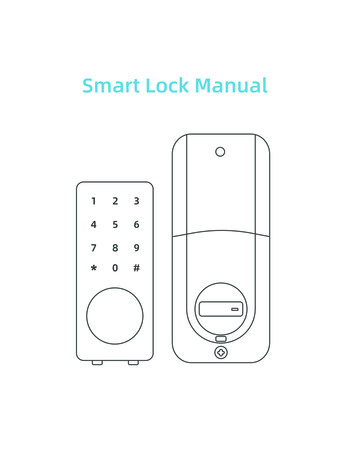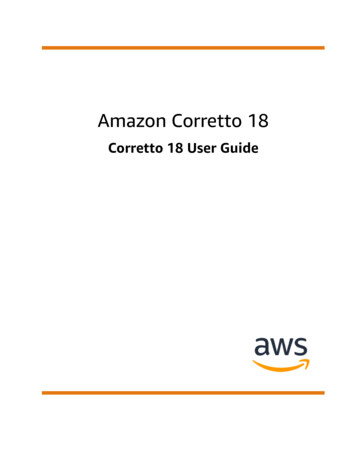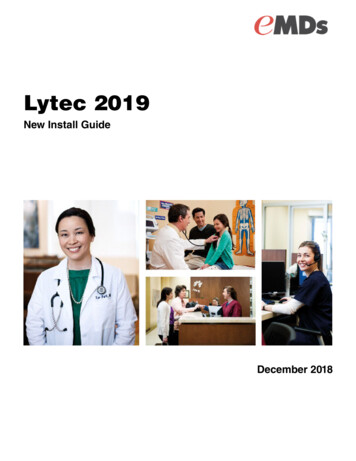
Transcription
Title pageLytec 2019New Install GuideDecember 2018
Copyright noticeCopyright noticeCopyright 2018 Richmond eMDs, Inc. All Rights Reserved.Use of this documentation and related software is governed by a license agreement. Thisdocumentation and related software contain confidential, proprietary, and trade secretinformation of Richmond eMDs, Inc., and is protected under United States andinternational copyright and other intellectual property laws. Use, disclosure, reproduction,modification, distribution, or storage in a retrieval system in any form or by any means isprohibited without the prior express written permission of Richmond eMDs, Inc. Thisdocumentation and related software is subject to change without notice.Publication dateDecember 2018ProductLytec Corporate addresseMDs10901 Stonelake Blvd. Austin, TX 78759512-257-5200Lytec 2019iiDecember 2018
Table of ContentsTable of ContentsChapter 1 - Lytec Hardware and Software Requirements . . . . . . . . . . . . . . . . . . . . . . . . . . 1Lytec 2019 Single-User Hardware and Software Requirements . . . . . . . . . . . . . . . . . . 1Hardware - Minimum Required . . . . . . . . . . . . . . . . . . . . . . . . . . . . . . . . . . . . . . . . 1Hardware - Recommended . . . . . . . . . . . . . . . . . . . . . . . . . . . . . . . . . . . . . . . . . . . 1Workstation Operating System - Supported . . . . . . . . . . . . . . . . . . . . . . . . . . . . . . 1Internet - Required . . . . . . . . . . . . . . . . . . . . . . . . . . . . . . . . . . . . . . . . . . . . . . . . . 2Database - Version of SQL . . . . . . . . . . . . . . . . . . . . . . . . . . . . . . . . . . . . . . . . . . . 2Lytec 2019 Professional or Multi-User Hardware and Software Requirements. . . . . . . 2Server Hardware - Minimum Required . . . . . . . . . . . . . . . . . . . . . . . . . . . . . . . . . . 2Server Hardware - Recommended . . . . . . . . . . . . . . . . . . . . . . . . . . . . . . . . . . . . . 2Server Operating System - Recommended . . . . . . . . . . . . . . . . . . . . . . . . . . . . . . 2Server Operating System - Supported . . . . . . . . . . . . . . . . . . . . . . . . . . . . . . . . . . 2Workstation Hardware - Minimum Required . . . . . . . . . . . . . . . . . . . . . . . . . . . . . . 3Workstation Hardware - Recommended . . . . . . . . . . . . . . . . . . . . . . . . . . . . . . . . . 3Workstation Operating System - Supported . . . . . . . . . . . . . . . . . . . . . . . . . . . . . . 4Lytec 2019 Client/Server Hardware and Software Requirements. . . . . . . . . . . . . . 4Server Hardware - Minimum Required . . . . . . . . . . . . . . . . . . . . . . . . . . . . . . . . . . 4Server Hardware - Recommended . . . . . . . . . . . . . . . . . . . . . . . . . . . . . . . . . . . . . 4Server Operating System - Recommended . . . . . . . . . . . . . . . . . . . . . . . . . . . . . . 4Server Operating System - Supported . . . . . . . . . . . . . . . . . . . . . . . . . . . . . . . . . . 4Workstation Hardware - Minimum Required . . . . . . . . . . . . . . . . . . . . . . . . . . . . . . 5Workstation Hardware - Recommended . . . . . . . . . . . . . . . . . . . . . . . . . . . . . . . . . 5Workstation Operating System - Supported . . . . . . . . . . . . . . . . . . . . . . . . . . . . . . 5Lytec 2019 Supported Operating Systems . . . . . . . . . . . . . . . . . . . . . . . . . . . . . . . . . . 6Mobile . . . . . . . . . . . . . . . . . . . . . . . . . . . . . . . . . . . . . . . . . . . . . . . . . . . . . . . . . . . . . . 6Supported Mobile Devices . . . . . . . . . . . . . . . . . . . . . . . . . . . . . . . . . . . . . . . . . . . 6Security . . . . . . . . . . . . . . . . . . . . . . . . . . . . . . . . . . . . . . . . . . . . . . . . . . . . . . . . . . 6Supported Operating Systems . . . . . . . . . . . . . . . . . . . . . . . . . . . . . . . . . . . . . . . . 6McKesson Practice Interface Center System Requirements. . . . . . . . . . . . . . . . . . . . . 8Hardware requirements. . . . . . . . . . . . . . . . . . . . . . . . . . . . . . . . . . . . . . . . . . . . . . 8Software requirements . . . . . . . . . . . . . . . . . . . . . . . . . . . . . . . . . . . . . . . . . . . . . . 8Lytec MD 2019 Supported Operating Systems . . . . . . . . . . . . . . . . . . . . . . . . . . . . . . . 9Lytec MD Best Practices . . . . . . . . . . . . . . . . . . . . . . . . . . . . . . . . . . . . . . . . . . . . . . . 10Lytec 2019 Installation Overview . . . . . . . . . . . . . . . . . . . . . . . . . . . . . . . . . . . . . . . . . 11Chapter 2 - Lytec Single-User Installation. . . . . . . . . . . . . . . . . . . . . . . . . . . . . . . . . . . . . . 13Before You Begin . . . . . . . . . . . . . . . . . . . . . . . . . . . . . . . . . . . . . . . . . . . . . . . . . . . .Important Installation note. . . . . . . . . . . . . . . . . . . . . . . . . . . . . . . . . . . . . . . . . . .Prior to Installation . . . . . . . . . . . . . . . . . . . . . . . . . . . . . . . . . . . . . . . . . . . . . . . . . . . .Linking to Other Applications . . . . . . . . . . . . . . . . . . . . . . . . . . . . . . . . . . . . . . . . . . . .Installation . . . . . . . . . . . . . . . . . . . . . . . . . . . . . . . . . . . . . . . . . . . . . . . . . . . . . . . . . .1313131414Chapter 3 - Lytec Professional or Multi-User Installation . . . . . . . . . . . . . . . . . . . . . . . . . 19Before You Begin . . . . . . . . . . . . . . . . . . . . . . . . . . . . . . . . . . . . . . . . . . . . . . . . . . . . 19Important Installation note. . . . . . . . . . . . . . . . . . . . . . . . . . . . . . . . . . . . . . . . . . . 19Prior to Installation . . . . . . . . . . . . . . . . . . . . . . . . . . . . . . . . . . . . . . . . . . . . . . . . . . . . 19Lytec 2019December 2018iii
Table of ContentsLinking to Other Applications . . . . . . . . . . . . . . . . . . . . . . . . . . . . . . . . . . . . . . . . . . . .Overview . . . . . . . . . . . . . . . . . . . . . . . . . . . . . . . . . . . . . . . . . . . . . . . . . . . . . . . . . . .Server Installation and Setup . . . . . . . . . . . . . . . . . . . . . . . . . . . . . . . . . . . . . . . . . . .Installing on the Server . . . . . . . . . . . . . . . . . . . . . . . . . . . . . . . . . . . . . . . . . . . . .Workstation Installation and Setup . . . . . . . . . . . . . . . . . . . . . . . . . . . . . . . . . . . . . . .2020202023Chapter 4 - Lytec Client/Server Installation. . . . . . . . . . . . . . . . . . . . . . . . . . . . . . . . . . . . . 25Before You Begin . . . . . . . . . . . . . . . . . . . . . . . . . . . . . . . . . . . . . . . . . . . . . . . . . . . .Installing on a Domain Controller . . . . . . . . . . . . . . . . . . . . . . . . . . . . . . . . . . . . . . . .Prior to Installation . . . . . . . . . . . . . . . . . . . . . . . . . . . . . . . . . . . . . . . . . . . . . . . . . . . .Linking to Other Applications . . . . . . . . . . . . . . . . . . . . . . . . . . . . . . . . . . . . . . . . . . . .Overview . . . . . . . . . . . . . . . . . . . . . . . . . . . . . . . . . . . . . . . . . . . . . . . . . . . . . . . . . . .Server Installation and Setup . . . . . . . . . . . . . . . . . . . . . . . . . . . . . . . . . . . . . . . . . . .Installation . . . . . . . . . . . . . . . . . . . . . . . . . . . . . . . . . . . . . . . . . . . . . . . . . . . . . . .Workstation Installation and Setup . . . . . . . . . . . . . . . . . . . . . . . . . . . . . . . . . . . . . . .2525252626262629Chapter 5 - Lytec MD Installation . . . . . . . . . . . . . . . . . . . . . . . . . . . . . . . . . . . . . . . . . . . . . 31Installing on a Domain Controller . . . . . . . . . . . . . . . . . . . . . . . . . . . . . . . . . . . . . . . . 31Installing Clinical Quality Measures . . . . . . . . . . . . . . . . . . . . . . . . . . . . . . . . . . . . . . . 31Lytec MD Installation Checklist . . . . . . . . . . . . . . . . . . . . . . . . . . . . . . . . . . . . . . . . . . 31Server Preparation . . . . . . . . . . . . . . . . . . . . . . . . . . . . . . . . . . . . . . . . . . . . . . . . . . . 32Prior to Installation . . . . . . . . . . . . . . . . . . . . . . . . . . . . . . . . . . . . . . . . . . . . . . . . 32Pre-installation Requirements . . . . . . . . . . . . . . . . . . . . . . . . . . . . . . . . . . . . . . . . 33Download the License File for Lytec MD version. . . . . . . . . . . . . . . . . . . . . . . . . . . . . 33To Download Your New License File . . . . . . . . . . . . . . . . . . . . . . . . . . . . . . . . . . 33The license file will be downloaded immediately to your machine.Click the Request alicense file for installation link. . . . . . . . . . . . . . . . . . . . . . . . . . . . . . . . . . . . . . . . 34To Install Your License File for Lytec MD . . . . . . . . . . . . . . . . . . . . . . . . . . . . . . . 34Lytec MD Server Installation . . . . . . . . . . . . . . . . . . . . . . . . . . . . . . . . . . . . . . . . . . . . 34Installation . . . . . . . . . . . . . . . . . . . . . . . . . . . . . . . . . . . . . . . . . . . . . . . . . . . . . . . 34Workstation Installation and Setup . . . . . . . . . . . . . . . . . . . . . . . . . . . . . . . . . . . . . . . 39Chapter 6 - Post Installation Setup . . . . . . . . . . . . . . . . . . . . . . . . . . . . . . . . . . . . . . . . . . . 43Specifying the Default SQL Server Credentials. . . . . . . . . . . . . . . . . . . . . . . . . . . . . . 43New Practice . . . . . . . . . . . . . . . . . . . . . . . . . . . . . . . . . . . . . . . . . . . . . . . . . . . . . 43Chapter 7 - Configuring a Mobile Device. . . . . . . . . . . . . . . . . . . . . . . . . . . . . . . . . . . . . . . 45Appendix A - Uninstalling SQL Management Studio Express 2005 . . . . . . . . . . . . . . . . . 53Appendix B - Setting Permissions for the Lytec MD Root Drive and Folders . . . . . . . . . 55Appendix C - Add-Ons. . . . . . . . . . . . . . . . . . . . . . . . . . . . . . . . . . . . . . . . . . . . . . . . . . . . . . 59Installing Add-Ons . . . . . . . . . . . . . . . . . . . . . . . . . . . . . . . . . . . . . . . . . . . . . . . . . . . . 59Appendix D - McKesson Practice Interface Center . . . . . . . . . . . . . . . . . . . . . . . . . . . . . . 61Lytec 2019ivDecember 2018
Chapter 1 - Lytec Hardware and SoftwareRequirementsThis chapter identifies the hardware and software requirements for this release.Lytec 2019 Single-User Hardware and SoftwareRequirementsHardware - Minimum RequiredCPU TypeIntel Pentium IV 4.2GHz or fasterRAM (Memory)2GBStorage Space available4GB*Optical DriveDVD-ROM (required if installing from a CD)Network Card (NIC)100MbpsDisplay Monitor1024x768 (1280x800 for widescreen displays)Hardware - RecommendedCPU TypePentium D 2.6GHz or fasterRAM (Memory)8GBStorage Space available8GB*Optical DriveDVD-ROM (required if installing from a CD)Network Card (NIC)1GbpsDisplay Monitor1024x768 (1280x800 for widescreen displays)*Your database will grow as you add data to your practice, increasing the amount of space neededon the hard drive.Workstation Operating System - Supported Windows 7 Professional/Ultimate (32 or 64 Bit) Windows 8 Professional/Enterprise (32 or 64 Bit) Windows 10 Pro/Enterprise (Windows 10 S and Home are NOT supported)Lytec 2019December 20181
Internet - RequiredChapter 1 - Lytec Hardware and Software RequirementsInternet - RequiredHigh-speed Cable, DSL, or Satellite Internet service.Database - Version of SQLLytec Single User version uses SQL Server Express. With this application, the size of yourdatabase is limited to 10GB. SQL Server 2012 SP2 Express will use, at most, 1GB of RAM.Lytec 2019 Professional or Multi-User Hardwareand Software RequirementsServer Hardware - Minimum RequiredCPU TypeIntel Pentium IV 4.3GHz or fasterRAM (Memory)2GBStorage Space available6GB*Optical DriveDVD-ROM (required if installing from a CD)Network Card (NIC)100MbpsDisplay Monitor1024x768 (1280x800 for widescreen displays)Server Hardware - RecommendedCPU TypeCore 2 - 2.4GHz or fasterRAM (Memory)8GBStorage Space available8GB*Optical DriveDVD-ROM (required if installing from a CD)Network Card (NIC)1GbpsDisplay Monitor1024x768 (1280x800 for widescreen displays)*Your database will grow as you add data to your practice, increasing the amount of space neededon the hard drive.Server Operating System - Recommended Windows Server 2016 StandardServer Operating System - Supported Windows 7 Professional/Ultimate (32 or 64 Bit) Windows 8 Professional/Enterprise (32 or 64 Bit)Lytec 20192December 2018
Chapter 1 - Lytec Hardware and Software RequirementsNetwork - Recommended Windows Server 2008 SP2 or higher (32 Bit) Windows Server 2008 R2 (64 Bit) Windows Server 2012 (64 Bit) Windows Server 2012 R2 (64 Bit) Windows Server 2016 Standard (64 Bit), Datacenter, Essentials Windows 10 Professional/Enterprise (Windows 10 S and Home are NOT supported)Network - RecommendedConsult with a licensed network vendor for proper wiring for your business computing environment.Wireless networks are not recommended. If a wireless network is the only option, eMDs requiresthe use of Terminal Services/RDP/ Thin Clients and does not support a direct connected wirelessworkstation.Internet - RequiredHigh-speed Cable, DSL, or Satellite Internet service.Database - Version of SQLUses SQL Server 2012 SP2 Express. With this application, the size of your database is limited to10GB. In addition, SQL Server 2012 R2 Express will use, at most, 1GB of RAM.Workstation Hardware - Minimum RequiredCPU TypeIntel Pentium IV 2GHz or fasterRAM (Memory)2GBStorage Space available6GB*Optical DriveDVD-ROM (required if installing from a CD)Network Card (NIC)100MbpsDisplay Monitor1024x768 (1280x800 for widescreen displays)Workstation Hardware - RecommendedCPU TypeIntel Pentium IV 2.6GHz or fasterRAM (Memory)8GBStorage Space available8GB*Optical DriveDVD-ROM (required if installing from a CD)Network Card (NIC)1GbpsDisplay Monitor1024x768 (1280x800 for widescreen displays)*Your database will grow as you add data to your practice, increasing the amount of space neededon the hard drive.Lytec 2019December 20183
Workstation Operating System - SupportedChapter 1 - Lytec Hardware and Software RequirementsWorkstation Operating System - Supported Windows 7 Professional/Ultimate (32 or 64 Bit) Windows 8 Professional/Enterprise (32 or 64 Bit) Windows 10 Professional, Enterprise (Windows 10 S and Home are NOT supported)Lytec 2019 Client/Server Hardware and SoftwareRequirementsServer Hardware - Minimum RequiredCPU TypeIntel Pentium IV 4.3GHz or fasterRAM (Memory)4GBStorage Space available6GB*Optical DriveDVD-ROM (required if installing from a CD)Network Card (NIC)1GbpsDisplay Monitor1024x768 (1280x800 for widescreen displays)Server Hardware - RecommendedCPU TypeCore 2 - 2.4GHz or fasterRAM (Memory)8GBStorage Space available8GB*Optical DriveDVD-ROM (required if installing from a CD)Network Card (NIC)1GbpsDisplay Monitor1024x768 (1280x800 for widescreen displays)*Your database will grow as you add data to your practice, increasing the amount of space neededon the hard drive.Server Operating System - Recommended Windows Server 2016 StandardServer Operating System - Supported Windows Server 2008 SP2 or higher (32 Bit) Windows Server 2008 R2 (64 Bit) Windows Server 2012 (64 Bit) Windows Server 2012 R2 (64 Bit)Lytec 20194December 2018
Chapter 1 - Lytec Hardware and Software RequirementsNetwork - Recommended Windows Server 2016 Standard (64 Bit), Datacenter, EssentialsNetwork - RecommendedConsult with a licensed network vendor for proper wiring for your business computing environment.Wireless networks are not recommended. If a wireless network is the only option, eMDs requiresthe use of Terminal Services/RDP/ Thin Clients and does not support a direct connected wirelessworkstation.Internet - RequiredHigh-speed Cable, DSL, or Satellite Internet service.Database - Version of SQLUses SQL Server 2012 SP2 StandardWorkstation Hardware - Minimum RequiredCPU TypeIntel Pentium IV 2GHz or fasterRAM (Memory)4GBStorage Space available8GB*Optical DriveDVD-ROM (required if installing from a CD)Network Card (NIC)100MbpsDisplay Monitor1024x768 (1280x800 for widescreen displays)Workstation Hardware - RecommendedCPU TypeCore 2 2.4GHz or fasterRAM (Memory)8GBStorage Space available8GB*Optical DriveDVD-ROM (required if installing from a CD)Network Card (NIC)1GbpsDisplay Monitor1024x768 (1280x800 for widescreen displays)*Your database will grow as you add data to your practice, increasing the amount of space neededon the hard drive.Workstation Operating System - Supported Windows 7 Professional/Ultimate (32 or 64 Bit) Windows 8 Professional/Enterprise (32 or 64 Bit) Windows 10 Professional, Enterprise (Windows 10 S and Home are NOT supported)Lytec 2019December 20185
Lytec 2019 Supported Operating SystemsChapter 1 - Lytec Hardware and Software RequirementsLytec 2019 Supported Operating SystemsSERVERWORKSTATIONVersion of Lytec 2019Version of Lytec 2019OPERATING SYSTEMClient/ServerSingle-User,Professional, orMulti-UserWindows Server 2008 SP2 or higher (32Bit)YN/AYYWindows 10 Professional, Enterprise*N/AN/AYYWindows Server 2008 R2 64-BitWindows Server 2012/2012 R2, 2016Standard, Datacenter, EssentialsClient/ServerSingle-User,Professional, orMulti-UserYYN/AN/AYYWindows 7 Professional /Ultimate (32or 64 bit)Windows 8 Professional/Enterprise (32or 64-Bit)YY*Windows 10 S and Home are NOT supported.MobileSupported Mobile DevicesThe following mobile devices are supported: iPad Android Tablet iPhoneThe Patient Intake feature is supported on iPad’s with display dimensions of 9.5 inches or greater.Android Tablet’s with Display dimensions of 10 inches or greater.SecurityeMDs’ Mobile Application utilizes HIPAA compliant data transmission safeguards, such asencryption and authentication for all Mobile Application connections and communication to secureand maintain confidentiality of data.Supported Operating SystemsThe following operating systems are supported:Lytec 20196December 2018
Chapter 1 - Lytec Hardware and Software RequirementsApple Operating SystemsApple Operating Systems iOS9 and above, including iOS 12Android Operating Systems 4.1x - 8Lytec 2019December 20187
McKesson Practice Interface Center System RequirementsChapter 1 - Lytec Hardware and Software RequirementsMcKesson Practice Interface Center SystemRequirementsHardware requirementsCPU (Processor)Equivalent of Intel Quad Core Xeon 1.6GHzRAM (Memory)8GBStorage Array TypeRAID-1Optical DriveDVD-ROMNetwork Card (NIC)1Gbps (cannot be a teamed network card)Hard DriveAt least 30GBSoftware requirementsMPIC must be installed at the same location as your SQL server. It does not need to beinstalled on any of your workstations. Nor does it have to be dedicated.You may use a virtual server with MPIC.With Practice Partner 11.1 Windows Server 2008 R2 32 or 64-bit Windows Server 2012 and R2 Windows Server 2016 Standard, Datacenter, Essentials Lytec 2014 SP1 or higherLytec 20198December 2018
Chapter 1 - Lytec Hardware and Software RequirementsLytec MD 2019 Supported Operating SystemsLytec MD 2019 Supported Operating SystemsSERVERVersion of Lytec 2019OPERATING SYSTEMWindows Server 2008 32-Bit SP2 orhigher,Client/ServerWORKSTATIONDATABASEVersion of Lytec 2019Version of SQLClient/ServerSQL Server2012 StandardEditionYWindows Server 2012 and R2, WindowsServer 2016 Standard, Datacenter,EssentialsYWindows Server 2008 64-Bit R2YYYWindows 7 Professional or Ultimate (32or 64 bit)N/AYNWindows 8 Professional or Enterprise32 or 64-BitN/AYNWindows 10 Professional, Enterprise*N/AYNY*Lytec MD is NOT supported for Windows 10 Home version for Patient Records and MedicalBilling. Windows 10 S is NOT supported.Lytec 2019December 20189
Lytec MD Best PracticesChapter 1 - Lytec Hardware and Software RequirementsLytec MD Best Practicese-MDs provides both requirements and recommendations for Lytec MD best practices.Required best practicesThe following table lists the required best practices for using Lytec MD.TopicCommentsLytec MD Application FolderThe Lytec MD application folder must be on itsown logical partition.The logical drive on your application servermust be a drive letter that is not reserved byany workstation (P: is the recommended driveletter).The drive letter where the application folderresides on the application server must beavailable to be mapped on every Lytec MDcomputer.BackupsBackups are required. e-MDs recommends atape rotation with periodic offsite backups.e-MDs Lytec MD does not install, support, ormaintain backup solutions. This is theresponsibility of the customer.e-MDs Lytec MD cannot be held responsiblefor data loss incurred due to incomplete orcorrupt backups.Anti-virus SolutionsAn anti-virus solution must be installed with thee-MDs-recommended configurations.The application folder and client folder must beexcluded from real-time/on-access scanning.e-MDs recommends scheduled scans whenusers are not in the system.Trend Micro and CA eTrust are unapprovedanti-virus solutions that may cause instabilityin the Lytec MD application.Oracle or SQL Database PlatformsCustomers using the Oracle or SQL databaseplatforms must have qualified DBA services.This can be a full-time employee of theorganization or a contractor. e-MDs does offera variety of DBA service solutions as additionalservice contract fees.Teamed Network Interface CardsThe use of teamed network interface cards(NICs) is not supported.Domain/Active Directory InfrastructureLytec MD requires a domain/Active Directoryinfrastructure.Lytec 201910December 2018
Chapter 1 - Lytec Hardware and Software RequirementsLytec 2019 Installation OverviewTopicCommentsNew Technology File System (NTFS)NTFS is required due to the necessity to setfile permissions.Microsoft SecurityThe following Microsoft security features andsoftware must be disabled. User Account Control (UAC) Data Execution Prevention (DEP) Windows FirewallRecommended best practicesThe following table lists the recommended best practices for using Lytec MD.TopicCommentsWindows PagefileThe Windows pagefile should be on its owndisk controller and should be two times theamount of RAM in the machine.Domain Name Servers (DNS)DNS should be on the same subnet as theLytec MD servers.Hardwaree-MDs highly recommends hardware fromexperienced and trusted vendors such as HP,Dell, and IBM. e-MDs strongly discouragesWhite-box servers.Operating System PartitionProvision enough space on your operatingsystem partition for growth. e-MDsrecommends 32GB for your operating systempartition.FirewallsCustomers should have a hardware-levelfirewall protecting their network.Lytec 2019 Installation OverviewThis document contains instructions for all versions of Lytec 2019, including Lytec MD. Pleasecarefully review the instructions for your version of Lytec 2019 and hardware and softwarerequirements (see “Lytec Hardware and Software Requirements” on page 1) before installing thesoftware.Upgrade to this version of LytecUse these instructionsLytec Single-User“Lytec Single-User Installation” on page13.Lytec Professional or Multi-User“Lytec Professional or Multi-UserInstallation ” on page 19.Lytec 2019December 201811
Lytec 2019 Installation OverviewChapter 1 - Lytec Hardware and Software RequirementsUpgrade to this version of LytecUse these instructionsLytec Client/Server“Lytec Client/Server Installation” on page25.Lytec MD“Lytec MD Installation” on page 31.Lytec 201912December 2018
Chapter 2 - Lytec Single-User InstallationIn this chapter, you will learn how to install Lytec for a single-user installation.Before You BeginUse an administrator account with full privileges when installing the software.In some instances, you may have to restart the Lytec installation after the .NET framework isinstalled. If this occurs, the installation will close after installing .NET. Restart the installation. Thissituation can occur with older versions of the .NET framework on the PC.If you are extracting the ISO or webinstall file to the hard drive prior to installing, extract to a folderthat is immediately off the root drive and the folder name must be shorter than 8 characters. Forexample, c:\Install. Do NOT use a long folder name.Reboot your workstation or server.Make sure that Windows PowerShell is installed (if installing via webinstall). To see if it is installed,click Start and then Run. Type Powershell and press ENTER. If Windows PowerShell is notinstalled, follow the instructions to install. See “Installing Windows PowerShell” on page 77.Important Installation noteeMDs highly recommends that you install SQL Server 2012 using the automatic process in theLytec installer. However, if you choose to install SQL Server 2012 manually, you MUST install/enable (depending on your operating system) .NET 3.5 FIRST. Failure to do so will cause issueswith eligibility verification.Prior to Installation1. If SQL Management Studio Express is installed, uninstall it prior to installing Lytec. For stepsto do this, see “Uninstalling SQL Management Studio Express 2005” on page 53.If you are unsure, follow the steps for uninstalling it. If it does not show up on the list of installedprograms, then it is not installed.2. Make sure your Windows operating system has the latest service pack installed. This will bechecked during installation.Lytec 2019December 201813
Linking to Other ApplicationsChapter 2 - Lytec Single-User InstallationLinking to Other ApplicationsYou can link Lytec to certain other applications, such as Practice Partner using McKesson PracticeInterface Center (MPIC). Refer to “McKesson Practice Interface Center” on page 61 for moreinformation on MPIC and how to download it.Note: You must install Lytec prior to installing McKesson Practice Interface Center.Installation1. Insert the Lytec disc in the computer. The Lytec Installation screen appears.If the Lytec Installation screen does not appear automatically, click Start and select Run. TheRun screen appears. On the Run screen in the Open field, type X:\AUTORUN (where X isyour DVD-ROM drive letter) and click the OK button. The Lytec Installation screen appears. eMDs recommends that you do NOT attempt to install using any of the programs with theextension *.msi, such as Lytec.msi. Doing so may result in failure of the installation. Alwaysuse autorun.exe.2. On the Lytec Installation screen, click Install Lytec. The Lytec 2019 Installation – Welcomescreen appears. If you are installing on Windows 8.1, you will receive a message that .NET 3.5must install. Select to install it. You may need to reboot your computer afterward.Depending on your security settings, if you are installing on the Windows 7 or 8 platforms, the UserAccount Control screen appears. click the Allow button.3. Click the Next button.4. The End User License Agreement screen appears. Review the terms of the agreement andclick I accept the agreement.Lytec 201914December 2018
Chapter 2 - Lytec Single-User InstallationInstallation5. Click the Next button. The Installation Type screen appears. Select the Lytec Single User –Serial Number Prefix 7500 button.Figure 1. Select Installation Type screen6. Click the Next button. The Select Lytec Server Components screen appears. Select whichcomponents you want to install.SQL Server: The database engine used by Lytec.Lytec Client: Use this Lytec software to enter information foryour practice.Crystal Reports: Use this application to print and generatereports. You must select this check box for a completeinstallation of Lytec.Predefined Forms: Forms you can use with Lytec.Figure 2. Select Lytec Server Components screen7. Click the Next button. The Select Target Folder screen appears.Lytec 2019December 201815
InstallationChapter 2 - Lytec Single-User Installation8. Click the Next button. The Data Folder appears. Either leave the default or click the Browsebutton to find a different folder.Figure 3. Select Data Folder screen9. Click the Next button. The SQL Server Setup screen appears if you selected SQL Server onthe Select Components to Install screen.During the installation, Lytec will install SQL Server Express in the Data Folder and use it tomanage your practice database. Use this screen to set up the SQL instance that Lytec will usefor its practice database. You will need the information you enter here when you start Lytecand specify the default SQL credentials.SQL Server 2012 password requirements: The password does not contain all orpart of the account name of the user. The password is at least eightcharacters long. The password contains characters fromthree of the following four categories: Latin uppercase letters (A through Z) Latin lowercase letters (a through z) Base 10 digits (0 through 9) Non-alphanumeric characters such as:exclamation point (!), dollar sign ( ),number sign (#), or percent (%). Passwords can be up to 128 characterslong. You should use passwords that areas long and complex as possible.Figure 4. SQL Server Setup screenPlease note the password requirements above. Failure to create a password that meets theserequirements WILL cause the installation to fail.IMPORTANT: For security purposes, e-MDs recommends that you change the default shownhere to something unique, especially if you have more than one Lytec server on your network.10. Click the Next button. The Start Installation screen appears.11. Click the Next button. The Installing screen appears and tracks the progress of the install.Lytec 201916December 2018
Chapter 2 - Lytec Single-User InstallationInstallation12. Reboot the computer when the installation is complete.13. Start Lytec and register the program.14. Specify the default SQL server credentials. For step by step instructions, go to “Specifying theDefault SQL Server Credentials” on page 43.15. Create your practice. Follow the steps at “New Practice” on page 43.Lytec 2019December 201817
InstallationChapter 2 - Lytec Single-User InstallationLytec 201918December 2018
Lytec Single User version uses SQL Server Express. With this application, the size of your database is limited to 10GB. SQL Server 2012 SP2 Express will use, at most, 1GB of RAM. . Lytec 2014 SP1 or higher CPU (Processor) Equivalent of Intel Quad Core Xeon 1.6GHz RAM (Memory) 8GB Storage Array Type RAID-1