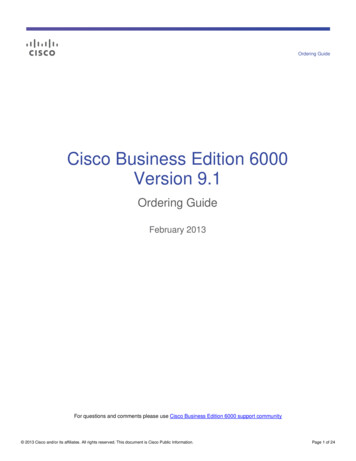
Transcription
Ordering GuideCisco Business Edition 6000Version 9.1Ordering GuideFebruary 2013For questions and comments please use Cisco Business Edition 6000 support community 2013 Cisco and/or its affiliates. All rights reserved. This document is Cisco Public Information.Page 1 of 24
Contents1. Introduction . 31.1 License and Software Delivery . 31.2 Quoting and Ordering Tools . 31.3 End-of-Sale and Part Number Change Bulletins . 42. Getting Started . 42.1 Cisco User Connect Licensing . 62.2 Cisco Unified Workspace Licensing . 73. Cisco Business Edition 6000 . 73.1 Cisco Business Edition 6000 Version 9.1 Highlights . 73.2 Cisco Business Edition 6000 Version 9.1 Bundles . 93.3 Cisco Business Edition 6000 Version 9.1 New Systems Ordering Workflow . 103.5 Ordering Example: New Systems . 153.8 Software Upgrades . 163.9 Migrations . 183.10 Ordering Example: Migration . 194. Cisco Services . 215. Cisco Unified Communications Software Subscription . 216. Appendix A: Ordering Using End-of-Sale Part Numbers . 23 2013 Cisco and/or its affiliates. All rights reserved. This document is Cisco Public Information.Page 2 of 24
1. Introduction Cisco Business Edition 6000 (BE 6000) is designed for organizations with up to 1000 employees. The solutionoffers premium voice, video, mobility, messaging, presence, and contact center features on a single platform andprovides the core communication capabilities that medium-sized businesses need for improved collaboration. Formore information, please visit: http://www.cisco.com/go/BE 6000.This ordering guide is designed to help you generate a quote for the Cisco Business Edition 6000 Version 9.1release in February 2013 and later. Cisco Business Eidtion 6000 adopts a simplified ordering process, andprovides one simple way to quote and order for both distribution order and direct order from Cisco.The latest version of this ordering guide is always available on the Cisco Collaboration Ordering Guide websiteat: ipc/uc tech readiness.html.We strongly recommend that you use the new SKUs and process described in this ordering guide to quote andorder. For information about SKUs and the ordering process for Cisco Business Edition 6000 Version 9 releasesprior to Febuary 2013, please partner/WWChannels/technology/ipc/downloads/be 6000 version.pdf.For ordering Cisco Business Edition 6000 Version 8.6, please partner/WWChannels/technology/ipc/downloads/BE6000 5000 ordering guide.pdf.1.1 License and Software DeliveryCisco Business Edition 6000 supports physical delivery for the initial purchase of a new system and electronicsoftware delivery for add-ons and upgrades to an existing system.For new systems, you need to order the BE 6000 Server Bundle for physical delivery of server and media, andthen order the license and services through electronic delivery.Orders for existing systems, software upgrades, migrations, and license add-ons are also by electronic delivery.Subordinate SKUs are configured for either electronic or physical delivery. Delivery type is determined by thetop-level SKU you choose.1.2 Quoting and Ordering ToolsCisco Quick Pricing Tool (QPT) is the recommended tool for quickly generating quotes for Cisco small andmedium-sized business (SMB) solutions. QPT is a user- and scenario-based tool that allows you to configurequotes on site directly with the customer. To request access, please ement/quickpricingtool.html.Cisco Collaboration Workspace is the recommended ordering tool for Cisco SMB solutions. Use this tool toplace orders for Cisco SMB solutions. For more information, refer to: http://www.cisco.com/go/ccw. 2013 Cisco and/or its affiliates. All rights reserved. This document is Cisco Public Information.Page 3 of 24
Partner Central provides the tools and resources for partners to order Cisco Business Edition 6000 Version 9.0. Detailed information about offerings such as Not for Resale (NFR) and financing from Cisco Capital is located atPartner Central: http://www.cisco.com/web/partners/index.html.1.3 End-of-Sale and Part Number Change BulletinsBefore you start quoting or ordering, please check end-of-sale annoucements related to Cisco Business Edition6000 at the following website: http://www.cisco.com/en/US/products/ps11369/prod eol notices list.html.Many of the product identifications (IDs) in previous ordering guides (8.0 and 9.0 versions) are announced end-ofsale. If you have already ordered using SKUs that are now end-of-sale, please follow the instructions published inthis bulletin.2. Getting StartedThe Cisco Business Edition 6000 system order includes three major parts:1.Server Bundle: The Server Bundle includes all hardware components configured for the BE 6000 server, VMware licenses, default Cisco TelePresence Video Communication Server (Cisco VCS) licenses, and otheritems for physical delivery. Please refer to section 3.2 for more details.2.Software licenses: Most software licenses for BE 6000 are under the part number R-CBE6K-K9. There areseveral types of software licenses:3.a.Software Starter Bundle: Each Business Edition 6000 system requirs a Software Starter Bundle, and youneed only one Software Starter Bundle for each BE 6000 deployment. Please refer to section 3.2 fordetails about Software Starter Bundles.b.Promotional Software Bundles: BE 6000 offers Promotional Software Bundles for WebEx Meeting Centerand Cisco Unified Contact Center Express along with the Software Starter Bundle.c.Add-on licenses: You can order additional user licenses in a-la-carte fashion. Licenses for otherapplications are not included in the user license. Such applications include Cisco Unified Contact CenterExpress, Cisco TelePresence Video Communication Server, and Cisco WebEx Meeting licenses whichcan also be ordered under the same top-level SKU: R-CBE6K-K9.d.Migration licenses: These licenses help you migrate from other unified communications solutions to BE6000 at lower cost. You can migrate from an older Cisco Unified Communications Manager (UCM)solution, Cisco Unified Communications Manager Express (CME), and Cisco Unified Communications500 Series for Small Business (UC500) at lower cost.e.Upgrade licenses: These licenses support upgrade licenses from Cisco User Connect Licensing (UCL) toCisco Unified Workspace Licensing (UWL), from lower-level UCL to more advanced UCL or VMwareupgrade licences. Please refer to sections 2.1 and 2.2 for definitions of UCL and UWL. Services BE 6000 offers both Cisco SMARTnet service on the server and Essential Software Service and UnifiedCommunicatuions Software Subscription Services (UCSS). Cisco Unified Communications Essential OperateService (ESW) is required if you select Cisco UCSS. ESW and UCSS are required for all software licenses ifyou select any type of ESW or UCSS services, and no partial coverage is allowed.Cisco Unified Communications Software Subscription is recommended for new deployments. Refer tosection 5 for more information. 2013 Cisco and/or its affiliates. All rights reserved. This document is Cisco Public Information.Page 4 of 24
To order a new BE 6000 system, you must order Server and Software Starter Bundles; you can order additionallicenes under the top-level SKU R-CBE6K-K9 (refer to Figure 1).Figure 1.Order a new BE 6000 SystemTo order additional licenses for existing BE 6000 systems, you just need to order the optional licenes under thetop-level SKU R-CBE6K-K9.The following two tables explain Cisco Unified Communications license types. These sections can help youdetermine the type of licenses to select based on your end users’ needs. Table 1 Cisco Business Edition 6000Licensing illustrate what types of licenses and applications will be covered by each license type. Table 2 DeviceSupported illustrates different phone models and clients supported by each license type.Table 1.Cisco Business Edition 6000 Licensing 2013 Cisco and/or its affiliates. All rights reserved. This document is Cisco Public Information.Page 5 of 24
Figure 2 lists the device types supported with each license type.Figure 2.Device Support2.1 Cisco User Connect LicensingCisco User Connect Licensing (UCL) allows you to license most Cisco Unified Communications products on a peruser basis. With User Connect Licensing, all right-to-use (RTU) fees, port licenses, etc. are converted to a singleCisco User Connect License. As a result, you have more flexibility to cost-effectively license unifiedcommunications products based on user requirements. In addition, you can mix Cisco User Connect Licensing withCisco Unified Workspace Licensing.Cisco UCL is available with the following licenses: Essential UCL: It includes client and server software, licensing, and basic unified communicationsapplications. You can use this license to meet the demands of a “deskless worker”. Basic UCL: It includes client and server software, licensing, and basic unified communications applications.You can use this license to meet the demands of a “desk-bound worker” who needs only a voice-centricunified communications solution. Enhanced UCL: It includes client and server software, licensing, and basic unified communicationsapplications. You can use this license to meet the demands of a “desk-bound worker” who needs a singledevice with voice and video capabilities. With this license you also can use a soft phone on your desktop(Windows or Mac). Enhanced Plus UCL: You can use this license to meet the demands of “hybrid workers”, who need multipledevices with voice and video capabilities. This license also allows you to use a soft phone on your desktop(Windows or Mac). TelePresence Room: This license includes rights to one Cisco TelePresence Room-based system includingCisco TelePresence System, Profile, and Solution Series platforms. 2013 Cisco and/or its affiliates. All rights reserved. This document is Cisco Public Information.Page 6 of 24
Voice Messaging (voicemail): This license includes rights to one Cisco Unity Connection user. The userhas advanced voicemail access (Internet Message Access Protocol [IMAP], unified messaging, phone, andweb) and voice recognition.2.2 Cisco Unified Workspace LicensingCisco Unified Workspace Licensing (UWL) offers an easy and affordable way for you to procure and deploy abroad range of Cisco Unified applications and services using a single per-user license. Cisco Unified WorkspaceLicensing includes all the client and server software licenses that facilitate consistent deployment of multipleapplications to all users in the customer workspace.Cisco UWL is available in two editions: Business Edition or Standard Edition: Built on the reliable Cisco Unified Communications Manager platform,this edition includes call control, voice messaging, and unified clients. Instant messaging (IM) and presenceare also included, and you can deploy them as a 1-year subscription in the cloud or as a perpetual licenseon premises. Professional Edition: This edition includes all features in the Business Edition plus WebEx Meeting Center,the WebEx Social Enterprise Collaboration platform, and contact center capabilities. You can deploy eachWebEx solution as either a 1-year subscription in the cloud or as a perpetual license on premises.Table 1 describes functions that are available under the two licensing models for Cisco Business Edition 6000. Formore details about Cisco Unified Workspace Licensing, please ology/ipc/uc tech readiness.html.For Cisco Unified Workspace Licensing, Cisco Business Edition 6000 requires a prerequisite 3-year Cisco UnifiedCommunications Software Subscription (UCSS) contract, which entitles you to upgrades for all the client andserver application software covered under the license. One-year agreements are available for government andeducation customers subject to applicable laws regarding multiyear contracts. In addition, 1-month contracts areavailable to enable co-termination when users are added during the course of a 3-year contract. WebEx softwaresubscription is not associated with UCSS.Note:Cisco TelePresnse Licenses are not covered under Cisco UCL or UWL user licenses.3. Cisco Business Edition 60003.1 Cisco Business Edition 6000 Version 9.1 Highlights Cisco Business Edition 6000 Version 9.1 now offers one simple process for both direct order and orderthrough distribution: Server Bundle Software Starter Bundle for 25 users Additonal licenses. Thischange reduces cost for small BE 6000 deployments and also helps reduce lead time. You can order the Server Bundle BE6K-ST-BDL-K9 directly or through distribution. A price reduction forthe Server Bundle is effective on February 9, 2013. Cisco Business Edition 6000 9.1 now offers Software Starter Bundles for 25 users. The Software StarterBundles do not include Business Edition 6000 server, and they are e-delivery only. Each new BE 6000system order requires one - and only one - Software Starter. Please refer to section 3.2 for more detailsabout Starter Bundles. Starter Bundles for 50 and 100 users that include both server and user licenses will be announced end-ofsale. We encourage customers and partners to use the new ordering process. Please refer to the end-of-lifebulletin for more detials: http://www.cisco.com/en/US/products/ps11369/prod eol notices list.html. 2013 Cisco and/or its affiliates. All rights reserved. This document is Cisco Public Information.Page 7 of 24
The Cisco Business Edition 6000 User Connect License Starter Bundle includes 25 Enhanced Userlicenses and 25 Unity Connection licenses with reduced cost. This bundle is different from Starter Bundlesin BE 6000 8.0 and existing Starter Bundles that have Basic User licenses. Customers can install only one Software Starter Bundle per BE 6000 deployment (single cluster). StackingSoftware Starter Bundles is against Cisco policy, and will be rejected when you register the license on theCisco license website. You can also order add-on licenses for Cisco TelePresence Video Communication Server, Cisco UnifiedContact Center Express, and Cisco WebEx Meeting Center under the e-delivery top-level SKU R-CEB6KK9. Cisco Business Edition 6000 now ships with 9.1 versions of the Cisco Unified Communications software. Now included with Cisco Business Edition 6000 9.1 is Cisco Paging Server Version 8.3, which providespaging capabilities for users to make point-to-point or group pages to and from Cisco IP Phones. CiscoPaging Server supports basic and advanced paging features. The basic paging features, which require nolicense, allow paging between Cisco IP Phones for up to 50 phones per paging group, with the ability toconfigure an unlimited number of paging groups. Paging across sites is also available as a basic functionwith an appropriately configured network. The advanced paging license allows more than 50 phones perpaging group and enables other advanced functions: Paging and emergency notification to all users Paging to overhead analog and IP speakers Bell scheduling Prioritizing emergency notifications with call barge option Prerecorded and text-only pages Integration with social media sites for notification Email and Short Message Service (SMS) mass notification Call number monitoring: 911 alerting Integration with Jabber clients For more details about advanced paging features and licensing required for advanced paging, please ts/1689. Please refer to the end-of-life bulletins d eol notices list.html for the full list of product IDsannounced end-of-sale and details about the the dates when they are planned to go end-of-sale. To orderCisco Business Edition 6000 using the old part numbers that are planned to go end-of-sale, please refer tothe following URL for 8.0 and 9.0 versions of BE 6000 ordering nology/ipc/uc tech readiness.html.The following highlights start with Version 9.0, and are key for later releases: The Public Space license no longer exists in Version 9.0. All phones that fell within this category prior toVersion 9.0 now require only the corresponding UCL phone license based on the phone type. Analog devices are supported with the Essential user license; you must purchase them through UCL. IM and Presence no longer require a separate license. All UCL and UWL licenses include entitlement for IMand Presence service. 2013 Cisco and/or its affiliates. All rights reserved. This document is Cisco Public Information.Page 8 of 24
Cisco Jabber Unified Communications desktop clients, mobile clients, and iPad clients are now supportedwith the UCL Enhanced license and later. A new license type - Enhanced Plus - has been added to UCL licensing to allow addition of an adjunct orsecondary hard or soft phone device. Adjunct licenses are no longer available with Version 9.0. Cisco TelePresence Video Communication Server (Cisco VCS) control software is now included with CiscoBusiness Edition 6000 Version 9.0. Cisco Unified Communications Virtualization Hypervisor Software and license are preinstalled on the serverat the factory. Cisco Unified Communications Software Suite is preloaded on the data store of the hardware server at thefactory to help reduce overall install time for Cisco Business Edition 6000 Version 9.0. Cisco Prime Collaboration Provisioning 9.0 is available as an option for Cisco Business Edition 6000customers with a valid ESW contract through the Product Upgrade Tool.3.2 Cisco Business Edition 6000 Version 9.1 BundlesServer BundleThe Server Bundle includes: Cisco UCS C220 M3 Rack Server, part of the Cisco Unified Computing System portfolio Cisco Business Edition 6000 Version 9.1 Software Suite (the suite of unified communications software ispreloaded on the server): Cisco Unified Communications Manager 9.1 Cisco Unified Communications Manager (IM and Presence) 9.1 Cisco Unity Connection 9.1 Cisco Unified Contact Center Express 9.0 Cisco Emergency Responder 9.0 Cisco TelePresence Video Communication Server 7.2 Cisco Prime Unified Provisioning Manager Business Edition 9.0 Cisco Paging Server 8.3 Cisco Unified Communications Virtualization Hypervisor Software and license (the hypervisor is preinstalledon the server, and a copy of the sofware is shipped in the DVD media) Cisco TelePresence Video Communication Server licenses for 10 concurrent nontraversal calls and 5concurrent traversal calls Cisco Unified Contact Center Express licenses for 5 Enhanced agent seats; the 5 Enhanced agent seatpromotion requires purchase of operating system and database entitlements onlyBE 6000 Software Starter BundlesCisco Business Edition 6000 requires purchase of one of the Software Starter Bundles. Only one Software StarterBundle can be installed on one BE 6000 deployment. The following options are available (refer to Table 2): Twenty-five-user User Connect License Bundle (BE6K-START-UCL25) Twenty-five-user Workspace License Bundle (BE6K-START-UWL25) 2013 Cisco and/or its affiliates. All rights reserved. This document is Cisco Public Information.Page 9 of 24
Table 2.Licenses Included in BundlesBundleLicenses Included25 User UCL Bundle25 Basic User Connect licenses and 25 Cisco Unity Connection Voicemail licenses25 User Cisco UWL Bundle25 Cisco UWL Business/Standard licensesBE 6000 Optional Software BundlesIn addition, the following value bundles are available as add-on options to the starter bundle: Cisco TelePresence Video Communication Server Bundle: You can optionally purchase additionalconcurrent call licenses up to a capacity 100 traversal calls and 100 nontraversal calls using Cisco VCSordering options. Cisco Unified Contact Center Express Promotional Bundle: You can select one Promotional Bundle fromthe following choices: Five Enhanced Unified Contact Center Express Licenses Promotional Bundle Ten Enhanced Unified Contact Center Express Licenses Promotional Bundle Ten Premium Unified Contact Center Express Licenses Promotional Bundle Ten Enhanced Unified Contact Center Express Licenses Promotional Bundle Ten Premium Unified Contact Center Express Licenses Promotional BundleThe Promotional Bundle is available only when you purchase the Software Starter Bundle. You canselect only one Cisco Unified Contact Center Express Promotional Bundle for one Business Edition6000 deployment. Cisco WebEx Meeting Center Promotional Bundle: If you purchase a BE 6000 Software Starter Bundle, youcan optionally add WebEx Meeting Center bundles. The bundles include a 1-year subscription for 10 or 20WebEx Meeting Center Named Hosts at a promotional price. You can install only one WebEx MeetingCenter Promotional Bundle per BE 6000 deployment. To purchase more than 20 WebEx Meeting CenterNamed Hosts or extend the subscription beyond 1 year, use the standard WebEx part numbers from theGlobal Price List (GPL), not the promotional bundle part numbers.3.3 Cisco Business Edition 6000 Version 9.1 New Systems Ordering WorkflowStep 1. Order a BE 6000 Server Bundle (refer to Table 3).Table 3.Cisco Business Edition 6000 Server BundleProduct NumberDescriptionList Price (USD)BE6K-ST-BDL-K9 Cisco Business Edition 6000 9.X, UCS C server, 9.X software, Hypervisor, UPM, VCS 9,400Note:For deployments that require high availability, order two server bundles for redundancy.If you need a secondary power supply, order the product ID given in Table 4 as a separate line item.Table 4.Cisco Business Edition 6000 Server Power SupplyProduct NumberDescriptionList Price (USD)UCSC-PSU-650W 650W power supply for C-series rack servers 630 2013 Cisco and/or its affiliates. All rights reserved. This document is Cisco Public Information.Page 10 of 24
Step 2. Select the top-level SKU R-CBE6K-K9 (Table 5), and choose a Software Starter Bundle (Table 6).Table 5.E-Delivery Software Top-Level SKUProduct NumberDescriptionList Price(USD)UCSS ProductNumber (1 Year)UCSS List Price(USD) (1 Year)R-CBE6K-K9Cisco Business Edition 6000 - Electronic software &license delivery top level for ADDONs 0N/AN/ATable 6.Ordering Starter BundleProduct NumberDescriptionList Price(USD)UCSS ProductNumber (1 Year forUCL 3 years forUWL)UCSS List Price(USD) (1 Year forUCL 3 years forUWL)BE6K-START-UCL25Cisco Business Edition 6000 - user license starterbundle with 25 Enhanced licenses and 25 voicemaillicenses 500UCSS-6K-VM-1UCSS-6K-ENH-1-1 8Cisco Business Edition 6000 - user license starterbundle with 25 UWL licenses 1,000UCSS-6K-UWLBE-3-1 70BE6K-START-UWL25Note: 14Choose only one Software Starter Bundle per BE 6000 deployment. If you purchased more than oneserver for redundancy, you should purchase only one Software Starter Bundle. Registering more than oneSoftware Starter Bundle on one BE 6000 cluster will be rejected.Step 3. Add additional user licenses. To enable more users beyond the users included in the starter bundle, youcan select the appropriate quantities of the license depending on your user profiles (Table 7). One BE6000 deployment can have both UCL licenses and UWL licenses.Table 7.Ordering Cisco Business Edition 6000 LicensesProduct NumberDescriptionList Price(USD)UCSS ProductNumber (1 Year)UCSS List Price(USD) (1 Year)BE6K-UCL-BASCisco Business Edition 6000 - Basic User ConnectLicense 125UCSS-6K-BAS-1-1 8BE6K-UCL-ESSCisco Business Edition 6000 - Essential UserConnect License 40UCSS-6K-ESS-1-1 3BE6K-UCL-ENHCisco Business Edition 6000 - Enhanced UserConnect License 210UCSS-6K-ENH-1-1 14BE6K-UCL-ENHPCisco Business Edition 6000 - Enhanced Plus UserConnect License 295UCSS-6K-TP-1-1 65BE6K-UCL-VMCisco Business Edition 6000 - Voicemail/UnifiedMessaging User Connect License 75UCSS-6K-ENHP-1-1 30BE6K-UCL-TP-RMCisco Business Edition 6000 - TelePresence RoomSystem User Connect License 650UCSS-6K-VM-1-1 8BE6K-UWL-BECisco Business Edition 6000 - Workspace LicenseBusiness Edition 315UCSS-6K-UWLBE-1-1 35Step 4. Select a software version. Cisco Business Edition 6000 Version 9.0 no longer requires node licenses ordevice license units (DLUs) because license enforcement in 9.0 is based on user-based UCL and CiscoUWL licenses with the Enterprise license manager. Use the part number in Table 8 to indicate whatsoftware version you need. 2013 Cisco and/or its affiliates. All rights reserved. This document is Cisco Public Information.Page 11 of 24
Table 8.Ordering Software VersionProduct NumberDescriptionList Price(USD)UCSS ProductNumber (1 Year)UCSS List Price(USD) (1 Year)BE6K-SW-9.0BE6K Software suite version 9.X - export restrictedimage 0NANAStep 5. Select IM and Presence deployment options. There are now two choices under presence options: WebExConnect Software-as-a-Service (SaaS) service or onsite Instant Messaging and Presence service. TheWebEx Connect SaaS option is available only for Cisco UWL users; it is not available for UCL users. TheCisco UWL user license entitles you to a 1-year subscription for IM and Presence, which you can upgradeto 3 or 5 years with the upgrade part numbers available.When selecting IM and Presence for on-premises deployment, you have the option to select IM andPresence for third-party desktop users using the Jabber IM add-on license (JABBER-IM-ADDON)(Table 9).Table 9.IM and Presence Deployment OptionsProduct NumberDescriptionList Price(USD)UCSS ProductNumber (1 Year)UCSS List Price(USD) (1 Year)WBX-IM1-TOP-UWLIncluded Cloud IM - 1 IM Named Host per CUWLuser 0N/AN/ACUP-ONPREM-OPTIncluded Cisco Unified Presence On Premise 0N/AN/AStep 6. Order optional soft clients. Select the number and type of clients you need. Cisco Jabber for Android isavailable for download only from the Google Android Market. Cisco Jabber for iPhone is available onlyfrom the Apple iTunes App Store.Step 7. Select a software subscription. Select the Cisco Unified Communications Software Subscription (UCSS)that you need. Ensure that the number of UCSS users matches the total number of user licenses selected(including the user licenses included in the starter bundle). The configuration rules enforce therequirement to match UCSS users with the number of user licenses. When ordering a mix of UCL andCisco UWL licenses, UCSS is required for all users.Note:Institutions such as government entities and educational institutions that are prohibited from purchasing3-year software subscription contracts must send an email message to cuwl-support@external.cisco.com toreceive instructions for placing an order for a 1-year Cisco Unified Communications Software Subscription.The following section describes optional ordering choices.Upgrading VMware LicensesIf an advanced version of Cisco Unified Communications Virtualization software and license are required (forexample, for a vCenter compatibility feature), you can order the Cisco Unified Communications VirtualizationFoundation license from Cisco instead of the Hypervisor license. Currently the Unified CommunicationsVirtualization Foundation license is a separate top-level part number and must be entered as a separate line itemin the order.The Unified Communications Virtualization Foundation license, which provides the vCenter Compatibility feature, isavailable from Cisco through the part number listed in Table 10. Unified Communications Virtualization Foundationand Hypervisor licenses are embedded software licenses; you can use them only in conjunction with applicableCisco Unified Communications applications on Cisco UCS systems. They are not general-purpose licenses thatyou can use to virtualize any third-party applications. 2013 Cisco and/or its affiliates. All rights reserved. This document is Cisco Public Information.Page 12 of 24
Table 10.Ordering Unified Communications Virtualization Foundation LicenseProduct NumberDescriptionList Price(USD)UCSS Product Nu
This ordering guide is designed to help you generate a quote for the Cisco Business Edition 6000 Version 9.1 release in February 2013 and later. Cisco Business Eidtion 6000 adopts a simplified ordering process, and . WebEx solution as either a 1-year subscription in the cloud or as a perpetual license on premises.










