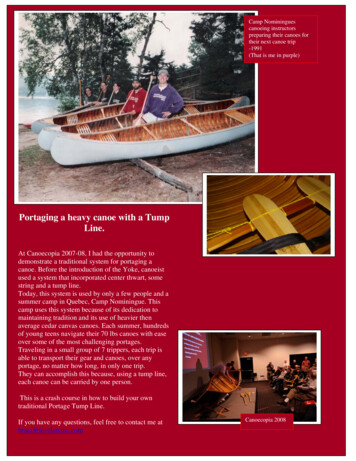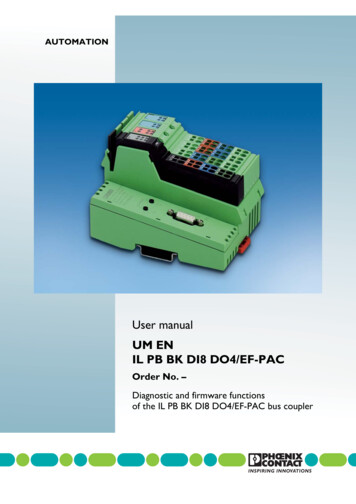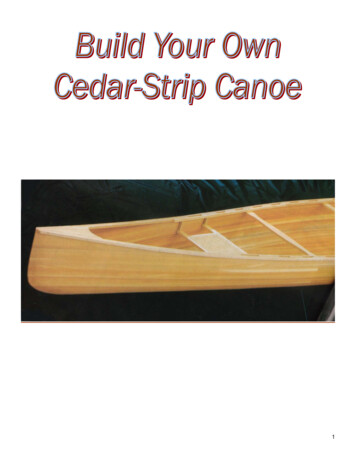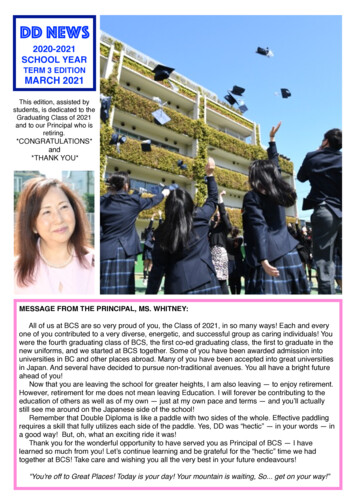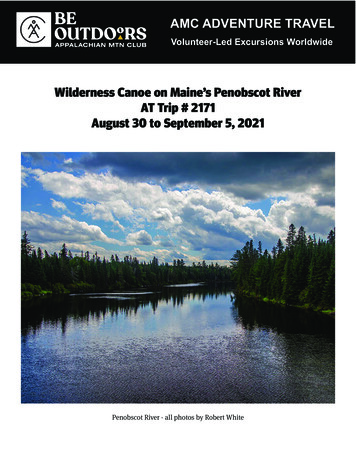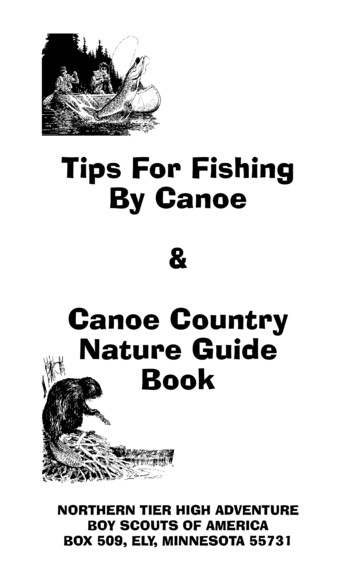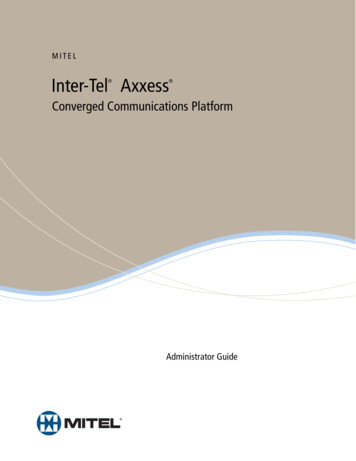Transcription
Webinar: Diagnostics with CANoeSetting up a diagnostic test system easilyV1.0 2017-03-27
Agenda MotivationDiagnostics in CANoeLayer model and built-in diagnostics channelOutlook / New and planned Diagnostics FeaturesLive Demo2
MotivationChallenges in Development of ECU DiagnosticsConditions: 3Complex diagnosticdescriptions Multiple variants Many change requests Tough developmentschedules Multiple different physicallayers involving gateways Bad HW availability inearly development stages Customer Expectations: Good ECU SW quality Early availability ofdiagnostic tests High test coverage Comprehensive testdocumentation
MotivationHow to meet the customer’s expectations? Automate tests and reuse test cases Solutions: Test Feature Set of CANoe, vTESTstudio, Option DiVa Work on the highest possible level of abstraction Solution: Write tests on Diagnostics Layer instead on Physical Layer Ad-hoc troubleshooting on Diagnostics LayerDo things as early as possible (“Frontloading”) Solution: Develop tests using a simulated ECU (no HW necessary) 4Easy porting on another physical layer, e.g. from CAN to Ethernet/DoIPDon’t care about the bits and bytes when the diagnostic description changesHigh level commands in vTESTstudio e.g. for fault memory testingAnalyze efficiently Solution: CANoe Diagnostic Windows (Console, Fault Memory, ) Reproducible automated diagnostic tests with the built-in CANoe functionalityFrom very flexible manual test creation to fully automated test generationEasy possibility to verify the test system and the tests in advanceReliable test results directly after replacing the simulated ECU by real HW
AgendaMotivation Diagnostics in CANoeLayer model and built-in diagnostics channelOutlook / New and planned Diagnostics FeaturesLive Demo5
Diagnostics in CANoeFeature OverviewCANoeExternal controlGUIPanelsCOMXIL-API / fflineMatlab/Simulink OSEK/ AUTOSAR EmulationConsoleDiVaSession controlOBD-IIFault memory windowTest modulesTest unitsXCP/CCPExtensions (OEM specific, J1939, BAP, CANopen, AUTOSAR, .)VN26xxMOST6VN56xxBroadRReachXL-Family, /DIOSensor buses
Diagnostics in CANoeUse case: Ad hoc troubleshooting / Diagnostics ExpertChallenge:Interactively access ECU fault memory;diagnostic description (CDD, ODX/PDX,MDX) is provided by OEMSolution:7 Connect ECU to network interface Add diagnostic description tocorresponding network via“Diagnostics/ISO TP ”configuration dialog (Optionally) Modify communicationparameters (Request/Resp. IDs,P3Time, ) Open Diagnostics Console & FaultMemory window to interactivelyaccess defined services
Diagnostics in CANoeUse case: Perform repetitive processes / Domain SpecialistChallenge:Access to complex sequences ofdiagnostic services & parameters viacustomized graphical user interface fore.g. in-vehicle testingSolution:8 Map diagnostic description as before Create CAPL node Map (conditional) sequences ofdiagnostic services to one key/UIcontrol - sequencing & conditionhandling done in CAPL node Evaluate diagnostic responses inCAPL and present data on customGUI using panels, trace, data &graphic windows
Diagnostics in CANoeUse case: Test the tester / Production or Service ExpertChallenge:Observe communication betweenDiagnostic Tester and ECU todetect/analyze anomaliesSolution:9 Map diagnostic description as before Configure usage of diagnosticdescription as “Interpretation only” in“Diagnostics/ISO TP ” configurationdialog Analyze high-level diagnosticsinterpretation of physical networkmessages in trace window(diagnostics observer events)CAN/LIN/MOST/FlexRay/K-Line/Ethernet
Diagnostics in CANoeUse case: Quality assurance / TesterChallenge:Development setup (simulated ECU)Develop diagnostic tester for plannedECU; Tester needs to be finished, fullyoperational and work correctly when ECUprototype is provided later to test againstCANoeTest implementationImportsimulated busmonitorSolution: 10Use integration with CANoe’s TestFeature Set to call/execute diagnosticfunctions and tests patternsUse CANoe’s Diagnostic Feature Set tocheck interface implementation(“syntax”), failure detection(“semantics”) and robustnessSimulate ECU core diagnostic functionsin CANoe to allow for parallel tester &real ECU development, verifying thetester by introducing errors in thesimulated ECUECU TestSpecificationVirtual total systemMDXIntended final test setup (real ECU)ODX/PDXCANoemonitorCDDphysical bussimulated busVirtual partialsystemReal partialsystemImport
Diagnostics in CANoeTesting ECU diagnostics with hardware I/O stimulation CANoe controls/simulates ECU & physical ECU environment viaVT System or multi purpose I/O cards Example: physically stimulate DTC set conditions & check stateCANoeHow to stimulate &observe HW I/OVT System?input devices!monitoroutput devicesIOcabDAQ cardsphysical bussimulated busVirtual partialsystemReal partialsystemCANoe complete testbed for diagnostic ECU functions11
Diagnostics in CANoeIntegration of vTESTstudio vTESTstudio: Define diagnostics testsCAPL/C#Test TablesImport dbc, fibex, arxml, cdd,pdx/odx, mdx, a2l, from CANoe 12GraphicallyGenerate test units anduse them in CANoeCANoe: Execute automated tests and generate test report
Diagnostics in CANoeCanoe Option DiVaCANdelaStudioDiagnosticAuthoring raryReportAnalyzerCANoeCANoeCDDODXECU SpecificationXML/CAPLTest Feature SetTest ModuleTest UnitTest ReportECUSystem underTest13HTML/XML
Diagnostics in CANoeAutomated Tests - Scalability of AutomationCAPL Browsertest creationn/aediting CAPLtool activetest execution14vTESTStudioCANoe.DiVaDiagnostic Console
AgendaMotivationDiagnostics in CANoe Layer model and built-in diagnostics channelOutlook / New and planned Diagnostics FeaturesLive Demo15
Layer model and built-in diagnostics channelSimplified ISO/OSI Layer model in CANoeDiagnostic LayerCAPL Callback InterfaceTransport LayerTransport Protocol DLLPhysical Layer16Request“DefaultSession Start”Available for CAN, LIN,FlexRay, DoIP/HSFZ, E.g. CCI CanTP.cinOSEK TP Message (hex):02 10 01 00 00 00 00 00(typically segmented)Available for CAN, LIN,FlexRay, DoIP/HSFZ, E.g. osek tp.dll
Layer model and built-in diagnostics channelWork on Diagnostic Layer!Diagnostic Windows, Test Modules, Test Units, Simulation NodesDiagnostic LayerTransport LayerPhysical Layer17
Layer model and built-in diagnostics channelDiagnostic Message transmission up to V9.0 SPxDiagnostic LayerDiagnosticWindowsTest Modules,Test UnitsalternativelyTransport lSimulationNodesCAPL CallbackInterface (CCI)Transport Protocol DLLPhysical Layer18
Layer model and built-in diagnostics channelDiagnostic Message transmission from V10.0Diagnostic LayerDiagnosticWindowsTest Modules,Test Units, Simulation NodesalternativelyTransport lCAPL CallbackInterface (CCI)Transport Protocol DLLPhysical Layer19
AgendaMotivationDiagnostics in CANoeLayer model and built-in diagnostics channel Outlook / New and planned Diagnostics FeaturesLive Demo20
Outlook / New and planned Diagnostics FeaturesSimplified Diagnostics ECU Simulation (planned)includes{#include "Diagnostics/CCI CANTP.cin"}variables{char gECU[30] "ECU";const cIsTester 0;}on start{diagInitEcuSimulation("Door");}on diagRequest Door.DefaultSession Start{diagResponse this resp;diagSetParameter(resp, 1, "P2", 150);diagSetParameter(resp, 1, "P2Ex", 2000);diagSendResponse(resp);} 21Simulation node using the “built-in” Diagnostic Channel of CANoe
AgendaMotivationDiagnostics in CANoeLayer model and built-in diagnostics channelOutlook / New and planned Diagnostics Features 22Live Demo
Live DemoDiagnostics in CANoe23 Setting up an interactive diagnostic tester a diagnostic ECU simulation an automated diagnostic test in CANoe via CAPL using vTESTstudio using CANoe.DiVa
Live DemoDiagnostics in CANoe24 Setting up an interactive diagnostic tester a diagnostic ECU simulation an automated diagnostic test in CANoe via CAPL using vTESTstudio using CANoe.DiVa
Live DemoDiagnostics in CANoe25 Setting up an interactive diagnostic tester a diagnostic ECU simulation an automated diagnostic test in CANoe via CAPL using vTESTstudio using CANoe.DiVa
Thank you for your attentionFor further questions about the webinar topic, you may askthese in the chat window or contact the presenter viaevent@de.vector.comWatch for more information about :https://vector.com/vi canoe en.htmlYou will find all scheduled Vector webinars and events in our event calendar:http://vector.com/vi events calendar en.htmlVisit also our website for all published webinar recordings :http://vector.com/vi events archives en.htmlHave a nice day! See you next time!26
e.g. in-vehicle testing . Solution: Map diagnostic description as before Create CAPL node Map (conditional) sequences of diagnostic services to one key/UI control - sequencing & condition handling done in CAPL node Evaluate diagnostic responses in CAPL and present data on custom GUI using panels, trace, data & graphic windows