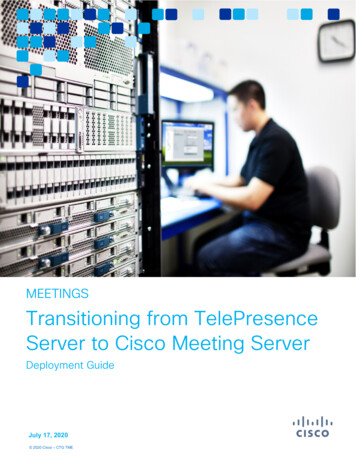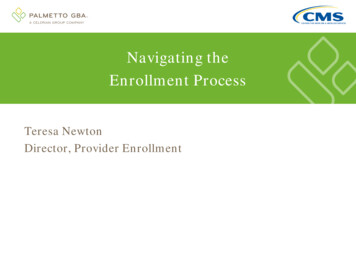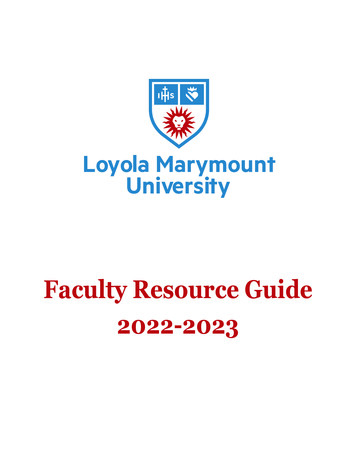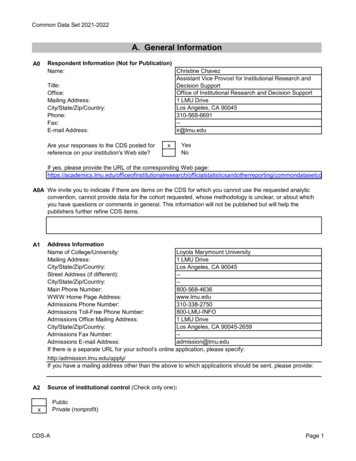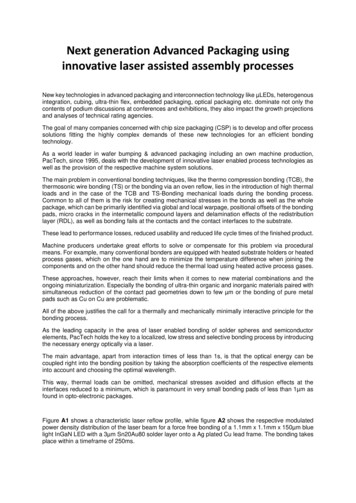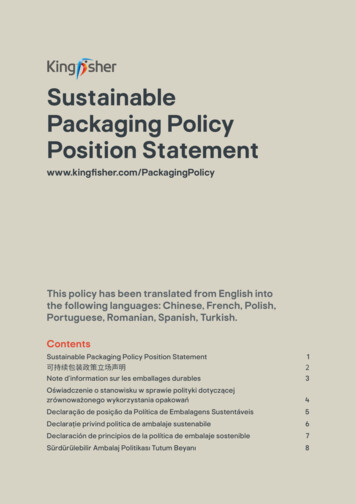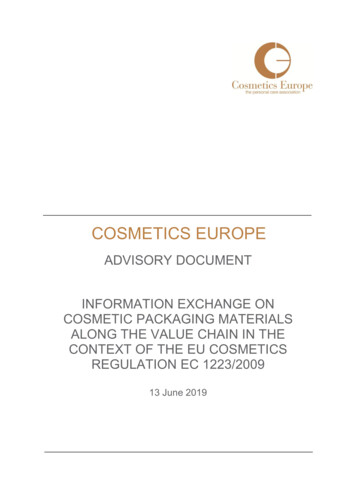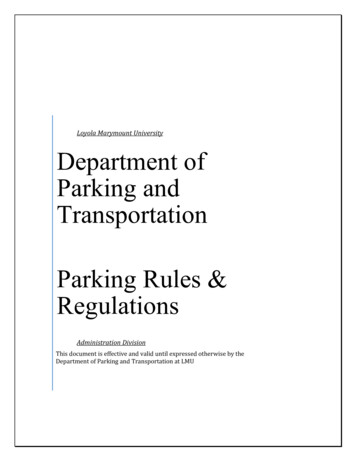Transcription
E-MAIL PACKAGINGCONSTRUCTION AND ETIQUETTESMATILUKO TEMITOMI O.
WHAT IS E-MAIL? e-mail means Electronic Mail It is an electronic means of distributing message(s)fromone sender to one or more recipients It delivers messages instantaneously and is accessiblefrom anywhere around the worldMATILUKO TEMITOMI (elearning@lmu.edu.ng)
TO, CC & BCCTo: e-mail address of recipients that the e-mail is originally intended foraction or responseCc (carbon copy): e-mail address of recipients who need to receive the email but is not required to act on it.Bcc (blind copy): e-mail address of recipients that you want to hide fromthe other recipientsMATILUKO TEMITOMI (elearning@lmu.edu.ng)
SUBJECT This field sets the tone of the mail It should start with a key or action word Be upfront with what you want Examples: “Request for more Bandwidth”“Weekly Report”MATILUKO TEMITOMI (elearning@lmu.edu.ng)
BODY Salutation Keep it short and precise Construct your mail in a way that it will be easily understood by therecipient Be aware of your tone, as your tone may change the meaning of theentire mail Be succinct and constructive without being rudeMATILUKO TEMITOMI (elearning@lmu.edu.ng)
ATTACHMENT Attachment is used to add file(s) to a mail. Do not send numerous files as attachment, instead, compress them ina zip folder before attaching it to your mailMATILUKO TEMITOMI (elearning@lmu.edu.ng)
SIGNATURE Signature gives the recipient a knowledge of the sender. Keep the signature as short as possible, comprising. Your name, department, company and phone number. e.g. Matiluko Temitomi CSIS LMU 08000000001 LMU mail signature can be enabled and configured bygoing toSettings/identitiesMATILUKO TEMITOMI (elearning@lmu.edu.ng)
MATILUKO TEMITOMI (elearning@lmu.edu.ng)
Delivery status notifications will notify you when the recipient opens your mail You can activate spell check to ensure that you mail is free of wrong spellingsMATILUKO TEMITOMI (elearning@lmu.edu.ng)
DO’S AND DON’TSDO Re-read the whole message beforehitting the send button Use shorthand where applicable Use strong subject lines Make your mail body is detailed yetprecise Use short signatureMATILUKO TEMITOMI (elearning@lmu.edu.ng) DON’TCapitalize the entire mailBolden the entire mailUnderline the entire mailSound rudeSend unofficial mails with yourofficial e-mail addressSend official mails with yourpersonal e-mail address
THANK YOUCONTACT E-learning Administrator Office Number: A115 Email Address: elearning@lmu.edu.ng Department: Centre for Systems and Information Services (CSIS) Intercom no: 4756MATILUKO TEMITOMI
To: e-mail address of recipients that the e-mail is originally intended for action or response Cc (carbon copy): e-mail address of recipients who need to receive the e-mail but is not required to act on it. Bcc (blind copy): e-mail address of recipients that you want to hide from the other recipients MATILUKO TEMITOMI (elearning@lmu.edu.ng)