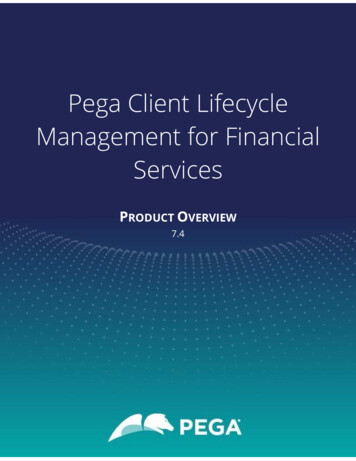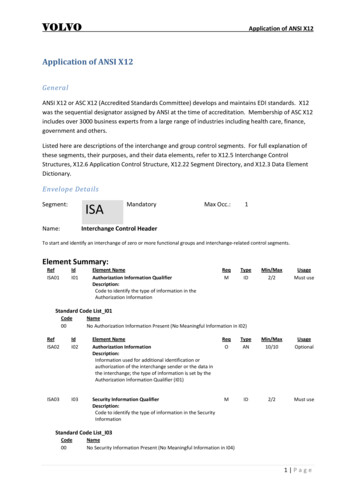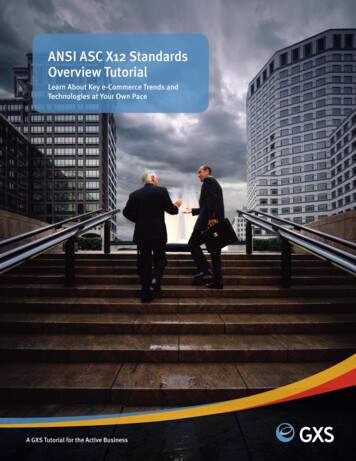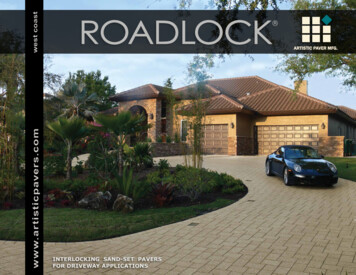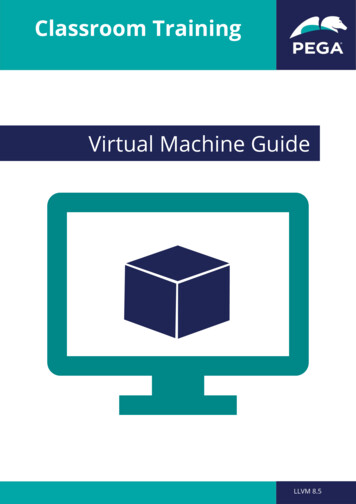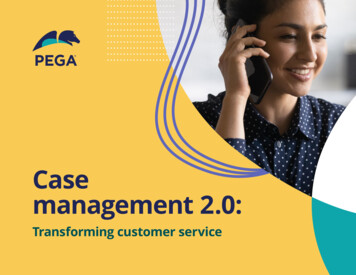Transcription
X12 Message ProcessingPega Foundation for Healthcare 7.4April 2018OverviewThe Accredited Standards Committee (ASC) X12 message is used to transfer data acrossand between industries. Pega Foundation for Healthcare can recognize, accept, and parsemessages that comply with the X12 EDI Standard version 5010. The following messagestandards are supported:X12 N 270Eligibility RequestX12 N 271Eligibility ResponseX12 N 276Claim Status RequestX12 N 277Claim Status ResponseX12 N 278Service Review and ResponseX12 N 834Benefit EnrollmentX12 N835Claim PaymentX12 N837ClaimThe parsing of each message file type shown above is complete according to the EDIStandard defined for the message, and no further extension is needed. It is assumed thatthe message is compliant with the ASC X12 Standards for EDI Technical Report Type 3documents (Implementation Standard) and has been validated against all WEDI SNIPvalidation edits for syntax validation, balancing validation, and inter-segment validations.This is typically done by EDI Gateway systems.Pega Foundation for Healthcare X12 Message Processing1
TITLE of INTERNAL DOCUMENT – Arial Bold 12 ptThe X12 standards provide the syntax and control structures that allow data elements,segments, and transaction sets to be defined. The following diagram shows the overallstructure of X12 data and examples of message 01*1253* *00501*000000905*1*T*: GS*HC*107039*103269*20100601*0802*1*X*005010X222 ST*837*1002*005010X222 BHT*0019*00*1002*20100601*09460000*CH NM1*41*2*NEW ENGLAND MEDICAL ASSOCIATES*****46*GRP-001 PER*IC*JOHN SMITH*TE*8003456789 NM1*40*2*MY HEALTHPLAN*****46*12345MYHP HL*1**20*1 PRV*BI*PXC*193200000X NM1*85*2*NEW ENGLAND MEDICAL ASSOCIATES*****XX*1932141546 N3*222 MAIN ST N4*CAMBRIDGE*MA*021421234 REF*EI*666666666 HL*2*1*22*0 SBR*P*18*******CI NM1*IL*1*GAST*RONALD*T***MI*S-007 N3*125 CITY AVENUE N4*HOPKINTON*MA*017481234 DMG*D8*19390412*M NM1*PR*2*MY HEALTHPLAN*****PI*MYHP001 N3*101 MAIN STREET N4*CAMBRIDGE*MA*021421234 CLM*GASTR12*170***11:B:1*Y*A*Y*I*P HI*BK:V202*BF:25000 Each line is a segment that starts off with a segment identifier and ends with the tilde ( )symbol. Each segment is composed of one or more delimited data elements. The mostcommon delimiter used is the asterisk (*) and it is used in the example below.Pega Foundation for Healthcare X12 Message Processing2
TITLE of INTERNAL DOCUMENT – Arial Bold 12 ptThe example above is a part of an 837 claim transaction. In the example, the following lineis an NM1 segment.NM1*40*2*MY HEALTHPLAN*****46*12345MYHP This NM1 segment represents the Receiver Name. The segment’s structure is of the 837transaction type, Loop 1000B, which means that it is the Receiver Name. In addition, thefirst data element in the segment indicates that it is the Receiver Name. The NM1 segmentcontains the following data elements: *40* — Entity identifier code (40 Receiver) *2* — Entity type qualifier (2 non-person entity, 1 person) *MY HEALTHPLAN* — Last name or Organization name ***** — 4 unused data elements *46* — Identification code qualifier (46 Electronic Transmission Identification Number) *MYHP* — Identification code (Receiver Identifier)Mapping X12 messagesThe rules described below are available as part of the PegaX125010 Application included inyour media.Rules for processing X12 transaction files are stored in the following rulesets: PegaX12 — Base classes for all supported X12 messages PegaX125010 — Rules for processing version 5010 of the X12 EDI Standard PegaHCEDI —Rules and sample business processes for processing 270/271 and276/277 transactionsThere is a class for each segment in the X12 standard and a property for each data elementin the segment. These classes are common to all transaction types and can be used byeach of them. In addition, a class exists for each transaction type (such as PegaX12-DataN837), which is built using the predefined classes as the inbound X12 message file isprocessed.The data in an X12 message is typically received by a File or MQ Listener agent rule thatmaps the data to properties on the clipboard. An activity rule dynamically determines themessage type based on information in the functional group segment of the message. Aclipboard page is created that includes all the transactions that are found in the functionalgroup. It is assumed that a functional group contains transactions of the same type (e.g. all837). However, an X12 message file can contain more than one functional group, and eachgroup can contain different transaction types. While unlikely, Pega Foundation forPega Foundation for Healthcare X12 Message Processing3
TITLE of INTERNAL DOCUMENT – Arial Bold 12 ptHealthcare can process an X12 message file containing multiple transaction types and mapthem all to the clipboard. Pega Foundation for Healthcare maps the data in the message tothe X12 clipboard page. The following example is for the N837 claim transaction: While maintaining the looping structure, a property of an associated class is created foreach segment as embedded pages in the PegaX12-Data-N837 class. Properties are then created in each of these segment classes for each data element. These segment classes are defined in the PegaX12-Data- class and are general for allmessage types. A class is created for each loop.X12 inbound message processingPega Foundation for Healthcare provides a pre-configured File Service rule instance calledX12file.X12.X12Inbound that reads the X12 message input file and calls the activityX12ParseMessageStart to start the processing.Pega Foundation for Healthcare X12 Message Processing4
TITLE of INTERNAL DOCUMENT – Arial Bold 12 ptPega Foundation for Healthcare X12 Message Processing5
TITLE of INTERNAL DOCUMENT – Arial Bold 12 ptThe X12ParseMessageStart activity includes Java that calls the X12ParseMessageTypeactivity. This activity sets the type of transactions that are in each functional group. It thencalls an activity that handles the given message type by calling the X12ParseMessageactivity defined in the appropriate class (such as PegaX12-Data-N837).The X12ParseMessage activity is composed of Java code that parses the message accordingto its message type (such as 837) to determine the segments and the context of wherethese segments lie within the message. With this information, the activity determines theclasses that should be populated with the data and calls a Parse Delimited rule for eachsegment. The rule parses the data and puts the data onto the clipboard. After the entirefunctional group has been processed, an instance of the X12 data object is created.The Java code in the activity uses the syntax of a given message type based on thesegments used and the format of the transaction as defined in the associated EDIImplementation Guide. The code uses the following logic to parse the X12 message onesegment at a time:1. Gather control information from the ISA, GS, and ST segments and determine the messagetype found in the GS functional group.2. Keep track of the current loop identifier and monitor when it changes. The loop identifier ishard coded into the Java code based on the message type. With the 837 message type, thestarting loop ID is HEADER, which switches to the second loop 2000A. The loop ID canchange when any of the following is found: HL segment identifying a new Hierarchical Level NM1 segment identifying a new sub-loopPega Foundation for Healthcare X12 Message Processing6
TITLE of INTERNAL DOCUMENT – Arial Bold 12 pt3. For each segment, identify the Parse Delimited rule name and the class that should bepopulated with this segments data. Invoke that Parse Delimited rule to populate theclipboard with the appropriate class and properties.X12 message classesTwo types of classes support processing X12 Messages: Generic classes that are common to all types of X12 messages. There is one class foreach segment in the X12 standard. Specific classes for a given message type (such as 837). These are sub-classes of themessage type class (such as PegaX12-Data-N837). These classes contain properties thatare of the appropriate PegaX12-Data-segment class.Segments and propertiesEach data element in a segment results in a property defined in the class for that segment.Refer to the X12 EDI standards documentation for a complete list of all the segments andtheir data elements (classes and properties). Some of the properties for an 837 messageare discussed here for illustration purposes.This diagram is a data element diagram taken from the X12 EDI standards documentationshowing the data segments in the NM1 segment. The NM1 segment holds the individual ororganization name. The first data element, NM101 Entity ID Code, identifies how this namewill be used. For example, a value of “40” identifies this as the name of the Receiver of thetransaction. The second data element, NM102 Entity Type Qualifier, determines if thisname is for an individual or an organization. A value of “1” is a person and a value of “2” is anon-person.The data element for the NM1 segment in the diagram results in the creation of thefollowing properties in the NM1 IndividualOrOrganizationalName class.Pega Foundation for Healthcare X12 Message Processing7
TITLE of INTERNAL DOCUMENT – Arial Bold 12 ptKey X12 mapping rulesActivity rules map the X12 message into the X12 page on the clipboard. This table describeseach of the activities used in mapping X12 messages (837 example).Rule nameClass: eX12WriteMessageFunctionInitial activity that starts the processing of an X12 file. This activity iscalled from the service rule that handles the X12 inbound interface. Itreads the message in and breaks it into sub-messages, eachcontaining a functional group (bounded by GS and GE segments). Itthen calls X12ParseMessageType for each sub-message for continuedprocessing.This activity sets the message type and calls the X12ParseMessageactivity in the appropriate class to process the message.Writes an outbound X12 message to a file in a temp folder on theserver. This activity should be modified to customize the outputlocation.Class: PegaX12-Data-N837X12ParseMessageInvokes Parse-Delimited-Rules that parse and map the 837 messageinto X12 segments and properties on an X12 page on the clipboard.Each Parse-Delimited-Rule parses data elements in a segment. Itcreates an instance of the PegaX12-Data-N837 data object and callsthe following activity:CreateHCClaimWork to map data to claim work object.CreateHCClaimWorkPlaceholder activity, implemented in Claims Layer (PegaHCCLM).X12GenerateProfessional Generates the X12 message with a single professional claim from theX12 clipboard structure.X12GenerateInstitutional Generates the X12 message with a single institutional claim from theX12 clipboard structure.X12 EDI managementThe Foundation contains preconfigured rules for managing the following pair of real-timeX12 EDI messages: X12 270/271 — Healthcare Eligibility Request and Response X12 276/277 — Healthcare Claim Status Request and ResponseThe sample implementations contain message intake and parsing rules, work objectcreation and mapping, sample business edits, and outbound response messagegeneration. The Foundation also includes sample X12 files for 270 and 276 messages.Pega Foundation for Healthcare X12 Message Processing8
TITLE of INTERNAL DOCUMENT – Arial Bold 12 ptHealthcare eligibility request message processingThe Foundation provides preconfigured rules to process real-time 270 Eligibility Requestmessages. The X12 parsing rules are configured per the X12 270/271 ImplementationGuide of the Standard and support batch as well as real-time message processing.The sample scenarios included in the Foundation reflect a real-time processing situationwith an immediate response generated after processing the message. To reflect that realtime situation, the messages are limited to one benefit request per member (subscriber orpatient).The key functionality includes: X12 270 Message Parsing — Per the 270/271 Implementation Guide Eligibility Request Work Object Creation — For every benefit request submitted in thetransaction Validation of Information Source Level -AAA01 Y-AAA03 04-AAA04 CValidation of Information Receiver Level Check Limit Validation — Sample business validation rule evaluates for the numberof benefit requests in a single transaction. The validation fails if the number exceedsa pre-defined threshold for real-time processing (Foundation parameter is set at 25).If validation fails, further processing of the message is skipped, and an appropriateAAA Request Validation segment is included in this loop in the outbound 271message.Check for Provider on File — The sample business validation rule that searches forthe provider record based on the Information Receiver record is not found in thesample database. If validation fails, further processing of the message is skipped,and an appropriate AAA Request Validation segment is included in this loop in theoutbound 271 message.-AAA01 Y-AAA03 51-AAA04 CValidation of Subscriber Level Check for Subscriber on File — Sample business validation rule that searches for thesubscriber record based on the Subscriber ID submitted on the 270. The validationPega Foundation for Healthcare X12 Message Processing9
TITLE of INTERNAL DOCUMENT – Arial Bold 12 ptfails if a matching subscriber record is not found in the sample database. Ifvalidation fails, further processing of the message is skipped, and an appropriateAAA Request Validation segment is included in this loop in the outbound 271message. AAA01 Y-AAA03 75-AAA04 CEligibility Benefit Request Processing -Check for Active Policy — If validation fails, an appropriate EB segment is returned inthe 271 message.-EB*6**30 -EB01 6 (Inactive)-EB03 30 (Health Benefit Plan Coverage)Check Eligibility On Service Date — The validation fails if the requested service dateis outside the effective period on the active policy. If validation fails, an appropriateEB segment is returned in the 271 message.-EB*I**30 -EB01 I (Non Covered)-EB03 30 (Health Benefit Plan Coverage)Process Generic Eligibility Request — The following 2110C/D EB03 values are returned ifthey are a covered benefit category at a plan level. 1 - Medical Care 33 - Chiropractic 35 - Dental Care 47 - Hospital 86 - Emergency Services 88 - Pharmacy 98 - Professional (Physician) Visit – Office AL - Vision (Optometry) MH - Mental Health UC - Urgent CarePega Foundation for Healthcare X12 Message Processing10
TITLE of INTERNAL DOCUMENT – Arial Bold 12 pt If a specific EQ segment is not submitted on the 270, a minimum eligibility informationresponse is returned in the corresponding EB segment on the 271 response message. X12 271 Message Generation — per the 270/271 Implementation Guide.Key rules for eligibility request and response messageThis table lists the key rules used in the processing of the X12 270/271 messages.Rule nameRule typeFunctionClass: tivityMain activity to launch 270 in collection rule for processing ndMessageReviewX12ActivityParses 270 message and prepares 271responseControls validation rules for various loopsControls validation of Information SourcelevelControls validation of Information ReceiverlevelControls validation of Subscriber levelControls mapping to work object andprocessing of benefit requestControls 277 message generation anddistributionParses 270 messagePrepares 271 message shellValidates the number of requests in atransactionLooks up Provider based on ID submitted on270Looks up Subscriber based on ID submittedon 270Maps 270 message to work objectActivityActivityActivityActivityInitiates specific benefit request processingGenerates 271 messagePlaceholder for 271 message distributionProvides side by side comparison of a Foundation for Healthcare X12 Message Processing11
TITLE of INTERNAL DOCUMENT – Arial Bold 12 ptHealthcare claim status request message processingThe Foundation provides preconfigured rules to process real-time 276 Claim StatusRequest messages. The X12 parsing rules are configured per the X12 276/277 HealthcareClaim Status Request & Response Implementation Guide and support batch, as well as realtime message processing.The sample scenarios included in the Foundation reflect a real-time processing situationwith an immediate response generated after processing the message. To reflect this realtime situation, the messages are limited to one claim status request per member(subscriber or patient).As per the X12 276/277 Implementation Guide specification, there is no validation at thevarious levels of the message loops.The key functionality includes: X12 276 Message Parsing — per the 276/277 Implementation Guide. Claim Status Request Work Object Creation — for every claim submitted in thetransaction. Claim Retrieval — sample business rules to retrieve a claim from the sample databasebased on the Claim Identifiers submitted on the 276 message. If a matching claim is notfound, an appropriate STC segment is returned on the outbound 277 message. If amatching claim is found, the system returns the claim status information in the STCsegment of the 277 message. X12 277 Message Generation — per the 2760/277 Implementation Guide.Key rules for claims status request and response messageThis table lists the key rules used in the processing of the X12 276/277 messages.Rule nameRule typeFunctionClass: tivityMain activity to launch processing of 276messageProcess276Transaction CollectionMain rule for processing 276 messageParseTransactionCollectionParse message & prepare 277 responseProcessClaimStatusCollectionMaps message to work object and processesRequestclaim lookupSendResponseCollectionGenerates 277 and sends messageParseMessageActivityParses 276 messagePrepareResponseActivityPrepares 277 message shellMapMessageToWorkActivityMaps 276 message to work objectItemPega Foundation for Healthcare X12 Message Processing12
TITLE of INTERNAL DOCUMENT – Arial Bold 12 ptRule nameSendMessageReviewX12Rule typeActivityActivityFunctionPlace holder to configure 277 messageProvides side by side comparison of 276 and277X12 message processing: Demo portalThe X12 Demo portal provides the capability to demonstrate and simulate the intake andprocessing of X12 EDI messages.The list comes with pre-configured sample message types and can be leveraged toadd/update new transactions. Each demo scenario is tagged with a sample file.To access and demo the X12 Processing capability, log in to the system as5010Administrator (use the password that you specified when you enabled this operator.To enable Pega-provided operators, see Enabling operators) and launch the X12 Demoportal.Select a message type and click Submit.After processing is completed with the sample file, review the X12 Message processingsummary, which lists the following: File name Time taken in processingPega Foundation for Healthcare X12 Message Processing13
TITLE of INTERNAL DOCUMENT – Arial Bold 12 pt Number of messages sent and processed with given sample fileClick Review X12 Message to view inbound and outbound messages:Pega Foundation for Healthcare X12 Message Processing14
TITLE of INTERNAL DOCUMENT – Arial Bold 12 ptSample X12 scenario maintenanceFor adding/updating X12 scenarios, navigate to the “PegaHC-Data-DemoScenarios” datatype and open it.To add a new demo scenario, click Add Record ( ) and enter the required details.Pega Foundation for Healthcare X12 Message Processing15
TITLE of INTERNAL DOCUMENT – Arial Bold 12 ptTo add a new demo scenario to the sample X12 processing portal, add a new record to thePegaHC-Data-DemoScenarios data type and complete the following fields.Pega Foundation for Healthcare X12 Message Processing16
TITLE of INTERNAL DOCUMENT – Arial Bold 12 ptKey rules for X12 Demo-scenarios maintenanceRule nameD le typeData PageFunctionTo get all demo scenarios for all transaction typesReportDefinitionUsed to retrieve all the DemoScenario instancesfrom the SystemX12 message processing: Log file notesThere is no log published to the system log file while processing X12 messages. This is toavoid publishing any sensitive health data to log files.Pega Foundation for Healthcare X12 Message Processing17
2018 Pegasystems Inc. All rights reserved. All trademarks are the property of their respective owners. The informationcontained in this document is subject to change without notice. Pega will not be liable for technical or editorial errors oromissions contained in this document.
The Accredited Standards Committee (ASC) X12 message is used to transfer data across and between industries. Pega Foundation for Healthcare can recognize, accept, and parse messages that comply with the X12 EDI Standard version 5010. The following message standards are supported: X12 N 270 Eligibility Request X12 N 271 Eligibility Response X12 .