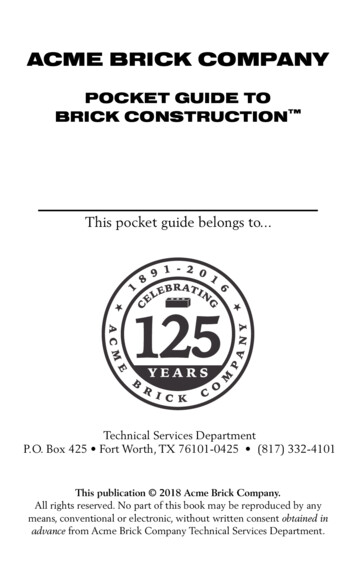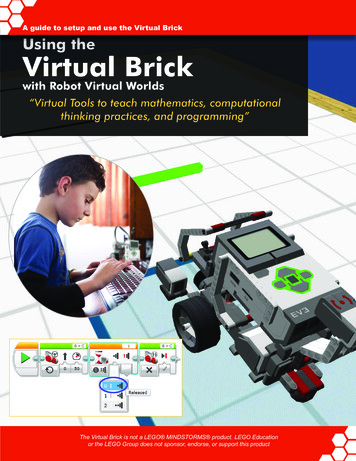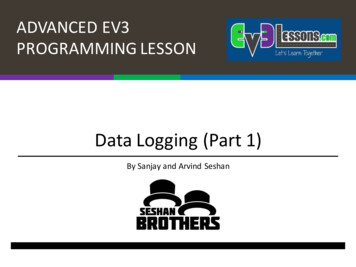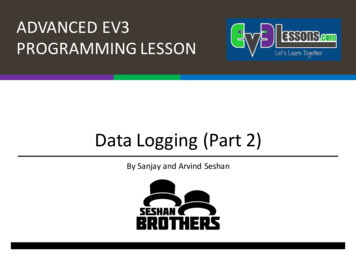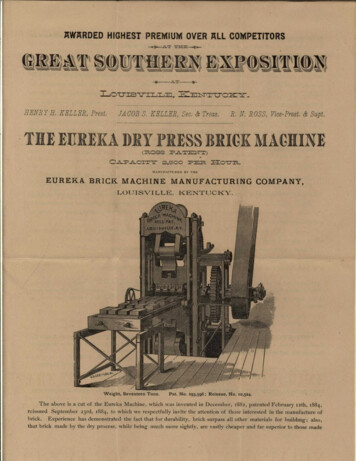Transcription
1 USER MANUAL 2 Power Brick AC 2 Power Brick AC 3 Programmable Servo Amplifier 3 Low Voltage Programmable Servo Amplifier 4 PBAx-xxx-xxx-xxxxxxx 4 5 July 19, 2017 5 January 2, 2014DELTA TAUData Systems, Inc.NEW IDEAS IN MOTION Single Source Machine Control . . . Power // Flexibility // Ease of Use21314 Lassen St. Chatsworth, CA 91311 // Tel. (818) 998-2095 Fax. (818) 998-7807 // www.deltatau.com
Power Brick AC User ManualCopyright Information 2017 Delta Tau Data Systems, Inc. All rights reserved.This document is furnished for the customers of Delta Tau Data Systems, Inc. Other uses are unauthorizedwithout written permission of Delta Tau Data Systems, Inc. Information contained in this manual may beupdated from time-to-time due to product improvements, etc., and may not conform in every respect toformer issues.To report errors or inconsistencies, call or email:Delta Tau Data Systems, Inc. Technical SupportPhone: 1 (818) 717-5656Fax: 1 (818) 998-7807Email: support@deltatau.comWeb: www.deltatau.comOperating ConditionsAll Delta Tau Data Systems, Inc. motion controller, accessory, and amplifier products contain staticsensitive components that can be damaged by incorrect handling. When installing or handling Delta TauData Systems, Inc. products, avoid contact with highly insulated materials. Only qualified personnel shouldbe allowed to handle this equipment.In the case of industrial applications, we expect our products to be protected from hazardous or conductivematerials and/or environments that could cause harm to the controller by damaging components or causingelectrical shorts. When our products are used in an industrial environment, install them into an industrialelectrical cabinet to protect them from excessive or corrosive moisture, abnormal ambient temperatures,and conductive materials. If Delta Tau Data Systems, Inc. products are directly exposed to hazardous orconductive materials and/or environments, we cannot guarantee their operation.
Power Brick AC User ManualSafety InstructionsQualified personnel must transport, assemble, install, and maintain this equipment. Properly qualifiedpersonnel are persons who are familiar with the transport, assembly, installation, and operation ofequipment. The qualified personnel must know and observe the following standards and regulations:IEC364resp.CENELEC HD 384 or DIN VDE 0100IEC report 664 or DIN VDE 0110National regulations for safety and accident prevention or VBG 4Incorrect handling of products can result in injury and damage to persons and machinery. Strictly adhereto the installation instructions. Electrical safety is provided through a low-resistance earth connection. It isvital to ensure that all system components are connected to earth ground.This product contains components that are sensitive to static electricity and can be damaged by incorrecthandling. Avoid contact with high insulating materials (artificial fabrics, plastic film, etc.). Place theproduct on a conductive surface. Discharge any possible static electricity build-up by touching anunpainted, metal, grounded surface before touching the equipment.Keep all covers and cabinet doors shut during operation. Be aware that during operation, the product haselectrically charged components and hot surfaces. Control and power cables can carry a high voltage, evenwhen the motor is not rotating. Never disconnect or connect the product while the power source is energizedto avoid electric arcing.A Warning identifies hazards that could result in personal injury ordeath. It precedes the discussion of interest.WarningA Caution identifies hazards that could result in equipment damage. Itprecedes the discussion of interest.CautionA Note identifies information critical to the understanding or use of theequipment. It follows the discussion of interest.Note
Power Brick AC User ManualMANUAL REVISION HISTORYREV DESCRIPTION01234PreliminaryReleasedUpdated I/O & Flags electrical specificationsUpdated power–up procedureUpdated absolute power-on positionand ongoing phase positionAdded A16 connector descriptionCorrected serial clock/data pinoutsAdded factory reset, firmware reload proceduresAdded IP address change procedureAdded AC induction motor setupCorrected Logic Power Connector Part NumberAdded Resolver ConfigurationAdded Digital Tracking Filter SetupAdded Serial Port RS-232 DescriptionModified STO Silkscreen WarningGeneral Updates and FormattingCorrected I2T SettingsGeneral Corrections & FormattingAdded General Purpose I/Os Schematic SnippetsAdded Shunt InfoUpdated DC Brush Section & Current LoopCorrected External 5V Mating Connector PNAdded Analog I/Os Schematic SnippetsAdded Limits & Flags Schematic SnippetsChanged PwmSf to 95% of 16384Removed /24 in AbsPhasePosSf 20-bit exampleCorrected GAR rating in electrical spec tablesUpdated X9-X12 DAC output exampleAdded a note about scaling to user engineeringunitsGeneral FormattingDATECHANGE /RNRN12/13/2016RNRN07/19/2017RNRN
Power Brick AC User ManualTable of ContentsINTRODUCTION . 11Documentation .11Downloadable Power PMAC Script .12RECEIVING AND UNPACKING . 13Use of Equipment .13SPECIFICATIONS . 14Part Number Designation .14Power Brick AC Configuration .16Standard Configuration . 16Options . 17Configuration Notes . 18Environmental Specifications .19Protection Specifications .20Electrical Specifications .214-Axis Power Brick AC . 216-Axis Power Brick AC . 228-Axis Power Brick AC . 23Mounting .24Physical Specifications.254–axis Power Brick AC. 256– / 8–axis Power Brick AC . 26CONNECTIONS AND SOFTWARE SETUP . 27A1 – A8: Motor / Brake Wiring .27Configuring the Brake Output. 29Motor Cable, Noise Elimination . 30Motor Selection . 31A10: Logic Power Input .33A11: Safe Torque Off STO, Dynamic Braking .34Disabling the STO . 35Wiring and Using the STO . 35Wiring and Using the Dynamic Braking. 36A12: Brake Power (Axes 1 – 4) .37A14: External Shunt Resistor .38A15: Main Bus Power Input .39Advised Power On/Off Sequence. 40Recommended Main Bus Power Wiring / Protection . 41A16: Brake Power (Axes 5 – 8) .45X1 - X8: Encoder Feedback, Digital Quadrature .46Configuring Quadrature Encoders. 48Quadrature Counts per User Units . 48Table of Contentsvi
Power Brick AC User ManualX1 - X8: Encoder Feedback, Sinusoidal .50Configuring Sinusoidal Encoders . 51Sinusoidal Counts per User Units . 52X1 – X8: Encoder Feedback, Resolver.54Setting up Resolvers . 55Configuring Resolver ECT. 56Resolver Counts per User Units . 56Resolver Absolute Power-On Position . 57X1 – X8: Encoder Feedback, Serial .59Serial Encoder Control . 61Serial Encoder Command . 62SSI Configuration Example. 63EnDat 2.1/2.2 Configuration Example . 64Hiperface Configuration Example . 66Yaskawa Sigma I Configuration Example . 68Yaskawa Sigma II/III/V Configuration Example . 70Tamagawa FA-Coder Configuration Example . 72Panasonic Configuration Example. 73Mitutoyo Configuration Example . 75Kawasaki Configuration Example. 77Serial Encoder Ongoing Position Setup .78Serial Encoder Power-On Absolute Position Setup .83X9 – X12: Analog Inputs / Outputs .89Setting up the Analog (ADC) Inputs . 90Setting up the Analog (DAC) Outputs . 94Setting up the General Purpose Relays . 98Setting up the GP Input . 100X13: Axis 1 – 4 Limits, Flags, EQU . 101X14: Axis 5 – 8 Limits, Flags, EQU . 102Wiring the Limits and Flags . 103Limits and Flags Suggested Pointers . 104X15: Digital Inputs / Outputs.106X16: Digital Inputs / Outputs (Additional) .107About the Digital Inputs and Outputs . 108Wiring the Digital Inputs and Outputs . 109X15 Digital I/O Pointers . 110X16 Digital I/O Pointers . 110X17: MACRO . 111X18: Global Abort and Watchdog . 112Abort Input . 112Watchdog Relay . 114X19: External Encoder Supply . 115Wiring the Encoder Supply . 115Functionality, Safety Considerations . 116X20 – X23: RTETH & Fieldbus . 117Table of Contentsvii
Power Brick AC User ManualETH 0/1: Ethernet Connections . 117ETH 0 Ethernet Port. 117ETH 1 Ethernet Port. 117ETH 2/3: EtherСAT Connections. 118RS-232 Connection .119MANUAL MOTOR SETUP . 120Global Reset . 121Dominant Clock Frequencies .122Recommended Clock Frequencies. 123Data Unpacking .124Setting up the BrickAC Structure Elements .125Power-On Reset PLC.126Verifying Encoder Feedback .128Configuring the Abort Input .129Brushless Motors .130Common Brushless Motor Setup Elements (e.g. Motor #1) . 131PWM Output Scale Factor . 131Ongoing Phase Position . 132I2T Protection . 135Current Loop tuning . 137Motor Phasing. 139Open Loop Test . 145Position Loop Tuning . 147Absolute Power-On Phasing . 150DC Brush Motors .160Common DC Brush Motor Setup Elements (e.g. Motor #1) . 161PWM Output Scale Factor . 161I2T Protection . 161Current Loop Tuning . 163Open Loop Test . 165Position Loop Tuning . 166AC Induction Motors.167Common AC Induction Motor Setup Elements . 168PWM Output Scale Factor . 168Ongoing Phase Position . 168Magnetization Current and Slip Gain . 169I2T Protection . 171ADC Offsets . 172Current Loop Tuning . 172Motor Phasing. 172Open Loop Test . 172Optimizing Magnetization Current. 173Position Loop Tuning . 173SPECIAL FUNCTIONS & TROUBLESHOOTING . 174Table of Contentsviii
Power Brick AC User ManualD1: Error Codes .174Step and Direction, PFM Output . 175Sinusoidal Encoder Bias Corrections .178Reversing Motor Jogging Direction . 184PLC Timer Delay.185Encoder Count Error .186Encoder Loss Detection .187Digital Quadrature . 188Sinusoidal Resolver HiperFace Encoders . 189Serial Encoders . 190Digital Tracking Filter .191PTC Motor Thermal Input .193LED Status. 194Reloading Power PMAC Firmware . 195Changing Network (IP Address) Settings .198Restoring Factory Default Configuration.200Watchdog Faults .201BRICKAC STRUCTURE ELEMENTS . 202Global Saved Setup Elements . 203BrickAC.MonitorPeriod. 203BrickAC.SinglePhaseIn . 204BrickAC.UnderVoltageDisplay . 205BrickAC.UnderVoltageWarnOnly . 206Global Non-Saved Setup Elements . 207BrickAC.Config . 207BrickAC.Monitor . 209BrickAC.Reset . 211Global Status Elements.212BrickAC.BusOverVoltage . 212BrickAC.BusUnderVoltage . 213BrickAC.BusVoltage . 213BrickAC.LineOk . 213BrickAC.PhaseInMissing . 214BrickAC.PowerBoardId . 214BrickAC.PowerFault . 214BrickAC.RegenFault . 215BrickAC.RegenOverLoad . 215BrickAC.SoftStartFault . 216BrickAC.STO0. 216BrickAC.STO1. 217BrickAC.UnderVoltageMasked . 218BrickACVers . 218Channel Saved Setup Elements . 219BrickAC.Chan[j].I2tWarnOnly . 219Table of Contentsix
Power Brick AC User ManualChannel Status Elements .220BrickAC.Chan[j].I2tExcess. 220BrickAC.Chan[j].IgbtOverTempFault . 221BrickAC.Chan[j].IgbtTemp. 221BrickAC.Chan[j].InvalidPwmFreq . 222BrickAC.Chan[j].OverCurrent . 223BrickAC.Chan[j].OverTemp . 223BrickAC.Chan[j].PwmFreq . 224APPENDIX A: DIGITAL INPUTS SCHEMATIC . 225APPENDIX B: DIGITAL OUTPUTS SCHEMATIC . 226APPENDIX C: ANALOG I/OS SCHEMATICS . 227APPENDIX D:
Power Brick AC User Manual Introduction 11 INTRODUCTION The Power Brick AC is a smart servo drive package. It combines the intelligence and capability of the Power PMAC motion controller with high performance IGBT-based drives resulting into a 4-, 6-, or 8-axis compact smart drive. The Power Brick AC is designed for up to 240 VAC main input power.