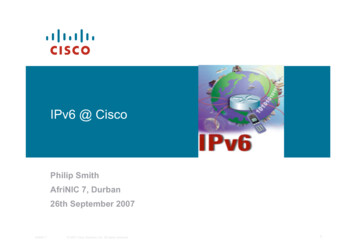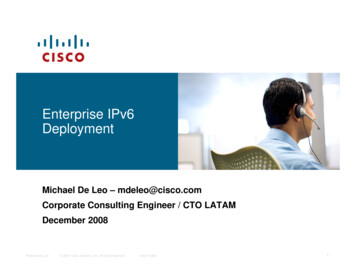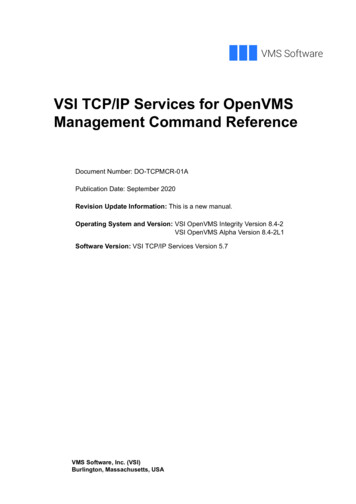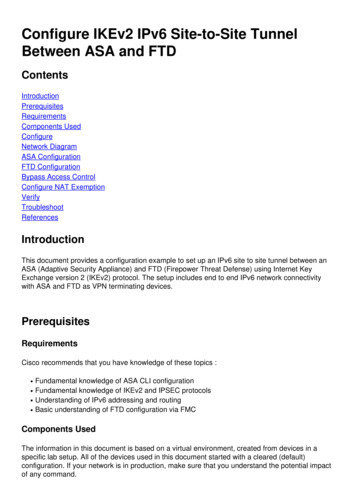
Transcription
Configure IKEv2 IPv6 Site-to-Site TunnelBetween ASA and mponents UsedConfigureNetwork DiagramASA ConfigurationFTD ConfigurationBypass Access ControlConfigure NAT his document provides a configuration example to set up an IPv6 site to site tunnel between anASA (Adaptive Security Appliance) and FTD (Firepower Threat Defense) using Internet KeyExchange version 2 (IKEv2) protocol. The setup includes end to end IPv6 network connectivitywith ASA and FTD as VPN terminating devices.PrerequisitesRequirementsCisco recommends that you have knowledge of these topics : Fundamental knowledge of ASA CLI configurationFundamental knowledge of IKEv2 and IPSEC protocolsUnderstanding of IPv6 addressing and routingBasic understanding of FTD configuration via FMCComponents UsedThe information in this document is based on a virtual environment, created from devices in aspecific lab setup. All of the devices used in this document started with a cleared (default)configuration. If your network is in production, make sure that you understand the potential impactof any command.
The information in this document is based on these software and hardware versions: Cisco ASAv running 9.6.(4)12Cisco FTDv running 6.5.0Cisco FMCv running 6.6.0ConfigureNetwork DiagramASA ConfigurationThis section describes the configuration required on the ASA.Step 1. Configure the ASA interfaces.interface GigabitEthernet0/0nameif outsidesecurity-level 0ipv6 address 2001:bbbb::1/64ipv6 enableinterface GigabitEthernet0/1nameif insidesecurity-level 100ipv6 address 2001:aaaa::1/64ipv6 enableStep 2. Set an IPv6 default route.ipv6 route outside ::/0 2001:bbbb::2Step 3. Configure the IKEv2 Policy and enable IKEv2 on the outside interface.
crypto ikev2 policy 1encryption aes-256integrity sha256group 14prf sha256lifetime seconds 86400crypto ikev2 enable outsideStep 4. Configure the Tunnel Group.tunnel-group 2001:cccc::1 type ipsec-l2ltunnel-group 2001:cccc::1 ipsec-attributesikev2 remote-authentication pre-shared-key cisco123ikev2 local-authentication pre-shared-key cisco123Step 5. Create the objects and the Access Control List (ACL) to match the interesting traffic.object-group network local-networknetwork-object 2001:aaaa::/64object-group network remote-networknetwork-object 2001:dddd::/64access-list CRYPTO ACL extended permit ip object-group local-network object-group remote-networkStep 6. Configure the identity Network Address Translation (NAT) rules for the interesting traffic.nat (inside,outside) source static local-network local-network destination static remote-networkremote-network no-proxy-arp route-lookupStep 7. Configure the IKEv2 IPSec Proposal.crypto ipsec ikev2 ipsec-proposal ikev2 aes256protocol esp encryption aes-256protocol esp integrity sha-1Step 8. Set the Crypto Map and apply it to the outside PNVPNVPN1111match address CRYPTO ACLset peer 2001:cccc::1set ikev2 ipsec-proposal ikev2 aes256set reverse-routecrypto map VPN interface outsideFTD ConfigurationThis section provides instructions to configure an FTD using FMC.Define the VPN TopologyStep 1. Navigate to Devices VPN Site To Site.Select 'Add VPN' and choose 'Firepower Threat Defense Device', as shown in this image.
Step 2. 'Create New VPN Topology' box appears. Give the VPN an easily identifiable name.Network Topology: Point to PointIKE Version: IKEv2In this example, when selecting endpoints Node A is the FTD. Node B is the ASA. Click on the green plus button to add devices to the topology.Step 3. Add the FTD as the first endpoint.Choose the interface where the crypto map is applied. The IP address should auto-populate from the device configuration.Click the green plus icon under Protected Networks to select subnets that are encrypted via this VPN tunnel. In this example, 'Local Proxy' network object onFMC comprises of IPv6 subnet '2001:DDDD::/64'.
With the above step, the FTD endpoint configuration is complete.Step 4. Click the green plus icon for Node B which is an ASA in the configuration example.Devices that are not managed by the FMC are considered Extranet. Add a device name and IPaddress.Step 5. Select the green plus icon to add protected networks.
Step 6. Select the ASA subnets that need to be encrypted and add them to the selected networks.'Remote Proxy' is the ASA subnet '2001:AAAA::/64' in this example.
Configure IKE ParametersStep 1. Under the IKE tab, specify the parameters to use for the IKEv2 initial exchange. Click thegreen plus icon to create a new IKE policy.
Step 2. In the new IKE policy, specify a priority number as well as the lifetime of phase 1 of theconnection. This guide uses these parameters for the initial exchange:Integrity (SHA256),Encryption (AES-256),PRF (SHA256), andDiffie-Hellman Group (Group 14).All IKE policies on the device will be sent to the remote peer regardless of what is in the selectedpolicy section. The first one the remote peer matches will be selected for the VPN connection.[Optional] Choose which policy is sent first using the priority field. Priority 1 is sent first.
Step 3. Once the parameters have been added, select the above-configured policy, and choosethe authentication type.Select the Pre-shared Manual Key option. For this guide, the pre-shared key 'cisco123' is used.
Configure IPSEC ParametersStep 1. Move to the IPsec tab and create a new IPsec Proposal by clicking the pencil icon to edit the transform set.
Step 2. Create a new IKEv2 IPsec Proposal by selecting the green plus icon and input the phase 2 parameters as shown below:ESP Hash: SHA-1ESP Encryption : AES-256
Step 3. Once the new IPsec proposal has been created, add it to the selected transform sets.Step 4. The newly selected IPsec proposal is now listed under the IKEv2 IPsec Proposals.
If needed, the phase 2 lifetime and PFS can be edited here. For this example, the lifetime is set as default and PFS disabled.You must either configure the below steps to Bypass Access Control or Create Access Control Policy rules to allow VPN subnets through FTD.Bypass Access ControlIf sysopt permit-vpn is not enabled then an access control policy must be created to allow the VPN traffic through the FTD device. If sysopt permit-vpn isenabled skip creating an access control policy. This configuration example uses the “Bypass Access Control” option.The parameter sysopt permit-vpn can be enabled under the Advanced Tunnel.Caution: This option removes the possibility to use the Access Control Policy to inspecttraffic coming from the users. VPN filters or downloadable ACLs can still be used to filteruser traffic. This is a global command and applies to all VPNs if this checkbox is enabled.
Configure NAT ExemptionConfigure a NAT Exemption statement for the VPN traffic. NAT exemption must be in place to prevent VPN traffic from matching another NAT statement andincorrectly translating VPN traffic.Step 1. Navigate to Devices NAT and create a new policy by clicking New Policy Threat Defense NAT.
Step 2. Click on Add Rule.Step 3. Create a new Static Manual NAT Rule.Reference the inside and outside interfaces for the NAT rule. Specifying the interfaces at Interface Objects tab prevents these rules to affect traffic from otherinterfaces.Navigate to the Translation tab and select the source and destination subnets. As this is a NAT exemption rule, ensure the original source/destination and thetranslated source/destination are the same.
Click the Advanced tab and enabled no-proxy-arp and route-lookup.Save this rule and confirm the final NAT statement in the NAT list.Step 4. Once the configuration is complete, save and deploy the configuration to the FTD.
VerifyInitiate interesting traffic from the LAN machine or you can run the below packet-tracer command on the ASA.packet-tracer input inside icmp 2001:aaaa::23 128 0 2001:dddd::33 detailNote : Here Type 128 and Code 0 represents ICMPv6 “Echo Request”.The below section describes the commands that you can run on ASAv or FTD LINA CLI to checkthe status of the IKEv2 tunnel.This is an example of an output from the ASA:ciscoasa# show crypto ikev2 saIKEv2 SAs:Session-id:3, Status:UP-ACTIVE, IKE count:1, CHILD count:1Tunnel-id LocalRemoteStatusRole6638313 : AES-CBC, keysize: 256, Hash: SHA256, DH Grp:14, Auth sign: PSK, Auth verify: PSKLife/Active Time: 86400/224 secChild sa: local selector 2001:aaaa::/0 - 2001:aaaa::ffff:ffff:ffff:ffff/65535remote selector 2001:dddd::/0 - 2001:dddd::ffff:ffff:ffff:ffff/65535ESP spi in/out: 0xa0fd3fe6/0xd95ecdb8ciscoasa# show crypto ipsec sa detailinterface: outsideCrypto map tag: VPN, seq num: 1, local addr: 2001:bbbb::1access-list CRYPTO ACL extended permit ip 2001:aaaa::/64 2001:dddd::/64local ident (addr/mask/prot/port): (2001:aaaa::/64/0/0)remote ident (addr/mask/prot/port): (2001:dddd::/64/0/0)current peer: 2001:cccc::1#pkts encaps: 11, #pkts encrypt: 11, #pkts digest: 11#pkts decaps: 11, #pkts decrypt: 11, #pkts verify: 11#pkts compressed: 0, #pkts decompressed: 0#pkts not compressed: 0, #pkts comp failed: 0, #pkts decomp failed: 0#pre-frag successes: 0, #pre-frag failures: 0, #fragments created: 0#PMTUs sent: 0, #PMTUs rcvd: 0, #decapsulated frgs needing reassembly: 0#TFC rcvd: 0, #TFC sent: 0#Valid ICMP Errors rcvd: 0, #Invalid ICMP Errors rcvd: 0#pkts no sa (send): 0, #pkts invalid sa (rcv): 0#pkts encaps failed (send): 0, #pkts decaps failed (rcv): 0#pkts invalid prot (rcv): 0, #pkts verify failed: 0#pkts invalid identity (rcv): 0, #pkts invalid len (rcv): 0
#pkts#pkts#pkts#pkts#pkts#pktsinvalid pad (rcv): 0,invalid ip version (rcv): 0,replay rollover (send): 0, #pkts replay rollover (rcv): 0replay failed (rcv): 0min mtu frag failed (send): 0, #pkts bad frag offset (rcv): 0internal err (send): 0, #pkts internal err (rcv): 0local crypto endpt.: 2001:bbbb::1/500, remote crypto endpt.: 2001:cccc::1/500path mtu 1500, ipsec overhead 94(64), media mtu 1500PMTU time remaining (sec): 0, DF policy: copy-dfICMP error validation: disabled, TFC packets: disabledcurrent outbound spi: D95ECDB8current inbound spi : A0FD3FE6inbound esp sas:spi: 0xA0FD3FE6 (2700951526)transform: esp-aes-256 esp-sha-hmac no compressionin use settings {L2L, Tunnel, IKEv2, }slot: 0, conn id: 1937408, crypto-map: VPsa timing: remaining key lifetime (kB/sec): (4055040/28535)IV size: 16 bytesreplay detection support: YAnti replay bitmap:0x00000000 0x00000001outbound esp sas:spi: 0xD95ECDB8 (3646868920)transform: esp-aes-256 esp-sha-hmac no compressionin use settings {L2L, Tunnel, IKEv2, }slot: 0, conn id: 1937408, crypto-map: VPNsa timing: remaining key lifetime (kB/sec): (4193280/28535)IV size: 16 bytesreplay detection support: YAnti replay bitmap:0x00000000 0x00000001ciscoasa# show vpn-sessiondb detail l2l filter name 2001:cccc::1Session Type: LAN-to-LAN tes TxLogin TimeDuration::::::::2001:cccc::1473IP AddrIKEv2 IPsecIKEv2: (1)AES256 IPsec: (1)AES256IKEv2: (1)SHA256 IPsec: (1)SHA1352Bytes Rx12:27:36 UTC Sun Apr 12 20200h:06m:40s: 2001:cccc::1: 352IKEv2 Tunnels: 1IPsec Tunnels: 1IKEv2:Tunnel ID:UDP Src Port :Rem Auth Mode:Loc Auth Mode:Encryption:Rekey Int (T):PRF:Filter Name :IPsec:Tunnel ID473.1500preSharedKeyspreSharedKeysAES25686400 SecondsSHA256: 473.2UDP Dst Port : 500Hashing: SHA256Rekey Left(T): 86000 SecondsD/H Group: 14
Local Addr:Remote Addr :Encryption:Encapsulation:Rekey Int (T):Rekey Int (D):Idle Time Out:Bytes Tx:Pkts l28800 Seconds4608000 K-Bytes30 Minutes35211Hashing: SHA1Rekey Left(T):Rekey Left(D):Idle TO Left :Bytes Rx:Pkts Rx:28400 Seconds4608000 K-Bytes23 Minutes35211TroubleshootTo troubleshoot IKEv2 tunnel establishment issues on ASA and FTD, run the following debugcommands:debug crypto condition peer peer IP debug crypto ikev2 protocol 255debug crypto ikev2 platform 255Here is a sample working IKEv2 debugs for ration/vpn/asa-95-vpnconfig/vpn-site2site.html
crypto map VPN 1 set reverse-route crypto map VPN interface outside FTD Configuration This section provides instructions to configure an FTD using FMC. Define the VPN Topology Step 1. Navigate to Devices VPN Site To Site. Select 'Add VPN' and choose 'Firepower Threat Defense Device', as shown in this image.