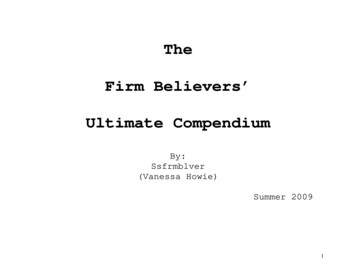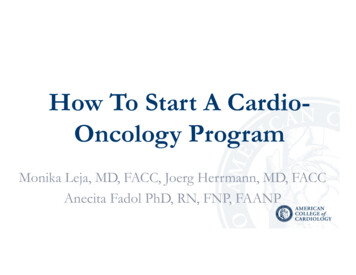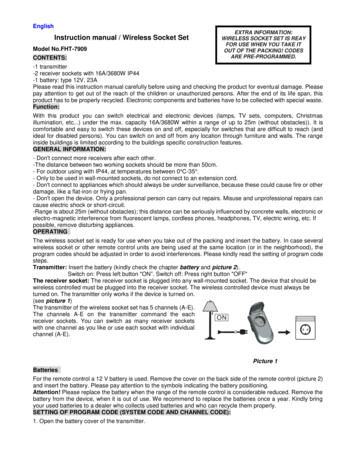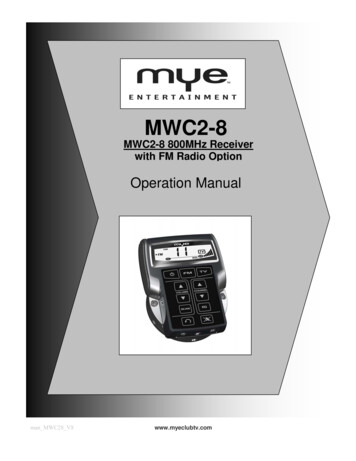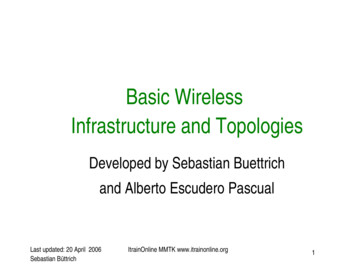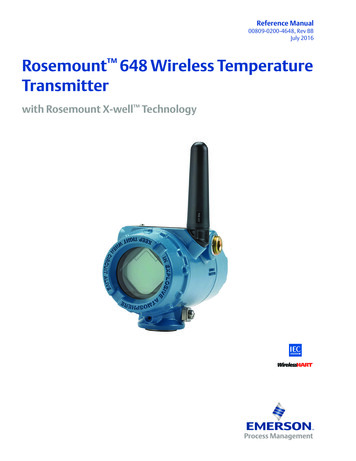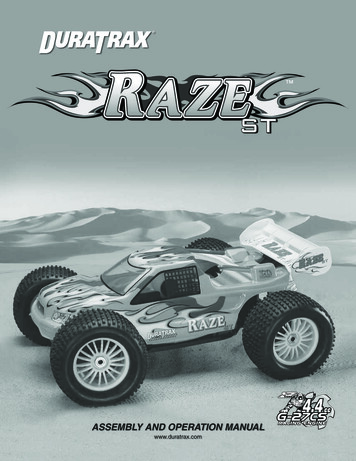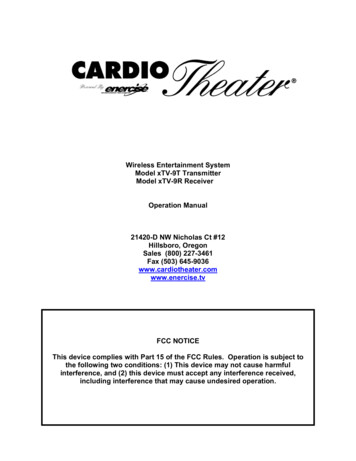
Transcription
Wireless Entertainment SystemModel xTV-9T TransmitterModel xTV-9R ReceiverOperation Manual21420-D NW Nicholas Ct #12Hillsboro, OregonSales (800) 227-3461Fax (503) 645-9036www.cardiotheater.comwww.enercise.tvFCC NOTICEThis device complies with Part 15 of the FCC Rules. Operation is subject tothe following two conditions: (1) This device may not cause harmfulinterference, and (2) this device must accept any interference received,including interference that may cause undesired operation.
TABLE OF CONTENTSStep 1: Setting Transmitter NumberUSA & Canada ModeAustralia ModePage 1Page 2Step 2: Connecting Transmitter to TVPage 3Step 3: Installing ReceiverPage 4Step 4: Programming ReceiverPage 5SpecificationsPage 6Warranty / Technical SupportPage 7-8
STEP 1: SETTING TRANSMITTER NUMBER / USA & CANADA MODESimply set the left and right dials on the rear of the transmitter to thecorresponding numbers below.Example: For Transmitter #1 set left dial to “0” and right dial to 31#32Left Dial000000000111111111122222222223331Right Dial12345678901234567890123456789012
STEP 1: SETTING TRANSMITTER NUMBER / AUSTRALIA MODEWarning! End user is responsible for following the number chart below for use inAustralia. Setting Transmitter dials to any other number than the ones detailed inthe chart below may result in fines and or additional punishment by localauthorities.Simply set the left and right dials on the rear of the transmitter to thecorresponding numbers below.TransmitterLeft 1122223332Right Dial3451234566789012
STEP 2: CONNECTING TRANSMITTER TO TELEVISIONImportant: Television with “Audio Output” jack required.1. Connect provided patch cable into Left & Right Audio OutputJack on rear of TV.2. Plug other end of patch cable into the Left & Right Audio Input jack onrear of transmitter.3. Plug provided AC adapter into 110 AC outlet.4. Turn TV Speakers OFF via TV menu function.5. Turn TV volume up at least 50%.6. Adjust audio level control so red “Peak” light blinks on and off.Caution: Turning audio level to high will cause sound distortion7. Plug heaphones into xTV receiver. Match sound level of each TV by adjustingvolume of each individual TV.8. Place corresponding number sign under each TVCONNECTING THE xTV-9T TRANSMITTER TO MUSIC COMPONENT:1. Connect provided patch cable into Left & Right Audio Output Jack on rear ofmusic component and follow steps 2 through 8 above.3
STEP 3: INSTALLING RECEIVERMounting ReceiverThe Enercise xTV Receiver is designed to mount to any make or model ofcardio equipment.1. Insert two nylon wire ties (provided) through the holes in the mounting bracketon the rear of the Enercise xTV Receiver.2. Wrap wire ties tightly around the bar so the receiver does not rotate.ΝΟΤΕ: Do not place receiver where it would interfere with the cardio unit controlsor display panel. The xTV Receiver mounting bracket may be removed withpliers and mounted with Super Lock Velcro to any flat surface.Powering ReceiverPower the xTV Receiver one of two ways:1. C-Safe Cable: Most cardio manufacturers offer C-Safe compatibility.Connect the Ultra Seal C-Safe cable to the C-Safe port located on cardiounit. (Refer to the manufacturer to locate C-Safe port on cardio unit).Note: Many CV manufacturers offer C-Safe retrofit kits for older models.Contact your CV manufacturer for availability.2. 9 Volt AC Adapter: In the event that C-Safe is not available on the cardiounit, use the optional Ultra Seal 9 Volt AC adapter. A standard 110ACoutlet is required near the cardio unit.Ultra Seal Connector:The exclusive Enercise Ultra Seal power connector, found on both Enercise CSafe cables and Enercise 9 Volt AC Adapters, prevents sweat or cleaningproducts, from entering the unit.1. Insert the connector on the rear of the xTV-R and press firmly around theconnector hood to make a complete seal.2. To disconnect, press tab on bottom side of connector and release.4
STEP 4: PROGRAMMING xTV-9R RECEIVERThis function enables the receiver to program the exact amount of transmittersand number them accordingly.Enercise Auto Program Mode (When Using Enercise Transmitters):1. To activate program mode, press Volume UP and Down buttonssimultaneously for 3 seconds. The number 1 with a decimal point on the leftside will pop up in display window2. Press the EQ button to begin Scanning. Scanning will take about 15 seconds.3. When Scanning is completed, press channel Up and Down buttons toconfirm all transmitters have been programmed.Cardio Theater LCS Program Mode (When Using LCS Transmitters):1. Press Volume "UP & DOWN" simultaneously for 3 seconds. The number 1With a decimal point on the left side will pop up in display window2. Press Channel 'UP" button for 2 seconds to select #2.3. Press "EQ" button to begin Scanning. Scanning will take about 25 seconds.BroadcastVision 900 Program Mode (When Using BV900 16 ChannelTransmitters):1. Press Volume "UP & DOWN" simultaneously for 3 seconds. The number 1with a decimal point on the left side will pop up in display window.2. Press Channel 'UP" button for 2 seconds to select #3.3. Press "EQ" button to begin Scanning. Scanning will take about 15 seconds.NOTE: BroadcastVision transmitters must be set to stereo/music mode.Manual Program Mode (To Add or Delete Channels Manually)1. Perform Auto Program scan. Wait for Auto Program sequence to complete.2. Press Channel UP and Down buttons simultaneously for 3 seconds. Thenumber 1 with a decimal point on the left side will pop up in display window.3. To activate any channel, press Channel Up or Down button to select desiredchannel. Press the EQ button to activate channel. A decimal point will pop upon the right side of the number to confirm activation.4. Press mute button when completed5
XTV-9T SpecificationsInput Sensitivity100 to 1 voltInput Impedance10K ohmsLevel Gain Control-70 dBm to 10dBmTransmission Frequency912MHz to 928MHzSignal to Noise-70 dBm ref .7 voltsRF Output1 mWDistortion 2 %.Audio Frequency Response20Hz to 15KHzWeight1 lbs.Power Requirements12 VDC 200 mADimensionsW: 5.50"H: 1.48"D: 5.00"6
WARRANTYCardio Theater warrants the xTV wireless entertainment system to be free fromdefects in material and workmanship for the following period of time from date ofshipment, provided that the products have not been subject to mechanical,electrical, or other abuse or modifications.Cardio Theater xTV-T Wireless Transmitter3 Years Parts & LaborCardio Theater xTV-R Wireless Receiver1 Year Parts & LaborQuick Change Headphone Jack90 DaysShould the xTV wireless entertainment transmitter or receiver be deemeddefective by Cardio Theater, a return authorization number will be issued. CardioTheater will not accept returns without a return authorization number.Cardio Theater reserves the right, at their option, to repair or replace theequipment after verification of defect.Equipment that fails after the warranty period expires will be repaired at thecurrent price of part and labor after authorization from the customer. Repairs arewarranted for 90 days.This warranty is in lieu of all other warranties expressed or implied.NOTE: This equipment has been tested and found to comply with the limits forPart 15 of the FCC Rules. These limits are designed to provide reasonableprotection against harmful interference when the equipment is operated in acommercial environment. This equipment generates, uses, and can radiate radiofrequency energy and if not installed and used in accordance with the instructionmanual, may cause harmful interference to radio communications.The user is cautioned that changes or modifications not expressly approved bythe manufacturer of the equipment could void the user’s authority to operate theequipment.WARNING: To Prevent Fire Or Electrical Shock, Do Not Expose This ApplianceTo Rain Or Moisture.7
TECHNICAL SUPPORTTechnical Support NumbersTelephone USAFaxUK(800) 776-6695(503) 645-8881(503) 645-9036 44 (0) 1869-238531Technical Support Hours:7:30 AM to 5:00 PM Monday through Friday PST.Write To:Cardio Theater Holdings, Inc21420-D NW Nicholas Ct. #12Hillsboro, Oregon 97124NoticeDue to continuing advancements in technology, Cardio Theater reserves the rightto make changes in hardware, packaging, and any accompanying documentationwithout prior written notice. 2003 Cardio Theater Holdings, Inc., all rights reserved8
Cardio Theater xTV-R Wireless Receiver 1 Year Parts & Labor Quick Change Headphone Jack 90 Days Should the xTV wireless entertainment transmitter or receiver be deemed defective by Cardio Theater, a return authorization number will be issued. Cardio Theater will not accept returns without a return authorization number.