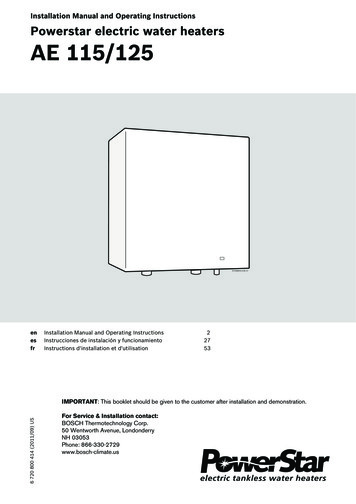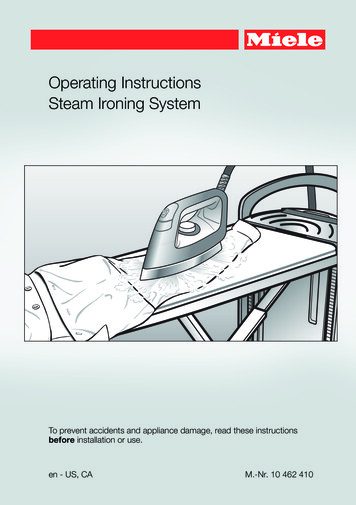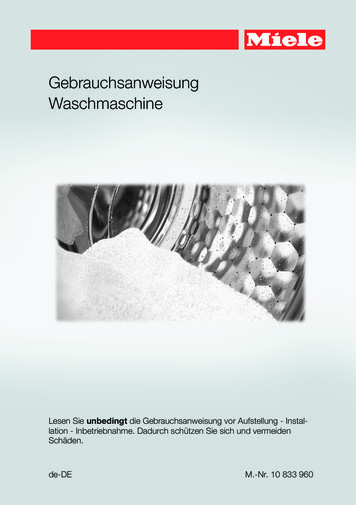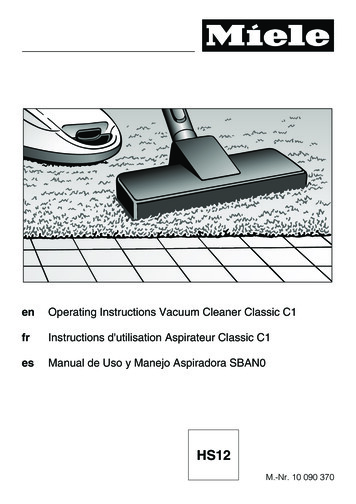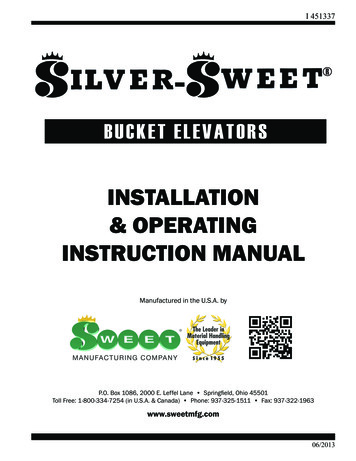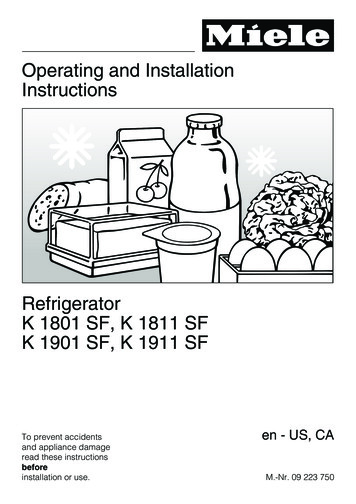
Transcription
Operating and InstallationInstructionsRefrigeratorK 1801 SF, K 1811 SFK 1901 SF, K 1911 SFTo prevent accidentsand appliance damageread these instructionsbeforeinstallation or use.en - US, CAM.-Nr. 09 223 750
ContentsIMPORTANT SAFETY INSTRUCTIONS. . . . . . . . . . . . . . . . . . . . . . . . . . . . . . . . . 4Guide to the refrigerator . . . . . . . . . . . . . . . . . . . . . . . . . . . . . . . . . . . . . . . . . . . . 7Before use . . . . . . . . . . . . . . . . . . . . . . . . . . . . . . . . . . . . . . . . . . . . . . . . . . . . . . . 9Turning the appliance On/Off . . . . . . . . . . . . . . . . . . . . . . . . . . . . . . . . . . . . . . . . . 9Settings . . . . . . . . . . . . . . . . . . . . . . . . . . . . . . . . . . . . . . . . . . . . . . . . . . . . . . . . . 10Turning the button sound On/Off . . . . . . . . . . . . . . . . . . . . . . . . . . . . . . . . . . . . . . 11Turning off for longer periods of time . . . . . . . . . . . . . . . . . . . . . . . . . . . . . . . . . . 12Temperature and door alarm . . . . . . . . . . . . . . . . . . . . . . . . . . . . . . . . . . . . . . . 13Temperature alarm . . . . . . . . . . . . . . . . . . . . . . . . . . . . . . . . . . . . . . . . . . . . . . . . 13Door alarm . . . . . . . . . . . . . . . . . . . . . . . . . . . . . . . . . . . . . . . . . . . . . . . . . . . . . . . 13Setting the temperature. . . . . . . . . . . . . . . . . . . . . . . . . . . . . . . . . . . . . . . . . . . . 14Setting the temperature in the refrigerator. . . . . . . . . . . . . . . . . . . . . . . . . . . . . . . 14SmartFresh drawers . . . . . . . . . . . . . . . . . . . . . . . . . . . . . . . . . . . . . . . . . . . . . . 16Storage temperatures . . . . . . . . . . . . . . . . . . . . . . . . . . . . . . . . . . . . . . . . . . . . . . 16Humidity . . . . . . . . . . . . . . . . . . . . . . . . . . . . . . . . . . . . . . . . . . . . . . . . . . . . . . . . . 16Using the SmartFresh drawers . . . . . . . . . . . . . . . . . . . . . . . . . . . . . . . . . . . . . . . 16Using the refrigerator efficiently . . . . . . . . . . . . . . . . . . . . . . . . . . . . . . . . . . . . 18SuperCool . . . . . . . . . . . . . . . . . . . . . . . . . . . . . . . . . . . . . . . . . . . . . . . . . . . . . . . 19Automatic defrost . . . . . . . . . . . . . . . . . . . . . . . . . . . . . . . . . . . . . . . . . . . . . . . . 20Adjusting the interior fittings . . . . . . . . . . . . . . . . . . . . . . . . . . . . . . . . . . . . . . . 21Moving the shelves . . . . . . . . . . . . . . . . . . . . . . . . . . . . . . . . . . . . . . . . . . . . . . . . 21Removing the storage shelf from above the deli drawer . . . . . . . . . . . . . . . . . . . . 23To remove the shelf above the SmartFresh drawers . . . . . . . . . . . . . . . . . . . . . . . 23Cleaning and care . . . . . . . . . . . . . . . . . . . . . . . . . . . . . . . . . . . . . . . . . . . . . . . . 24Cleaning the interior and accessories . . . . . . . . . . . . . . . . . . . . . . . . . . . . . . . . . . 25Appliance door . . . . . . . . . . . . . . . . . . . . . . . . . . . . . . . . . . . . . . . . . . . . . . . . . . . 25Humidity filters . . . . . . . . . . . . . . . . . . . . . . . . . . . . . . . . . . . . . . . . . . . . . . . . . . . . 26Ventilation slits . . . . . . . . . . . . . . . . . . . . . . . . . . . . . . . . . . . . . . . . . . . . . . . . . . . . 27Door seals . . . . . . . . . . . . . . . . . . . . . . . . . . . . . . . . . . . . . . . . . . . . . . . . . . . . . . . 27Changing the light bulb . . . . . . . . . . . . . . . . . . . . . . . . . . . . . . . . . . . . . . . . . . . . . 28Frequently asked questions . . . . . . . . . . . . . . . . . . . . . . . . . . . . . . . . . . . . . . . . 30After sales service . . . . . . . . . . . . . . . . . . . . . . . . . . . . . . . . . . . . . . . . . . . . . . . . 33Caring for the environment . . . . . . . . . . . . . . . . . . . . . . . . . . . . . . . . . . . . . . . . . 36Installation . . . . . . . . . . . . . . . . . . . . . . . . . . . . . . . . . . . . . . . . . . . . . . . . . . . . . . 37Installation site . . . . . . . . . . . . . . . . . . . . . . . . . . . . . . . . . . . . . . . . . . . . . . . . . . . . 37
ContentsStainless steel panels . . . . . . . . . . . . . . . . . . . . . . . . . . . . . . . . . . . . . . . . . . . . . . 39Installation options . . . . . . . . . . . . . . . . . . . . . . . . . . . . . . . . . . . . . . . . . . . . . . . . . 39Adjusting the door opening angle (optional accessory) . . . . . . . . . . . . . . . . . . . . 41Dimensions. . . . . . . . . . . . . . . . . . . . . . . . . . . . . . . . . . . . . . . . . . . . . . . . . . . . . . 42Niche dimensions . . . . . . . . . . . . . . . . . . . . . . . . . . . . . . . . . . . . . . . . . . . . . . . . . 43Installing the appliance . . . . . . . . . . . . . . . . . . . . . . . . . . . . . . . . . . . . . . . . . . . . 45Before you begin . . . . . . . . . . . . . . . . . . . . . . . . . . . . . . . . . . . . . . . . . . . . . . . . . . 45RemoteVision module installation . . . . . . . . . . . . . . . . . . . . . . . . . . . . . . . . . . . . . 47Preparing the installation niche . . . . . . . . . . . . . . . . . . . . . . . . . . . . . . . . . . . . . . . 48Sliding the appliance into the installation space . . . . . . . . . . . . . . . . . . . . . . . . . . 52Aligning the appliance . . . . . . . . . . . . . . . . . . . . . . . . . . . . . . . . . . . . . . . . . . . . . . 53Attaching the appliance to the installation niche . . . . . . . . . . . . . . . . . . . . . . . . . . 54Electrical connection . . . . . . . . . . . . . . . . . . . . . . . . . . . . . . . . . . . . . . . . . . . . . . 56RemoteVision (optional accessory) . . . . . . . . . . . . . . . . . . . . . . . . . . . . . . . . . . 57
IMPORTANT SAFETY INSTRUCTIONSWhen using the appliance, followbasic safety precautions, includingthe following:Read all instructions beforeinstallation and use to preventaccidents and machine damage.This appliance is intended forresidential use only. Use only asdescribed in this Operating manual.Only use the appliance for itsintended purpose.This appliance complies with currentsafety requirements. Improper useof the appliance can lead topersonal injury and materialdamage.Keep these operating instructions ina safe place and pass them on toany future user.Electrical Safety Before installation, make sure thatthe voltage and frequency listed on thedata plate correspond with thehousehold electrical supply. This datamust correspond to prevent injury andmachine damage. Consult a qualifiedelectrician if in doubt. Before installation or service,disconnect the power supply to thework area by unplugging the unit,"tripping" the circuit breaker orremoving the fuse. Do not use an extension cord toconnect this appliance to electricity.Extension cords do not guarantee therequired safety of the appliance(e.g., danger of overheating). Be certain your appliance isproperly installed and grounded by aqualified technician. To guarantee theelectrical safety of this appliancecontinuity must exist between theappliance and an effective groundingsystem. It is imperative that this basicsafety requirement be met. If there isany doubt, have the electrical system ofthe house checked by a qualifiedelectrician. Only connect power to theappliance when all installation work iscomplete.4
IMPORTANT SAFETY INSTRUCTIONSInstallationThis appliance is top-heavy andmust be secured to prevent thepossibility of tipping forward.Keep the door closed until theappliance is completely installedand secured per the installationinstructions. This appliance must be installedand connected in compliance with theinstallation instructions. Installation and repair work shouldbe performed by a Miele authorizedservice technician. Work by unqualifiedpersons could be dangerous and mayvoid the warranty. Installation must comply with localregulations and state laws.Use This appliance is not designed forcommercial use. It is intended for use indomestic households and in similarworking and residential environmentssuch as:– shops, offices and similar workenvironments– by customers in hotels, motels, Bed& Breakfasts or similar residentialenvironments. This appliance is not intended foroutdoor use. Persons who lack physical, sensoryor mental abilities, or experience withthe machine should not use it withoutsupervision or instruction by aresponsible person.To reduce the risk of injury, do not Do not operate any appliance with a allow children to play in, on or near thedamaged cord or plug, or if theappliance has been damaged in anymanner. Contact Miele’s Technical Service Department. This appliance must not be used ina non-stationary location (e.g. on aship). Do not install the refrigerator in aroom with too low an ambienttemperature, e.g., a garage, as thismay lead to the appliance switching offfor longer periods so that it cannotmaintain the required temperature.appliance, especially in the door hingearea. After your refrigerator is in operation,do not touch the cold surfaces in therefrigerator compartment, particularlywhen hands are damp or wet. Skin mayadhere to these extremely coldsurfaces. Do not store or use gasoline or otherflammable vapors and liquids in thevicinity of this or any other appliance. Do not use any oils or grease on thedoor seal, as these will cause the sealto deteriorate and become porous withtime.5
IMPORTANT SAFETY INSTRUCTIONS Do not block the ventilation gaps inthe plinth or the top of the appliancehousing unit, as this can impair theefficiency of the appliance, increase theelectricity consumption and causedamage to the appliance. Never use a steam cleaner to cleanthe appliance. Pressurized steam coulddamage electrical components andcause a short circuit.Disposal of your old appliance Before disposing of an oldappliance, first make the door latch orlock unusable. Take off the door. Leave the shelves in place so thatchildren may not easily climb inside. Consult with your municipal policyon recycling. Be careful not to damage any part ofthe pipework while awaiting disposalby:puncturing the refrigerantchannels in the evaporator.bending any pipework.scratching the surface coating.Splashes of refrigerant can damage theeyes. Your old refrigerator may have acooling system that used CFCs(chlorofluorocarbons). CFCs are believedto harm stratospheric ozone.If you intentionally release this CFCrefrigerant, you can be subject to finesand imprisonment under provisions ofenvironmental legislation. Make sure theCFC refrigerant is removed and disposedof by a qualified technician.SAVE THESEINSTRUCTIONS6
Guide to the refrigeratora Hinged door shelfb Shelves (height adjustable)c Door shelves (height adjustable)d Deli drawere Control panelf Main switchg Humidity filtersh SmartFresh drawers7
Guide to the refrigeratorControl panela Access button "p"activates the control panelb Refrigeratorc Upper SmartFresh drawerd Lower SmartFresh drawere Temperature displayX colder; Y warmerAllows you to set the desiredtemperature in the refrigeratorf Food type(s) to be stored in theSmartFresh drawers(left: high humidityright: lower humidity)g On/Off sensor button for theSuperCool functionh Sensor button for the temperatureand door alarm** Only visible when the relevantfunction is activated8
Before useBefore using for the first timeTurning the appliance On/OffThe stainless steel surface of theappliance is protected with a plasticfilm, which protects it during shipping. Open the appliance door.Do not remove this protective film untilthe appliance has been completelyinstalled.After removing the protective film cleanthe exterior surface with the suppliedstainless steel agent. This will aid inpreventing resoiling. Clean the inside of the appliance andthe accessories with a mild solutionof warm water and liquid dish soap.Dry with a soft cloth.If the appliance was transported orlaid horizontally for any reason, allowit to stand vertical for at least 8 hoursbefore turning it on. Failure to do sowill affect the functioning of theappliance. Turn the appliance On/Off with themain switch.The main switch is located on theright-side underneath the control panel.All zones are switched on or offtogether.Once on, the appliance begins cooling.When the door is open, the interiorlights come on.The access button will light in thecontrol panel.The preset temperatures (factorysettings) are reached after a fewhours. Do not put any food in theappliance until the presettemperatures are reached.,Switching the appliance off withthe main switch does not safelyisolate it from the power supply.9
SettingsUsing the settingsThis appliance is operated with the useof touch keys activated by a finger.Depending on the zone selected, youcan now:– adjust the temperature,– An available button will appear white.– select the SuperCool function or– A selected button will appear yellow.– select settings for the SmartFreshdrawers by food type.For additional information, see thecorresponding sections in the manual. Touch the access button "p" so itturns yellow.On the control panel you will now seethe sensor buttons for the threeappliance zones. To change settings (e.g., to set thetemperature, etc.), touch the sensorbutton for the appliance zone youwish to set.The selected sensor button appearsyellow and depending on the zoneselected, additional sensor buttons willappear on the control panel.10 To de-select a zone touch the sensorbutton for that particular zone so thatit turns white or select another sensorbutton. To leave the settings menu, touch theaccess button "p" so it turns white.The last settings entered are stored.If the access button is not pressedthe display will go out after approx.30 secs.The sensor buttons for the threeappliance zones now disappear fromthe control panel.
SettingsCustom settingsIn the custom settings mode you canselect and change functions. Thefunction possibilities are described inthe respective chapters of this manual.Function†RemoteVisionModule settings(optional accessory);To enter and exit theSettings modeIf you prefer the buttons to be silentwhen touched the button sound can beturned off.Display textTemperature unit C - F(see "Setting thetemperature")Button sound on/off(see "Settings")Turning the button soundOn/Off Touch the access button "p" so itturns yellow. Touch the sensor button for therefrigerator so it turns yellow.c Note the position of the X button, butdo not touch. Touch the access button "p" again soit turns white.Only the access button "p" is visible. Place one finger on the position ofthe X button and hold (the X buttonwill not be visible). While holding down the X button,press the access button "p" once.Keep holding the X button down untilthe following appears in the display(approx. 5 seconds). Tap the X button until appears inthe display. Touch the access button "p" toconfirm.11
Settings By touching the X button, you canchoose between: 0 : Button sound is off 1 : Button sound is on – : Return to menu. Touch the access button "p" toconfirm the setting. Tap the X button until you see ; inthe display.Turning off for longer periodsof timeIf the appliance is not going to be usedfor an extended time (for example,during a vacation) some precautionsshould be taken. Take all food out of the appliance Turn the appliance off at the mainswitch Unplug the appliance Clean the interior Touch the access button "p".You have now left the Custom settingsmode.When you are in the Custom settingsmode the door alarm is turned offautomatically. Once the door isclosed it is reactivated.12 Leave the door open to preventodors
Temperature and door alarmThe appliance is equipped with analarm system, to ensure that thetemperature does not rise unnoticedbecause of energy loss or an opendoor.The alarm system is alwaysoperational, it does not need to beswitched on.Temperature alarmIf the temperature becomes too warm,an alarm sounds, the "alarm" indicatorturns red and flashes. At the same timethe affected zone flashes in the display.The alarm will sound and the displaywill flash if:– too much warm air flows into theappliance, for example when food isbeing loaded, re-arranged, or takenout.– large amounts of food are loaded atonce.– the power fails.Turning the temperature alarm OffAs soon as the alarm condition iscorrected, the alarm signal turns offand the affected zone stops flashing inthe display. The "alarm" indicator goesout. To turn the alarm off early, pressthe "alarm" sensor button.The alarm signal turns off. The "alarm"indicator remains red and thecorresponding appliance zonecontinues to flash until the alarmcondition is corrected.Door alarmIf the appliance door is left open, analarm signal will sound and the "alarm"indicator will turn red after five minutes.Turning the door alarm OffOnce the door is closed the alarm turnsoff and the "alarm" indicator goes out. Ifthe door has not been closed properly,the alarm will sound again after fiveminutes. To turn the alarm off early, pressthe "alarm" sensor button. The "alarm"indicator and signal will turn off.13
Setting the temperatureSetting the temperature in therefrigeratorThe loss of coldness is no cause forconcern if it is due to the door being leftopen for a while, e.g. for removing orstoring a large amount of food.Temperature range Touch the access button "p" so itturns yellow.The temperature can be selected withinthe following ranges:– Refrigerator :35 to 46 F (2 C to 8 C) Touch the sensor button for therefrigerator so it turns yellow. Use the X and Y buttons next to thetemperature display to set thetemperature warmer or colder.Tap the X and Y sensor buttons toraise/lower the temperature 1 , or holdit down to move through thetemperature range more quickly.Temperature displayThe temperature display on theoperating panel always shows therequired temperature.The display will flash if:– a different temperature is being set,– the temperature in the appliance hasrisen by several degrees, indicatingthat the appliance is warming up toomuch.14A temperature of 37 F (4 C) in therefrigerator section is recommended.The room temperature and theinstallation location can affect the time ittakes for the appliance to get to thedesired temperature. If the roomtemperature is too high, it may not bepossible for the appliance to reach thelowest temperature.
Setting the temperatureTemperature unit(Fahrenheit/Celsius)The temperature can be displayed indegrees Fahrenheit ( F) or Celsius ( C). Touch the access button "p" so itturns yellow. While holding down the X button,press the access button "p" once.Keep holding the X button down untilthe following appears in the display(approx. 5 seconds). Tap the X button until † appears inthe display. Touch the access button "p" toconfirm. Touch the sensor button for therefrigerator section so it turns yellow. Note the position of the X button, butdo not touch. By touching the X button you canselect either Fahrenheit or Celsius forthe temperature display.† 0: Fahrenheit† 1: Celsius† –: return to menu Touch the access button "p" again soit turns white. Touch the access button "p" toconfirm the setting.Only the access button "p" is visible. Tap the X button until a ; appears inthe display. Place one finger on the position ofthe X button and hold (the X buttonwill not be visible). Touch the access button "p".You have left the Custom settingsmode.When you are in the Custom settingsmode the door alarm is turned offautomatically. Once the door isclosed it is reactivated.15
SmartFresh drawersThe SmartFresh drawers provide theright combination of temperature andhumidity. The result is freshness up tothree times longer than in the otherzones of the refrigerator.Storage temperaturesFor fresh foods that are not adverselyaffected by cold, the best range is32 - 37 F (0 - 3 C). This helps to keepthe food fresh considerably longer thanin the rest of the refrigerator, spoiling isminimal.The temperature is set to approx. 35 F(1.5 C).HumidityThe closer the humidity in the appliancematches the moisture content of thefood, the more moisture the food willretain, and the fresher and crisper it willstay over a longer period of time.The optimal humidity is determined onthe basis of the food stored in theappliance.Proper humidity is assisted by 2humidity filters located above theSmartFresh drawers. These filters allowair to pass through, yet retain moisture.Using the SmartFresh drawers Use the sensor button to select thedesired drawer.The selected sensor button turnsyellow, and the sensor buttons for thefood choices appear.The most recently selected food type(s)appear yellow. Use the sensor buttons to select thefood type(s).– Several food types can be selectedat the same time.– To delete a food type, simply press itagain.– Depending on the food typesselected, the optimal humidity isdetermined for the SmartFreshdrawers.– The "deli" and "dairy" settings are themost energy efficient. Touch the access button to confirmthe settings. Place the food in the drawer. Repeat the process above toadditional food types.16
SmartFresh drawersTips for storing food in theSmartFresh drawersFor optimal storage conditions, it isalways best to store similar foodstogether in one drawer.The upper SmartFresh drawer is thebest place to store moisturesensitive foods.Be sure the drawers are clean anddry before placing food in them.Foods that are best stored under dryconditions– fresh fish and shellfish, meats,poultry, sausage, dairy products anddeli salads.Foods that are best stored undermoist conditions– fresh produce, e.g., vegetables,lettuce, herbs, mushrooms,cabbage, fruit.Remember that higher moisture levelscan only be attained when the food isstored unpacked so air can circulatefreely.17
Using the refrigerator efficientlyDifferent storage zonesColdest areaDue to the natural circulation of air inthe appliance, there are differenttemperature zones in the refrigerator.Cold, heavy air sinks to the lowestsection of the appliance. Make use ofthese different zones when placingfood in the appliance.The coldest area in the refrigerator isdirectly above the SmartFresh drawers.The temperature in the drawersthemselves is even colder.Use these cold areas in the refrigeratorfor all highly perishable foods, such as:– fish, meat, poultry,This appliance uses a dynamiccooling feature to establish aconstant temperature duringcooling. As a result, the differencesbetween temperature zones are lesspronounced.Leave some space between items, soair can circulate freely around them.Make sure the ventilation slits are notcovered - this is important for thecooling performance.Warmest areaThe warmest area is in the top sectionof the door. Use this area to store itemssuch as butter and cheese.– deli meats, store-bought meals,– dishes or baked goods containingeggs or cream,– fresh bread dough, pastry dough,cake batters,– dairy products.If storing high-proof alcohol, makesure it is tightly closed and storedupright.Do not store cooking oil in therefrigerator door. Traces of oil cancause stress cracks to occur in theplastic components in the door.Do not allow food to touch the rearwall of the appliance, it may freezeto the wall.18
SuperCoolWhen the SuperCool function isactivated, the appliance is cooled ascold and quickly as possible (to afactory-preset temperature).The SuperCool function is ideal for therapid cooling of drinks and forrefrigerating large quantities of foods.Switching on SuperCool Touch the sensor button for therefrigerator so it turns yellow. Touch the SuperCool sensor buttonso it turns yellow.In the temperature display for therefrigerator zone, the new temperaturesetting appears, 35 F (2 C).Switching off SuperCoolThe SuperCool function automaticallyswitches off after approx. 6 hours. Thesensor button turns white, and theappliance continues running at normalpower.To save energy, the SuperCool functioncan be switched off early, once thefood and/or drinks are sufficientlychilled. Touch the SuperCool sensor buttonso that it turns white.The temperature display for the zoneselected returns to the originaltemperature setting.The appliance now continues runningat normal power.The temperature in the appliance nowbegins to fall, with maximum cooling inthe refrigerator zone.19
Automatic defrostRefrigerator and SmartFreshdrawersThe refrigerator and SmartFreshdrawers defrost automatically.During normal operation, condensateand frost can form on the rear wall ofthe refrigerator and drawers.You do not need to remove thisbuild-up, it will defrost and evaporateautomatically with the heat generatedby the appliance.20
Adjusting the interior fittingsMoving the shelvesDeli drawerThe shelves can be adjusted accordingto the height of the food.This drawer is set on telescopic tracks.It can be pulled in and out for loadingand unloading, or removed forcleaning. Using both hands, grasp the shelffrom underneath and lift slightly sothat the rear of the shelf is slightlyabove the mountings. Open the drawer. Pull the shelf forward. Move the shelf to the desired height,then insert the (rear) hooks intoplace. Make sure the shelf is level. On both sides of the drawer, pull thelatches (see arrow) upward and liftthe drawer out of the refrigerator.Push the tracks back into therefrigerator to avoid injury.Replacing the drawer Completely extend the telescopictracks. Lay the drawer onto the tracks so thatit connects in the front and back. Slide the drawer in.21
Adjusting the interior fittingsSmartFresh drawerReplacing the drawerThese drawers are set on telescopictracks. They can be pulled in and outfor loading and unloading, or removedfor cleaning. Completely extend the telescopictracks. Lay the drawer onto the tracks so thatit connects in the front and back. Turn the safety lock back to thevertical position. Slide the drawer in. Open the drawer.On the hinged side of the door is asafety lock, which must be turned to ahorizontal position before the drawercan be removed. Using a suitable object, e.g., coin,turn the safety lock to a horizontalposition a. On both sides of the drawer, pull thelatches b upward and lift the drawerout of the refrigerator.Push the tracks back into therefrigerator to avoid injury.22
Adjusting the interior fittingsAdjusting the door shelvesRemoving a door shelfFor easier loading, unloading, andcleaning, the door shelves can beshifted or completely removed. Slide it upward all the way to the topof the slide-rails, until it can beremoved.Replacing a door shelf Start at the top of the slide-rails andslide the shelf down into the desiredposition.Removing the hinged door shelf Pull the stops upward and out of theshelf, and remove the shelf lidupward. Now remove the hinged containerupward and out.Removing the storage shelffrom above the deli drawer Using both hands, grasp the doorshelf by the frame and tip it slightlyforward. Lift the shelf up and out. Slide the tipped shelf up or downalong the slide-rails, and click it intoplace with the lower hooks. When replacing the shelf, make surethat the lugs on the corners at theback are correctly engaged. Make sure the shelf is level.To remove the shelf above theSmartFresh drawers Remove the deli drawer. Remove the filler strip at the back,push back the glass shelf slightly,then lift it carefully up and out. Replace the deli drawer.23
Cleaning and careTo reduce the risk of electricalshock, disconnect the appliancefrom the power supply by shuttingoff the power main, tripping thecircuit breaker or unplugging thepower cord before maintenance.To better maintain your applianceavoid the following:– cleaners containing soda, ammonia,thinners, or chlorides– cleaners containing descalingagents or lime removers,– abrasive cleaners,Never use cleaning agentscontaining abrasive substancessuch as sand, soda, acids, chloridesor chemical solvents.Non-abrasive cleaning agents arealso unsuitable, as they can causematte areas to appear.– dishwasher soap (powder),– caustic (oven) cleaners,– scouring pads, steel wool, hardbrushes,– glass cleaners,– metal scrapers,Stainless steel surfaces can becleaned using a non-abrasivestainless steel cleaner (availablefrom Miele).Only use a mild solution of warmwater and liquid dish soap to cleanthis appliance.Do not use a steam cleaner to cleanthis appliance. Pressurized steamcould penetrate electricalcomponents and cause a shortcircuit.Do not allow water to get into theelectronic unit or lights.The data plate located inside theappliance must not be removed. Itcontains information which isrequired in the event of a servicecall.24– eraser sponges,– steam cleaning products.Glass cleaners may be used toclean the exterior. However do notallow them to sit or "puddle", this cancause damage to the surface.Remove the cleaner promptly.
Cleaning and careBefore cleaningAppliance door Stainless steel surfaces can becleaned using a non-abrasivestainless steel cleaner. Use the main switch to turn theappliance off completely. To help prevent resoiling, aconditioner for stainless steel canalso be used. Apply sparingly witheven pressure.The main switch is located on theright-side underneath the control panel.Aluminum frames Unplug the power cord.The shelf frames are made ofaluminum. Remove any food from the applianceand store it in a cool place. Take out any removable parts,e.g., shelves, drawers.Cleaning the interior andaccessoriesUse a mild solution of warm water andliquid dish soap. Wash all accessoriesand drawers by hand. Do not wash in adishwasher. Clean the appliance as needed. After washing, wipe down the interiorand accessories with a clean wetcloth, then dry with a soft cloth.Leave the appliance door open for ashort time, so the moisture canevaporate. Clean the frames with a mild solutionof warm water and liquid dish soap.Aluminum is susceptible toscratches and nicks, t
Touch the sensor button for the refrigerator so it turns yellow. Note the position of the button, but do not touch. Touch the access button " " again so it turns white. Only the access button " " is visible. Place one finger on the position of the button and hold (the button will not be visible).