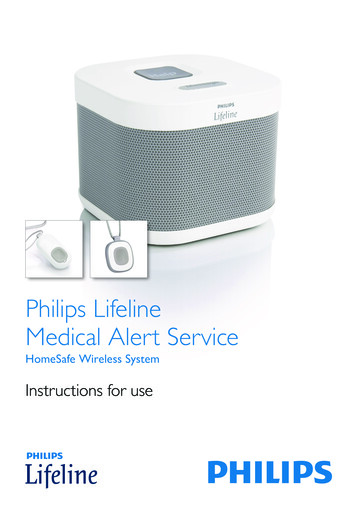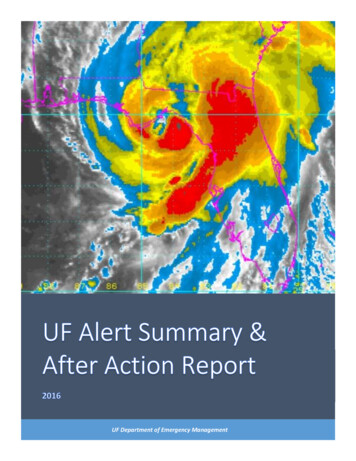Transcription
ADT HealthMedical Alert Plus SystemUser Guide
Table of ContentsIntroduction . 3Connecting the Medical Alert Plus Base Station . 6Step 1. Select a Location . 6Step 2. Plug in the Power Cord . 7Step 3. Turning on the Base Station . 8Step 4. Testing the Base Station . 10Step 5. Testing the Help Buttons . 12Using the System . 13To call for help . 13If you accidentally set off the alarm . 15Base Station Announcements . 16Frequently Asked Questions . 19Compliance Statements . 24Contact ADT . 26Technical Specifications . 27Legal Information . 282ADT Health Customer Support 800.568.1216
For assistance call:800.568.1216IntroductionThank you for choosing the ADT Medical Alert Plus System. We welcome you to theADT family. If you have any questions please call our support team at800.568.1216. They are available 24/7/365.The Medical Alert Plus System is comprised of a Digital Cellular Base Station and awireless Emergency Help Button (Wristband, standard Neck Pendant or FallDetection Pendant). Because the connection is cellular, the Medical Alert PlusSystem does not require a home telephone line.Medical Alert Plus System User Guide3
What’s in the Box4ADT Health Customer Support 800.568.1216
Medical Alert Plus Base Station FeaturesMedical Alert Plus System User Guide5
Connecting the Medical Alert Plus Base StationPlease follow these simple steps to get the system set up and tested.Step 1. Select a Location Place the Base Station near the center of your home, such as your living room,family room or kitchen area. Place the Base Station near an electrical outlet. Do not place the Base Station near any appliances that make noise. Do not place objects in front of the Base Station.6ADT Health Customer Support 800.568.1216
Step 2. Plug in the Power Cord Plug the power cord that is attached to the back of the Base Station into anelectrical outlet that is not controlled by a light switch. Refer to the figure inStep 3.To avoid accidentally turning off the BaseStation, DO NOT plug it into an electrical outletthat is controlled by a light switch.WARNINGTo prevent electrical shock please keep the system awayfrom wet locations.Medical Alert Plus System User Guide7
Step 3. Turning on the Base Station1. Turn on the Base Station using the ON/OFF switch located on the back of theunit.8ADT Health Customer Support 800.568.1216
If set up correctly, The EMERGENCY and RESET buttons illuminate red and blue, respectively. The display screen turns on. The Base Station says “SYSTEM READY.” Within a few minutes of turning on the system, the Base Station obtains the dateand time from the digital cellular network and displays it on the screen.Note: You cannot set the date and time manually.2. Use the – and volume control ( ) buttons on the front of the unit below thedisplay screen if the voice is too loud or too soft.3. Check the signal strength bars on the display screen to make sure that the BaseStation is connected to the digital cellular network.Medical Alert Plus System User Guide9
Step 4. Testing the Base StationUse the Test button on the Base Station to make sure that the system is workingwithout placing a call to an emergency operator.10ADT Health Customer Support 800.568.1216
1. Press and hold the Test button for 3 seconds. After the Test button lights up green, the Base Station says “USER AUTO TEST.” The Base Station instructs you to “PRESS EMERGENCY BUTTON OR PENDANT.”2. Press the EMERGENCY button on the Base Station or the Help Button on theWristband, the standard Neck Pendant or the Fall Detection Pendant. The Base Station says several times, “TEST CALL SENT TO EMERGENCYRESPONSE CENTER.” The Response Center acknowledges that your test call was received. The Base Station says “USER AUTO TEST COMPLETED.” If you pushed the button when prompted to do so and the Base Station says“USER AUTO TEST FAILED PLEASE CONTACT SUPPORT, please call ADTsupport at 800.568.1216 (option 1). If you did not push the button, the Base Station will still announce “USERAUTO TEST FAILED, PLEASE CONTACT SUPPORT” However, because youdid not actually push the button, you do not need to contact ADT.It is important that you test your system every month. To help remindyou, the Test button will blink green every 30 days to alert you that itis time to perform the test.Medical Alert Plus System User Guide11
Step 5. Testing the Help Buttons1. Press the Help Button (Wristband, standard NeckPendant or Fall Detection Pendant) firmly one time. The button’s red light flashes, indicating that asignal was sent to the Base Station. The Base Station says several times “CALL INPROGRESS.” When the call goes through it says “PLEASESTAND BY FOR OPERATOR.” An emergency operator will communicate withyou through the Base Station.ORNOTE: The Base Station will not transmit an emergency call if youhave already sent one within the previous two minutes.2. Please state clearly to the operator that “THIS IS A TEST.” If you do not explain tothe operator that you are testing your unit, emergency help will be dispatched. You can also test the Help Buttons using the Test button on the Base Station.12ADT Health Customer Support 800.568.1216
Using the SystemTo call for help1. Press one of the Help Buttons: Wristband, standard Neck Pendant, Fall DetectionPendant or Red EMERGENCY button on the Base Station.Medical Alert Plus System User Guide13
The Base Station says “CALL IN PROGRESS” several times, indicating thatthe signal from the Help Button has been received. The Base Station sends your unique information to the emergency responsecenter and says “PLEASE STAND BY FOR OPERATOR.”2. When you hear an operator asking if you are okay, please provide your status. Help is dispatched to the address on file with ADT through the closestavailable public emergency responders.NOTE: ADT can only dispatch emergency responders to the homeaddress that you provided when you filled out the ADT HomeHealth Service Agreement. It is important that an accurate,current address be on file. To update your address, please callour support team at 800.568.1216. The personal contacts listed on your profile are notified.NOTE: If you are unable to speak or be heard, a second call will be madeto your home. If you do not respond to the second call, theauthorities will be notified that there is a potential emergency.14ADT Health Customer Support 800.568.1216
If you accidentally set off the alarm1. If you accidentally set off the alarm, let the system go through the normalprocess.2. When the emergency operator speaks, inform him or her that this is a “FalseAlarm.” The operator will disconnect and no further action will be taken.NOTE: The Base Station will not transmit an emergency call if you havealready sent one within the previous two minutes.Medical Alert Plus System User Guide15
Base Station AnnouncementsThe following is a list of alerts that the base station may announce and what youshould do if you hear them.Warning AnnouncementWhat it MeansWhat You Should DoPOWER NOT DETECTED(red EMERGENCY and blueRESET buttons are flashing)The Base Station is notconnected to an electricaloutlet or power to the outlethas been lost.Check that the BaseStation is ON andproperly plugged into anelectrical outlet.LOW BATTERYThe Base Station batterylevel is very low.Check that the BaseStation is ON andproperly plugged into anelectrical outlet.16ADT Health Customer Support 800.568.1216
Important Safety Information Wear your Help Button at all times, especially in the shower and bed. The Help Buttons (Wristband, standard Neck Pendant or Fall DetectionPendant) operate properly when they are within 600 feet of the Base Station. During a power outage, the battery backup will last up to 30 hours, after it hasbeen charged for 3 hours. Test your system once a month. Do not block the Base Station’s microphone. This will affect your ability tocommunicate with the emergency response center. Do not put the neck pendant or wristband through the clothes washer ordryer, or attempt to dry your Help Button out in the microwave or oven. Do not use any attachment or accessory that is not intended for use with thissystem. Use caution when handling electrical cords.Medical Alert Plus System User Guide17
Never install electrical cords during a lightning storm. Locate electrical cords away from areas where someone could trip over them. Keep electrical cords away from heat sources and sharp edges.WARNING: STRANGULATION AND CHOKING HAZARD.The neck pendant lanyard has been designed to break away when tugged,however you can still suffer serious personal injury or death if the cordbecomes entangled or stuck on objects.18ADT Health Customer Support 800.568.1216
Frequently Asked QuestionsHow do I call for help?Press the Wristband Help Button OR Standard Neck Pendant Help Button OR FallDetection Help Button OR the red EMERGENCY button on the Base Station. The BaseStation will say “CALL IN PROGRESS” several times, indicating that the signal fromthe Help Button has been received. The Base Station will send your uniqueinformation to the emergency response center. When this is been completed, theBase Station will announce “PLEASE STAND BY FOR OPERATOR.” Then you willhear an operator asking if you are okay. If you are able to speak, please provide yourstatus.What happens if I push the button but I can’t speak?If you are unable to speak or be heard, a second call will be made to your home. Ifyou do not respond to the second call, the authorities will be notified that there is apotential emergency. Help will be dispatched to address on file with ADT throughthe closest available public emergency responders and the personal contacts listedon your profile will be notified.Medical Alert Plus System User Guide19
What if I am on a call on my home phone when I need help?The Medical Alert Plus System communicates using digital cellular service. It doesnot interact or interfere with your home phone line.If I accidentally set off the alarm, what do I do?If you accidentally set off the alarm, let the alarm go through then simply inform theemergency operator that this is a “false alarm”. The operator will disconnect and nofurther action will be taken.Why is the Emergency Operator having trouble understanding me?The microphone in the Base Station is very sensitive, and will pick up surroundingnoises from your television, radio, wind from ceiling fans, and the like. To increasethe quality of the call, look for a quieter area for the Base Station.Can I replace the cord for my Neck Pendant or Fall Detection Pendant?Yes, it will work with just about any chain or cord, so feel free to use any one of yourpersonal chains or necklaces.Does the Wristband strap contain any latex?No, the strap is silicone based with no latex content.20ADT Health Customer Support 800.568.1216
Can I replace the Wristband strap?Yes, you may replace the strap with a standard watch band of your choice.How far away from the Base Station will my Help Buttons work?Your Help Buttons will work within a range of 600 feet from your Base Station.However, you can verify the distance that they cover around your house byperforming a range test.Can I speak into my Help Button?No, you can communicate with the monitoring center through the Base Station. TheHelp Buttons do not have a speaker or microphone.Why is my Help Button not activating my Base Station?Be sure to press the Help Button once firmly in the center to activate the BaseStation. A small red light on the Wristband or Neck Pendant. If the Base Station doesnot respond, check to ensure that the Help Button is in range of the Base Station.Please note that the system will not transmit an emergency call if you have alreadysent one within the previous two minutes. If you still have issues with your system,please call ADT support at 800.568.1216.Medical Alert Plus System User Guide21
What happens if I push my Help Button but cannot get to the BaseStation?If you push your Help Button, stay where you are. An emergency operator will vocallycommunicate with you through your Base Station.How do the Emergency Responders know where I am?ADT can only dispatch emergency responders to the home address that youprovided when you filled out the ADT Home Health Service Agreement. TheEmergency Operator does not automatically know where your system is located. It isimportant that an accurate, current address be on file. To update your address,please call ADT at 800.568.1216.What if I move to a different home or apartment?ADT can transfer your service to your new location if you notify us in writing at least30 days prior to your move. Please note that ADT may charge you a fee for each move.Why is the Test button on the Base Station blinking green?It is important that you test your system at least once a month. To help remind you,the Test button will blink green every 30 days. To test the system, follow theprocedures outlined in “Step 4. Testing the Base Station” on page 10.22ADT Health Customer Support 800.568.1216
Can two people in the same household both use the system?Yes, multiple Help Buttons can be used on a single system or a Help Button can beshared. Call ADT at 800.568.1216 for more information.What if I moved or my personal information has changed?Please call ADT at 800.568.1216 any time there are any changes to your personalinformation, including changes to your address and phone number.How will Emergency Responders get into my home?Rescue personnel follow different procedures. In most cases, emergency personnelare authorized to break into your home to help you and cannot be responsible for anydamages as a result of gaining entry. However, you are encouraged to provide ADTwith information on the best way for emergency personnel to gain access to yourhome during an emergency (hidden keys, keys with neighbors, lock box codes, etc.).Please call ADT to provide this important information.Medical Alert Plus System User Guide23
Compliance StatementsFDA StatementThis system complies with regulation 21CFR 820 of the FDA Current Good ManufacturingPractice. The FDA is the official regulatory agency of all food, dietary supplements, medicaldevices, cosmetics and veterinary products in the United States.FCC StatementProductFCC IDBasePXTWBS01PendantWatchVDQIGP-01VDQIGP-02This device complies with Part 15 of the FCC Rules. Operation is subject to the followingtwo conditions:(1) This device may not cause harmful interference, and(2) This device must accept any interference received, including interference that maycause undesired operation.24ADT Health Customer Support 800.568.1216
15.105(b)This equipment has been tested and found to comply with the limits for a Class B digitaldevice, pursuant to part 15 of the FCC rules. These limits are designed to providereasonable protection against harmful interference in a residential installation. Thisequipment generates, uses, and can radiate radio frequency energy and, if not installed andused in accordance with the instructions, may cause harmful interference to radiocommunications. However, there is no guarantee that interference will not occur in aparticular installation. If this equipment does cause harmful interference to radio ortelevision reception, which can be determined by turning the equipment off and on, the useris encouraged to try to correct the interference by one or more of the following measures: Reorient or relocate the receiving antenna. Increase the separation between the equipment and receiver. Connect the equipment into an outlet on a circuit different from that to whichthe receiver is connected. Consult the dealer or an experienced radio/TV technician for help.15.21You are cautioned that changes or modifications not expressly approved by the partresponsible for compliance could void the user’s authority to operate the equipment.Medical Alert Plus System User Guide25
RF Exposure InformationThis device meets the government’s requirements for exposure to radio waves. This deviceis designed and manufactured not to exceed the emission limits for exposure to radiofrequency (RF) Energy set by the Federal Communication Commission of the U.S.Government. This device complies with FCC radiation exposure limits set forth for anuncontrolled environment.Contact ADTADT agents are available 24 hours a day/7 days a week/365 days a year to assistyou with your Base Station or Medical Alert Plus System.For assistance call:800.568.121626ADT Health Customer Support 800.568.1216
Technical SpecificationsDigital Cellular Base StationDimensions (WxLxH):Weight:Power:Backup Battery:Backup Battery Life:Signal Frequency:Range:Operating Temp:7” x 5.5” x 3” (180mm x 140mm x 75mm)15.2oz (431g)115VAC / 5VDC, 3000 mA4.2VDC, 3000 mAUp to 30 hours433 MHzUp to 600 feet line of sight between the Help Button andthe Base Station14 F to 122 F (–10 C to 50 C)Medical Alert Plus System User Guide27
Legal InformationManufactured for ADT LLC dba ADT Security Services, Boca Raton FL 33431.An ADT Medical Alert System is not an intrusion detection or medical device and does notprovide medical advice, which should be secured from qualified medical personnel. Falldetection is only available on Medical Alert Plus and Mobile Emergency Response Systems.The System and Services rely on the availability of cellular network coverage to operateproperly. These systems are not controlled by ADT. There is always a chance that theSystem may fail to operate properly. The 911 emergency services line is an alternative tothe System and the Services. The Fall Detection pendant does not detect 100% of falls. Ifable, users should always push their Help Button when they need assistance. 2015 ADT LLC dba ADT Security Services. All rights reserved. ADT, the ADT logo, 800ADT.ASAP and the product/service names listed in this document are marks and/orregistered marks. Unauthorized use is strictly prohibited.Document number: L9288-02 (02/16)28www.myadt.comADT Health Customer Support 800.568.1216
Thank you for choosing the ADT Medical Alert Plus System. We welcome you to the ADT family. If you have any questions please call our support team at 800.568.1216. They are available 24/7/365. The Medical Alert Plus System is comprised of a Digital Cellular Base Station and a
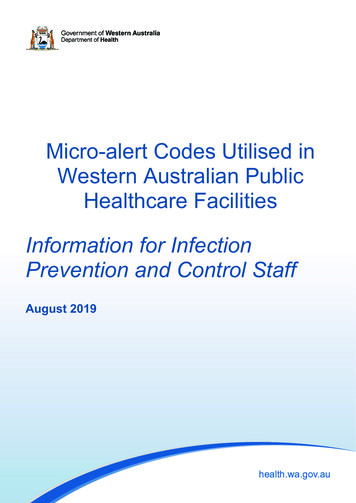

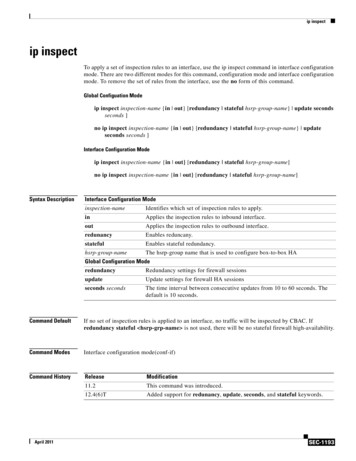
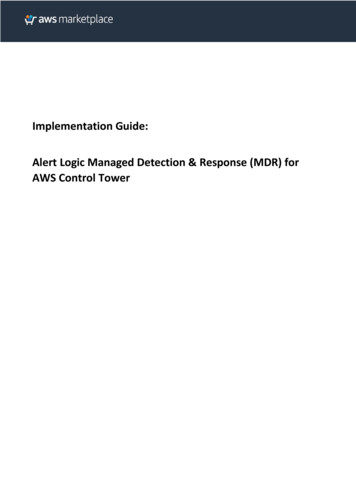
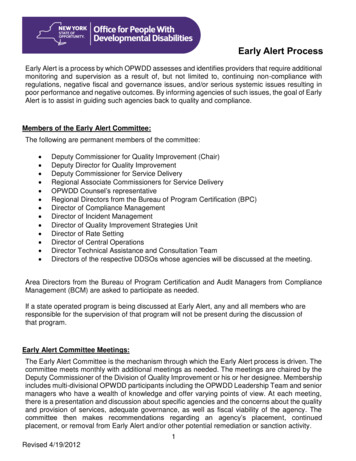
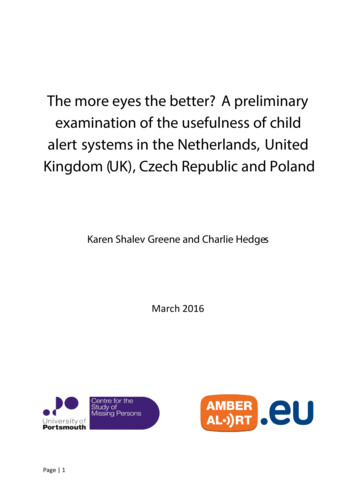
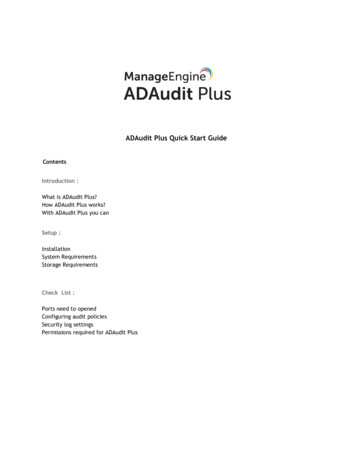

![EMR Sepsis Information 2016 [Read-Only] - Baxter Regional Health System](/img/42/emr-sepsis-information-2016-78079.jpg)