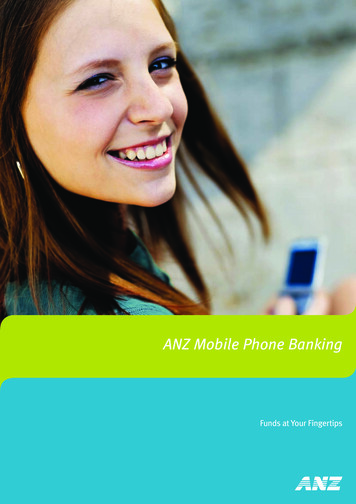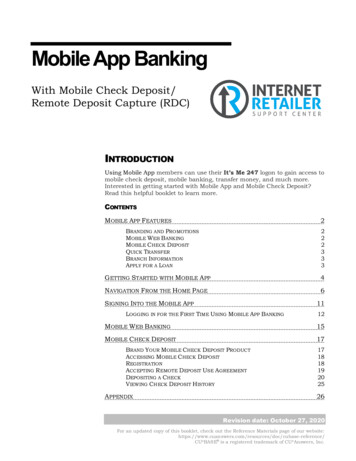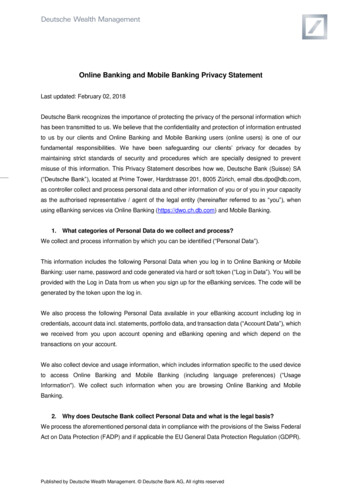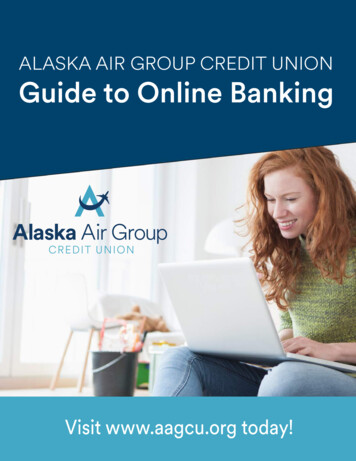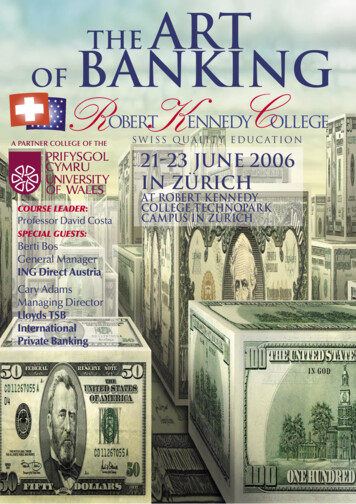Transcription
DELTA COMMUNITYONLINE AND MOBILE BANKINGCONVERSION USER GUIDELearn more at DeltaCommunityCU.com/Upgrade
TABLE OF CONTENTSCustomizable Username & Password.4New Look & Feel.5Account Display & Setup .6Navigation .7FinanceWorks .8Purchase Rewards.9Mobile Banking Upgrade .10Mobile Deposit.10Mobile Tablet App.11Frequently Asked Questions .12Learn more at DeltaCommunityCU.com/Upgrade2
WELCOMEThe purpose of this guide is to provide you with important details regarding the new featuresof Delta Community’s upgraded Online and Mobile Banking Services. Whether you recentlyjoined the Credit Union or have been a member for many years, we know you’ll enjoy all thecapabilities now offered through our digital banking channels.Quality matters when it comes to technology, so we’ve taken steps to provide our memberswith well-designed online and mobile banking services that are easy to use and have thetools you need to help you bank even better with us. And, along with the new benefits,we’ve kept many of the tools and services that you’ve enjoyed using over the years.Learn more at DeltaCommunityCU.com/Upgrade3
CUSTOMIZABLE USERNAME & PASSWORDSecurity of our members’ accounts is extremely important. We’ve taken extra steps toensure a higher level of protection for your online banking experience with a newCustomizable Username & Password account sign-in. Convenient: We’ve made it easy for you to create a Username that you can remember. Secure: Choosing a Username that only you will know adds even more security foryour accounts. Easy: Your first login includes the simple setup process for creating your newaccount Username.First-time Login: Upon initial login after the upgrade, you’ll receive terms and conditions for the new onlinebanking platform followed by prompts to help you create a new Username and Password. In order to help ensure the highest level of security, we ask that you adhere to thefollowing guidelines when creating your new Username login credentials.oo New Username must be at least six characters and cannot be all numbers. Your new Username and Password will be required for every login going forward.Note: Following the initial login to the upgraded platform, account email notifications will be sentto the email that you have on file with us. Also following the upgrade, all e-Alerts previously set up onyour account will need to be re-established in the new system.Learn more at DeltaCommunityCU.com/Upgrade4
NEW LOOK, MORE ROBUST AND EASY TO USEGet in and take a spin!Imagine getting into your brand new car for the first time. The new features may be a littleoverwhelming at first. But, as you know, the best way to become familiar with it is to take itfor a spin and test it out.The same idea applies to our new Online Banking service. The upgraded platform may seempretty different initially. That’s why we encourage you to log in and become familiar with allthe new features we now offer. As you’ll see, the upgrade provides more visibility and controlover your finances.All accounts areeasily accessibleQuickly accessyour Bill PayView rQuick access topersonal financialmanagement toolLearn more at DeltaCommunityCU.com/Upgrade5
ACCOUNT DISPLAY & SETUPThe main account summary screen offers a user-friendly home page with easy access to allof your accounts. Having all of your financial information integrated into one place gives youthe power and peace of mind of always knowing what’s going on with your money. Your personal account information is presented front and center, cleanly displayedunder the My Accounts section. Accounts are defaulted to appear by type (Deposits, Loans, Investments) and then inalphabetical order. For example, if you have Savings, Checking and a Personal Loan,the Checking account would appear first, followed by your Savings account and thenyour Personal Loan. Rename accounts as you wish to make them more personal. For example, renameyour Savings Account to Summer Vacation Funds.The Quick peek function gives you fast access to your most recent account activity.Joint AccountsA new benefit of the upgrade will be the ability to view all of your Delta Community accountsin one place, including ones where you have been designated as a Joint Account Owner.Your joint accounts will appear under your primary accounts on the home page summaryscreen. You will be able to click on a joint account for detail, as well as conduct transactionson it, just like your primary accounts. Similarly, if you have named someone else as a jointowner, this individual will be able to view and transact on that account online, assuming theperson has a primary account and login of their own.We also offer the option to change the visibility of accounts via the Rename Accountsfunction located under Additional Services.Outside AccountsPull account balances from all of your other financial institutions to view transactions, keeptrack of spending and monitor your savings all in one place.Learn more at DeltaCommunityCU.com/Upgrade6
NAVIGATIONScroll across the menu bar to easily navigate through the platform. By clicking on the menuheaders, you can go directly to areas that you’ll use most frequently.The Menu Bar The My Accounts tab will always direct you back to the main accounts page. The Bill Pay tab gives you access to Delta Community’s free, time and money-savingOnline Bill Pay service. The Transfers tab provides quick access to make transfers between your account, anotherDelta Community member or to accounts you own outside of the Credit Union.oo Internal Transfers can be made from within your own accounts or to other DeltaCommunity Credit Union members.oo External Transfers functions allow you to send money back and forth between youraccounts outside of the Credit Union. The Loans drop-down menu allows you to conveniently apply for a Delta CommunityPersonal Loan, Car Loan, Visa Credit Card or a Mortgage. You can even request aPayment Holiday or Visa Balance Transfer. The Additional Services tab comes complete with a number of service options that you’llenjoy using every day. There’s even an option that allows you to send a Secure Messageto the Credit Union. The Account Management tab rounds out the menu bar. You can access this tab toupdate your personal information with Delta Community. You’ll also discover ways to setup account alerts and notifications.Learn more at DeltaCommunityCU.com/Upgrade7
FINANCEWORKSPowered by Quicken , FinanceWorks allows you to manage accounts such as checking,savings, credit cards, loans and investments at multiple financial institutions all within yourDelta Community Online Banking. You can aggregate as many accounts as you’d like andorganize them in various ways to help you better manage your money, create budget chartsand track spending for long-term financial planning. The more you use it, the more you’llknow about yourself and your money.Viewspending chartsSetBudget GoalsView yourAggregatedAccountsSetemail alertsLearn more at DeltaCommunityCU.com/Upgrade8
PURCHASE REWARDSPurchase Rewards is a virtual rebate program that allows you to earn cash by shoppingretailers you already know and love. Offers are presented to you within your Online BankingChecking Account. This gives you two great ways to benefit from using your DeltaCommunity VISA Debit Card – our long-standing Reward Points program and now withour new Purchase Rewards. Merchant rebate offers are presented to you in the form ofmonetary offers made valid when accepted in your Online Banking account and redeemedwithin a specified period of time. Funds will be deposited into your Checking Account aftereach monthly cycle.Sound too good to be true? It’s not! Just try Purchase Rewards out for yourself and then sitback and wait for the money to come to you.Learn more at DeltaCommunityCU.com/Upgrade9
MOBILE BANKING UPGRADEMany members enjoy the luxury of having a tiny Delta Community branch in the palm oftheir hand via mobile phone. So we’ve made some great new updates to our MobileBanking service. New features include the much-anticipated Mobile Deposit, and we’realso now offering a Tablet App for iPads and Android tablets, including the popular KindleFire. Download the newly updated Mobile Banking app and check it out. You’re certainlyin for a treat!MOBILE DEPOSITNow you can securely and conveniently make deposits to your Delta Community Checking,Savings or Money Market accounts using your smartphone or tablet device with ournew Mobile Deposit service. To get started, all you need is a phone with camera, DeltaCommunity’s Mobile Banking app and a valid check.To Get Started:1.Log in to the Mobile Banking App using the unique Username and Password youcreated through Online Banking.2.Select Deposit Checks.3.Accept the Terms and Conditions (for first-time users).Tips!Be sure to place the check against a dark background, avoid shadows, and keep the cameraat the same angle as the check. Use a well-lit area and keep hands and fingers away fromcheck when capturing the image.We request that members retain physical checks for a period of 30 days to ensure successfulclearing of the item.Learn more at DeltaCommunityCU.com/Upgrade10
MOBILE TABLET APPIf you’re included in the one in three consumers who reaches for your tablet over asmartphone, then you’ll be very pleased to know that we now offer a Tablet Banking Appfor iPads and Android tablets, including the popular Kindle Fire.With the dedicated Delta Community Tablet Banking App, you can securely and convenientlymanage just about all of your financial business with us. Whether you’re traveling, at work, inschool or just relaxing on your sofa, we’re giving our members just about any and all ways tobank with us.With the new Tablet Banking App, you can access your accounts, make account transfers,pay a bill and search for your nearest Delta Community branch and surcharge-free anddeposit-taking ATM locations, all from your tablet.The icon resolution and fonts are designed to provide a good interactive and touch screennavigation experience.Download the Delta Community Tablet Banking App through iTunes or the Google Play storetoday, and take Delta Community with you wherever you go!Learn more at DeltaCommunityCU.com/Upgrade11
FREQUENTLY ASKED QUESTIONSQ. Why did Delta Community decide to make upgrades to Online and Mobile Banking?A. With the upgrade, we believe we can further provide new functionalities andconveniences to help members successfully bank with us and live healthy financial lives.We want to provide our members with innovative digital banking solutions and a richonline experience.Q. What is different about the upgraded services?A. There are many exciting new features included with the upgrade. In addition to animproved look and feel, new features of the Online Banking upgrade include a personalfinancial management tool and customizable Username and Password. We also nowoffer an all-in-one simplified interface allowing you to view all your accounts from multiplefinancial institutions.Q. Will I be required to re-register for Online Banking after my account hasbeen converted?A. No. If you are already a registered user of our Online and Mobile Banking, all of youraccounts will be migrated over to the new system. Providing additional security over youraccounts, the upgrade includes a new customizable Username and Password for accountlogin. You will be prompted to create a new Username and Password upon initial accountlogin after your account has been migrated to the new platform.Q. I am an active Bill Pay user. Will I need to re-enter my merchant information afterthe conversion?A. No. We will convert all of your accounts, including Bill Pay information, during themigration. After the conversion, you should review your account information to ensureit is correct.Learn more at DeltaCommunityCU.com/Upgrade12
FREQUENTLY ASKED QUESTIONSQ. Will I be able to see and do the same things with the updated Online Banking service?A. The core functionality of our digital banking service remains the same. You will be ableto view accounts and recent transactions, transfer funds, pay bills, set reminders and more.However, you will immediately notice that the interface is much cleaner, allows for morevisibility and, overall, it’s more user-friendly.Q. What should I do prior to the conversion?A. We will migrate all of your account data and information on a specified date and time.You will receive an email notification with details regarding the date your account(s) willbe converted prior to the migration. Please be aware that access to your account will besuspended during the day of your conversion in order to ensure proper transition of allyour data. Lastly, we simply encourage you to get excited and enjoy using the new featuresoffered with the enhanced Online and Mobile Banking services.This credit union is federally insured by the National Credit Union Administration.Learn more at DeltaCommunityCU.com/Upgrade13
Now you can securely and conveniently make deposits to your Delta Community Checking, Savings or Money Market accounts using your smartphone or tablet device with our new Mobile Deposit service. To get started, all you need is a phone with camera, Delta Community's Mobile Banking app and a valid check. To Get Started: 1.