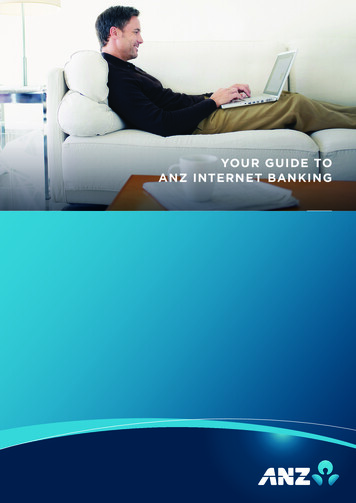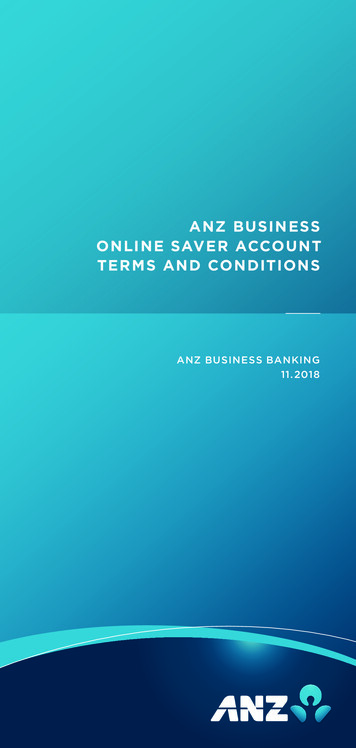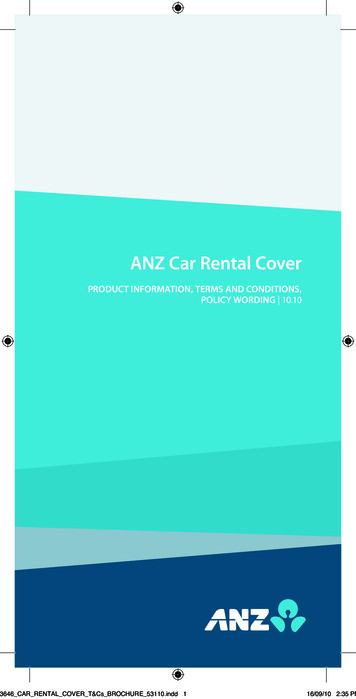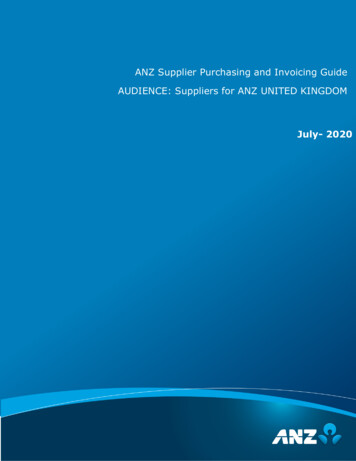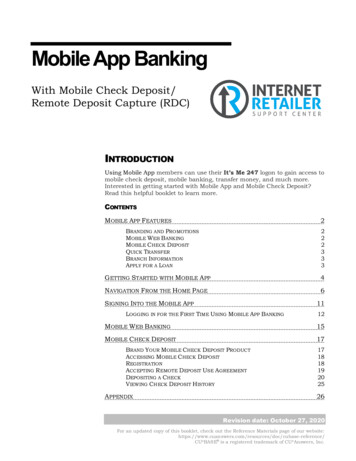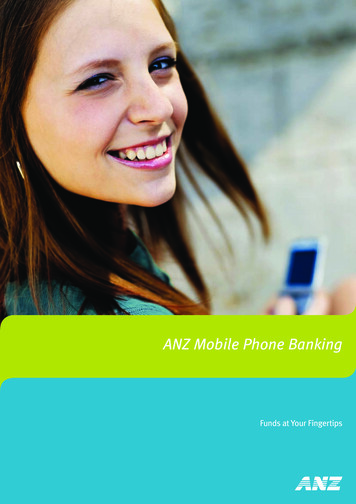
Transcription
ANZ Mobile Phone BankingConvenient bankingFundsanytime,at Your Fingertipsanywhere
Introducing ANZ Mobile Phone BankingWho can use ANZ Mobile Phone Banking?ANZ now offers you another way to manage your accounts–ANZ Mobile Phone Banking.ANZ Mobile Phone Banking is available to all ANZcustomers. Customers under 16 years of age are eligible forenquiry-only access.It’s fast, easy and couldn’t be more convenient. Whetheryou’re out to dinner or out on a job, ANZ Mobile PhoneBanking allows you to do your banking anywhere, anytime*!Before you can register for ANZ Mobile Phone Banking,you need to be registered for ANZ Phone or InternetBanking. If you’re not already an ANZ Phone or InternetBanking user, call us on 13 33 50 and we’ll register you onthe spot. Once you have a Customer Registration Number,you can sign up for ANZ Mobile Phone Banking by visitingwww.anz.com/MobilePhoneBanking or calling us on1300 ANZ MOBI (1300 269 6624).M-Banking offers a full mobile phone banking experiencewhile TXT Banking is a more simplistic way of gettingstarted. You can select from one or both of these options M-Banking: Request account balances or mini statements,transfer funds between your selected ANZ accounts, makePay Anyone payments and receive scheduled alerts for upto ten accounts.Account Alerts (M-Banking and TXT Banking) TXT Banking: Send an SMS for an account balance or ministatement and/or receive scheduled alerts for up to three ofyour accounts.Do you like to keep track of how much is in your account?Maybe you want to confirm each week that your pay hasbeen received?To find out more or to register for ANZ Mobile PhoneBanking today, visit www.anz.com/MobilePhoneBanking orcall us on 1300 ANZ MOBI (1300 269 6624).An Account Alert is an SMS that provides your accountbalance plus your most recent transactions. You can receiveAccount Alerts for as many of your linked ANZ Mobile PhoneBanking accounts as you like.All about M-BankingPay Anyone (M-Banking)M-Banking offers the same security protection asANZ Internet Banking. Logon to M-Banking to:Pay Anyone lets you transfer money to other bank accountsin Australia. It’s a quick and convenient way to make oneoff payments. check your account balances view your last ten transactionsLet’s say you’re out for dinner with a group and therestaurant has a ‘one bill per table’ policy. Your friend saysshe’ll pay so you simply use M-Banking to transfer yourshare of the bill directly into her account – no waiting, nohassles, no worries. schedule and receive Account Alerts transfer money between your ANZ accounts pay money into someone else’s bank account have access to the account number details of upto 10 of your ANZ accounts.You can also pay the babysitter, repay staff for out-of-pocketexpenses or put money into your brother’s account for hisbirthday. For your most frequent Pay Anyone transactions,you only need to load the account number once and saveit as a Favourite – a simple and easy way to make frequentpayments.To use M-Banking, you’ll need a Java andGPRS-enabled mobile phone. For a list ofcompatible mobile phones, visitwww.anz.com/MobilePhoneBanking or call us on1300 ANZ MOBI (1300 269 6624).Check your account number (M-Banking)You can also find out your own bank account number fast.This can come in handy when you’re filling out forms orshopping online as well as when someone else wants tomake a Pay Anyone payment to you!All about TXT BankingTXT Banking is a fast, convenient way to: check your account balances view mini account statements for up to three ofyour ANZ accounts schedule and receive Account Alerts.To use TXT Banking, all you need is a mobile phonethat can send and receive SMS.*Subject to available mobile phone network connection.
How much does it cost?Of course, if your phone is ever lost or stolen, we cansuspend your access to ANZ Mobile Phone Banking at anytime – just give us a call on 1300 ANZ MOBI (1300 269 6624).Fees and charges may apply to ANZ Mobile Phone Bankingand customers will be advised of these at the time ofapplying for the service or prior to the fee being charged.How should I choose an M-Banking password?What about mobile phone charges?As with any password, your M-Banking password should beeasy to remember but not obvious to others. Do not use apassword based on easily accessible personal informationlike birth dates or phone numbers.› M-Banking: You will be charged data download costs asadvised by your mobile phone network provider.› TXT Banking: You will be charged the standard SMS rate foryour mobile phone plan.Your M-Banking password must be between 7 and 16 digits(numbers) long. It cannot include:Is M-Banking secure?– any letters or ‘special characters’ (eg. ! ? , . & @ *)– more than three sequential numbers (eg. 1234 or 4321)– more than three of the same number consecutively(eg. 1111 or 9999).Absolutely. ANZ M-Banking offers the same level of securityas ANZ Internet Banking using an encryption to code allinformation as it’s exchanged.You can only access your accounts when you have yourM-Banking password and your mobile phone – no one canaccess your account information from any other handset.How do I download a new M-Banking Application?Simply log onto the ANZ Mobile Phone Banking website atwww.anz.com/MobilePhoneBanking to request that a newapplication be downloaded to your mobile phone alongwith a new Activation Code.Please follow the steps below:1. C lick ‘Go’ from the ‘Re-download’ M-Bankingapplication menu.2. On the next page, click ‘Download’.3. You will be given an Activation Code which will beused to activate your M-Banking application.4. An SMS containing a download link will be sent toyour mobile phone.5. Access this link to download and install theM-Banking application.6. Please enter your Activation Code and select a newM-Banking password (7-16 digits).Alternatively, you may call 1300 ANZ MOBI (1300 2696624) to request that the download link be sent to yourmobile phone.What happens if I am overseas and want to use TXTBanking?If you have access to the overseas mobile phone network,you will be able to use TXT Banking from overseas by sendingan SMS to our international number: 6142 ANZ MOBI( 6142 269 6624). International roaming charges for SMSwill apply depending on your individual mobile phone plan.Please note: To provide the most up-to-date information, systemmaintenance is required occasionally which may resultin some services being temporarily unavailable.For a full list of FAQs, please refer towww.anz.com/MobilePhoneBanking.
Your ANZ Mobile Phone Banking User GuideSigning up for ANZ Mobile Phone Banking is fast and easy.Either:› visit www.anz.com/MobilePhoneBanking or› call us on 1300 ANZ MOBI (1300 269 6624)After obtaining some information from you, we will adviseyou of your 7-digit Activation Code.Once you’ve registered, we’ll send you a ‘welcome’ SMS– and you’re almost there!Getting started with M-BankingYour welcome SMS will contain a link to downloadM-Banking.Once you’ve followed the instructions to downloadM-Banking to your phone, all you need to do is:› enter your Activation Code› choose a new M-Banking password (7-16 digits).As soon as you’ve confirmed your M-Banking password,you’re ready to start using M-Banking.Once downloaded, the M-Banking application will bestored on your phone for future use. If you’re not sureexactly where to locate it, visitwww.anz.com/MobilePhoneBanking for details.Getting started with TXT BankingTo activate TXT Banking, simply SMS your Activation Code to042 ANZ MOBI (042 269 6624) within five days of receiving it.As soon as you receive a confirmation SMS, you’re ready tostart using TXT Banking.Note: If you’ve registered for both M-Banking and TXTBanking, you only need to activate your M-Banking service(TXT Banking will activate automatically).
How to use ANZ Mobile Phone Banking1. Open the M-Banking application.If you cannot locate it on your mobile phone, please visit www.anz.com/MobilePhoneBanking for details onwhere it is located.2. Enter your M-Banking password and press “OK”.You are now at the main menu.The Main Menu1. Scroll up and down with the arrow keys or select the optionnumber using the keypad.2. U se the “OK” button to activate the desired option then followthe prompts.3. To end your M-Banking session, return to the main menu andselect ‘Exit’.Checking your account balances1. Select Balances from the main menu. You’ll be able to see all your M-Banking linked account balances at a glance.› Negative balances are followed by a minus sign (eg. 410.10–)› Available on transaction accounts, savings accounts, loan accounts, credit and debit card accounts as well asterm deposits.Viewing a mini statement1. Select Mini statement from the main menu and choose from the options that follow.2. To find out more about any transaction (eg. the kind of transaction and where it took place), highlight thetransaction and choose ‘OK’.› Your statement will show the last ten transactions plus your current balance.› Money into your account will be displayed as 300.00› Money out of your account will be displayed as 300.00› Available on transaction accounts, savings accounts, loan accounts, credit and debit card accounts.
Transferring money between accounts1. Select Transfers from the main menu and choose from the options that follow.› Available from transaction accounts, savings, credit and debit card accounts› The maximum you can transfer is 999,999.99 per transaction› There is no daily limit - provided you have sufficient available funds, you can make as many transfers as you like› Transfers between accounts after 10pm Melbourne time will be processed the following ANZ business day.Using Pay Anyone1. T o register for the Pay Anyone option, please visit www.anz.com/MobilePhoneBanking or contact us on1300 ANZ MOBI (1300 269 6624).2. Select Pay Anyone from the main menu and choose from the options that follow.› Available from transaction accounts, savings, credit and debit card accounts› The most you can pay using Pay Anyone is 1,000.00 a day.› You can save account details to your Favourite list for future payments.› Pay Anyone payments after 6pm (Melbourne time) will be processed the following ANZ business day.Setting or changing an Account Alert1. Select Alerts from the main menu and choose from the options that follow.ANZ ACCOUNT ALERTEveryday @ 22Apr 18:32Bal: 2,345.67› Available for transaction accounts, savings accounts, home loans, credit and debitcard accounts.3May ATM 100.00–› You can set up an Account Alert for any hour of the day.26Apr FEE 1.45–› Your Account Alert SMS will show the balance of your account plus your most recenttransactions.2May DEP 1,234.56 30Apr INT 6.45–22Apr EFT 34.56–13Apr AP 6.45–11Apr DD 324.45–Example of an SMS Account AlertOther options1. Select Other from the main menu and choose from the options that follow to:› Determine your M-Banking linked account numbers› Manage your Favourite list› Change your M-Banking password› Check which version of M-Banking is on your phone.
TXT BankingChecking your account balances1. SMS ‘BAL’ to 042 ANZ MOBI (042 269 6624) TXT Account balances are available via TXT Banking on transaction accounts, savingsaccounts, loan accounts, credit and debit card accounts as well as term deposits. Depending on the type of account, you will be able to check: Current Balance – All transactions made in and out of your account, right up to thetime you request your account balance; Ledger Balance –The balance of your account at the start of the day (Melbournetime); or Available Funds – The amount listed is the total amount of funds currently availablefor withdrawal from your account. The Available Funds balance may be differentto your Current Balance as a result of uncleared funds, withdraw/credit/overdraftlimits etc.Example of anAccount Balance.Account TypeBalanceEveryday and Savings Account (including V2 PLUS)Current BalanceCredit CardCurrent BalanceANZ Everyday Visa DebitAvailable FundsPassbookCurrent BalanceTerms DepositsLedger BalanceHome LoansLedger BalancePersonal LoansLedger Balance Negative balances are followed by a minus sign (eg. 410.10–).Viewing a mini statement1. For your first linked account – SMS ‘STMT’ or ‘STMT1’ to 042 ANZ MOBI (042 269 6624)2. For your second linked account – SMS ‘STMT2’ to 042 ANZ MOBI (042 269 6624)3. For your third linked account – SMS ‘STMT3’ to 042 ANZ MOBI (042 269 6624) A vailable on transaction accounts, savings accounts, loan accounts, credit cards and termdeposits Your statement will show the last five to seven transactions (depending on how much spaceis available) plus your current balance Money into your account is followed by a plus sign (eg. 100.00 )Example of anAccount Balance. Money out of your account is followed by a minus sign (eg. 6.45–).
ANZ Mobile Phone Banking Terms and ConditionsAmendments to the Electronic Banking Conditions of Usefor ANZ Mobile Phone Banking7. The following words are inserted after the words “PayAnyone” in the first line of the second paragraph underthe heading “Access to and use of Pay Anyone andInternational Services”, “(a) Obtaining Pay Anyone”and after the word “limit” the first time it appears inthe second paragraph under the heading “Access toand use of Pay Anyone and International Services”,“(a) Obtaining Pay Anyone”:Please find below the amendments to the ElectronicBanking Conditions of Use for ANZ Mobile Phone Banking.The Electronic Banking Conditions of Use are contained inthe Conditions of Use or Product Disclosure Statement forthe product for which you wish to use ANZ Mobile PhoneBanking and may be found at www.anz.com/aus/ratefee/.You accept these amendments to the Electronic BankingConditions of Use upon your activation of ANZ MobilePhone Banking.8. The following words are inserted after the word “limit”in the fourth paragraph under the heading “Access toand use of Pay Anyone and International Services”,“(a) Obtaining Pay Anyone”:1. In the section headed “Definitions” after the definitionfor “CRN” the following definition is inserted: “‘ANZ Mobile Phone Banking’ means M-Bankingand TXT Banking.”“for Internet Banking”9. The following sentence is inserted at the end of thefirst paragraph under the heading “Access to and useof Pay Anyone and International Services”, “(b)Obtaining International Services”:2. In the section headed “Definitions” the followingdefinition is inserted as the first item in the definitions list: “‘Activation Code” means the 7-digit temporaryactivation number issued to activate the MBanking or TXT Banking service.” “International Services are not available throughANZ Mobile Phone Banking.”10. The heading “Access levels for ANZ Phone Bankingand ANZ Internet Banking” is amended to read “Accesslevels for ANZ Phone Banking, ANZ Internet Bankingand ANZ Mobile Phone Banking”.3. The definition of “Telecode” is amended to include thefollowing words after the words “ANZ Phone Banking”: “and your ANZ Mobile Phone Banking Activation Code”4. The following paragraph is inserted after the paragraphheaded “How you can use ANZ Internet Banking”:11. The following words are inserted at the end of thesecond last paragraph under the heading “Accesslevels for ANZ Phone Banking, ANZ Internet Bankingand ANZ Mobile Phone Banking”, “Access Levels”:“Fees and Charges for ANZ Mobile Phone Banking” Fees and charges may apply to ANZ Mobile PhoneBanking and customers will be advised of these at thetime of applying for the service or prior to the fee beingcharged. “and ANZ Mobile Phone Banking to change theirown password.”12. The following words are inserted after the fifthparagraph under the heading “Processing instructions– general”: You may also incur charges from your mobilephone operator as a result of using ANZ MobilePhone Banking. Any such charges are solely yourresponsibility.” “ANZ may notify you of electronic transactions(instructions for which are received through ANZMobile Phone Banking) it is unable to process.”5. The following words are inserted after the words “Whenapplying for Pay Anyone” in the first sentence underthe heading “Access to and use of Pay Anyone andInternational Services”, “(a) Obtaining Pay Anyone”:“for Internet Banking”13. The following words are inserted as the fourth bulletpoint at the end of the sixth paragraph under theheading “Processing instructions – general”:“for Internet Banking” “ future dated transfers are not available throughANZ Mobile Phone Banking.”6. The following sentence is inserted at the end of the firstparagraph under the heading “Access to and use of PayAnyone and International Services”, “(a) Obtaining PayAnyone”:14. The heading “Processing Instructions - ANZ PhoneBanking and ANZ Internet Banking” is amended to read“Processing Instructions – ANZ Phone Banking, ANZInternet Banking and ANZ Mobile Phone Banking”. “When applying for Pay Anyone for ANZ Mobile PhoneBanking your daily limit will be as advised to you byANZ and may not be changed by you.”15. The words “ANZ Phone Banking or ANZ InternetBanking” in the first and second paragraphs underthe heading “Processing Instructions – ANZ Phone
18. The following words are inserted as the sixth bullet pointunder the heading “When the account holder is liable”:Banking, ANZ Internet Banking and ANZ Mobile PhoneBanking” are amended to read “ANZ Phone Banking,ANZ Internet Banking and ANZ Mobile Phone Banking”. “ by failing to secure your mobile phone orleaving your mobile phone logged into ANZ MobilePhone Banking”.16. The following paragraph is inserted before the heading“Card Validity”:“Short Message Service (SMS)19. The following words are inserted after the word“equipment” in the second paragraph under theheading “Equipment Malfunction”: You agree that, by registering for ANZ Mobile PhoneBanking, ANZ may send SMS’ to your nominatedmobile phone. ANZ is not liable for any loss ordamage you suffer as a result of any person otherthan you accessing those SMS.” “, including your mobile phone with respect to ANZMobile Phone Banking”20. The following words are inserted after the words “PCanti-virus and” or “personal computer anti-virus and”in the third paragraph under the heading “EquipmentMalfunction”:17. The following words are inserted after the word“inactive” in the sixth bullet point under the heading“Withdrawal of Electronic Access”: “or the account you have nominated for ANZMobile Phone Banking fees and charges to becharged to is closed”“PC and mobile phone”21. The following words are inserted after the words “ANZInternet Banking” in the third paragraph under theheading “Equipment Malfunction”: “or ANZ Mobile Phone Banking”
ANZ Mobile Phone Banking definitionsaccount and accounts means all accounts associated withyour Customer Registration Number.Customer Registration Number means the number issuedto you by us which enables us to identify you and youraccounts when you access ANZ Mobile Phone Banking.account balance means, in relation to an account atany time, the balance of that account incorporating themost up-to-date information available to our ANZ MobilePhone Banking systems at that time. You should notethat the Account Balance at any time may not include alltransactions that have occurred prior to that time and maynot always represent the amount of funds that are actuallyavailable for withdrawal at that time (eg. some funds maynot yet be cleared).Java application means a mobile rich application that isdownloaded to your mobile phone in order for you to accessM-Banking.M-Banking is the service which allows you to use a mobilephone to connect you to us via a GPRS connection througha Java application in order to carry out a range of paymentsby electronic transaction, transfer funds, Account Balanceenquiries and other enquiries and transactions.Activation Code means the initial activation passwordprovided to you by ANZ before you begin using the ANZMobile Phone Banking service. You must enter theActivation Code in your mobile phone to activate the ANZMobile Phone Banking service.mobile phone is a device that communicates with us viaSMS or connects to us via a data connection through a Javaapplication.ANZ Mobile Phone Banking is a collective term whichincludes M-Banking and TXT Banking.ANZ means Australia and New Zealand Banking GroupLimited ABN 11 005 357 522 and its successors andassigns.SMS means short message service.TXT Banking means the use of a mobile phone tocommunicate with us via SMS in order to request andreceive Account Balances and mini statements for youraccounts.ANZ Mobile Phone Banking Website means the websitethat existing ANZ Phone Banking and Internet Bankingcustomers can use to self-register for the ANZ Mobile PhoneBanking services.us means ANZ (Australia and New Zealand BankingGroup Limited)ANZ business day means any day from Monday to Friday onwhich ANZ is open for business in at least one of its branchlocations in Australia.you and your means the account owner(s) in respect of theaccounts accessible by using ANZ Mobile Phone Banking.To sign up or for further information:Visit www.anz.com/MobilePhoneBanking to: see an online demonstration of M-Banking see an online demonstration of TXT Banking review a list of compatible M-Banking mobile phones find out how to download M-Banking to your phone register for ANZ Mobile Phone Banking.Call 1300 ANZ MOBI (1300 269 6624) if: you want to cancel or suspend M-Banking (eg. if you have lost your mobile phone) you have changed your mobile phone number you have changed your handset (M-Banking only) you want to add a new account, remove an account or change the order of your accounts to register for the Pay Anyone option you have forgotten your Activation Code or it has expired you have forgotton your M-Banking password you have deleted the M-Banking program from your phone you have any other questions.
www.anz.comAustralia and New Zealand Banking Group Limited (ANZ) ABN 11 005 357 522. ANZ’s colour blue is a trade mark of ANZ. Item No. 59027 02.2008 W128213
Introducing ANZ Mobile Phone Banking ANZ now offers you another way to manage your accounts- ANZ Mobile Phone Banking. It's fast, easy and couldn't be more convenient. Whether you're out to dinner or out on a job, ANZ Mobile Phone Banking allows you to do your banking anywhere, anytime*! M-Banking offers a full mobile phone banking .