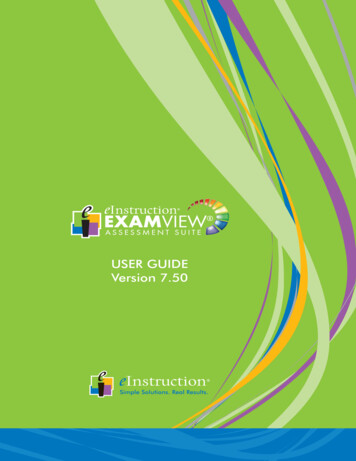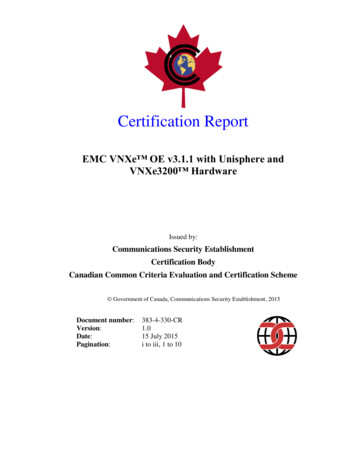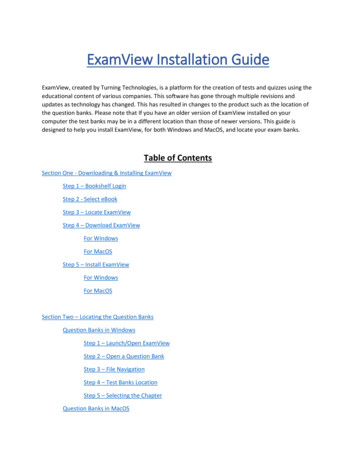
Transcription
ExamView Installation GuideExamView, created by Turning Technologies, is a platform for the creation of tests and quizzes using theeducational content of various companies. This software has gone through multiple revisions andupdates as technology has changed. This has resulted in changes to the product such as the location ofthe question banks. Please note that If you have an older version of ExamView installed on yourcomputer the test banks may be in a different location than those of newer versions. This guide isdesigned to help you install ExamView, for both Windows and MacOS, and locate your exam banks.Table of ContentsSection One - Downloading & Installing ExamViewStep 1 – Bookshelf LoginStep 2 - Select eBookStep 3 – Locate ExamViewStep 4 – Download ExamViewFor WindowsFor MacOSStep 5 – Install ExamViewFor WindowsFor MacOSSection Two – Locating the Question BanksQuestion Banks in WindowsStep 1 – Launch/Open ExamViewStep 2 – Open a Question BankStep 3 – File NavigationStep 4 – Test Banks LocationStep 5 – Selecting the ChapterQuestion Banks in MacOS
Step 1 – Launch/Open ExamViewStep 2 – Open a Question BankStep 3 – File NavigationStep 4 – Test Banks LocationStep 5 – Selecting the ChapterSection Three – ExamView - Older VersionsQuestion Banks in WindowsQuestion Banks in MacOSExamView Installation Guide ContentSection One – Downloading ExamViewStep 1 – Bookshelf LoginThe ExamView assessment suite and test banks are located within your Digital TeacherResources eBook on the EMC Bookshelf. Please begin by visitinghttps://emc.bookshelf.emcp.com/ and logging in to your eBook account.
Step 2 - Select eBookOnce logged in please locate and open your Digital Teacher Resources eBook. In this examplewe will be using the “Economics 2e: New Ways of Thinking” eBook.Step 3 – Locate ExamViewWith the eBook open navigate to Page 4. The download link for the ExamView AssessmentSuite is located under the Assessment heading on this page. Click on this link and it will openthe download location for ExamView.
Step 4 – Download ExamViewYou will be given the option to download ExamView for Mac OS or for Windows. Please selectand click the version that matches your computer’s Operating System.Then click the Setup or ExamView Installer file. This will download the necessary information toallow you to install ExamView on your computer.
For WindowsFor MacOSStep 5 – Install ExamViewOnce the setup or install file has completely downloaded please run or open the file to beginthe installation process.
For Windows:For Mac OS:The Installer should run without issue on your computers. Once the installation is complete, theTest ExamView test generator and the Test Banks (Related to your eBook) will now be on yourcomputer.Section Two – Locating the Question BanksThe test banks within ExamView on a Windows Computer are located in the eInstruction folderwithin your Program Files (X86) folder by default. Your new installation of ExamView should be
referencing this location automatically when attempting to open a question bank. If this is notthe case please follow the instructions to locate the Economics 2e test banks throughExamView.Question Banks in WindowsStep 1 – Launch/Open ExamViewFrom within your programs list or from the desktop icon please launch the ExamView TestGenerator. If you are unable to locate the program quickly you can search for it using theWindows search feature.Step 2 – Open a Question Bank
With ExamView open please click on File in the upper left hand corner and select OpenQuestion Bank from the drop-down list.Step 3 – File NavigationAt the top of the Dialogue box click on the drop-down menu titled Look in:
Then, from the expanded drop-down menu, select the C: drive.
Lastly, double click on the Program Files (x86) folder and then double click the eInstructionfolder within.Step 4 – Test Banks LocationThe test banks are located here. Within the ExamView folder you should now see a Banks folderat the top of the list. Please open that folder.
Step 5 – Selecting the ChapterWithin the banks folder you should see folders titled with the Test banks you have installed onyour computer. In this example you will see a folder titled EMC EconomicsNewWaysThink 2e.This folder contains the individual test bank files organized by chapter. Please open this file andselect the chapter you would like to work with. Now that you have navigated to this locationExamView should remember this location in the future.
Question Banks in Mac OSThe test banks within ExamView on a MacOS Computer are located in the eInstruction folder withinyour Applications folder by default. Your new installation of ExamView should be referencing thislocation automatically when attempting to open a question bank. If this is not the case please follow theinstructions to locate the Economics 2e test banks through ExamView.
Step 1 – Launch/Open ExamViewFrom the launch pad please launch the ExamView Test Generator.
Step 2 – Open a Question BankWith ExamView open please click on the File drop-down menu and select Open QuestionBank from the drop-down list.Step 3 – File NavigationOn the left hand navigational side bar click the Applications folder and from there select theeInstruction folder.
Step 4 – Test Banks Location
The test banks are located here. Within the ExamView folder you should now see a Banks folderat the top of the list. Please open that folder.
Step 5 – Selecting the ChapterWithin the banks folder you should see folders titled with the Test banks you have installed onyour computer. In this example you will see a folder titled EMC EconomicsNewWaysThink 2e.This folder contains the individual test bank files organized by chapter. Please open this file andselect the chapter you would like to work with. Now that you have navigated to this locationExamView should remember this location in the future.
Section Three – ExamView - Older VersionsPlease note that earlier versions of ExamView had stored the test banks in a different location.Question Banks in WindowsIn Windows this location was in the C: drive in a folder named ExamView and not locatedwithin Program Files (x86).
Question Banks in MacOSIn MacOS the ExamView banks appear to be installed in the same location as newer versions.Please note that older versions of ExamView, may not be compatible with the MacOS afterversion 10.5.
ExamView Installation Guide ExamView, created by Turning Technologies, is a platform for the creation of tests and quizzes using the . Question Banks in Mac OS The test banks within ExamView on a MacOS Computer are located in the eInstruction folder within