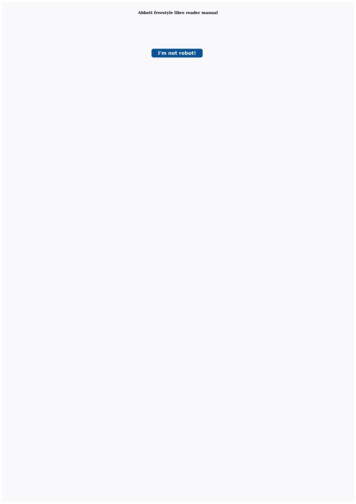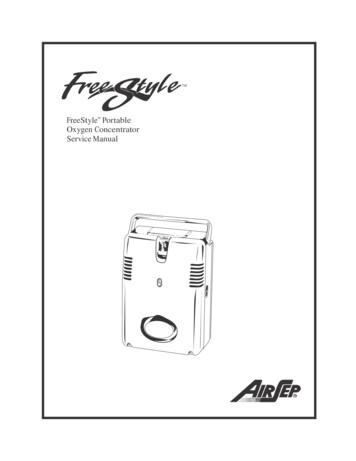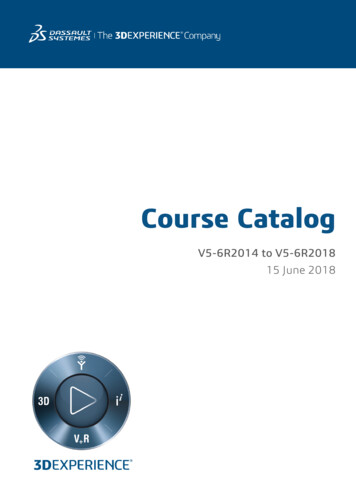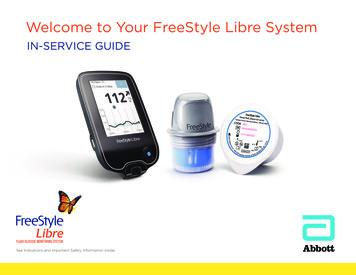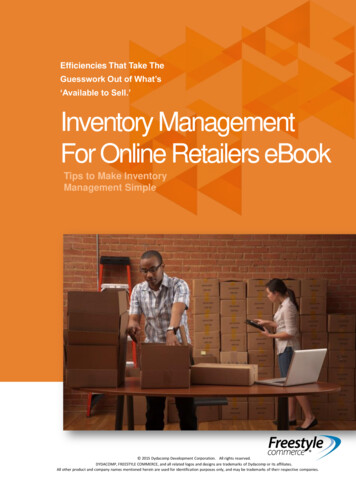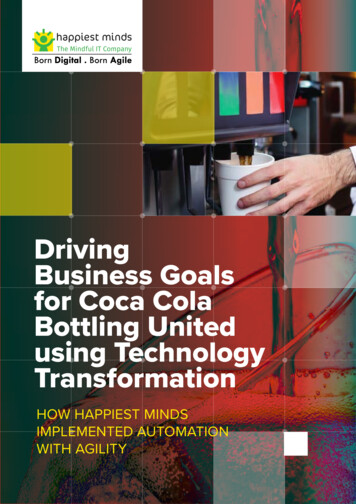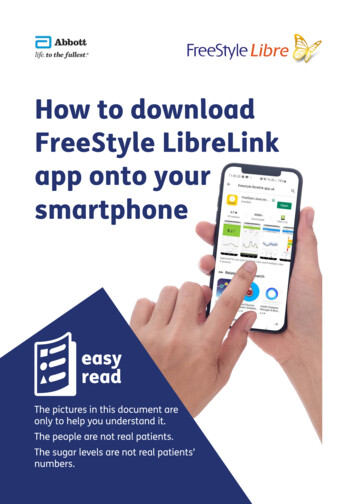
Transcription
aAbbottlife.to the fullest. FreeStyleLibHow to downloadFreeStyle LibreLinkapp onto yoursmartphonerefreesty1elibrelink app ukF,eeSty!oubrelnttB The pictures in this document areonly to help you understand it.The people are not real patients.The sugar levels are not real patients’numbers.1.uc 0
IntroductionAn app is a computer programme thatyou have on your smartphone to helpyou do something.A smartphone is a phone thatconnects to the internet. FreeS-tyleFreeStyleLibreThe FreeStyle LibreLink app is free todownload and free to use.You can get more information aboutwhich phones work with this system onour gsEmail:joebloggs@hotJYou need to register with LibreView touse the FreeStyle LibreLink app.2
If you have an Apple phone:os:55-,,Q freestyle libre 1!Q freestylelibrelink0 C go to the App store tap ‘Search’ type in ‘FreeStyle LibreLink’ look for FreeStyle LibreLink - UK tap ‘Get’3
.,. -,090",-.'"Apple ID Password install by typing in your Apple ID.This is your email and thepassword you use with Apple open the app follow the instructions to set it up.Enterthepass.wotdfof·my emoll@myenablenewftce IOscanfotemoil.co.,.10ITuocs App &ore purchases.FreeS-tyleLibreIf you have registered with LibreView,you can sign in with your LibreViewaccount.If you start with the FreeStyle LibreLinkapp, you will need to confrm yourname and date of birth.4
If you have any other typeof smartphone: go to the Google Play Store type ‘FreeStyle LibreLink’ where itsays ‘Search’ look for FreeStyle LibreLink - UKand tap it tap ‘open’ open the app rQ,.-.0. -1 1 dIOhI Free5tyle /nkLibreLI'( )5
LICENCEEND-USERT ANDAGREEMENUSETERMS OFVersionberDate: Septem2020. ,pp- ., ,. S,'f'M2.,. .- .- .,.t,pw - "9' ' 1J91.rac.-tl l.-vi.-Qao follow the instructions to set it up.-h- ty'ooFreeStyleLibreIf you have registered with LibreView,you can sign in with your LibreViewaccount. .If you start with the FreeStyle LibreLinkapp, you will need to confrm yourname and date of birth.6
Share the information withyour doctorYou can share the information abouthow you are managing your diabeteswith your doctor.LibreViewIf you are using the reader to scan yoursensor, instead of the app, you willneed to connect the yellow cable tothe computer to download your sugarlevels to LibreView.Every time you scan with your phone,your sugar levels get sent to yourdoctor automatically whenever there isan internet connection.7
If you want to share your sugar levelswith your doctor, you will need to askthem for their Practice ID. -A Practice ID is some numbers andletters that tell the app which doctoryou are seeing.How to share information withyour doctorOn your smartphone: open the menu tap ‘Connected Apps’ go to LibreView and tap ‘Connect’.LibreViewLlbreLinkUp-.,. . ,.,u.----8
tap ‘Connect to a practice’LibreView51\MjOAltdia,bttts,(M'tlti witl\)'Ouf lffrl'lt!wovd'IU - lo ""'Ho Pl'l«ku Connt UdCONNECTTOA PRACTICE WKTO CTUU,Pf' type in your doctor’s Practice ID -NEXTtap ‘Next’ CONNECTtap ‘Connect’ -DONEtap ‘Done’. You are now sharing information abouthow you are managing your diabeteswith your doctor, whenever there is aninternet connection.9
If you need helpFor help with the app, please call0800 170 1177.This telephone line is open Monday toFriday 8:00am to 8:00pm.Or you can e.to the fullest. 2020, Abbott. FreeStyle, Libre, and related brand marks are marks of Abbott.ADC-29493 (v1.0) 11/20Easy Read by easy-read-online.co.uk10
ITuocs App purchases. FreeS-tyle Libre install by typing in your Apple ID. This is your email and the password you use with Apple open the app follow the instructions to set it up. If you have registered with LibreView, you can sign in with your LibreView account. If you start with the FreeStyle LibreLink app, you will need to .