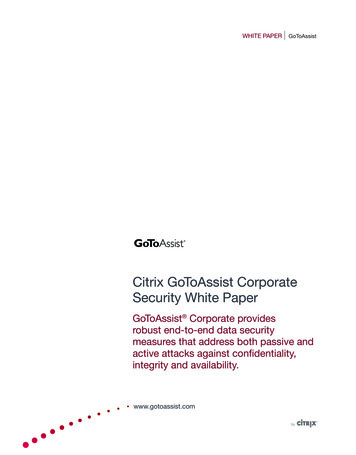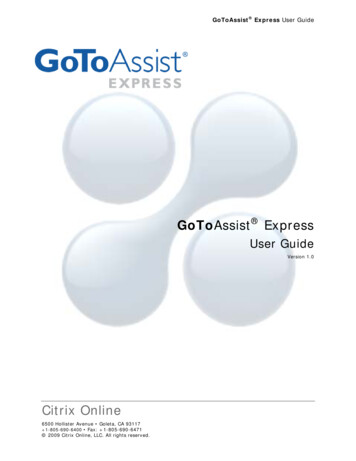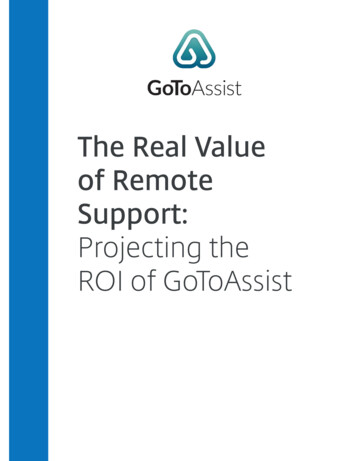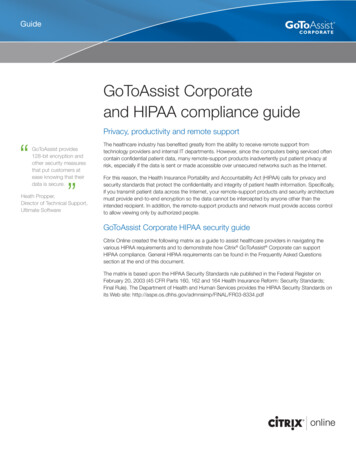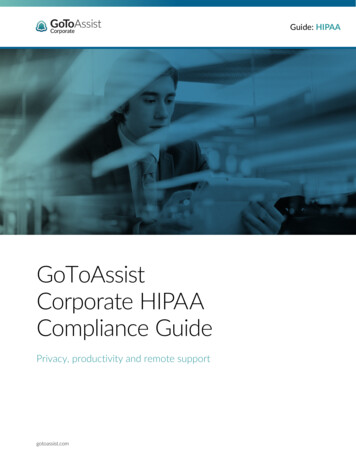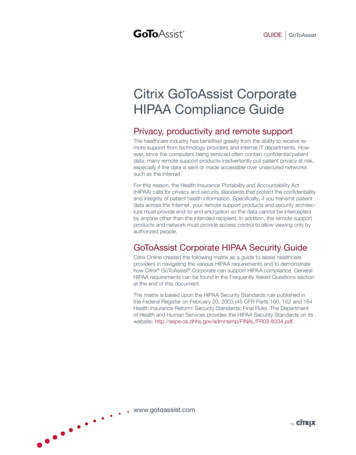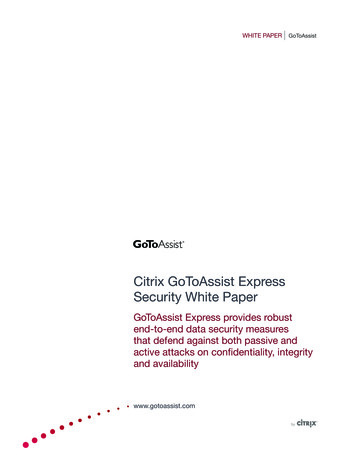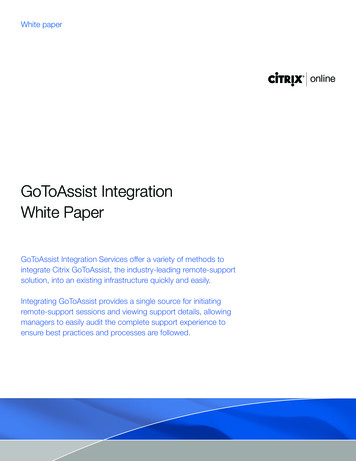
Transcription
White paperGoToAssist IntegrationWhite PaperGoToAssist Integration Services offer a variety of methods tointegrate Citrix GoToAssist, the industry-leading remote-supportsolution, into an existing infrastructure quickly and easily.Integrating GoToAssist provides a single source for initiatingremote-support sessions and viewing support details, allowingmanagers to easily audit the complete support experience toensure best practices and processes are followed.
Table of ContentsGoToAssist Overview.3Integration Overview.4Out-of-Box Packages.4Software Development Kits (SDK).4The Value of Integration.5Types of Integration.6End-User Integration.7Agent-Side Integration.9CRM Integration.9Knowledge Base Integration.10Data Integration.11Sessions Integration.12Database Integration Package.13Monitors Integration.14Integration Case Study.15Conclusion.16
GoToAssist OverviewWith millions of sessions hosted annually, Citrix GoToAssist is consistently chosen as the solution for world-class remote support dueto faster connect times, high accessibility, end-to-end security and overall ease of use. Support agents can provide high quality supportthrough GoToAssist’s incident diagnosis, resolution, survey tools and ability to remotely view and control desktops. The hosted GoToAssistManagement Center provides real-time monitoring, feedback reports and historical trends so that management can gain a deeperunderstanding of their business process and systems usage.The deployment of GoToAssist can be enhanced by integrating with support systems and other applications. This white paper addresseshow GoToAssist works and provides information about available integration options.Here’s how GoToAssist works:Step 1: A GoToAssist session can be initiated by an end user or by a support agent.Web Mode: The end user goes to a Web site which hosts a GoToAssist support portal* and types in a support request. The supportrequest is queued for the next available agent. With the end user’s permission, the GoToAssist thin-client is downloaded to the end user’sdevice. The agent then begins a remote-support session with the end user.Phone Mode: Alternatively, the end user can move directly from a phone call with the agent to a remote-support session. To do so, theagent provides the end user with a URL to a Web support portal* and a unique connection code to begin the remote-support session.Step 2: The agent can diagnose, troubleshoot and resolve the incident using a variety of incident-resolution tools, including: ChatLink Remote Diagnostics File Transfer Reboot/Reconnect MultiChat Remote Viewing/Control Whiteboard Session TransferStep 3: At the end of the session, the end user immediately provides input on the support experience in a browser-based survey.* Configuration of the GoToAssist Web support portals, which can be hosted by Citrix Online or placedon any other Web site, comes standard with all GoToAssist implementations.
Integration OverviewCitrix Online offers a variety of methods to integrate GoToAssist into an existing infrastructure quickly and easily. These powerful integrationoptions include the ability for end users to intuitively initiate sessions; support agents to easily manage sessions using their standard supporttools; and managers to seamlessly review sessions from within existing support applications.Listed below are the GoToAssist Integration Offerings:Out-of-BoxPackage Database IntegrationSoftware DevelopmentKits (SDK) End User Integration Guide (customer launch) Agent-Side API/Phone Mode API (support agent) Sessions API (session data) Monitors API (monitor agents)Out-of-Box PackageAn out-of-box package can be quickly installed and deployed and does not require programming resources. T he Database Integration downloads all of the hosted GoToAssist session data into standard local databases and saves the sessionrecordings in local directories.Software Development Kits (SDK) T he End User Integration Guide provides guidelines, suggestions and examples for integrating an end user or customer launchrequest for a GoToAssist session with a Web site or other application. T he Agent-Side API (Application Programming Interface) calls enable the integration of GoToAssist HelpAlert functionality with anagent’s standard set of support tools. HelpAlert is the application used by support agents to manage GoToAssist sessions. T he Phone Mode API calls, distributed with the Agent-Side SDK, enable the integration of agent-generated connection codes, whichcan then be given to end users needing to join GoToAssist sessions directly. T he Sessions API calls provide the ability to download session data from the GoToAssist hosted server. This includes all of the sessioninformation, such as the initial request, chat transcripts, remote diagnostics, customer survey results, timing information and sessionrecording files. T he Monitors API can monitor support agents’ GoToAssist activities, such as the current number of sessions each representative iscurrently supporting. This enables integration with Automated Call Distribution (ACD) systems, tracking systems and other applications.
The Value of IntegrationThe primary reason to consider integration is to optimize the support environment for end users, agents and managers. Here are a just afew of the many ways that a GoToAssist integration can bring additional value to a GoToAssist deployment: Making it easy for end users to get into a remote-support session provides a valuable differentiator for businesses. Streamlining support activities gives agents more time for customers and allows them to work from a single user interface,eliminating manual steps and excessive training. Understanding utilization patterns provides management with a valuable method for when to direct support agents to useGoToAssist. Managers can apply best practices and use successful recorded sessions as training tools to improve time-to-resolution. Integration of session data provides the ability to analyze ROI, survey results and call times. These reports can be linked to supportsystems and customer metrics can be leveraged to provide feedback across all departments. Saving session data locally for long-term provides complete control for compliancy purposes of regulatory laws such as theGramm-Leach-Bliley Act (GLB), U.S. Patriot Act CIP262, Health Insurance Portability and Accountability Act (HIPAA) and the SarbanesOxley Act of 2002.The image below illustrates the value of being able to fully analyze the complete support experience by combining GoToAssist data with thedata tracked by a Customer Relationship Management (CRM) system.CRM DataCRMTicket #GoToAssistSession #Decrease overallhandle time &measure ROI GoToAssist Session DataTicketStart TimeGoToAssist GoToAssistStart Time End TimeImprove diagnostic& resolution skillsEnsure GoToAssistused for ALLappropropriateissuesTicketEnd TimeComplete Support ExperienceIssueTypeTrack customerfeedbackby re agentwith customerresolution ratingsGoToAssistRecordedSessionIncorporatesession review withQuality Assuranceprocess
Types of IntegrationThere are three main types of integrations available with GoToAssist: End-User (or Customer) Integration: GoToAssist can be configured in a number of ways. One way is to have end users access aWeb form to enter their request. This manual step can then be bypassed through integration. Integrating the launch of the GoToAssistsession enables end users to easily request and initiate a session request directly from a Web site or other customer-facing application.Providing end users with an easy, seamless transition from self-service to assisted service streamlines the entire process for requestingand quickly getting into a remote-support session. Agent-Side (Support Representative) Integration: Support agents can manage their GoToAssist sessions from within their primarysupport applications. The ability to instantly accept or launch a session, email a GoToAssist connection code or merge incomingGoToAssist session information to automatically create new trouble tickets allows agents to save time by eliminating manual steps.Cases can be solved through automated root-cause analysis from the diagnostics data captured via GoToAssist. This is a client-sideintegration that works on a per-agent basis. Data Integration: All the GoToAssist session data, such as survey results, chat transcripts and session recordings, can be automaticallystored locally and accessed from within support applications. Managers can review a trouble ticket and all the correspondingGoToAssist session information directly from the ticket for a more complete understanding of the support case. Saving session datalocally enables management to maintain and control it for long-term, create more complete reports of support history and be instantlyalerted to critical support issues, such as a negative session rating. Locally storing and protecting session data also helps ensurecompliance of government regulations such as the Gramm-Leach-Bliley Act, U.S. Patriot Act, HIPAA and Sarbanes Oxley Act. Statusdata to monitor when agents are in GoToAssist sessions and when they are available can also be accessed and applied to applicationsthat route support requests. This is a back-end integration which provides access to data from all sessions.Remote Support SessionCustomer Easy to Request Support Auto-Capture Info Manager Easy to Review Sessionsfrom Support App Save info Long-Term More Complete ReportsAgent Easy to Manage Sessionsfrom Support App One Support Interface
End-User IntegrationOne method of getting into a GoToAssist session is through the end user’s submission of the support request from a hosted form calleda SmartBox. The SmartBox is a ready-to-use Web form, provided by Citrix, which can be specially branded and placed on any Web site.This form can be configured with required and/or optional fields for end users to fill out to launch the GoToAssist request.Creating an automated method for quickly launching a GoToAssist session request can greatly improve the support experience for endusers and provide a seamless integration with existing customer-facing hosted or non-hosted support applications. The creation of theHTTPS request, required to initiate a GoToAssist support request, can be easily created programmatically or via a script and launchedwithout requiring an end user to fill out a Web form or even see the Web browser. After the session has ended, information can also beautomatically entered into the survey fields, also hidden from the end user. The ability to launch GoToAssist automatically for the end userdoes not require API calls.Web ModePossible Integration FlowUser InputYour Software ispatch/dsqueryPost?Portal demoweb&Template ds%2FquestionEntry.tmpl&FormdtsdeniSmartBox&Name Full John Doe.HTTP POSTGoToAssistBrokerAgent SystemRunning HelpAlert HTTP GET
Benefits of end-user integration include: Automate Launch: Scripts or applications can be created to automatically enter required information into the GoToAssist supportrequest form so that end users do not need to manually enter known information. This streamlines the process for requesting remotesupport. Capture System or Application Information: Information from the end user’s system, such as a unique system identifier, forexample, can be passed into fields unseen by the end user during the submission of a GoToAssist support request. Similarly, valuableinformation from an end user’s application, such as the customer account number, can be seamlessly passed into a GoToAssistsession request. This eliminates the need for end users to re-enter information and ensures information accuracy. Upon responding tothe GoToAssist request, support agents are presented with helpful and accurate information about the end user. Skills-Based Routing: One way to implement skills-based routing is through end-user integration. GoToAssist portals (e.g., supportqueues) can be configured with multiple sub-portals. Each sub-portal can represent a skill set. Support agents, logged in to one ormore sub-portals, receive the support requests routed to the sub-portals to which they belong. A front-end application that determinesthe end user’s requirement can be enhanced to automatically send the GoToAssist request to the appropriate sub-portal so that theagent with the appropriate skill or experience supports the end user’s request.For More Information: Contact Citrix Online to request the GoToAssist End-User Integration Guide, which provides examples andadvice about how to embed the GoToAssist launch request into a Web site or other application.8
Agent-Side IntegrationGoToAssist offers a comprehensive set of agent-side API calls to automate the support agent functions. Software developers can use thesecalls to integrate support applications with GoToAssist.CRM IntegrationOne type of agent-side integration is integration with CRM, help desk or other trouble ticketing applications. Agents can use their standardsupport interface to manage GoToAssist functions. Examples include launching a new GoToAssist session from within a CRM interface andautomatically capturing and storing incoming GoToAssist request information into a trouble ticket.The GoToAssist Agent-Side API is delivered along with a fully functional demonstration application that can be quickly installed on anysupport agent’s system. This “mock CRM” application is designed to show how agents can perform GoToAssist functions, such as sendinga file, transferring a session or capturing chat and remote diagnostics, from the CRM. A tutorial is provided to walk through eachintegration option.Start New SessionAuto-CreateNew TicketIntegrate GoToAssistwith a Ticketing System: Automatically createa new ticket from anincoming GoToAssistrequest Start a new session fromwithin the CRMThe Agent-Side API is based on Microsoft’s Component Object Model (COM) and can be used with programming languages such as C ,Visual Basic, VBScript, JScript or any language that supports COM.The source code for the demonstration application (written in C ) is included upon installation in a separate subdirectory for review so thatprogrammers can see how the entire “mock CRM” application was created and specifically see how each API call was made to implementthe integration function demonstrated. The GoToAssist Agent-Side API Developer’s Guide is also included to describe all the API calls forsoftware developers. The goal of the demonstration application is to provide ideas for performing agent-side integration.The Phone Mode API is an additional option for integrating GoToAssist Phone Mode functionality with Web browser support applications.Using Web Services API calls, agents can generate and cancel GoToAssist connection codes from within the interface of their Web-basedapplication.Using the Phone Mode API generation method, the CRM ticket number, case ID or other unique identifier can be instantly pushed toand associated with the GoToAssist session. This unique identifier is then stored along with the rest of the GoToAssist session data.Later retrieval of the hosted GoToAssist session data thus also contains the unique identifier from your CRM system, which enables easyintegration of the data into your CRM. The Phone Mode API is a good option for Web browser support applications.
Knowledge Base IntegrationAnother type of agent-side integration is knowledge base integration. The growth of knowledge bases as a means to helpsupport agents diagnose and solve problems is a valuable asset for many companies. There is a wealth of data in the GoToAssistcustomer remote diagnostics and chat logs that, when integrated, can be used to automatically retrieve information from aknowledge base and save the agent from manual searches.An example of knowledge base integration is illustrated below. The agent receives chat from the end user who describes aproblem with an application. The chat transcript is automatically captured during the session and entered into a knowledge base.A potential solution is found and presented to the agent. The agent selects the solution and it is automatically written into theGoToAssist chat window and sent to the end user.Automate SupportFunctions: Auto-capturecustomer chat Auto-send solutionsback to customerAnother example is using a knowledge base to analyze diagnostics information. When the agent uses GoToAssist to receiveremote diagnostics from an end user, the information can be automatically captured and entered into a knowledge base thatchecks and verifies the version numbers of installed applications. If the end user has an application that is out of date, a messagecan be displayed to the agent indicating that an upgrade is recommended. The agent can then send the upgrade information tothe end user by automatically pushing a URL or automatically sending a file via GoToAssist.Automate DiagnosticFunctions: Auto-capture remotediagnostics Auto-check versionnumbersFor More Information: Contact Citrix Online to request the GoToAssist Agent-Side Software Development Kit, which providesthe demonstration application with tutorial, Agent-Side API Developer’s Guide and Phone Mode API Developer’s Guide.10
Data IntegrationGoToAssist session data, such as survey results, chat transcripts and session recordings, can be automatically stored directlyinto trouble tickets, applications or local storage facilities. This allows managers to view data within support applications andsaves agents time to manually document each call. Saving and merging GoToAssist session information with trouble ticketsor business intelligence systems enables long-term storage of data within local systems and provides a more complete viewof support metrics for continuous performance improvement. Real-time data that shows when agents are in GoToAssistsessions can also be downloaded. This agent availability data can be integrated with queuing systems to more efficientlyroute customer support requests.GoToAssist data is saved and hosted by Citrix Online for 90 days. Managers can access the data by logging in to thehosted GoToAssist Management Center, which provides a report interface to view sessions and replay recordings. Usingintegration, this data can be directly obtained from the GoToAssist hosted system.Two options are available for downloading session data; a third option is available for obtaining agent status.CustomerData Integration:Support AgentSession Data Download into localdatabase via out-of-boxGoToAssist DatabaseIntegration Develop program toaccess data and writedirectly into applicationsvia Sessions APICommunicationServerSessions APIraegBrokeruhoitWnttIntioDatabMonitors APIaseIntegration90 Days HistoryGoToAssistManagement CenterCRMAgent Status Data Develop program toaccess agent availabilitydata and write directlyinto applications viaMonitors APILocal DatabaseCitrix Online Hosted Database1. Develop a program using the Sessions API to access hosted session data and write it into an application, such as a CRMsystem; or2. Deploy the out-of-box Database Integration Package to store session data into a local database and save sessionrecording files into a local directory. The CRM system can then read the session data from the tables of the local database.3. Develop a program using the Monitors API calls to obtain the status of agents in session and requests waiting in a queue.11
Sessions IntegrationThe GoToAssist Sessions API provides programmatic access to GoToAssist session data using standard Web services technologies,including HTTPS, XML, SOAP and WSDL.The Sessions API provides access to session data from the GoToAssist service. This data can be then stored into other systems (such asCRM systems and databases) within the existing support infrastructure. The API provides access to all GoToAssist session data using themost secure access methods (SSL). An easy-to-use integration toolkit contains the APIs and documentation, along with sample code.Examples of GoToAssist session data that can be accessed in real time include: A gent identifier G oToAssist Session ID reference E ntry portal information (point of session origination) S ession start and end time S ession durationGoToAssist Communication ArchitectureSnnCoestequnRtioceEncrApplication ServicesypteApplication ServicesSession SOAPAgentEnd UserEnd-to-End EncryptedOverlay NetworkFirewallEnd-to-End EncryptedOverlay NetworkGoToAssistCommunication ServerFirewallGoToAssist Data Center R equired fields captured in the GoToAssist portal S ession events (such as files transferred and chat log) S ession resolution (e.g., resolved/unresolved) S ession rating and feedback by customer S ession recording files L ink to unique digital session replay in the GoToAssist Management CenterThe Sessions API can also be used to trigger events and automatic notifications based on GoToAssist session details. For example, in theevent that a customer provides a positive or negative rating on a support session, a manager can immediately be notified.For More Information: Contact Citrix Online to request the GoToAssist Sessions Web Services API Developer’s Guide.12
Database Integration PackageThe GoToAssist Database Integration Package is an out-of-box option which stores all of the GoToAssist session datainto designated local databases. This package is easy to install – most customers have it up and going in less than 30minutes. The package consists of three clients:1. Database Client: Runs as a Microsoft Windows service to download hosted GoToAssist session data into localdatabases. Data can be downloaded in real time, on a scheduled basis or on-demand for a date/time range (for thepast 90 days).2. Reporting Client: Reports on the downloaded data stored in the local database.3. Session Review Client: Provides an interface to review the locally stored session recordings, chat transcript and remotediagnostics.Easy Setup – 3 Ways toDownload Hosted SessionData: R eal Time: Check for newsessions every 10 seconds O n-Demand: Get sessionsfor date/time range S chedule: Download dataon a scheduled basis (e.g.,nightly)This package provides database administrators with an easy, intuitive setup; support for Microsoft Windows servicefunctionality; and a well-defined standard database schema for storing the GoToAssist session data. Scripts andinstructions are provided for Microsoft SQL Server, Oracle , mySQL , Ingres r3 Open Source and IBM DB2 . Otherdatabases can be configured manually. ODBC (Open Database Connectivity) is used to write the downloaded data intothe database.Storing GoToAssist session data in local databases gives CRM, ERP (Enterprise Resource Planning) and databaseadministrators the ability to more easily integrate it with back-end applications using familiar database tools or standard SQLcalls. Maintaining GoToAssist session data locally provides greater flexibility for integration, long-term storage and security.For More Information: Contact Citrix Online to request the GoToAssist Database Integration Package.13
Monitors IntegrationThe GoToAssist hosted system can be polled in real time to determine which agents are in a GoToAssist session and which customerrequests are waiting in a queue. From the hosted GoToAssist Management Center, this monitor information can be view using theDashboard option. Pictured below are two example monitors: the Representative Monitor and the Active Queues Monitor.This status data can also be retrieved using the GoToAssist Monitors API. Integrating the status of agents using GoToAssist with existingrouting systems can improve the overall efficiency of response for incoming phone calls and other support requests.For example, when an agent is in a GoToAssist session, incoming phone calls should be routed to other available agents. Many automatedcall distribution (ACD) systems can accept status information from other applications. The agent status data from GoToAssist can beprovided to the ACD to indicate when agents are unavailable to accept incoming calls.Another example is to trigger an alert if the number of customers waiting in a GoToAssist queue for Web-based help reaches a certainthreshold. Knowing how long customers are waiting for support can help management better schedule appropriate resources.Combining GoToAssist monitor data with “smart queuing” or ACD systems enhances customer support. The GoToAssist Monitors APIhelps achieve a more complete integration with defined routing systems.Automatic CallDistribution ofRemote Supportsession is routed tonext available agentMonitor Agents: Whois in session? Who isavailable? Integratewith ACD or “SmartQueuing” systemsAvailable AgentAgent on PhoneAgent inGoToAssist SessionFor More Information: Contact Citrix Online to request the GoToAssist Monitors Web Services API Developer’s Guide.14
Integration Case StudyA leading medical device manufacturer in North America uses GoToAssist to support doctors using their systems in hospitals and clinicsaround the country. GoToAssist integration streamlines the support process for all the participants. These systems capture images andvideo from a surgical camera and are connected to PCs which are connected to the Internet. The following types of integration are used inthis deployment. End-User Integration: The doctor requests assistance to configure the device by selecting a help menu item from the applicationdeployed on the PC. There is no need for the doctor to enter any information because the required serial number and doctor’sinformation is automatically sent to a technician via GoToAssist. Agent-Side Integration: The technician receives the request with the serial number captured via GoToAssist. The serial numberis automatically referenced by the support system so that the technician instantly knows the device and doctor being supported.During the session, the technician can retrieve real-time diagnostics to compare with historical session information and determine thedifferences from when the device was last working properly. Data Integration: The manager is responsible for ensuring compliancy with government regulations. All GoToAssist session recordingsand device configurations are maintained and secured for years in the local database. This information can be retrieved, if necessary, tocomply with HIPAA requirements.Instant DeviceLookupTechnician usesGoToAssistSupport in OneClickDoctorMedical DeviceData Stored forComplianceConfigurationHistoryPreviously the devices were sent back to the manufacturer for configuration issues. GoToAssist integration provides these benefits: Instantaneous Resolution: The simple click of a button brings a support agent online immediately to configure the device. Saves Shipping Costs: Manufacturer saves money by avoiding shipping costs. Saves Doctor’s Time: Doctors find it easy to get support, which saves time and frustration. Improves Patient’s Health: Patients are not required to come back for multiple visits when a device is not ready, thus improving thespeed of diagnostics.15
ConclusionCitrix OnlineCitrix Online divisionCitrix GoToAssist offers many types of integration options to streamline workflow and preserve sessioninformation within support applications. Below is a chart of the various integration solutions available.Deploying GoToAssist integration can enhance business operations in the following ways:What Type of Integration is Required?Automate launch ofGoToAssist requestby customers(End Users)?Integrate with a CRM,Help Desk or otherapplication used bySupport Rep (Agent)?End UserIntegration GuideIntegrate/SaveSession Data intoCRM or other localsystems?Automated CallDistribution (ACD) or“Smart Queue”integration?Agent-Side SDK(includes Agent-Side API,Phone Mode API
Web Mode: The end user goes to a Web site which hosts a GoToAssist support portal* and types in a support request. The support request is queued for the next available agent. With the end user's permission, the GoToAssist thin-client is downloaded to the end user's device. The agent then begins a remote-support session with the end user.