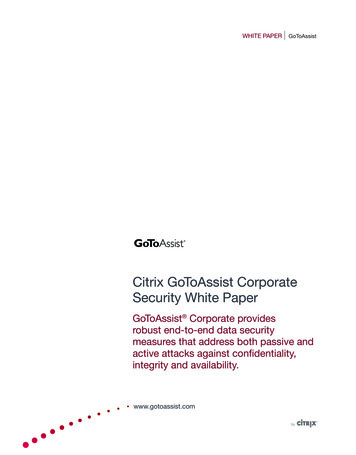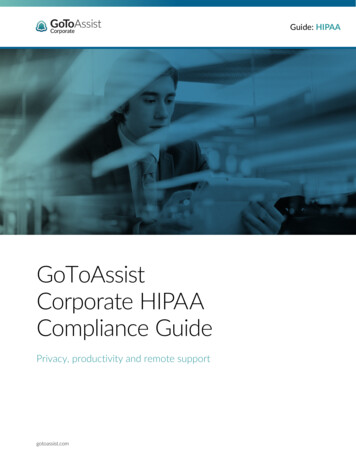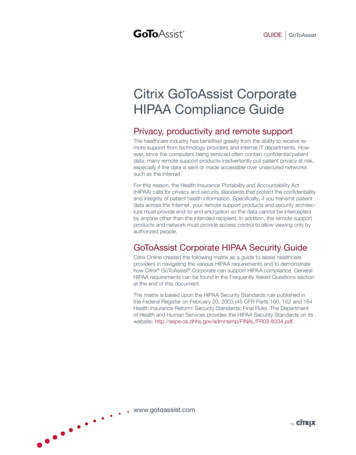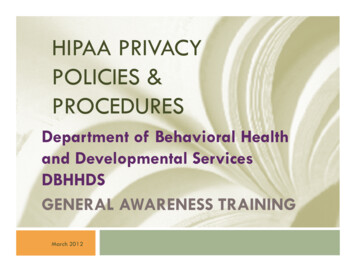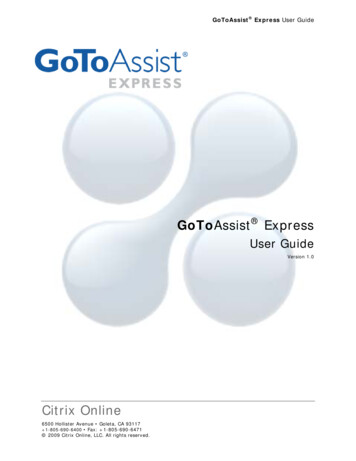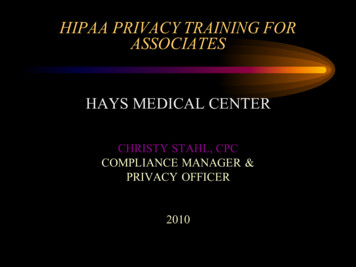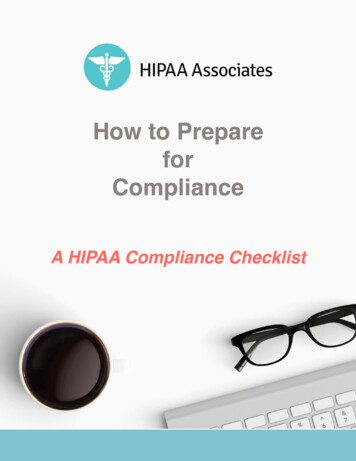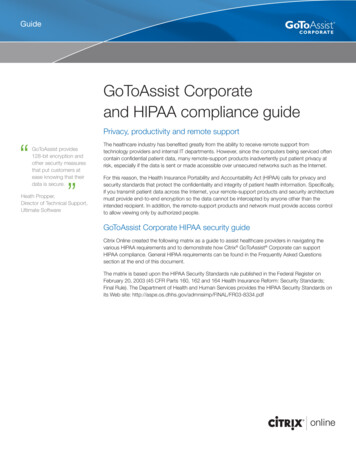
Transcription
GuideGoToAssist Corporateand HIPAA compliance guidePrivacy, productivity and remote support GoToAssist provides128-bit encryption andother security measuresthat put customers atease knowing that theirdata is secure.Heath Propper,Director of Technical Support,Ultimate SoftwareThe healthcare industry has benefited greatly from the ability to receive remote support fromtechnology providers and internal IT departments. However, since the computers being serviced oftencontain confidential patient data, many remote-support products inadvertently put patient privacy atrisk, especially if the data is sent or made accessible over unsecured networks such as the Internet.For this reason, the Health Insurance Portability and Accountability Act (HIPAA) calls for privacy andsecurity standards that protect the confidentiality and integrity of patient health information. Specifically,if you transmit patient data across the Internet, your remote-support products and security architecturemust provide end-to-end encryption so the data cannot be intercepted by anyone other than theintended recipient. In addition, the remote-support products and network must provide access controlto allow viewing only by authorized people.GoToAssist Corporate HIPAA security guideCitrix Online created the following matrix as a guide to assist healthcare providers in navigating thevarious HIPAA requirements and to demonstrate how Citrix GoToAssist Corporate can supportHIPAA compliance. General HIPAA requirements can be found in the Frequently Asked Questionssection at the end of this document.The matrix is based upon the HIPAA Security Standards rule published in the Federal Register onFebruary 20, 2003 (45 CFR Parts 160, 162 and 164 Health Insurance Reform: Security Standards;Final Rule). The Department of Health and Human Services provides the HIPAA Security Standards onits Web site: df
Technical safeguards § 164.312Standards coveredentities mustimplement(a)(1) Access controlImplementationspecificationsR requiredA addressableRKey factorsImplement technical policiesand procedures for electronicinformation systems thatmaintain electronic protectedhealth information to allowaccess only to authorizedpersons or software programs.Support in GoToAssist Corporate PC access is 100% permission based and thecustomer retains overriding control at all times. Representatives and managers must log in usingstrong passwords to access the GoToAssistCorporate solution. Configurable failed log-in lockout threshold. Account administrator organizes representativesinto groups, defining feature access policy on aper-user or per-group basis. Account administrator can terminate sessions inprogress.RUnique UseridentificationAEncryption anddecryption(b) Audit controls(c)(1) IntegrityRAAssign a unique name and/ornumber for identifying andtracking user identity.Implement a mechanism toencrypt and decrypt electronicprotected health information.Implement hardware, softwareand/or procedural mechanismsthat record and examineactivity in information systemsthat contain or use electronicprotected health information.Implement policies andprocedures to protect electronicprotected health informationfrom improper alteration ordestruction. Technicians running GoToAssist Corporate as aservice must log in with the proper credentials of alocal or domain administrator. Representatives and administrators are identifiedby using their unique email address as their loginname. All sensitive chat, session and control datatransmitted across the network is protected usingthe Advanced Encryption Standard (AES), FIPS197. A unique 128-bit AES encryption key is generatedat the start of each session. All connection and session activity through CitrixOnline’s distributed network service infrastructureis logged for security and quality-of-servicepurposes. All remote-support sessions, chat, diagnostics andcustomer feedback are recorded and archived onGoToAssist Corporate servers. The Management Center gives administrators upto-the-minute Web-based access to all sessiondata and recordings. Integrity protection mechanisms in GoToAssistCorporate are designed to ensure a high degree ofdata and service integrity, working independentlyof any integrity controls that may already exist onthe customer’s PCs and internal data systems. Customer has complete overriding control of allkeyboard and mouse activity.
Standards coveredentities mustimplement(c)(1) Integrity mechanismImplementationspecificationsR requiredA addressableAMechanism toauthenticateelectronicprotected healthinformation.(d) Person or entityauthentication(e)(1) TransmissionsecurityRRAIntegrity controlsAEncryptionKey factorsImplement methods tocorroborate that information hasnot been destroyed or altered.Support in GoToAssist Corporate All session data is compressed using proprietarylossless compression techniques and protectedusing HMAC-SHA1 message authenticationcodes. Numerous additional structural integrity checksare made on the decrypted session data after it isreceived to ensure data and service integrity.Verify that the person or entityseeking access is the oneclaimed.Protect electronic healthinformation that is beingtransmitted over a network.Ensure that protected healthinformation is not improperlymodified without detection.Encrypt protected healthinformation whenever deemedappropriate. Session recording, if enabled, would show if anydata was inadvertently affected by the remotesupport session. Access to GoToAssist Corporate is protected by astrong password and a unique user login ID. Representatives must be approved and set upby an administrator before they can access clientcomputers. All network traffic is protected and encrypted usingboth SSL and a secondary layer of 128-bit AESencryption. After a session ends, no GoToAssist Corporatesoftware or information is left on the clientcomputer. All session data is compressed using proprietarylossless compression techniques and protectedusing HMAC-SHA1 message authenticationcodes. Numerous additional checks are made on thedecrypted session data after it is received toensure network transmission integrity. All sensitive chat, session, file transfer and servicecontrol data transmitted across the network isprotected using AES (FIPS 197) in counter mode. A unique 128-bit AES encryption key is generatedat the start of each session.Healthcare applicationsAuthorized technology providers and IS/IT staff can use GoToAssist Corporate patented Web-based screen-sharing technologyto instantly and securely view PC desktops and provide remote assistance to healthcare workers from any location connected tothe Web. Unlike other remote-support solutions, GoToAssist Corporate does not distribute actual data across networks. Rather,by using screen-sharing technology, security is strengthened because only mouse and keyboard commands are transmitted.GoToAssist Corporate further protects data confidentiality through a combination of encryption, strong access control and PCprotection methods.
Security, control and customizationSupport administrators have the option of assigning representatives to groups defined by the features to which they are grantedaccess. Some features may be disabled by an administrator to customize the level of security that is appropriate for yourorganization. Because the security features are built in, administrators can rest easy: Security cannot be weakened by inexperiencedusers.EncryptionGoToAssist Corporate employs industry-standard end-to-end Advanced Encryption Standard (AES) encryption using 128-bit keysto protect the data stream, file transfers, chat and keyboard and mouse input. Additional built-in security features such as strongpasswords, end-to-end user authentication and unique session connection codes ensure data confidentiality. GoToAssist Corporateencryption fully complies with HIPAA Security Standards to ensure the security and privacy of patient data.Frequently asked questionsQ: What are the general requirements of the HIPAA Security Standards?(Ref: § 164.306 Security Standards: General Rules)Covered entities must do the following:1. Ensure the confidentiality, integrity and availability of all electronic protected health information the covered entity creates, receives,maintains or transmits.2. Protect against any reasonably anticipated threats or hazards to the security or integrity of such information.3. Protect against any reasonably anticipated uses or disclosures of such information that are not permitted or required under theprivacy regulations.4. Ensure compliance with this subpart by its workforce.Q: How are covered entities expected to address these requirements?Covered entities may use any security measures that reasonably and appropriately implement the standards; however, coveredentities must first take into account the risks to protected electronic information; the organization’s size, complexity andexisting infrastructure; and costs. The final rule includes three “safeguards” sections outlining standards (what must be done)and “implementation specifications” (how it must be done) that are either “required” or “addressable.” If “required,” it must beimplemented to meet the standard; if “addressable,” a covered entity can implement it, implement an equivalent measure or donothing (documenting why it would not be reasonable and appropriate). Administrative Safeguards: Policies and procedures, workforce security and training, evaluations and business associate contracts. Physical Safeguards: Facility access, workstation security and device and media controls. Technical Safeguards: Access control, audit controls, data integrity, authentication and transmission security.
Q: W hat is Citrix Online doing to help customers address HIPAAregulations?Citrix OnlineTo facilitate our customers’ compliance with HIPAA security regulations, Citrix Online is providingdetailed information about the security safeguards we have implemented into the GoToAssistCorporate service. This information is provided in several forms, including security white papers,service-specific HIPAA-compliance matrices and other technical collateral. Additionally, CitrixOnline’s Client Services group is available to provide guidance and assistance in all deployments.Product information:www.gotoassist.comQ: Is GoToAssist Corporate HIPAA compliant?Although HIPAA compliance per se is applicable only to entities covered by HIPAA regulations(e.g., healthcare organizations), the technical security controls employed in the GoToAssistCorporate service and associated host and client software meet or exceed HIPAA technicalstandards. Furthermore, the administrative configuration and control features provided withGoToAssist Corporate support healthcare organization compliance with the Administrative andPhysical Safeguards sections of the final HIPAA Security Rules.The net result is that GoToAssist Corporate may be confidently deployed as a remote-supportcomponent of a larger information-management system without affecting HIPAA compliance.Q: W hat is the best way to deploy GoToAssist Corporate in anenvironment subject to HIPAA regulations?Just as HIPAA allows considerable latitude in the choice of how to implement security safeguards,a single set of guidelines is not applicable for all deployments. Organizations should carefullyreview all configurable security features of GoToAssist Corporate in the context of their specificenvironments, user population and policy requirements to determine which features should beenabled and how best to configure.Depending on organizational policy, disabling the File Transfer and/or other features may beadvisable to ensure host integrity and maximize data containment and confidentiality.The GoToAssist Corporate Management Center offers a comprehensive set of Web-basedrepresentative management and auditing features. Organizations are advised to review anduse the features that they believe will achieve maximum overall system-assurance levels andcompliance with HIPAA-mandated administrative, technical and physical security safeguards.About Citrix OnlineCitrix Online provides secure, easy-to-use online solutions that enable people to work from anywhere with anyone. Whether usingGoToMyPC to access and work on a remote PC, GoToAssist to support customers or GoToMeeting to hold online meetings andWebinars, our customers – more than 35,000 businesses and hundreds of thousands of individuals – are increasing productivity,decreasing travel costs and improving sales, training and service on a global basis. A division of Citrix Systems, Inc. (Nasdaq: CTXS),the company is based in Santa Barbara, California. For more information, visit www.citrixonline.com or call 805-690-6400.2008 Citrix Online, LLC. All rights reserved. Citrix is a registered trademark of Citrix Systems, Inc., in the United States and other countries. GoToMyPC , GoToAssist and GoToMeeting are trademarks or registered trademarks of Citrix Online, LLC, in the United States and other countries. All other trademarks and registeredtrademarks are the property of their respective owners. 14341/10.2.07/PDFwww.citrixonline.comCitrix Online divisionSales inquiries:gotoassist@citrixonline.comPhone: 800-549-8541 (in the U.S.) 1 805-690-5729 (outside the U.S.)Media inquiries:pr@citrixonline.comPhone: 1 805-690-2961www.citrixonline.comFor more information on CitrixGoToAssist Corporate, please visitwww.gotoassist.com
Q: Is GoToAssist Corporate HIPAA compliant? Although HIPAA compliance per se is applicable only to entities covered by HIPAA regulations (e.g., healthcare organizations), the technical security controls employed in the GoToAssist Corporate service and associated host and client software meet or exceed HIPAA technical standards.