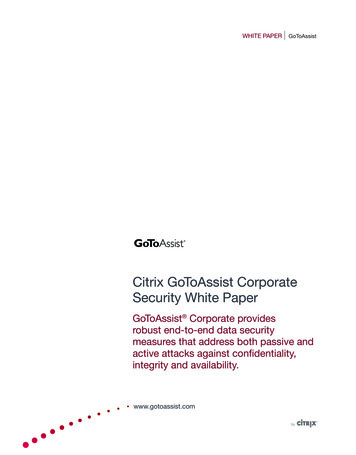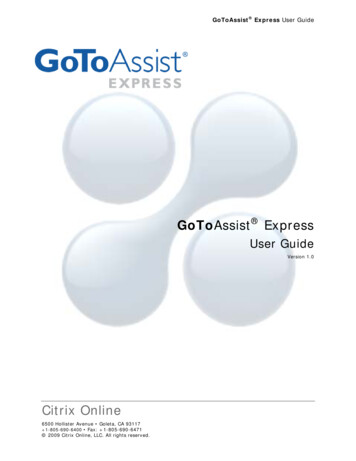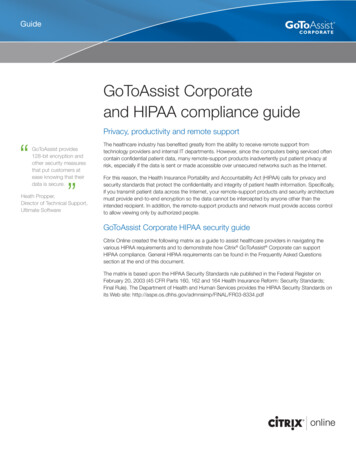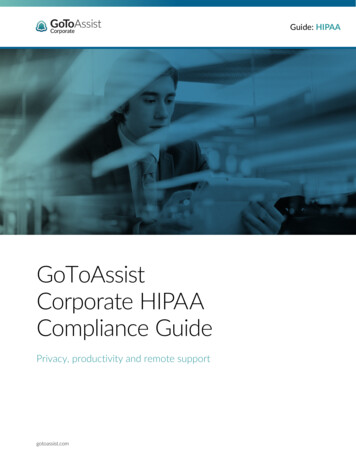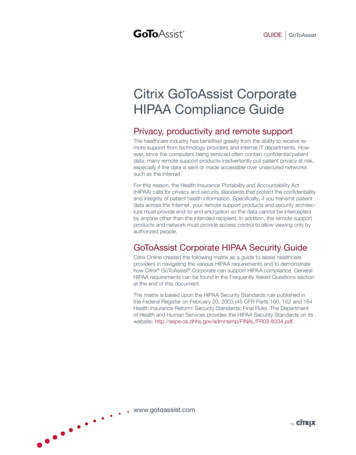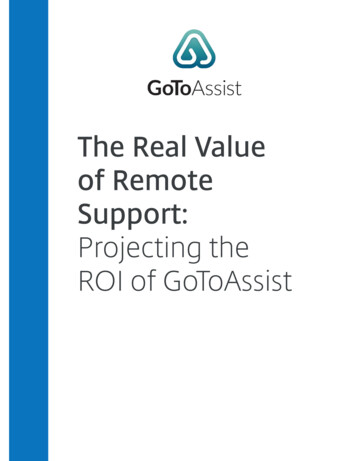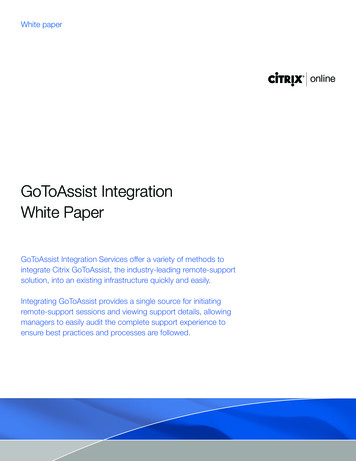Transcription
Citrix GoToAssist Corporate 9.0Reviewer s GuideFeaturing the New Addition ofMac SupportContentsAbout This Guide .1Reviewer s Roadmap .1GoToAssist Corporate Remote Support Made Easy .2Key Benefits of GoToAssist Corporate 9.0 .3Feature Enhancements in Version 9.0 .4Mac Support .4Multi-Monitor Navigation .5On-Screen Chat .7Reboot / Auto-Reconnect .8GoToAssist Corporate Technical Information.9System Requirements .9Security Information .9Purchasing GoToAssist Corporate .11Choosing the Right Product: GoToAssist Corporate or GoToAssist Express? .11Subscription Model .12Media Contacts .13
Citrix GoToAssist Corporate 9.0 Reviewer s GuideAbout This GuideThank you for evaluating Citrix GoToAssist Corporate 9.0. This guide is designed tointroduce you to the new functionality added to GoToAssist Corporate in version 9.0. For acomprehensive overview of all the features of GoToAssist Corporate, please refer to our productbrochure and Web site.Reviewer s RoadmapWe suggest you start your evaluation of GoToAssist Corporate 9.0 by setting up two computersat your desk so you can see both the support representative s and the customer s experiencewith GoToAssist Corporate at the same time. Or, set yourself up as a representative and tryusing GoToAssist Corporate with a few co-workers, friends or family members. Using theScreen Sharing feature they can then let you see what they see on their screens as well.For specific information about activating your complimentary administrator account, pleasespeak with your Citrix Online contact.Once you have received your activation information, we recommend that you follow these stepsfor reviewing GoToAssist Corporate:1. On a PC, download and log in to GoToAssist Corporate HelpAlert as a representative.2. Start a Screen Sharing session.3. On the second PC or Mac computer join the Screen Sharing session.4. Using GoToAssist Corporate, remotely control the desktop of the second PC or Mac toevaluate the features and benefits of GoToAssist Corporate.5. Log in to the GoToAssist Corporate Management Center to review the advancedManagement features. 2009 Citrix Online, LLC. All rights reserved.1
Citrix GoToAssist Corporate 9.0 Reviewer s GuideGoToAssist CorporateRemote Support Made EasyGoToAssist advanced screen-sharing technology enables users to provide fast, easy andsecure remote-support services to customers and employees outside of their firewall. Instead oftrying to blindly solve technical issues over the phone, support centers, professional servicesteams and IT help desks can use GoToAssist Corporate to remotely control client computers tofix problems, or use reverse screen sharing to demonstrate solutions. This reduces incidenthandling times and support costs while significantly increasing customer satisfaction.GoToAssist Corporate includes advanced administration, reporting and other management toolsand seamlessly integrates with a company s existing support environment.Designed for the enterprise, GoToAssist Corporate provides companies an easy way tocentrally administer multiple teams of support representatives, implementation engineers and ITtechnicians. GoToAssist Corporate can also be customized to meet the unique needs of ourclients.Note: GoToAssist Express, the latest addition to the GoToAssist product line, has recentlylaunched and is currently available for purchase online. This solution is perfect for individualsupport providers who do not require corporate administration and management features. Formore information about the differences between products, refer to the Choosing the RightProduct section in this guide.GoToAssist Corporate can be used by a wide variety of support organizations to satisfy theneeds of their customers while increasing productivity and lowering costs.Support Centers can increase customer satisfaction and first-contact resolution whilereducing costs and employee attrition.Professional Services Teams can reduce travel expenses while increasing billablehours, utilization and profits.IT Help Desks can diagnose and resolve issues faster, for both internal and remotecustomers.Overall BenefitsInstantly connect with customers to resolve technical issuesReduce call times and escalationsSupport both PC and Mac usersEasily manage, monitor and report on service levelsMaximize support team efficiencyAvoid the financial and environmental costs of travel 2009 Citrix Online, LLC. All rights reserved.2
Citrix GoToAssist Corporate 9.0 Reviewer s GuideKey Benefits of GoToAssist Corporate 9.0In the latest version of GoToAssist Corporate, we ve added support for Mac computers so thatSupport Centers, Professional Services Teams and IT Help Desks can expand the reach of theservice they offer to the growing community of Mac users. With Mac Support, technicians canquickly connect into a screen-sharing session with an end user s Mac computer to diagnose andresolve issues.We have also added improved screen-sharing capability for computers running multiplemonitors a trend that is fast becoming the norm for computer users in businesses large andsmall. With enhanced Multi-Monitor Navigation, the technician will be presented with a visualmap of the monitors configured on a particular system. Using this map and on-screen navigationbuttons, the technician can easily move between each of the monitors as well as get a snapshotof what applications are displayed.Companies providing remote support to both customers and internal end users often look to onscreen chat solutions to provide a way to instantly communicate and allow multi-tasking oftechnicians who are often burdened with managing several issues at any given time. With theenhancements made to GoToAssist Corporate On-Screen Chat representatives andtechnicians can communicate more effectively with the persons they are assisting.Improvements such as date/time stamps, typing notifications, message alerts and basicdiagnostic details not only assist the representative while in session, but provide useful historicaldata, as these new details are also stored in the chat transcripts which are saved with eachsession recording.Recently a new trend has emerged in the remote delivery of services and implementations.These services often require longer screen-sharing sessions, which may require the end user scomputer to be restarted more than once. The latest version of GoToAssist Corporate offers aseamless way to manage these restarts and allow technicians to be reconnected back intosession automatically with the computer they are working on. Using this improved Reboot /Auto-Reconnect functionality, the end user can securely and privately enter their Windowscredentials so the technician will automatically regain access. Once restarted, the computer canbe brought back into full Windows mode, or even rebooted into Safe Mode. GoToAssistCorporate s security features always give the end users the ultimate control, however, as theymay terminate a session at any point in time, should they need to. 2009 Citrix Online, LLC. All rights reserved.3
Citrix GoToAssist Corporate 9.0 Reviewer s GuideFeature Enhancements in Version 9.0Mac SupportGoToAssist Corporate now enables support representatives to help Mac as well as PC users.Since most support operations are PC-based, we ve bridged the gap between a supportprovider s PC and an end user s Mac.Key Benefit: Support providers can reach a whole new set of customers who are Mac users.How It Works: Mac users can join GoToAssist Corporate remote-support sessions just like PCusers, such as by calling in and receiving a connection code from a support rep or entering asupport request on a Web portal. Then, with the customer s permission, the support rep canview and control the customer s Mac screen and chat with him or her online to resolve theissue. They can even handle multi-monitor Mac setups.There is no special button to push to support Mac users the GoToAssist Corporate softwareautomatically detects the Mac environment and adjusts accordingly.Mac Support also enables Mac end users to benefit from GoToAssist Corporate s unique teamcollaboration capability, as support providers can as easily collaborate on and transfer Macsessions as PC sessions. Plus, Mac Support works with our advanced administration featuressuch as Manager Silent Monitoring and Session Recording.Note: Support reps must use a PC to support Mac computers. Some features are not currently available for use withthe Mac platform, including Reverse Screen Sharing, File Transfer, Annotation Tools, Reboot/Reconnect and RemoteDiagnostics. Also, Log In as Admin does not apply. 2009 Citrix Online, LLC. All rights reserved.4
Citrix GoToAssist Corporate 9.0 Reviewer s GuideMulti-Monitor NavigationGoToAssist Corporate 9.0 makes it super easy for support representatives to navigate aroundtheir customers multi-monitor setups, which are becoming increasingly common.Key Benefit: Support providers can quickly toggle between their customers screens to resolveissues faster.How It Works: First, at the start of a screen-sharing session GoToAssist Corporate givestechnicians a dialog that shows the end user s multi-monitor setup and lists available hot keysthat can be used for navigation.During the session, arrows appear at the edges of the screen to show the technician where togo to see the screens of the customer s other monitors. 2009 Citrix Online, LLC. All rights reserved.5
Citrix GoToAssist Corporate 9.0 Reviewer s GuidePlus, throughout the session the technician can always access a mini-map with thumbnail viewsof all the customer s screens at once. 2009 Citrix Online, LLC. All rights reserved.6
Citrix GoToAssist Corporate 9.0 Reviewer s GuideOn-Screen ChatThe GoToAssist Corporate Chat feature allows support reps to keep in contact with the peoplethey are helping without having to stay on the phone the whole time. Our latest enhancementsto the Chat Box make it easier to keep track of the conversation.Key Benefit: Better communication with customers leads to better customer satisfactionratings, loyalty and retention.How It Works: When you re working with more than one customer at a time, it s tough to keepyour eye on multiple chats. Now, the Chat icon blinks whenever a new chat message arrives,and the customer tabs change color to show that a set amount of time has elapsed betweenchat messages (you can configure the timing yourself).When you mouse over the chat text, a bubble will appear showing exactly how much time haspassed since your last chat response.Also, both the customer and the support provider will see a message ( X Person is typing )when the other person is typing, so they ll know whenever there s a chat on its way.Finally, we ve added more session details to the chat box, so the technician can see morespecs at a glance. 2009 Citrix Online, LLC. All rights reserved.7
Citrix GoToAssist Corporate 9.0 Reviewer s GuideReboot / Auto-ReconnectDoing a single reboot during a short remote support session is no big deal you just tell thecustomer to do it and stop screen sharing while they re-enter their password. But what if youneed to reboot several times? Or what if the customer needs to walk away from their computer(or go home for the night!) while you re still working on it, and you know you re going to have toreboot? You can t just ask them for their password that s a security breach! GoToAssistCorporate 9.0 has the solution.Key Benefit: Password privacy protection built into GoToAssist Corporate enables supportproviders to reboot and reconnect to customer computers on their own, without compromisingtheir customers security.How It Works: The support representative sends a dialog box to the end user requesting theirlog-in credentials. However, the support rep never SEES the credentials instead, once the enduser types them in (which the rep sees as dots instead of characters) they are stored privatelyon the end user s PC. That s right, on the end user s PC, not on the support rep s PC and not onthe GoToAssist Corporate server.The credentials can then be securely accessed whenever a reboot/reconnect is needed duringthe session, without the end user having to do anything. The customer s credentials are savedfor the duration of the session, and no longer.Note: Reboot / Auto-Reconnect is currently unavailable for use on the Mac platform. 2009 Citrix Online, LLC. All rights reserved.8
Citrix GoToAssist Corporate 9.0 Reviewer s GuideGoToAssist Corporate Technical InformationSystem RequirementsTo run a GoToAssist Corporate support session, your representatives need:Windows 2000, XP or VistaThe ability to make direct outgoing TCP connections or availability of an HTTP proxy ora SOCKS serverA stable 56k or better Internet connection (recommended)Minimum of Pentium 300 with 64 MB of RAM (recommended)Monitor resolution set to highest possible setting, 1024 X 768 or greater (recommended)17-inch monitor or larger (recommended)To join a GoToAssist Corporate support session, your customer needs:Internet Explorer, Netscape Navigator 4.0 or later, Mozilla Firefox 1.0 or later or Safari3.0 or newerThe ability to make direct outgoing TCP connections or availability of an HTTP proxy ora SOCKS server28.8Kbps or greater Internet connection (56K recommended)Pentium-class PC running Windows 95, 98, 2000, Me, NT 4.0, XP or Vista(recommended)Security InformationGoToAssist Corporate applies stringent security measures to ensure that all confidentialinformation remains private. Our solution can even be used confidently in environments thatmust comply with HIPAA and GLB regulations.End-to-End EncryptionGoToAssist Corporate's secure communication architecture uses industry-standard SecureSockets Layer (SSL) and 128-bit Advanced Encryption Standard (AES) encryption, the sameused by online banking programs. GoToAssist Corporate encrypts session data end to end and,unlike other remote-support products, GoToAssist Corporate security can never be turned off.No unencrypted data is ever stored on our servers.SRP ProtocolEnd-to-end authentication is accomplished using the Secure Remote Password (SRP) protocol.SRP is resilient against a wide variety of attacks, including both passive eavesdropping andactive password cracking. 2009 Citrix Online, LLC. All rights reserved.9
Citrix GoToAssist Corporate 9.0 Reviewer s GuideCerticom SecurityAll cryptographic functions and security protocols employed by GoToAssist Corporate clientendpoint software are implemented using state-of-the-art Certicom Security Builder librariesfor assurance and high performance.Firewall CompatibilityBy automatically adjusting the local network conditions, using only outbound connections andchoosing a port that is already open in most firewalls and proxies, GoToAssist Corporateprovides a high degree of compatibility with existing network security measures. Unlike someother products, GoToAssist Corporate does not require companies to disable existing networkperimeter security controls to allow online support session communication. 2009 Citrix Online, LLC. All rights reserved.10
Citrix GoToAssist Corporate 9.0 Reviewer s GuidePurchasing GoToAssist CorporateChoosing the Right Product: GoToAssist Corporate or GoToAssistExpress?GoToAssist Corporate is considered the premium remote-support service available. We werethe first to launch a clientless remote-support product and have the most comprehensive featureset available. With the launch of GoToAssist Express, Citrix Online now offers comprehensiveremote support for any size business.Why did Citrix Online decide to make GoToAssist Express when we already have GoToAssistCorporate, a well-established and successful product that s been serving the remote-supportmarket for years now? GoToAssist Express fills an important business need for individualprofessionals and small businesses who travel to conduct customer support. These individualsdon t need the team collaboration and administration features that GoToAssist Corporateprovides, but they do need easy-to-use remote-support functions.GoToAssist ExpressGoToAssist CorporateType of user-Individual support provider inany type of business-Software consultant-Accounting tech consultant-IT support for small business-Computer guru / consumer-Multi-agent support team-Call center-Consulting firm-IT help desk-Professional services managerFeature needs-Single-user feature set-Unattended Support (workwhile customers are awayfrom their computers)-Comprehensive feature set-Team Collaboration-Session Transfer-Customer Surveys-Session RecordingCompany needs-Basic, single-user reporting-Log in and start sessions fromany Web-browser-Centralized administration-Advanced, multi-agent reporting-Log in and start sessions fromlocally installed software-Monitoring tools-Online support queue-Branded Web site-Integration and customization-Multi-language localizationPurchasing needs-Free trial period-Self-service setup-Online purchase and accountmanagement-Many payment options, includingpurchase order-Dedicated account manager-Customized account options 2009 Citrix Online, LLC. All rights reserved.11
Citrix GoToAssist Corporate 9.0 Reviewer s GuideSubscription ModelGoToAssist Corporate is sold per support representative or named authorized user. Eachsubscription provides unlimited use for the term of the contract. Customized plans and paymentoptions are available based on account size and special needs.All GoToAssist Corporate accounts include:Branded customer entry siteOnline Management CenterCustomized training sessionsBest Practices Resource Center24/7 customer support 2009 Citrix Online, LLC. All rights reserved.12
Citrix GoToAssist Corporate 9.0 Reviewer s GuideMedia ContactsJin WooAccess Communications for Citrix OnlinePhone: 1-415-844-6240Cell: 1-510-691-8862jwoo@AccessPR.comAnn Bailey, Sr. Manager, Public RelationsPhone: 1-805-690-2969ann.bailey@citrix.comAbout Citrix OnlineCitrix Online provides secure, easy-to-use online solutions that enable people to work fromanywhere with anyone. Whether using GoToMyPC to access and work on a remote PC,GoToAssist to support customers, GoToMeeting to hold online meetings or GoToWebinar for large online events, our customers are increasing productivity, decreasing travel costs andimproving sales, training and service on a global basis. We have more than 35,000 small andmedium-sized businesses using our products, and hundreds of thousands of individualprofessionals as customers. A division of Citrix Systems, Inc. (Nasdaq: CTXS), the company isbased in Santa Barbara, California, with satellite offices and data centers throughout the world.For more information, visit www.citrixonline.com or call 1-805-690-6400. 2009 Citrix Online, LLC. All rights reserved.13
GoToAssist Corporate includes advanced administration, reporting and other management tools and seamlessly integrates with a companys existing support environment. Designed for the enterprise, GoToAssist Corporate provides companies an easy way to centrally administer multiple teams of support representatives, implementation engineers and IT