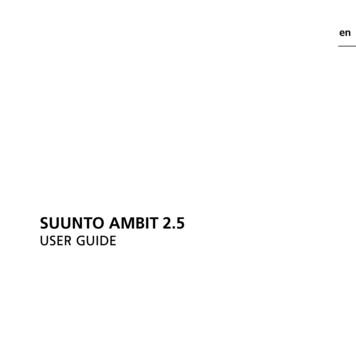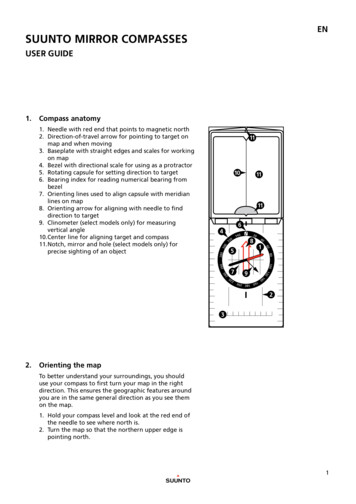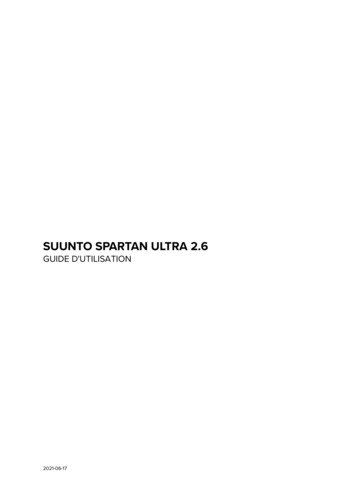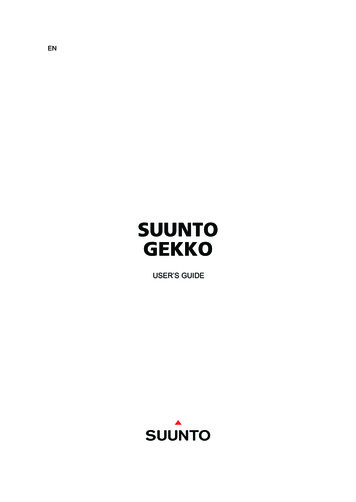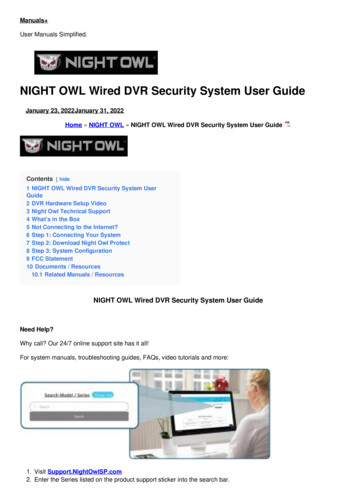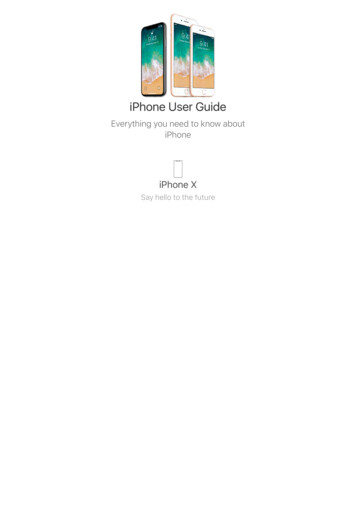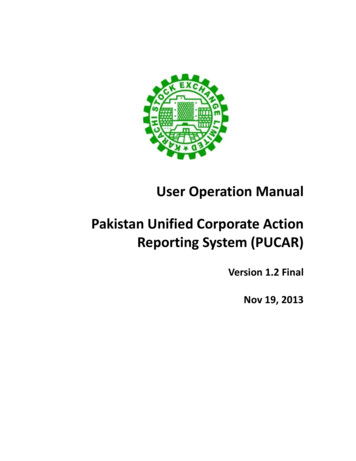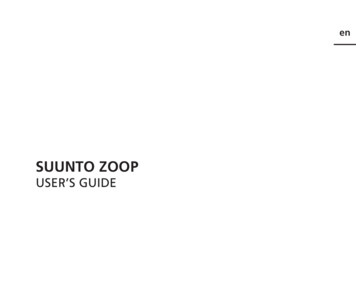
Transcription
enSUUNTO ZOOPUSER’S GUIDE
Quick reference guide ZOOPMaximum DepthCeiling Depth on DecompressionMandatory Safety Stop DepthAverage Depth on LogbookOxygen Partial PressureAM/PM IndicatorArrows:- Decompression Stop at the Ceiling Depth- Mandatory Safety Stop Zone- Ascent Recommended- Must DescendSafety Stop WarningSafety Stop IndicatorPresent DepthDive CounterFast Ascent Warning(SLOW)Logbook SymbolBar Graph:- Ascent Rate Indicator- Battery Power Indicator- Logbook Page IndicatorDive Attention SymbolBar Graph:- Mode Indicator- Consumed Botton Time- Oxygen Limit FractionCurrent Time DisplaySurface Interval TimeNo Flying TimeNo-Decompression TimeTotal Ascent TimeSafety Stop TimeDo Not Fly IconOxygen Percentage inNitrox ModeThe Smart Button:- Activation- Mode OperationsHigh Altitude ModePersonal AdjustmentModeIndicators for the SmartButton CLow Battery WarningDive TimeTimeMonth, DayTemperatureWeek DayMode TextIndicators for the ScrollButtonsiiDiveTime/Depth AlarmOn IndicatorDive Planning ButtonScroll Button (increase value, ascend)Time (alternative display) ButtonScroll Button (decrease value, descend)
INTELLECTUAL PROPERTY AND CONFORMANCE STATEMENTSTRADEMARKSuunto is a registered trademark of Suunto Oy.COPYRIGHT Suunto Oy 8/2011. All rights reserved.PATENT NOTICEPatents have been issued or applied for one or several features of this product.CEThe CE mark is used to mark conformity with the European Union EMC directive89/336/EEC.EN 13319EN 13319 is a European diving depth gauge standard. Suunto dive computers aredesigned to comply with this standard.EN 250 / FIOHThe tank pressure gauge and dive instrument parts used in measuring the tank pressure meet the requirements set in the section of the European Standard EN 250 thatconcern tank pressure measurements. FIOH, notified body no.0430, has EC typeexamined this type of personal protective equipment.1
WARNINGYOU MUST READ the leaflet and user guide for your dive computer.Failure to do so may lead to improper use, serious injury or death.WARNINGis used in connection with a procedure or situation that mayresult in serious injury or death.CAUTIONis used in connection with a procedure or situation that will resultin damage to the product.NOTEis used to emphasize important information.NOTE!You can change from Air mode to Nitrox mode at any time. It ishowever not possible to revert back to Air mode from Nitrox modebefore the instrument has counted down the no-flying time.When planning both air and nitrox dives during the same dive series, you should setthe instrument in Nitrox mode and modify the gas mix accordingly.WARNING2ALLERGIC REACTIONS OR SKIN IRRITATIONS MAY OCCURWHEN PRODUCT IS IN CONTACT WITH SKIN, EVEN THOUGHOUR PRODUCTS COMPLY WITH INDUSTRY STANDARDS.IN SUCH EVENT, STOP USE IMMEDIATLY AND CONSULT ADOCTOR.
WARNINGNOT FOR PROFESSIONAL USE! Suunto dive computers areintended for recreational use only. The demands of commercialor professional diving may expose the diver to depths and exposures that tend to increase the risk of decompression illness (DCI).Therefore, Suunto strongly recommends that the device not be usedfor commercial or professional diving activity.WARNINGONLY DIVERS TRAINED IN THE PROPER USE OF SCUBA DIVINGEQUIPMENT SHOULD USE A DIVE COMPUTER! No dive computercan replace the need for proper dive training. Insufficient or impropertraining may cause a diver to commit errors that may lead to seriousinjury or death.WARNINGTHERE IS ALWAYS A RISK OF DECOMPRESSION ILLNESS (DCI)FOR ANY DIVE PROFILE EVEN IF YOU FOLLOW THE DIVE PLANPRESCRIBED BY DIVE TABLES OR A DIVE COMPUTER. NOPROCEDURE, DIVE COMPUTER OR DIVE TABLE WILL PREVENTTHE POSSIBILITY OF DCI OR OXYGEN TOXICITY! An individual’sphysiological make up can vary from day to day. The dive computercannot account for these variations. You are strongly advised toremain well within the exposure limits provided by the instrument tominimize the risk of DCI. As an added measure of safety, you shouldconsult a physician regarding your fitness before diving.3
4WARNINGSUUNTO STRONGLY RECOMMENDS THAT SPORT DIVERS LIMITTHEIR MAXIMUM DEPTH TO 40 M [130 FT] OR TO THE DEPTHCALCULATED BY THE COMPUTER BASED ON THE SELECTEDO2% AND A MAXIMUM PO2 OF 1.4 BAR! Exposure to greater depthsincreases the risk of oxygen toxicity and decompression illness.WARNINGDIVES WITH REQUIRED DECOMPRESSION STOPS ARENOT RECOMMENDED. YOU SHOULD ASCEND AND BEGINDECOMPRESSION IMMEDIATELY WHEN THE DIVE COMPUTERSHOWS YOU THAT A DECOMPRESSION STOP IS REQUIRED!Note the blinking ASC TIME symbol and the upward pointing arrow.WARNINGUSE BACK-UP INSTRUMENTS! Make sure that you use back-upinstrumentation including a depth gauge, submersible pressuregauge, timer or watch, and have access to decompression tableswhenever diving with the dive computer.WARNINGPERFORM PRECHECKS! Always activate and check the devicebefore diving in order to ensure that all Liquid Crystal Display (LCD)segments are completely displayed, that the device has not run outof battery power, and that the oxygen, altitude and personal adjustments are correct.WARNINGYOU ARE ADVISED TO AVOID FLYING ANY TIME THE COMPUTERCOUNTS DOWN THE NO-FLY TIME. ALWAYS ACTIVATE THECOMPUTER TO CHECK THE REMAINING NO-FLY TIME PRIOR
TO FLYING! Flying or travelling to a higher altitude within the no-flytime can greatly increase the risk of DCI. Review the recommendations given by Divers Alert Network (DAN). There can never bea flying after diving rule that is guaranteed to completely preventdecompression illness!WARNINGTHE DIVE COMPUTER SHOULD NEVER BE TRADED ORSHARED BETWEEN USERS WHILE IT IS IN OPERATION! Itsinformation will not apply to someone who has not been wearing itthroughout a dive, or sequence of repetitive dives. Its dive profilesmust match that of the user. If it is left on the surface during any dive,the dive computer will give inaccurate information for subsequentdives. No dive computer can take into account dives made withoutthe computer. Thus, any diving activity up to four days prior to initialuse of the computer may cause misleading information and mustbe avoided.WARNINGDO NOT EXPOSE ANY PART OF YOUR DIVE COMPUTER TO ANYGAS MIX CONTAINING MORE THAN 40% OXYGEN! Enriched airwith greater oxygen content presents a risk of fire or explosion andserious injury or death.WARNINGTHE DIVE COMPUTER WILL NOT ACCEPT FRACTIONALPERCENTAGE VALUES OF OXYGEN CONCENTRATION. DO NOTROUND UP FRACTIONAL PERCENTAGES! For example, 31.8%oxygen should be entered as 31%. Rounding up will cause nitrogen5
percentages to be understated and will affect decompression calculations. If there is a desire to adjust the computer to provide moreconservative calculations, use the personal adjustment feature toaffect decompression calculations or reduce the PO2 setting to affectoxygen exposure according to the entered O2% and PO2 values.6WARNINGSET THE CORRECT ALTITUDE ADJUSTMENT MODE! When diving at altitudes greater than 300 m [1000 ft], the Altitude Adjustmentfeature must be correctly selected in order for the computer to calculate the decompression status. The dive computer is not intendedfor use at altitudes greater than 3000 m [10000 ft]. Failure to selectthe correct Altitude Adjustment setting or diving above the maximumaltitude limit will result in erroneous dive and planning data.WARNINGSET THE CORRECT PERSONAL ADJUSTMENT MODE! Wheneverit is believed that factors that tend to increase the possibility of DCIexist, it is recommended that you use this option to make the calculations more conservative. Failure to select the correct PersonalAdjustment setting will result in erroneous dive and planning data.WARNINGDO NOT EXCEED THE MAXIMUM ASCENT RATE! Rapid ascentsincrease the risk of injury. You should always make the Mandatoryand Recommended Safety Stops after you have exceeded themaximum recommended ascent rate. If this Mandatory Safety Stopis not completed the decompression model will penalize your nextdive(s).
WARNINGYOUR ACTUAL ASCENT TIME MAY BE LONGER THANDISPLAYED BY THE INSTRUMENT! The ascent time will increaseif you: remain at depth ascend slower than 10 m/min [33 ft/min] or make your decompression stop deeper than at the ceiling.These factors will also increase the amount of air required toreach the surface.WARNINGNEVER ASCEND ABOVE THE CEILING! You must not ascend abovethe ceiling during your decompression. In order to avoid doing so byaccident, you should stay somewhat below the ceiling.WARNINGDO NOT DIVE WITH A CYLINDER OF ENRICHED AIR IF YOU HAVENOT PERSONALLY VERIFIED ITS CONTENTS AND ENTEREDTHE ANALYSIS VALUE INTO YOUR DIVE COMPUTER! Failure toverify cylinder contents and enter the appropriate O2% into your divecomputer will result in incorrect dive planning information.WARNINGDO NOT DIVE WITH A GAS IF YOU HAVE NOT PERSONALLYVERIFIED ITS CONTENTS AND ENTERED THE ANALYZEDVALUE INTO YOUR DIVE COMPUTER! Failure to verify cylinder7
contents and enter the appropriate gas values where applicable intoyour dive computer will result in incorrect dive planning information.8WARNINGDiving with gas mixtures exposes you to risks that are different fromthose associated with diving with standard air. These risks are notobvious, and require training to understand and avoid. Risks includepossible serious injury or death.WARNINGTraveling to a higher elevation can temporarily cause a change in theequilibrium of dissolved nitrogen in the body. It is recommended thatyou acclimatize to the new altitude by waiting at least three hoursbefore diving.WARNINGWHEN THE OXYGEN LIMIT FRACTION INDICATES THAT THEMAXIMUM LIMIT IS REACHED, YOU MUST IMMEDIATELY TAKEACTION TO REDUCE OXYGEN EXPOSURE. Failure to take actionto reduce oxygen exposure after the warning is given can rapidlyincrease the risk of oxygen toxicity, injury, or death.WARNINGSuunto also recommends that you receive training in Free divingtechniques and physiology before conducting breath hold dives.No dive computer can replace the need for proper dive training.Insufficient or improper training may cause a diver to commit errorsthat may lead to serious injury or death.
WARNINGUsing the Suunto Dive Planner software is not a substitute forproper dive training. Diving with mixed gases has dangers that arenot familiar to divers diving with air. To dive with trimix, triox, helioxand nitrox or all of them, divers must have specialized training forthe type of diving they are doing.WARNINGAlways use realistic SAC rates and conservative turn pressuresduring dive planning. Overly optimistic or erroneous gas planningcan result in the exhaustion of breathing gas during decompressionor in a cave or a wreck.WARNINGENSURE THE WATER RESISTANCE OF THE DEVICE! Moistureinside the device or battery compartment will seriously damage theunit. Only an authorized SUUNTO dealer or distributor should doservice activities.9
TABLE OF CONTENTSWARNINGS. 21. INTRODUCTION. 131.1. SAFETY PRECAUTIONS. 141.1.1. Emergency Ascents. 151.1.2. Dive Computer Limitations. 152. GETTING ACQUAINTED. 162.1. FUNCTIONS. 162.2. PUSH BUTTONS. 172.3. WATER CONTACTS. 193. DIVING WITH THE ZOOP. 203.1. BEFORE DIVING. 203.1.1. Activation and Prechecks. 203.1.2. Battery Indication. 233.1.2.1. Battery Power Indicator. 233.1.3. Dive Planning [PLAN]. 253.1.4. User Definable Functions and Alarms. 273.2. SAFETY STOPS. 273.2.1. Recommended Safety Stop. 283.2.2. Mandatory Safety Stop. 283.3. DIVING WITH THE ZOOP. 293.3.1. Basic Dive Data. 3010
3.3.2. Bookmark. 323.3.3. Consumed Bottom Time (CBT). 323.3.4. Ascent Rate Indicator. 333.3.5. Decompression dives. 363.4. DIVING IN NITROX MODE. 423.4.1. Before Diving. 423.4.2. Oxygen Displays. 443.4.3. Oxygen Limit Fraction (OLF). 463.5. AT THE SURFACE. 473.5.1. Surface Interval. 473.5.2. Dive Numbering. 483.5.3. Flying After Diving. 503.6. AUDIBLE AND VISUAL ALARMS. 523.7. HIGH ALTITUDE DIVES AND PERSONAL ADJUSTMENT. 543.7.1. Altitude Adjustment. 553.7.2. Personal Adjustment. 553.8. ERROR CONDITIONS. 574. MENU BASED MODES. 594.1. MEMORY FUNCTIONS [1 MEMORY]. 614.1.1. Logbook and Dive Profile Memory [1 LOGBOOK]. 634.1.2. Dive History Memory [2 HISTORY]. 674.1.3. Data Transfer and PC-Interface [3 PC-SET]. 674.2. SET MODES [2 SET]. 694.2.1. Dive Computer Model Settings [1 SET MODEL]. 704.2.1.1. Nitrox Oxygen Settings. 7011
4.2.2. Alarm settings [2 SET ALMS]. 704.2.2.1. Dive Time Alarm Setting. 724.2.2.2. Maximum Depth Alarm Setting. 734.2.3. Setting Time and date [3 SET TIME]. 734.2.4. Personal adjustments [4 SET ADJ]. 745. CARE AND MAINTENANCE OF MY SUUNTO DIVING COMPUTER. 765.1. BATTERY REPLACEMENT. 786. TECHNICAL DESCRIPTION. 846.1. OPERATING PRINCIPLES. 846.2. SUUNTO REDUCED GRADIENT BUBBLE MODEL (RGBM). 876.3. OXYGEN EXPOSURE. 896.4. TECHNICAL SPECIFICATION. 907. SUUNTO LIMITED WARRANTY FOR SUUNTO DIVING COMPUTERS ANDSUUNTO DIVING COMPUTER ACCESSORIES. 948. Suunto Dive Manager (SDM). 969. GLOSSARY. 9812
1. INTRODUCTIONCongratulations on your purchase of the SUUNTO ZOOP dive computer. The ZOOPbuilds on the Suunto tradition of delivering feature-rich easy-use dive computers. Pushbutton controls access a wide selection of choices and the display is optimized for thedive mode chosen. This dive computer is a compact and sophisticated multipurposedive instrument, designed to give you years of trouble-free service.Choice of Operating Modes and Set-up OptionsUser options for the ZOOP are selected using the push buttons.Pre Dive configuration and setup options include: Choice of operating mode - Air / NitroxChoice of unit - Metric / ImperialMaximum depth alarmDive time alarmClock, calendarMix Oxygen fraction % (Nitrox mode only)Maximum PO2 (Nitrox mode only)Altitude adjustmentPersonal adjustment13
Continuous Decompression with Suunto RGBMThe Suunto Reduced Gradient Bubble Model (RGBM) utilized in the ZOOP predictsboth dissolved and free gas in blood and tissues of divers. It is a significant advanceon the classic Haldane models, which do not predict free gas. The advantage ofSuunto RGBM is additional safety through its ability to adapt to a variety of situationsand dive profiles.In order to optimize how to respond to different added risk situations an additionalcategory of stop, referred to as a Mandatory Safety Stop, has been introduced. Alsoa countdown for the Recommended Safety Stop is included. The combination of stoptypes will depend on the specific dive situation.To get the most from the safety benefits be sure to read the summary of the ReducedGradient Bubble Model in chapter 6.2.1.1. SAFETY PRECAUTIONSDo not attempt to use the dive computer without reading this instruction manual in itsentirety, including all the warnings. Make sure that you fully understand the use, displays and limitations of the instrument. If you have any questions about the manual orthe dive computer, contact your SUUNTO dealer before diving with the dive computer.Always remember that YOU ARE RESPONSIBLE FOR YOUR OWN SAFETY!When used properly, the dive computer is an outstanding tool for assisting properlytrained, certified divers in planning and executing sport dives. It is NOT A SUBSTITUTE14
FOR CERTIFIED SCUBA INSTRUCTION, including training in the principles ofdecompression.1.1.1. Emergency AscentsIn the unlikely event that the dive computer malfunctions during a dive, follow theemergency procedures provided by your certified dive training agency or, alternatively,STEP 1: Assess the situation calmly and then move promptly to less than 18 m [60 ft].STEP 2: At 18 m [60 ft], slow down your ascent rate to 10 m/min [33 ft/min] and moveto a depth between 3 and 6 meters [10 to 20 ft].STEP 3: Stay there as long as you assess your air supply will safely allow. Afterreaching the surface stay out of the water for at least 24 hours.1.1.2. Dive Computer LimitationsWhile the dive computer is based on current decompression research and technology,you must realize that the computer cannot monitor the actual physiological functionsof an individual diver. All decompression schedules currently known to the authors,including the U.S. Navy Tables, are based on theoretical mathematical models, whichare intended to serve as a guide to reduce the probability of decompression illness.15
2. GETTING ACQUAINTED2.1. FUNCTIONSThe Suunto ZOOP can be set to function as a regular air dive computer or as a nitroxdive computer.The ZOOP features two dive computer models (AIR, NITROX), three main operating modes (TIME/STAND-BY, SURFACE, DIVING), two menu based main modes(MEMORY, SET) and seven menu based submodes (review separate Quick ReferenceGuide). You can scroll through the modes using the push buttons. The mode indicator atthe left side and the mode text at the bottom of the display indicate the selected mode.The timekeeping display is the default display of the instrument (Fig. 2.1.). If a button isnot pressed within 5 minutes, the dive computer beeps and returns to the timekeepingdisplay automatically (except in Diving mode). The timekeeping display shuts off aftertwo hours, but pressing the PLAN or TIME button activates it.Making the ZOOP PersonalFor best use of the ZOOP take some time and make it YOUR computer.Set the correct time and date. Read this manual. Set dive alarms and make all theother settings listed in the introduction in this manual. Install the ZOOP in your consoleor fit it on to your wrist.16
All this so you know your computer and have it set up as you want it before gettinginto the water.2.2. PUSH BUTTONSThe ZOOP has easy-to-use push buttons and an advisory display, which guides theuser. The SMART (MODE) button is the key to the system. The two scroll buttons,PLAN and TIME, are used for scrolling up and down the menus and to show the alternative displays. The dive computer is controlled with these three push buttons asfollows (see Fig. 2.2.).The SMART buttonThe PLAN, TIME andSCROLL buttonsFig. 2.1. Timekeepingdisplay. Pressing PLANor TIME button activatesdisplay.Fig. 2.2. Push buttons ofthe dive computer.Press the SMART (MODE) button To activate the dive computer. To change from the Surface Mode to the menu based modes.17
To select, confirm or quit a submode (short press). To immediately exit any submode to the Surface Mode (long press).Press the arrow up scroll (PLAN) button To activate the timekeeping display, if the display is blank. To activate the Dive Planning in the Surface Mode. To make a special bookmark in the profile memory during a dive. To scroll up the options ( , increase).Press the arrow down scroll (ALTER) button To activate the timekeeping display, if the display is blank. To activate the alternative display(s). To scroll down the options ( , decrease).The dive computer is controlled with the SMART (MODE/On/Select/OK/Quit) and thePLAN and TIME push buttons and with the water contacts as follows:Activationpress the SMART (On) button or immerse the instrument in waterfor five (5) seconds.Dive Planningin the Surface Mode, press the PLAN (s) button.Menu Modespress the SMART (MODE) button.18
2.3. WATER CONTACTSThe water contacts control the automatic activation of the Dive Mode.LOSEOPENCThe water and data transfer contacts are located on bottom of the case (Fig 2.3.).When submerged the water contacts are connected to the push buttons (which arethe other pole of the water contact) by the conductivity of the water. The “AC” text(Active Contacts, Fig. 2.4.) will appear on display. The AC text will be shown until thewater contact deactivates or the dive computer enters the Dive Mode automatically.BAFig. 2.3. Depth sensor(A), water/data transfercontacts (B).Fig. 2.4. Active watercontacts are indicated bythe text AC.19
3. DIVING WITH THE ZOOPThis section contains instructions on how to operate the dive computer and interpretits displays. You will find that this dive computer is easy to use and read. Each displayshows only the data relevant to that specific diving situation.3.1. BEFORE DIVING3.1.1. Activation and PrechecksThe dive computer will activate if submerged deeper than 0.5 m (1.5 ft). However, it isnecessary to turn on the Dive Mode before diving to check the altitude and personaladjustment settings, battery condition, oxygen settings etc. Press the SMART (Mode)button to activate the instrument.After activation all display elements will turn on showing mostly figure 8’s and graphicalelements (Fig. 3.1.). A few seconds later the battery power indicator is shown and thebuzzer is activated (Fig. 3.2. display a, b, c or d depending on the battery voltage). Ifset to Air mode the screen will enter the Surface mode (Fig. 3.3.) and if set to Nitroxmode the essential oxygen parameters are shown with the text NITROX (Fig. 3.20.)before the Surface mode.20
CFig. 3.1. Startup I.All segments shown.QUITOKFig. 3.2. Startup II. Battery power indicator.21
mºCDIVE TIMETIMEFig. 3.3. Startup III.Surface mode. Depthand dive time are zero,current temperature,20 C. Pressing TIMEbutton activates alternativedisplay of current time.At this time, perform your prechecks making sure that: the instrument operates in the correct mode and provides a complete display(Air/Nitrox modes) the low battery indicator is not on the altitude and personal adjustment settings are correct the instrument displays correct units of measurement (Metric/Imperial) the instrument displays correct temperature and depth (0.0 m [0 ft]) the buzzer beeps22
And if set to Nitrox mode (refer to chapter 3.4 Diving in Nitrox mode), make sure that: the oxygen percentage is adjusted according to the measured Nitrox blend inyour cylinder the oxygen partial pressure limit is set correctly.The dive computer is now ready for diving.3.1.2. Battery Indication3.1.2.1. Battery Power IndicatorThis dive computer has a unique graphic Battery Power Indicator designed to give youan advance notice of impending need to change the battery.The Battery Power Indicator can always be seen when the Dive Mode is activated.The following Table and Figure show the various warning levels.23
Table 3.1.BATTERY POWER INDICATORDisplayOperationFigure 3.2BAT 4 segments OKNormal, full battery.aBAT 3 segmentsNormal, battery power is getting lowor the temperature is low.bBattery replacement is recommendedif you are going to colder conditions orif you are planning to make a dive trip.LOWBAT 2 segments low battery symbolBattery power is low and the batteryreplacement is recommended. Thebattery symbol is displayed.cLOWBAT 1 segments QUIT low batterysymbolChange the battery! Returns tothe Time display. Activation and allfunctions are disabled.dTemperature or an internal oxidation of the battery affects the battery voltage. If theinstrument is stored for a long period, the low battery warning may be displayed eventhough the battery has enough capacity. The low battery warning may also be displayed at low temperatures, even though the battery has enough capacity in warmerconditions. In these cases repeat the battery check procedure.24
After battery check the Low Battery Warning is indicated by the battery symbol(Fig. 3.4.).If the battery symbol is displayed in the Surface mode or if the display is faded orweak, the battery may be too low to operate the dive computer and battery replacement is recommended.mDIVEMAXQUITNO DEC TIMEºCDIVE TIMEFig. 3.4. Low BatteryWarning. Batterysymbol indicates thatthe battery is low andbattery replacement isrecommended.Fig. 3.5. Dive Planning.Planning mode isindicated by PLAN text.No-decompression timelimit at 30.0 m [100 ft] is14 minutes in A0/P1 mode.3.1.3. Dive Planning [PLAN]To enter Planning Mode, press the PLAN button at any time during Surface Mode.After showing the text “PLAN” (Fig. 3.5.), the display will show the no-decompressionlimit for the depth of 9 m [30 ft]. By pressing the down arrow ( ) (TIME) button, the25
dive computer will calculate and show the next deeper no-decompression limits in3 m [10 ft] increments ending at 45 m [150 ft]. By pressing the up arrow ( ) (PLAN)button, the next shallower depth will be shown again.The Planning Mode is canceled by pressing the SMART (QUIT) button.NOTE!The Planning mode is disabled in Error mode (see section 3.8. “ErrorConditions”).Higher Altitude and conservative Personal Adjustment Modes will shorten the nodecompression time limits. These limits at different Altitude and Personal AdjustmentMode selections are shown in Table 6.1 and 6.2 in section 6.1. “Operating Principles”.The Planning mode also accounts for the following information from previous dives: any calculated residual nitrogen all dive history for the past four days oxygen toxicity (Nitrox mode)The no-decompression times given for different depths will therefore be shorter thanbefore your first “fresh” dive.DIVE NUMBERING SHOWN DURING DIVE PLANNINGDives belong to the same repetitive dive series if the instrument was still countingdown the no-fly time at the beginning of the dive.26
The surface interval must be at least 5 minutes for a dive to be considered a repetitivedive. Otherwise, it is considered a continuation of the same dive. The dive numberwill not change and the dive time will continue where it left off (see also section 3.5.2.“Dive Numbering”).3.1.4. User Definable Functions and AlarmsThe ZOOP has several user definable functions and depth and time related alarmsthat you can set according to your personal preference.The dive computer model (Air/Nitrox) can be set in the MODE- SET- MODEL submode.The dive alarms can be set under MODE- SET- SET ALARMS, the time and datesettings in MODE-SET-SET TIME, and the units (metric/imperial) as well as personaladjustments in the MODE- SET- SET ADJUSTMETS submode. Setting of the userdefinable function
the dive computer will give inaccurate information for subsequent dives. No dive computer can take into account dives made without the computer. Thus, any diving activity up to four days prior to initial use of the computer may cause misleading information and must be avoided. WARNING DO NOT EXPOSE ANY PART OF YOUR DIVE COMPUTER TO ANY