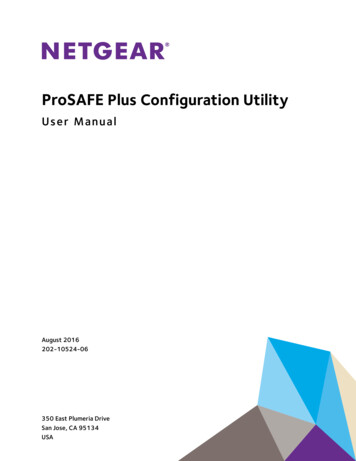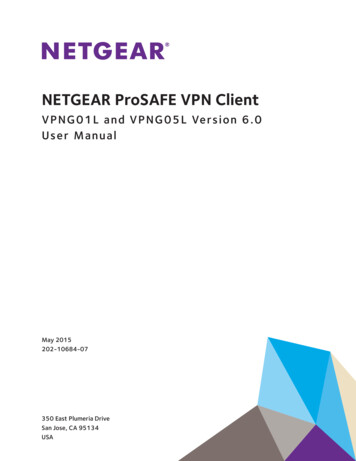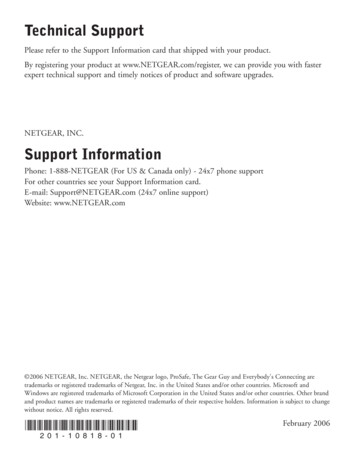Transcription
M4200 and M4300 Series ProSAFEManaged SwitchesCLI Command Reference ManualSof tware Version 12.0.2February 2018202-11585-04350 East Plumeria DriveSan Jose, CA 95134USA
M4200 and M4300 Series ProSAFE Managed SwitchesSupportThank you for purchasing this NETGEAR product. You can visit www.netgear.com/support to register your product, get help,access the latest downloads and user manuals, and join our community. We recommend that you use only official NETGEARsupport resources.ConformityFor the current EU Declaration of Conformity, visit http://kb.netgear.com/app/answers/detail/a id/11621.ComplianceFor regulatory compliance information, visit http://www.netgear.com/about/regulatory.See the regulatory compliance document before connecting the power supply.Trademarks NETGEAR, Inc., NETGEAR and the NETGEAR Logo are trademarks of NETGEAR, Inc. Any non-NETGEAR trademarks areused for reference purposes only.Revision HistoryPublicationPart NumberPublish DateComments202-11585-05February 2018Updated the sections as follows: Removed the logging persistent command. Changed the description for the command in aaa authentication dot1xdefault.202-11585-03January 2017Updated the sections as follows: Various defaults in Chapter 7, Switching Commands. Corrections to Chapter 15, Power over Ethernet Commands.202-11585-02July 2016Added the following sections and chapter: Cloud Managed Commands Application Commands Chapter 12, Data Center CommandsIn addition, added, removed, and changed multiple commands throughout themanual.202-11585-01December 2015Initial publication of this manual.2
ContentsChapter 1About the NETGEAR Managed Switch SoftwareScope. . . . . . . . . . . . . . . . . . . . . . . . . . . . . . . . . . . . . . . . . . . . . . . . . . . . . . . . . . . . . . . 9Product Concept . . . . . . . . . . . . . . . . . . . . . . . . . . . . . . . . . . . . . . . . . . . . . . . . . . . . . 9Chapter 2Using the Command-Line InterfaceCommand Syntax . . . . . . . . . . . . . . . . . . . . . . . . . . . . . . . . . . . . . . . . . . . . . . . . . . .Command Conventions . . . . . . . . . . . . . . . . . . . . . . . . . . . . . . . . . . . . . . . . . . . . . .Common Parameter Values . . . . . . . . . . . . . . . . . . . . . . . . . . . . . . . . . . . . . . . . . . .unit/slot/port Naming Convention . . . . . . . . . . . . . . . . . . . . . . . . . . . . . . . . . . . . .Using the No Form of a Command . . . . . . . . . . . . . . . . . . . . . . . . . . . . . . . . . . . . .Executing Show Commands. . . . . . . . . . . . . . . . . . . . . . . . . . . . . . . . . . . . . . . . . . .CLI Output Filtering. . . . . . . . . . . . . . . . . . . . . . . . . . . . . . . . . . . . . . . . . . . . . . . . . .Chapter 3Software ModulesCommand Modes . . . . . . . . . . . . . . . . . . . . . . . . . . . . . . . . . . . . . . . . . . . . . . . . . . .Command Completion and Abbreviation . . . . . . . . . . . . . . . . . . . . . . . . . . . . . . . .CLI Error Messages . . . . . . . . . . . . . . . . . . . . . . . . . . . . . . . . . . . . . . . . . . . . . . . . . .CLI Line-Editing Conventions . . . . . . . . . . . . . . . . . . . . . . . . . . . . . . . . . . . . . . . . .Using CLI Help . . . . . . . . . . . . . . . . . . . . . . . . . . . . . . . . . . . . . . . . . . . . . . . . . . . . . .Access the CLI . . . . . . . . . . . . . . . . . . . . . . . . . . . . . . . . . . . . . . . . . . . . . . . . . . . . . .Chapter 4172222232425Stacking CommandsDedicated Port Stacking Commands . . . . . . . . . . . . . . . . . . . . . . . . . . . . . . . . . . .Stack Port Commands . . . . . . . . . . . . . . . . . . . . . . . . . . . . . . . . . . . . . . . . . . . . . . .Stack Firmware Synchronization Commands . . . . . . . . . . . . . . . . . . . . . . . . . . . .Nonstop Forwarding Commands for Stack Configuration. . . . . . . . . . . . . . . . . .Chapter 51111121314141427384446Management CommandsConfigure the Switch Management CPU . . . . . . . . . . . . . . . . . . . . . . . . . . . . . . . .CPU Queue Commands. . . . . . . . . . . . . . . . . . . . . . . . . . . . . . . . . . . . . . . . . . . . . . .Management Interface Commands . . . . . . . . . . . . . . . . . . . . . . . . . . . . . . . . . . . .IPv6 Management Commands . . . . . . . . . . . . . . . . . . . . . . . . . . . . . . . . . . . . . . . .Console Port Access Commands . . . . . . . . . . . . . . . . . . . . . . . . . . . . . . . . . . . . . . .Telnet Commands . . . . . . . . . . . . . . . . . . . . . . . . . . . . . . . . . . . . . . . . . . . . . . . . . . .Secure Shell Commands . . . . . . . . . . . . . . . . . . . . . . . . . . . . . . . . . . . . . . . . . . . . . .Management Security Commands . . . . . . . . . . . . . . . . . . . . . . . . . . . . . . . . . . . . .Management Access Control List Commands . . . . . . . . . . . . . . . . . . . . . . . . . . . .3525556636870757879
M4200 and M4300 Series ProSAFE Managed SwitchesHypertext Transfer Protocol Commands . . . . . . . . . . . . . . . . . . . . . . . . . . . . . . . . 83Access Commands. . . . . . . . . . . . . . . . . . . . . . . . . . . . . . . . . . . . . . . . . . . . . . . . . . . 91User Account Commands . . . . . . . . . . . . . . . . . . . . . . . . . . . . . . . . . . . . . . . . . . . . . 92Per-Command Authorization . . . . . . . . . . . . . . . . . . . . . . . . . . . . . . . . . . . . . . . 96Exec Authorization . . . . . . . . . . . . . . . . . . . . . . . . . . . . . . . . . . . . . . . . . . . . . . . . 97SNMP Commands . . . . . . . . . . . . . . . . . . . . . . . . . . . . . . . . . . . . . . . . . . . . . . . . . . 123RADIUS Commands . . . . . . . . . . . . . . . . . . . . . . . . . . . . . . . . . . . . . . . . . . . . . . . . . 134TACACS Commands . . . . . . . . . . . . . . . . . . . . . . . . . . . . . . . . . . . . . . . . . . . . . . . 152Configuration Scripting Commands . . . . . . . . . . . . . . . . . . . . . . . . . . . . . . . . . . . 157Prelogin Banner, System Prompt, and Host Name Commands. . . . . . . . . . . . . 159OpenFlow Commands. . . . . . . . . . . . . . . . . . . . . . . . . . . . . . . . . . . . . . . . . . . . . . . 161Cloud Managed Commands . . . . . . . . . . . . . . . . . . . . . . . . . . . . . . . . . . . . . . . . . . 171Application Commands . . . . . . . . . . . . . . . . . . . . . . . . . . . . . . . . . . . . . . . . . . . . . . 176Chapter 6 Utility CommandsAutoInstall Commands . . . . . . . . . . . . . . . . . . . . . . . . . . . . . . . . . . . . . . . . . . . . . . 180CLI Output Filtering Commands . . . . . . . . . . . . . . . . . . . . . . . . . . . . . . . . . . . . . . 184Dual Image Commands . . . . . . . . . . . . . . . . . . . . . . . . . . . . . . . . . . . . . . . . . . . . . . 186System Information and Statistics Commands . . . . . . . . . . . . . . . . . . . . . . . . . . 187Switch Services Commands . . . . . . . . . . . . . . . . . . . . . . . . . . . . . . . . . . . . . . . . . . 215Logging Commands. . . . . . . . . . . . . . . . . . . . . . . . . . . . . . . . . . . . . . . . . . . . . . . . . 217Email Alerting and Mail Server Commands . . . . . . . . . . . . . . . . . . . . . . . . . . . . . 225System Utility and Clear Commands . . . . . . . . . . . . . . . . . . . . . . . . . . . . . . . . . . 231Simple Network Time Protocol Commands . . . . . . . . . . . . . . . . . . . . . . . . . . . . . 245Time Zone Commands . . . . . . . . . . . . . . . . . . . . . . . . . . . . . . . . . . . . . . . . . . . . . . 251DHCP Server Commands . . . . . . . . . . . . . . . . . . . . . . . . . . . . . . . . . . . . . . . . . . . . 255DNS Client Commands . . . . . . . . . . . . . . . . . . . . . . . . . . . . . . . . . . . . . . . . . . . . . . 268IP Address Conflict Commands . . . . . . . . . . . . . . . . . . . . . . . . . . . . . . . . . . . . . . . 274Serviceability Packet Tracing Commands . . . . . . . . . . . . . . . . . . . . . . . . . . . . . . 275Support Mode Commands . . . . . . . . . . . . . . . . . . . . . . . . . . . . . . . . . . . . . . . . . . . 310Cable Test Command . . . . . . . . . . . . . . . . . . . . . . . . . . . . . . . . . . . . . . . . . . . . . . . 312Power Management Commands . . . . . . . . . . . . . . . . . . . . . . . . . . . . . . . . . . . . . . 312USB commands . . . . . . . . . . . . . . . . . . . . . . . . . . . . . . . . . . . . . . . . . . . . . . . . . . . . 314sFlow Commands. . . . . . . . . . . . . . . . . . . . . . . . . . . . . . . . . . . . . . . . . . . . . . . . . . . 315Switch Database Management Template Commands . . . . . . . . . . . . . . . . . . . . 323Green Ethernet Commands . . . . . . . . . . . . . . . . . . . . . . . . . . . . . . . . . . . . . . . . . . 326Remote Monitoring Commands . . . . . . . . . . . . . . . . . . . . . . . . . . . . . . . . . . . . . . 335Statistics Application Commands . . . . . . . . . . . . . . . . . . . . . . . . . . . . . . . . . . . . . 350Chapter 7 Switching CommandsPort Configuration Commands . . . . . . . . . . . . . . . . . . . . . . . . . . . . . . . . . . . . . . . 360Spanning Tree Protocol Commands . . . . . . . . . . . . . . . . . . . . . . . . . . . . . . . . . . . 368Loop Protection Commands . . . . . . . . . . . . . . . . . . . . . . . . . . . . . . . . . . . . . . . . . 401VLAN Commands. . . . . . . . . . . . . . . . . . . . . . . . . . . . . . . . . . . . . . . . . . . . . . . . . . . 404Switch Port Commands . . . . . . . . . . . . . . . . . . . . . . . . . . . . . . . . . . . . . . . . . . . . . 416Double VLAN Commands . . . . . . . . . . . . . . . . . . . . . . . . . . . . . . . . . . . . . . . . . . . . 4214
M4200 and M4300 Series ProSAFE Managed SwitchesPrivate VLAN Commands . . . . . . . . . . . . . . . . . . . . . . . . . . . . . . . . . . . . . . . . . . . . 424Voice VLAN Commands . . . . . . . . . . . . . . . . . . . . . . . . . . . . . . . . . . . . . . . . . . . . . 426Provisioning (IEEE 802.1p) Commands . . . . . . . . . . . . . . . . . . . . . . . . . . . . . . . . 430Asymmetric Flow Control. . . . . . . . . . . . . . . . . . . . . . . . . . . . . . . . . . . . . . . . . . . . 430Protected Ports Commands . . . . . . . . . . . . . . . . . . . . . . . . . . . . . . . . . . . . . . . . . . 432Private Group Commands . . . . . . . . . . . . . . . . . . . . . . . . . . . . . . . . . . . . . . . . . . . 434GARP Commands. . . . . . . . . . . . . . . . . . . . . . . . . . . . . . . . . . . . . . . . . . . . . . . . . . . 436GVRP Commands . . . . . . . . . . . . . . . . . . . . . . . . . . . . . . . . . . . . . . . . . . . . . . . . . . . 438GMRP Commands . . . . . . . . . . . . . . . . . . . . . . . . . . . . . . . . . . . . . . . . . . . . . . . . . . 440Port-Based Network Access Control Commands . . . . . . . . . . . . . . . . . . . . . . . . 442802.1X Supplicant Commands . . . . . . . . . . . . . . . . . . . . . . . . . . . . . . . . . . . . . . . 463Storm-Control Commands. . . . . . . . . . . . . . . . . . . . . . . . . . . . . . . . . . . . . . . . . . . 467Link Dependency Commands . . . . . . . . . . . . . . . . . . . . . . . . . . . . . . . . . . . . . . . . 476Link Local Protocol Filtering Commands . . . . . . . . . . . . . . . . . . . . . . . . . . . . . . . 478MRP Commands . . . . . . . . . . . . . . . . . . . . . . . . . . . . . . . . . . . . . . . . . . . . . . . . . . . 479MMRP Commands. . . . . . . . . . . . . . . . . . . . . . . . . . . . . . . . . . . . . . . . . . . . . . . . . . 480MVRP Commands . . . . . . . . . . . . . . . . . . . . . . . . . . . . . . . . . . . . . . . . . . . . . . . . . . 484Port-Channel/LAG (802.3ad) Commands . . . . . . . . . . . . . . . . . . . . . . . . . . . . . 487Port Mirroring Commands . . . . . . . . . . . . . . . . . . . . . . . . . . . . . . . . . . . . . . . . . . . 507Static MAC Filtering Commands . . . . . . . . . . . . . . . . . . . . . . . . . . . . . . . . . . . . . . 511DHCP L2 Relay Agent Commands. . . . . . . . . . . . . . . . . . . . . . . . . . . . . . . . . . . . . 515DHCP Client Commands . . . . . . . . . . . . . . . . . . . . . . . . . . . . . . . . . . . . . . . . . . . . . 522DHCP Snooping Configuration Commands . . . . . . . . . . . . . . . . . . . . . . . . . . . . . 523Dynamic ARP Inspection Commands . . . . . . . . . . . . . . . . . . . . . . . . . . . . . . . . . . 533MVR Commands . . . . . . . . . . . . . . . . . . . . . . . . . . . . . . . . . . . . . . . . . . . . . . . . . . . 540IGMP Snooping Configuration Commands . . . . . . . . . . . . . . . . . . . . . . . . . . . . . 548IGMP Snooping Querier Commands . . . . . . . . . . . . . . . . . . . . . . . . . . . . . . . . . . . 557MLD Snooping Commands. . . . . . . . . . . . . . . . . . . . . . . . . . . . . . . . . . . . . . . . . . . 562MLD Snooping Querier Commands . . . . . . . . . . . . . . . . . . . . . . . . . . . . . . . . . . . 570Port Security Commands . . . . . . . . . . . . . . . . . . . . . . . . . . . . . . . . . . . . . . . . . . . . 575LLDP (802.1AB) Commands . . . . . . . . . . . . . . . . . . . . . . . . . . . . . . . . . . . . . . . . . 580LLDP-MED Commands. . . . . . . . . . . . . . . . . . . . . . . . . . . . . . . . . . . . . . . . . . . . . . 589Denial of Service Commands. . . . . . . . . . . . . . . . . . . . . . . . . . . . . . . . . . . . . . . . . 597MAC Database Commands. . . . . . . . . . . . . . . . . . . . . . . . . . . . . . . . . . . . . . . . . . . 607ISDP Commands . . . . . . . . . . . . . . . . . . . . . . . . . . . . . . . . . . . . . . . . . . . . . . . . . . . 610Interface Error Disabling and Auto Recovery Commands . . . . . . . . . . . . . . . . . 617UniDirectional Link Detection Commands . . . . . . . . . . . . . . . . . . . . . . . . . . . . . . 620Link Debounce Commands. . . . . . . . . . . . . . . . . . . . . . . . . . . . . . . . . . . . . . . . . . . 623Chapter 8Routing CommandsAddress Resolution Protocol Commands . . . . . . . . . . . . . . . . . . . . . . . . . . . . . . . 626IP Routing Commands. . . . . . . . . . . . . . . . . . . . . . . . . . . . . . . . . . . . . . . . . . . . . . . 632Routing Policy Commands . . . . . . . . . . . . . . . . . . . . . . . . . . . . . . . . . . . . . . . . . . . 658Router Discovery Protocol Commands. . . . . . . . . . . . . . . . . . . . . . . . . . . . . . . . . 668Virtual LAN Routing Commands . . . . . . . . . . . . . . . . . . . . . . . . . . . . . . . . . . . . . . 672Virtual Router Redundancy Protocol Commands . . . . . . . . . . . . . . . . . . . . . . . . 675DHCP and BootP Relay Commands. . . . . . . . . . . . . . . . . . . . . . . . . . . . . . . . . . . . 685IP Helper Commands. . . . . . . . . . . . . . . . . . . . . . . . . . . . . . . . . . . . . . . . . . . . . . . . 6875
M4200 and M4300 Series ProSAFE Managed SwitchesOpen Shortest Path First Commands . . . . . . . . . . . . . . . . . . . . . . . . . . . . . . . . . . 695General OSPF Commands . . . . . . . . . . . . . . . . . . . . . . . . . . . . . . . . . . . . . . . . . 695OSPF Interface Commands . . . . . . . . . . . . . . . . . . . . . . . . . . . . . . . . . . . . . . . . 715IP Event Dampening Commands. . . . . . . . . . . . . . . . . . . . . . . . . . . . . . . . . . . . 721OSPF Graceful Restart Commands . . . . . . . . . . . . . . . . . . . . . . . . . . . . . . . . . . . . 723OSPFv2 Stub Router Commands . . . . . . . . . . . . . . . . . . . . . . . . . . . . . . . . . . . 726OSPF Show Commands . . . . . . . . . . . . . . . . . . . . . . . . . . . . . . . . . . . . . . . . . . . 728Routing Information Protocol Commands . . . . . . . . . . . . . . . . . . . . . . . . . . . . . . 749ICMP Throttling Commands. . . . . . . . . . . . . . . . . . . . . . . . . . . . . . . . . . . . . . . . . . 757Chapter 9 Captive Portal CommandsCaptive Portal Global Commands . . . . . . . . . . . . . . . . . . . . . . . . . . . . . . . . . . . . . 761Captive Portal Configuration Commands . . . . . . . . . . . . . . . . . . . . . . . . . . . . . . 766Captive Portal Status Commands . . . . . . . . . . . . . . . . . . . . . . . . . . . . . . . . . . . . . 775Captive Portal Client Connection Commands . . . . . . . . . . . . . . . . . . . . . . . . . . . 777Captive Portal Interface Commands. . . . . . . . . . . . . . . . . . . . . . . . . . . . . . . . . . . 780Captive Portal Local User Commands . . . . . . . . . . . . . . . . . . . . . . . . . . . . . . . . . 782Captive Portal User Group Commands. . . . . . . . . . . . . . . . . . . . . . . . . . . . . . . . . 789Chapter 10 IPv6 CommandsTunnel Interface Commands . . . . . . . . . . . . . . . . . . . . . . . . . . . . . . . . . . . . . . . . . 792Loopback Interface Commands. . . . . . . . . . . . . . . . . . . . . . . . . . . . . . . . . . . . . . . 794IPv6 Routing Commands . . . . . . . . . . . . . . . . . . . . . . . . . . . . . . . . . . . . . . . . . . . . 795OSPFv3 Commands . . . . . . . . . . . . . . . . . . . . . . . . . . . . . . . . . . . . . . . . . . . . . . . . 832Global OSPFv3 Commands . . . . . . . . . . . . . . . . . . . . . . . . . . . . . . . . . . . . . . . . 832OSPFv3 Interface Commands . . . . . . . . . . . . . . . . . . . . . . . . . . . . . . . . . . . . . . 849OSPFv3 Graceful Restart Commands . . . . . . . . . . . . . . . . . . . . . . . . . . . . . . . 854OSPFv3 Stub Router Commands . . . . . . . . . . . . . . . . . . . . . . . . . . . . . . . . . . . 858OSPFv3 Show Commands . . . . . . . . . . . . . . . . . . . . . . . . . . . . . . . . . . . . . . . . . 859DHCPv6 Commands . . . . . . . . . . . . . . . . . . . . . . . . . . . . . . . . . . . . . . . . . . . . . . . . 876DHCPv6 Snooping Configuration Commands. . . . . . . . . . . . . . . . . . . . . . . . . . . 887Chapter 11 Quality of Service CommandsClass of Service Commands. . . . . . . . . . . . . . . . . . . . . . . . . . . . . . . . . . . . . . . . . . 900Differentiated Services Commands . . . . . . . . . . . . . . . . . . . . . . . . . . . . . . . . . . . 907DiffServ Class Commands . . . . . . . . . . . . . . . . . . . . . . . . . . . . . . . . . . . . . . . . . . . 908DiffServ Policy Commands . . . . . . . . . . . . . . . . . . . . . . . . . . . . . . . . . . . . . . . . . . 917DiffServ Service Commands . . . . . . . . . . . . . . . . . . . . . . . . . . . . . . . . . . . . . . . . . 924DiffServ Show Commands. . . . . . . . . . . . . . . . . . . . . . . . . . . . . . . . . . . . . . . . . . . 925MAC Access Control List Commands . . . . . . . . . . . . . . . . . . . . . . . . . . . . . . . . . . 931IP Access Control List Commands . . . . . . . . . . . . . . . . . . . . . . . . . . . . . . . . . . . . . 940IPv6 Access Control List Commands . . . . . . . . . . . . . . . . . . . . . . . . . . . . . . . . . . 956Time Range Commands for Time-Based ACLs . . . . . . . . . . . . . . . . . . . . . . . . . . 965Auto-Voice over IP Commands . . . . . . . . . . . . . . . . . . . . . . . . . . . . . . . . . . . . . . . 967iSCSI Optimization Commands . . . . . . . . . . . . . . . . . . . . . . . . . . . . . . . . . . . . . . . 9726
M4200 and M4300 Series ProSAFE Managed SwitchesChapter 12 Data Center CommandsPriority-Based Flow Control Commands . . . . . . . . . . . . . . . . . . . . . . . . . . . . . . . 980Chapter 13 IP Multicast CommandsMulticast Commands . . . . . . . . . . . . . . . . . . . . . . . . . . . . . . . . . . . . . . . . . . . . . . . 985DVMRP Commands . . . . . . . . . . . . . . . . . . . . . . . . . . . . . . . . . . . . . . . . . . . . . . . . . 992PIM Commands . . . . . . . . . . . . . . . . . . . . . . . . . . . . . . . . . . . . . . . . . . . . . . . . . . . . 997Internet Group Message Protocol Commands . . . . . . . . . . . . . . . . . . . . . . . . .1015IGMP Proxy Commands . . . . . . . . . . . . . . . . . . . . . . . . . . . . . . . . . . . . . . . . . . . .1023Chapter 14 IPv6 Multicast CommandsIPv6 Multicast Forwarder. . . . . . . . . . . . . . . . . . . . . . . . . . . . . . . . . . . . . . . . . . .1030IPv6 PIM Commands. . . . . . . . . . . . . . . . . . . . . . . . . . . . . . . . . . . . . . . . . . . . . . .1034IPv6 MLD Commands . . . . . . . . . . . . . . . . . . . . . . . . . . . . . . . . . . . . . . . . . . . . . .1049IPv6 MLD-Proxy Commands . . . . . . . . . . . . . . . . . . . . . . . . . . . . . . . . . . . . . . . .1057Chapter 15 Power over Ethernet CommandsAbout PoE . . . . . . . . . . . . . . . . . . . . . . . . . . . . . . . . . . . . . . . . . . . . . . . . . . . . . . . .1064PoE Commands . . . . . . . . . . . . . . . . . . . . . . . . . . . . . . . . . . . . . . . . . . . . . . . . . . .1064Chapter 16 Switch Software Log MessagesCore . . . . . . . . . . . . . . . . . . . . . . . . . . . . . . . . . . . . . . . . . . . . . . . . . . . . . . . . . . . . .1076Utilities . . . . . . . . . . . . . . . . . . . . . . . . . . . . . . . . . . . . . . . . . . . . . . . . . . . . . . . . . .1078Management . . . . . . . . . . . . . . . . . . . . . . . . . . . . . . . . . . . . . . . . . . . . . . . . . . . . .1081Switching . . . . . . . . . . . . . . . . . . . . . . . . . . . . . . . . . . . . . . . . . . . . . . . . . . . . . . . .1084QoS . . . . . . . . . . . . . . . . . . . . . . . . . . . . . . . . . . . . . . . . . . . . . . . . . . . . . . . . . . . . .1092Routing/IPv6 Routing . . . . . . . . . . . . . . . . . . . . . . . . . . . . . . . . . . . . . . . . . . . . . .1093Multicast . . . . . . . . . . . . . . . . . . . . . . . . . . . . . . . . . . . . . . . . . . . . . . . . . . . . . . . . .1095Stacking. . . . . . . . . . . . . . . . . . . . . . . . . . . . . . . . . . . . . . . . . . . . . . . . . . . . . . . . . .1100Technologies. . . . . . . . . . . . . . . . . . . . . . . . . . . . . . . . . . . . . . . . . . . . . . . . . . . . . .1101O/S Support . . . . . . . . . . . . . . . . . . . . . . . . . . . . . . . . . . . . . . . . . . . . . . . . . . . . . .1103Command List7
1.About the NETGEAR ManagedSwitch Software1The purpose of the NETGEAR managed switch software is twofold: Assist attached hardware in switching frames, based on Layer 2, 3, or 4 informationcontained in the frames. Provide a complete device management portfolio to the network administrator.This chapter contains the following sections: Scope Product ConceptNote: For more information about the topics covered in this manual, visit thesupport website at netgear.com/support.Note: Firmware updates with new features and bug fixes are madeavailable from time to time at downloadcenter.netgear.com. Someproducts can regularly check the site and download new firmware, oryou can check for and download new firmware manually. If thefeatures or behavior of your product does not match what isdescribed in this guide, you might need to update your firmware.8
M4200 and M4300 Series ProSAFE Managed SwitchesScopeThe NETGEAR managed switch software encompasses both hardware and softwaresupport. The software is partitioned to run in the following processors: CPU. This code runs the networking device management portfolio and controls theoverall networking device hardware. It also assists in frame forwarding, as needed andspecified. This code is designed to run on multiple platforms with minimal changes fromplatform to platform. Networking device processor. This code does the majority of the packet switching,usually at wire speed. This code is platform dependent, and substantial changes mightexist across products.Product ConceptFast Ethernet and Gigabit Ethernet switching continues to evolve from high-end backboneapplications to desktop switching applications. The price of the technology continues todecline, while performance and feature sets continue to improve. Devices that are capable ofswitching Layers 2, 3, and 4 are increasingly in demand. The NETGEAR managed switchsoftware provides a flexible solution to these ever-increasing needs.The exact functionality provided by each networking device on which the NETGEARmanaged switch software runs varies depending upon the platform.The NETGEAR managed switch software includes a set of comprehensive managementfunctions for managing both the software and the network. You can manage the NETGEARmanaged switch software by using one of the following three methods: Command-line interface (CLI) Simple Network Management Protocol (SNMP) Web-basedAbout the NETGEAR Managed Switch Software9
2.Using the Command-Line Interface2The command-line interface (CLI) is a text-based way to manage and monitor the system. Youcan access the CLI by using a direct serial connection or by using a remote logical connectionwith telnet or SSH.This chapter describes the CLI syntax, conventions, and modes. It contains the followingsections: Command Syntax Command Conventions Common Parameter Values unit/slot/port Naming Convention Using the No Form of a Command Executing Show Commands CLI Output Filtering10
M4200 and M4300 Series ProSAFE Managed SwitchesCommand SyntaxA command is one or more words that might be followed by one or more parameters.Parameters can be required or optional values.Some commands, such as show network and clear vlan, do not require parameters.Other commands, such as network parms, require that you supply a value after thecommand. You must type the parameter values in a specific order, and optional parametersfollow required parameters. The following example describes the network parmscommand syntax:Formatnetwork parms ipaddr netmask [gateway] network parms is the command name. ipaddr and netmask are parameters and represent required values that you must enterafter you type the command keywords. [gateway] is an optional keyword, so you are not required to enter a value in place ofthe keyword.This command line reference manual lists each command by the command name andprovides a brief description of the command. Each command reference also contains thefollowing information: Format shows the command keywords and the required and optional parameters. Mode identifies the command mode you must be in to access the command. Default shows the default value, if any, of a configurable setting on the device.The show commands also contain a description of the information that the command shows.Command ConventionsThe parameters for a command might include mandatory values, optional values, or keywordchoices. Parameters are order-dependent. The following table describes the conventions thisdocument uses to distinguish between value types.Table 1. Parameter ConventionsSymbolExampleDescriptionitalic fontvalue or [value]Indicates a variable value. You must replace theitalicized text, which can be placed within curlybrackets or square brackets, with an appropriatevalue, which might be a name or number.[ ] square brackets[keyword]Indicates an optional parameter.{ } curly braces{choice1 choice2}Indicates that you must select a parameter from thelist of choices.Using the Command-Line Interface11
M4200 and M4300 Series ProSAFE Managed SwitchesTable 1. Parameter Conventions (continued)SymbolExampleDescription Vertical barschoice1 choice2Separates the mutually exclusive choices.[{ }] Braces withinsquare brackets[{choice1 choice2}]Indicates a choice within an optional element. Thisformat is used mainly for complicated commandsCommon Parameter ValuesParameter values might be names (strings) or numbers. To use spaces as part of a nameparameter, enclose the name value in double quotes. For example, the expression “SystemName with Spaces” forces the system to accept the spaces. Empty strings (““) are not validuser-defined strings. The following table describes common parameter values and valueformatting.Table 2. Parameter DescriptionsParameterDescriptionipaddrThis parameter is a valid IPv4 address. You can enter the IP address in thefollowing formats: a (32 bits) a.b (8.24 bits) a.b.c (8.8.16 bits) a.b.c.d (8.8.8.8)In addition to these formats, the CLI accepts decimal, hexadecimal and octalformats through the following input formats (where n is any valid hexadecimal, octalor decimal number): 0xn (CLI assumes hexadecimal format.) 0n (CLI assumes octal format with leading zeros.) n (CLI assumes decimal format.)ipv6-addrThis parameter is a valid IPv6 address. You can enter the IP address in thefollowing formats: FE80:0000:0000:0000:020F:24FF:FEBF:DBCB FE80:0:0:0:20F:24FF:FEBF:DBCB FE80::20F24FF:FEBF:DBCB FE80:0:0:0:20F:24FF:128:141:49:32For additional information, refer to RFC 3513.Interface orunit/slot/portValid slot and port number separated by a forward slash. For example, 0/1represents slot number 0 and port number 1.Logical InterfaceRepresents a logical slot and port number. This is applicable in the case of aport-channel (LAG). You can use the logical unit/slot/port to configure theport-channel.Character stringsUse double quotation marks to identify character strings, for example, “SystemName with Spaces”. An empty string (“”) is not valid.Using the Command-Line Interface12
M4200 and M4300 Series ProSAFE Managed Switchesunit/slot/port Naming ConventionThe switch references physical entities such as cards and ports by using aunit/slot/port naming convention. The switch also uses this convention to identifycertain logical entities, such as port channel interfaces.The slot number has two uses. In the case of physical ports, it identifies the card containingthe ports. In the case of logical and CPU ports it also identifies the type of interface or port.Table 3. Type of SlotsSlot TypeDescriptionPhysical slot numbersPhysical slot numbers begin with zero, and are allocated up to the maximumnumber of physical slots.Logical slot numbersLogical slots immediately follow physical slots and identify port-channel(LAG) or router interfaces. The value of logical slot numbers depend on thetype of logical interface and can vary from platform to platform.CPU slot numbersThe CPU slots immediately follow the logical slots.The port identifies the specific physical port or logical interface being managed on a givenslot.Table 4. Type of PortsPort TypeDescriptionPhysical PortsThe physical ports for each
8 1. About the NETGEAR Managed 1 Switch Software The purpose of the NETGEAR managed switch software is twofold: Assist attached hardware in switching frames, based on Layer 2, 3, or 4 information contained in the frames. Provide a complete device management portfolio to the network administrator. This chapter contains the following sections: