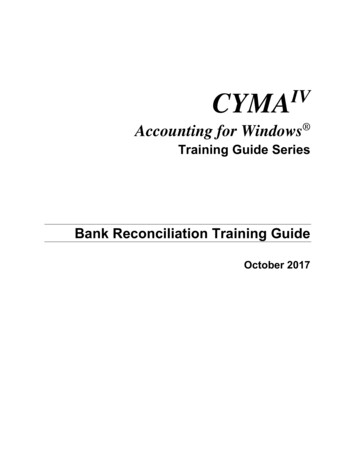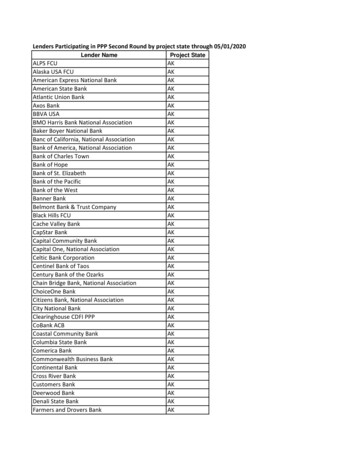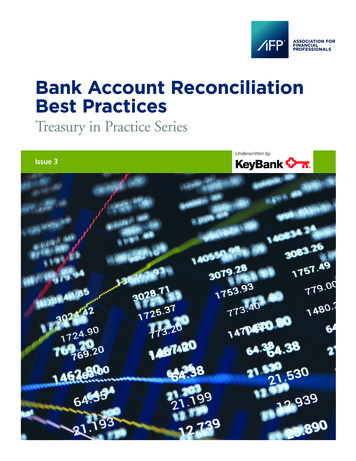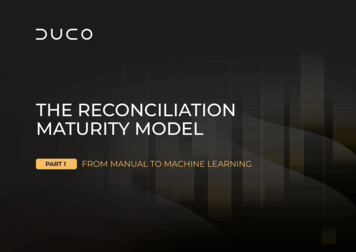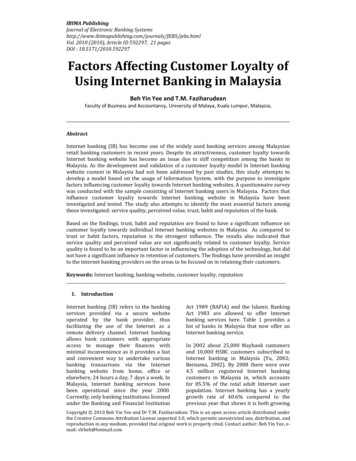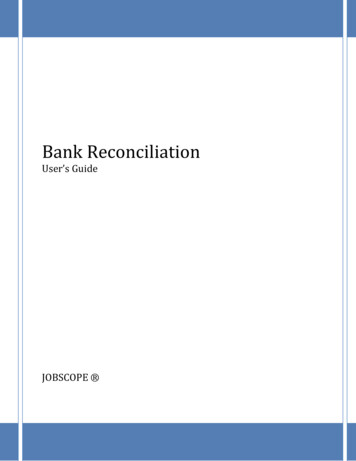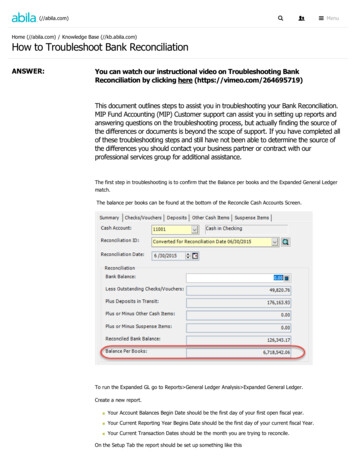
Transcription
(//abila.com) MenuHome (//abila.com) / Knowledge Base (//kb.abila.com)How to Troubleshoot Bank ReconciliationANSWER:You can watch our instructional video on Troubleshooting BankReconciliation by clicking here (https://vimeo.com/264695719)This document outlines steps to assist you in troubleshooting your Bank Reconciliation.MIP Fund Accounting (MIP) Customer support can assist you in setting up reports andanswering questions on the troubleshooting process, but actually finding the source ofthe differences or documents is beyond the scope of support. If you have completed allof these troubleshooting steps and still have not been able to determine the source ofthe differences you should contact your business partner or contract with ourprofessional services group for additional assistance.The first step in troubleshooting is to confirm that the Balance per books and the Expanded General Ledgermatch.The balance per books can be found at the bottom of the Reconcile Cash Accounts Screen.To run the Expanded GL go to Reports General Ledger Analysis Expanded General Ledger.Create a new report.Your Account Balances Begin Date should be the first day of your first open fiscal year.Your Current Reporting Year Begins Date should be the first day of your current fiscal Year.Your Current Transaction Dates should be the month you are trying to reconcile.On the Setup Tab the report should be set up something like this/
On the Filter Tab you will want to filter to the GL account you are reconcilingOn the Options tab you may want to check the Summarize Amounts box to shorten the report.If the balance per books and expanded general ledger do not match you may have a data problem. Youshould run your data integrity checks. If any fail contact Sage Customer Support. If your data integrity checksall pass then the chances are you have a transaction posted into a prior fiscal year (usually a voided check).See KB 1666 ext-open-fiscal-year)for how to find transactions posted into a prior fiscal year.If this amount of the Expanded GL report ties to the balance per books then the problem is one of thefollowingActivity in MIP that is not on the bank statementTiming differences due to the effective date and document date being in different periods.Suspense ItemsItems have been cleared that should not have OR Items have not been cleared that should haveActivity on the bank statement that is not in MIPThe issue could be any of the above, it’s hard to say which one to check first. But here are some things tolook for to get you going.Check to see if a previous period that was in balance is still in balance. If it is also out of balance, then thereis likely activity in a previous period that is changing balances. This would be activity that is in MIP but not onthe bank statement. This could also happen if a suspense item was deleted.If the previous balances are still reconciled but the current period will not reconcile the most common cause istiming differences due to effective and document date being in different periods. If you have ruled that out,then the next most common cause is activity in MIP that doesn’t exist on the bank statement. This is followedby items that are not properly cleared. Finally, items on the bank statement that are not in MIP.Issue 1 – Activity in MIP that is not on the bank statementThis is the most common cause of bank rec problems. What usually happens is that some type of correctionthat affects cash is made in MIP and never recorded on the bank statement. This might be something assimple as reversing and re-entering a transaction to change coding. Another example might be a check that isvoided in a prior period. When this is done, it affects all reconciliations from the document/effective date ofthe correction forward./
The best indicator that this has happened is if a reconciliation that was previously in balance is now out ofbalance. If this happens go back month by month to previous reconciliations and see if they are out ofbalance. Eventually you should get to a reconciliation that is still in balance. At that point start looking at allthe transactions after that date.If you cannot easily spot the problem the most methodical way to resolve this is to go back and un-reconcileback to the point where it is in balance. This is done by pulling up the reconciliation ID and hitting the deletekey. This unclears everything that was cleared in that reconciliation. After you get to the point where it doesreconcile redo the reconciliations moving forward. If you are careful you will spot a document that exists inMIP that does not exist on the bank statement.One common area of confusion is if you re-use the same document number multiple times. You might voidand re-issue or reverse and re-enter a document to make a correction. When you do every instance of thedocument should show up in bank rec. Any positives and negatives should net to zero. Many times, this detailis missed and one of the instances is cleared in the confusion and the remaining instance is outstandingthrowing bank rec off.Issue 2 – Timing DifferencesIf your previous reconciliations are ok but the current reconciliation will not balance, even though all the itemson your bank statement are in bank rec the most common cause is an issue with the dates. In MIP, thedocument date is in the current month but the effective date is in a future month. This means that theamount shows up in bank rec to clear, but is not included in the balance per books. If you suspect this is thecase, there is a report to run that can help detect this.Go to Reports Transaction Reports Posted General Ledger ReportsSet the report up like this:On the filter tab, filter for the effective date to be greater than your reconciliation date and for the GL codeequal to the cash account.This will very likely produce a large report. But if your setup is correct and you are sorting by document dateyou will find the items with the earlier document date at the beginning of the report.In this example our reconciliation date was 8/31/17 and we discovered a document in August with aneffective date in September.This problem can also work in reverse. The document date is in a future period and the effective date is in thecurrent period. This result in an item being missing from the bank rec whose value is included in the balanceper books. This is more obvious because in a careful reconciliation you will see the item on the bankstatement but it is not available to reconcile./
You can confirm this by running the same report but filtering on the document number in MIP and the cashaccount. This will show you the document along with the document and effective dates.Issue 3 – Suspense ItemsSuspense items exist in the system to account for timing differences in your reconciliation. For example, youhave a charge or fee that is disputed it will show up on the bank statement but not in MIP. Suspense itemscan also be used for a variety of purposes.The problem with suspense items is that once you are done with them you delete them. When his is done, itremoves the suspense item from all previous reconciliations that used it. As a result, a reconciliation that waspreviously in balance will now be out of balance. There is no record of the suspense item existing or havingbeen deleted.One exception to this is if you use the locking process. This will lock the suspense item to a reconciliation ID.While you won’t see it in any future IDs (and you need to re-enter it if it is still outstanding) it will still showup when you pull the locked ID.If you have been through the process of deleting and re-reconciling accounts and they are still out of balance,there is a chance that a suspense item could be the issue. Also, if you have suspense items that representedactivity that was later entered this could cause issues as well. You must determine if the suspense item waspresent and if it should still be present. Historical printouts of previous reconciliations can help with this if youhave them.Issue 4 – Items that should have been cleared that have not OR have not been cleared thatshould haveThis is basically a mistake in clearing items. It most commonly comes from a transaction that was duplicatedor corrected. Thus, it exists multiple times in bank rec, sometimes with different dates. Each instance of theitem needs to be cleared for it to reconcile. The item might have a positive and negative that net to zero, butif you fail to clear the negative and only clear the positive you will be out of balance.The best report to find the status of cleared items is the Combined Reconciliation Report.Go to Reports Bank Reconciliation Combined Reconciliation ReportSet the report up like this:On the filter tab filter on the cash account at the very least. If you have a suspicion about a document, youcan filter on that as well. If you don’t know the document number filter on a date range.This report will show you all the documents and their status. You may discover some documents do not havethe correct cleared status you expect.If you can’t find the problem with this report you might try going back further in time. Unclearing and reclearing is also warranted.ISSUE 5 – Activity on the bank statement that is not in MIP./
This simply means you have some type of activity on the bank statement that has not been recorded in MIP.Examples might be a service charge for the bank, a NSF fee or deposited check that bounced. Ideally theseshould be recorded as activity in the general ledger when you become aware of them. This will put them onthe books do that it will balance with the bank statement. If you can’t put them on the books for some reasonyou can use a suspense item, just be aware that when it is deleted bank rec will be out till the activity is inthe GL.What to do if it is none of the aboveIf you have been through the steps above and you still are out of balance, then you have missed something.Troubleshooting bank rec can be very tedious and it is extremely easy to miss something, especially if you arenot familiar with the software. It is outside the scope of customer support to go back re-do reconciliations orwalk you through them. If the balance per books matches the general ledger, then there is not a data orprogram issue. It is a data entry or reconciliation error.Pay close attention to Issue 1 – Items in MIP that are not on the bank statement. This is the #1 cause ofreconciliation issues. Most of the time there is a correction of sort that might be done in a prior period. Theperson doing the bank rec thinks they have already cleared the item when they see the correction pop upagain and they clear it because they thought it was just something they missed. This results in an item thatchanges the balance on the GL from what is on the bank statement being in the system and getting cleared(not showing as outstanding).To find items like this some users find it useful to compare the bank statement to a GL report since thedocument dates. Go to Reports General Ledger Analysis Expanded General Ledger and set up a report likethis.The dates will be the periods in question and filter on the cash account GL code.While this is more time consuming, this will show you all activity that makes up the balance per books. Thismight allow you to see activity that was hidden by bank rec because it was in the wrong cleared status or hada different document date than expected.ADDITIONALINFORMATION:Please see our other helpful articles related to Bank Reconciliation.Document Date vs Effective Date and the Effect on Bank Reconciliation - KB ctive-date-and-effect-bank-reconciliation)What is the difference between Session,Document and Effective Dates? - KB between-session-document-and-effectivedate)Why are multiple deposits summed into one total in Bank Rec? - KB -deposits-summed-one-total-bank-recmodule)/
Understanding Suspense Items in Bank Rec - KB spense-items-bank-rec)Using Suspense items to account for Date Differences in Bank Rec - KB tems-account-date-differences-bank-rec)Required Tags:ARTICLE TYPE:Product InfoPRODUCT LINE:MIP Fund AccountingPRODUCTMODULE/FEATURE:Bank ReconcilliationRANKING:No votes yet #1366FAQLast updated:10/4/2018 - 2:39PMView count:5576 Ranking: Print this FAQ Email this FAQ (mailto:?subject Knowledge Base Abila KB Article [1366] : How to Troubleshoot BankReconciliation&body -reconciliation) Subscribe to this FAQ ISHu09aWotBdhS8?destination node/1366) Link to this FAQNeed More Help? SUBMIT A SUPPORT CASE .NL?ID 1810120&C 3663550&H 71310D5C5B28B8DA6F69& XT .HTML)SUPPORT PHONE NUMBERS/HOURS Abila/
Abila serves strategic leaders and managers in dynamic nonprofit organizations, associations and government agencies with comprehensivemembership management SaaS and software solutions. Organizations trust Abila to simplify and streamline accounting, donor and grantmanagement and large scale fundraising processes so they can perform their best work and focus on delivering their unique mission. For Abila, it'spersonal and backed by a team with more than 50 years of experience dedicated to helping organizations achieve their vision. (http://www.facebook.com) (http://www.facebook.com) (http://twitter.com/SageNonprofit) (http://plus.google.com) (http://plus.google.com) (http://www.linkedin.com) (http://www.linkedin.com) (http://pinterest.com) (http://pinterest.com) U (http://www.youtube.com)U (http://www.youtube.com)Contact Us Address: 10800 Pecan Park Blvd., Ste. 400Austin, TX 78750 Phone: 1-800-647-3863 (tel:8006473863)Email: Click here (mailto:info@abila.com) Latest TweetsTweets by (https://twitter.com/) Flickr PhotosSolutionsMIP Fund Accounting unting/mip-fund-accounting/)MIP Advance unting/mip-advance/)netFORUM Enterprise tion-management/netforum-enterprise/)netFORUM Pro tion-management/pro/)Freestone Learning Mgmt tion-management/freestone/)Millennium ng-crm/millennium/)Fundraising 50 ng-crm/fr50/)Fundraising Online ng-crm/fundraising-online/)ResourcesBlog (http://www.abila.com/resources/blog)Events (http://www.abila.com/events/)Resource Library (http://www.abila.com/resource-library/)Training vacy Policy (http://www.abila.com/privacy-policy)Terms and Conditions (http://www.abila.com/terms-and-conditions)/
CompanyCareers (http://careers.abila.com/)Contact Us p (http://www.abila.com/company/leadership)Abila Locations s (http://www.abila.com/company/news)Social (http://www.abila.com/company/social/)Blog (http://blog.abila.com) Copyright 2021 by Abila Inc. All Rights Reserved./
by items that are not properly cleared. Finally, items on the bank statement that are not in MIP. Issue 1 - Activity in MIP that is not on the bank statement This is the most common cause of bank rec problems. What usually happens is that some type of correction. that affects cash is made in MIP and never recorded on the bank statement.