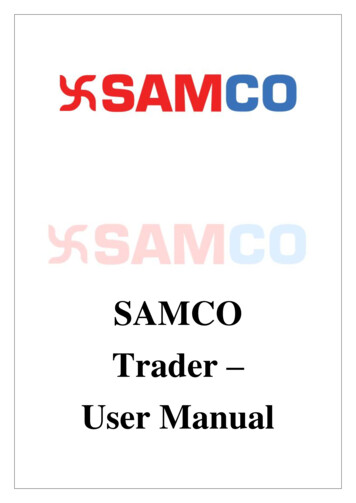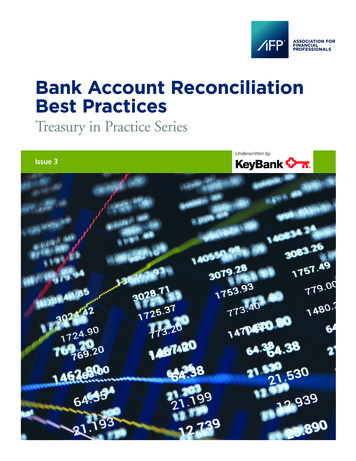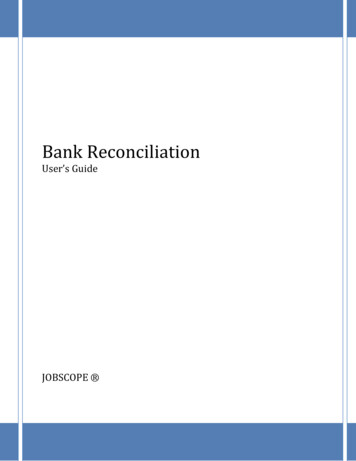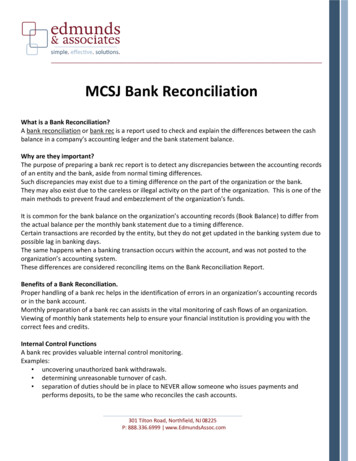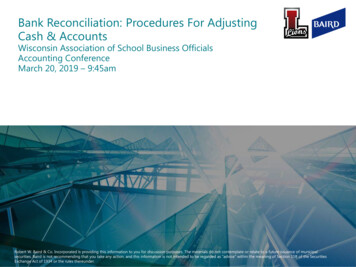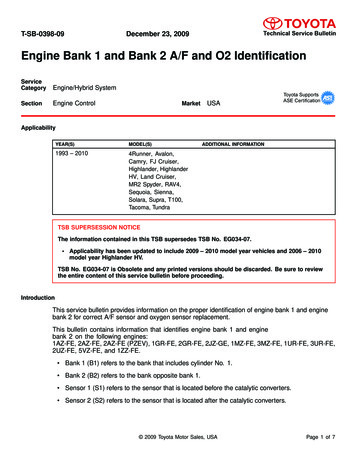Transcription
Bank ReconciliationUser ManualCopyright 1991 - 2019 by Samco Software Inc.Revised 5/8/2020PROPRIETARY RIGHTS NOTICE: All rights reserved. No part of this material may be reproduced ortransmitted in any form or by any means, electronic, mechanical, or otherwise, including photocopying andrecording or in connection with any information storage or retrieval system, without the permission in writingfrom SAMCO Software Inc.SAMCO Software Inc. ("SAMCO") has taken reasonable preventative measure to ensure the accuracy of theinformation contained in this manual. However, SAMCO makes no warranties or representations with respectto the information contained herein; and SAMCO shall not be liable for damages resulting from any errors oromissions herein or from the use of the information contained in this manual.SAMCO is a registered trademark of SAMCO Software Inc., Unit 61 - Building 6, 7789 - 134th Street,Surrey, British Columbia V3W 9E9, Canada. Telephone (604) 597-4211. http://www.samco.comReport any issues through email at support@samco.com, our ticket system at www.samco.com or by phoneat 604-597-4211.
Table of ContentsChapter 1 Understanding Bank Reconciliation. 1Definitions. 1Product Description . 5Chapter 2 Getting Started. 7Getting Bank Reconciliation Ready for Use . 8Chapter 3 Control Information File . 9Chapter 4 Bank Reconciliation Menu . 12Cash Accounts . 14Entering Cash Accounts . 14Deleting Cash Accounts . 16Printing a List of Cash Accounts . 16Bank Accounts . 17Entering Bank Accounts . 18Entering Notes for Bank Accounts . 19Viewing the Status of the Account . 20Printing a List of Bank Accounts . 21Chapter 5 Starting Up a Bank Book . 22Adding Bankbooks/Accounts AFTER B/R is Installed . 23After Bank Book Accounts are set up and you have entries to clear:. 30To Purge Entries . 32Set Last Balance . 32Once steps have been completed: . 33Chapter 6 Guide to Daily Operations. 35Daily Checklist. 35Weekly Checklist . 36Periodic/Monthly Checklist . 36Quick Summary Checklist . 36Chapter 7 Transfer Cheques/Deposits . 38Chapter 8 Bankbook Entries . 42Making Bankbook Entries . 43Doing an Adjustment: . 44Bank Fees . 47Bankbook Entries Report . 48Bank ReconciliationSamco Power Accountingi
Transferring Cash from One Account to Another . 49Chapter 9 View Bank Account Information . 50Chapter 10 Setting Up for a Reconciliation . 52Interest Received . 52Cheques Returned to Customers . 53Cheques Returned from Vendors; - . 56Chapter 11 Reconciling Statements . 57Chapter 12 Reports . 63Reconciliation Report . 63Bankbook Report . 65Account Activity Report . 65Chapter 13 Compress Cleared Entries . 69Chapter 14 Close Bank Account . 72Chapter 15 Reset Bank Accounts . 74Appendix . 76Data Integrity Check . 76Initializing Data Files . 77File Utilities . 79Corrupted Data Files . 79Handling . 80Export Raw Data File. 80Restore an Exported Raw Data File . 83Rebuilding Raw Data Files . 85Bank ReconciliationSamco Power Accountingii
Chapter 1 Understanding Bank ReconciliationDefinitionsFollowing are definitions of key words used in this manual.Reconciliation"Reconciliation" means "bringing into agreement".Cheque ReconciliationWhen "reconciliation" is applied to Bank Books, it means "bringing into agreement thebalance of your Bank Book and the balance shown on your Bank Statement".To get to the point where you can decide whether they agree or not, you take into account theentries you have performed which the Bank didn't "know" about when they prepared thestatement: such as: Cheques you have written which haven't shown up at the Bank yet;Deposits which were made later than the date the Bank prepared your statement.;Bank entries which the Bank has performed and shown on the statement which youdidn't "know" about until you received the statement, such as interest they paid you,service charges, and returned cheques.Bank ReconciliationSamco Power AccountingUnderstanding Bank Reconciliation1.1
Cash Accounts(Cash) Bank accounts are used by Accounts Payable, Accounts Receivable, Job Cost and BankReconciliation.You enter your Cash/Bank General Ledger Accounts here so that the Cash/Bank General LedgerAccount number can be verified later when you post cash receipts in Accounts Receivable, cutcomputer /cheque(s) in Accounts Payable, or make Bankbook entries in Bank Reconciliation.ClearTo "clear" means "to mark an entry as having been recognized and recorded by the Bank".A cheque which you wrote, was received by the Bank, which recognized your cheque as validand transferred money from your Chequing Account to the Bank that the payee deposited it in.(The "payee" is the person or Company that you wrote the cheque to.)In the case of any other entry such as: --A deposit; A Bank charge, etc.--this means that the Bankhas recognized the deposit or charge and has updated your account in its own records.At the point that an entry is "cleared", your account balance (the amount of money you have inyour Chequing Account) is changed accordingly.Bank AccountsThe Bank Account File (which is part of B/R and not referenced by any other Package) containsrecords which describe each Bank Account. This description includes: The Cash Accounts File. Bank information such as Bank number, name, and address. The reconciliation methodTransactionsAs used in accounting, "transaction" means a business event involving money and goods orservices. For example, a transaction occurs each time you gas up your car: you pay money inexchange for gasoline (goods).Because computer software deals primarily with business events which have already taken place,in Samco software, "transaction" means the record of a completed business event involvingmoney and goods or services.The records of sales made and payments received are examples of transactions from the area ofaccounting called "accounts receivable". The records of your purchases and the payments youmake for such purchases are transactions from the accounting area called "accounts payable".The records of quantities of goods received or sold are transactions from the area of accountingcalled "inventory control". In Samco application software, when a transaction is entered into thesystem (into a file), it is often referred to as an "entry".Bank ReconciliationSamco Power AccountingUnderstanding Bank Reconciliation1.2
Accounting"Accounting" is the collection, categorization, and presentation of financial records.Accounts Receivable"Accounts Receivable" is the accounting area dealing with sales made by a Company and withmoney it is owed. As used here, "account" means "a record of financial activity", and"receivable" means "due to be received" or "due you". Accounts Receivable is often abbreviated"A/R" or "AR".Accounts Payable"Accounts Payable" is the accounting area dealing with purchases and disbursements made byyour Company and the money your Company owes. As used here, "payable" means "that mustbe paid" or "due to someone else". Accounts Payable is often abbreviated "A/P" or "AP".Payroll"Payroll" is the accounting area dealing with wages you pay as an employer to your employees.The word means literally "the roll (list of names) to be paid".Data OrganizationMost of the information you enter into your computer is stored on your disk. In order forcomputer programs to be able to locate specific pieces of information (within large masses ofinformation), and to be able to process it logically. Samco accounting software organizes yourinformation for you automatically as it stores it on your disk.There are five terms you should understand about the way the information is organized:Character: A "character" is any letter, number, or other symbol you can type on your computerkeyboard.Field: A "field" is one or more characters representing a single piece of information. Forexample, a name, a date, and a dollar amount are all fields.Record: A "record" is a group of one or more related fields. For example, the fields representinga customer's name, address, and account balance might be grouped together into a record calledthe "customer record".Entry: A record in a data file is often referred to as an "entry".Data File: A "data file" is a group of one or more related records. A data file is often referred tosimply as a "file" (without the word "data").The Customer
Cheques you have written which haven't shown up at the Bank yet; Deposits which were made later than the date the Bank prepared your statement.; Bank entries which the Bank has performed and shown on the statement which you didn't "know" about until you received the statement, such as interest they paid you, service charges, and returned cheques. Bank Reconciliation Understanding .