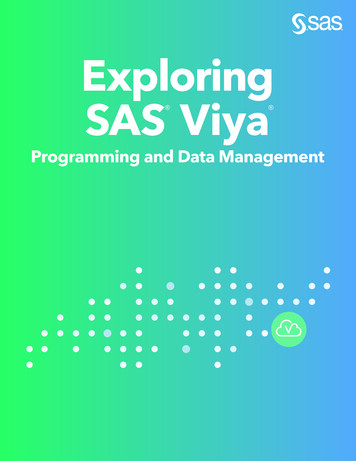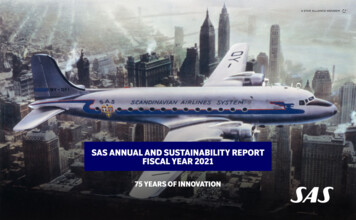Transcription
Paper SAS1918-2018 Recent SAS 9.4 Middle-Tier Platform Updates for Fun and ProfitZhiyong Li and Qing Gong, SAS Institute Inc.ABSTRACTThe SAS middle tier includes the middle-tier infrastructure software such as SAS Web Server, SAS Web Application Server, Java Message Service broker, and the system management software such asSAS Environment Manager, all of which are critical to all SAS products with a web frontend and all SASmiddle-tier services. Since the last SAS Global Forum, we have made a lot of updates and significantimprovements to the middle tier that are driven by customer requirements and input from consultants andSAS technical support. We believe it is extremely important to provide a detailed review of the updates sothat SAS administrators can better manage their SAS middle-tier environment and satisfy their corporateIT requirements with improved confidence and fun. This paper first reviews the key components of theSAS middle tier, and then discusses updates made in recent SAS 9.4 releases (mainly SAS 9.4M4 andSAS 9.4M5). We specifically discuss the following topics: changes to SAS Web Server, SAS WebApplication Server, and Java Message Service Broker; changes to SAS Private Java RuntimeEnvironment; a new process for updating your horizontal cluster node the right way; SSL library updatesto address your concerns about OpenSSL vulnerability; how to preserve your manual SSL configurations;improvements to hardening your environment to enforce TLSv1.2 protocol; and changes to systemmanagement and SAS Environment Manager.INTRODUCTIONA majority of SAS products have a web frontend and hence need a middle tier. This middle tier is typicallybuilt based on the SAS middle-tier platform. The SAS middle-tier platform includes middle-tierinfrastructure software such as SAS Web Server, SAS Web Application Server, Java Message ServiceBroker, Java Runtime Environment, and system management software such as SAS EnvironmentManager. The infrastructure software provides the run-time environment to run the SAS products. SASEnvironment Manager offers rich management functions to help manage the SAS products.Java Runtime Environment. The SAS middle-tier environment includes a Java Runtime Environment (JRE) that isincluded with the SAS 9.4 software deployment. This JRE is used for all SAS middle-tier and foundation products.The products that are based on Java Web Start (JWS) are allowed to use JREs installed in the client machines andhence do not have to use SAS JRE. SAS continues to evaluate future revisions and patches to the JRE as theybecome available. SAS also packages and delivers the revisions and patches to SAS customers as necessary toaddress security issues and to ensure that the functionality of SAS applications is correct and complete.SAS Web Server. SAS Web Server is an HTTP server that is based on Pivotal Web Server. Pivotal Web Server is acommercial distribution of the Apache HTTP web server. The pivotal distribution of the Apache HTTP server isbacked with enterprise support. This gives SAS customers the proven stability of the Apache HTTP server coupledwith the support infrastructure that enterprise applications require.SAS Web Application Server. SAS Web Application Server is a lightweight server that provides enterprise-classfeatures for running SAS web applications. It is a specialized, extended configuration of Pivotal tc Server. Pivotal tcServer has Apache Tomcat at its core and provides the highly scalable, lightweight application server that customersrequire, along with enterprise support. Tomcat is the most frequently used web application server in existence today.It powers numerous very large-scale, mission-critical web applications across a diverse range of industries andorganizations. All SAS middle-tier applications are running in SAS Web Application Server instances. You can findwhich instance a specific SAS web application runs on this page:http://go.documentation.sas.com/?docsetId biwaag&docsetTarget n1fojaysjal45on1wio1kpd3u8as.htm&docsetVersion 9.4&locale enJava Message Service Broker. The Java Message Service (JMS) Broker is based on Apache ActiveMQ.A JMS Broker enables web applications to quickly respond to client requests without requiring the client to wait forcompletion of all the work that the request requires. The JMS Broker is the queuing entity that tracks the requesteditems from the time that they are requested until they are completed. Some SAS web applications use JMS1
connection factories, queues, and topics for implementing business logic. These resources are configured in SASWeb Application Server for use by SAS web applications.Cache Locator. The cache locator is part of Pivotal vFabric GemFire. The software is used by SAS applications onserver-tier and middle-tier machines to locate other members and form a shared data cache. When the SAS WebApplication Server starts, it contacts one of the locators to initialize communication with the distributed cache. Withthat information, SAS Web Application Server instances form the cache that is needed to share run-time informationacross server instances, which might be on different machines. A locator is configured on the server tier to provideaccess to the data cache for stand-alone client applications such as SAS Web Infrastructure Platform SchedulingServices.SAS Environment Manager. The SAS middle-tier environment includes SAS Environment Manager. SASEnvironment Manager is based on VMware vFabric Hyperic, an enterprise system management and monitoringsystem. Hyperic has capabilities to monitor and manage system and application resources, including OS platforms,services running on the system, different types of servers such as database servers and web application servers, andservices implemented in the servers. It also has alert, event, and log management capabilities. With the extensiblearchitecture of SAS Environment Manager, it is possible to write additional plug-ins to manage servers, services, andapplications in the SAS deployment.Further details about the SAS middle-tier infrastructure and architecture can be found in my 2014 paper:Migrating SAS Java EE Applications from WebLogic, WebSphere, and JBoss to Pivotal tc Server.It is important for customers to understand the updates to the SAS middle-tier platforms. These updatesaddress high-priority customer requirements and issues including security issues that are increasinglyimportant due to stricter corporate IT requirements.CHANGES TO SAS WEB SERVER, SAS WEB APPLICATION SERVER, AND JAVAMESSAGE SERVICE BROKERSAS Web Server: Even though our out-of-the-box installation is still at the Apache HTTP server 2.2 level,we have upgraded it many times in that release boundary. In SAS 9.4M5, we upgraded the SAS WebServer to the newest Pivotal Web Server 5.5.4, which includes the updated OpenSSL libraries. Thisupgrade fixed many security issues and hence compliance with the increased security requirements ofcorporate IT departments. This upgrade also makes sure we are consistent with many SAS Web Serverpatches we issued for the previous SAS 9.4 maintenance releases. Unfortunately, this upgrade breaksthe FIPs compliance. If FIPs compliance is needed and configured in your environment, you might notwant to upgrade this version.We have also recently provided hot fixes to upgrade customers to Pivotal Web Server 6.5 for all SAS 9.4maintenance releases. That version of Pivotal Web Server uses the Apache HTTP server 2.4. See theOpenSSL section of this paper for details of updates over the last few years.SAS Web Application Server: SAS Web Application Server is upgraded to the Pivotal tc Server 3.2.5release in SAS 9.4M5. With this upgrade, we also switch from using Tomcat 7 to Tomcat 8. This is asignificant change that fixed many security issues and also addressed many bugs. This upgrade doeshave a negative impact for preserving customer settings. With this change, some of the configuration filesfor ActiveMQ and GemFire are re-created and hence some of the customer settings are not preserved.You can find those settings from the backup we created. All SAS solutions have been verified to workwith this new version of SAS Web Application Server. All but four solutions will need to issue hot fixes tocomply with the upgraded SAS Web Application Server.The following table lists the upgrades we made to SAS Web Application Server. The table also includesthe Pivotal tcServer version and the corresponding Tomcat server version. Keep in mind, Pivotal tc Serverpackages are for two levels of Tomcat. That is why you see Tomcat A and Tomcat B columns. The last2
row in the table is for the hot fixes.SAS Web Application ServerVersiontc ServerTomcat ATomcat BDateJREVersionDateVersionVersionSAS 9.4M0 13w2606/1372.8.010/127.0.30*6.0.35SAS 9.4M1 13w5112/1372.8.010/127.0.30*6.0.35SAS 9.4M2 14w3204/1472.8.010/127.0.30*6.0.35SAS 9.4M3 15W2907/1573.0.008/148.0.97.0.55*SAS 9.4M4 16w4810/1673.0.008/148.0.97.0.55*SAS 9.4M5 17w3808/1773.2.501/178.5.13*7.0.76Tc server HFW4300602/1873.2.810/178.5.23*7.0.82*Versions that are marked with * signify the versions actually used in SAS releases.Java Message Service Broker: This is upgraded in SAS 9.4M4 but not in 9.4M5. The upgradeaddresses many security issues reported by scanning reports from customers.Java Message Service Broker is also upgraded as a hot fix due to the Java deserialization vulnerabilityand customers’ security hardening requirements.ActiveMQ version information:SAS Web Application ServerVersionActiveMQVersionSecurity FixesSAS 9.4M0 SE13W265.7.0yesSAS 9.4M4 SE16W485.12.2yesCHANGES TO SAS PRIVATE JREMany SAS products continue to rely on Java 7 technology. For the SAS 9.4 releases, SAS expectscustomers to use the Java versions distributed by SAS to support middle-tier components and SAS webapplications. The SAS Private JRE is delivered with standard SAS 9.4 software releases andmaintenance updates. SAS also makes updates available to customers who are still running SAS 9.3.SAS Private JRE is updated in each maintenance release, and we also issue hot fixes quarterly based onthe vendors’ quarterly JRE security updates. JRE on other platforms such as IBM AIX and HP-UX followsa similar process.3
SAS Research and Development (R&D) contacts retrieve the appropriate Java 7 files, and analyze thecontent to determine applicability to the constrained use of the SAS Private JRE. If a Critical Path Update(CPU) contains security updates that are applicable to the SAS Private JRE, R&D delivers updatedcontent for the SAS Private JRE to SAS Technical Support.SAS Technical Support prepares the SAS Private JRE for the SAS download site. Final testing isperformed for multiple operating systems and for multiple SAS 9 releases. The team updates thedownload instructions and SAS Notes when the download is posted. For awareness, SAS posts theavailability of the updated SAS Private JRE on the Security Bulletins site – Java updatessection: , and to the SAS Hot Fix Announcementscommunity.The distribution of Java that SAS delivers to customers is determined by the OS platform. Windows,Linux, and Solaris systems will use a distribution based on Azul starting from February 27, 2018.Customers can either upgrade to a later update or apply JRE quarterly hot fixes to switch the JRE fromOracle to Azul. To receive the new JRE content when they download a quarterly update, following theguidelines in SAS Note 56203.AIX and HP-UX use Java distributions that are customized by their vendors: these updates are typicallyreleased after the new releases or quarterly updates are available from Oracle.JRE version information:SAS 9.4M4PlatformJava VersionAddress SpaceHP-UX7.0.1164-bitLinux1.7.0 11164-bitAIXJava 7 SR9 FP5064-bitSolaris1.7.0 11164-bitSolaris for x641.7.0 11164-bitWindows 32 bits 1.7.0 11132-bitWindows 64bits1.7.0 11164-bitz/OSJava 731-bitSAS 9.4M5PlatformJava VersionAddress SpaceHP-UX7.0.1164-bitLinux1.7.0 15164-bitAIXJava 7 SR9 FP5064-bitSolaris1.7.0 15164-bitSolaris for x641.7.0 15164-bitWindows 32 bits 1.7.0 15132-bitWindows 64 bits 1.7.0 15164-bitz/OS31-bitJava 74
NEW PROCESS TO UPDATE YOUR HORIZONTAL CLUSTER NODEThere is much confusion about what is the right process to update the cluster members after differentSAS maintenance and management tasks. Here are examples: Apply hot fixesUpdate in place (UIP)Add-onsMigrationOther changes such as rebuilding the web applicationsThe confusion is caused by many different reasons. First, clustering is a complicated configuration, andwe are trying to make it simple and transparent for end users. Over the last several years, we have givendifferent instructions, and those instructions are found in various documents such as SAS Middle-TierAdministration Guide; SAS Intelligence Platform Installation and Configuration Guide, SAS Guide toSoftware Updates, SAS Notes, and SAS hot fix instructions. Some of them contain either out-of-date oreven conflicting information.SAS R&D has been working with the SAS Technical Support over the last year to make the processconsistent and clear, which we will discuss in this paper.The general flow for keeping a middle-tier horizontal cluster machine up-to-date is as follows:1. Apply updates to the primary middle-tier machine.2. Update all middle-tier horizontal cluster machines.For example, next we will discuss how you should update your cluster node after applying hot fixes.Applying Hot FixesOverview1.2.3.4.Apply all hot fixes to the middle-tier primary machine.Run SAS Deployment Manager and rebuild and redeploy all web applications.Apply all hot fixes to all horizontal cluster machines.Run SAS Deployment Manager and run the target “Update existing configuration” on allhorizontal cluster machines.Steps to Perform on the Primary Middle-Tier Machine1.Install all hot fixes on the primary node using SAS Deployment Manager. For details aboutinstallation, see the section "Applying Hot Fixes" in SAS Deployment Wizard and SAS DeploymentManager 9.4: User's Guide.2. Perform any post-installation tasks listed in the documentation that accompanies each hot fix thatwas applied.3.Rebuild the SAS web applications. For details, see the section “Rebuilding the SAS WebApplications” topic ("Chapter 8: Administering SAS Web Applications") in the SAS 9.4 IntelligencePlatform: Middle-Tier Administration Guide.4.Redeploy the SAS Web Applications . For details, see the section “Redeploying the SAS WebApplications” (Chapter 8: Administering SAS Web Applications”) in the SAS 9.4 IntelligencePlatform: Middle-Tier Administration Guide.5
Once these steps have been completed on the primary middle-tier node, follow the steps below toconfigure each middle-tier cluster node.Steps to Perform on Each Additional Horizontal Middle-Tier Cluster MachineNote: Steps 1-4 above must already have been performed on the primary node before starting the stepsbelow. Do not perform the steps below on the primary node.1. Ensure that the primary middle-tier node has all of the required components running (for example,the SAS Web Infrastructure Platform Data Server, SAS Metadata Server, SAS Web Server, theSAS cache locator, the SAS Java Message Server (JMS) Broker, SAS Web Application Serverinstances, and the SAS Deployment Agent).2. For each middle-tier, horizontal cluster node, stop all SAS sessions, daemons, spawners,servers, and agents.3. Apply all web application hot fixes to the horizontal middle-tier machine.4. Perform any post-installation tasks that are listed in the documentation that accompanies eachhot fix applied.5. Start the SAS Deployment Agent on the horizontal middle-tier machine.6. If you are configuring your cluster with Java deserialization fixes, you must first remove theexisting SAS Environment Manager Agent configuration. Follow instructions in the SAS 9.4Intelligence Platform: Installation and Configuration Guide for details about how to remove7.configuration for SAS Environment Manager Agent.Start SAS Deployment Manager and, under the Administration Tasks, select Update ExistingConfiguration.For further details about how to upgrade your cluster node, see the updated SAS Middle-Tier AdministrationGuide, which has a new section about the cluster node update process.SSL LIBRARY UPDATES TO ADDRESS YOUR CONCERNS ABOUT OPENSSLVULNERABILITYSecurity vulnerability has been reported for the OpenSSL very frequently, and that has required us toupgrade OpenSSL libraries. Here is the partial list of OpenSSL library upgrades over the last few releases.SAS Web Server originally came from VMware vFabric Web Server (vFWS). Later, it was based on PivotalWeb Server (PWS). The first column in the table lists the VMware and Pivotal version numbers.VFWS/PWS5.2.0Date16 Oct2012Apache2.2.23DateSecurityOpenSSLFixesSAS WebServeryes9.4 M0SE13W261.0.1c6DateJune2013NotesInitial SASdelivery.
5.2.124 Jan20132.2.23yes5.3.024 Apr20132.2.24yes5.3.106 Aug20132.2.255.3.219 Nov20132.2.25Jul2013Jul2013VFWSupdatedAPR to1.4.6, butsameApacheversion.1.0.1eyesyesThis wasreleasedthe dayafterApache2.2.26, butis stillbased edby SAS.5.3.307 Jan20142.2.2618Nov2013no1.0.1h9.4 M2SE14W285.4.329 Oct20142.2.2902SEP2014yes1.0.1j9.4 M3SE15W29June20145.5.0August2015 2.2.31July2015yes1.0.1pHot FixesAugust20155.5.1May 2016July2015yes1.0.1t2.2.31-17Hot Fixes:S47004,S47006,June2016
V770075.5.2Oct 20162.2.31-1July2015yes1.0.1u9.4 M4SE16W48Hot FixesDec20162.2.31-1July2015yes1.0.2jHot Fixes:V77010S1314611Mar20172.2.34.0- Jan642017yes1.0.2l9.4 ERVATION OF YOUR MANUAL SSL AND REVERSE PROXY CONFIGURATIONSSAS Web Server, SAS Web Application Server, and SAS Environment Manager all can be secured withSSL configurations.For the SAS Web Server, the SSL configuration can be easily done during the SAS Deployment Wizardinstallation and configuration process. In SAS 9.4M4, an improvement was made to automatically enableSAS Web Server SSL when it was not enabled during the original configuration and later enabledmanually (called manual SSL configuration). This SSL enablement will become permanent and will becarried on during future upgrades.SAS Web Application Server requires manual changes to enable SSL by following instructions in the SASMiddle-Tier Administration Guide. Before SAS 9.4M4, customers who had manually configured SSL forSAS Web Application Servers were required to go through a tedious and error-prone process during theupgrade. This includes unconfiguring and reconfiguring of SSL for the SAS Web Application Server. Toimprove customer experience, in 9.4M4, we introduced a new feature to automatically restore manualSSL configurations for the SAS Web Application Server. To achieve this goal, the manually configuredSSL settings are backed up before the new SAS Web Application Server configuration. At the end of theconfiguration, manual SSL settings are programmatically restored into the current configuration files.For customers who manually set up the reverse proxy, these settings would also be lost if an upgradeconfiguration is run for SAS Web Application Server. In 9.4M4, we added a feature to automaticallyrestore such settings during an upgrade.The restoration of the manual SSL configuration for SAS Web Application Server and manual reverseproxy configurations are entirely transparent to the user during an upgrade. In 9.4M5, furtherenhancement and bug fixes were added to this feature.IMPROVEMENT ON HARDENING YOUR ENVIRONMENT TO ENFORCE THE TLSV1.2PROTOCOLSAS 9.4M5 has many improvements to harden the SAS environment including the enablement of theTLSv1.2 protocol across the board. Most parts of the SAS components are enforced with the TLSv1.2protocol. However, to guarantee system component compatibility, some components can be configured to8
a state that is TLSv1.2 ready (enabled). To accomplish this, during the SAS Deployment Wizardconfiguration process, we inserted appropriate security settings into the configuration files. These settingsare either used immediately, or can be used when certain manual configurations are completed. Some ofthe specific changes are described below. For SAS Web Application Server, the related TLSv1.2 attributes are inserted into thecorresponding server.xml files.TLSv1.2 compatible Cipher suites are added into the SAS Web Server and SAS Web ApplicationServer configuration files.SAS Environment Manager has complete TLSv1.2 enablement after the out-of-the-box SASDeployment Wizard configuration for all its components. This includes SAS EnvironmentManager Server, SAS Environment Manager Agents, and the SAS Environment ManagerAdministration User Interface. In addition to configuration file changes, code changes areactually needed to enforce the TLSv1.2 protocol.The upgraded SAS Private JRE supports security options on the client such as the Djdk.tls.client.protocols to enforce client TLSv1.2 protocols when needed.CHANGES TO THE SYSTEM MANAGEMENT OR SAS ENVIRONMENT MANAGERWe have made significant changes to SAS Environment Manager in the last two maintenance releases,and those changes can be summarized in the following areas: Plug-in changes to accommodate the corresponding software updates such as SAS Web Serverupgrade User interface changes to address the defects reported Third-party components such as Spring framework and commons-beanutils upgrades to addressthe security concerns SSLv1.2 hardening changes to enforce SSLv1.2 Compliance with the findings of the AppScan security scanning Complete redesign of automated SSL configuration for SAS Environment ManagerNext, we will discuss the detailed changes to the SSL configuration.SSL configuration for SAS Environment Manager has been error-prone and confusing. The new design isbased on several years of feedback from consultants who worked with end users and the SAS TechnicalSupport team that gets customer inquiries all the time. The goal of the redesign and implementation is tosimplify the SSL configuration for customers and make it streamlined and easy to follow.When we use SAS Deployment Wizard to configure middle-tier products, two products can beautomatically configured to communicate using SSL: SAS Web Server and SAS Environment Manager.SAS Environment Manager consists of SAS Environment Manager Server and SAS EnvironmentManager Agents. Each of them can be configured to support SSL.Before SAS 9.4M5, SSL configurations for SAS Web Server and SAS Environment Manager wereindependent. That means, you were asked to answer the SSL configuration prompts separately, andsometimes those prompts had duplicate questions. Similarly, SSL configurations for SAS Environment9
Manager Server and Agents might contain duplicate questions. With the complexity of SSL configuration,these additional prompts or questions made the configuration tasks even more confusing.Part of this problem also came from the fact that SAS Environment Manager Server doesn’t use SASWeb Server as the reverse proxy server, SAS Environment Manager has its own HTTP and HTTPSendpoints. Hence, it cannot take advantage of SAS Web Server’s SSL configuration directly like otherSAS web applications can. For those other SAS middle-tier components that use SAS Web Server as thereverse proxy server, all communications between the user’s browser and client come to SAS WebServer first. If SAS Web Server is configured with SSL, all the other middle-tier components are runningbehind an SSL-enabled server and hence it might not be necessary to be configured to support SSL.However, this independence does not mean we should not consider to configure SSL configurationconsistently between them. Actually, our major design change is to follow the SAS Web Server SSLselection for SAS Environment Manager. Further, we want to configure SSL for SAS EnvironmentManager server and the web server using the same certificate whenever possible.Considering also the fact that SAS Web Server is optional and SAS Web Server and SAS EnvironmentServer might be not on the same machine, we have three principal cases that we need to consider inorder to decide how to configure SSL: SAS Web Server is configured to use SSL.oSAS Web Server and SAS Environment Manager Server are configured on the samemachine.oSAS Web Server and SAS Environment Manager Server are configured on differentmachines. SAS Web Server is not configured for SSL. SAS SWeb Server is not included in the plan.With the above cases, there are still large combinations of possible supported configuration scenariosthat we would like to limit and simplify. In SAS 9.4M5, we limited combinations to the following supportedscenarios and also followed our design principle: follow the SAS Web Server SSL selection for SASEnvironment Manager and use the same certificates whenever possible:Both onSameMachine ?WebServerTLS?EnvironmentManagerSSL?Required ConfigurationYesYesYesSAS Environment Manager should use the samecustomer-supplied, site-signed certificate as SAS WebServer.The keystore is generated from the key and certificate thatare used by SAS Web Server. The password is setto hyperic.YesYesNoThis scenario is possible only during an update in place.During an update in place, the communication protocol forSAS Environment Manager defaults to the protocol forSAS Environment Manager on the source system.Although SAS Deployment Wizard displays a prompt forthe Configured Protocol (which defaults to HTTP), youshould not change it. If you do change the protocol toHTTPS, the underlying protocol is still HTTP, matching theSAS Environment Manager protocol on the source system.10
YesNoNoNo additional configuration is required.NoYesYesSAS Deployment Wizard prompts for the customersupplied, site-signed certificate and for the SASEnvironment Manager keystore and password.NoYesNoThis scenario is possible only during an update in place.During an update in place, the communication protocol forSAS Environment Manager defaults to the protocol forSAS Environment Manager on the source system.SAS Deployment Wizard displays a prompt for theConfigured Protocol, which defaults to HTTPS when SASWeb Server and SAS Environment Manager are installedon different machines. You must change the protocol toHTTP, so that it matches the protocol of SAS EnvironmentManager on the source system.If you kept the communication protocol as HTTPS (whichyou are allowed to do), the underlying protocol is stillHTTP, matching the SAS Environment Manager protocolon the source system.NoNoNoNo additional configuration is required.For the SAS Environment Manager Agent, since multiple agents are possible, we can’t follow the sameprinciple as we did for SAS Environment Manager Server. However, we do encourage you to use selfsigned certificates for Agent SSL configuration since those communication channels are likely to beinternal to the customer’s firewall. Self-signed certificates should normally be sufficient. For details aboutagent SSL configuration, see the section “Middle-Tier Security” in SAS 9.4 Intelligence Platform: MiddleTier Administration Guide.CONCLUSIONThis paper gives an update about the SAS middle-tier infrastructure changes over the last few years.Some of the changes, such as supporting the Apache HTTP 2.4 releases and using a different SASPrivate JRE, are rather recent and might have a large impact on your environments. Other changes, suchas security updates, are welcome topics for many SAS administrators as they are facing increasingnumbers of questions from their corporate IT security departments. Even though we have updated ourmiddle-tier administration guide, users guide, and installation guide and even though the SAS TechnicalSupport website reflects these changes, we believe that a complete overview in the important areas willbe extremely valuable for the SAS administrators and all SAS users as well. It is our hope that they willfeel more comfortable in working with the SAS middle-tier environment after understanding what they aregetting--as described in this paper.In summary, we believe that by understanding these updates, you, as a SAS administrator, can havemuch better knowledge about SAS middle-tier architecture and can implement and manage your SASenvironment with more confidence and might also find it is fun to deploy and manage your SASenvironment as well.11
REFERENCESSAS Institute Inc. 2017. What's New in SAS 9.4. Cary, NC: SAS Institute Inc. Available athttp://go.documentation.sas.com/?docsetId whatsnew&docsetTarget whatsnew.pdf&docsetVersion 9.4&locale enSAS Institute Inc. 2015. SAS 9.4 Intelligence Platform: Installation and. Configuration Guide. Cary, NC:SAS Institute Inc. Available /69172/PDF/default/biig.pdfSAS Institute Inc. 2016. SAS Environment Manager 2.5 User’s Guide. Cary, NC: SAS Institute Inc.Available evcdc/2.5 M1/docsets/evug/content/evug.pdf?locale en#nameddest titlepageSAS Institute Inc. 2017. SAS 9.4 Intelligence Platform: Middle-Tier Administration Guide. Cary, NC: SASInstitute Inc. Available at /9.4/content/bimtag.pdfPeters, Amy, Bonham, Bob, and Li, Zhiyong. 2013, “Monitoring 101: New Features in SAS 9.4 forMonitoring Your SAS Intelligence Platform.” Proceedings of the SAS Global Forum 2013 Conference.Cary, NC: SAS Institute Inc. Available at gs13/4632013.pdfLi, Zhiyong, and Fernandez, Alec. 2014, “Migrating SAS Java EE Applications from WebLogic,WebSphere, and JBoss to Pivotal tc Server.” Proceedings of the SAS Global Forum 2014 Conference.Cary, NC: SAS Institute Inc. Available ngs14/SAS357-2014.pdfLi, Zhiyong, and Thorland, Mike. 2015, “Your Top Ten SAS Middle-Tier Questions.” Proceedings of theSAS Global Forum 201
applications. The SAS Private JRE is delivered with standard SAS 9.4 software releases and maintenance updates. SAS also makes updates available to customers who are still running SAS 9.3. SAS Private JRE is updated in each maintenance release, and we also issue hot fixes quarterly based on the vendors' quarterly JRE security updates.